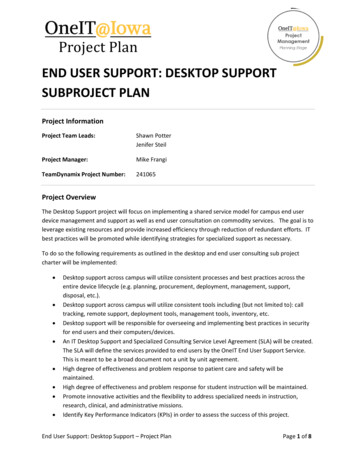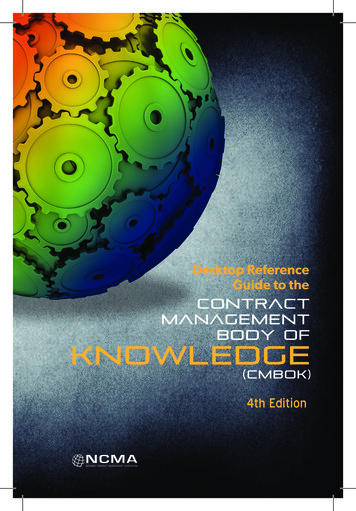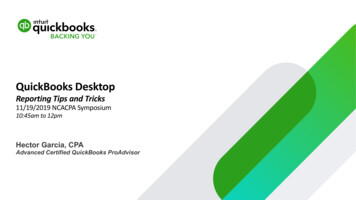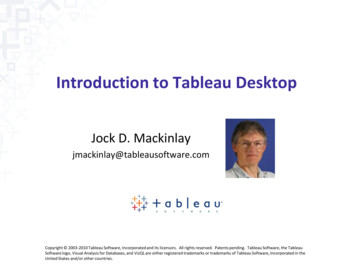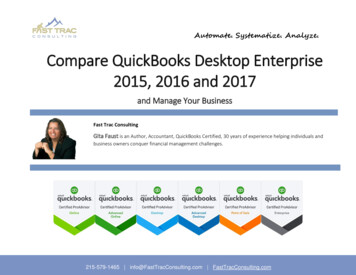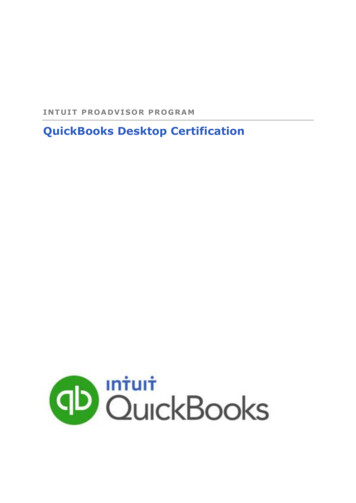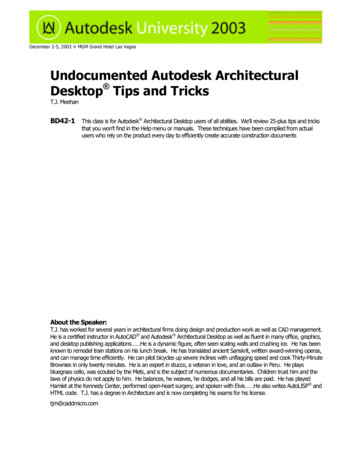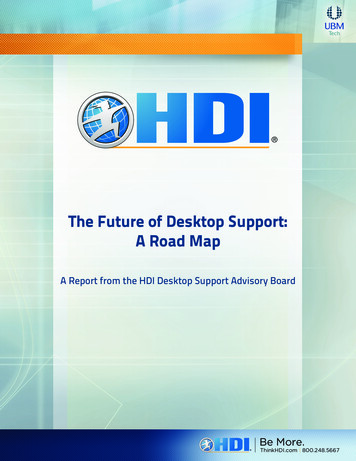
Transcription
The Future of Desktop Support:A Road MapA Report from the HDI Desktop Support Advisory Board
THE FUTURE OF DESKTOP SUPPORTCharles Darwin once said, “It’s not the strongest of the species that survives, nor the most intelligent thatsurvives. It’s the one that is the most adaptable to change.” This was a man who spent most of his lifestudying the effects of change, and that statement is as true today as it was in 1850. “Survival of the fittest”has implications for technical service and support professionals, too, because if we’re unable to keep upwith technology as it evolves, we’re doomed to extinction.The world of desktop support, or second-level support, is on the cusp of major change. Attend anytechnology conference, or visit any online support forum, and you’ll find that there are a number of issuesthat are causing desktop support managers, analysts, and technicians no small amount of worry andconsternation. In 2013, the HDI Desktop Support Advisory Board convened to examine the issues facing theindustry and craft a road map that would provide interested professionals with a means of navigating thesechallenges and a guide to leveraging the unique skills involved in second-level support and expanding ourrole into other areas.We identified three areas that desktop support professionals need to be familiar with in order to besuccessful.1.Strategy. How do we create a brand and make ourselves more visible to our peers and the business?We need to help them understand that we’re more than just “those guys who fix broken computers.”2. Business skills. We need to be able to speak the business’s language. Find out what the businessdoes, learn the basics of finance, and gather as much knowledge as you can about your industry.3. Current technologies. We need to understand current technologies: what they are, how they work,and how changes in those technologies apply to the business. We need to do more than just providesupport; we must become a solutions provider, someone the business can go to and rely upon whenit’s faced with real-world business problems.This white paper represents the combined input of professionals from a range of industries, and we hope itserves as a useful road map for the future of desktop support.StrategyClearly, ongoing technological changes are going to compel desktop support professionals to evolve. Butthere’s more to it than simply learning new skills. Desktop support staff—managers in particular—need tobecome advocates for the skills needed to work in new and more fulfilling roles.Even now, the kinds of technologies and methodologies supported in our business environmentsnecessitated a change in our support tactics. In the past, desktop support was truly deskside support,where a technician or analyst would physically visit a customer’s desk to troubleshoot and resolve incidentsor install new software. With the advent of remote support technologies, self-help, and self-healing, suchdeskside visits are, by and large, no longer necessary.Therefore, the first thing we need to consider is changing the perception—among customers and managersalike—of what desktop support actually does, since “desktop” is really an indication of the type oftechnology we support, rather than a physical device or user. The idea that the function of desktop supportis to work on hardware is passé, but the perception of the function of desktop support is stuck in the past.The first step toward changing that perception is simple: change our name. 2014 UBM LLC I www.ThinkHDI.com2
THE FUTURE OF DESKTOP SUPPORTOur primary goal is to support our business units and individuals through technology that enables them toattain their business goals. What we call our support team should reflect that, which means we need besure our name speaks to what we actually do. So, what name speaks to the true function of the desktopsupport team of the future? Second-level support? End-user support?According to the 2013 HDI Desktop Support Practices & Salary Report, some common names for thisfunction include IT service desk, technical support, desktop services, field support, and PC support.The Most Common Names for Desktop Support Teams25.2IT help desk, IT service desk, IT support25.612.3Desktop support14.611.1Service desk10.29.7Help desk7.88.8Technical support9.37.7Desktop services7.26.3Customer support4.75.8Field support, field services, field technicans5.55.5Deskside support6.14.4Support center3.62.5PC support, PC servicesWorkstation support3.60.71.9Percentage of desktop support teamsWith such a range of names, the question really becomes, “What differentiates the type of support weprovide from the support provided by the service desk or other support teams?” The answer to thatquestion will likely vary based on your industry or scope of support (often dictated by the size of thebusiness). But we can make a few assertions based on the traditional role of desktop support.First and foremost, desktop support professionals typically have excellent troubleshooting skills. They’reknowledgeable about a variety of technologies and how they work together, and while they may not be 2014 UBM LLC I www.ThinkHDI.com3
THE FUTURE OF DESKTOP SUPPORTexperts in a specific application or technology, they often have a broad sense of how things work and thenetworking expertise to know whom to contact when they’re stuck on a problem.This broad-based knowledge can be even more important in businesses that use proprietary applicationsthat were developed in-house. The desktop support team likely has a much better understanding of howthese applications are used and the challenges faced by the business than any other support team, becausethey’re dealing directly with customers and their issues on a daily basis. This deeper expertise in theintegration of end-user technologies and services can be leveraged at many different levels, beyond directclient support, and we should take every opportunity to advocate and market these skills to anyone whohas influence over the support organization.The most important target for our advocacy efforts should be the IT organization’s senior leadership team.Consider what your support team does and which specific skills they possess, and consider which leaders inyour organization might also benefit from that expertise. Because desktop support technicians often havea broad range of knowledge about many different types of technology, they’re poised to take on greaterresponsibilities in enterprise-focused roles. For example, cloud services, in the form of a virtual desktopinfrastructure (VDI) or software as a service (SaaS), might open doors for desktop support staff becausethey know how applications behave, how they work together, and how the business uses them. Thisknowledge also makes them candidates for leadership roles outside of IT.Businesses are already used to working closely with their desktop support teams; they know them, andthey’re probably comfortable working with them. Leverage this relationship by moving desktop supportprofessionals into IT liaison roles. These liaisons will work for the business, but they’ll be familiar withboth business and IT process and have relationships on both sides. There are many desktop supportprofessionals who could fit into that role like a hand in a glove!If you’re an IT support manager, the next level of advocacy is with your peers in the IT organization.Leverage your networking skills and make sure your peers, leaders, and technical partners know thatdesktop support offers a great pool of talent for a variety of support operations. As noted above, emergingtechnologies are creating plenty of opportunities to leverage the knowledge analysts and technicians havegained over the years.Next, we must make sure our staffs are aware of and ready for changes in the technology landscape. Beclear and candid about how technology changes are likely to impact the desktop support team. The realityis that new technologies require less direct interaction, and much of the interaction that needs to occurcan happen remotely. Consequently, this lessens the need for traditional desktop support staff, especiallyin larger organizations that can afford more automation tools and technologies. If we see that in the futurefor our teams, we must share that information with our staffs. This information isn’t intended to scare orthreaten; rather, it’s meant to keep your staff informed of how the technical landscape is changing so thatthey can make informed decisions about their career path. We should help them understand their strengthsand weaknesses, and encourage them to pursue other areas of technology or even business expertise thatplay to their strengths. We likewise want to keep ourselves and our teams in the loop on business changes;if we’re aware of those changes and what they will require, we’ll be in a better position to offer guidance orresearch on technical solutions, which could, in turn, create opportunities for support staff.This type of coaching takes time, but that’s all part of being a manager. We need to show our staffs that wecare about them and want them to be successful. The advantage we gain in the meantime is a higher levelof performance because we’re sending the message that we’re looking out for them even in the face ofchange. 2014 UBM LLC I www.ThinkHDI.com4
THE FUTURE OF DESKTOP SUPPORTIf someone on your team is ready to take on additional responsibilities, one way to help them expand theirrole is by delegating important work. The benefits are twofold: the delegated work gives the team membervaluable experience, and delegating work frees you up to focus on your strategic responsibilities andprepare for the future. It also sends a valuable message that you trust your team to get the job done withminimal oversight.As noted above, it’s important to talk about how technology is changing and encourage your team toconsider their career goals. It’s equally important to provide them with opportunities to learn about thesenew technologies. To do that, you may need to invest in tools and training, whether free computer-basedtraining, classroom training, or books. Even if there is little or no budget, there may be free online resourcesyou can direct your team towards, with the understanding that they will be given adequate time to takeadvantage of them.Finally, we want to go beyond simple management and become leaders, Which means to be an advocatefor change and take charge of your own destiny. Work hard to break down barriers and make others see thevalue you and your team offers both IT and the business.ResourcesIt is important to understand that you are responsible for your own career and for the success of desktopsupport. We can only provide suggestions and recommend resources to help you expand, improve,and enhance your professional skills. Regardless of how you intend to obtain training, consider not onlyreceiving technical training and service management training but also training to help improve yourbusiness acumen.What kinds of resources can desktop support professionals use to improve their prospects? Paid training courses: IT training organizations, HDI Desktop Support Technician and HDI DesktopSupport Manager training and certification, university and community college courses Free/open-source training: MOOCs (massive open online courses) Lynda.com Webcasts, papers, and articles provided by HDI and other organizations HDI local chapter meetings and professional organizations And many more!Some people learn best in a formal setting, so a classroom-training approach be ideal. Whether live orvirtual, most of these courses will have associated costs, so you’ll need a training budget (or a willingnessto pay out of pocket). If there are no funds available for training, there are resources that are available atno cost. Finding free resources can be as simple as running a search in your favorite search engine. Look toYouTube for classes in a video format, and Wikipedia for articles written by actual practitioners. And don’tforget your local library, where you may be able to find and check out books on technical subjects.Remember, success or failure is your own responsibility. No one—not your boss, your family, or yourfriends—can make you succeed in the long run; it’s something you must be accountable and responsible forpersonally. 2014 UBM LLC I www.ThinkHDI.com5
THE FUTURE OF DESKTOP SUPPORTBusiness Knowledge for Desktop Support ProfessionalsFinancialBecause desktop support needs to be able to tie its goals to business outcomes, and because you maybe asked to participate in projects that require funding and require you to manage your department’sexpenses, desktop support professionals should have basic financial knowledge, including: An understanding of general business financial practices, including budgeting (i.e., how budgets arehandled within your organization) The ability to make a sound business case that demonstrates return on investment (ROI) andsupports funding requests, as well as the skills to present your business case to management The ability to effectively and accurately track expenses, adjusting as needed to stay within budgetand account for variancesDesktop support managers need to be able to translate support metrics into actual dollars saved dueto their teams’ increased efficiency. This can be difficult, but by utilizing information from your incident/problem management systems, you should be able to quantify the impact your department has had on theorganization.Industry KnowledgeEven as technology changes, it will still require some form of desktop support. Therefore, generalknowledge about the latest developments in IT and future technologies is a must for desktop supportprofessionals. It’s also important to stay abreast of regulatory requirements that apply to your organizationor industry. These include HIPPA, PCI DSS, any security requirements mandated by your clients (if you are aprovider of services), and any other requirements imposed by your legal departments.Know Your Business RoleWhat is your support scope? Is your department expected to provide enterprise infrastructure support?Is it expected to provide local hardware support while other support is provided by other groups (or eventhird-party vendors)? How does your department work with other IT groups in your organization? If yourorganization is still developing its desktop support responsibilities and accountabilities, these are some ofthe questions you need to answer. But regardless, the scope should be defined and known to all membersof the desktop support organization.If you already have defined responsibilities, you should be thinking of ways to better position your groupto provide value to the organization. Create baselines for your metrics and determine where you couldimprove the business’s ROI within and beyond your group. Are there hardware changes, software upgrades,or even process/workflow changes that could improve business productivity?CommunicationTo be successful in the business world, you need to hone your communication skills, both written andverbal. Effective business communication takes into account such things as the use of professionallanguage, tone, and the ability to convey knowledge and objectivity. Remember, what you communicate isa reflection of both you and your company. 2014 UBM LLC I www.ThinkHDI.com6
THE FUTURE OF DESKTOP SUPPORTA key element in effective communication is the art of persuasion. It’s important to understand not only thepower of influence but also the power of negotiation, as these skills will give you the ability to sway youraudience, when necessary. To negotiate successfully, you also need to know how to develop strategies,manage relationships, and pick your battles.Professionals in today’s businesses must also feel comfortable presenting material in public forums.Whether your audience comprises colleagues, management, executives, or customers, you should projectan image of confidence and experience. You should also be conversant with your target audience’svernacular; you may not want to use highly technical terms when speaking to executives, though “techtalk” may be completely appropriate when strategizing with your peers. To become more familiar with thelanguage of business, we recommend reading popular leadership books; this will have the added benefitof improving your knowledge and understanding of topics that are trending in the business world (e.g.,change management, innovation, customer service, corporate values).Executive-level communication requires sharp communication skills and the ability to articulate issuesin a clear and concise manner. Preparation and solid knowledge of the subject are critical; focus on thesubject and provide high-level detail, with backup information available on specific topics, if needed. Publicspeaking can be intimidating, but a calm and confident demeanor will improve the reception of the contentyou’re presenting.Listening skills are equally important. To be sure you’ve fully understood a message, you need to listen notonly to the content but also to the tone. Other critical aspects of listening include hearing (versus simplylistening), attentiveness, focus, understanding, responding, and remembering.Advocacy: Rebranding and MarketingWhy rebrand desktop support as “technology support”? Because our industry is always evolving and we nolonger only support desktops, which is what people think of when they see or hear “desktop support.” Ourteam members currently support a wide range of devices and software. Rebranding to technology supportreflects the broader scope of service such organizations are providing now, which is sure to expand in thefuture.As we rebrand desktop support, we should always be mindful of how we market ourselves and our teams.Does everyone on your team understand their roles and responsibilities? Do they understand your teamgoal(s)? Do they understand the company’s Wildly Important Goal is? It’s imperative that your team has aclear understanding of the answers to these questions, as well as their place in the bigger picture, as thiswill enable them to promote a consistent image of the team as a whole.The solutions we provide must satisfy our customers and the best interests of our organizations/companies.Having knowledge about and implementing new technologies can help support organizations streamlineprocesses and improve service delivery, but keep in mind that the customer’s perception is reality.Remaining professional and focused, and communicating the correct information in a timely manner, is vitalto our reputation. We want our customers to see our team as the “one-stop shop” for support. They need toknow that even if we don’t know the answer, we can find it, no matter how basic or complex the question is.Collaborating with a business analyst or with the project management team can create and promotesynergy between technology and business, which will, in turn, promote the success of the organizationas a whole. So what are some methods you can use to market to your own team to ensure their success?Constant communication and feedback create positive team flow and enables everyone to understand the 2014 UBM LLC I www.ThinkHDI.com7
THE FUTURE OF DESKTOP SUPPORTchanging technical landscape, provide consistent mentoring or coaching, and delegate tasks, which, aswe’ve already discussed, reinforces trust and empowers the team. Knowledge-sharing events and “lunchand-learns,” attended by representatives from various technology teams, can also provide additionaltraining opportunities.TechnologyIn 1965, Gordon Moore, the cofounder of Intel, observed that, since the emergence of computer hardware,the number of transistors on integrated circuits had doubled every two years. Moore’s Law, as it came tobe known, turned out to be pretty accurate, and it’s been used as a guide for research and d
IT help desk, IT service desk, IT support Desktop support Service desk Help desk Technical support Desktop services Customer support Field support, field services, field technicans Deskside support Support center PC support, PC services Workstation support 25.2 25.6 12.3 14.6 11.1 10.2 9.7 7.8 8.8 9.3 7.7 7.2 6.3 4.7 5.8 5.5 5.5 6.1 4.4 3.6 2.5 .