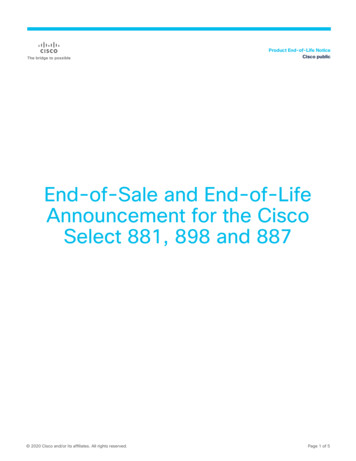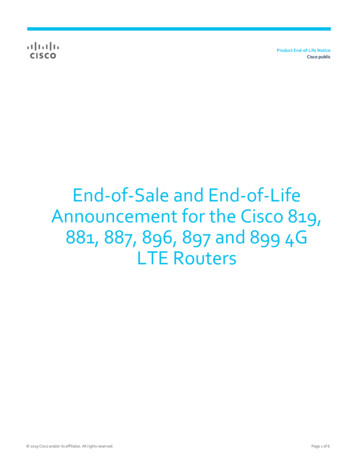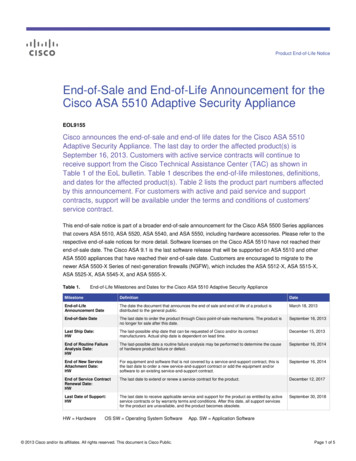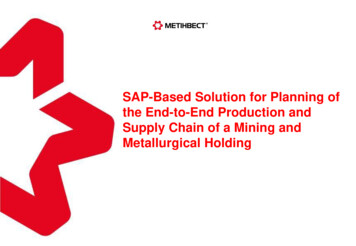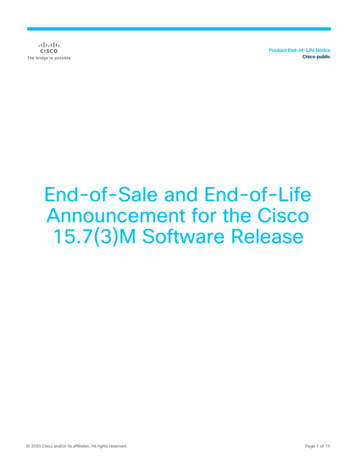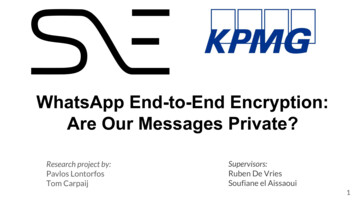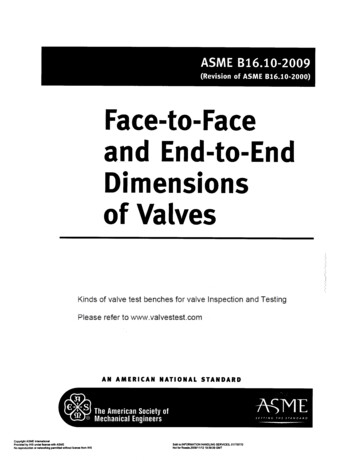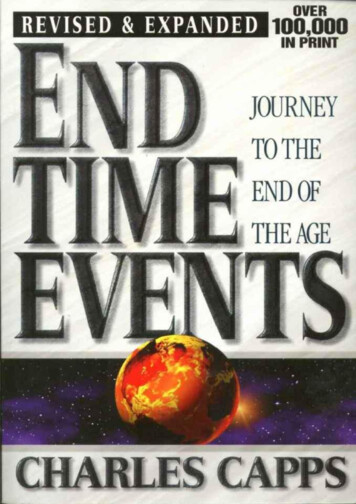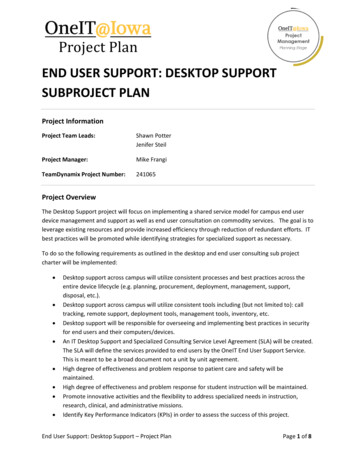
Transcription
Project PlanEND USER SUPPORT: DESKTOP SUPPORTSUBPROJECT PLANProject InformationProject Team Leads:Shawn PotterJenifer SteilProject Manager:Mike FrangiTeamDynamix Project Number:241065Project OverviewThe Desktop Support project will focus on implementing a shared service model for campus end userdevice management and support as well as end user consultation on commodity services. The goal is toleverage existing resources and provide increased efficiency through reduction of redundant efforts. ITbest practices will be promoted while identifying strategies for specialized support as necessary.To do so the following requirements as outlined in the desktop and end user consulting sub projectcharter will be implemented: Desktop support across campus will utilize consistent processes and best practices across theentire device lifecycle (e.g. planning, procurement, deployment, management, support,disposal, etc.).Desktop support across campus will utilize consistent tools including (but not limited to): calltracking, remote support, deployment tools, management tools, inventory, etc.Desktop support will be responsible for overseeing and implementing best practices in securityfor end users and their computers/devices.An IT Desktop Support and Specialized Consulting Service Level Agreement (SLA) will be created.The SLA will define the services provided to end users by the OneIT End User Support Service.This is meant to be a broad document not a unit by unit agreement.High degree of effectiveness and problem response to patient care and safety will bemaintained.High degree of effectiveness and problem response for student instruction will be maintained.Promote innovative activities and the flexibility to address specialized needs in instruction,research, clinical, and administrative missions.Identify Key Performance Indicators (KPIs) in order to assess the success of this project.End User Support: Desktop Support – Project PlanPage 1 of 8
Project PlanAddress any funding issues this project identifies.The project is operating under the OneIT guiding principles. Existing service levels will remain the sameor reasonable alternatives will be in alignment with the guiding principles as defined by OneIT.Definition of Desktop Support and Specialized Technology ConsultingA key component of this project is to define what desktop support and specialized technology consultingentail. This will allow the project team to differentiate between the two and allow the appropriatedecisions to be made regarding the commodity support that can be centralized and the specializedtechnology consulting that should remain in the units. Students are a highly valued labor source and willfollow the functions listed below. Exact terminology for roles to be determined by project team. In thisregard the project team has come with the following definitions:Desktop Support:How is Function Provided: This service will be provided centrally as part of the Extended TechnicalSupport Team.Desktop support professionals offer broad experience and knowledge of the University, central ITservices and have developed working relationship with their end users. By working closely with eachother and with other IT professionals on campus, they provide a level of continuity and coordinateaccess to expert resources, work with units to comply with University computing standards, and serve asa resource representing the IT needs of individual units. This function will cover new hires, existing staffand student workers.The following is an initial list of job responsibilities that will be further defined. Initial responsibilitiesinclude: Support the standard device lifecycle process including: procurement, deployment, support andeventually disposal of the devicesProvide support for the OS including Macintosh and Windows (exact list to be determined)Provide support for standard software packages (e.g. Microsoft Office, Skype for Business, WebBrowsers, Adobe Products, etc.). Exact list yet to be determinedResponsible for general security for users and devices (e.g. deploying encryption, runningidentify finder and other best practices)Receive escalated tickets from the ITS Service Desk and escalate tickets as needed to subjectmatter experts (SMEs) or local Specialized Technology ConsultantsFacilitate training (formal or informal) on standard equipment and servicesProvide first level support for the standard IT services offered to campus (exact list to bedetermined). E.g. (ICON, Panopto, Qualtrics, etc.)End User Support: Desktop Support – Project PlanPage 2 of 8
Project PlanManage first level Active Directory functionProvide backup support for peersRelationships and communication within all realms of the End User Support service is integral tosuccessIdentify opportunities for improving printing, scanning, file permissions and data managementbest practicesSpecialized Technology Consulting:How is Function Provided: Locally for colleges; available centrally for administrative unitsSpecialized Technology Consulting is based around the advanced IT needs of Administrative andCollegiate units on campus. These needs are often focused around teaching and research where one-offcustomized solutions are determined to be required. These solutions often do not scale well andrequire an individual with knowledge of the environment and the customer in order to provide asustainable solution that satisfies the needs of the faculty in conjunction with IT Security Officedirectives.The following are an initial list of job responsibilities that will be further defined. Initial responsibilitiesinclude: Support the specialized device lifecycle process including: procurement, deployment, supportand eventually disposal of the devices. Examples include virtual environments and researchequipment.Provide specialized support for the OS including Macintosh and Windows (exact list to bedetermined)Provide support for unit-specific IT services, software and other unique IT effortsHandle special requests that are not covered by a central service or support groupProvide project management and other support when implementing new IT systemsPoint of contact for an area when there are special requirements, compliance, or contractualagreementsHigh-level patient care, research and teaching supportSupport non-standard computing and network solutionsAdvanced security and infrastructure issuesSpecialized training and documentation for IT services and software not provided centrallyProvide back up support for peersRelationships and communication within all realms of the End User support service is integral tosuccessIn certain situations there may be some cross over between specialized consulting and desktopsupport. This should only happen in unique cases.Identify opportunities for improving distance educationEnd User Support: Desktop Support – Project PlanPage 3 of 8
Project PlanProject StaffingWhoDepartmentSkill SetShawn PotterITSJenifer SteilCLASMike FrangiTracy ScottITSITSLance BoltonCLASChuck McBreartyDentistryTim ShiePublic HealthPeter YoheWayne KintzPharmacyCollege ofEducationCollege of BusinessITSCLASProject Lead, DesktopSupportProject Lead, DesktopSupportProject ManagerIT Director, TechnicalExpertIT Director, TechnicalExpertIT Director, TechnicalExpertIT Director, TechnicalExpertTechnical ExpertTechnical ExpertDarrin ThompsonChris CloughMakur JainTechnical ExpertTechnical ExpertTechnical ExpertTotal Estimate:Estimated 50Project ScheduleBelow is a high level project schedule outlining four project stages and approximate timeframesassociated with each stage. This schedule will be detailed as the project team goes through eachoutlined stage.Phase 1 Initiation (Spring – Summer 2015) April 2015 – June 2015 COMPLETE Develop Project CharterDevelop Stakeholder RegistryCampus EngagementForm sub project teamPhase 2 Planning (Summer/Fall 2015) July 2015 – October 2015 IN PROGRESS Engage Campus Directors to determine / verify scope of workDetermine engagement, communication change management strategiesEngage IT campus community as needed for feedbackEnd User Support: Desktop Support – Project PlanPage 4 of 8
Project PlanDefine implementation strategy.o End user support will be treated as a single entity for implementation. Helpdesk,desktop and device management processes will be addressed in parallel unit by unit. CLAS will be the next early adopter to implement the OneIT End User Supportservice model. Other units may be identified or asked to be an early adoptersand a roll out schedule will be outlined.o Implementation project will engage with each IT Director to outline current IT Structure.Identify the unique needs and develop a specific implementation plan for each unit.Define Appropriate people, resources and early adoptersDefine high level risks and mitigation strategy per campus unitsPhase 3 - Implementation Stage 1 – Early Adopters (Fall 2015) November 2015 – May 2016o Continue Campus Engagement as defined in Stage 1 (provide updates on Project andgather feedback)o Celebrate and reinforce successeso Outline service modelo OneIT Steering Committee Approval of new service modelo Vet service model by campus IT communityo Start implementing with early adopters groupso Tweak service based on feedback Stage 2 – Roll Out (Spring 2016 - Summer 2017) June 2016 – September 2017o Continue Campus Engagement as defined in Stage 1 (provide updates on Project andgather feedback)o Celebrate and reinforce successeso Define schedule for rollout of service to rest of campuso Start implementing new service with rest of campus based on rollout scheduledo Update campus IT communityPhase 4 – Close Out (Fall 2017) October 2017 Project Close Out Ongoing service enhancements Celebration get togetherProject BudgetInvestments in the following tools could potentially increase efficiency in the delivery of the OneITDesktop and End User Consulting service. Training ProgramsEnd User Support: Desktop Support – Project PlanPage 5 of 8
Project PlanTicket system (Not sure what that looks like right now) – consistency in using the toolsthat we haveo Pamphlets to be used after trainingShirts, Business cards, Post-it notes with our branded identity (e.g., use on users' workstationsfor status updates on IT issues, etc.)o In addition, approximately 1350 hours in staff time are estimated for implementation of the OneITDesktop and End User Consulting sub project.Change Control PlanSubstantial changes to project scope will be brought to the OneIT Steering Committee for evaluationand resolution.Communications PlanTarget AudienceOneIT SteeringCommitteeProject TeamOneIT LeadersCollegiate ITLeadersPrimaryContactProgram OfficeShawn Potter,Jenifer SteilChris ClarkTim ShieCommunicationMechanismEmail, meetingsRecurring TeamMeetingsEmail, meetings,presentationsEmail, meetingsITADminCommunityAdvisory CommitteeTim eeDeans and usPurchasingOneIT End UserProject WebsiteJon KuhlEmail, meetings,presentationsHR RepresentativesMike FrangiTBDTBDTBDTBDTBDTBDTBDNicole Riehl DahyaTBDEmail, meetingsEmail, meetings,presentationsEmail, meetingsEmail, meetingsEmail, meetingsEmail, meetingsMeetingsMeetingsPublishing newsand timeline to thewebsiteEmail, meetingsEnd User Support: Desktop Support – Project PlanFrequencyPurpose/Descriptionof CommunicationMonthly, ad hocas neededUpdates on project,feedbackWeeklyPlan and ImplementAs neededUpdates on project,feedback from groupUpdates on project,feedback from groupAs neededUpdates on project,feedback from groupAs neededQuarterly or asneededAs neededAs neededAs neededAs neededAs neededAs neededAs neededAs neededWeeklyAs neededUpdates on project,feedback from groupUpdates on project,feedback from groupUpdates, staffingdecisionsUpdate the public onproject progressAuthor/OwnerMike FrangiMike FrangiMike FrangiMike FrangiTim WolfMike FrangiOneIT ProgramOfficeMike FrangiPage 6 of 8
Project PlanRisk Management PlanRisks will be identified during project team meetings, interviews or discussions with projectstakeholders. Once identified the risks will be assessed and the likelihood of occurrence and impact onthe project will be determined. Risk mitigation strategies will be developed for risks that have a highimpact and a high likelihood of occurrence on the project. The risk tracking list will be located on theDesktop Support SubProject SharePoint Site.Issue Tracking and Resolution PlanIssues will be identified during project team meetings, interviews or discussions with projectstakeholders. Once identified the issues will be evaluated, tracked and assigned in the issue tracking listlocated on the Desktop Support SubProject SharePoint Site.Metrics / Key Performance IndicatorsoooooFaculty & Staff Satisfaction Survey – IT ComponentStudents and Grad student survey IT satisfactionMethod to track fractionalization for staff savingsPossible KPI’s for End User Supporto Response Timeo First Contact Resolution Rateo Time to Resolveo Incidents v. Service Requestso Issue Resolved by Help Desko Emergency Incidentso Aging Incidentso Ticket volumeo Outdated Documentationo End user compliance re: systems managemento OutreachPossible KPI's for End User Support Managemento Onboarding Strategieso Training Opportunitieso Employee Engagement Effortso Staff Recognitiono Employee RetentionEnd User Support: Desktop Support – Project PlanPage 7 of 8
Project PlanKey DatesCharter Ratification Date06/01/2015Project Plan SC Approval Date09/15/2015End User Support: Desktop Support – Project PlanPage 8 of 8
Desktop support across campus will utilize consistent tools including (but not limited to): call tracking, remote support, deployment tools, management tools, inventory, etc. Desktop support will be responsible for overseeing and implementing best practic