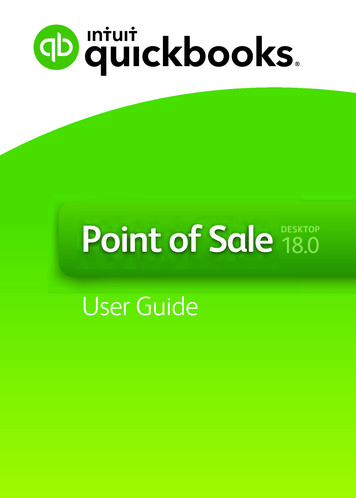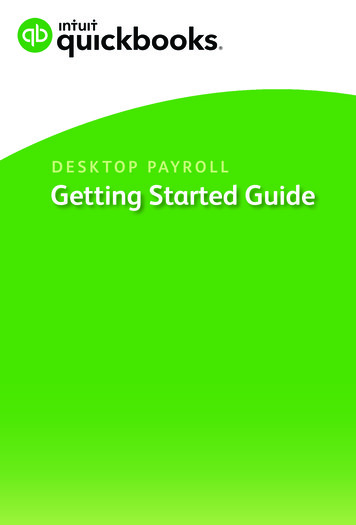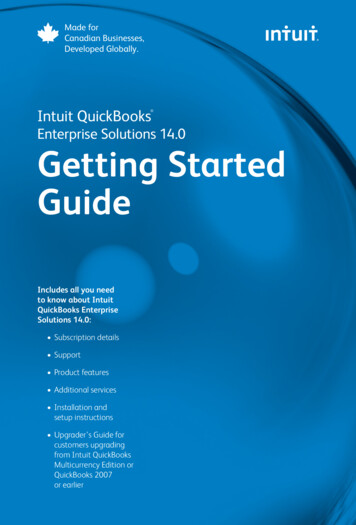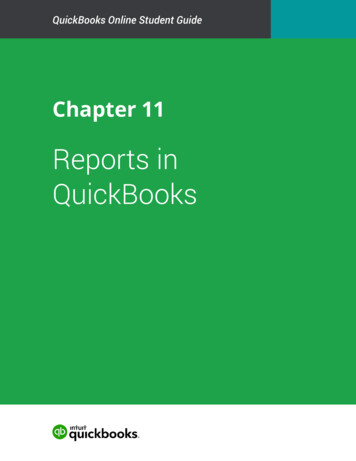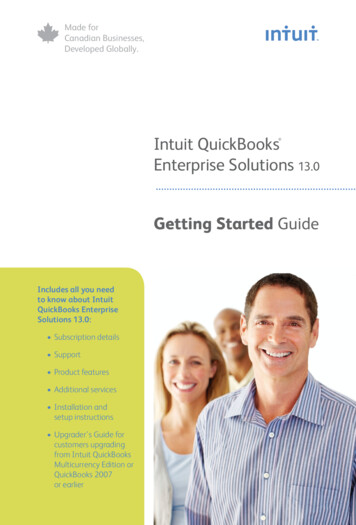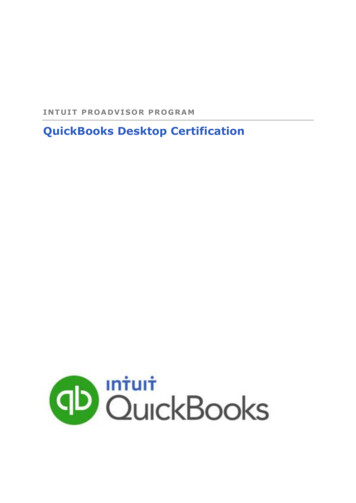
Transcription
INTUIT PROADVISOR PROGRAMQuickBooks Desktop Certification
Getting Started GuideTable of ContentsTABLE OF CONTENTSQuickBooks ProAdvisor Training Objectives .1What’s in the Workbook? .2Chapter 1 - introduction to quickbooks .3Objectives . 3QuickBooks Company Files . 4Open an Existing Company File . 4Updating Quickbooks . 6Automatic Update . 6Update Now . 7QuickBooks Product Information Window . 8Navigating QuickBooks . 10Getting Around Using the Home Page . 10Icon Bar . 11Left Icon Bar . 11Top Icon Bar . 13Chapter 2: how your clients use quickbooks part 1 . 16Objectives . 16Items in QuickBooks. 17Basic Item Types . 17Setting Up Service Items . 18Non-Inventory Parts . 19Setting Up Other Charge Items . 20Group Items . 21Objectives . 23Setting up Customers . 23
Getting Started GuideTable of ContentsAdding Multiple Customers From Excel . 25Creating Invoices . 25The Transaction Ribbon . 26Email Invoices . 27Setup Email . 27Edit Email Templates . 29View Sent Emails . 30Customizing Invoices. 31Basic Customization . 31Additional Customization. 33Layout Designer. 36Receiving Customer Payments . 37Undeposited Funds . 38Making Deposits . 39Sales Receipts in QuickBooks . 41Deposit Summary . 42Creating Credit Memos for Customers. 43Apply Credit Memo to an Invoice . 44Issue a Customer Refund . 45Retain as an Available Credit . 45Customer Statements . 46Collections Centre . 47CHAPTER 3 - HOW YOUR CLIENTS USE QUICKBOOKS PART 2. 48Vendor Centre . 48Entering Expenses . 52Entering Bills . 53
Getting Started GuideTable of ContentsEnter Bills details . 54Bills & Accounts Payable Preferences . 55The A/P Aging Summary Report . 56Unpaid Bills Detail Report. 57Paying Bills . 58Bill Payment Methods . 60Bill Credits . 61Applying Bill Credits . 62Print Bill Payment Stub . 64Credit Cards . 64Credit Card Account . 64Entering Credit Card Charges . 66Credit Card Refunds . 67other expense transactions in quickbooks . 68Write Cheques . 68Debit Card Transactions . 69Automatic Withdrawals & Additional Payment Types . 71Memorized Transactions . 72Transfer Funds . 73Reconciliations and Online Banking . 74Objectives . 74Reconciling a Bank Account . 74Reconciliation Reports . 76Reconciliation Summary Report . 77Reconciliation Detail Report . 78Handling Returns to Vendors workarounds . 87
Getting Started GuideTable of ContentsSetup Petty Cash . 90Reimbursing Employees . 92Employee Expense Report . 92Setup the Employee as a Vendor . 93Enter the Expense Report in QuickBooks . 94Owner’s Purchases . 96Setup a Shareholder Loan Account . 96Setup Owner’s Cash Account . 97Making Purchases Using Owner’s Cash. 98Chapter 4: Setting up client files . 100Create a New Company File. 100Chart of Accounts . 104Setting Up Accounts . 104Setting Up & Depositing a Bank Loan . 107Setup a Loan Account . 107Deposit the Loan Proceeds . 109Editing an Income Account . 110Setting Up Expense Accounts . 111Setting Up Sub Accounts . 112Sales Tax . 112Managing Sales Tax . 112Sales Tax Vendors . 113Sales Tax Items . 114Sales Tax Codes . 116chapter 5 - advanced features in quickbooks . 117Objectives . 117Non Posting Transactions . 117
Getting Started GuideTable of ContentsTurn on Estimates in QuickBooks . 118Entering Estimates Into QuickBooks . 119Reporting on Estimates . 120Closing Estimates. 120Estimate to Invoice . 122chapter 6 - troubleshooting & period end Tasks in QuickBooks . 124Objectives . 124Filing GST/HST . 124QuickBooks at Year-End . 127Journal Entries at Year-End . 128Reviewing Transactions . 129Search for Transactions . 130Editing Transactions . 131Voiding & Deleting Transactions . 132Reports in quickbooks . 134Profit & Loss (Income Statement) . 135Balance Sheet . 138Sales by Customer Summary . 139Sales by Item Summary . 140Company Snapshot . 141Open Invoice Report. 143The A/R Aging Summary Report . 143Profit & Loss Report . 144Profit & Loss by Class Report . 146Expenses by Vendor Detail Report. 147Sales by Customer Detail . 148
Getting Started GuideTable of ContentsCustomizing Reports . 149Memorizing Reports . 153Export Reports to Excel . 155Configuring your Backup . 158chapter 7 - saving time in quickbooks . 159shortcuts . 159Document Centre . 160Add a Document to the Document Centre . 160Attach a Document . 161Managing Lists. 162Deleting List Entries . 163Making List Entries Inactive . 164Making List Entries Active . 165Resorting Lists . 166Merging List Items . 167NSF Cheques . 169Recording Payments on Loans . 171
QuickBooks ProAdvisor Training ObjectivesQUICKBOOKS PROADVISOR TRAININGOBJECTIVESQuickBooks is a powerful accounting program designed to help small businesses manage theirday to day accounting and to find valuable information needed for making good decisions. It isalso critical that QuickBooks ProAdvisors, ac
QuickBooks is a powerful accounting program designed to help small businesses manage their day to day accounting and to find valuable information needed for making good decisions. It is also critical that QuickBooks ProAdvisors, accountants, bookkeepers and consultants gain a deep understanding of QuickBooks to be able to support their clients .