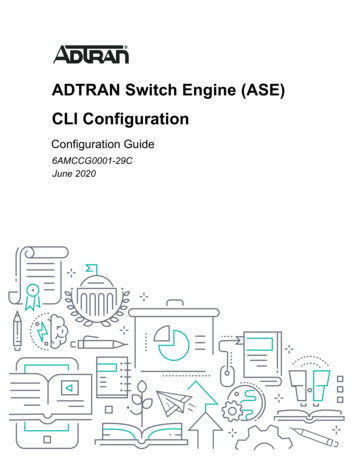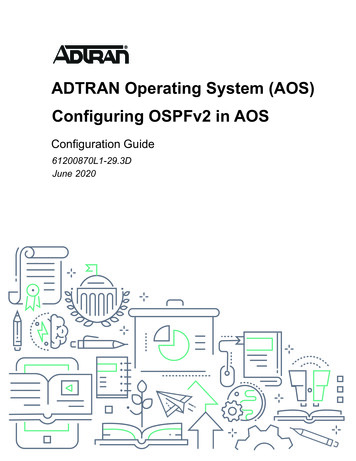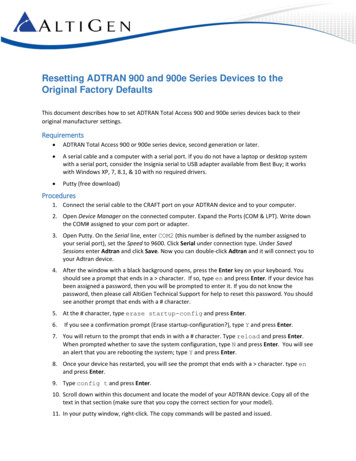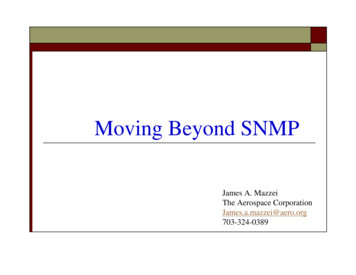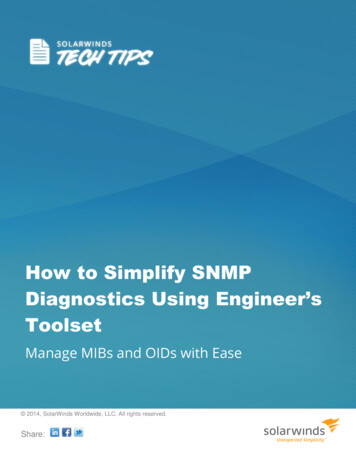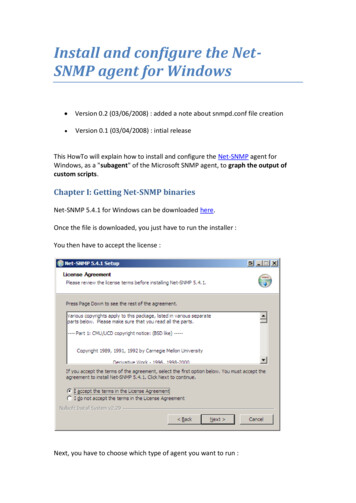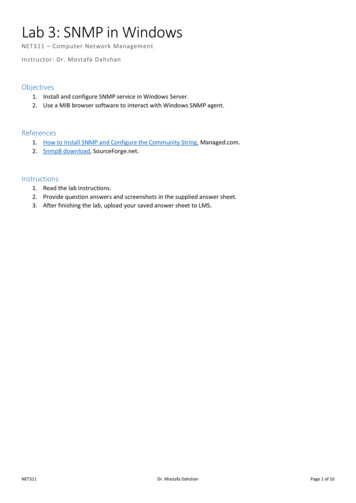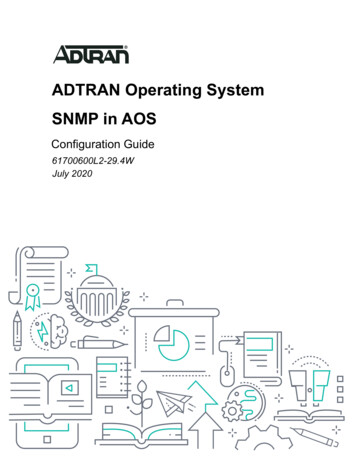
Transcription
ADTRAN Operating SystemSNMP in AOSConfiguration Guide61700600L2-29.4WJuly 2020
To the Holder of this DocumentSNMP in AOSTo the Holder of this DocumentThis document is intended for the use of ADTRAN customers only for the purposes of the agreement underwhich the document is submitted, and no part of it may be used, reproduced, modified or transmitted in anyform or means without the prior written permission of ADTRAN.The contents of this document are current as of the date of publication and are subject to change withoutnotice.Trademark Information“ADTRAN” and the ADTRAN logo are registered trademarks of ADTRAN, Inc. Brand names and productnames included in this document are trademarks, registered trademarks, or trade names of their respectiveholders.Disclaimer of LiabilityThe information or statements given in this document concerning the suitability, capacity, or performance of thementioned hardware or software products are given “as is”, and any liability arising in connection with suchhardware or software products shall be governed by ADTRAN’s standard terms and conditions of sale unlessotherwise set forth in a separately negotiated written agreement with ADTRAN that specifically applies to suchhardware or software products.To the fullest extent allowed by applicable law, in no event shall ADTRAN be liable for errors in this documentfor any damages, including but not limited to special, indirect, incidental or consequential, or any losses, suchas but not limited to loss of profit, revenue, business interruption, business opportunity or data, that may arisefrom the use of this document or the information in it.Copyright 2020 ADTRAN, Inc.All Rights Reserved.261700600L2-29.4W
SNMP in AOSRevision HistoryRevision HistoryRev VApril 2020Added MIBs for the Carrier Ethernet Terminal Loopbackfeature and the L2 Forward Discard and L2 Forward Discard Action counters. Content was re-formatted into thisupdated template.Rev WJune 2020Added AOS Factory Reset MIB.61700600L2-29.4W3
Table of ContentsSNMP in AOSTable of ContentsOverview . . . . . . . . . . . . . . . . . . . . . . . . . . . . . . . . . . . . . . . . . . . . . . . . . . . . . . . . . . . . . . . . 5SNMP Overview . . . . . . . . . . . . . . . . . . . . . . . . . . . . . . . . . . . . . . . . . . . . . . . . . . . . . . . . . . . . . .SNMP Basic Components. . . . . . . . . . . . . . . . . . . . . . . . . . . . . . . . . . . . . . . . . . . . . . . . . . . . . . .Network Manager . . . . . . . . . . . . . . . . . . . . . . . . . . . . . . . . . . . . . . . . . . . . . . . . . . . . . . . . . . . . .SNMP Agent . . . . . . . . . . . . . . . . . . . . . . . . . . . . . . . . . . . . . . . . . . . . . . . . . . . . . . . . . . . . . . . . .MIB . . . . . . . . . . . . . . . . . . . . . . . . . . . . . . . . . . . . . . . . . . . . . . . . . . . . . . . . . . . . . . . . . . . . . . . .SNMP Functionality. . . . . . . . . . . . . . . . . . . . . . . . . . . . . . . . . . . . . . . . . . . . . . . . . . . . . . . . . . . .SNMP Versions. . . . . . . . . . . . . . . . . . . . . . . . . . . . . . . . . . . . . . . . . . . . . . . . . . . . . . . . . . . . . . .SNMP Basic Messages. . . . . . . . . . . . . . . . . . . . . . . . . . . . . . . . . . . . . . . . . . . . . . . . . . . . . . . . .SNMP Traps . . . . . . . . . . . . . . . . . . . . . . . . . . . . . . . . . . . . . . . . . . . . . . . . . . . . . . . . . . . . . . . . .555556678Hardware and Software Requirements and Limitations . . . . . . . . . . . . . . . . . . . . . . . . 10SNMP Management Configuration Methods . . . . . . . . . . . . . . . . . . . . . . . . . . . . . . . . . . 11CLI SNMP Configuration. . . . . . . . . . . . . . . . . . . . . . . . . . . . . . . . . . . . . . . . . . . . . . . . . . . . . . . 11Command Summary . . . . . . . . . . . . . . . . . . . . . . . . . . . . . . . . . . . . . . . . . . . . . . . . . . . . . 26CLI SNMP Configuration Examples . . . . . . . . . . . . . . . . . . . . . . . . . . . . . . . . . . . . . . . . . 30Example 1: Enabling SNMP Traps for a T1 Interface . . . . . . . . . . . . . . . . . . . . . . . . . . . . . . . . .Example 2: SNMP Dying-Gasp Traps. . . . . . . . . . . . . . . . . . . . . . . . . . . . . . . . . . . . . . . . . . . . .Example 3: Restricting SNMP Access to a Specific Source Address . . . . . . . . . . . . . . . . . . . . .Example 4: Using SNMP Views to Restrict OIDs . . . . . . . . . . . . . . . . . . . . . . . . . . . . . . . . . . . .Example 5: Configuring SNMPv3 with Authentication and Encryption . . . . . . . . . . . . . . . . . . . .3031323334GUI SNMP Configuration. . . . . . . . . . . . . . . . . . . . . . . . . . . . . . . . . . . . . . . . . . . . . . . . . . 34Accessing the GUI . . . . . . . . . . . . . . . . . . . . . . . . . . . . . . . . . . . . . . . . . . . . . . . . . . . . . . . . . . . 34Enable SNMP and Configure the Server . . . . . . . . . . . . . . . . . . . . . . . . . . . . . . . . . . . . . . . . . . 35Troubleshooting. . . . . . . . . . . . . . . . . . . . . . . . . . . . . . . . . . . . . . . . . . . . . . . . . . . . . . . . . 38Sample Output of Troubleshooting Commands . . . . . . . . . . . . . . . . . . . . . . . . . . . . . . . . . . . . . 39Quick View of AOS MIBs . . . . . . . . . . . . . . . . . . . . . . . . . . . . . . . . . . . . . . . . . . . . . . . . . . 41Appendix A: AOS MIBs . . . . . . . . . . . . . . . . . . . . . . . . . . . . . . . . . . . . . . . . . . . . . . . . . . . 44Standard MIBS . . . . . . . . . . . . . . . . . . . . . . . . . . . . . . . . . . . . . . . . . . . . . . . . . . . . . . . . . . . . . . 44Appendix B: AOS MIB Object Identifiers . . . . . . . . . . . . . . . . . . . . . . . . . . . . . . . . . . . . . 59ADTRAN Standard MIB OIDs . . . . . . . . . . . . . . . . . . . . . . . . . . . . . . . . . . . . . . . . . . . . . . . . . . . 59Requesting New Enterprise MIBs . . . . . . . . . . . . . . . . . . . . . . . . . . . . . . . . . . . . . . . . . . . . . . . 130Warranty and Contact Information. . . . . . . . . . . . . . . . . . . . . . . . . . . . . . . . . . . . . . . . . 132Warranty . . . . . . . . . . . . . . . . . . . . . . . . . . . . . . . . . . . . . . . . . . . . . . . . . . . . . . . . . . . . . . . . . . 132Contact Information. . . . . . . . . . . . . . . . . . . . . . . . . . . . . . . . . . . . . . . . . . . . . . . . . . . . . . . . . . 132461700600L2-29.4W
SNMP in AOSOverview1. OverviewThis configuration guide explains the definition, components, and configuration of Simple NetworkManagement Protocol (SNMP) for ADTRAN’s Operating System (AOS) products. The guide includes anoverview of SNMP and an explanation of SNMP functionality. Detailed steps with example configurations forboth command line interface (CLI) and web-based graphical user interface (GUI) are provided as well as acommand summary. The troubleshooting section outlines proper use of show and debug command to verifyproper SNMP configuration.SNMP OverviewSNMP is the Internet Engineering Task Force (IETF) industry standard Application Layer protocol for remotelymanaging networks. SNMP provides management services that include automatic notification whenunacceptable network conditions exist, status polling of network devices, and the ability to edit configurationsettings. SNMP is defined in the requests for comment (RFCs) 1155, 1157, 1212, and 1441 through 1452.SNMP Basic ComponentsThe three basic components of SNMP are the network manager, SNMP agent, and the management information bases (MIBs).Network ManagerThe network manager is the control program that collects, controls, and presents data pertinent to theoperation of the network devices. The network manager runs on a server called a network managementstation (NMS).SNMP AgentThe SNMP agent is a control program that responds to queries and commands from the network managerand returns requested information, or invokes configuration changes initiated by the network manager. TheSNMP agent resides in each AOS network device.MIBA MIB is an index to the organized data within a network manager that allows information exchange betweenthe network manager and SNMP agent to operate efficiently. After installing the MIBs, the network manager isfamiliar with the operating parameters that can be controlled or monitored, and references the parameterswith a numerical identification. The parameters are known as MIB object identifiers (OIDs) or MIB variables.61700600L2-29.4W5
OverviewSNMP in AOSSNMP Functionality MENUMENUPublic Network(Internet)OKCANCELCANCEL31245789*0#6SNMP 1131517192123246810121416182022242526STATNetVanta 1534 MENUMENUOKCANCELCANCEL31245789*0#NMS Request6ServerAgent ResponseNetwork ManagementStation (NMS)Figure 1. SNMP Network ApplicationThe SNMP components operate similar to client/server based connections. The network manager communicates with the SNMP agent to extract statistics from its MIB variables. The NMS sends requests to the SNMPagent that accesses the MIB variables and responds to the NMS with values. The NMS can also requestchange to MIB settings. The configuration change is initiated by a message from the NMS to change avariable. The SNMP agent changes the value in the MIB. Communication between the SNMP components ispossible with the use of the SNMP basic messages over Internet Protocol (IP) outlined in Table 2 on page 7.SNMP VersionsSNMP is available in three versions that defines the security model of the community of users. The usercommunities define the read, write, notify, and view access for the SNMP information. The least secure isSNMP version 1 (SNMP v1), widely used in the 1990s. SNMP version 2 (SNMP v2) was created to improveSNMP v1 security, management, and performance abilities. SNMP v2 also introduced additional SNMPmessages (GetBulk, Inform, and Report). Eventually, SNMP version 3 (SNMP v3) emerged as the IETFstandard in 2004. SNMP v3 is the most secure SNMP version. It is defined in RFC 3411 through RFC 3418,and enhances security and introduces remote configuration features. SNMP v3 uses services, such asauthentication, privacy, and access control, to provide a higher level of security not present with SNMP v1 orSNMP v2. For these new services, identifying an SNMP server user on a remote entity is necessary toreceive and originate notifications, and also to generate and respond to commands. AOS devices support allthree versions.Remote users are specified with an IP address or port number for the remote SNMP entity (where the userresides). Configuration of the SNMP remote engine ID is necessary before SNMP v3 inform notifications canbe acknowledged. This is accomplished using the snmp-server engineID remote command. The remoteentity’s SNMP engine ID is used for password authentication and privacy digests. A management devicemust be knowledgeable about the user, the engine ID of the device, and security parameters, such as authentication, passwords, and security level, in order for the command to be processed by the receiving agent. TheSNMP v3 engine ID is a unique identifier for a system on a management domain. The default engine IDcontains 11 octets (in hexadecimal notation) that represent certain information about the system. The defaultengine ID format is as follows:661700600L2-29.4W
SNMP in AOSOverviewTable 1. AOS Engine ID FormatOctets 1 to 4IANA ID for the productmanufacturerOctet 5Octets 6 to 11Uses 03, which identifies that octets 6 through 11contain a medium access control (MAC) address.System MAC addressThe first 4 octets of the default engine ID for AOS products is 80000298. Octets 1 through 4 represent theSNMP private enterprise number (assigned by the Internet Assigned Numbers Authority (IANA)) for theproduct manufacturer. The leading bit of octet 1 (the most significant bit) will always be a 1 for a defaultengine ID (making the leading character in the hex string an 8). AOS products use the IANA ID of 664 (whichis 02 98 in hexadecimal notation). Octet 5 is set to 03 to indicate that the engine ID uses a MAC address asthe unique identifier. The last six octets of the default engine ID for AOS routers contain the MAC address forthe central processing unit (CPU) or system (for example, 800002980300127905257c).The snmp-server engineID local command overrides the default engine ID and replaces it with the first 24characters of the user-entered string. Because the string is in hexadecimal notation, only numbers 0 through9 and letters a through f are valid. If fewer than 24 characters are entered, the rest of the string is padded withzeros (in the least significant bits) until the 24-character string is complete. For example, a user input of8000029805 results in an engine ID of 800002980500000000000000.gNOTEIf the local SNMP engine ID value is changed, you must save your configuration and reboot theunit. If rebooting the unit is not feasible, you will need to reconfigure the existing users andcommunity names in order to apply the SNMP engine ID. Not doing so will result in a loss ofSNMP connectivity. This functionality meets the requirement of RFC 2274.SNMP Basic MessagesSNMP messages are used by the SNMP agent and network manager to exchange information about MIBobjects. The User Datagram Protocol (UDP) port 161 is the default port used to send SNMP messagesbetween the network manager and the SNMP agent. The NMS can issue Get Request, GetNext, Set, andGetBulk messages. The SNMP agent can issue Get Response, Trap, Notify, and Inform messages. Thesemessage types are outlined in Table 2 below.Table 2. SNMP MessageMessagesDescriptionGet RequestThis request is sent by the network manager to retrieve a single item or the first ina series from a network device.GetNext RequestThis request is sent by the network manager to retrieve the next item in a series ofitems from a network device.Set RequestThis command is sent by the network manager to edit information or MIB value(s)of the SNMP agent (network device).GetBulk RequestThis command requests large amounts of data to be transferred within the permitted maximum transmission unit (MTU). The MTU is the largest frame size allowedon the network without implementing fragmentation.61700600L2-29.4W7
OverviewSNMP in AOSTable 2. SNMP Message (Continued)MessagesDescriptionGet ResponseThis message is sent by the SNMP agent in response to a network manager’s Getand Set requests.Trap or NotifyThis is an unsolicited message issued by an SNMP agent to report an operationalanomaly, or an alarm condition to the network manager.InformThis message type was created in SNMP v3, and it is sent by the SNMP agent.The message is similar to a trap, but must be acknowledged by the receiver with aGet Response message.SNMP TrapsTrap messages are sent by the SNMP agent to report network conditions or status updates from the networkdevice. The trap messages are received by the NMS to alert the administrator of current network conditions.The alarm conditions and thresholds are defined in the AOS MIBs. When the alarms occur within the networkdevice, the traps are generated and sent out to the NMS. UDP port 162 is the default port used to listen forSNMP traps. AOS supports the standard traps listed in Table 3 below, as well as ADTRAN-specific enterprisetraps listed in Table 4 on page 9.Trap notifications in SNMP v1 and SNMP v2 are sent once, and do not require an acknowledgment uponreceipt. With SNMP v3, a new form of notification type was introduced, called an inform. Unlike a trap sentwith SNMP v1/v2, an inform requires a response be sent to the originating entity. If the originator of the informnotification does not receive the response before a specified timeout, the originator can resend until anacknowledgment response is received, or a specified retry threshold is reached. Sending informs require thatthe originator of the inform know the user, engine ID, security parameters, and belong to a group that grantsaccess to the information.Table 3. AOS Supported Standard TrapsName8DescriptionOIDCold StartThe SNMP agent is reinitializing, creating an openingto edit its configuration. (0)1.3.6.1.6.3.1.1.5.1Warm StartThe SNMP agent is reinitializing in a manner that prohibits configuration changes. (1)1.3.6.1.6.3.1.1.5.2Link DownThe network interface has failed. (2)1.3.6.1.6.3.1.1.5.3Link UpThe network connection has been reestablished. (3)1.3.6.1.6.3.1.1.5.4Authentication FailureThe SNMP agent has received a protocol messagethat is not properly authenticated. (4)1.3.6.1.6.3.1.1.5.5dsx1LineStatusChangeThis trap is sent when the status or value of the dsx1LineStatus variable changes. The NMS uses this trapto trigger is trap indicates when a Frame Relay virtual circuitchanges between active and inactive.1.3.6.1.2.1.10.32.0.1bgpEstablishedThis trap indicates when the BGP FSM enters theESTABLISHED state.1.3.6.1.2.1.15.7.1bgpBackwardTransitionThis trap indicates when the BGP FSM moves from ahigher numbered state to a lower numbered state.1.3.6.1.2.1.15.7.261700600L2-29.4W
SNMP in AOSOverviewTable 3. AOS Supported Standard Traps (Continued)NameDescriptionOIDentConfigChangeAn entConfigChange notification is generated whenthe value of entLastChangeTime changes. It can beutilized by an NMS to trigger logical or physical entitytable maintenance gnifies the battery has dropped below the internallyset low-capacity ionSignifies the battery will no longer hold or reach anacceptable charging state and should be cationSignifies the battery has been tificationSignifies the battery has been disconnected.1.3.6.1.2.1.233.0.7Table 4. AOS Enterprise TrapsNameDescriptionOIDadVQMEndOfCallTrapThis trap indicates when the severity level has beenmet at the end of a call. By default, the severity level isset to esholdReachedThis trap indicates that a DS1 threshold status AlarmSignifies that the SNMP entity, acting in an agent role,has detected that the RSSI data value object for the3G cellular interface has exceeded the range specified by the mSignifies that the SNMP entity, acting in an agent role,has detected that the ECIO data value object for the3G cellular interface has exceeded the range specified by the rSignifies that the SNMP entity, acting in an agent role,has detected that the RSSI data value object for the3G cellular interface has returned to the range specified by the rSignifies that the SNMP entity, acting in an agent role,has detected that the ECIO data value object for the3G cellular interface has returned to the range specified by the nifies that the SNMP entity, acting in an agent role,has detected that a data value object for the 3G cellular interface from the 3G hardware table has beenmodified from the previous ignifies that the SNMP entity, acting in an agent role,has detected that the 3G modem has been 9
Hardware and Software Requirements and LimitationsSNMP in AOSTable 4. AOS Enterprise Traps mSignifies that the SNMP entity, acting in an agent role,has detected that the service type for the 3G cellularinterface has eDownAlarmSignifies that the SNMP entity, acting in an agent role,as detected that the connection status of the modemhas gone down from either DORMANT or a CONNECTED state.1.3.6.1.4.1.664.5.53.6.2.0.8a
ADTRAN Operating System S