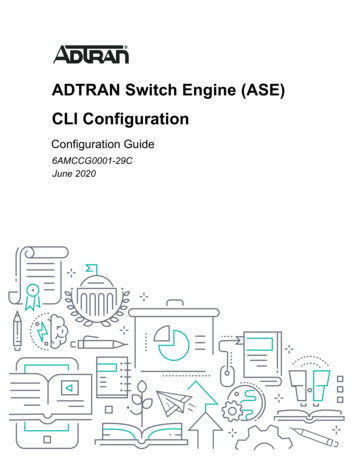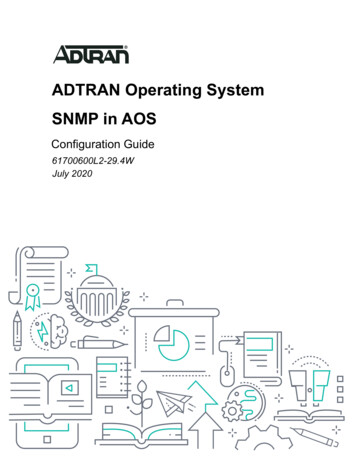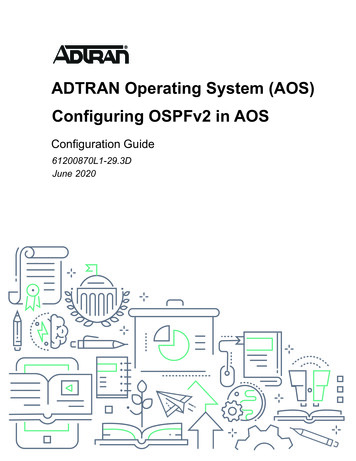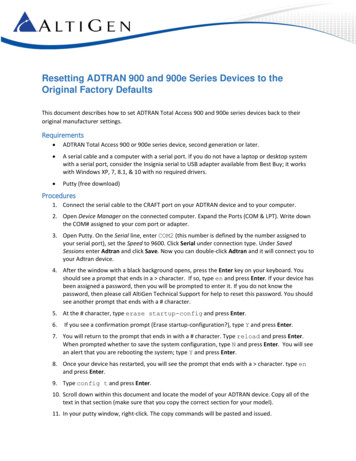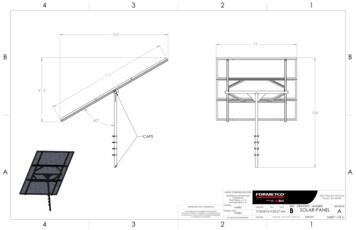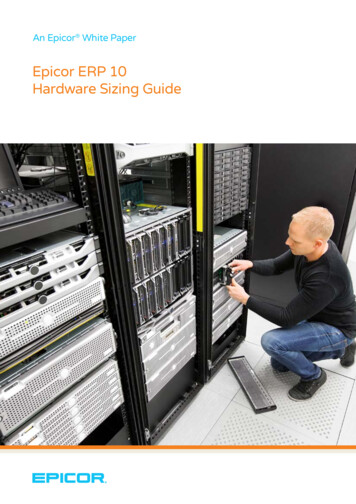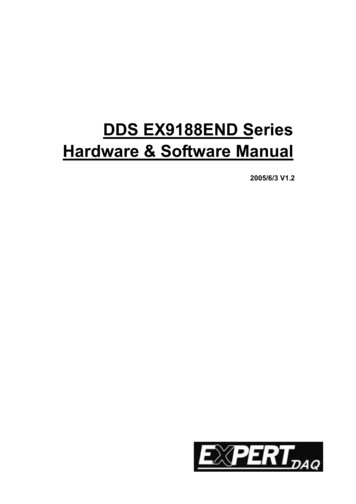Transcription
ADTRAN 3120 / 3130Hardware Information Guide
ADTRAN 3120 / 3130Product Information: ADTRAN 3120The ADTRAN 3120 series is a Fixed-port Access Router that is ideal for enterprise-level Internet accessand/or IP Telephony using broadband access such as DSL or cable. The 3120 includes one Ethernet WANport, an integrated four-port Ethernet Switch, a built-in firewall for network security, QoS to priority delaysensitive traffic like VoIP, and a host of other features such as DHCP, Network Address Translation (NAT),and IPSec VPN.Technical Specifications: Fixed-port Access Router for broadband access such as DSL or cableEthernet WAN Interface and Integral four-port, non-blocking, Ethernet switchStateful inspection firewall for network securityQuality of Service (QoS) for delay-sensitive traffic like Voice over IP (VoIP)Inherent URL filtering for easy content filteringIPSec Virtual Private Network (VPN) for secure corporate connectivity across the InternetProduct Information: ADTRAN 3120The ADTRAN 3120 series is a Fixed-port Access Router that is ideal for enterprise-level Internet accessand/or IP Telephony ADSL, ADSL2, or ADSL2 broadband access. The 3130 includes one ADSL WAN port,integrated four port switch, built in firewall, QoS, DHCP, NAT, and an IPSec VPN.Technical Specifications: Fixed-port Access Router for ADSL, ADSL2, or ADSL2 ADSL WAN Interface and Integral four-port, non-blocking, Ethernet switchStateful inspection firewall for network securityQuality of Service (QoS) for delay-sensitive traffic like Voice over IP (VoIP)Inherent URL filtering for easy content filteringIPSec Virtual Private Network (VPN) for secure corporate connectivity across the InternetConfiguring QoSThe ADTRAN 3120/3130 comes preconfigured when ordered directly from FreedomVoice. In the event moregranular configuration is needed, or the device has been reset, there are two ways to configure QoS: (1) CLIand (2) The graphical user interface (GUI). The CLI mode will be covered in this guide. The basis ofconfiguring QoS requires defining a QoS Policy with QoS Maps and assigning them to an interface. A QoSMap consists of a common name and sequence numbers. These numbers provide two different functions:identifying different entries in the same QoS Map and processing traffic with the lowest number first.The following is the minimum configuration required to configure QoS:1.2.3.4.Create a QoS Map.Classify Traffic.Apply an action to the matched trafficAssigning the QoS map to the WAN interface2
CLI ConfigurationAccess to the ADTRAN CLI is provided through the console port, Telnet, or SSH. Telnet/SSH are accessibleby either protocol at the default IP: 10.10.10.1. For specific instructions, refer to the quick start guide thatshipped with your unit or visit the ADTRAN knowledge base: http://kb.adtran.com.Step 1: Create FreedomIQ Access Control Lists (ACL)Traffic should be matched based on configured ACLs, which must be set prior to creating QoS Maps. Thespecial handling instructions defined in a QoS Map are applied to all packets allowed by the specified ACL.These entries classify FreedomIQ traffic outbound and should be entered in the global configuration mode:ip access-list IQ Subnets Outpermit udp any 69.43.131.224 0.0.0.31 range 50000 55000permit udp any 74.123.80.0 0.0.3.255 range 50000 55000Step 2: Create a QoS MapA QoS Map is a named list defined by sequenced entries with a name and unique number. QoS Maps aredesigned for matched traffic that can be placed into priority, class-based, or shaped classes. They can alsobe used to set DSCP and IP Precedence values. Each QoS Map can contain more than one matchstatement and action. The following QoS Maps should be created for traffic egressing to the WAN interface.These commands match the QoS Map LAN Inbound to traffic using the ACL IQ Subnets Out and sets IPPrecedence 5:(config)#QoS Map LAN Inbound 10(config-qos-map)#match list IQ Subnets Out(config-qos-map)#set precedence 5The following commands match the QoS Map WAN Outbound to traffic using the value IP Precedence 5and allocates 65% of the link speed on the WAN interface:(config)#QoS Map WAN Outbound 10(config-qos-map)#match precedence 5(config-qos-map)#bandwidth percent 65Step 3: Assigning the QoS Policy to the WAN InterfaceThe following entries on the ethernet 0/1 interface are an example of a T1 at 1.544 Mbps that has theWAN Inbound and WAN Outbound policies attached:interface eth 0/1ip address dhcpaccess-policy Publictraffic-shape rate 1544000qos-policy out WAN Outboundno shutdownno lldp send-and-receiveNote: If using the ADTRAN 3130, you must attach the outbound policy to the sub ATM interface.3
GUI ConfigurationThe ADTRAN 31XX can be accessed through the GUI by going to the default IP address (10.10.10.1)through a web browser. Once logged in, the summary screen should appear, giving you general statisticsabout the router’s health.Configuring Access Control ListBefore QoS can be configured, the Firewall/ACL list must be setup. To configure the FreedomIQ outboundaccess control list, select Data - Firewall - Firewall/ACLs then configure ACL’s at the bottom of thescreen. From the configure ACL’s screen, add a new ACL by providing the name “IQ Subnets Out” andselecting extended. After the ACL has been created, select “Add traffic selector” and create a permit rule toallow traffic from these addresses:permit udp any 69.43.131.224/27 (Subnet Mask: 255.255.255.224) range 50000 55000permit udp any 74.123.80/22 (Subnet Mask: 255.255.252.0) range 50000 55000Below is an example of what the first rule should look like:4
Creating a QoS MapOnce the FreedomIQ ACL has been created, a QoS Map must be created to use the ACL appropriately.Traffic will be marked with IP Precedence 5 ingressing the LAN and queued egressing the WAN. The firststep is to create two QoS Maps labeled LAN Inbound and WAN Outbound with sequence number 10respectively. To edit the LAN Inbound QoS Map, select the hyperlink under the QoS Map column of theModfiy/Delete a QoS Map section.The first step will be to match traffic that is caught by our access list and attach it to this QoS Map. This canbe done by selecting the “List” checkbox and then selecting the IQ Subnets Out ACL that was configuredearlier in this guide. After the Packet Matching section has been setup, the traffic must be marked with IPPrecedence 5. To do so, select the Packet Marking tab, and selecting the Precedence radio button. 5 shouldbe the default option. Click Apply once you have made the appropriate changes.After the LAN Inbound QoS Map has been modified, select the WAN Outbound QoS Map to match IPPrecedence 5. After this has been selected, click on the Queuing tab, select Traffic Class Queuing thenPercent Total. Typically we suggest 65% of the total interface bandwidth; however this can be modified tothe administrator’s discretion.After both QoS Maps have been modified, attach them to the corresponding interfaces shown below:After the policies have been applied, you should see the Matched Packets count start to increment if youhave phones plugged into your network and are making calls. If you do not see packets being matched,please double check your configuration.5
Voice Quality MonitoringVoice quality monitoring can be enabled under the monitoring section of GUI:Once the RTP Monitoring screen has loaded, select “Any RTP Monitoring” and click apply:For more information on how RTP monitoring works, please visit the following dex.htm6
After RTP Monitoring has been enabled, it is important to enable IP Flow/Top Traffic to see what other typesof traffic are coming over the WAN/LAN. This can be enabled by selecting IP Flow/Top Traffic, thenselecting interface. Both Ingress and Egress should be checked on the WAN Interface:After IP Flow/Top Traffic has been enabled, the Top traffic graphs will provide you with a bar chart report onbandwidth consumed:7
Helpful CommandsBelow are a few commands you may find useful in the configuration of your ADTRAN 3120 / 3130, alongwith example outputs. Please note the prompt before the command to indicate which configuration modeyou must be in to execute the commands.show access-listsNetVanta3120#show access-lists* - Indicates access list entry disabled by track.Standard IP access list wizard-icsremark Internet Connection Sharingpermit any (946 matches)Extended IP access list IQ Supportpermit tcp host 69.43.131.242 any eq ssh (0 matches)permit tcp host 69.43.128.68 any eq https (0 matches)permit tcp host 69.43.128.68 any eq ssh (0 matches)permit tcp host 69.43.168.68 any eq https (136894 matches)permit tcp host 69.43.168.68 any eq ssh (3 matches)Extended IP access list selfremark Traffic to NetVantapermit ip any any log (3633 matches)show interfaces ethernet 0/1NetVanta3120#show interfaces ethernet 0/1eth 0/1 is UP, line protocol is UPHardware address is 00:A0:C8:49:A0:49Ip address is xx.xx.xx.xx, netmask is xxx.xxx.xxx.xxxMTU is 1500 bytes, BW is 100000 Kbit100Mb/s, negotiated full-duplex, configured full-duplexARP type: ARPA; ARP timeout is 20 minutes5 minute input rate 11344 bits/sec, 13 packets/sec5 minute output rate 22232 bits/sec, 5 packets/secQueueing method: weighted fairOutput queue: 0/1/540/64/0 (size/highest/max total/threshold/drops)Conversations 0/1/256 (active/max active/max total)Available Bandwidth 75000 kilobits/secInterface Shaper: NOT ENABLED4382869 packets input, 538837858 bytes1439766 unicasts, 2754862 broadcasts, 188241 multicasts input0 unknown protocol, 0 symbol errors, 0 discards0 input errors, 0 runts, 0 giants0 no buffer, 0 overruns, 0 internal receive errors0 alignment errors, 0 crc errors1457130 packets output, 255204430 bytes1455958 unicasts, 1164 broadcasts, 0 multicasts output0 output errors, 0 deferred, 0 discards0 single, 0 multiple, 0 late collisions0 excessive collisions, 0 underruns0 internal transmit errors, 0 carrier sense errors0 resets, 18 throttles8
show qos mapNetVanta3120#show qos mapqos map outboundVOIPmap entry 20match IP packets with a DSCP value of efmatch IP packets with a precedence value of 5priority bandwidth: unlimitedInterfaces using qos map outboundVOIP:vlan 1:Output (enabled)eth 0/1:Output (enabled)show qos map interface ethernet 0/1NetVanta3120#show qos map interface ethernet 0/1eth 0/1qos-policy out: outboundVOIPmap entry 20match IP packets with a DSCP value of efmatch IP packets with a precedence value of 5priority bandwidth: unlimitednote: since unlimited, other qos bandwidths cannot be assuredpackets matched: 122189, bytes matched: 35567160map entry defaultpackets matched: 1335488, bytes matched: 2091802005 minute offered rate 21336 bits/sec, drop rate 0 bits/sec9
Product Information: ADTRAN 3120 The ADTRAN 3120 series is a Fixed-port Access Router that is ideal for enterprise-level Internet access and/or IP Telephony ADSL, ADSL2, or ADSL2 broadband access. The 3130 includes one ADSL WAN port, integrated four port switch, built in firewall, Qo