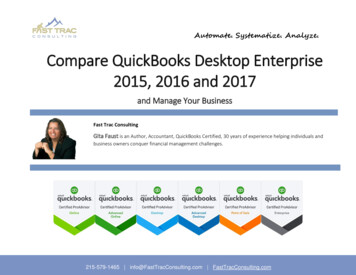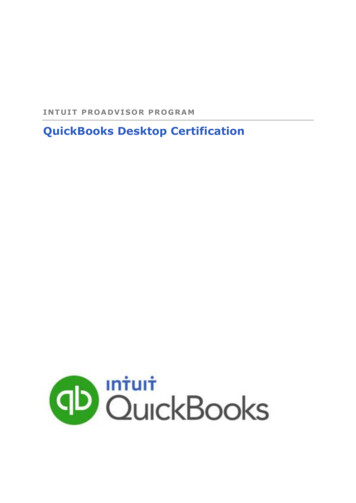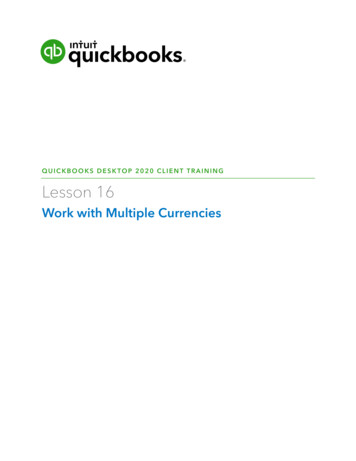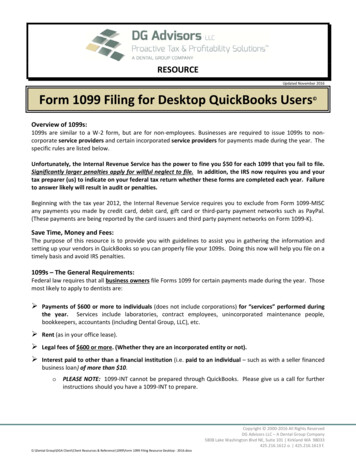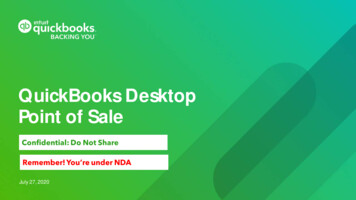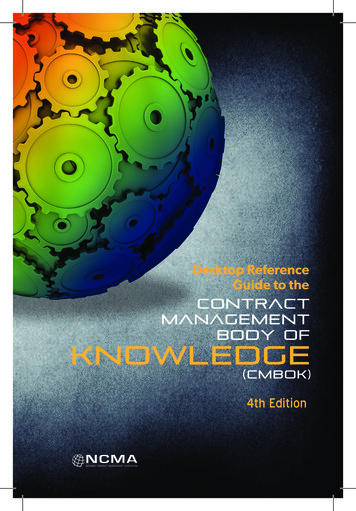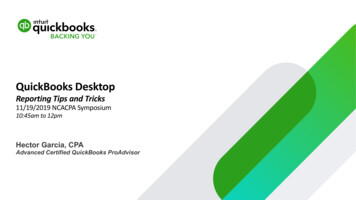
Transcription
QuickBooks DesktopReporting Tips and Tricks11/19/2019 NCACPA Symposium10:45am to 12pmHector Garcia, CPAAdvanced Certified QuickBooks ProAdvisor
Hector Garcia, CPAhector@garciacpa.comPrincipal Accountant @ Quick Bookkeeping &Accounting LLCAdvanced Certified QuickBooks ProAdvisorColumn title threeParagraph body nnect@SocialHandle2
Table of Contents Introduction Open Questions (What yearning questions do you have about QuickBooks Desktop Reports?) Standard Report Basics Summary Reports vs. Detail Reports Source Data vs. Destination Data “Cash Basis” vs, PAID Filter Advanced Settings#QBConnect@SocialHandle3
QuickBooks Desktop vs. OnlineQuickBooks OnlineQuickBooks Desktop Short Learning Curve to use most features Long Learning Curve to use most features 24/7 Access from a web browser PC, Mac, iOS, Android, ChromeOSRequires all users to be on Windows/PC (or remotinginto Windows Based Server) Smartphone/Tablet App Needs access to a specific physical computer and/orserver Up to 25 Users for 1800 per year 6-30 Users costs are 2500 to 9000 per year Easy User/Accountant collaboration Limited in features regarding InventoryManagement, Job Costing, User Permissions,Custom Templates, and Custom ReportsCan be hosted on the cloud, but costs increase to anadditional 50/user per month Rich in features regarding Inventory Management,Job Costing, User Permissions, Custom Templates,and Custom Reports#QBConnect@SocialHandle4
QuickBooks DesktopResources: Hector’s QuickBooks Version Comparison Matrix:http://bit.ly/compareQB Hector’s Custom Reports Cheat Sheet:http://bit.ly/QBCUSTOMREPORTS Custom Reports Deep Dive Video Tutorial:https://youtu.be/Y3HafJm5KTk Recommending QuickBooks se-the-right-version-of-quickbooks/ QuickBooks Enterprise White Paper – Full List of Reportshttp://bit.ly/QBDTREPORTSLIST #QBConnect@SocialHandle5
Standard Report Basics Collapse/Expand sub-accounts Report dates Total/Columns by Comparative columns#QBConnect@SocialHandle6
Summary vs. Detail Reports Knowing which type of report you are in Why it matters to know which report you need Other Type of Reports: List Reports and Special Purpose Reports#QBConnect@SocialHandle7
Source vs. Destination Detail Type Filter#QBConnect@SocialHandle8
Source vs. Destination#QBConnect@SocialHandle9
Source vs. Destination#QBConnect@SocialHandle10
Source vs. Destination#QBConnect@SocialHandle11
“Cash Basis” vs PAID Filter How “paid” transactions work in cash basis reports#QBConnect@SocialHandle12
Advanced SettingsSummary ReportsDetail Reports#QBConnect@SocialHandlePreferences13
Open Discussion Q&A#QBConnect@SocialHandle14
Additional andle15
QuickBooks Desktop vs. Online QuickBooks Online Short Learning Curve to use most features 24/7 Access from a web browser PC, Mac, iOS, Android, ChromeOS Smartphone/Tablet App Up to 25 Users for 1800 per year Easy User/Accountant collaboration Limited in features regarding Inventory Management, Job Costing, User .