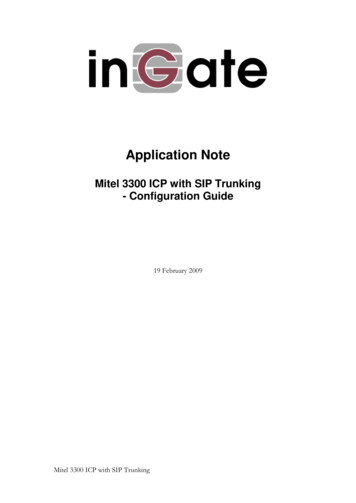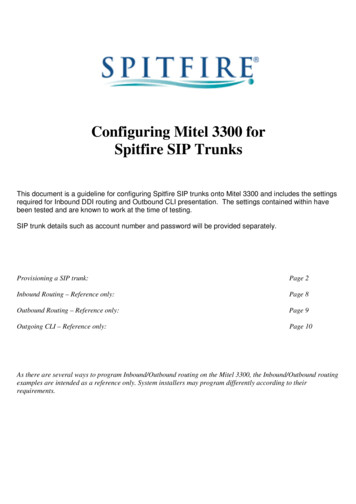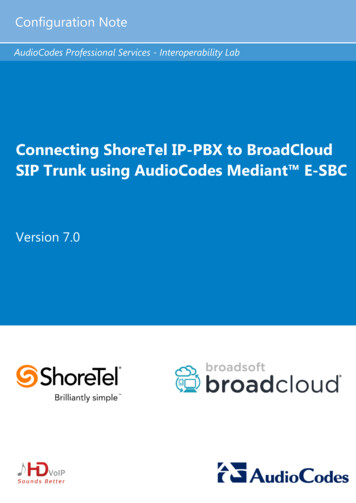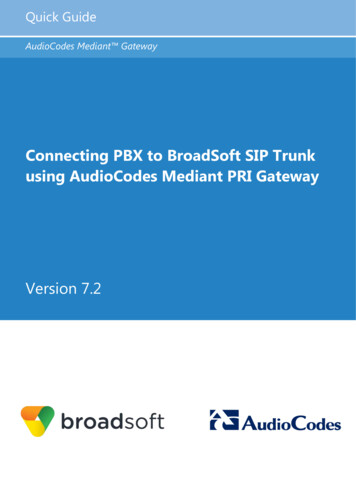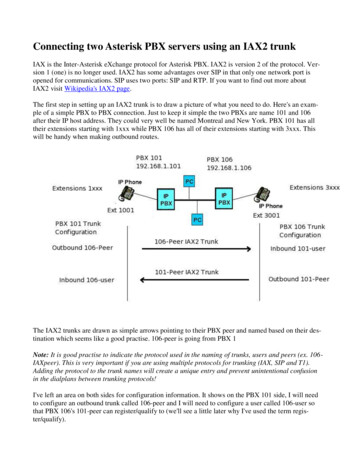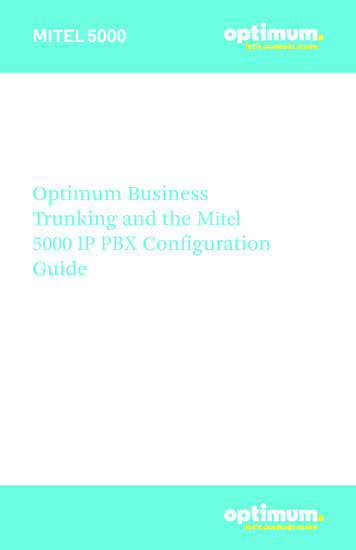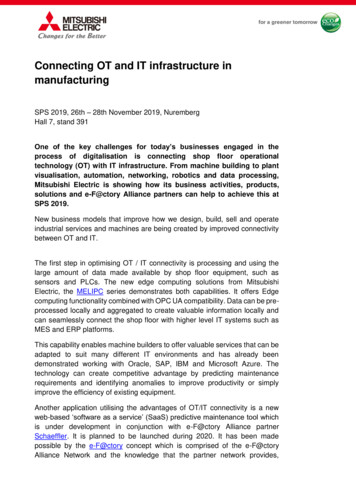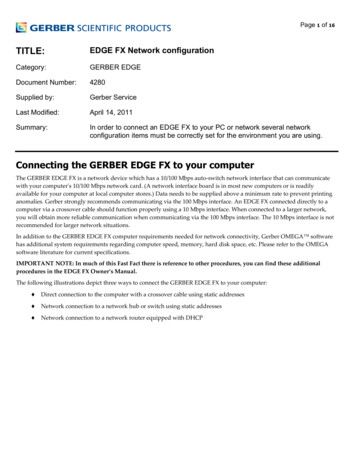Transcription
Configuration NoteAudioCodes Professional Services - Interoperability LabConnecting Mitel 3300 IP-PBXTo BroadCloud SIP Trunkusing AudioCodes Mediant E-SBCVersion 7.0
Configuration NoteContentsTable of Contents1Introduction . 71.11.22Intended Audience .7About AudioCodes E-SBC Product Series.7Component Information. 92.12.22.32.4IP-PBX Version .9AudioCodes E-SBC Version .9BroadCloud SIP Trunking Version .9Interoperability Test Topology . 102.4.12.4.23Configuring Mitel . 133.14Environment Setup .11Known Limitations .11Basic Configuration Parameters . 13Configuring AudioCodes E-SBC . 254.1Step 1: IP Network Interfaces Configuration . ep 1a: Configure VLANs.27Step 1b: Configure Network Interfaces.27Step 2: Enable the SBC Application . 29Step 3: Configure Media Realms . 30Step 4: Configure SIP Signaling Interfaces . 32Step 5: Configure Proxy Sets . 34Step 6: Configure IP Profiles . 38Step 7: Configure IP Groups. 44Step 8: Configure IP-to-IP Call Routing Rules . 46Step 9: Configure IP-to-IP Manipulation Rules. 53Step 10: Configure Message Manipulation Rules . 56Step 11: Configure Registration Accounts . 60Step 12: Miscellaneous Configuration. 614.12.1 Step 12a: Configure SBC Alternative Routing Reasons .614.13 Step 13: Reset the E-SBC .62AAudioCodes INI File . 63Version 7.03AudioCodes Mediant E-SBC
Mitel 3300 IP-PBX and BroadCloud SIP TrunkAudioCodes Mediant E-SBC4Document #: LTRT-12570
Configuration NoteNoticesNoticeThis document describes how to connect the IP-PBX and BroadCloud SIP Trunk usingAudioCodes Mediant E-SBC product series.Information contained in this document is believed to be accurate and reliable at the time ofprinting. However, due to ongoing product improvements and revisions, AudioCodes cannotguarantee accuracy of printed material after the Date Published, nor can it acceptresponsibility for errors or omissions. Updates to this document and other documents as sathttp://www.audiocodes.com/downloads. Copyright 2016 AudioCodes Ltd. All rights reserved.This document is subject to change without notice.Date Published: February-23-2016TrademarksAudioCodes, AC, HD VoIP, HD VoIP Sounds Better, IPmedia, Mediant, MediaPack, What’sInside Matters, OSN, SmartTAP, VMAS, VoIPerfect, VoIPerfectHD, Your Gateway ToVoIP, 3GX, VocaNOM and CloudBond 365 are trademarks or registered trademarks ofAudioCodes Limited All other products or trademarks are property of their respectiveowners. Product specifications are subject to change without notice.WEEE EU DirectivePursuant to the WEEE EU Directive, electronic and electrical waste must not be disposedof with unsorted waste. Please contact your local recycling authority for disposal of thisproduct.Customer SupportCustomer technical support and services are provided by AudioCodes or by an authorizedAudioCodes Service Partner. For more information on how to buy technical support forAudioCodes products and for contact information, please visit our Web site atwww.audiocodes.com/support.Version 7.05AudioCodes Mediant E-SBC
Mitel 3300 IP-PBX and BroadCloud SIP TrunkDocument Revision RecordLTRT12570DescriptionInitial document release for Version 7.0.Documentation FeedbackAudioCodes continually strives to produce high quality documentation. If you have anycomments (suggestions or errors) regarding this document, please fill out theDocumentation Feedback form on our Web site at http://www.audiocodes.com/downloads.AudioCodes Mediant E-SBC6Document #: LTRT-12570
Configuration Note11. IntroductionIntroductionThis Configuration Note describes how to set up AudioCodes Enterprise Session BorderController (hereafter, referred to as E-SBC) for interworking between BroadCloud's SIPTrunk and Mitel 3300 IP-PBX environment.1.1Intended AudienceThe document is intended for engineers, or AudioCodes and BroadCloud Partners whoare responsible for installing and configuring BroadCloud's SIP Trunk and IP-PBX forenabling VoIP calls using AudioCodes E-SBC.1.2About AudioCodes E-SBC Product SeriesAudioCodes' family of E-SBC devices enables reliable connectivity and security betweenthe Enterprise's and the service provider's VoIP networks.The E-SBC provides perimeter defense as a way of protecting Enterprises from maliciousVoIP attacks; mediation for allowing the connection of any PBX and/or IP-PBX to anyservice provider; and Service Assurance for service quality and manageability.Designed as a cost-effective appliance, the E-SBC is based on field-proven VoIP andnetwork services with a native host processor, allowing the creation of purpose-builtmultiservice appliances, providing smooth connectivity to cloud services, with integratedquality of service, SLA monitoring, security and manageability. The native implementationof SBC provides a host of additional capabilities that are not possible with standalone SBCappliances such as VoIP mediation, PSTN access survivability, and third-party valueadded services applications. This enables Enterprises to utilize the advantages ofconverged networks and eliminate the need for standalone appliances.AudioCodes E-SBC is available as an integrated solution running on top of its field-provenMediant Media Gateway and Multi-Service Business Router platforms, or as a softwareonly solution for deployment with third-party hardware.Version 7.07AudioCodes Mediant E-SBC
Mitel 3300 IP-PBX and BroadCloud SIP TrunkThis page is intentionally left blank.AudioCodes Mediant E-SBC8Document #: LTRT-12570
Configuration Note2. Component Information2Component Information2.1IP-PBX VersionTable 2-1: IP-PBX VersionVendorMitelModel3300Software Version11.0.2.79ProtocolSIP/UDPAdditional NotesNone2.2AudioCodes E-SBC VersionTable 2-2: AudioCodes E-SBC VersionSBC VendorAudioCodesModelsMediant 500 E-SBCMediant 800 Gateway & E-SBCMediant 1000B Gateway & E-SBCMediant 3000 Gateway & E-SBCMediant 2600 E-SBCMediant 4000 E-SBCSoftware VersionSIP F7.00A.049.003ProtocolSIP/UDP (to the both BroadCloud SIP Trunk and IP-PBX)Additional NotesNone2.3BroadCloud SIP Trunking VersionTable 2-3: BroadCloud VersionVendor/Service ProviderBroadCloudSSW Model/ServiceBroadWorksSoftware Version21ProtocolSIP/UDPAdditional NotesNoneVersion 7.09AudioCodes Mediant E-SBC
Mitel 3300 IP-PBX and BroadCloud SIP Trunk2.4Interoperability Test TopologyThe interoperability testing between AudioCodes E-SBC and BroadCloud SIP Trunk withIP-PBX was done using the following topology setup: Enterprise deployed with Mitel 3300 IP-PBX in its private network for enhancedcommunication within the Enterprise. Enterprise wishes to offer its employees enterprise-voice capabilities and to connectthe Enterprise to the PSTN network using BroadCloud's SIP Trunking service. AudioCodes E-SBC is implemented to interconnect between the Enterprise LAN andthe SIP Trunk. Session: Real-time voice session using the IP-based Session Initiation Protocol(SIP). Border: IP-to-IP network border between IP-PBX network in the Enterprise LANand BroadCloud's SIP Trunk located in the public network.The figure below illustrates this interoperability test topology:Figure 2-1: Interoperability Test Topology between E-SBC and Mitel 3300 IP-PBX withBroadCloud SIP TrunkAudioCodes Mediant E-SBC10Document #: LTRT-12570
Configuration Note2.4.12. Component InformationEnvironment SetupThe interoperability test topology includes the following environment setup:Table 2-4: Environment SetupAreaSetupNetwork Mitel 3300 IP-PBX is located on the Enterprise's LANBroadCloud SIP Trunk is located on the WANSignalingTranscoding Mitel 3300 IP-PBX operates with SIP-over-UDP transport typeBroadCloud SIP Trunk operates with SIP-over-UDP transporttypeCodecsTranscoding Mitel 3300 IP-PBX supports G.711A-law, G.711U-law, andG.729 coderBroadCloud SIP Trunk supports G.711A-law, G.711U-law, andG.729 coder Media Transcoding 2.4.2Mitel 3300 IP-PBX operates with RTP media typeBroadCloud SIP Trunk operates with RTP media typeKnown LimitationsThere were no limitations observed in the interoperability tests done for the AudioCodes ESBC interworking between Mitel 3300 IP-PBX and BroadCloud 's SIP Trunk.Version 7.011AudioCodes Mediant E-SBC
Mitel 3300 IP-PBX and BroadCloud SIP TrunkThis page is intentionally left blank.AudioCodes Mediant E-SBC12Document #: LTRT-12570
Configuration Note33. Configuring MitelConfiguring MitelThis chapter describes how to configure the basic parameters of the Mitel 3300 IP-PBX tooperate with the AudioCodes E-SBC.Note: For more complicated configuration parameters, refer to User's Manual for eachIP-PBX.3.1Basic Configuration ParametersThe screenshots below show the main parameters which should be configured for the Mitel3300 to operate with the AudioCodes E-SBC. To configure Mitel 3300:1.Connect to the Mitel via the Web Interface (License and Option Selection SAT License ).License and Option Selection Ensure that the MCD is equipped with sufficient SIPTrunking licenses for the connection to BroadSoft. This can be verified within theLicense and Option Selection form. The total number of licenses in the SIP TrunkLicenses field is the maximum number of SIP Trunk sessions that can be configured inthe MCD to be used with all service providers and applications. The figure belowshows that the system has three SIP Trunks available within the assigned ApplicationRecord.Figure 3-1: License and Option SelectionVersion 7.013AudioCodes Mediant E-SBC
Mitel 3300 IP-PBX and BroadCloud SIP Trunk2.Open the Class of Service Options are configured in the Class of Service Optionspage (SAT System Properties System Feature Settings Class of ServiceOptions).The following table describes the set/selected for best service for the classes for thedevices which use the BroadCloud SIP Trunk and for the SIP Trunk itself.Table 3-1: Class of Service OptionsSettingValueBusy Override SecurityYesCall Forwarding (External)YesCall Forwarding AcceptYesDisable Call Reroute Chaining OnNoCampon Tone Security / FAX MachineYesPublic Network Access viaYes3.Open the Network Element page (Voice Network Network Elements).A new Network Element needs to be created which defines the connection point onthe BroadSoft platform for the MCD.The following parameters should be set in the available fields.Table 3-2: Network ElementsSettingValueNameGive the Network Element a meaningful name e.g.BroadCloud.TypeOtherFQDN or IP AddressThis should be set to the Domain name set forthe customer.ZoneSelect the desired zone for which the NetworkElement will reside within.SIP PeerCheckedSIP Peer TransportUDPExternal SIP Proxy FQDN or IP AddressThe external SIP proxy should be set to the IP ofthe AudioCodes device.SIP Peer Port5060SIP Registrar FQDN or IP AddressThis should match the value you have entered forthe FQDN or IP addressSIP Registrar TransportUDPSIP Registrar Port5060SIP Peer StatusAlways ActiveAudioCodes Mediant E-SBC14Document #: LTRT-12570
Configuration Note3. Configuring MitelFigure 3-2: Network Elements4.Open the Trunk Attributes page (Trunks Trunk Attributes).In addition to the standard function of directing incoming calls to an answer point, wehave used the Trunk Attributes page to modify the incoming called number to providea match with the internally configured users.In our example deployment, the users on the MCD make use of the last four digits oftheir full DDI as configured on the BroadCloud platform; as such the Trunk AttributesService profile we setup removes the first eight digits.The below image shows the setup of the Trunk Attributes Service profile in ourexample setup.Version 7.015AudioCodes Mediant E-SBC
Mitel 3300 IP-PBX and BroadCloud SIP TrunkFigure 3-3: Trunk Attributes5.Open the SIP Peer Profile page (Trunks SIP SIP Peer Profile).The SIP Peer Profile defines the settings used by the MCD when communicating withthe previously configured Network element.Within the configuration for the new SIP Peer Profile, set as shown in the table below.Where a value is not discussed it should be left as the default value.Earlier versions of MCD do not use a tab structure and instead all values are displayedin a single configuration page. In such scenarios, map the values where applicable.Table 3-3:SIP Peer ProfileSettingValueSIP Peer Profile LabelGive the Peer Profile a meaningful label e.g.BroadCloud.Network ElementSelect the Name of the Network Element createdpreviously.Local Account InformationAddress TypeIP AddressAdministration OptionsTrunk ServiceAudioCodes Mediant E-SBCThis should match the Trunk Attributes Servicesetup previously.16Document #: LTRT-12570
Configuration Note3. Configuring MitelSettingValueMaximum Simultaneous CallsThis should be set to a value matching that which isset for the Trunk Group in the Service ProviderPortalAuthentication OptionsAuthentication Option for Incoming Calls6.This should always be set to No Authentication.Select the Call Routing tab.Unless advised otherwise, we recommend that the settings under this tab are left astheir default as shown below.Figure 3-4: Call Routing7.Select the Calling Line ID tab.If in your site deployment, you wish all outbound calls to display a single numberregardless of their source in the system. This tab allows you to define the number thatis used.In our deployment, each user was set to display its own DDI; therefore this page wasnot configured.Values other than the Default CPN fields should be left as default as shown below.Figure 3-5: Default CPNVersion 7.017AudioCodes Mediant E-SBC
Mitel 3300 IP-PBX and BroadCloud SIP Trunk8.Select the SDP Options tab.Unless advised otherwise, make sure that the settings under this tab match thoseshown below.Figure 3-6: SDP Options Tab9.Select the Signalling and Header Manipulation tab.Unless advised otherwise, make sure that the settings under this tab match thoseshown in the figure below.Figure 3-7: Signalling and Header Manipulation TabAudioCodes Mediant E-SBC18Document #: LTRT-12570
Configuration Note3. Configuring Mitel10. Select the Key Press Event tab.Unless advised otherwise, make sure that the settings under this tab match thoseshown below.Figure 3-8: Key Press Event Tab11. Open the SIP Peer Profile Assignment by Incoming DID page (Trunks SIP SIPPeer Profile Assignment by Incoming DID).The rules defined in this page are used to associate incoming calls to the appropriateSIP Peer Profile based on the received DDI.Figure 3-9: SIP Interconnection Setup12. Open the DID Ranges for CPN Substitution page (Trunks SIP DID Ranges forCPN Substitution).You can use the profiles on this page to define DDI’s displayed as the source numberfor calls from users on the MCD, map them to DDI’s of the users setup on theBroadCloud platform i.e. these profiles can display numbers to the PSTN.The transformation should mean that the number presented to BroadCloud is thenumber of the Trunk Group or associated Trunk User on the BroadCloud platform.The example below shows a profile where the DID of each user is a direct mapping tothe last 4 digits of that user’s DDI on the BroadCloud platform.Version 7.019AudioCodes Mediant E-SBC
Mitel 3300 IP-PBX and BroadCloud SIP TrunkFigure 3-10: DID Ranges for CPN Substitution13. Open the ARS Digit Modification Plans (Optional) page (Call Routing AutomaticRoute Selection (ARS) ARS Digit Modification Plans).Depending on the configuration of your MCD system and the dialing plan that isemployed, it may be necessary to modify the called number for outbound calls to theBroadCloud platform i.e. dialing "9" for an outside line is used.The below profile is an example where "9" is dialed to trigger an Outbound call to theSIP Trunk, i.e. "9" is removed before the call is passed to BroadCloud.Figure 3-11: ARS Digit Modification PlansAudioCodes Mediant E-SBC20Document #: LTRT-12570
Configuration Note3. Configuring Mitel14. Open the ARS Routes page (Call Routing Automatic Route Selection (ARS) ARS Routes).Each ARS Routes profile allows you to define an Outbound route for calls that will bereferenced in the dialing plan of the MCD. The profile you create for calls to theBroadCloud platform should consist of the following.Figure 3-12: ARS Routes15. Open the ARS Digits Dialed page (Call Routing Automatic Route Selection (ARS) ARS Digits Dialed).The ARS Digits Dialed profiles form the dial plan for the MCD system. In an existingMCD system, most of the required profiles should already be in place, in which caseyou will just need to change the Termination Number for each profile to the previouslyconfigured ARS Routes profile ID.The below example shows a system where "9" must be dialed followed by any numberof digits, the call is then routed to ARS Routes profile 1, which is setup to send calls tothe BroadCloud SIP Peer.Version 7.021AudioCodes Mediant E-SBC
Mitel 3300 IP-PBX and BroadCloud SIP TrunkFigure 3-13: ARS Digits DialedWhen configuring a new MCD system for the sole purpose of working with theBroadCloud platform, carefully consider all required routes and the associated ARSDigits Dialed profiles.16. Open the Codec Filter Settings page (Maintenance and Diagnostics MaintenanceCommands).By default, the MCD system allows the use of several codecs by the IP handsets.These codecs are generally not supported on the BroadCloud platform.This can cause certain call flows to fail due to the manner upon which Mitel answersspecific SIP requests. To prevent this from occurring, you must disable use of theunsupported codecs using the ADDCODECFILTER command.We recommend filtering the following codecs on the MCD:Figure 3-14: Codec Filter SettingsAudioCodes Mediant E-SBC22Document #: LTRT-12570
Configur
Mitel 3300 IP-PBX and BroadCloud SIP Trunk . Figure 3-3: Trunk Attributes . 5. Open the SIP Peer Profile page (Trunks SIP SIP Peer Profile). The SIP Peer Profile defines the settings used by the MCD when communicating with the previously configured Network element. BroadCloud.File Size: 1MBPage Count: 72