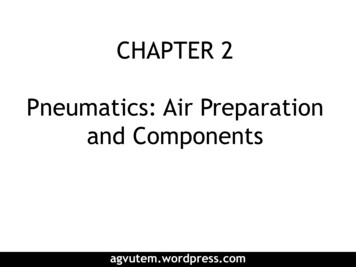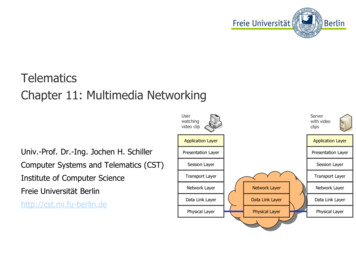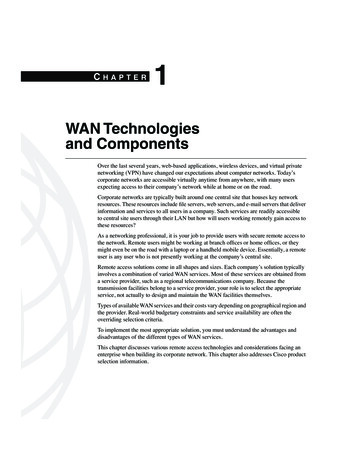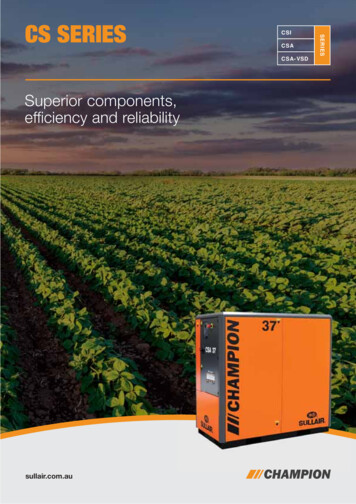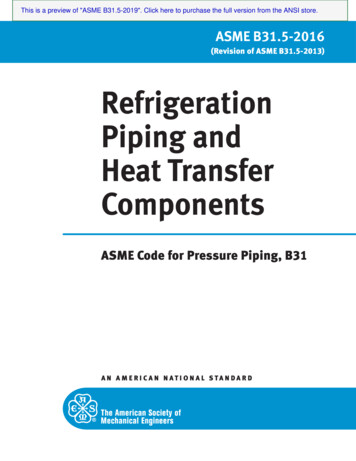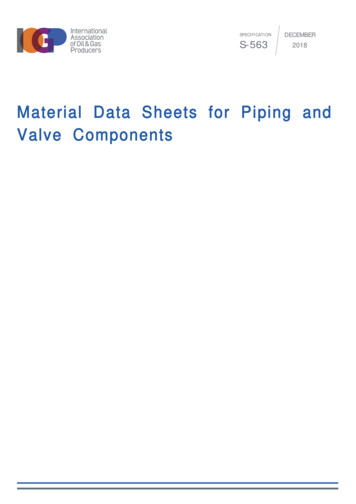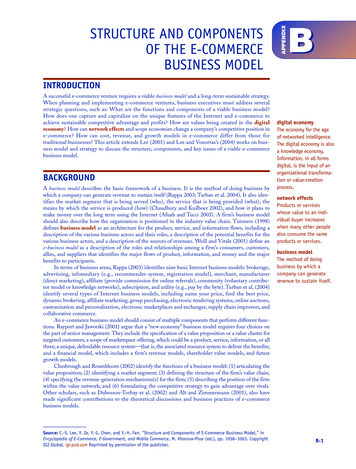Transcription
07 2556 ch03.qxd5/23/0511:36 AMPage 1173CHAPTER 3Networking Components andDevicesObjectivesThis chapter covers the following CompTIA-specified objectives for the “Media and Topologies”and “Protocols and Standards” sections of the Network exam:1.6 Identify the purpose, features, and functions of the following networkcomponents:. Hubs. Switches. Bridges. Routers. Gateways. CSU/DSU. Network interface cards (NICs). ISDN adapters. Wireless access points (WAPs). Modems. Transceivers (media converters). Firewalls. A wide range of devices is used in modern networking. As a Network certified technician,you need to have a good understanding of commonly used devices.2.1 Identify a MAC (Media Access Control) address and its parts. MAC addresses are the means by which systems communicate at a base level. As a network administrator, you need to understand the purpose, function, and expression ofMAC addresses.
07 2556 ch03.qxd5/23/0511:36 AMPage 118OutlineIntroduction120Hubs121Switches123Network Interface Cards (NICs)145Types of Network Interfaces146Installing Network Cards149ISDN Terminal Adapters150Wireless Access Point (WAP)152126Transceivers154Cables Connecting Hubs andSwitches127Firewalls154Hub and Switch Indicator Lights129Network Devices Summary155Rack-Mount, Stackable, andFreestanding Devices129Identifying MAC Addresses156Managed Hubs and Switches129Chapter Summary159Switching MethodsWorking with Hubs and SwitchesHub and Switch PortsBridges125126130Bridge ImplementationConsiderations131Types of Bridges132RoutersRoutable Protocols and RoutingProtocols133134Routable Protocols134Routing Protocols136Dedicated Hardware VersusServer-Based Routers139Gateways140CSUs/DSUs141Modems142Modem Connection Speeds143Key TermsApply Your KnowledgeExercises160160160Exam Questions162Answers to Exam Questions166Suggested Readings and Resources168
07 2556 ch03.qxd5/23/0511:36 AMPage 119Study Strategies. Review the purpose, function, and key characteristics of the various networking components. Review the component summary provided in Table 3.3. Review the types of routing protocols, link state and distance vector. Distinguish between RIP and OSPF as routing protocols. Identify the protocols used within TCP/IP, IPX/SPX, and AppleTalk that provide routingfunctionality. Practice identifying the MAC address of a network card using the appropriate utility. Remember to review the Notes, Tips, Tables, and Exam Alerts in this chapter. Make surethat you understand the information in the Exam Alerts. If you don’t understand the topicreferenced in an Exam Alert, refer to the information in the chapter text and then read theExam Alert again.
07 2556 ch03.qxd5/23/0511:36 AMPage 120120Chapter 3: Networking Components and DevicesIntroductionSo far this book has examined topologies, media access methods, networking standards, andcable types and connectors. To complete our examination of networking on a physical level,this chapter looks at the network devices used to create networks.Objective:1.6 Identify the purpose, features, and functions of the following networkcomponents:. Hubs. Switches. Bridges. Routers. Gateways. CSU/DSU. Wireless access points (WAPs). Modems. Network interface cards (NICs). ISDN adapters. Transceivers. FirewallsEach of these devices fulfills a specific role in a network; however, only the largest and mostcomplex environments use all of them. We’ll begin our discussion of networking devices withperhaps the most simple and common network device used today: the hub.NOTERepeaters Traditionally, any discussion of networking components would include repeaters, but todayrepeaters are a little outdated. Repeaters were once used to increase the usable length of the cable, andthey were most commonly associated with coaxial network configurations. Because coaxial networks havenow fallen out of favor, and because the functionality of repeaters has been built in to other devices, suchas hubs and switches, repeaters are rarely used. For this reason, CompTIA has elected to leave them outof the required knowledge for the Network exam.
07 2556 ch03.qxd5/23/0511:36 AMPage 121121HubsHubsHubs are simple network devices, and their simplicity is reflected in their low cost. Small hubswith four or five ports (often referred to as workgroup hubs) cost less than 50; with the requisite cables, they provide everything needed to create a small network. Hubs with more portsare available for networks that require greater capacity. Figure 3.1 shows an example of a workgroup hub, and Figure 3.2 shows an example of the type of hub you might see on a corporatenetwork.FIGURE 3.1A workgroup hub.FIGURE 3.2A high-capacity, or high-density, hub.
07 2556 ch03.qxd5/23/0511:36 AMPage 122122Chapter 3: Networking Components and DevicesComputers connect to a hub via a length of twisted-pair cabling. In addition to ports for connecting computers, even an inexpensive hub generally has a port designated as an uplink portthat enables the hub to be connected to another hub to create larger networks. The “Workingwith Hubs and Switches” section later in this chapter presents a detailed discussion of this feature.NOTEToken Ring and MSAUs Both hubs and switches are used in Ethernet networks. Token Ring networks,which are few and far between, use special devices called multistation access units (MSAUs) to create thenetwork. In some cases, MSAUs are referred to as Token Ring switches; but because of the way TokenRing operates, these devices perform a different function from the hubs and switches discussed in thissection.Most hubs are referred to as either active or passive. Active regenerate a signal before forwarding it to all the ports on the device and requires a power supply. Small workgroup hubsnormally use an external power adapter, but on larger units the power supply is built in. Passivehubs, which today are seen only on older networks, do not need power and they don’t regenerate the data signal.Regeneration of the signal aside, the basic function of a hub is to take data from one of theconnected devices and forward it to all the other ports on the hub. This method of operationis inefficient because, in most cases, the data is intended for only one of the connected devices.You can see a representation of how a hub works in Figure 3.3.NOTEBroadcasting The method of sending data to all systems regardless of the intended recipient is referredto as broadcasting. On busy networks, broadcast communications can have a significant impact on overallnetwork performance.Hubytbsenta nodeaD neoDatto a isall forco wano nne rdedde ctesdFIGURE 3.3How a hub works.Due to the inefficiencies of the hub system and the constantly increasing demand for morebandwidth, hubs are slowly but surely being replaced with switches. As you will see in the nextsection, switches offer distinct advantages over hubs.
07 2556 ch03.qxd5/23/0511:36 AMPage 123123SwitchesSwitchesOn the surface, a switch looks much like a hub. Despite their similar appearance, switches arefar more efficient than hubs and are far more desirable for today’s network environments.Figure 3.4 shows an example of a 32-port Ethernet switch. If you refer to Figure 3.2, you’llnotice few differences in the appearance of the high-density hub and this switch.FIGURE 3.4 A 32-portEthernet switch. (Photo courtesy TRENDwareInternational, www.trendware.com.)As with a hub, computers connect to a switch via a length of twisted-pair cable. Multipleswitches are often interconnected to create larger networks. Despite their similarity in appearance and their identical physical connections to computers, switches offer significant operational advantages over hubs.As discussed earlier in the chapter, a hub forwards data to all ports, regardless of whether thedata is intended for the system connected to the port. This arrangement is inefficient; however, it requires little intelligence on the part of the hub, which is why hubs are inexpensive.Rather than forwarding data to all the connected ports, a switch forwards data only to the porton which the destination system is connected. It looks at the Media Access Control (MAC)addresses of the devices connected to it to determine the correct port. A MAC address is aunique number that is stamped into every NIC. By forwarding data only to the system towhich the data is addressed, the switch decreases the amount of traffic on each network linkdramatically. In effect, the switch literally channels (or switches, if you prefer) data between theports. Figure 3.5 illustrates how a switch works.Switchytbsen deatDa ne nooDataisde only forwastina to th rdedtionn eodeFIGURE 3.5How a switch works.You might recall from the discussions of Ethernet networking in Chapter 2, “CablingStandards, Media, and Connectors,” that collisions occur on the network when two devices
07 2556 ch03.qxd5/23/0511:36 AMPage 124124Chapter 3: Networking Components and Devicesattempt to transmit at the same time. Such collisions cause the performance of the network todegrade. By channeling data only to the connections that should receive it, switches reduce thenumber of collisions that occur on the network. As a result, switches provide significant performance improvements over hubs.Switches can also further improve performance over the performance of hubs by using a mechanism called full-duplex. On a standard network connection, the communication between thesystem and the switch or hub is said to be half-duplex. In a half-duplex connection, data can beeither sent or received on the wire but not at the same time. Because switches manage the dataflow on the connection, a switch can operate in full-duplex mode—it can send and receive dataon the connection at the same time. In a full-duplex connection, the maximum data throughput is double that for a half-duplex connection—for example, 10Mbps becomes 20Mbps, and100Mbps becomes 200Mbps. As you can imagine, the difference in performance between a100Mbps network connection and a 200Mbps connection is considerable.EXAM ALERTHalf-Duplex It’s important to remember that a full-duplex connection has a maximum data rate ofdouble the standard speed, and a half-duplex connection is the standard speed. The term half-duplexcan sometimes lead people to believe that the connection speed is half of the standard, which is notthe case. To remember this, think of the half-duplex figure as half the full-duplex figure, not half thestandard figure.The secret of full-duplex lies in the switch. As discussed previously in this section, switchescan isolate each port and effectively create a single segment for each port on the switch.Because only two devices are on each segment (the system and the switch), and because theswitch is calling the shots, there are no collisions. No collisions means no need to detect collisions—thus, a collision-detection system is not needed with switches. The switch drops theconventional carrier-sense multiple-access with collision detection (CSMA/CD) media accessmethod and adopts a far more selfish (and therefore efficient) communication method.NOTEMicrosegmentationThe process that switches perform is referred to as microsegmentation.To use a full-duplex connection, you basically need three things: a switch, the appropriatecable, and a NIC (and driver) that supports full-duplex communication. Given these requirements, and the fact that most modern NICs are full-duplex-ready, you might think everyonewould be using full-duplex connections. However, the reality is a little different. In some cases,the NIC is simply not configured to use the driver.
07 2556 ch03.qxd5/23/0511:36 AMPage 125125SwitchesTIPTroubleshooting Network Connection Speed Most NICs can automatically detect the speed of the network connection they are connected to. However, although the detection process is normally reliable, onsome occasions it may not work correctly. If you are troubleshooting a network connection and theautodetect feature is turned on, try setting the speed manually (preferably to a low speed) and then give itanother go. If you are using a managed switch you might have to do the same thing at the switch end ofthe connection.All Switches Are Not Created EqualHaving learned the advantages of using a switch and looked at the speeds associated with the networkconnections on the switch, you could assume that one switch is just as good as another. This is not thecase. Switches are rated by the number of packets per second (pps) they can handle. When you’re buyingnetwork switches, it may be necessary to look at the pps figures before making a decision.Switching MethodsSwitches use three methods to deal with data as it arrives:. Cut-through—In a cut-through configuration, the switch begins to forward the pack-et as soon as it is received. No error checking is performed on the packet, so the packetis moved through quickly. The downside of cut-through is that because the integrity ofthe packet is not checked, the switch can propagate errors. Store-and-forward—In a store-and-forward configuration, the switch waits to receivethe entire packet before beginning to forward it. It also performs basic error checking. Fragment-free—Building on the speed advantages of cut-through switching, frag-ment-free switching works by reading only the part of the packet that enables it toidentify fragments of a transmission.As you might expect, the store-and-forward process takes longer than the cut-throughmethod, but it is more reliable. In addition, the delay caused by store-and-forward switchingincreases with the packet size. The delay caused by cut-through switching is always the same—only the address portion of the packet is read, and this is always the same size, regardless of thesize of the data packet. The difference in delay between the two protocols is high. On average,cut-through switching is 30 times faster than store-and-forward switching.It might seem that cut-through switching is the obvious choice, but to
1.6 Identify the purpose, features, and functions of the following network components:. Hubs. Switches. Bridges. Routers. Gateways. CSU/DSU. Network interface cards (NICs). ISDN adapters. Wireless access points (WAPs). Modems. Transceivers (media converters). Firewalls. A wide range of devices is used in modern networking. As a Network certified technician,