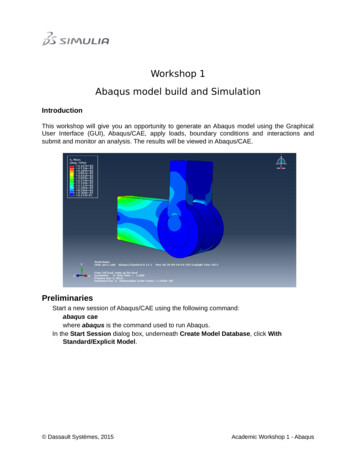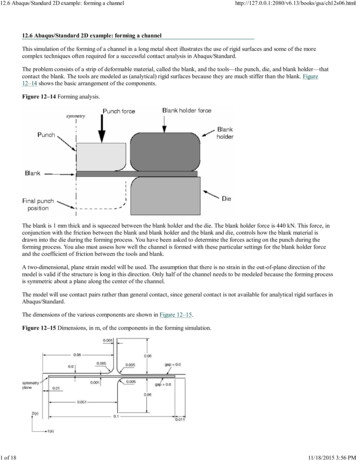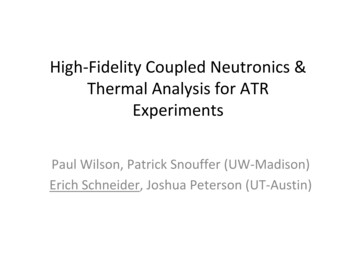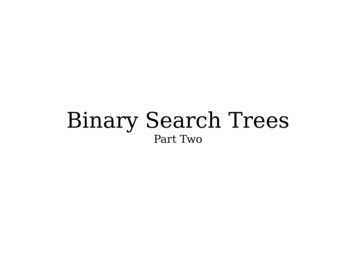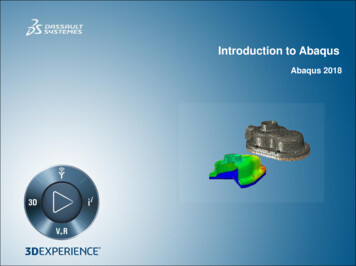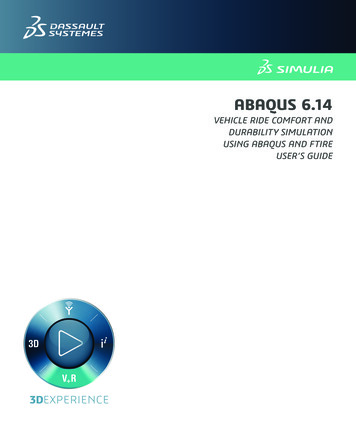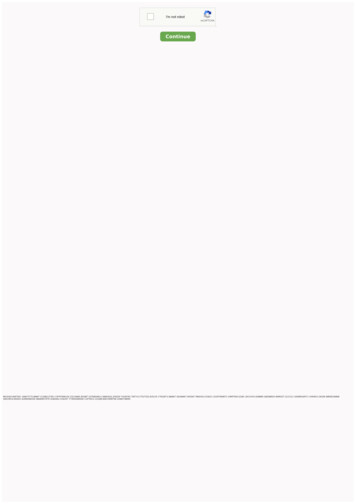Transcription
Overview of Contact in Abaqus1. Contact MechanicsIn general contact is the study of deformable bodies that touch each other at least one point in thespace. A 3D object may contact on a (or a series of) shared point(s) or surface(s). Contact mechanics,developed based on the continuum mechanics and mechanics of materials, is a theory to describepressure and adhesion (normal) and friction (tangential) stresses that arise during shared point/surfacecontact between deformable bodies.Depending on the geometry and material properties of each deformable body, contact can be anextremely non-linear event. Analytical contact mechanics dates back to 1882 with the original work byHertz which is mainly dealing with contact problem between elastic bodies. In many engineeringapplications, contact between elastic bodies is not a sufficient approach to deal with contact. In general,contacting pairs very often undergo non-linear plastic and permanent deformations (like in the metalforming), and thus contact problems are mostly solved numerically (computational approach).Computational modeling of contact is a very challenging topic and many research works are still beingperformed in this field. Proper modeling of contact problems requires significant knowledge/experiencefrom the modeler. Fortunately, Abaqus comes with a selection of the state-of-the-art computationalalgorithms to deal with contact problems that require minimum user input. In the sequel, only a verybrief introduction to contact modeling in Abaqus is provided and readers are strongly encouraged toinquire Abaqus documentation for further understanding.Fig 1- Application of contact mechanics in modeling crushing of aluminum extrusion (Courtesy ofAlcan Mass Transportation Systems, Zurich)2. Types of ContactIn Abaqus/Standard contact is defined by: General Contact: with a single interaction definition, contact is enforced over many or allregions of a model Contact Pairs: only contact between two surfaces can be described
Contact elementsEach approach in the modeling of contact has its on advantages and limitations. General contact is amore versatile method to deal with contact since contact between disconnected regions of the bodiescan be described with a single interaction. Contact pair requires more careful definition of contactingsurfaces and has many restrictions on the types of surfaces involved.Fig 2- General contact and contact pairs in Abaqus.3. Surface-based Contact DefinitionDespite contact definition type, a contact problem in Abaqus requires definition of bodies that may potentially be in contact definition of surfaces that interact during contact (contact interactions) definition of the properties of surfaces in contact with each other additional contact properties including mechanical properties (friction) and thermal properties(contact conduction coefficient) an algorithm to control contact interaction during the simulationIn many applications, user can use default Abaqus settings for each item listed above to minimizeconvergence problems.3.1. SurfacesContact surfaces can be defined at the beginning or during a restart analysis. Abaqus/Standard usesthese types of surfaces for contact: Element-based deformable and rigid surfaces Node-based deformable and rigid surfaces Analytical rigid surfaces3.1.1 Selection of Master and Slave Surfaces
In Abaqus, user must define a master and a slave surface for each contact pair. In general, whatdifferentiates master and slave surface from each other are following: Nodes on slave surface can not penetrate the master surface Analytical rigid surfaces and rigid element-based surfaces must always be master surface A node-based surface can act only as a slave surface and always uses node-to-surface contact Both surfaces in a contact pair cannot be rigid surfaces with the exception of deformablesurfaces defined as rigid Generally, if a smaller surface contacts a larger surface, it is best to choose the smaller surfaceas the slave surface Master surfaces should be smooth The slave surface should be more finely meshed For same mesh density, slave surface should be selected such that it has lower stiffness If the two surfaces are on structures with comparable stiffness, master surface should beselected as the surface with the coarser mesh The stiffness of the structure and not just the material should be considered when choosing themaster and slave surface. For example, a thin sheet of metal may be less stiff than a larger blockof rubber even though the steel has a larger modulus than the rubber material If the stiffness and mesh density are the same on both surfaces, the preferred choice is notalways obviousDespite above the deformable surfaces should be meshed fine enough to interact with any surfacefeature on the rigid surfaces. In a general contact domain the master and slave roles are assigned tosurfaces automatically, although it is possible to override these default assignments.Fig 3- Definition of master and slave surfaces (left),3.2. Contact InteractionsFor contact pairs and general contact, contact interactions can be pairs of surfaces and/or at least a selfcontacting surface. Using general contact approach, it is possible to define a single self-contactingsurface for all bodies involved in contact which allow an easy and powerful method to define contact.In contact interaction definition, user should notice that: At least one surface in an interaction must be a non-node-based surface At least one surface in an interaction must be a non-analytical rigid surface3.3. Surface PropertiesAllows for defining non-default surface properties such as thickness and offset for particular surfaces ina contact model. In general contact method this feature can not be assigned to analytical rigid surfacesand it generally controls: Geometric corrections for regions of a surface: By default, contact calculations are based on
unsmoothed, faceted representations of the finite element surfaces in a general contact domain.An optional contact smoothing technique simulates a more realistic representation of curvedsurfaces in the contact calculations, resulting in improved contact stress and pressure accuracy.Surface thickness: can be used to change the contact thickness used for regions of a surfacebased on structural elements or to add a contact thickness for regions of a surface based on solidelementsOffset: can be used to specify surface offsets for regions of a surface based on shell, membrane,rigid, and surface elements3.4. Contact PropertiesContact properties for contacting surface(s) are analogous to element property in used in Abaqus. Bydefault, the surfaces interact only in normal direction to resist penetration, however depending on thechoice of contact algorithm the method of solution (Standard/Explicit) these properties are alsoavailable: Contact pressure-overclosure: described with more details in the next section Contact damping: to describe relative motion between the interacting surfaces Friction: to define relationship between normal and shear forces transmitted over contactingsurfaces. User-defined constitutive model for surface interactions Spot welds boding two surfaces together Other: thermal, thermal-electrical and pore-fluid surface interactions3.4.1 Contact Pressure-OverclosureFollowing contact pressure-overclosure relationships can be used to define the contact model inAbaqus: The “hard” contact relationship minimizes the penetration of the slave surface into the mastersurface at the constraint locations and does not allow the transfer of tensile stress across theinterface A “softened” contact relationship in which the contact pressure is a linear function of theclearance between the surfaces A “softened” contact relationship in which the contact pressure is an exponential function of theclearance between the surfaces (in Abaqus/Explicit this relationship is available only for thecontact pair algorithm) A “softened” contact relationship in which a tabular pressure-overclosure curve is constructedby progressively scaling the default penalty stiffness (available only for general contact inAbaqus/Explicit) A “softened” contact relationship in which the contact pressure is a piecewise linear (tabular)function of the clearance between the surfaces A relationship in which there is no separation of the surfaces once they contact
3.5. Contact FormulationAbaqus/Standard provides several contact formulations. Each contact formulation is automaticallyselected (or may be altered by user) based on Choice of contact discretization: node-to-surface contact discritization and surface-to-surfacecontact discretization Tracking approach: have considerable impact on how contact surfaces interact and selected tobe: Finite sliding: most general case Small sliding: despite the state of deformation assumes little sliding between contactpairs is assumed Assignment of master and slave roles to contact surfaces.General contact algorithm in Abaqus/Standard uses finite-sliding, surface-to-surface contactformulation by default.3.5.1 Contact DiscretizationAbaqus/Standard uses conditional constraints to enforce contact between interacting surfaces. Thelocation and conditions of these constraints may vary based on the type of contact discretization. Intraditional node-to-surface discretization each slave node interacts with a point of projection on themaster surface on the opposite side of the contact interface (a single slave node interacts with a groupof master nodes) with following characteristics: Slave nodes are constrained not to penetrate master surface Nodes of master surface can, in principle, penetrate into the slave surface. Contact direction is selected based on the normal of master surface only information needed for a slave surface node are i) its location, and ii) surface areaassociated to it. Thus, the slave surface can be defined as a group of nodes—a node-basedsurface. Node-to-surface discretization is available even if a node-based surface is not used in a contactpair definitionIn surface-to-surface contact discretization the shape of both master and slave surfaces are considered,therefore it provides more accurate results than node-to-surface discretization. In surface-to-surfacediscretization: contact conditions are enforced in an average sense over regions nearby slave nodes rather thanonly at individual slave nodes. the averaging regions are approximately centered on slave nodes, so each contact constraint willpredominantly consider one slave node but will also consider adjacent slave nodes. some penetration may be observed at individual nodes; however, large, undetected penetrationsof master nodes into the slave surface do not occur the contact direction is based on an average normal of the slave surface in the regionsurrounding a slave node is not applicable if a node-based surface is used in the contact pair definition
Fig 4- Node-to-surface contact discretization (left), Comparison of contact enforcement for differentmaster-slave assignments with node-to-surface and surface-to-surface contact discretizations (middle),and Comparison of contact pressure accuracy for node-to-surface and surface-to-surface contactdiscretizations (right)3.5.2 Contact TrackingFinite sliding is the most general tracking approach. This method allows for arbitrary separation,sliding, and rotation of the contacting surfaces. In this method, the connectivity of the currently activecontact constraints changes upon relative motion of the contacting surfaces. Small sliding method usesa linearized approximation of the master surface per constraint and therefore allows for little relativesliding of the surfaces. The groups of nodes involved with individual contact constraints are fixedthroughout the analysis for small-sliding contact, although the active/inactive status of these constraintstypically can change during the analysis. This approach should be considered when the approximationsare reasonable, due to computational savings and added robustness.4. Selection ChartThe choice of contact discretization and tracking approach may have considerable impact on ananalysis. Table 1 provided general guidelines on the selection of appropriate formulation during contactmodeling.
Table 1- Comparison of contact formulation characteristics.Contact formulationCharacteristicAccount for shellthickness by defaultAllow self-contactAllow slidingNoYesYesYesYesNoYesNoSlave surface onlySlave surface onlyYesYesNoNo for anchor points;each constraint usesflat approximation ofmaster surfacePenalty methodDirect methodYesYesYes for anchorpoints; eachSurface smoothing Some smoothing ofconstraint uses flatby defaultmaster surfaceapproximation ofmaster surfaceAugmentedLagrange methodDefault constraintfor 3D self-contact;Direct methodenforcement methodotherwise, directmethodEnsure momentequilibrium forNoNooffset referencesurfaces with friction5. References1- Abaqus 6.13 Documentation
Fortunately, Abaqus comes with a selection of the state-of-the-art computational algorithms to deal with contact problems that require minimum user input. In the sequel, only a very brief introduction to contact modeling in Abaqus is provided and readers are strongly encouraged to inquire Abaqus documentation for further understanding.