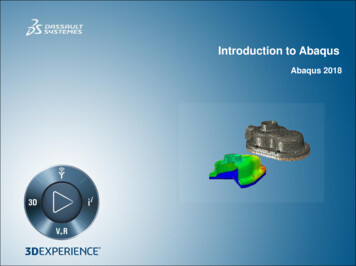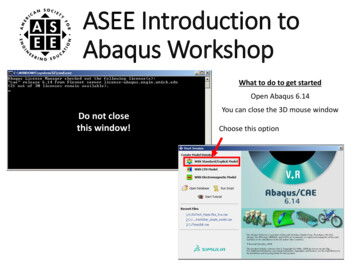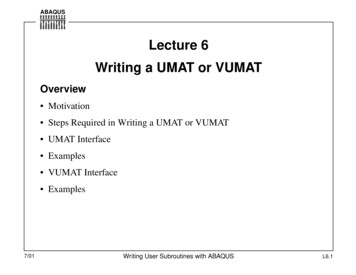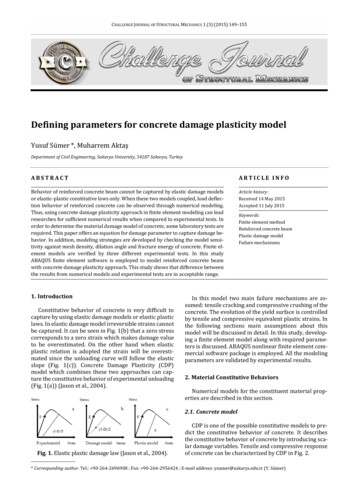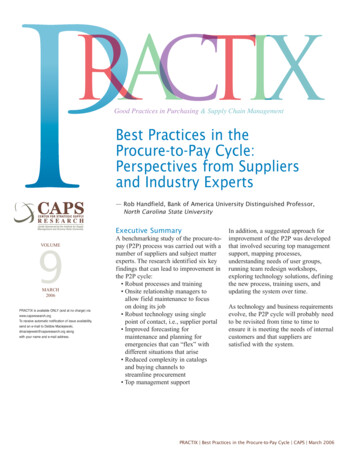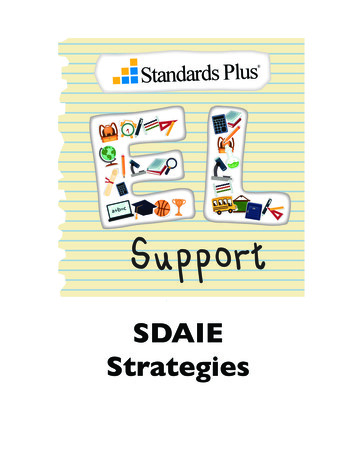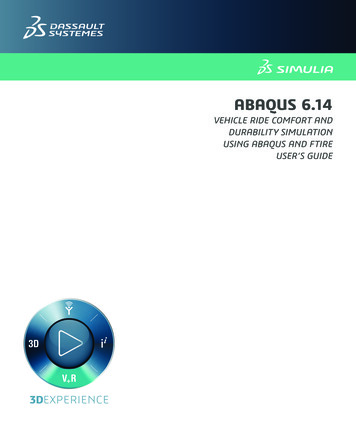
Transcription
ABAQUS 6.14VEHICLE RIDE COMFORT ANDDURABILITY SIMULATIONUSING ABAQUS AND FTIREUSER’S GUIDE
Abaqus User’s Guide for Vehicle Ride Comfortand Durability SimulationUsing Abaqus and FTireAbaqus ID:ftiPrinted on: Mon October 20 -- 9:29:02 2014
Legal NoticesCAUTION: This documentation is intended for qualified users who will exercise sound engineering judgment and expertise in the use of the AbaqusSoftware. The Abaqus Software is inherently complex, and the examples and procedures in this documentation are not intended to be exhaustive or to applyto any particular situation. Users are cautioned to satisfy themselves as to the accuracy and results of their analyses.Dassault Systèmes and its subsidiaries, including Dassault Systèmes Simulia Corp., shall not be responsible for the accuracy or usefulness of any analysisperformed using the Abaqus Software or the procedures, examples, or explanations in this documentation. Dassault Systèmes and its subsidiaries shall notbe responsible for the consequences of any errors or omissions that may appear in this documentation.The Abaqus Software is available only under license from Dassault Systèmes or its subsidiary and may be used or reproduced only in accordance with theterms of such license. This documentation is subject to the terms and conditions of either the software license agreement signed by the parties, or, absentsuch an agreement, the then current software license agreement to which the documentation relates.This documentation and the software described in this documentation are subject to change without prior notice.No part of this documentation may be reproduced or distributed in any form without prior written permission of Dassault Systèmes or its subsidiary.The Abaqus Software is a product of Dassault Systèmes Simulia Corp., Providence, RI, USA. Dassault Systèmes, 2014Abaqus, the 3DS logo, SIMULIA, and Unified FEA are trademarks or registered trademarks of Dassault Systèmes or its subsidiaries in the US and/or othercountries.Other company, product, and service names may be trademarks or service marks of their respective owners. For additional information concerningtrademarks, copyrights, and licenses, see the Legal Notices in the Installation and Licensing Guide for the release of Abaqus that you are using.Abaqus ID:ftiPrinted on: Mon October 20 -- 9:29:02 2014
CONTENTSContents1.2.3.4.Introduction1.1About FTire . . . . . . . . . . . . . . . . . . . . . . . . . . . . . . . . . . . . . . . . . . . . . . . . . . . . . . 1–11.2Licensing information . . . . . . . . . . . . . . . . . . . . . . . . . . . . . . . . . . . . . . . . . . . . . . . 1–21.3Platform support . . . . . . . . . . . . . . . . . . . . . . . . . . . . . . . . . . . . . . . . . . . . . . . . . . . 1–21.4Setup guidelines . . . . . . . . . . . . . . . . . . . . . . . . . . . . . . . . . . . . . . . . . . . . . . . . . . . 1–21.5References . . . . . . . . . . . . . . . . . . . . . . . . . . . . . . . . . . . . . . . . . . . . . . . . . . . . . . . 1–31.6Getting help . . . . . . . . . . . . . . . . . . . . . . . . . . . . . . . . . . . . . . . . . . . . . . . . . . . . . . 1–31.7Typographical conventions . . . . . . . . . . . . . . . . . . . . . . . . . . . . . . . . . . . . . . . . . . . . 1–3Solving vehicle comfort and durability simulations2.1Preparing the Abaqus model . . . . . . . . . . . . . . . . . . . . . . . . . . . . . . . . . . . . . . . . . . . 2–12.2Preparing the FTire model . . . . . . . . . . . . . . . . . . . . . . . . . . . . . . . . . . . . . . . . . . . . 2–32.3Executing the co-simulation . . . . . . . . . . . . . . . . . . . . . . . . . . . . . . . . . . . . . . . . . . . 2–7Technical considerations3.1Vehicle positioning relative to the road . . . . . . . . . . . . . . . . . . . . . . . . . . . . . . . . . . . . 3–13.2Units. . . . . . . . . . . . . . . . . . . . . . . . . . . . . . . . . . . . . . . . . . . . . . . . . . . . . . . . . . . 3–23.3Precision of Abaqus simulation . . . . . . . . . . . . . . . . . . . . . . . . . . . . . . . . . . . . . . . . . 3–23.4Limitations. . . . . . . . . . . . . . . . . . . . . . . . . . . . . . . . . . . . . . . . . . . . . . . . . . . . . . . 3–2Examples using co-simulation with Abaqus and FTire4.1Example 1: One rolling tire on a flat road . . . . . . . . . . . . . . . . . . . . . . . . . . . . . . . . . . 4–14.2Example 2: Rigid vehicle model on a flat road. . . . . . . . . . . . . . . . . . . . . . . . . . . . . . . 4–2iAbaqus ID:ftiPrinted on: Mon October 20 -- 9:29:02 2014
INTRODUCTION1.IntroductionThe Abaqus co-simulation technique can be used to solve comfort and durability simulations of a vehiclemaneuvering on an uneven road. Maneuvers such as accelerating, braking, rolling, and skidding can bemodeled. The vehicle, its suspension, and wheel rims are modeled in Abaqus. The tire, the road, and themovement of the tire on the road are modeled in FTire (Flexible Ring Tire Model). Abaqus computesdisplacements and rotations associated with the forces and torques arising from the vehicle moving onthe road, which are computed by FTire. Most of the Abaqus features are available for use, includingnonlinear materials, nonlinear geometric effects, contact, and connectors. The complex tire phenomenais based on a strictly mechanical, tribological, and thermodynamical basis in FTire.1.1About FTireThe Flexible Ring Tire Model (FTire) is a time-domain, nonlinear tire simulation model distributed andsupported by Cosin Scientific Software (www.cosin.eu). FTire is designed for ride comfort simulations,road load prediction, and durability simulation. It is suitable for road irregularities exhibiting highfrequency and short wavelength excitation and provides a physically based, highly nonlinear, anddynamic tire model based on a mechanical, tribological, and thermodynamical basis. Based on structuraldynamics, FTire is a spatial nonlinear in-plane and out-of-plane tire model for belt dynamics. It cancapture local contact patch pressure distribution, rolling resistance, side-wall contact, large camberangles, and misuse scenarios for a frequency range up to 200 Hz, excited by short surface wavelengths,mass imbalance, nonuniformity of tire and/or rim, air cavity vibrations, and irregular tread patterns.The FTire tire model includes capabilities to handle imbalances by nonhomogeneous mass and stiffness distribution, radius variation, and local treadwear; belt temperature distribution;air volume vibration;tire slipping on its rim for very large drive or brake torques;integrated flexible and/or viscoplastic rim model; anduser-defined wear, temperature distribution, and rim flexibility models.The FTire road/soil model includes full integration of the cosin/road digital road library with support for complex rigid time-invariantand time-variant road surfaces; and full integration of the cosin/soil digital road library with support for flexible and deformable roadsurfaces.1–1Abaqus ID:ftiPrinted on: Mon October 20 -- 9:29:02 2014
INTRODUCTION1.2Licensing informationCo-simulation using Abaqus and FTire is an add-on analysis capability that uses theSIMULIA Co-Simulation Engine (CSE) and requires software licenses for both Abaqus and FTire.More information on licensing Abaqus can be found from the Licensing section of the Supportpage at www.3ds.com/simulia. For information on licensing FTire, contact Cosin Scientific Softwareat www.cosin.eu.1.3Platform supportThe latest product information and platform support for the Abaqus and FTire capability can be foundat tem-information/compatibility/co-simulation.In most cases Abaqus is compatible with later versions of the operating system software; however, it isusually not compatible with earlier versions. For the latest product information for FTire, see the CosinScientific Software homepage (www.cosin.eu).Abaqus and FTire do not have to be run on the same platform; a coupled simulation can be performedacross heterogeneous computer systems.1.4Setup guidelinesBefore you start, you need to install the Abaqus and FTire products. For the latest information on softwarecompatibility, see the Co-simulation page at teminformation/compatibility/co-simulation. It is important that you verify that each product is properlyinstalled.To run a co-simulation between Abaqus and FTire, the following environment variables must bedefined:Windows platformsPATHThe path to the CTI libraries must be prepended to the PATH environment variable.Linux platformsLD LIBRARY PATHSet to the path where the CTI libraries are located.1–2Abaqus ID:ftiPrinted on: Mon October 20 -- 9:29:02 2014
INTRODUCTION1.5ReferencesThis section contains a list of reference material for co-simulation using Abaqus and FTire.Abaqus Abaqus Analysis User’s Guide FTire—Flexible Ring Tire Model:www.cosin.eu)Abaqus Keywords Reference GuideFTire1.6Modelization and Parameter Specification (seeGetting helpYou can contact your local SIMULIA support office for technical assistance with problems. For the latestinformation on vehicle comfort and durability simulation using Abaqus and FTire, consult the DassaultSystèmes Knowledge Base at l conventionsThis guide adheres to a set of typographical conventions so that you can recognize actions and items.The following list illustrates each of the conventions: Text you enter from the keyboard: abaqusHyperlinks: www.3ds.com/simuliaText indicating that the user has a choice: filename1–3Abaqus ID:ftiPrinted on: Mon October 20 -- 9:29:02 2014
SOLVING VEHICLE COMFORT AND DURABILITY SIMULATIONS2.Solving vehicle comfort and durability simulationsThis chapter provides details on how to prepare and run a vehicle comfort and durability simulationusing Abaqus and FTire. The Abaqus and FTire processes communicate with each other during runtime, exchanging solution fields at designated target times. The communication process is controlled bythe SIMULIA Co-Simulation Engine (CSE). The following processes exist:AbaqusAbaqus/Standard or Abaqus/Explicit can be used to model the vehicle, its suspension, and the wheelrims. Abaqus can be run using multiple processors.FTireFTire models the tire, the road, and the movement of the tire on the road.Co-Simulation Engine DirectorThe CSE Director process directs and controls the data exchange between Abaqus and FTire.All three processes require input files. The Abaqus input file defines the vehicle model and mustinclude the necessary co-simulation options, as discussed in “Preparing the Abaqus model,” Section 2.1.FTire typically requires a tire file defining the tire characteristics and a road file defining the road profile.For models containing multiple tires, each tire may use a different tire and/or road files. The input tothe FTire process is defined through the FTire input file, as discussed in “Preparing the FTire model,”Section 2.2.The Co-Simulation Engine Director process requires a co-simulation configuration file, whichdescribes the co-simulation problem setup (e.g., the codes participating in the co-simulation and thefields being exchanged between the codes). The co-simulation configuration file is an XML-formatfile generated by the FTire process and uses information provided by the FTire input file. In mostcircumstances, you do not need to be concerned with the details of the co-simulation configuration file.This file is generated automatically, and the CSE Director process is started from the FTire process.Optionally, you can generate and modify the configuration file and start all of the processes manually.Typical workflows for starting the co-simulation are discussed in “Executing the co-simulation,”Section 2.3.2.1Preparing the Abaqus modelThe Abaqus input file defines the vehicle model, typically including its suspension and wheel rims. Themodel is typically created by a preprocessing tool. Most of the Abaqus features, including nonlinearmaterial, large deformation and finite rotations, contact, and constraints, can be used in the model. Cosimulation with FTire is supported for the implicit transient dynamic (*DYNAMIC) and explicit transientdynamic (*DYNAMIC, EXPLICIT) procedures.2–1Abaqus ID:ftiPrinted on: Mon October 20 -- 9:29:02 2014
SOLVING VEHICLE COMFORT AND DURABILITY SIMULATIONSThe vehicle is positioned as described in “Vehicle positioning relative to the road,” Section 3.1.Communication of physical fields exchanged between Abaqus and FTire occurs through a point couplingrepresenting the wheel rim in the Abaqus model. For each wheel rim, a node set with a single nodeneeds to be defined on the *CO-SIMULATION REGION option. Abaqus computes the displacements,rotations, velocities, and rotational velocities and exports these fields to FTire. FTire computes the forcesand torques, representing the loads on the rim due to the tire traveling on an irregular road, which itexports to Abaqus.The example below illustrates the co-simulation options required for an Abaqus model that includesfour tires (Front-Left, Front-Right, Rear-Left, and Rear-Right). *NSET, NAME Front-Leftnode number for front left wheel rim*NSET, NAME Front-Rightnode number for front right wheel rim*NSET, NAME Rear-Leftnode number for rear left wheel rim*NSET, NAME Rear-Rightnode number for rear right wheel rim *STEP, NLGEOM*DYNAMIC(, EXPLICIT) *CO-SIMULATION, PROGRAM MULTIPHYSICS*CO-SIMULATION REGION, TYPE NODE, IMPORTFront-Left, CF, CMFront-Right, CF, CMRear-Left,CF, CMRear-Right, CF, CM*CO-SIMULATION REGION, TYPE NODE, EXPORTFront-Left, UT, UR, VT, VRFront-Right, UT, UR, VT, VRRear-Left,UT, UR, VT, VRRear-Right, UT, UR, VT, VR *END STEPRefer to Chapter 17, “Co-simulation,” of the Abaqus Analysis User’s Guide, for further informationabout the co-simulation capability in Abaqus.In addition, you need to define additional mass and rotary inertia properties for the rim in the Abaqusmodel that are not accounted for by the tire model. The additional mass and inertia properties are printed2–2Abaqus ID:ftiPrinted on: Mon October 20 -- 9:29:02 2014
SOLVING VEHICLE COMFORT AND DURABILITY SIMULATIONSin the FTire message (.msg) files. An example of the printout is shown below for the default.tirfile provided on the FTire release media.MASS AND INERTIA CORRECTION IN MBS MODEL*either add* the following mass properties to the rim inyour suspension model ('rim-fixed' tire parts which arenot accounted for in the tire model):m 3.577 kgIxx Izz 0.115 kgm 2Iyy 0.174 kgm 2 (y-axis wheel rotation axis)*or subtract* the following mass properties from the wheel( rim tire) in your suspension model ('free' tire parts whichare accounted for in the tire model):m 4.523 kgIxx Izz 0.206 kgm 2Iyy 0.412 kgm 2 (y-axis wheel rotation axis)2.2Preparing the FTire modelThe FTire model file associates each tire rim defined in the Abaqus model with a tire file that describesthe tire properties and with a road file that describes the road profile. Typically, for vehicle comfortand durability simulation only one tire file and one road file are needed to describe the tire propertiesand the road. Under certain circumstances, different tire files (for example, when modeling a spare tire)or a different road file (for example, when modeling a pothole) may be assigned to a tire. In addition,information for vehicle placement and orientation with respect to the road may be specified in the FTiremodel file, in which case the vehicle is positioned relative to the road. Alternatively, the road may bepositioned under the vehicle through the tire and road files; this condition is not discussed in this guide.The information contained in the FTire model file is used to generate the Co-Simulation EngineDirector configuration file, and, hence, the FTire model file also includes input related to the Abaqussolver and coupling scheme.The FTire model file consists of data blocks that must comply with the following rules: Each data block is defined by the block name placed within square brackets (e.g., [MODEL]represents the model data block). One or more data lines specifying variable/value pairs may follow the block header. Each data block must end with an empty line.The variable and value are always separated by an equal sign (e.g., TIRE FRONT-RIGHT).Variable/value pairs are always separated by a comma or space (e.g., TIRE FRONT-RIGHT,TIREFILE default.tir).2–3Abaqus ID:ftiPrinted on: Mon October 20 -- 9:29:02 2014
SOLVING VEHICLE COMFORT AND DURABILITY SIMULATIONS2.2.1[ABAQUS SOLVER] blockThe [ABAQUS SOLVER] block defines whether Abaqus/Standard or Abaqus/Explicit is being used andspecifies the Abaqus job name. In addition, this block provides information regarding the orientation ofthe vehicle in the Abaqus model.JOBSet JOB equal to the Abaqus job name without any file extension. The Abaqus job option may bedifferent from the Abaqus input option used when launching Abaqus (e.g., abaqus job blowoutinput car). The job name is case sensitive.LOCKSTEPSet LOCKSTEP FALSE (default) to allow Abaqus to take one or more increments between targettimes. Set LOCKSTEP TRUE to force Abaqus to use a single increment to reach the next targettime. Using lockstep enforces a severe condition; if Abaqus needs to cut back due to some event(e.g., contact or plasticity), it must terminate with an error because a cut back is not allowed.SOLVERSet SOLVER STANDARD to perform an implicit transient dynamic simulation usingAbaqus/Standard, or set SOLVER EXPLICIT to perform an explicit transient dynamicsimulation using Abaqus/Explicit. The solver variable is a required variable.2.2.2[MODEL] blockThe [MODEL] block associates each rim in the Abaqus model with a tire file and a road file. It alsoprovides information regarding the tire position normal to the road. For each tire provide a data linedefining the variables listed below.OFFSETSet OFFSET equal to the distance normal to the road that the tire is initially positioned. Specify theoffset distance in meters. Typically, the offset is a negative value indicating that the tire is deformeddue to the weight of the vehicle. At the start of the co-simulation, FTire will perform a steady-statesolution to compute the exact forces due to this offset. The default offset is 0, indicating that thetire is placed on the road.ROADFILESet ROADFILE equal to the name of the road file that defines the road properties. The ROADFILEvariable is a required variable. Its value is case sensitive on case-sensitive operating systems. Youmust provide the file extension. It is expected that the road file is located in the directory where theFTire process is started.2–4Abaqus ID:ftiPrinted on: Mon October 20 -- 9:29:02 2014
SOLVING VEHICLE COMFORT AND DURABILITY SIMULATIONSTIRESet TIRE equal to the node set name that defines the rim in the Abaqus model. The TIRE variableis a required variable, and its value is case insensitive; that is, Front-Right and FRONT-RIGHTrefer to the same node set in the Abaqus model.TIREFILESet TIREFILE equal to the name of the tire file that defines the tire properties. The TIREFILEvariable is a required variable. Its value is case sensitive on case-sensitive operating systems. Youmust provide the file extension. It is expected that the tire file is located in the directory where theFTire process is started.2.2.3[SCENARIO] blockThe [SCENARIO] block defines the duration of the event/scenario being modeled.DURATIONSet DURATION equal to the duration of the co-simulation event being modeled. The DURATIONvariable is a required variable, and it must match the total time specified on the Abaqus procedureoption.STARTTIMESet STARTTIME equal to the start time of the co-simulation event. The start time is not usedcurrently and can be set to 0 (default).2.2.4[UNITS] blockAbaqus supports a consistent unit system; that is, any units can be used as long as all quantities have beendefined using a consistent unit system. FTire uses the SI unit system. The [UNITS] block specifies unitconversion factors that convert units used in the Abaqus model to the SI unit system.FORCESet FORCE equal to the factor to scale the force unit in Abaqus to Newtons. The default value is 1,indicating that the Abaqus model is using SI units.LENGTHSet LENGTH equal to the factor to scale the length unit in Abaqus to meters. The default value is 1,indicating that the Abaqus model is using SI units.MASSSet MASS equal to the factor to scale the mass unit in Abaqus to kilograms. The default value is 1,indicating that the Abaqus model is using SI units.2–5Abaqus ID:ftiPrinted on: Mon October 20 -- 9:29:02 2014
SOLVING VEHICLE COMFORT AND DURABILITY SIMULATIONSTIMESet TIME equal to the factor to scale the time unit in Abaqus to seconds. The default value is 1,indicating that the Abaqus model is using SI units. The time units must always be set to 1, indicatingthat seconds are used, which is a current limitation.2.2.5[COUPLING SCHEME] blockThe [COUPLING SCHEME] block allows you to control the coupling algorithm.COUPLINGSCHEMESet COUPLINGSCHEME GAUSS-SEIDEL (default) to have Abaqus and FTire execute in tandem.Set COUPLINGSCHEME JACOBI to have Abaqus and FTire run concurrently.MAXEXCHANGESSet MAXEXCHANGES to the number of exchanges to be performed at the coupling target timeto provide a more stable solution by employing an iterative implicit coupling scheme. SetMAXEXCHANGES 0 to select an explicit coupling scheme. The default value is 1, enabling apredictor/corrector scheme with one additional exchange at the target time. MAXEXCHANGES hasno effect when Abaqus/Explicit is used.2.2.6[NEGOTIATION SCHEME] blockThe [NEGOTIATION SCHEME] block allows you to control the synchronization method employedfor establishing target times.DTSet DT equal to the time step size used when NEGOTIATIONSCHEME CONSTANTDT. The defaultvalue is 1 ms.NEGOTIATIONSCHEMESet NEGOTIATIONSCHEME CONSTANTDT to use a constant time step size defined byDT to establish the next target time. In this case you must specify the DT variable. SetNEGOTIATIONSCHEME ABAQUS to have Abaqus define the target times based on its nextpreferred increment size.2.2.7Example: FTire input fileThe following example illustrates the format of an FTire input file. Four tires are modeled in Abaquswith the node set labels FL, FR, RL, and RR. We assume that the rear left (RL) tire uses a spare whose tireproperties are defined by spare.tir and that the remaining tires use properties defined by oem.tir.2–6Abaqus ID:ftiPrinted on: Mon October 20 -- 9:29:02 2014
SOLVING VEHICLE COMFORT AND DURABILITY SIMULATIONSA single road file (road.rdf) is used for all four tires. An offset of –15 mm is specified to describethe footprint due to the vehicle’s weight. A Gauss-Seidel, implicit iterative scheme is selected with oneadditional coupling exchange per coupling step. A constant negotiation scheme with a time incrementsize of 0.0001 seconds is specified. The Abaqus model uses the SI unit system, and the scenario durationis 2 seconds.[ABAQUS SOLVER]SOLVER STANDARD, JOB Job-1, LOCKSTEP FALSE[MODEL]TIRE FL,TIRE FR,TIRE RL,TIRE RR,TIREFILE oem.tir,TIREFILE oem.tir,TIREFILE spare.tir,TIREFILE oem.tir,ROADFILE road.rdf,ROADFILE road.rdf,ROADFILE road.rdf,ROADFILE road.rdf,OFFSET -0.015OFFSET -0.015OFFSET -0.015OFFSET -0.015[SCENARIO]STARTTIME 0.0, DURATION 2.0[COUPLING SCHEME]COUPLINGSCHEME GAUSS-SEIDEL, MAXEXCHANGES 1[NEGOTIATION SCHEME]NEGOTIATIONSCHEME CONSTANTDT, DT 0.0001[UNITS]LENGTH 1.0, FORCE 1.0, MASS 1.0, TIME 1.02.3Executing the co-simulationAs discussed above, co-simulation between Abaqus and FTire runs three processes and requiresinput files for each process. For typical applications, the Co-Simulation Engine configuration fileis created from the FTire input file automatically, and the Co-Simulation Engine Director processis launched automatically. Advanced users may need to modify the configuration file; for example,when performing n-code coupling between Abaqus, FTire, and additional solvers. In this case you cangenerate the configuration file using a datacheck and revise the file; then, all three processes must belaunched manually.This section summarizes the command line options of the FTire process and provides examples forrunning typical and advanced applications.2–7Abaqus ID:ftiPrinted on: Mon October 20 -- 9:29:02 2014
SOLVING VEHICLE COMFORT AND DURABILITY SIMULATIONS2.3.1FTire command line optionsThe following options can be specified when starting FTire:cseconfigfileOption to specify the name of the Co-Simulation Engine configuration file. This option is requiredwhen the manualLaunch option is specified.datacheckOption used to perform a data check only. During a data check, the FTire model file is read and theCo-Simulation Engine configuration file is generated.inputRequired option to specify the name of the FTire model file. The file name, including the fileextension, must be provided. The file name is case sensitive on case-sensitive operating systems. Itis expected that the file is located in the directory where the FTire process is started.manualLaunchOption used to launch FTire manually. For launching manually both the cseconfigfile andport options must be provided.portOption used to specify the TCP/UDP port number for co-simulation inbound messages to thedirector. Set port equal to the port number used for the connection. If not specified, a random portbetween the range of 4000 and 6000 is selected. This option is required when the manualLaunchoption is specified.timeoutOption used to specify a timeout value in seconds for the co-simulation director connection. FTireterminates if it does not receive any communication from the CSE Director process during the timespecified. The default value is 3600 seconds.verboseOption used to specify the verbosity level for debug output. If the level is 0 (default), no debugoutput is generated.2.3.2Example: Typical applicationsThis example shows the command for executing the co-simulation for most applications. You start theFTire job, which generates the Co-Simulation Engine configuration file and launches the Co-simulation2–8Abaqus ID:ftiPrinted on: Mon October 20 -- 9:29:02 2014
SOLVING VEHICLE COMFORT AND DURABILITY SIMULATIONSEngine Director process automatically. In this example we assume that the FTire input file is namedpothole ftire.inp.To execute the co-simulation for typical applications:1. Enter the following command to start the FTire job:abaqus ftire input pothole ftire.inpThe Co-Simulation Engine configuration file is generated, and the Co-simulation Engine Directorprocess is launched.2. Start the Abaqus job using the instructions provided in the message printed to the command window.2.3.3Example: Advanced applicationsThis example shows the commands required for executing the co-simulation for advanced applications.You must generate the CSE Director process input file (Co-Simulation Engine configuration file)separately and launch the Abaqus, FTire, and the CSE Director processes manually. In this example, weassume that the Abaqus input file is named vehicle xpl.inp,Abaqus is launched using two cpus,Abaqus/Explicit uses double precision (recommended for co-simulations),the CSE Director process is started on host mercury using port 4444,the FTire input file is named wheels ftire.inp, andthe configuration file is named wheels ftire config.xml.To execute the co-simulation for advanced applications:1. Enter the following command to perform a data check and generate the configuration file:abaqus ftire input wheels ftire.inp datacheckA configuration file named wheels ftire config.xml is created.2. Revise the configuration file as needed.3. Launch the Abaqus, FTire, and the CSE Director processes manually.a. Enter the following command to start the Abaqus job:abaqus job vehicle xpl input wheels ftirecsedirector mercury:4444 cpus 2 doubleb. Enter the following command to start the FTire job:abaqus ftire input wheels ftire.inp port 44442–9Abaqus ID:ftiPrinted on: Mon October 20 -- 9:29:02 2014
SOLVING VEHICLE COMFORT AND DURABILITY SIMULATIONSmanualLaunch cseconfigfile wheels ftire config.xmlc. Enter the following command to start the Co-Simulation Engine Director process:abaqus cse job director listenerport 4444configure wheels ftire config.xml2–10Abaqus ID:ftiPrinted on: Mon October 20 -- 9:29:02 2014
TECHNICAL CONSIDERATIONS3.Technical considerationsThis section discusses some technical consideration and limitations when performing vehicle comfortand durability simulation using Abaqus and FTire.3.1Vehicle positioning relative to the roadThe vehicle must be oriented such that the normal to the road is the positive z-axis, and the vehicle istraveling along the x-axis, as illustrated in Figure 3–1. The model shown in Figure 3–1 is created fromthe Taurus model in the National Crash Analysis Center (NCAC). The original finite element model hasbeen developed by The National Crash Analysis Center (NCAC) of The George Washington Universityunder a contract with the FHWA and the NHTSA of the US DOT. The vehicle is positioned relative to theroad such that the unloaded tire radius at zero camber angle and at zero speed touches the road surface.The height can be adjusted with the OFFSET variable in the [MODEL] block of the FTire model file toprovide an initial overclosure or by adjusting the road level in the FTire road file.Figure 3–1Vehicle orientation.3–1Abaqus ID:ftiPrinted on: Mon October 20 -- 9:29:02 2014
TECHNICAL CONSIDERATIONS3.2UnitsAbaqus uses a consistent unit system; that is, any unit system may be chosen as long as all units arespecified consistently in the Abaqus model. FTire uses the SI unit system. Use the [UNITS] block inthe FTire input file to provide length, force, mass, and time factors to convert from Abaqus units to theSI unit system. The time units must be specified in seconds, which
USER’S GUIDE ABAQUS 6.14. Abaqus User’s Guide for Vehicle Ride Comfort and Durability Simulation Using Abaqus and FTire Abaqus ID:fti Printed on: Mon October 20 -- 9:29:02 2014. Legal Notices CAUTION: This documentation is intended for qualified users who will exercise sound engineering judgmen