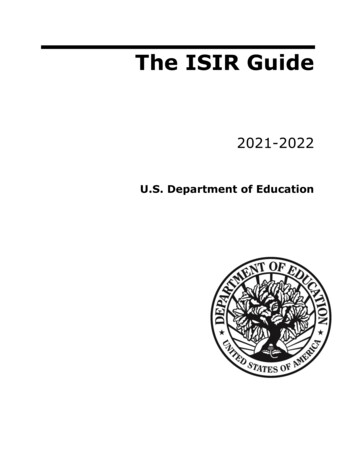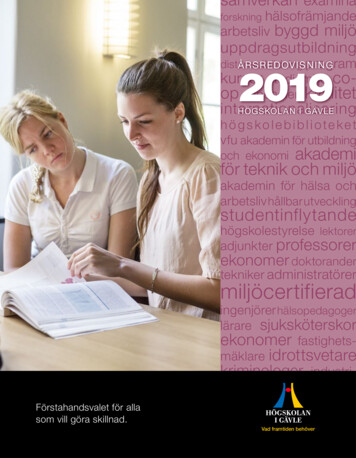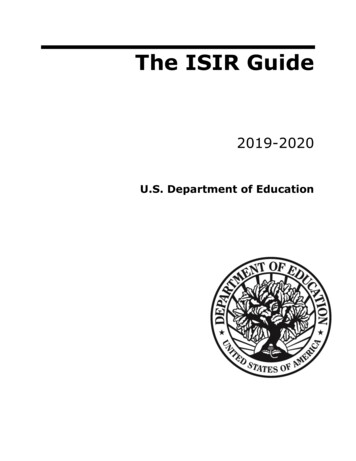
Transcription
The ISIR Guide2019-2020U.S. Department of Education
Change History TableThe Change History table is updated each time The ISIR Guide is modified, providing acumulative list of revisions made to the document.When The ISIR Guide is modified, the footer is updated to include the revised date. Forexample, if a change is made to page 67 in December 2018, the footer will show “Rev. 12/18.”Date9/18PageChanges/NotesISIR Guide initial releaseSeptember 2018 (2019-2020)The ISIR GuideCH-i
Table of ContentsINTRODUCTION . 1Overview . 1Processing Flow . 4Federal Application Processing System Paper and Electronic Processes to Generatean ISIR . 7Federal Application Processing System Web Process to Generate an ISIR . 8Transactions . 9Highlights and Assumptions . 10Paper System Highlights and Assumptions . 10Electronic System Highlights and Assumptions . 11ISIR DATA . 12Overview . 12Cover Page . 13FAFSA Questions . 14Notes about Federal School Codes . 14Asset Threshold Exceeded . 15Dependency Status Results . 16Office Information . 17Primary and Secondary EFC Types . 17Transaction Processed Date . 17Transaction Data Source/Type Code . 18Source of Correction . 19Federal School Code Indicator. 19Reject and Assumption Override Codes . 19September 2018 (2019-2020)The ISIR Guidei
FAA Information . 21Date ISIR Received. 21Verification Flag . 21Professional Judgment Flag . 21Transaction Receipt Date . 22Reprocessed Reason Code . 22Processed Record Type . 22CPS Pushed ISIR . 23Rejects Met . 23Verification Tracking Flag . 23Dependency Override Indicator . 24ETI . 25Correction # Applied To . 25Application Receipt Date . 26Pell Eligible Flag. 26Primary and Secondary EFCs/Alternate EFCs . 26Intermediate Values . 27IRS Flags . 28IRS Request Flags . 28IRS Display Flag . 29IRS Data Field Flags . 31Rejected Status Change Flag . 32Verification Selection Flag . 32EFC Change Flag . 32Special Circumstances Flag . 33Duplicate SSN Flag. 34Address Only Correction . 34SAR C Change Flag . 34High School Flag . 34Auto Zero EFC Flag. 35SNT Flag . 35Match Flags . 35SSN Match Flag . 36SSA Citizenship Code. 37DHS Match Flag . 37Selective Service Match Flag. 38September 2018 (2019-2020)The ISIR Guideii
NSLDS Match Flag. 38VA Match Flag . 39DHS Secondary Confirmation Match Flag . 39DHS Verification Number . 39Parent 1 SSN and Parent 2 SSN. 40Selective Service Registration Flag . 40NSLDS Transaction Number . 40NSLDS Database Results Flag . 41DoD Match. 41Comment Codes . 42NSLDS Financial Aid History . 43Flags (Upper Section) . 43Discharged Loan Flag . 43Fraud Loans Flag . 43Defaulted Loans Flag . 43Loan Satisfactory Repayment Arrangement Flag . 43Active Bankruptcy Flag . 44Postscreening Reason Codes. 44TEACH Grant Loan Conversion Flag . 45Unusual Enrollment History Flag . 46Overpayment Flags . 46Contact . 47NSLDS Pell Lifetime Eligibility Used . 47NSLDS Pell Lifetime Limit Flag . 47Subsidized Usage Limit Applies Flag. 48Subsidized Usage Period. 48Aggregate Amounts for FFEL/Direct Loans, TEACH Loans, and Perkins LoansSection. 48Pell Payment Data Section . 49Teacher Education Assistance for College and Higher Education (TEACH Grant)Data Section . 50Loan Detail Section. 50Master Promissory Note/Loan Limit Information Section . 53Direct Loan Subsidized and Unsubsidized MPN Direct Loan PLUS MPNDirect Loan Graduate PLUS MPN . 53Undergraduate Subsidized Loan Limit Flag Undergraduate Combined Loan LimitFlag Graduate Subsidized Loan Limit Flag Graduate Combined Loan Limit Flag . 54September 2018 (2019-2020)The ISIR Guideiii
Additional ISIR Data . 55DRN . 55Signature Reject EFC . 55Field Correction Flags. 55FAFSA Data Verify Flags . 56CORRECTIONS AND UPDATES . 57Overview . 57FAAs Making Corrections . 58FAA Access to CPS Online . 58Mainframe System . 58Students Making Corrections . 59E-mail Notification of SAR Processing . 59SAR Acknowledgement. 59SAR . 59SAR Corrections . 60Parent Information for Independent Students . 61Signatures . 62SAR Corrections . 62FSA IDs . 62Signature Rejects . 62Reject 16 — Missing Student Signature from a FAFSA on the Phone or WebApplication . 63Reject 15 — Missing Parent Signature on FAFSA or SAR . 63Reject 14 — Missing Student Signature on Paper FAFSA or SAR . 64School Code Corrections . 65GETTING HELP . 66Customer Service . 66FSATECH Listserv . 66CPS/SAIG Technical Support. 66Federal Student Aid Information Center (FSAIC). 67Federal Student Aid’s Research and Customer Care Center (RCCC). 67September 2018 (2019-2020)The ISIR Guideiv
APPENDIX A – 2019-2020 REJECT CODES AND REJECT REASONS . A-1Reject Reason Codes . A-1Reject Codes and How to Respond to Each. A-1Table of Reject Codes and How to Respond to Each . A-2APPENDIX B - LOAN STATUS CODES AND ELIGIBILITY CHARTS . B-1Overview . B-1Loan Status Codes . B-2Federal Loan Servicer Loan Servicing Codes . B-6Federal Loan Servicers. B-8FFEL-only Servicers . B-9Guaranty Agencies . B-15FFEL Lenders . B-16Contact Information & Fields Associated with Loan Status . B-17APPENDIX C – SAR AND SAR ACKNOWLEDGEMENT . C-1Overview . C-1Masked Values . C-2Paper SAR . C-3SAR–Page 1 . C-3SAR–Page 2 . C-4SAR–Page 3 . C-4SAR–Page 4 . C-4SAR–Pages 5-10 (Spanish Pages 5-11) . C-5SAR Acknowledgement . C-7SAR Acknowledgement–Page 1 . C-7SAR Acknowledgement–Pages 2-3 (Spanish Pages 2-4) . C-7APPENDIX D – SAMPLE 2019-2020 ISIR. D-1Overview . D-1Sample ISIR . D-3September 2018 (2019-2020)The ISIR Guidev
IntroductionOverviewThe ISIR Guide is designed to assist financial aid administrators (FAAs) with interpreting studentinformation on the Institutional Student Information Record (ISIR) and making corrections. TheISIR contains all information reported on the Free Application for Federal Student Aid(FAFSA ), key processing results, and National Student Loan Data System (NSLDS) financialaid history. The term ISIR refers to all processed student information records that are sentelectronically to institutions by the Central Processing System (CPS).ISIRs are sent to schools through the Electronic Data Exchange (EDE), the U.S. Department ofEducation’s (ED’s) electronic service that enables schools to send electronic data to and receiveresulting processed electronic data from the CPS and other Federal Student Aid systems. TheISIR Guide explains codes and flags that appear as FAA information on the ISIR.Student Aid Reports (SARs) are the paper or electronic (eSAR) output documents that are sent tostudents or printed from the FAFSA on the Web and FAA Access to CPS Online Web sites.SARs and ISIRs contain the same processed student information in different formats. The SARis explained in detail in Appendix C of this guide.The 2019-2020 ISIR follows the order of the FAFSA, and the remaining data elements aregrouped with similar data elements in a logical order that we refer to as “data blocks.” Afterthese data blocks—such as student demographic information, financial information, dependencydetermination questions, and parental information—filler spaces are included. When mid-cyclechanges are needed to particular data elements, we use the filler field positions to add, remove,or revise those data elements. As a result, the change affects only the existing filler blocks andnot the entire record layout.A complete version of the EDE Technical Reference is posted to ED’s Information for FinancialAid Professionals (IFAP) Web site, located at ifap.ed.gov and on the Federal Student AidDownload (FSAdownload) Web site, located at fsadownload.ed.gov. It can be downloaded inportable document format (PDF).September 2018 (2019-2020)The ISIR Guide1
You can use the table below to find more information about the 2019-2020 Federal Student Aidsystem changes and enhancements. The following guides are posted on the IFAP andFSAdownload Web sites:DocumentType of ChangesSummary ofChanges for theApplicationProcessingSystem GuideThis guide provides an overview of major application processing systemupdates, such as: FAFSA on the Web RedesignThis guide also covers changes to the FAFSA.It covers changes to Federal Student Aid’s Web sites for students, such as: FAFSA on the WebIt covers changes to Federal Student Aid’s Web sites for FAAs, such as: FAA Access to CPS Online (FAA Access)CPS Web Applications Demonstration Web SystemThis guide also includes an application processing system schedule and asummary of changes for the CPS, such as: Database MatchesCPS EditsNeed Analysis ChangesComment Code ChangesChanges to Application Output Sent to Students, such as the SAR andSAR AcknowledgementElectronic DataExchange (EDE)TechnicalReferenceThis technical reference includes general information about the EDEprocess, a summary of changes to the technical reference, descriptions ofthe electronic FAFSA and corrections process, information on sendingand receiving electronic data, record layouts and processing codes used tosend and receive electronic data, and information on printing an ISIR.SAR CommentCodes and TextThis document includes the comment code number and text along withreject code SAR C code information, data match information, andresolution description.Software CoverLettersThe software cover letters describe changes and enhancements to specificreleases of Federal Student Aid PC products, such as EDExpress andDirect Loan (DL) Tools for Windows.September 2018 (2019-2020)The ISIR Guide2
Note: Throughout this guide, when we reference the FAFSA on the Web site, we are describingboth the English and Spanish versions of the site unless otherwise noted. The functionality ofthe English and Spanish versions of FAFSA on the Web are the same; the only difference is thelanguage used.September 2018 (2019-2020)The ISIR Guide3
Processing FlowThe applicant data process flow for generating ISIRs is the same in 2019-2020 as in 2018-2019.The student starts the process by submitting a FAFSA. The information is processed through theCPS, and the results are returned to the student and institution. See the bullet point labeled “TheFinancial Aid Application” on the next page for filing options.The charts on pages 7 and 8 show how information from a financial aid applicant flows throughthe system for the various types of applications and corrections and describe when an ISIR isgenerated. The major participants, documents, and records in the application process are listedbelow: The U.S. Department of Education. The Student. The student can apply for federal student aid under the following Title IVprograms: Federal Pell Grant, Teacher Education Assistance for College and HigherEducation (TEACH) Grant, Federal Supplemental Educational Opportunity Grant (FSEOG),Federal Work-Study, Federal Perkins Loan, and William D. Ford Federal Direct Loan (DirectLoan) programs. The FSA ID for Students and Parents. The FSA ID is a username and passwordcombination that is used to confirm a person’s identity and serves as a student’s or parent’sidentifier to allow access to personal information in various ED systems. It also acts as alegally binding digital signature on some online forms. Because the FSA ID serves as anelectronic signature and provides access to personal information, the FSA ID should not becreated by anyone other than the owner of the ID. The FSA ID should not be shared withanyone, including FAAs. The FSA ID simplifies and expedites processing for an applicantand his or her parent.Students and parents must create their own FSA IDs. The FSA ID is issued in real time sothat the student or parent can use it immediately to authenticate with and retrieve data fromthe IRS and sign the FAFSA electronically, but the FSA ID cannot be used for anything elseuntil the identifying information is sent to the Social Security Administration (SSA) andmatched. The Social Security Number (SSN), name, and date of birth information submittedby the applicant or parent is transmitted for a match with the SSA. If the SSN, name, anddate of birth are successfully matched (SSN Match Flag of 4), the applicant or parent can usethe FSA ID to access a renewal FAFSA, view or print a SAR, make corrections, and accessNSLDS data.In the limited cases where the SSA match is unsuccessful, the FSA ID is disabled and, if theapplicant provided an e-mail address, an e-mail is sent to notify the applicant that an FSA IDwill not be issued. If the applicant used the temporary FSA ID to sign his or her FAFSA, theapplicant is also sent a paper SAR requesting all required signatures. A SAR comment(comments 275 to 280) appears on the student’s SAR (and ISIR), indicating the specificresults of the SSA match. Until a positive match (SSN Match Flag of 4) is received from theSSA, the FSA ID cannot be used to sign any documents or access Web sites that require theFSA ID.September 2018 (2019-2020)The ISIR Guide4
The Financial Aid Application. Different forms of the application are available for thestudent to apply for federal student aid. These include English and Spanish versions of thefollowing: FAFSA on the WebFAFSA PDFPaper FAFSAFAFSA on the PhoneThe school can also submit an application for the student by completing an online FAFSAthrough FAA Access to CPS Online or by submitting an ASCII flat file through the StudentAid Internet Gateway (SAIG) in message class EAPS20IN. Students can get an early start onthe financial aid process by using FAFSA4caster to get an estimate of their eligibility forfederal financial aid. The FAFSA Processor. One organization serves as the data-entry processor for the2019-2020 processing year under contract with ED. The FAFSA processor receives paperapplications, paper SAR corrections, and paper signature pages in the mail; performsdocument analysis to ensure that the data is acceptable; and handles missing or unacceptableresponses. The processor images the application, enters the information from the application,and transmits the data and image electronically to the CPS. The Central Processing System (CPS). The CPS operates under a contract with ED toreceive and process application and correction information. The CPS matches studentrecords with other federal databases, such as the SSA and Department of Homeland Security,to confirm eligibility. The CPS also applies a series of compute edits to the applicationinformation to check for inconsistencies, contradictions, and missing data. During thecompute process, the CPS uses the need analysis formula specified by law to calculate eachapplicant’s Expected Family Contribution (EFC). The Institutional Student Information Record (ISIR). ISIRs are electronic recordsproduced by the CPS that provide institutions with processed application and correctioninformation. ISIRs can be sent to destination points (schools, servicers, and state agencies)daily or by request using FAA Access to CPS Online. The Student Aid Report (SAR). This document provides the student with processedapplication information. A student who provides an e-mail address on the FAFSA and has anSSN Match Flag of 4 (SSN, name, and date of birth match) receives an e-mail notificationthat his or her SAR can be accessed electronically. For students who do not meet thiscriteria, the CPS prints the SAR and mails it directly to the address the student provided. TheSAR is in English or Spanish, depending on the language used on the application orcorrection that generates the SAR.September 2018 (2019-2020)The ISIR Guide5
The School. “The school” refers to each postsecondary educational institution that thestudent listed on the financial aid application. The FAA at the school uses the processedinformation from the ISIR or SAR to determine the types and amount of federal student aidthe applicant is eligible to receive. Schools and states can also use information from the ISIRor SAR to award their own finan
The student can apply for federal student aid under the following Title IV programs: Federal Pell Grant, Teacher Education Assistance for College and Higher Education (TEACH) Grant, Federal Supplemental Educational Opportunity Grant (FSEOG), Federal Work-Study, Federal Perkins Loan, and William D. Ford Federal Direct Loan (Direct Loan) programs.