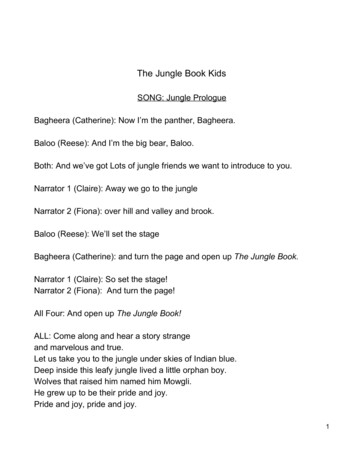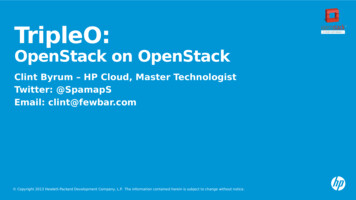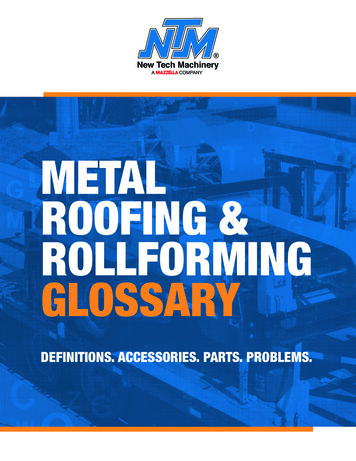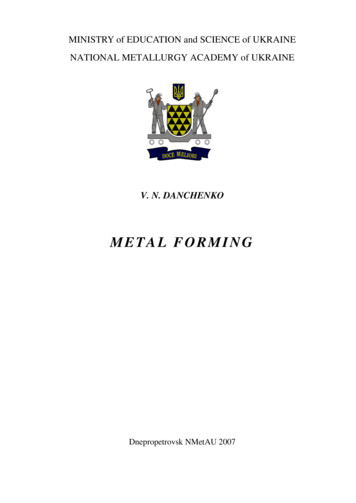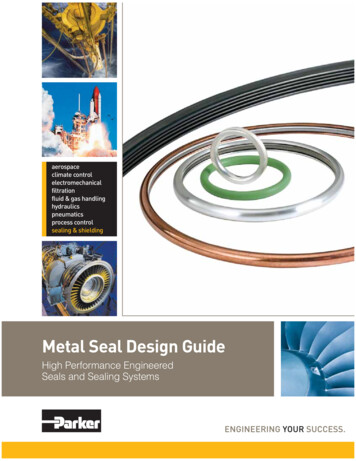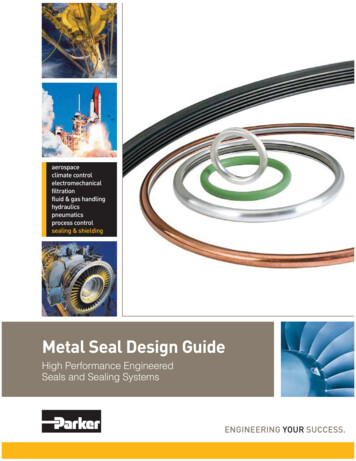Transcription
TECHNICAL WHITE PAPERHow It Works:Bare Metal Restore (BMR) for LinuxMarcus Faust, Damani Norman, and Eric ChangMay 2020RWP-0508
TABLE OF CONTENTS3CHALLENGES3RUBRIK’S BMR DESIGN AND PROCESS FLOW6LINUX BMR: A STEP-BY-STEP INSTRUCTION GUIDE6Installation9Configuration10 Backup11Recovery11 Prerequisites12 Booting the recovery system17 Recover data21KNOWN ISSUES22TROUBLESHOOTING23VERSION HISTORY
CHALLENGESRubrik was founded in 2014 to reinvent the data management software space which had not seen transformative innovationin 20 plus years. At that time the company was focused on all things modern - virtualization, cloud, APIs, DevOps, containers,etc As the company grew, customers also asked Rubrik to take it’s simple and elegant design to other areas of the datacenter including databases (SQL Server, Oracle), NAS shares, and physical servers (Windows, Linux, AIX, Solaris).VMware ESX 1.0 was released nearly 20 years ago but believe it or not there are still many physical servers still standing(mainly due to performance requirements) that need to be managed.1 Part of managing these physical assets is, of course,standard backup and recovery of the data residing on those servers. Before the era of virtualization, backup and recoverysoftware vendors provided the ability to perform restores of the operating systems to similar or dissimilar hardware platformsusing a feature called “bare metal restore” or BMR.Supporting BMR is challenging for software companies. Some of the issues include: Finding the right version of the OS Re-applying patches to the correct level Finding and reinstalling drivers for specific hardware Reinstalling the backup agent Remembering the disk partitioning configurations and recreating themInstead of writing their own software to support BMR, many backup software vendors partnered or acquired technologies- (VERITAS Software made the acquisition of a company called The Kernel Group (TKG)2 earlier in 2002 for its bare metalcapabilities while EMC acquired a company called Indigo Stone in 2007 for its HomeBase BMR software.3Even today many modern companies today are partnering with 3rd-party companies to address this gap in their softwareportfolios. Partnering with others is one way to solve the BMR problems but these technologies generally require separatemanagement consoles, doubling the number of agents on the hosts, bloating the size of a single agent, and most importantlyconsuming more disk storage as the BMR images are usually separate from the “normal” backup images.RUBRIK’S BMR DESIGN AND PROCESS FLOWRubrik’s maniacal desire to simplify what was once extremely complex in legacy backup and recovery software is everywherewithin the product line: Eliminating storage configuration complexity Increase operational efficiency by using software to automate the scheduling and retention of backups via Rubrik’s SLADomain Policies4 Managing data replication and archival to cloud Google-like search functionality Simplifying restores using Instant s/TECHNICAL WHITE PAPER HOW IT WORKS: BARE METAL RECOVERY (BMR) FOR LINUX3
To address these challenges of BMR for Linux, Rubrik looked towards the open source project Relax-and-Recover5 (ReaR6) .The approach the Relax-and-Recover project took fits well with Rubrik’s design philosophy. It allows for: Restore to dissimilar hardware: The product should support restores from one hardware platform to another. Remove the requirement and reliance of costly 3rd-party software (3rd party meaning another software company, nonopen source).The Rubrik CDM integration with Relax and Recover allows Rubrik Cloud Data Management (CDM) to perform bare metalrecovery of Linux systems that are supported by Relax-and-Recover. This is done by including the installed Rubrik CDM RubrikBackup Service (RBS) connector files in the bootable image that is created by Relax-and-Recover. Relax-and-Recover itselfworks by producing a bootable image of a Linux system’s operating system. When the recovery system is booted from thisimage, it can repartition the target disks. Once that is done it initiates a restore from backup. Restores to different hardware arealso possible, which can enable migrations.At a high level Linux servers (physical and virtual) are protected at a file level by installing RBS on them. In this example the/ and /data file systems are being protected. These file system level backups share the same characteristics as other Rubrikbackup object types, incremental-forever backup approach, search/indexing, Instant Recovery/Live Mount, etc 5 https://github.com/rear/rear6 http://relax-and-recover.org/TECHNICAL WHITE PAPER HOW IT WORKS: BARE METAL RECOVERY (BMR) FOR LINUX4
If this server is unable to boot and needs to be recovered at the bare metal level, a bootable image needs to be created. Thisis done by installing Relax-and-Recover along with the Rubrik RBS connector (step 1). After installing Relax-and-Recover itsconfiguration file is updated to specify that Rubrik CDM is the backup software. The Rubrik integration with Relax-and-Recovercauses it to include RBS in the bootable image. This allows the recovery system to access Rubrik CDM during restore. After theconfiguration file is updated, the command rear -v mkrescue is run to create a bootable image (step 2). The -v option isused to see the verbose output and troubleshoot any errors.One the rear -v mkrescue command is working properly it can be scheduled to run regularly in cron or via the Rubriksoftware as a pre-command to the backup (step 3). Having the bootable image file created by the Rubrik CDM fileset preprocess step guarantees that any changes to the operating system are stored in the backups. Scheduling the boot imagecreation outside of Rubrik CDM, especially on a non-daily basis may result in the boot image not being current.By default rear -v mkrescue saves the ISO file to /var/lib/rear/output/rear- hostname .iso. Rubrik CDM willbackup the ISO file from this location as part of a regular fileset backup. Alternatively the ISO file can be stored in anotherlocation that is easy to access.When it is time to recover the Linux server, either back to the same hardware or to new hardware, verify that the recoverysystem has a compatible disk layout with the Linux system that is being restored to it. See the Relax-and-Recover Layoutconfiguration7 page for more details. Next burn the bootable image to boot media that is supported by the recovery system(step 4). The boot image can be recovered from Rubrik CDM by searching the Linux system’s backups if it was previouslyincluded in its fileset. Otherwise a copy of the bootable image will need to be obtained from whatever storage location it wassaved to.The recovery system is booted using the newly created boot media (step 5). Once it is running the command rear recoveris run on the recovery system (step 6). This command allows the parameters necessary to run the Rubrik RBS connector to beentered. It then starts the Rubrik RBS connector. After starting RBS, the rear recover command repartitions the recoverysystem’s disk to match what was on the original Linux server. Once the recovery system is repartitioned the rear recovercommand requests that the operator recover the file system data from Rubrik CDM. The operator then returns to the Rubrikconsole and performs an export of any data to restore, including the / file system. The export is redirected to the /mnt/localdirectory on the recovery system8. This directory points to the repartitioned file system(s) on the recovery system . If theoriginal hardware is being restored to the export is performed directly. If the recovery system is not replacing the original Linuxsystem the export is redirected to the new recovery system.Once the export process finishes on Rubrik CDM, return to the recovery system and exit the rear recover command prompt(step 8). At this point Relax-and-Recover will fix the operating system file permissions and set up the bootloader. When theprocess finishes the recovery system is rebooted (step 9). Upon reboot the Linux system will be recovered and ready for use.Note: Care should be taken in this setup with the recovered Linux system’s networking. If static IP addresses were usedthe original IP address will be configured. This will cause a conflict if the original Linux system is still running. Booting therecovered Linux system in isolation and changing its IP address is advisable. Another issue may occur if DHCP was beingused on the original Linux system and it was restored to new hardware. The MAC address of the recovered Linux systemwill have changed from the original causing it to get a new IP address. Any systems needing to access the recovered Linuxsystem will need to use this new IP address.7 guide/06-layout-configuration.adoc8 While booted from the bootable media the / file system on the recovery system points to the bootable media.TECHNICAL WHITE PAPER HOW IT WORKS: BARE METAL RECOVERY (BMR) FOR LINUX5
LINUX BMR: A STEP-BY-STEP INSTRUCTION GUIDEINSTALLATIONAt this time the only version of Relax-and-Recover that supports Rubrik CDM is in the master branch of the Relax-and-Recoverproject. That can be found here: https://github.com/rear/rear. Once the next release of Relax-and-Recover is produced theregular OS package installers can be used to install Relax-and-Recover with support for Rubrik CDM. This process is describedin the Relax-and-Recover project website9. In the meantime the Relax-and-Recover is installed by running the make installcommand from within the cloned project directory.1. Install the Rubrik RBS Agent as directed by the Rubrik Users Guide.CentOS Example:Run curl -kLOJ https:// rubirk node ip /connector/rubrik-agent.x86 64.rpmRun rpm -ihv rubrik-agent.x86 64.rpm9 https://relax-and-recover.org/TECHNICAL WHITE PAPER HOW IT WORKS: BARE METAL RECOVERY (BMR) FOR LINUX6
2. Clone the Rear ProjectGet the URL for the project:Run git clone https://github.com/rear/rear.git3. Install Relax-and-RecoverRun cd rearRun make installTECHNICAL WHITE PAPER HOW IT WORKS: BARE METAL RECOVERY (BMR) FOR LINUX7
TECHNICAL WHITE PAPER HOW IT WORKS: BARE METAL RECOVERY (BMR) FOR LINUX8
CONFIGURATION1. Edit /etc/rear/local.conf and enter:# Sets output to an be an ISO fileOUTPUT ISO# Specifies CDM as the backup and recovery applicationBACKUP CDM2. Optionally redirect the ISO file to a directory other than /var/lib/rear/output.# Default “local” ISO directory (usually /var/lib/rear/output). However, to avoid# duplicateISO images when also using the OUTPUT URL variable with a file syntax, it is# then better only to use ISO DIR. Keep in mind that ISO DIR works only with an absolute# directory path and does not replace OUTPUT URL which supports the NETFS syntax# (to copy the ISO image across the network).ISO DIR VAR DIR/output3. To have Rubrik CDM create a create ISO during each backup, create or configure a fileset backup with the followingproperties:a. Include at least the root (/) filesystemb. Enable Pre/Post scripts.c. Add /usr/sbin/rear -v mkrescue as the Pre-Backup script path.d. It is highly recommended to select Cancel Backup if Pre-Backup Script Fails. This will ensure that notifications aresent if the rear -v mkrescue command fails, instead of the backup failing silently.TECHNICAL WHITE PAPER HOW IT WORKS: BARE METAL RECOVERY (BMR) FOR LINUX9
BACKUP1. Before running scheduled backups using Relax-and-Recover, first make sure that an ISO can be made using therear -v mkrescue command. By default this command will create an ISO file called /var/lib/rear/output/rear- hostname .iso. If the rear -v mkrescue command fails, errors can be found in /var/log/rear/rear hostname .log.NOTE: See the Troubleshooting section if problems occur. Also refer to the Relax-and-Recover Troubleshooting10 page forother troubleshooting tips.10 guide/08-troubleshooting.adocTECHNICAL WHITE PAPER HOW IT WORKS: BARE METAL RECOVERY (BMR) FOR LINUX10
2. Once the rear -v mkrescue command runs successfully scheduled backups of the system can be run.RECOVERYCurrently the Rubrik CDM integration with Relax-and-Recover supports recovering to the original server and recoveringto a new server. It also supports Linux systems with static IP addresses or DHCP IP addresses. Only interactive recovery issupported at this time.PREREQUISITES1. IP Address assignmentBefore starting the recovery process verify how the IP addresses will be handled on the recovery system. If the originalLinux system used static IP addresses, the recovery system will boot with this same IP address. If the original Linuxsystem is being replaced and is down this may be fine. However, if the original Linux system is still running with thesame static IP address the recovery system will need to be booted in isolation at first. While in isolation there will be anopportunity to change the static IP address to something new.If DHCP addresses were used on the original Linux system a new IP address will be assigned to the recovery system. NoIP address conflict should occur.TECHNICAL WHITE PAPER HOW IT WORKS: BARE METAL RECOVERY (BMR) FOR LINUX11
2. Boot imageA copy of the boot image that was created by Relax-and-Recover will be needed to execute the steps below.3. HardwareRecovery to dissimilar hardware is supported. The disk layout and capacities must match or exceed the original Linux systemthough. See the Relax-and-Recover Layout configuration11 page for more details.BOOTING THE RECOVERY SYSTEM1. To begin the recovery process first obtain a copy of the recovery image.a. Typically this will be rear- hostname .iso which was saved in /var/lib/rear/output/ on the protectedsystem unless the default options have been changed.b. This file can be downloaded from a Rubrik fileset backup if it was protected as part of the filesystem data.c. This file may have been stored externally as well.2. Burn the rear- hostname .iso file to a bootable media that is compatible with the recovery system.3. Boot the recovery system using the bootable media that was created from the rear- hostname .iso file.11 guide/06-layout-configuration.adocTECHNICAL WHITE PAPER HOW IT WORKS: BARE METAL RECOVERY (BMR) FOR LINUX12
4. Select Automatic Recover hostname from the Relax-and-Recover boot menu.a. This option automatically logs into the recovery system and runs rear recover.b. Selecting Recover hostname will present a login prompt.i. Enter any username (usually root).ii. This will present a command prompt. Run any commands needed before starting recovery.1. In some cases stopping the Linux firewall is needed in this step.iii. Run rear recover.5. Recovering from the same Rubrik CDM cluster as the backup was performed is supported. Recovering from a RubrikCDM cluster where the backup was replicated too is also supported. Recovering from the replica is useful for disasterrecovery scenarios or migration where recovery to another datacenter is required.Indicate if you are recovering from the same Rubrik CDM cluster or a different one.a. If recovering from the same Rubrik cluster enter ‘y’.TECHNICAL WHITE PAPER HOW IT WORKS: BARE METAL RECOVERY (BMR) FOR LINUX13
b. If recovering from a different Rubrik CDM cluster enter ‘n’.i. Enter the IP address for one of the Rubrik CDM nodes on the new cluster. This will cause Relax-andRecover to download the RBS client from the cluster and authorize the recovery system to restore from thenew cluster.TECHNICAL WHITE PAPER HOW IT WORKS: BARE METAL RECOVERY (BMR) FOR LINUX14
6. Indicate if the same IP address is being used on the recovery server as on the original Linux server.a. Enter ‘y’ if the IP address of the recovery system is the same as the original Linux system.b. Enter ‘n’ if the IP address of the recovery system is different from the original Linux system. The recovery system’sunique Rubrik ID will be regenerated so that it does not conflict with the original Linux host.TECHNICAL WHITE PAPER HOW IT WORKS: BARE METAL RECOVERY (BMR) FOR LINUX15
7. Follow the prompts to properly repartition the recovery system’s disks. If failures occur on this step see the Relax-andRecover Layout configuration12 and the Relax-and-Recover Troubleshooting13 pages for troubleshooting tips.8. When the rear prompt appears, go to the Rubrik UI.12 guide/06-layout-configuration.adoc13 guide/08-troubleshooting.adocTECHNICAL WHITE PAPER HOW IT WORKS: BARE METAL RECOVERY (BMR) FOR LINUX16
RECOVER DATA1. If the recovery system is using a different IP address than the original Linux system it must be registered in Rubrik CDM.Add a new Linux host using the Rubrik CDM GUI. Use the IP address of the recovery system if it is not in DNS or it’shostname if it is in DNS. There is no need to download and install the RBS client. It was already included in the Relaxand-Recover boot image.2. Perform a Recover Files of at least the root file system for the original Linux system. All of the data for the Linux systemcan also be recovered in this step. The recovery needs to be redirected to /mnt/local as this is where the disks weremounted on the recovery system. The / (root) file system on the recovery system is from the boot media.TECHNICAL WHITE PAPER HOW IT WORKS: BARE METAL RECOVERY (BMR) FOR LINUX17
a. If the recovery system is using the IP address of the original Linux system do the following:i. Select Restore to separate folder.ii. Enter /mnt/local for Export Path.iii. Select Continue on restore errors.b. If the recovery recovery system is using a different IP address than the original Linux system do the following:i. Select Export.ii. Select the hostname or IP address of the recovery system.iii. Enter /mnt/local for Export Pathiv. Select Ignore export errorsTECHNICAL WHITE PAPER HOW IT WORKS: BARE METAL RECOVERY (BMR) FOR LINUX18
TECHNICAL WHITE PAPER HOW IT WORKS: BARE METAL RECOVERY (BMR) FOR LINUX19
3. Once Rubrik CDM finishes recovering the data return to the recovery system and type exit at the rear prompt.4. Enter ‘y’ at the restore completion prompt question5. Relax-and-Recover will do some housekeeping like fixing the root file system permissions and setting up the bootloader.6. Once the prompt returns, gracefully reboot the system by selecting ‘3’.7. If the Relax-and-Recover boot loader starts, select the correct hard drive to boot from.8. Allow the system to boot normally and it will be restored.9. Eject the boot media from the restored Linux system.TECHNICAL WHITE PAPER HOW IT WORKS: BARE METAL RECOVERY (BMR) FOR LINUX20
KNOWN ISSUESThe following are known to be issues at the time of this writing: Until Relax-and-Recover v2.6 has been released and downstream package installers created follow the instructions innote 3 below to install rear from the https://github.com/rear/rear project page14 using make install. Package installers can be made from the master branch by following these instructions15. The make install process may fail with missing packages on a given system. Install the missing packages andtry again. For example a basic Ubuntu installation needs to also have the isolinux, binutils, genisoimageand syslinux packages installed. Recovery via IPv6 is not yet supported. Automatic recovery from replica CDM cluster is not supported Rubrik CDM may take some time to recognize that the IP address has moved from one system to another. Whenrestoring using the same IP, give Rubrik CDM up to 10 minutes to recognize that the agent is running on anothermachine. This usually comes up during testing when the original machine is shutdown but not being restored to. Recovery from a Rubirk CDM replication target cluster is only supported with CDM v4.2.1 and higher. Care must be taken with SUSE systems on DHCP. They tend to request the same IP as the original host. If this is not thedesired behavior the recovery system should be booted in isolation and reconfigured after logging in with the Recover hostname boot option. If multiple restores are performed using the same temporary IP, the temporary IP must first be deleted from Rubirk CDMunder Servers & Apps - Linux and Unix Servers and re-added upon each reuse. Relax-and-Recover’s ldd check of other binaries or libraries may result in libraries not being found. This can generally beworked around by adding the path to those libraries to the LD LIBRARY PATH variable in /etc/rear/local.conf.Do this by adding the following line in /etc/rear/local.conf:export LD LIBRARY PATH-” LD LIBRARY PATH: path ” To make CentoOS v7.7 work the following line was needed:export LD LIBRARY PATH ” LD LIBRARY PATH:/usr/lib64/bind9-export” To make CentOS v8.0 work the following line was needed:export LD LIBRARY PATH ” LD LIBRARY PATH:/usr/lib64/bind9-export: :/usr/lib64/samba: \/usr/lib64/firefox” Rear may not set the static IP on a system when the ISO boots. To workaround this set the following in /etc/rear/local.conf:14 https://github.com/rear/rear15 ationTECHNICAL WHITE PAPER HOW IT WORKS: BARE METAL RECOVERY (BMR) FOR LINUX21
# Specify networking commands to reset static IP if the ReaR ISO doesn’t boot with a# static IP addressNETWORKING PREPARATION COMMANDS ( ‘ip addr add STATIC IP ADDRESS dev eth0’ \‘ip link set dev eth0 up’ \‘route add -net LOCAL SUBNET / LOCAL SUBNET PREFIX/MASK eth0’ \‘route add default gw DEFAULT GATEWAY ’ ‘return’ )See /rear/conf/default.conf16 for more details on these options. When using the Rubrik CDM integration on virtual systems with 1GB of RAM, the recovery system may experience akernel panic during boot. This can be worked around by increasing the RAM to 2GB.TROUBLESHOOTINGIf Relax-and-Recover is failing use the following troubleshooting tips to isolate the problem: Verify that Relax-and-Recover will recover the Linux system without using the CDM backup and restore method. Mosterrors are due to configuration with Relax-and-Recover itself and not Rubrik CDM. Use the default Relax-and-Recoverbackup and restore method to test this. Follow the OS specific configuration guides as mentioned at the beginning of this document. Example configurations for specific operating systems can be found in these links: Red ed hat enterprise linux/6/html/deployment guide/ch-relaxand-recover rear /man8/rear.8.html SUSEhttps://en.opensuse.org/SDB:Disaster P1/html/SLE-HA-all/cha-ha-rear.htm Generichttps://github.com/rear/rearNOTE: Ignore any instructions to configure external storage like NFS, CIFS/SMB or ftp. Also ignore any instructions toconfigure a specific backup method. This will be taken care of in the next steps.NOTE: Ignore any instructions to schedule ReaR to run via the host based scheduler (cron). Rubrik CDM will run ReaR via apre-script in the fileset. If this is not preferred ReaR can be scheduled on the host, however, the ISOs created may not be insync with the backups.16 /rear/conf/default.confTECHNICAL WHITE PAPER HOW IT WORKS: BARE METAL RECOVERY (BMR) FOR LINUX22
VERSION HISTORYVersionDate1.0May 2020Summary of ChangesInitial ReleaseRubrik, the Multi-Cloud Data Control Company, enables enterprises to maximize value from dataGlobal HQ1001 Page Mill Rd., Building 2Palo Alto, CA 94304United Statesthat is increasingly fragmented across data centers and clouds. Rubrik delivers a single, rubrik.complatform for data recovery, governance, compliance, and cloud mobility. For more information, visitwww.rubrik.com and follow @rubrikInc on Twitter. 2020 Rubrik. Rubrik is a registered trademark ofRubrik, Inc. Other marks may be trademarks of their respective owners.20200513 v1TECHNICAL WHITE PAPER HOW IT WORKS: BARE METAL RECOVERY (BMR) FOR LINUX23
CIC I PPR fifiHOW IT WORKS: BARE METAL RECOVER (BMR) FOR LINUX 5 If this server is unable to boot and needs to be recovered at the bare metal level, a bootable image needs to be created. This is done by installing Relax-and-Recover along with the Rubrik RBS connector (step 1). After installing Relax-and-Recover its