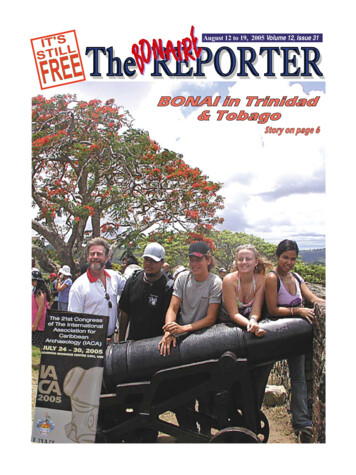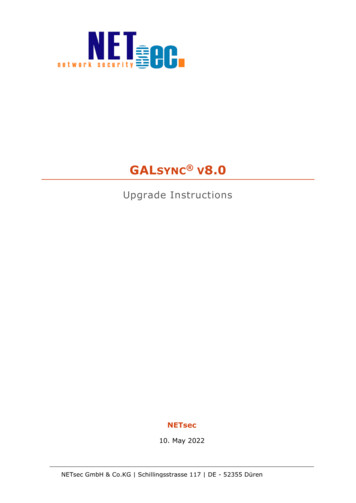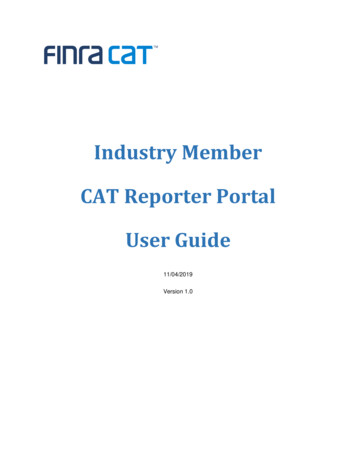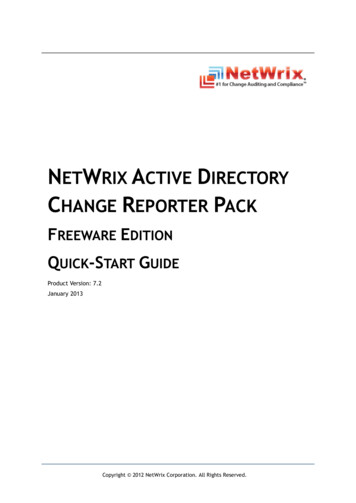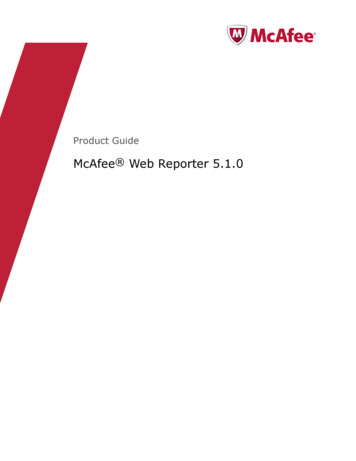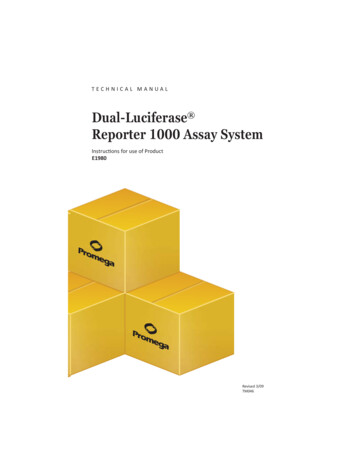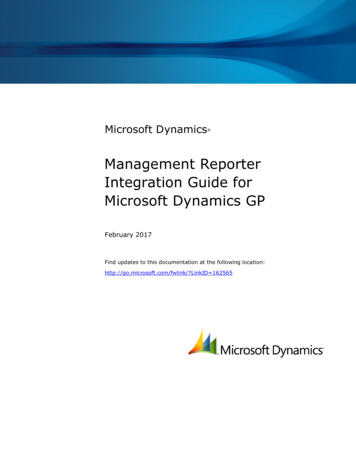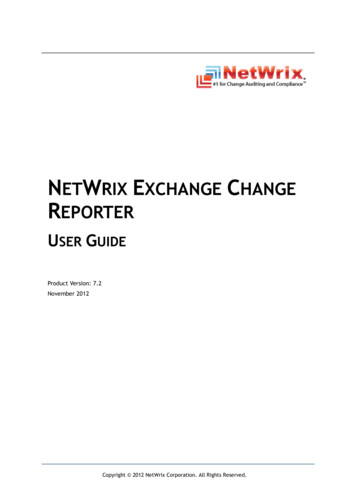
Transcription
NETWRIX EXCHANGE CHANGEREPORTERUSER GUIDEProduct Version: 7.2November 2012Copyright 2012 NetWrix Corporation. All Rights Reserved.
NetWrix Exchange Change Reporter User GuideLegal NoticeThe information in this publication is furnished for information use only, and does not constitute acommitment from NetWrix Corporation of any features or functions discussed. NetWrix Corporationassumes no responsibility or liability for the accuracy of the information presented, which is subjectto change without notice.NetWrix is a registered trademark of NetWrix Corporation. The NetWrix logo and all other NetWrixproduct or service names and slogans are registered trademarks or trademarks of NetWrixCorporation. Active Directory is a trademark of Microsoft Corporation. All other trademarks andregistered trademarks are property of their respective owners.DisclaimersThis document may contain information regarding the use and installation of non-NetWrix products.Please note that this information is provided as a courtesy to assist you. While NetWrix tries toensure that this information accurately reflects the information provided by the supplier, please referto the materials provided with any non-NetWrix product and contact the supplier for confirmation.NetWrix Corporation assumes no responsibility or liability for incorrect or incomplete informationprovided about non-NetWrix products. 2012 NetWrix Corporation.All rights reserved.Copyright 2012 NetWrix Corporation. All Rights ReservedSuggestions or comments about this document? www.netwrix.com/feedbackPage 2 of 12
NetWrix Exchange Change Reporter User GuideTable of Contents1. INTRODUCTION . 41.1. Overview . 41.2. How This Guide is Organized . 42. PRODUCT OVERVIEW . 52.1 Key Features and Benefits . 53. CHANGE SUMMARY . 64. REPORTS . 84.1. Reports List . 84.2. Viewing Reports in a Web Browser . 104.3. Receiving Reports by Email . 11A APPENDIX: RELATED DOCUMENTATION . 12Copyright 2012 NetWrix Corporation. All Rights ReservedSuggestions or comments about this document? www.netwrix.com/feedbackPage 3 of 12
NetWrix Exchange Change Reporter User Guide1. INTRODUCTION1.1. OverviewThis guide is intended for end users of NetWrix Exchange Change Reporter. It containsinformation on different product reporting capabilities, lists all available report types andreport output formats, and explains how these reports can be viewed and interpreted.This guide can be used by auditors, company management or anyone who wants to view auditreports on the monitored environment.1.2. How This Guide is OrganizedThis section explains how this guide is organized and provides a brief overview of eachchapter. Chapter 1 Introduction the current chapter. It explains the purpose of this document,defines its audience and outlines its structure. Chapter 2 Product Overview provides an overview of the NetWrix Exchange ChangeReporter functionality. Chapter 3 Change Summary shows a Change Summary example and explains whatinformation a Change Summary contains. Chapter 4 Reports contains an overview of the Reports functionality, lists all reportsavailable in NetWrix Exchange Change Reporter and provides their descriptions. Thechapter also explains how to view reports in a web browser or receive them by email . A Appendix: Related Documentation contains a list of all documentation published tosupport NetWrix Exchange Change Reporter.Copyright 2012 NetWrix Corporation. All Rights ReservedSuggestions or comments about this document? www.netwrix.com/feedbackPage 4 of 12
NetWrix Exchange Change Reporter User Guide2. PRODUCT OVERVIEWWithout argument, Microsoft Exchange is the most important IT infrastructure component inmany organizations. Even one hour of email downtime can cost millions of dollars of lostrevenue and credibility. Auditing changes to configuration settings in an Exchangeenvironment is critical to ensure reliable email operation, security and compliance. Exchangeservers, mailboxes, information stores, permissions and all other types of objects must bemonitored on a regular basis to detect any changes, both authorized or not, and the full audittrail must be maintained for compliance and security incident investigation purposes.NetWrix Exchange Change Reporter is an auditing solution that tracks and reports all changesmade to your Exchange Server configuration and permissions. The product generates reportsthat show all created, deleted, and modified objects and settings, and answer the four basicquestions: WHO changed WHAT, WHEN and WHERE. Powered by the NetWrix AuditAssurance technology, NetWrix Exchange Change Reporter tracks changes to the configuration settings,creation and deletion of mailboxes, information stores, Exchange servers, connectors,protocol parameters, storage groups and many other types of objects and their permissions.Reports show the before and after values for all modified settings, for example, the previousname of a recently renamed mailbox or what the mailbox quotas looked like before they werechanged.2.1 Key Features and BenefitsNetWrix Exchange Change Reporter helps you perform the following auditing and reportingtasks: Detect and report on changes made to Exchange Servers. Reports include informationon WHO changed WHAT, WHEN, and WHERE. Report on the before and after values for every change. Generate on-demand web-based reports. Create custom reports (can also be ordered from NetWrix). Store collected audit data and enable historical reporting for any period of time. Create email subscriptions for certain report types. The feature is based on the SSRSreporting functionality and enables automatic delivery of certain report types to acustomizable list of email addresses. Integrate with SCOM. The product stores collected changes in an event log whichallows cooperating with SCOM.Copyright 2012 NetWrix Corporation. All Rights ReservedSuggestions or comments about this document? www.netwrix.com/feedbackPage 5 of 12
NetWrix Exchange Change Reporter User Guide3. CHANGE SUMMARYEach day (at 3:00 AM by default), NetWrix Exchange Change Reporter generates a ChangeSummary that contains the information on changes that occurred in the last 24 hours andemails it to the specified recipients:Figure 1:Change Summary ExampleThe example Change Summary reflects the following changes to the monitored ExchangeServer objects: The user Administrator changed Maximum receive and send size; The user Administrator checked the option Enable retention hold for items inthis mailbox, and set the start and end dates.The Change Summary provides the following information for each change:Table 1:Change Summary FieldsParameterDescriptionShows the type of action that was performed on theExchange object. The values are:Change Type Added Removed ModifiedObject TypeShows the type of the Exchange object that waschanged, e.g. “user”.When ChangedShows the exact time when the change occurred.Who ChangedShows the name of the account under which thechange was made.Where ChangedShows the name of the domain controller where thechange was made.Copyright 2012 NetWrix Corporation. All Rights ReservedSuggestions or comments about this document? www.netwrix.com/feedbackPage 6 of 12
NetWrix Exchange Change Reporter User GuideObject NameShows the path to the Exchange object that waschanged.DetailsShows the before and after values for the modifiedobject.To receive daily Change Summary emails, ask your system administrator to add your emailaddress to the Change Summary Recipients list.Copyright 2012 NetWrix Corporation. All Rights ReservedSuggestions or comments about this document? www.netwrix.com/feedbackPage 7 of 12
NetWrix Exchange Change Reporter User Guide4. REPORTSNetWrix Exchange Change Reporter allows generating reports based on Microsoft SQL ServerReporting Services (SSRS). The product provides a wide variety of predefined reporttemplates that will help you stay compliant with various standards and regulations (forexample HIPAA, PCI, and SOX). You can use different output formats for your reports, such asPDF, XLS, and so on.You can view reports through a web browser, or you can ask your system administrator toconfigure a subscription to the selected reports to receive them by email. For details onthese options, refer to the following sections: 4.2 Viewing Reports in a Web Browser 4.3 Receiving Reports by Email4.1. Reports ListNetWrix Exchange Change Reporter provides predefined report templates. If none of thesereports suits your needs, ask your system administrator to create custom report templates, ororder them from NetWrix.The table below lists all available reports and provides their descriptions:Table 2: Reports ListReport NameDescriptionAll Changes ReportsAll MS Exchange Changes by Date(Chart)Graphical representation of all changes made to Exchange permissionsand configuration grouped by date. Filtered by preferred date range.All MS Exchange Changes by DateShows all changes made to Exchange permissions and configurationgrouped by date. Filtered by date range and user name who madechanges.All MS Exchange Changes by ObjectTypeShows all change made to Exchange objects grouped by object type(Store, Server, Address List, etc). Filtered by date range and user namewho made changes.All MS Exchange Changes by User(Chart)Graphical representation of all changes made to Exchange permissionsand configuration grouped by date. Filtered by preferred date range.All MS Exchange Changes by UserShows all changes made to Exchange objects grouped by user who madechanges. Filtered by date range and user name who made changes.All MS Exchange ChangesShows all changes made to Exchange permissions and configuration,filtered by date range and user name who made changes.Best Practice ReportsAddress List ChangesAddress List ChangesExchange address lists control access to corporate directory ofemployees. Accidental or unauthorized changes to address listconfiguration can limit people’s ability to send emails and thereforeshould be carefully monitored. The report shows all changes to theaddress list.Address List AddedEvery organization usually has established set of address lists andaddition of a new address list may indicate unauthorized activity. Thereport shows added address lists.Address List RemovedEvery organization usually has established set of address lists andremoval of an address may break the ability to send emails and viewemployees contact information. The report shows removed address lists.MailboxMailbox DelegationShows changes to mailbox delegation settings. The “Who changed” fieldin this report usually points to a mailbox owner; otherwise it mightCopyright 2012 NetWrix Corporation. All Rights ReservedSuggestions or comments about this document? www.netwrix.com/feedbackPage 8 of 12
NetWrix Exchange Change Reporter User Guideindicate unauthorized access by person with excessive administrativerights.Mailbox Quota ChangesShows all changes to mailbox quota settings. Changes to mailbox quotasshall be regularly reviewed by Exchange administrators to controlstorage usage.Mailbox Security ChangesShows changes to mailbox permissions done by IT administrators and byend users themselves. Mailbox permissions must be reviewed regularlyas they control access to sensitive information stored in user mailboxes.Mailbox Settings and PermissionsChangesShows changes to user mailboxes.Mailboxes CreatedShows creation of new mailboxes that usually reflects hiring of newemployees. Newly created mailboxes need be reviewed to detectunauthorized activity.Mailboxes RemovedShows deleted mailboxes. This report helps detect accidentaldestruction of mailboxes and ensure their fast recovery from backupstorage.RecipientsRecipient Policies AddedShows newly created recipients policies. New policies should bereviewed on a regular basis.Recipient Policies RemovedShows deleted recipient policies. This report can be used to detectaccidental and unauthorized deletions before they affect organizationemail system.Recipient Policies ChangesShows all changes made to the recipient policy settings and permissions.Recipient Update Service ChangesLists all recipients update service changes grouped by user (Exchange2003 only).Recipient Update Services AddedLists all added recipient update services by user (Exchange 2003 only).Recipient Update Services RemovedLists all removed recipient update services grouped by user (Exchange2003 only)ServerAll MS Exchange Changes by ServerShows all changes made to Exchange objects grouped by server wherechanges were made. Filtered by date range, domain name and wherethey occurred.MS Exchange Servers AddedShows addition of new servers to Exchange organization. Installation ofnew servers must be reviewed to make sure no rogue severs areinstalled.Storage GroupMS Exchange Storage Group ChangesStorage groups contain all Exchange stores and modifications of storagegroup settings can affect the entire Exchange organization (only forExchange Server 2003 and 2007). The report shows all changes to MSExchange storage group.MS Exchange Storage Groups AddedStorage group creation is usually a carefully planned operation and thisreport can be used to review the process (only for Exchange Server 2003and 2007).MS Exchange Storage GroupsRemovedStorage group are rarely removed and this report should be reviewedregularly to detect any unplanned actions (only for Exchange Server2003 and 2007).StoreMS Exchange Store ChangesExchange stores hold all exchange data, such as messages, contacts,tasks, and so on. This report shows modification of store settings andpermissions, without changes made to stored content.MS Exchange Stores Added.Shows all newly created stores.MS Exchange Stores RemovedShows all deleted stores. Stores are rarely deleted and this report canbe used to detect all accidental and unauthorized deletions before theyimpact the operations.Copyright 2012 NetWrix Corporation. All Rights ReservedSuggestions or comments about this document? www.netwrix.com/feedbackPage 9 of 12
NetWrix Exchange Change Reporter User Guide4.2. Viewing Reports in a Web BrowserTo view reports in a web browser, ask your system administrator to provide you with theReport Manager URL.Procedure 1.1.To view reports in a web browserIn your web browser, type the Report Manager URL in the address line and press Enter.The SQL Server Reporting Services Home page will open:Figure 2:Report Manager: NetWrix Exchange Change Reporter Page2.Click the NetWrix Exchange Change Reporter folder and navigate to the report youwant to generate.3.Click the report name. The report will be displayed showing the changes thatoccurred in the last 24 hours. On the report page, you can specify filters to theselected report and click the View Report button (View Chart for chart reports) toapply them:Figure 3:Note:All MS Exchange Changes Report (Web Browser)Report filters may vary depending on the selected report.Copyright 2012 NetWrix Corporation. All Rights ReservedSuggestions or comments about this document? www.netwrix.com/feedbackPage 10 of 12
NetWrix Exchange Change Reporter User Guide4.3. Receiving Reports by EmailTo receive reports by email, ask your system administrator to configure a subscription to therequired reports. The administrator can set report filters, so that you only receive theinformation you need in the required output format: Excel, Word, or PDF.Reports can be delivered on one of the following schedules: On a daily basis: reports will be delivered at the specified interval at 3:00 AM; On a weekly basis: reports will be delivered on the specified days of the week at3:00 AM; On a monthly basis: reports will be delivered in the specified months on a selecteddate at 3:00 AM.Reports will be delivered as email attachments in the selected format:Figure 4:Report Delivered by SubscriptionCopyright 2012 NetWrix Corporation. All Rights ReservedSuggestions or comments about this document? www.netwrix.com/feedbackPage 11 of 12
NetWrix Exchange Change Reporter User GuideAAPPENDIX: RELATED DOCUMENTATIONThe table below lists all documents available to support NetWrix Exchange Change Reporter:Table 3:Product DocumentationDocument NameOverviewNetWrix Exchange Change ReporterUser GuideProvides the information on different NetWrixExchange Change Reporter reportingcapabilities, lists all available reports andexplains how they can be viewed andinterpreted.NetWrix Exchange Change ReporterAdministrator’s GuideProvides a detailed explanation of theNetWrix Exchange Change Reporter featuresand step-by-step instructions on how toconfigure and use the product.NetWrix Exchange Change ReporterQuick-Start GuideProvides an overview of the productfunctionality and instructions on how toinstall, configure and start using the product.This guide can be used for the productevaluation purposes.NetWrix Active Directory ChangeReporter Installation and ConfigurationGuideProvides detailed instructions on how toinstall NetWrix Active Directory ChangeReporter, NetWrix Group Policy ChangeReporter and NetWrix Exchange ChangeReporter, and explains how to configure thetarget AD domain for auditing.NetWrix Active Directory ChangeReporter Administrator’s GuideProvides a detailed explanation of theNetWrix Active Directory Change Reporterfeatures and step-by-step instructions on howto configure and use the product.NetWrix Active Directory ChangeReporter Release NotesContains a list of the known issues thatcustomers may experience with NetWrixActive Directory Change Reporter 7.2, andsuggests workarounds for these issues.NetWrix Active Directory ChangeReporter Freeware Edition Quick-StartGuideProvides instructions on how to install,configure and use NetWrix Active DirectoryChange Reporter, NetWrix Group PolicyChange Reporter and NetWrix ExchangeChange Reporter Freeware Edition.Troubleshooting Incorrect Reporting ofthe “Who Changed” ParameterStep-by-step instructions on how totroubleshoot incorrect reporting of the ‘whochanged’ parameter.Installing Microsoft SQL Server andConfiguring the Reporting ServicesThis technical article provides instructions onhow to install Microsoft SQL Server 2005/2008R2/2012 Express and configure the ReportingServices.How to Subscribe to SSRS ReportsThis technical article explains how toconfigure a subscription to SSRS reports usingthe Report Manager.Integration with Third Party SIEMSystemsThis article explains how to enable integrationwith third-party Security Information andEvent Management (SIEM) systems.Copyright 2012 NetWrix Corporation. All Rights ReservedSuggestions or comments about this document? www.netwrix.com/feedbackPage 12 of 12
All MS Exchange Changes by User (Chart) Graphical representation of all changes made to Exchange permissions and configuration grouped by date. Filtered by preferred date range. All MS Exchange Changes by User Shows all changes made to Exchange objects grouped by user who made changes. Filtered by date range and user name who made changes.