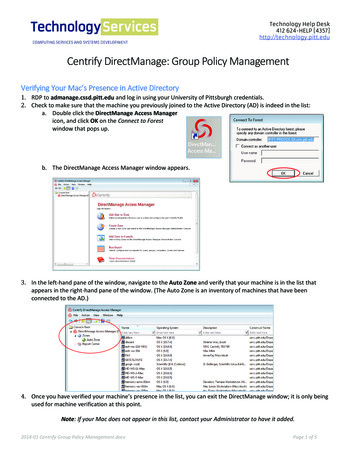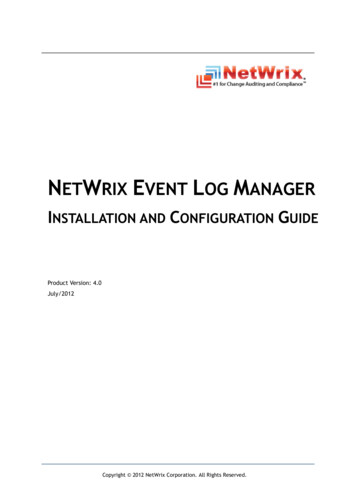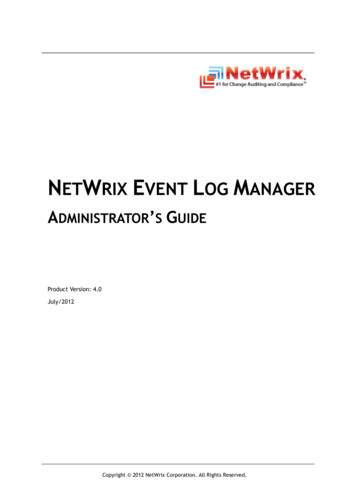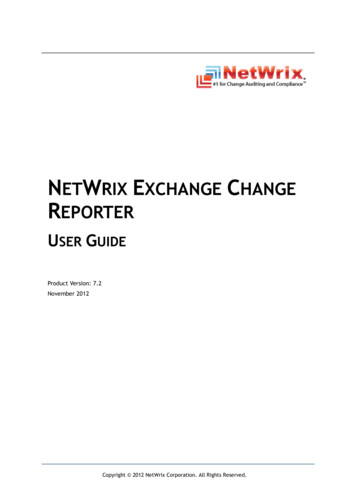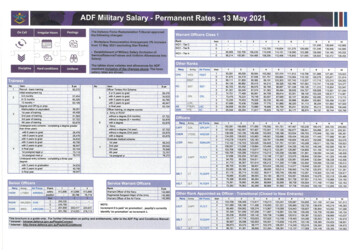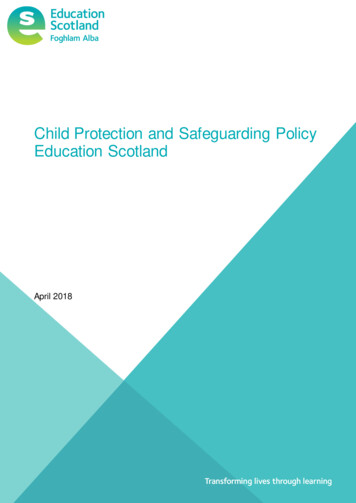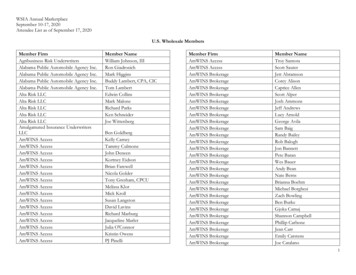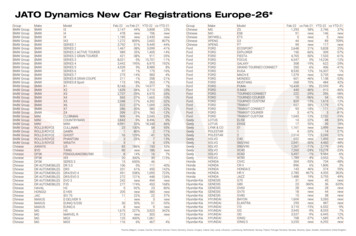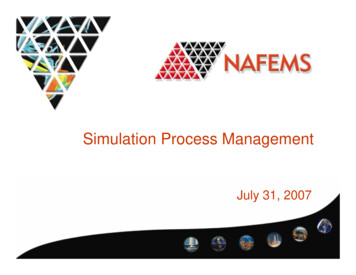Transcription
NETWRIX GROUP POLICY CHANGEREPORTERUSER GUIDEProduct Version: 7.2November 2012Copyright 2012 NetWrix Corporation. All Rights Reserved.
NetWrix Group Policy Change Reporter User GuideLegal NoticeThe information in this publication is furnished for information use only, and does not constitute acommitment from NetWrix Corporation of any features or functions discussed. NetWrix Corporationassumes no responsibility or liability for the accuracy of the information presented, which is subjectto change without notice.NetWrix is a registered trademark of NetWrix Corporation. The NetWrix logo and all other NetWrixproduct or service names and slogans are registered trademarks or trademarks of NetWrixCorporation. Active Directory is a trademark of Microsoft Corporation. All other trademarks andregistered trademarks are property of their respective owners.DisclaimersThis document may contain information regarding the use and installation of non-NetWrix products.Please note that this information is provided as a courtesy to assist you. While NetWrix tries toensure that this information accurately reflects the information provided by the supplier, please referto the materials provided with any non-NetWrix product and contact the supplier for confirmation.NetWrix Corporation assumes no responsibility or liability for incorrect or incomplete informationprovided about non-NetWrix products. 2012 NetWrix Corporation.All rights reserved.Copyright 2012 NetWrix Corporation. All Rights ReservedSuggestions or comments about this document? www.netwrix.com/feedbackPage 2 of 11
NetWrix Group Policy Change Reporter User GuideTable of Contents1. INTRODUCTION . 41.1. Overview . 41.2. How This Guide is Organized . 42. PRODUCT OVERVIEW . 52.1. Key Benefits . 53. CHANGE SUMMARY . 64. REPORTS . 74.1. Reports List . 74.2. Viewing Reports in a Web Browser . 94.3. Receiving Reports by Email . 10A APPENDIX: RELATED DOCUMENTATION . 11Copyright 2012 NetWrix Corporation. All Rights ReservedSuggestions or comments about this document? www.netwrix.com/feedbackPage 3 of 11
NetWrix Group Policy Change Reporter User Guide1. INTRODUCTION1.1. OverviewThis guide is intended for end users of NetWrix Group Policy Change Reporter. It containsinformation on different product reporting capabilities, lists all available report types andreport output formats, and explains how these reports can be viewed and interpreted.This guide can be used by auditors, company management or anyone who wants to view auditreports on the monitored environment.1.2. How This Guide is OrganizedThis section explains how this guide is organized and provides a brief overview of eachchapter. Chapter 1 Introduction the current chapter. It explains the purpose of this document,defines its audience and outlines its structure. Chapter 2 Product Overview provides an overview of the NetWrix Group Policy ChangeReporter functionality. Chapter 3 Change Summary shows a Change Summary example and explains whatinformation a Change Summary contains. Chapter 4 Reports contains an overview of the Reports functionality, lists all reportsavailable in NetWrix Group Policy Change Reporter and provides their descriptions.The chapter also explains how to view reports in a web browser or receive them byemail. A Appendix: Related Documentation contains a list of all documentation published tosupport NetWrix Group Policy Change Reporter.Copyright 2012 NetWrix Corporation. All Rights ReservedSuggestions or comments about this document? www.netwrix.com/feedbackPage 4 of 11
NetWrix Group Policy Change Reporter User Guide2. PRODUCT OVERVIEWGroup Policy auditing is a must-have procedure for all organizations relying on Group Policyinfrastructure. Relatively small changes to security policies, desktop configurations, softwaredeployment and other settings can severely impact enterprise security, compliance, andperformance. An uncontrolled and unaudited change process imposes major security andcompliance risks for an IT infrastructure run by multiple IT professionals.Built-in Group Policy management tools do not provide any auditing and change reportingcapabilities, and it is just impossible to track the WHO, WHAT, WHERE and WHEN data forcritical modifications by using these tools. For example, auditing with the native Windowstools can only indicate that a Group Policy changed, but it does not say WHAT setting hasbeen changed; you can get only cryptic GUIDs for cross-referencing as a source ofinformation.NetWrix Group Policy Change Reporter provides data on every single change made to theGroup Policy configuration, including newly created and deleted GPOs, GPO link changes,changes made to audit policy, password policy, software deployment, user desktops, andother settings. The data includes detailed information for all changes with the previous andcurrent values for all modified settings.The product records all Group Policy modifications and archives them to enable historicalreporting. You can build a summary of changes made to Group Policy during any period. Forexample, you can analyze any policy violations that took place in the past, see who turnedoff invalid logon auditing in your domain security policy, who added new software to deployon client computers, who changed desktop firewall and lockdown settings, and so on.2.1. Key BenefitsNetWrix Group Policy Change Reporter is a tool for automated auditing and reporting onchanges to the monitored Group Policy objects. It allows you to do the following: Monitor day-to-day administrative activities: the product captures detailedinformation on all changes made to the monitored Group Policy objects, includingthe information on WHO changed WHAT, WHEN and WHERE. Audit reports andreal-time email notifications facilitate review of daily activities. Sustain compliance by using in-depth change information. Audit data can bearchived and stored for several years to be used for reports generation. Integrate with SIEM systems: the product can be integrated with multiple SIEMsystems, including RSA enVision , ArcSight Logger , Novell Sentinel , NetIQ Security Manager , IBM Tivoli Security Information and Event Manager andmore. The product can also be configured to feed data to Microsoft System CenterOperations Manager, thus providing organizations that use SCOM with fullyautomated Group Policy auditing and helping protect these investments.Copyright 2012 NetWrix Corporation. All Rights ReservedSuggestions or comments about this document? www.netwrix.com/feedbackPage 5 of 11
NetWrix Group Policy Change Reporter User Guide3. CHANGE SUMMARYEach day (at 3:00 AM by default), NetWrix Group Policy Change Reporter generates a ChangeSummary that contains the information on changes that occurred in the last 24 hours andemails it to the specified recipients:Figure 1:Change Summary ExampleThe Change Summary provides the following information for each change:Table 1:Change Summary FieldsParameterDescriptionShows the type of action that was performed on theGP object. The values are:Change Type Added Removed ModifiedWhen ChangedShows the exact time when the change occurred.Who ChangedShows the name of the account under which thechange was made.Where ChangedShows the name of the domain controller from whichthe change was made.Group Policy ObjectShows the Group Policy Object that was changedwith details on its “before” and “after” values.To receive daily Change Summary emails, ask your system administrator to add your emailaddress to the Change Summary Recipients list.Copyright 2012 NetWrix Corporation. All Rights ReservedSuggestions or comments about this document? www.netwrix.com/feedbackPage 6 of 11
NetWrix Group Policy Change Reporter User Guide4. REPORTSNetWrix Group Policy Change Reporter allows generating reports based on Microsoft SQLServer Reporting Services (SSRS). The product provides a wide variety of predefined reporttemplates that will help you stay compliant with various standards and regulations (such asHIPAA, FISMA, GLBA and SOX). You can use different output formats for your reports, such asPDF, XLS, and so on.You can view reports through a web browser, or you can ask your system administrator toconfigure a subscription to the selected reports to receive them by email. For details onthese options, refer to the following sections: 4.2 Viewing Reports in a Web Browser 4.3 Receiving Reports by Email4.1. Reports ListNetWrix Group Policy Change Reporter provides predefined report templates. If none of thesereports suits your needs, ask your system administrator to create custom report templates, ororder them from NetWrix.The table below lists all available reports and provides their descriptions:Table 2: Reports ListReport NameDescriptionAccount Lockout PolicyAccount Lockout Policy ChangesShows all changes made to account lockout policy settings. For example,changes to lockout threshold and duration. Unauthorized changes ofaccount lockout settings may indicate attempts to compromise systemsecurity.Lockout Duration Policy ChangesShows modifications of account lockout duration setting.Account PoliciesAccount Policy ChangesShows all changes to password policies, account lockout policies, andKerberos policies.Administrative TemplatesAdministrative Template ChangesAdministrative templates define policy settings in different categories,including desktops settings, services, and applications. The report showsall changes to the administrative templates.Public Key Policy ChangesPublic Key Policies enforce settings of the public key infrastructure,such as trusted certificate lists and enterprise certificate authority. Thereport shows changes to all public key policies.Windows Components PolicyChangesShows changes in standard system components and applications, such asshell, Windows Installer, Windows Update, Media Player, InternetExplorer, and others.All Changes ReportsAll Group Policy Changes (Chart)Shows all changes made to Group Policy objects, setting values, GPOlinks, and permissions. Filtered by date range.All Group Policy ChangesShows all changes made to Group Policy objects, setting values, GPOlinks, and permissions. Filtered by date range and user name who madechanges.ConfigurationComputer Configuration WindowsSettings ChangesShows all changes in Windows core operating system settings that canbe enforced via Group Policy (Computer Configuration \ WindowsSettings node).Copyright 2012 NetWrix Corporation. All Rights ReservedSuggestions or comments about this document? www.netwrix.com/feedbackPage 7 of 11
NetWrix Group Policy Change Reporter User GuideUser Configuration ChangesShows all changes in Windows core operating system settings related tousers: logon scripts, security settings, folder redirection, and others(User Configuration \ Windows Settings node).Local PoliciesAudit Policy ChangesAudit policy defines what types of actions are logged to audit trails bythe system. The report shows changes to all audit policies.Interactive Logon Policy ChangesShows changes to interactive logon rights.Rename Administrator and GuestPolicy ChangesShows changes to the administrator and guest policy.Security Options Policy ChangesShows all changes to password policies.User Rights Assignment PolicyChangesShows changes to user rights assignment policy.Password PolicyAll Password Policy ChangesShows all changes to password policyPassword Age Policy ChangesShows changes to minimum and maximum password age settings.Password Complexity Policy ChangesShows changes to password complexity requirements.Password Encryption Policy ChangesShows changes to the policy that defines whether passwords are storedusing reversible encryption of not.Password History Policy ChangesShows changes to password history policy.PolicyChanges in GPO LinksShows when GPOs are linked or unlinked to OUs and domains.Internet Explorer Policy ChangesShows all changes to the Internet Explorer settings on managed clientworkstations.Logon and Logoff Script PolicyChangesShows all changes to the logon and logoff script policy.Network Policy ChangesShows all changes to the network policy settings.Printer Policy ChangesShows all changes to the printer policy settings.Registry Policy ChangesShows all changes to policy-enforced registry permissions on managedservers.Remote Installation Policy ChangesShows all changes to the remote installation policy settings.Restricted Groups Policy ChangesShows all changes to the restricted groups policy settings.Software Restriction Policy ChangesShows all changes to the software restriction policy settings.Startup and Shutdown Script PolicyChangesShows all changes to the startup and shutdown script policy settings.System Policy ChangesShows all changes to the system policy settings.System Services Policy ChangesShows all changes to the system services policy settings.Security SettingsSecurity Policy ChangesShows all changes made to security policies (for example, Local Policy,Account Policy, Password Policy and so on).Software InstallationSoftware Installation Policy ChangesThis report shows all changes made to GPO software deploymentsettings.Windows SettingsWindows Settings ChangesShows all changes to the Computer Configuration \ Windows Settings andUser Configuration \ Windows Settings sections.Wireless Network Policy ChangesShows all changes to the wireless network policy changes.Copyright 2012 NetWrix Corporation. All Rights ReservedSuggestions or comments about this document? www.netwrix.com/feedbackPage 8 of 11
NetWrix Group Policy Change Reporter User Guide4.2. Viewing Reports in a Web BrowserTo view reports in a web browser, ask your system administrator to provide you with theReport Manager URL.Procedure 1.1.To view reports in a web browserIn your web browser, type the Report Manager URL in the address line and press Enter.The SQL Server Reporting Services Home page will open:Figure 2:Report Manager: NetWrix Group Policy Change Reporter Page2.Click the NetWrix Group Policy Change Reporter folder and navigate to the reportyou want to generate.3.Click the report name. The report will be displayed showing the changes thatoccurred in the last 24 hours. On this page, you can specify filters to the selectedreport and click the View Report button (View Chart for chart reports) to applythem:Figure 3:Note:Account Lockout Policy Changes Page (Web Browser)Report filters may vary depending on the selected report.Copyright 2012 NetWrix Corporation. All Rights ReservedSuggestions or comments about this document? www.netwrix.com/feedbackPage 9 of 11
NetWrix Group Policy Change Reporter User Guide4.3. Receiving Reports by EmailTo receive reports by email, ask your system administrator to configure a subscription to therequired reports. The administrator can set report filters, so that you only receive theinformation you need in the required output format: Excel, Word, or PDF.Reports can be delivered on one of the following schedules: On a daily basis: reports will be delivered at the specified interval at 3:00 AM; On a weekly basis: reports will be delivered on the specified days of the week at3:00 AM; On a monthly basis: reports will be delivered in the specified months on a selecteddate at 3:00 AM.Reports will be delivered as email attachments in the selected format:Figure 4:Report Delivered by SubscriptionCopyright 2012 NetWrix Corporation. All Rights ReservedSuggestions or comments about this document? www.netwrix.com/feedbackPage 10 of 11
NetWrix Group Policy Change Reporter User GuideAAPPENDIX: RELATED DOCUMENTATIONThe table below lists all documents available to support NetWrix Group Policy ChangeReporter:Table 3:Product DocumentationDocument NameOverviewNetWrix Group Policy Change ReporterUser GuideProvides the information on different NetWrixGroup Policy Change Reporter reportingcapabilities, lists all available reports andexplains how they can be viewed andinterpreted.NetWrix Group Policy Change ReporterAdministrator’s GuideProvides a detailed explanation of theNetWrix Group Policy Change Reporterfeatures and step-by-step instructions on howto configure and use the product.NetWrix Group Policy Change ReporterQuick-Start GuideProvides an overview of the productfunctionality and instructions on how toinstall, configure and start using the product.This guide can be used for the productevaluation purposes.NetWrix Active Directory ChangeReporter Installation and ConfigurationGuideProvides detailed instructions on how toinstall NetWrix Active Directory ChangeReporter, NetWrix Group Policy ChangeReporter and NetWrix Exchange ChangeReporter, and explains how to configure thetarget AD domain for auditing.NetWrix Active Directory ChangeReporter Administrator’s GuideProvides a detailed explanation of theNetWrix Active Directory Change Reporterfeatures and step-by-step instructions on howto configure and use the product.NetWrix Active Directory ChangeReporter Release NotesContains a list of the known issues thatcustomers may experience with NetWrixActive Directory Change Reporter 7.2, andsuggests workarounds for these issues.NetWrix Active Directory ChangeReporter Freeware Edition Quick-StartGuideProvides instructions on how to install,configure and use NetWrix Active DirectoryChange Reporter, NetWrix Group PolicyChange Reporter and NetWrix ExchangeChange Reporter Freeware Edition.Troubleshooting Incorrect Reporting ofthe “Who Changed” ParameterStep-by-step instructions on how totroubleshoot incorrect reporting of the ‘whochanged’ parameter.Installing Microsoft SQL Server andConfiguring the Reporting ServicesThis technical article provides instructions onhow to install Microsoft SQL Server 2005/2008R2/2012 Express and configure the ReportingServices.How to Subscribe to SSRS ReportsThis technical article explains how toconfigure a subscription to SSRS reports usingthe Report Manager.Integration with Third Party SIEMSystemsThis article explains how to enable integrationwith third-party Security Information andEvent Management (SIEM) systems.Copyright 2012 NetWrix Corporation. All Rights ReservedSuggestions or comments about this document? www.netwrix.com/feedbackPage 11 of 11
This guide is intended for end users of NetWrix Group Policy Change Reporter. It contains information on different product reporting capabilities, lists all available report types and