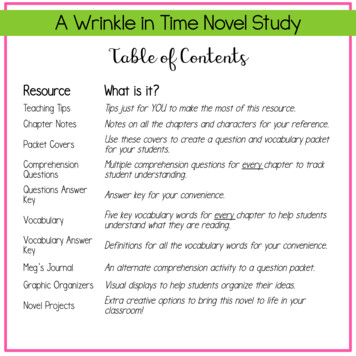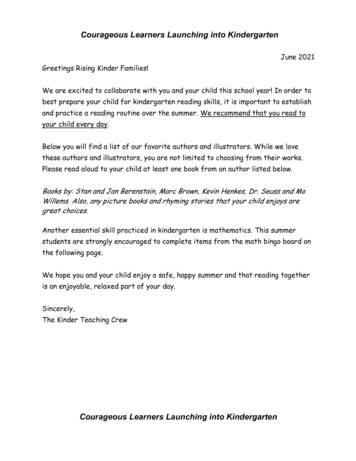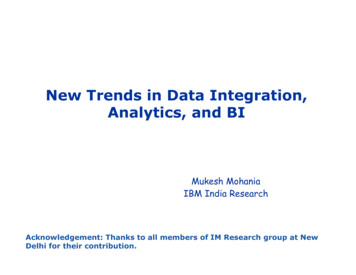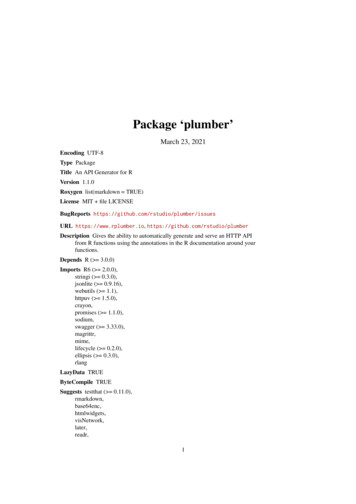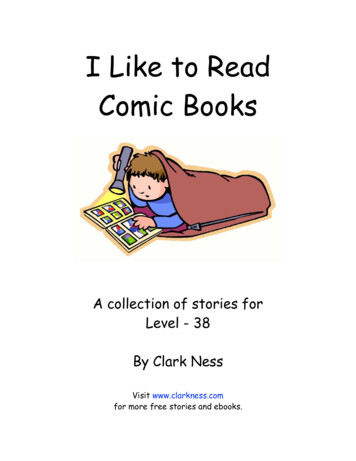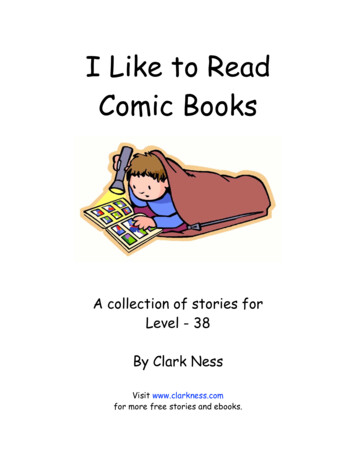Transcription
GenieACS DocumentationRelease 1.2.9Aug 31, 2022
Table of ContentsIInstallation11Installation Guide1.1 Prerequisites . . . . . . . . . . . . . . . . . . . . . . . . . . . . . . . . . . . . . . . . . . . . . . .1.2 Install GenieACS . . . . . . . . . . . . . . . . . . . . . . . . . . . . . . . . . . . . . . . . . . . . .1.3 Configure systemd . . . . . . . . . . . . . . . . . . . . . . . . . . . . . . . . . . . . . . . . . . . .33342Environment Variables7II3Administration11.13131515164Virtual Parameters4.1 Examples . . . . . . . . . . . . . . . . . . . . . . . . . . . . . . . . . . . . . . . . . . . . . . . . .19195Administration FAQ5.1 Duplicate log entries when using log() function . . . . . . . . . . . . . . . . . . . . . . . . . . .5.2 Configurations not pushed to device after factory reset . . . . . . . . . . . . . . . . . . . . . . . . .5.3 Most device parameters are missing . . . . . . . . . . . . . . . . . . . . . . . . . . . . . . . . . . .23232324IIIProvisions3.1 Built-in functions . . . . . . . . .3.2 Path format . . . . . . . . . . . .3.3 Creating/deleting object instances3.4 Special GenieACS parameters . .Integration6Extensions7API Reference7.1 Endpoints .7.2 Tasks . . .7.3 Presets . .7.4 Provisions2527.2929343637i
IVSecurity398HTTPS419CPE Authentication9.1 CPE to ACS . . . . . . . . . . . . . . . . . . . . . . . . . . . . . . . . . . . . . . . . . . . . . . .9.2 ACS to CPE . . . . . . . . . . . . . . . . . . . . . . . . . . . . . . . . . . . . . . . . . . . . . . .43434410 Roles and Permissionsii45
Part IInstallation1
CHAPTER1Installation GuideThis guide is for installing GenieACS on a single server on any Linux distro that uses systemd as its init system.The various GenieACS services are independent of each other and may be installed on different servers. You may alsorun multiple instances of each in a load-balancing/failover setup.Attention: For production deployments make sure to configure TLS and change UI JWT SECRET to a uniqueand secure string. Refer to HTTPS section for how to enable TLS to encrypt traffic.1.1 PrerequisitesNode.jsGenieACS requires Node.js 12.13 and up. Refer to https://nodejs.org/ for instructions.MongoDBGenieACS requires MongoDB 3.6 and up. Refer to https://www.mongodb.com/ for instructions.1.2 Install GenieACSInstalling from NPM:sudo npm install -g genieacs@1.2.93
GenieACS Documentation, Release 1.2.9Installing from sourceIf you prefer installing from source, such as when running a GenieACS copy with custom patches, refer toREADME.md file in the source package. Adjust the next steps below accordingly.1.3 Configure systemdCreate a system user to run GenieACS daemonssudo useradd --system --no-create-home --user-group genieacsCreate directory to save extensions and environment fileWe’ll use /opt/genieacs/ext/ directory to store extension scripts (if any).mkdir /opt/genieacsmkdir /opt/genieacs/extchown genieacs:genieacs /opt/genieacs/extCreate the file /opt/genieacs/genieacs.env to hold our configuration options which we pass to GenieACSas environment variables. See Environment Variables section for a list of all available configuration options.GENIEACS CWMP ACCESS LOG FILE /var/log/genieacs/genieacs-cwmp-access.logGENIEACS NBI ACCESS LOG FILE /var/log/genieacs/genieacs-nbi-access.logGENIEACS FS ACCESS LOG FILE /var/log/genieacs/genieacs-fs-access.logGENIEACS UI ACCESS LOG FILE /var/log/genieacs/genieacs-ui-access.logGENIEACS DEBUG FILE /var/log/genieacs/genieacs-debug.yamlNODE OPTIONS --enable-source-mapsGENIEACS EXT DIR /opt/genieacs/extGENIEACS UI JWT SECRET secretSet file ownership and permissions:sudo chown genieacs:genieacs /opt/genieacs/genieacs.envsudo chmod 600 /opt/genieacs/genieacs.envCreate logs directorymkdir /var/log/genieacschown genieacs:genieacs /var/log/genieacsCreate systemd unit filesCreate a systemd unit file for each of the four GenieACS services. Note that we’re using EnvironmentFile directiveto read the environment variables from the file we created earlier.4Chapter 1. Installation Guide
GenieACS Documentation, Release 1.2.9Each service has two streams of logs: access log and process log. Access logs are configured here to be dumpedin a log file under /var/log/genieacs/ while process logs go to journald. Use journalctl command toview process logs.Attention: If the command systemctl edit --force --full fails, you can create the unit file manually.1. Run the following command to create genieacs-cwmp service:sudo systemctl edit --force --full genieacs-cwmpThen paste the following in the editor and save:[Unit]Description GenieACS CWMPAfter network.target[Service]User genieacsEnvironmentFile /opt/genieacs/genieacs.envExecStart /usr/bin/genieacs-cwmp[Install]WantedBy default.target2. Run the following command to create genieacs-nbi service:sudo systemctl edit --force --full genieacs-nbiThen paste the following in the editor and save:[Unit]Description GenieACS NBIAfter network.target[Service]User genieacsEnvironmentFile /opt/genieacs/genieacs.envExecStart /usr/bin/genieacs-nbi[Install]WantedBy default.target3. Run the following command to create genieacs-fs service:sudo systemctl edit --force --full genieacs-fsThen paste the following in the editor and save:[Unit]Description GenieACS FSAfter network.target[Service]User genieacsEnvironmentFile /opt/genieacs/genieacs.envExecStart /usr/bin/genieacs-fs[Install]WantedBy default.target1.3. Configure systemd5
GenieACS Documentation, Release 1.2.94. Run the following command to create genieacs-ui service:sudo systemctl edit --force --full genieacs-uiThen paste the following in the editor and save:[Unit]Description GenieACS UIAfter network.target[Service]User genieacsEnvironmentFile /opt/genieacs/genieacs.envExecStart /usr/bin/genieacs-ui[Install]WantedBy default.targetConfigure log file rotation using logrotateSave the following as /etc/logrotate.d/genieacs/var/log/genieacs/*.log /var/log/genieacs/*.yaml {dailyrotate 30compressdelaycompressdateext}Enable and start servicessudo systemctl enable genieacs-cwmpsudo systemctl start genieacs-cwmpsudo systemctl status genieacs-cwmpsudo systemctl enable genieacs-nbisudo systemctl start genieacs-nbisudo systemctl status genieacs-nbisudo systemctl enable genieacs-fssudo systemctl start genieacs-fssudo systemctl status genieacs-fssudo systemctl enable genieacs-uisudo systemctl start genieacs-uisudo systemctl status genieacs-uiReview the status message for each to verify that the services are running successfully.6Chapter 1. Installation Guide
CHAPTER2Environment VariablesConfiguring GenieACS services can be done through the following environment variables:Attention: All GenieACS environment variables must be prefixed with GENIEACS .MONGODB CONNECTION URL MongoDB connection string.Default: mongodb://127.0.0.1/genieacsEXT DIR The directory from which to look up extension scripts.Default: installation dir /config/extEXT TIMEOUT Timeout (in milliseconds) to allow for calls to extensions to return a response.Default: 3000DEBUG FILE File to dump CPE debug log.Default: unsetDEBUG FORMAT Debug log format. Valid values are ‘yaml’ and ‘json’.Default: yamlLOG FORMAT The format used for the log entries in CWMP LOG FILE, NBI LOG FILE, FS LOG FILE, andUI LOG FILE. Possible values are simple and json.Default: simpleACCESS LOG FORMAT The format used for the log entries in CWMP ACCESS LOG FILE,NBI ACCESS LOG FILE, FS ACCESS LOG FILE, and UI ACCESS LOG FILE. Possible valuesare simple and json.Default: simpleCWMP WORKER PROCESSES The number of worker processes to spawn for genieacs-cwmp. A value of 0means as many as there are CPU cores available.Default: 07
GenieACS Documentation, Release 1.2.9CWMP PORT The TCP port that genieacs-cwmp listens on.Default: 7547CWMP INTERFACE The network interface that genieacs-cwmp binds to.Default: ::CWMP SSL CERT Path to certificate file. If omitted, non-secure HTTP will be used.Default: unsetCWMP SSL KEY Path to certificate key file. If omitted, non-secure HTTP will be used.Default: unsetCWMP LOG FILE File to log process related events for genieacs-cwmp. If omitted, logs will go to stderr.Default: unsetCWMP ACCESS LOG FILE File to log incoming requests for genieacs-cwmp. If omitted, logs will go to stdout.Default: unsetNBI WORKER PROCESSES The number of worker processes to spawn for genieacs-nbi. A value of 0 means asmany as there are CPU cores available.Default: 0NBI PORT The TCP port that genieacs-nbi listens on.Default: 7557NBI INTERFACE The network interface that genieacs-nbi binds to.Default: ::NBI SSL CERT Path to certificate file. If omitted, non-secure HTTP will be used.Default: unsetNBI SSL KEY Path to certificate key file. If omitted, non-secure HTTP will be used.Default: unsetNBI LOG FILE File to log process related events for genieacs-nbi. If omitted, logs will go to stderr.Default: unsetNBI ACCESS LOG FILE File to log incoming requests for genieacs-nbi. If omitted, logs will go to stdout.Default: unsetFS WORKER PROCESSES The number of worker processes to spawn for genieacs-fs. A value of 0 means asmany as there are CPU cores available.Default: 0FS PORT The TCP port that genieacs-fs listens on.Default: 7567FS INTERFACE The network interface that genieacs-fs binds to.Default: ::FS SSL CERT Path to certificate file. If omitted, non-secure HTTP will be used.Default: unset8Chapter 2. Environment Variables
GenieACS Documentation, Release 1.2.9FS SSL KEY Path to certificate key file. If omitted, non-secure HTTP will be used.Default: unsetFS LOG FILE File to log process related events for genieacs-fs. If omitted, logs will go to stderr.Default: unsetFS ACCESS LOG FILE File to log incoming requests for genieacs-fs. If omitted, logs will go to stdout.Default: unsetFS URL PREFIX The URL prefix (e.g. ‘https://example.com:7657/’) to use when generating the file URL for TR069 Download requests. Set this if genieacs-fs and genieacs-cwmp are behind a proxy or running on differentservers.Default: auto generated based on the hostname from the ACS URL, FS PORT config, and whether or not SSLis enabled for genieacs-fs.UI WORKER PROCESSES The number of worker processes to spawn for genieacs-ui. A value of 0 means asmany as there are CPU cores available.Default: 0UI PORT The TCP port that genieacs-ui listens on.Default: 3000UI INTERFACE The network interface that genieacs-ui binds to.Default: ::UI SSL CERT Path to certificate file. If omitted, non-secure HTTP will be used.Default: unsetUI SSL KEY Path to certificate key file. If omitted, non-secure HTTP will be used.Default: unsetUI LOG FILE File to log process related events for genieacs-ui. If omitted, logs will go to stderr.Default: unsetUI ACCESS LOG FILE File to log incoming requests for genieacs-ui. If omitted, logs will go to stdout.Default: unsetUI JWT SECRET The key used for signing JWT tokens that are stored in browser cookies. The string can be up to64 characters in length.Default: unset9
GenieACS Documentation, Release 1.2.910Chapter 2. Environment Variables
Part IIAdministration11
CHAPTER3ProvisionsA Provision is a piece of JavaScript code that is executed on the server on a per-device basis. It enables implementingcomplex provisioning scenarios and other operations such as automated firmware upgrade rollout. Apart from a fewspecial functions, the script is essentially a standard ES6 code executed in strict mode.Provisions are mapped to devices using presets. Note that the added performance overhead when using Provisions asopposed to simple preset configuration entries is relatively small. Anything that can be done via preset configurationscan be done using a Provision script. In fact, the now deprecated configuration format is still supported primarily forbackward compatibility and it is recommended to use Provision scripts for all configuration.When assigning a Provision script to a preset, you may pass arguments to the script. The arguments can be accessedfrom the script through the global args variable.Note: Provision scripts may get executed multiple times in a given session. Although all data model-mutatingoperations are idempotent, a script as a whole may not be. It is, therefore, necessary to repeatedly run the script untilthere are no more side effects and a stable state is reached.3.1 Built-in functions3.1.1 declare(path, timestamps, values)This function is for declaring parameter values to be set, as well as specify constraints on how recent you’d like theparameter value (or other attributes) to have been refreshed from the device. If the given timestamp is lower than thetimestamp of the last refresh from the device, then this function will return the last known value. Otherwise, the valuewill be fetched from the device before being returned to the caller.The timestamp argument is an object where the key is the attribute name (e.g. value, object, writable, path)and the value is an integer representing a Unix timestamp.The values argument is an object similar to the timestamp argument but its property values being the parameter valuesto be set.13
GenieACS Documentation, Release 1.2.9The possible attributes in ‘timestamps’ and ‘values’ arguments are: value: a [ value , type ] pairThis attribute is not available for objects or object instances. If the value is not a [ value , type ] array then it’llassumed to be a value without a type and therefore the type will be inferred from the parameter’s type. writable: booleanThe meaning of this attribute can vary depending on the type of the parameter. In the case of regular parameters, itindicates if its value is writable. In the case of objects, it’s whether or not it’s possible to add new object instances. Inthe case of object instances, it indicates whether or not this instance can be deleted. object: booleanTrue if this is an object or object instance, false otherwise. path: stringThis attribute is special in that it’s not a parameter attribute per se, but it refers to the presence of parameters matchingthe given path. For example, given the following wildcard *.MACAddressUsing a recent timestamp for path in declare() will result in a sync with the device to rediscover all Host instances(Host.*). The path attribute can also be used to create or delete object instances as described in Path format section.The return value of declare() is an iterator to access parameters that match the given path. Each item in the iteratorhas the attribute ‘path’ in addition to any other attribute given in the declare() call. The iterator object itself hasconvenience attribute accessors which come in handy when you’re expecting a single parameter (e.g. when path doesnot contain wildcards or aliases).// Example: Setting the SSID as the last 6 characters of the serial numberlet serial declare("Device.DeviceInfo.SerialNumber", {value: 1.SSID", null, {value: serial.value[0]} );3.1.2 clear(path, timestamp)This function invalidates the database copy of parameters (and their child parameters) that match the given path andhave a last refresh timestamp that is less than the given timestamp. The most obvious use for this function is toinvalidate the database copy of the entire data model after the device has been factory reset:// Example: Clear cached device data model Note// Make sure to apply only on "0 BOOTSTRAP" eventclear("Device", Date.now());clear("InternetGatewayDevice", Date.now());3.1.3 commit()This function commits the pending declarations and performs any necessary sync with the device. It’s usually notrequired to call this function as it called implicitly at the end of the script and when accessing any property of thepromise-like object returned by the declare() function. Calling this explicitly is only necessary if you want tocontrol the order in which parameters are configured.14Chapter 3. Provisions
GenieACS Documentation, Release 1.2.93.1.4 ext(file, function, arg1, arg2, .)Execute an extension script and return the result. The first argument is the script filename while second argument isthe function name within that script. Any remaining arguments will be passed to that function. See Extensions formore details.3.1.5 log(message)Prints out a string in genieacs-cwmp’s access log. It’s meant to be used for debugging. Note that you may see multiplelog entries as the script can be executed multiple times in a session. See this FAQ.3.2 Path formatA parameter path may contain a wildcard (*) or an alias filter ([name:value]). A wildcard segment in a parameterpath will apply the declared configuration to zero or more parameters that match the given path where the wildcardsegment can be anything.An alias filter is like a wildcard, but additionally performs filtering on the child parameters based on the key-valuepairs provided. For example, the following swill return a list of ExternalIPAddress parameters (0 or more) where the sibling parameter AddressingType is assignedthe value “DHCP”.This can be useful when the exact instance numbers may be different from one device to another. It is possible to usemore than one key-value pair in the alias filter. It’s also possible to use multiple filters or use a combination of filtersand wildcards.3.3 Creating/deleting object instancesGiven the declarative nature of provisions, we cannot explicitly tell the device to create or delete an instance undera given object. Instead, we specify the number of instances we want there to be, and based on that GenieACS willdetermine whether or not it needs to create or delete instances. For example, the following declaration will ensure wehave one and only one WANIPConnection object:// Example: Ensure we have one and only one WANIPConnection ANConnectionDevice.1.WANIPConnection.*", null, {path: 1});Note the wildcard at the end of the parameter path.It is also possible to use alias filters as the last path segment which will ensure that the declared number of instancesis satisfied given the alias filter:// Ensure that *all* other instances are deleteddeclare("InternetGatewayDevice.X BROADCOM COM IPAddrAccCtrl.X BROADCOM COM IPAddrAccCtrlListCfg.[]", null, {path: 0});// Add the two entries we care about(continues on next page)3.2. Path format15
GenieACS Documentation, Release 1.2.9(continued from previous page)declare("InternetGatewayDevice.X BROADCOM COM IPAddrAccCtrl.X BROADCOM COM SourceNetMask:255.255.255.0]", {path: now}, {path: 1});declare("InternetGatewayDevice.X BROADCOM COM IPAddrAccCtrl.X BROADCOM COM SourceNetMask:255.255.0.0]", {path: now}, {path: 1});3.4 Special GenieACS parametersIn addition to the parameters exposed in the device’s data model through TR-069, GenieACS has its own set of specialparameters:3.4.1 DeviceIDThis parameter sub-tree includes the following read-only parameters: DeviceID.ID DeviceID.SerialNumber DeviceID.ProductClass DeviceID.OUI DeviceID.Manufacturer3.4.2 TagsThe Tags root parameter is used to expose device tags in the data model. Tags appear as child parameters that arewritable and have boolean value. Setting a tag to false will delete that tag, and setting the value of a non-existingtag parameter to true will create it.// Example: Remove "tag1", add "tag2", and read "tag3"declare("Tags.tag1", null, {value: false});declare("Tags.tag2", null, {value: true});let tag3 declare("Tags.tag3", {value: 1});3.4.3 RebootThe Reboot root parameter hold the timestamp of the last reboot command. The parameter value is writable anddeclaring a timestamp value that is larger than the current value will trigger a reboot.// Example: Reboot the device only if it hasn't been rebooted in the past 300 secondsdeclare("Reboot", null, {value: Date.now() - (300 * 1000)});3.4.4 FactoryResetWorks like Reboot parameter but for factory reset.16Chapter 3. Provisions
GenieACS Documentation, Release 1.2.9// Example: Default the device to factory settingsdeclare("FactoryReset", null, {value: Date.now()});3.4.5 DownloadsThe Downloads sub-tree holds information about the last download command(s). A download commandis represented as an instance (e.g.Downloads.1) containing parameters such as Download (timestamp), LastFileType, LastFileName. The parameters FileType, FileName, TargetFileName andDownload are writable and can be used to trigger a new download.declare("Downloads.[FileType:1 Firmware Upgrade Image]", {path: 1}, {path: 1});declare("Downloads.[FileType:1 Firmware Upgrade Image].FileName", {value: 1}, {value: ype:1 Firmware Upgrade Image].Download", {value: 1}, {value: Date.now()});Common file types are: 1 Firmware Upgrade Image 2 Web Content 3 Vendor Configuration File 4 Tone File 5 Ringer FileWarning: Pushing a file to the device is often a service-interrupting operation. It’s recommended to only triggerit on certain events such as 1 BOOT or during a predetermined maintenance window).After the CPE had finished downloading and applying the config file, it will send a 7 TRANSFER COMPLETE event.You may use that to trigger a reboot after the firmware image or configuration file had been applied.3.4. Special GenieACS parameters17
GenieACS Documentation, Release 1.2.918Chapter 3. Provisions
CHAPTER4Virtual ParametersVirtual parameters are user-defined parameters whose values are generated using a custom Javascript code. Virtualparameters behave just like regular parameters and appear in the data model under VirtualParameters. path.Virtual parameter names cannot contain a period (.).The execution environment for virtual parameters is almost identical to that of provisions. See Provisions for moredetails and examples. The only differences between the scripts of provisions and virtual parameters are: You can’t pass custom arguments to virtual parameter scripts. Instead, the variable args will hold the currentvparam timestamps and values as well as the declared timestamps and values. Like this:// [ declared attr timestamps, declared attr values , current attr timestamps , current attr values ][{path: 1559849387191, value: 1559849387191}, {value: ["new val", "xsd:string"]}, {path: 1559840000000, value: 1559840000000}, {value: ["cur val", "xsd:string"]}] Virtual parameter scripts must return an object containing the attributes of this parameter.Note: Just like a regular parameter, creating a virtual parameter does not automatically add it to the parameter list fora device. It needs to fetched (manually or via a preset) before you can see it in the data model.4.1 Examples4.1.1 Unified MAC parameter across different device models// Example: Unified MAC parameter across different device modelslet m "00:00:00:00:00:00";let d WANIPConnection.*.MACAddress ", {value: Date.now()});let igd ectionDevice.*. WANPPPConnection.*.MACAddress", {value: Date.now()});(continues on next page)19
GenieACS Documentation, Release 1.2.9(continued from previous page)if (d.size) {for (let p of d) {if (p.value[0]) {m p.value[0];break;}}}else if (igd.size) {for (let p of igd) {if (p.value[0]) {m p.value[0];break;}}}return {writable: false, value: [m, "xsd:string"]};4.1.2 Expose an external value as a virtual parameter// Example: Expose an external value as a virtual parameterlet serial declare("DeviceID.SerialNumber", {value: 1});if (args[1].value) {ext("example-ext", "set", serial.value[0], args[1].value[0]);return {writable: true, value: [args[1].value[0], "xsd:string"]};}else {let v ext("example-ext", "get", serial.value[0]);return {writable: true, value: [v, "xsd:string"]};}4.1.3 Create an editable virtual parameter for WPA passphrase// Example: Create an editable virtual parameter for WPA passphraselet m "";if (args[1].value) {m 1.Security.KeyPassphrase", null, {value: NConfiguration.1.KeyPassphrase", null, {value: m});}else {let d sphrase", {value: Date. now()});let igd figuration.1. KeyPassphrase", {value: Date.now()});if (d.size) {m d.value[0];}(continues on next page)20Chapter 4. Virtual Parameters
GenieACS Documentation, Release 1.2.9(continued from previous page)else if (igd.size) {m igd.value[0];}}return {writable: true, value: [m, "xsd:string"]};4.1. Examples21
GenieACS Documentation, Release 1.2.922Chapter 4. Virtual Parameters
CHAPTER5Administration FAQ5.1 Duplicate log entries when using log() functionBecause GenieACS uses a full fledged scripting language for device configuration, the only way to guarantee that ithas satisfied the ‘desired state’ is by repeatedly executing the script until there’s no more discrepancies with the currentdevice state. Though it may seem like this will cause duplicate requests going to the device, this isn’t actually the casebecause device configuration are stated declaratively and that the scripts themselves are pure functions in the contextof a session (e.g. Date.now() always returns the same value within the session).To illustrate with an example, consider the following script:log("Executing script");declare("Device.param", null, {value: 1});commit();declare("Device.param", null, {value: 2});This will set the value of the ‘Device.param’ to 1, then to 2. Then as the script is run again the value is set back to 1and so on. A stable state will never be reached so GenieACS will execute the script a few times until it gives up andthrows a fault. This is an edge case that should be avoided. A more typical case is where the script is run once ortwice. Essentially if an execution doesn’t result in any request to the CPE or a change in the data model then a stablestate is deemed to have been reached.5.2 Configurations not pushed to device after factory resetAfter a device is reset to its factory default state, the cached data model in GenieACS’s database needs to be invalidatedto force rediscovery. Ensure the following lines are called on 0 BOOTSTRAP event:const now Date.now();// Clear cached data model to force a refreshclear("Device", now);clear("InternetGatewayDevice", now);23
GenieACS Documentation, Release 1.2.95.3 Most device parameters are missingFor performance reasons (server, client, and network), GenieACS by default only fetches parts of the data model thatare necessary to satisfy the declarations in your provision scripts. Create declarations for any parameters you needfetched by default.If you’re unsure and want to explore the available parameters exposed by the device, refresh the root parameter (e.g.InternetGatewayDevice) from GenieACS’s UI. You typically only need to do that one time for a given CPEmodel.24Chapter 5. Administration FAQ
Part IIIIntegration25
CHAPTER6ExtensionsGiven that Provisions and Virtual Parameters are executed in a sandbox environment, it is not possible to interact withexternal sources or execute any action that requires OS, file system, or network access. Extensions exist to bridge thatgap.Extensions are fully-privileged Node.js modules and as such have access to standard Node libraries and 3rd party packages. Functions exposed by the extension can be called from Provision scripts using the ext() function. A typicaluse case for extensions is fetching credentials from a database to have that pushed to the device during provisioning.By default, the extension JS code must be placed under config/ext directory. You may need to create that directoryif it doesn’t already exist.The example extension below fetches data from an external REST API and returns that to the caller:// This is an example GenieACS extension to get the current latitude/longitude// of the International Space Station. Why, you ask? Because why not.// To install, copy this file to config/ext/iss.js."use strict";const http require("http");let cache null;let cacheExpire 0;function latlong(args, callback) {if (Date.now() cacheExpire) return callback(null, w.json", (res) {if (res.statusCode ! 200)return callback(new Error( Request failed (status code: {res.statusCode}) ));let rawData "";(continues on next page)27
GenieACS Documentation, Release 1.2.9(continued from previous page)res.on("data", (chunk) (rawData chunk));res.on("end", () {let pos JSON.parse(rawData)["iss position"];cache [ pos["latitude"], pos["longitude"]];cacheExpire Date.now() 10000;callback(null, cache);});}).on("error", (err) {callback(err);});}exports.latlong latlong;To call this extension from a Provision or a Virtual Parameter script:// The arguments "arg1" and "arg2" are passed to the latlong. Though they are// unused in this particular example.const res ext("ext-sample", "latlong", "arg1", "arg2");log(JSON.stringify(res));28Chapter 6. Extensions
CHAPTER7API ReferenceGenieACS exposes a rich RESTful API through its NBI component. This document serves as a reference for theavailable APIs.This API makes use of MongoDB’s query language in some of its endpoints. Refer to MongoDB’s documentation fordetails.Note: The examples below use curl command for simplicity and ease of testing. Query parameters are URLencoded, but the or
EXT_DIR The directory from which to look up extension scripts. Default: installation dir /config/ext EXT_TIMEOUT Timeout (in milliseconds) to allow for calls to extensions to return a response. Default: 3000 DEBUG_FILE File to dump CPE debug log. Default: unset DEBUG_FORMAT Debug log format. Valid values are 'yaml' and 'json'. Default .