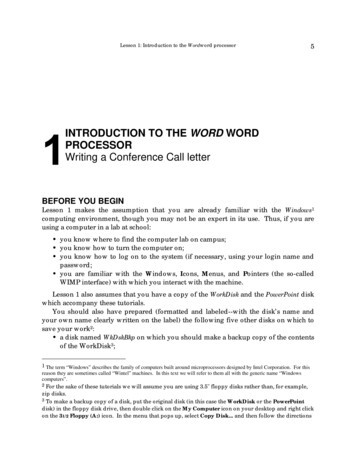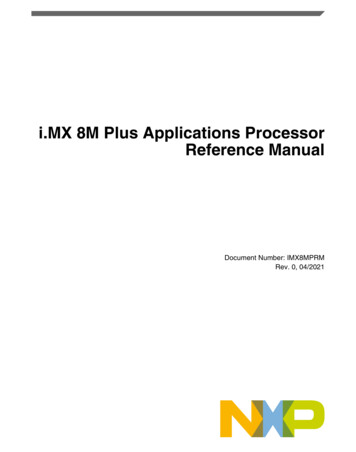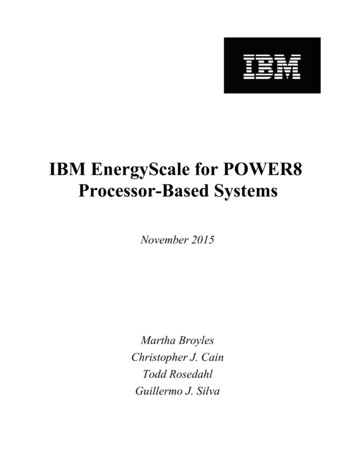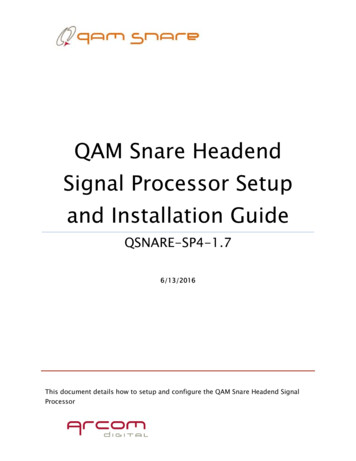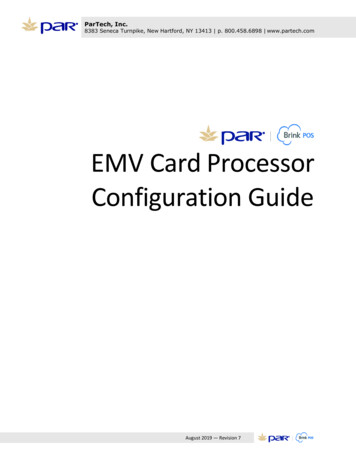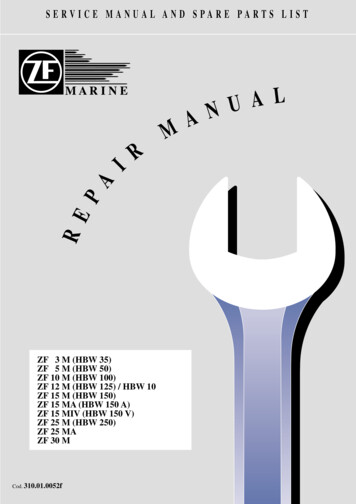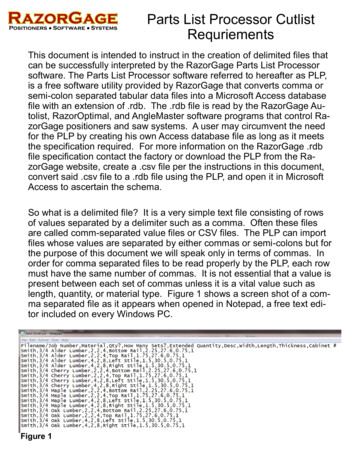
Transcription
Parts List Processor CutlistRequriementsThis document is intended to instruct in the creation of delimited files thatcan be successfully interpreted by the RazorGage Parts List Processorsoftware. The Parts List Processor software referred to hereafter as PLP,is a free software utility provided by RazorGage that converts comma orsemi-colon separated tabular data files into a Microsoft Access databasefile with an extension of .rdb. The .rdb file is read by the RazorGage Autolist, RazorOptimal, and AngleMaster software programs that control RazorGage positioners and saw systems. A user may circumvent the needfor the PLP by creating his own Access database file as long as it meetsthe specification required. For more information on the RazorGage .rdbfile specification contact the factory or download the PLP from the RazorGage website, create a .csv file per the instructions in this document,convert said .csv file to a .rdb file using the PLP, and open it in MicrosoftAccess to ascertain the schema.So what is a delimited file? It is a very simple text file consisting of rowsof values separated by a delimiter such as a comma. Often these filesare called comm-separated value files or CSV files. The PLP can importfiles whose values are separated by either commas or semi-colons but forthe purpose of this document we will speak only in terms of commas. Inorder for comma separated files to be read properly by the PLP, each rowmust have the same number of commas. It is not essential that a value ispresent between each set of commas unless it is a vital value such aslength, quantity, or material type. Figure 1 shows a screen shot of a comma separated file as it appears when opened in Notepad, a free text editor included on every Windows PC.Figure 1
Figure 2 shows the same file viewed in Microsoft Excel. Here it is easier tosee the tabular structure of the data.Figure 2As you can see in Figures 1 and 2, the first row of the file is populated byheaders. The PLP can be set to ignore the first row or even the first numberof rows so that the headers won’t be viewed as actual items in your cutlist.Figure 3 shows a csv file (viewed in Excel for clarity) whose first 14 rows aredisorganized but whose remaining rows are tabular in format. PLP can beset to ignore the first 14 rows and only read the remaining rows. Therefore,the file below can be read by PLP.Figure 3
Figure 4 shows the another file viewed in Microsoft Excel. The data is basically arranged in tabular format but there is a problem. The first 3 rows canbe ignored since they include miscellaneous data and headers but notice asecond section of data near the bottom with another major heading and thenanother row of headers. This file, if converted to CSV format, would causethe PLP to throw an exception even if it was instructed to skip the first threerows because eventually it would encounter a row with only one piece of data. You could ignore the error and allow PLP to import the file but you wouldalso then get more errors because the PLP would read the second row ofheaders as part information. Certain fields such as LENGTH, QTY, WIDTHmust consist of numbers. Since the header values are TEXT, the PLP wouldthrow an exception when it encounters some of those values.Figure 2Figure 4
In addition to the structure of the file, there are a few other issues that mustbe taken into consideration: Maximum 27 columnsLength values must be in decimal formatValues in comma separated lists must not contain commasValues in semi-colon separated lists must not contain semi-colonsAvoid the use of special characters in your dataDo not use commas or semi-colons in the file nameAutolist Secondary Operation & Autolist MPC (Multi Process Control)The Autolist Secondary Operation and MPC options are an extension of theAutolist software that, in addition to optimizing, will push a piece of stockthrough an arrangement of 2 processes (or 7 in Autolist MPC) sequentiallyarranged processing stations, calculating where to position the stock foreach process required on each part to be cut from the stock, and indicatingthe appropriate station to perform the process. For example if you haveparts that need holes drilled at various locations along the length of the part,a system can be configured comprising a saw preceded by a drill and a RazorGage positioner. Using Autolist Secondary Operation, the RazorGage willpush the stock through the system positioning the material for both drillingand cutting as required by each part being cut from the stock. Each line inthe cutlist must contain hole location information for the part described onthat line. Autolist Secondary Operation does not automatically cycle the second operation but it does indicate to the operator which operation is to beperformed.The cutlist, which must be generated by the customer, is an important factorwhen considering the purchase of the Autolist Secondary Operation or MPCoptions. The cutlist can be either a comma separated file or an Access database file. In addition to the fields typically necessary, the file requires a fieldfor each action that is to be performed. Since each line item is a finishedpart, these action fields usually need to contain multiple locations. For example, if a part gets several holes, the field that contains the locations forthose holes needs multiple locations. This is typical for this type of application and we handle it by separating the positions by the pipe symbol ( ) Thefirst location will describe the distance from the leading edge of the finishedpart to the first hole. That number is followed by the pipe symbol. The nextnumber will be the distance from the first hole to the second hole. This willbe followed by a pipe symbol. The next number will be the distance from thesecond hole to the third hole and so on. The comma separated file will needone column for each secondary operation to be performed
See columns six and eight in the cutlist below for an example of fields whichdescribe locations of secondary operations.The Autolist MPC option includes Saw Cycle Valve or Relay, Clamp Valve orRelay, Tool Safe Sensor (1 only), and 3 relays for the BCD output to signalup to 7 secondary operations. It is important to note that there is only onetool safe sensor. Usually on our Auto Cycle option we use a Tool Safe Sensor (saw retracted) and a Tool Not Safe Sensor (saw extended). With thisoption we do not have enough I/O to provide two saw position inputs. Alsonote that the secondary operation signals consist of only one output, either avalve or a relay. This output is held on for a time determined by the settingsin the software. The secondary operation(s) may need logic and positionsensors of their own to operate properly.The Autolist Secondary Operation option does not have an output to automatically initiate the secondary operation. It must be initiated manually.If you have more questions about RazorGage products visit our Downloadspage and our You Tube channel. Both are accessible from the RazorGagehome page, www.razorgage.com. If you would like to discuss an application,feel free to call us at (515) 232-3188.
ma separated file as it appears when opened in Notepad, a free text edi-tor included on every Windows PC. Figure 1. Figure 2 shows the same file viewed in Microsoft Excel. Here it is