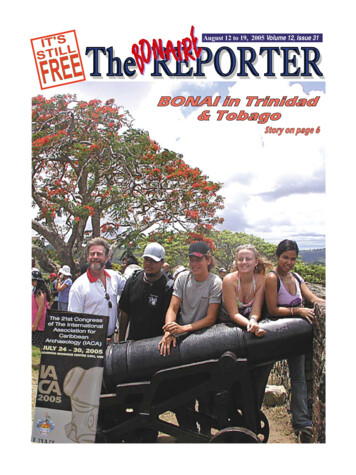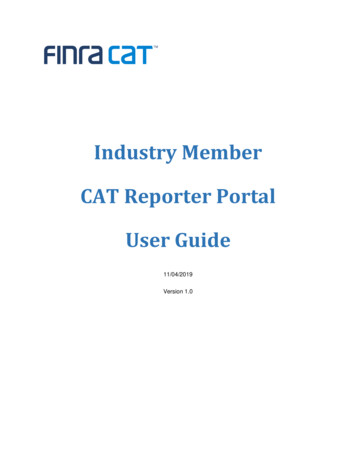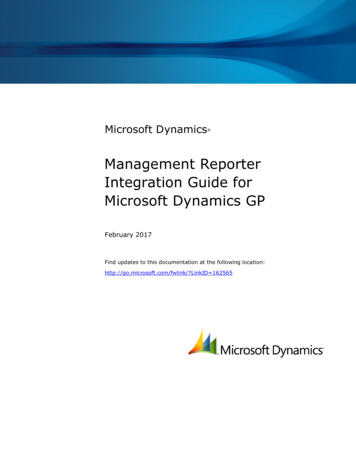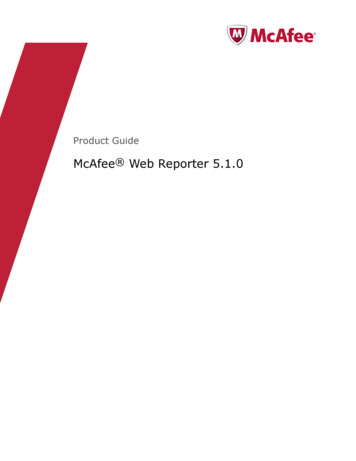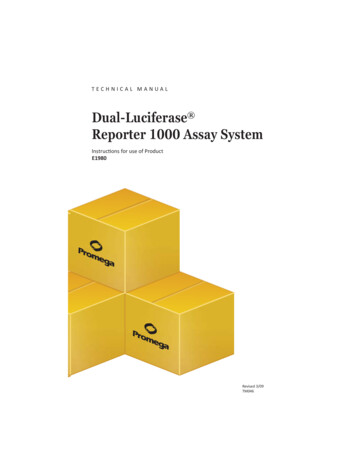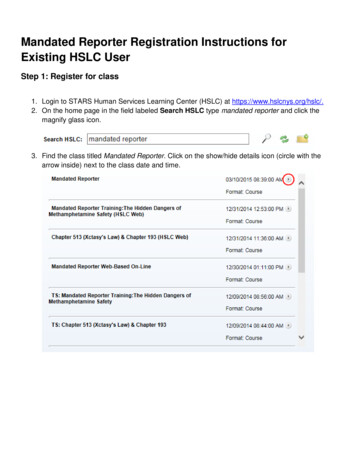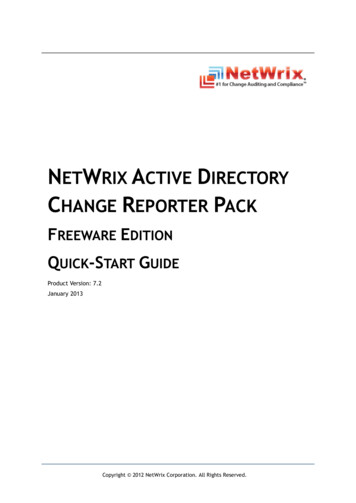Transcription
Management Reporter User GuideMicrosoft CorporationPublished: March 2013
Management Reporter for Microsoft Dynamics ERPMicrosoft Dynamics is a line of integrated, adaptable business management solutions that enables youand your people to make business decisions with greater confidence. Microsoft Dynamics works like andwith familiar Microsoft software, automating and streamlining financial, customer relationship, and supplychain processes in a way that helps you drive business success.U.S. and Canada Toll Free 1-888-477-7989Worldwide 1-701-281-6500www.microsoft.com/dynamicsThis document is provided "as-is." Information and views expressed in this document, including URL andother Internet Web site references, may change without notice. You bear the risk of using it.Some examples are for illustration only and are fictitious. No real association is intended or inferred.This document does not provide you with any legal rights to any intellectual property in any Microsoftproduct. You may copy and use this document for your internal, reference purposes.This document is confidential and proprietary to Microsoft. It is disclosed and can be used only pursuantto a non-disclosure agreement.Copyright 2013 Microsoft. All rights reserved.Internet Explorer, Microsoft, Microsoft Dynamics, Microsoft Excel, Microsoft FRx, Microsoft Lync, MicrosoftPowerPoint, Microsoft SharePoint, Microsoft Word, Windows, Windows Server, Windows 7, Windows XP,Windows Vista are trademarks of the Microsoft group of companies. All other trademarks are property oftheir respective owners.Management Reporter User Guide
Microsoft Dynamics AXContentsIntroduction to the Management Reporter User Guide . 1Management Reporter overview . 3Components of Management Reporter . 4Account systems . 5Fully qualified account system . 5Dimension-based account system . 5Migrating from Microsoft FRx to Management Reporter . 8Management Reporter administration . 9Security, user roles, and permissions . 10Users in Management Reporter . 11Manage users . 14Manage user groups . 15Report library security. 16Change report library permissions . 18Reset password for company access . 19Lock a building block . 19Maintaining company information (data provider) . 21Select a default company . 23Manage access to a company . 23View log files . 25Building blocks and reports . 27Building blocks of a report . 28Building block groups . 29Create and assign a building block group . 29Maintain building block groups . 30Row definitions . 32Contents of a row definition . 33Row definition cells . 34Specify a row code in row definition . 34Description cell in row definition . 35Add a format code . 36Related formulas/rows/units. 38Use a row total in a row definition . 39Relate a format row to an amount row . 40Select the base row for a column calculation . 41Select a sorting code for a row definition . 43Select Format Override cell in row definition . 46Change Normal Balance cell in row definition . 48Row modifier in row definitions . 49Use row modifier to override row information . 50Management Reporter User Guide
Management Reporter for Microsoft Dynamics ERPLink to Financial Dimensions cell in a row definition . 51Display zero balance accounts in a row definition . 52Wildcards and ranges in row definitions . 52Add or subtract from other accounts in a row definition . 54Add dimension sets in a row definition . 55Column definitions . 58Contents of a column definition . 59Specify a column type in a column definition . 62Financial Dimensions column . 64Apply an attribute filter in a column definition . 66Apply a dimension filter in a column definition . 67Format a multiple currency report in a column definition . 68Calculation column in a column definition . 70Specify report cells in a column calculation . 71Multiply or divide in a column calculation . 71Column restrictions in a column definition . 73Add a column restriction . 73Restrict column to reporting unit in column definition . 74Restrict a column to specific dates in a column definition . 75Reporting tree definitions. 76Rolling up data in a reporting tree . 77Multiple reporting trees . 79Create and modify a reporting tree definition . 81Reporting unit structure . 83Build a reporting tree definition . 85Insert Reporting Units From Dimensions dialog box . 86Organize reporting units. 88Additional text for reporting unit . 89Restrict access to a reporting unit . 90Link to Management Reporter reports . 91Report definitions . 92Contents of a report definition . 93Select report components in a report definition . 94Select company name or code in report definition . 94Select report detail level in report definition . 95Specify a provisional code in report definition . 100Specify report periods and dates in report definitions . 100Select report building blocks in report definition . 103Change report settings in a report definition . 105Specify rounding options in a report definition . 105Specify calculation priority in a report definition . 107Adjust the processing order in a report definition . 108Reporting unit options in report definition . 109Specify other formatting in report definitions . 109Management Reporter User Guide
Microsoft Dynamics AXFormatting options for reports . 112Format row and column text . 113Manage font styles . 113Format row text . 114Adjust columns while designing reports . 114Create column headers . 115Column header AutoText codes . 116Conditional spanning headers . 118Apply column justification in a column definition . 121Add special formatting options. 122Headers and footers in report definitions . 126Report Settings dialog box . 128Page Setup options in report definition . 128Account & Transaction Detail in report definitions . 129Additional options for report settings . 131Advanced formatting options . 134Restrict a row to a specific reporting unit . 138Select print control in row definition. 139Column Restriction cell in row definitions . 141Use a calculation formula in row definition . 142Select report columns in a row definition . 143Modify a number in selected columns . 145IF/THEN/ELSE statements in a row definition . 146Restrict calculation to a reporting unit in a row definition . 147IF/THEN/ELSE statements in a column definition . 149Generate reports . 150Generate reports to the report library . 151Report viewing options . 153Schedule reports . 156Missing account analysis . 159Report security options . 161Organize reports. 163Maintain report versions . 164Create a folder . 165Move a folder, report, or building block . 166Rename a folder, report, or building block . 167Create and manage report groups . 168Delete report library items . 170Management Reporter User Guide
Management Reporter for Microsoft Dynamics ERPUse additional file types with Management Reporter . 171Excel and Management Reporter . 172Link reports to Microsoft Excel . 172Prepare a link column in a row definition . 173Match worksheets with fiscal periods . 176Identify an Excel file in a reporting tree . 179XPS and Management Reporter . 180XBRL and Management Reporter . 181Import and maintain XBRL taxonomies . 181Create and maintain XBRL entities . 183Maintain XBRL units . 185Link to XBRL taxonomies . 186Specify XBRL currency and dimension in column definitions . 187Desktop Viewer . 189Interactive components in Desktop Viewer . 190Fact pane . 192View a report . 193Change page setup . 194Change report magnification . 195Print a report . 196Share a report . 197Insert external files into the report library . 198Export a report . 199Create a chart . 202Add a comment to a report . 205Drill to Dynamics . 206Send an instant message . 207Web Viewer . 208Web Viewer commands . 209View a report in the Web Viewer . 210View or add comments to a report in the Web Viewer . 211View charts that are associated with a report in the Web Viewer . 212View units of a reporting tree in the Web Viewer. 213Management Reporter User Guide
Management Reporter for Microsoft Dynamics ERPIntroduction to the Management Reporter UserGuide Management Reporter for Microsoft Dynamics ERP is designed to help you create financial reports thatcan be tailored to meet the needs of your company. Designed by accountants for accountants,Management Reporter helps you to create high-volume, presentation-quality reports in minutes. You canalso share report information through email, instant messaging, and other communication features inManagement Reporter.This guide will help you learn how to create reports in Management Reporter, maintain existing reports,and use additional features to share financial information with other people in your organization. Thecontent in this guide is organized by components and tasks, so that you can easily find the informationthat you need.Some functionality and features of Management Reporter are available only with certain MicrosoftDynamics ERP systems. We recommend that you review the Management Reporter online help and theuser guide for the Microsoft Dynamics ERP system that you are using.This user guide is divided into the following sections:SectionDescriptionManagement Reporter overviewDescribes the components of Management Reporter,including the Report Viewer, Desktop Viewer, and WebViewer. This section also provides a general description ofhow you can use Management Reporter in your business.Management Reporter administrationDescribes how to assign users to roles and user groups, grantpermissions, and use security options in the report library.Building blocks and reportsDescribes how to use report components, referred to asbuilding blocks, to create a report in Management Reporter.Row definitionsDescribes how to use the row-based features of a report,including row totals and formulas, links to financial data, andformatting codes for the rows of a report.Column definitionsDescribes how to use the column-based features of a report,including calculation columns, links from an Excel worksheet, descriptions from the row definition, andformatting codes for the columns of a report.Reporting tree definitionsDescribes how to use a reporting tree to define the structureand hierarchy of an organization in a report.Reporting trees are optional building blocks that are notrequired to build a report, but they offer additional securityand reporting features.Management Reporter User Guide1
Management Reporter for Microsoft Dynamics ERPSectionDescriptionReport definitionsDescribes how to use row definitions, column definitions, andreporting tree definitions to create a report.Report definitions also contain formatting and roundingoptions for a report.Formatting options for reportsDescribes the basic formatting options that are available forreports. Basic options include headers and footers, columnjustification, column and row text options, and reportsettings.Advanced formatting optionsDescribes the advanced formatting options that are availablefor reports. Advanced options include dimension filters,reporting unit restrictions, non-printing rows, columnrestrictions, and IF/THEN/ELSE statements.Generate reportsDescribes how to publish reports to the report library,schedule reports, and how to run a missing account analysisof a report. It also describes options for viewing and securingreports.Organize reportsDescribes how to maintain different versions of reports, sortreports into folders in the report library, create and managereport groups, and maintain the report library.Use additional file types with Management ReporterDescribes how to use Management Reporter with other types of files, such as worksheets in Microsoft Excel , XPS files, andXBRL files.Desktop ViewerDescribes the features that are available in the DesktopViewer. Features include how to view reports, add commentsor charts to a report, initiate an instant message conversationwhen you are viewing a report, share a report, export areport, and drill down into the Microsoft Dynamics ERPsystem to view more details about report data.Web ViewerDescribes the features of the Web Viewer and explains howto view and share reports in an Internet browser.For more information about specific features, see the Management Reporter Help documentation.2Management Reporter User Guide
Management Reporter for Microsoft Dynamics ERPManagement Reporter overviewManagement Reporter for Microsoft Dynamics ERP is an interactive reporting application that financialand business professionals can use to create, maintain, deploy, and view financial statements. It movespast traditional reporting constraints, and lets you enhance your creativity and helps you design a varietyof reports efficiently. Communication is stream-lined with the use of interactive notes and instantmessaging.Management Reporter includes native dimension support. Account segments or dimensions areimmediately available to select in Management Reporter and does not require additional tools orconfiguration.For more information about Management Reporter and your Microsoft Dynamics ERP system, such asnews, training, downloads and updates, demos, and additional documentation, go to ource/). Components of Management Reporter Account systems Migrating from Microsoft FRx to Management ReporterManagement Reporter User Guide3
Management Reporter for Microsoft Dynamics ERPComponents of Management ReporterThe following components of Management Reporter provide ease of use to create, view, and schedulereports.Management Reporter ComponentFunctionsReport DesignerUsed to create report building blocks that are combined to define andgenerate a report. The report wizard guides less experienced users throughthe design process. Advanced users can create report building blocks fromscratch or modify existing building blocks to meet their needs. For moreinformation, see the Management Reporter Help documentation.Desktop ViewerUsed to organize and view reports and supporting files. It also stores thereport library. For more information, see Desktop Viewer.Web ViewerDisplays Management Reporter reports in a w
Management Reporter User Guide 1 Introduction to the Management Reporter User Guide Management Reporter for Microsoft Dynamics ERP is designed to help you create financial reports that can be tailored to meet the needs of your company. Designed by accountants for accountants, Management Reporter helps you to create high-volume, presentation .