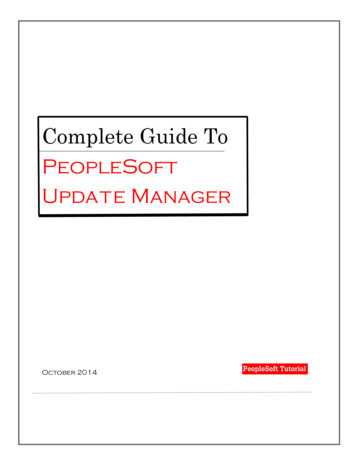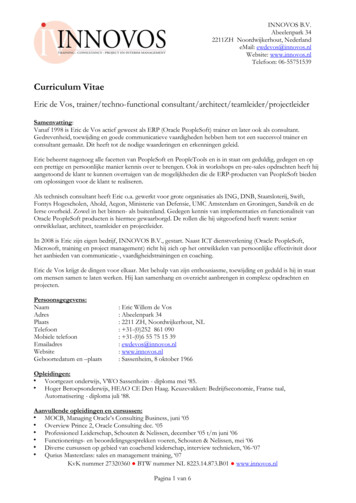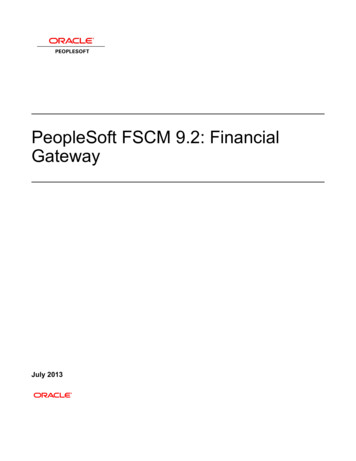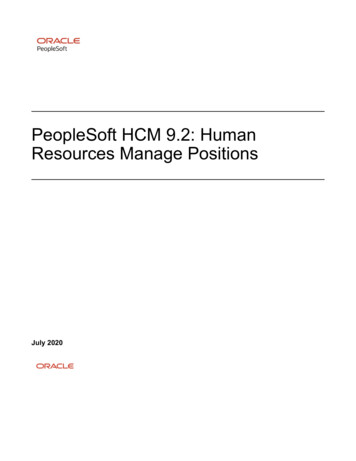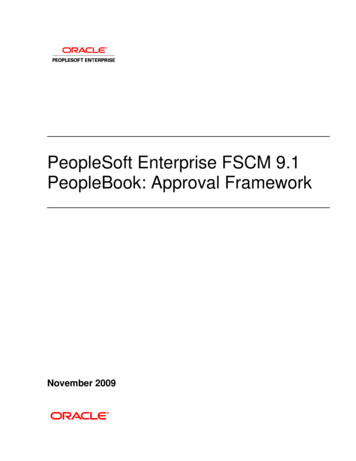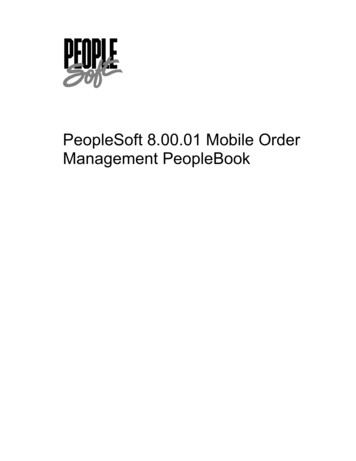
Transcription
PeopleSoft 8.00.01 Mobile OrderManagement PeopleBook
PeopleSoft 8.00.01 Mobile Order Management PeopleBookSKU MAWWr8SP1B 1200PeopleBooks Contributors: Teams from PeopleSoft Product Documentation andDevelopment.Copyright 2001 by PeopleSoft, Inc. All rights reserved.Printed in the United States of America.All material contained in this documentation is proprietary and confidential to PeopleSoft,Inc. and is protected by copyright laws. No part of this documentation may be reproduced,stored in a retrieval system, or transmitted in any form or by any means, including, but notlimited to, electronic, graphic, mechanical, photocopying, recording, or otherwise without theprior written permission of PeopleSoft, Inc.This documentation is subject to change without notice, and PeopleSoft, Inc. does not warrantthat the material contained in this documentation is free of errors. Any errors found in thisdocument should be reported to PeopleSoft, Inc. in writing.The copyrighted software that accompanies this documentation is licensed for use only instrict accordance with the applicable license agreement which should be read carefully as itgoverns the terms of use of the software and this documentation, including the disclosurethereof.PeopleSoft, the PeopleSoft logo, PeopleTools, PS/nVision, PeopleCode, PeopleBooks, andVantive are registered trademarks, and PeopleTalk and "People power the internet." aretrademarks of PeopleSoft, Inc. All other company and product names may be trademarks oftheir respective owners.
ContentsAbout This PeopleBookBefore You Begin . vPeopleSoft Application Fundamentals. vGlossary . ixRelated Documentation . ixUpdates to Documentation . xDocumentation on the Internet. xDocumentation on CD-ROM . xHardcopy Documentation . xiiPeopleBooks Standard Field Definitions. xiiTypographical Conventions and Visual Cues.xiiiPage and Panel Introductory Table. xvComments and Suggestions . xvChapter 1Introducing PeopleSoft Mobile Order ManagementBefore You Begin . 1-1PeopleSoft Mobile Order Management Setup . 1-2If Your Installation Also Includes PeopleSoft eStore . 1-2Platform Variables . 1-2Chapter 2Setting Up PeopleSoft Mobile Order ManagementControlling Product Display . 2-1Category Tree Page . 2-2Defining Merchant Parameters . 2-4Understanding Merchant Variants . 2-4Merchant Page. 2-5Chapter 3Setting Up PeopleSoft Mobile Order Management for eStore InstallationsCategory Trees. 3-2Merchant Parameters . 3-2PEOPLESOFT PROPRIETARYANDCONFIDENTIALCONTENTSiii
PEOPLESOFT 8.00.01 MOBILE ORDER MANAGEMENT PEOPLEBOOKJANUARY 2001Merchant Header 2 Page . 3-2Chapter 4Using PeopleSoft Mobile Order ManagementA Note About Keypad Usage . 4-1Common Navigation and Display Functions. 4-2Logging in to PeopleSoft Mobile Order Management . 4-3Sign-in Screen . 4-3Language Selection Screens. 4-4Customer Selection Screen. 4-5Main Menu Screen . 4-5Searching for Orders and Quotes. 4-6Order and Quote Search Criteria Screens. 4-6Recent Orders and Quote Selection Screens . 4-7Order and Quote ID Search Screens . 4-8Orders and Quotes by Date Search Screens . 4-8Order Status Search Screen . 4-10Quote Status Search Screen. 4-11Viewing Orders and Quotes. 4-12Order and Quote Header Detail Screens . 4-12Line Detail Screens . 4-13Copy Quote Screens . 4-14Schedule Detail Screens . 4-15Order Shipment Detail Screen . 4-16Address Detail Screen . 4-17Searching for Products. 4-18Product Search Criteria Screen . 4-18Product ID Search Screen . 4-19Product Description Search Screen . 4-19Product Alias Search Screens. 4-20Viewing Product Information . 4-20Product Detail Screen. 4-21IndexCONTENTSivPEOPLESOFT PROPRIETARYANDCONFIDENTIAL
ABOUT THIS PEOPLEBOOKThe book provides you with the information you will need for implementing and usingPeopleSoft Mobile Order Management. You can order the online version by requesting SKUFSCMB8SP1R0, or the hard-copy version by requesting SKU MAWWr8SP1B 1200.This section describes information you should know before you begin working with PeopleSoftproducts and documentation, including PeopleSoft-specific documentation conventions,information specific to the PeopleSoft Supply Chain Management product line, how to orderadditional copies of our documentation, and so on.Before You BeginTo benefit fully from the information covered in this book, you need to have a basicunderstanding of how to use PeopleSoft applications. We recommend that you complete at leastone PeopleSoft introductory training course.You should be familiar with navigating around the system and adding, updating, and deletinginformation using PeopleSoft windows, menus, and pages. You should also be comfortableusing the World Wide Web and the Microsoft Windows or Windows NT graphical userinterface.Because we assume you already know how to navigate around the PeopleSoft system, much ofthe information in this book is not procedural. That is, it does not typically provide step-by-stepinstructions on using tables, pages, and menus. Instead, we provide you with all the informationyou need to use the system most effectively and to implement your PeopleSoft applicationaccording to your organizational or departmental needs. This book expands on the materialcovered in PeopleSoft training classes.PeopleSoft Application FundamentalsThe PeopleSoft Mobile Order Management PeopleBook provides you with implementation andprocessing information for your PeopleSoft Mobile Order Management system. However, thereis additional, essential information describing the setup and design of your system that iscontained in a companion volume of documentation called PeopleSoft Application Fundamentals.PeopleSoft Application Fundamentals consists of important topics that apply to many or allPeopleSoft applications across the Supply Chain Management product line. Whether you areimplementing only PeopleSoft Mobile Order Management, some combination of products withinthe product line (for example, PeopleSoft Mobile Order Management, Order Management,Inventory, Billing, and General Ledger), or the entire PeopleSoft Supply Chain Managementsystem, you should be familiar with the contents of this central PeopleBook. It is the startingpoint for fundamentals such as setting up control tables and administering security.PEOPLESOFT PROPRIETARYANDCONFIDENTIALPREFACEv
PEOPLESOFT 8.00.01 MOBILE ORDER MANAGEMENT PEOPLEBOOKJANUARY 2001In the PeopleSoft Applications Fundamentals PeopleBook, we've included common informationpertinent to all applications in the Supply Chain Management product line, such as defininggeneral options. If you're upgrading from a previous PeopleSoft release, you may notice thatwe've removed some topics or topic headings from the individual application PeopleBooks andconsolidated them in this single reference book. You’ll now find only application-specificinformation in your individual application PeopleBooks. This makes the documentation as awhole less redundant. Throughout each PeopleBook, we provide cross-references to PeopleSoftApplication Fundamentals and other PeopleBooks.Below you’ll find a list of those PeopleSoft Application Fundamentals sections that applyspecifically to PeopleSoft Supply Chain Management.Glossary provides a listing of words and phrases used in the documentation for PeopleSoftFinancials and PeopleSoft Supply Chain Management.Defining Financials and Supply Chain Management General Options describes how to set upyour basic structure and processing rules for PeopleSoft Financials and Supply ChainManagement applications using pages in the Define General Options menu.Processing Multiple Currencies discusses key terms and concepts used with PeopleSoft processesthat involve managing financial information in multiple currencies. Topics include differentapproaches for recording multicurrency transactions, maintaining market rates, defining currencyquotations, establishing business unit currency controls, entering foreign currencies into journals,and using position accounting to measure risk.Securing Your System explains how to set up application security for your system. The chapterprovides you with an overview of PeopleSoft’s approach to application security and explains thechoices you must make in deciding what level of security to put in place throughout your system,what key fields to secure, and whether it will be done by user IDs or user classes.Defining and Using ChartFields describes how to set up a chart of accounts for PeopleSoftapplications.Editing for ChartField Combinations explains how you can create combinations of ChartFieldsand ChartField values that you can specify as valid or invalid for your transactions. It coverssetting up combination edit templates, defining combination edit definitions, rules and groups,and tying combination edit groups to business units and ledgers.Configuring ChartFields describes the five basic configurations that you can perform on aChartField: renaming, deleting, relabeling, changing the length, and adding.Summarizing ChartFields Using Trees discusses how you can use tree diagrams to organize andmaintain your ChartFields.Using Alternate Account explains the optional Alternate Account feature, which is designed tomeet the reporting requirements of multinational companies. It is intended to be used specificallyin locations, jurisdiction, and/or countries where a Statutory (Local) Chart of Accounts andreporting rules require mandatory compliance.Defining Accounting Calendars describes the accounting calendars used in PeopleSoftapplications. It also describes special periods, such as balance forward and adjustment periods,and explains how to open and close periods.PREFACEviPEOPLESOFT PROPRIETARYANDCONFIDENTIAL
JANUARY 2001PEOPLESOFT 8.00.01 MOBILE ORDER MANAGEMENT PEOPLEBOOKSetting Up Ledgers covers how ledgers are used in PeopleSoft Financials. It includes a discussionof multibook, setting up detail ledgers and summary ledgers, timespans, loading flat-file ledgers,and creating ledger files for third-party software reporting.Using the Journal Generator COBOL Process (FSPGJGEN) describes the Journal GeneratorCOBOL process (FSPGJGEN), that enables PeopleSoft General Ledger to receive, edit and postjournals to your general ledger from both PeopleSoft applications and non-PeopleSoft systems.PeopleSoft Standard Reports describes PeopleSoft query and reporting possibilities. Theinformation in this chapter is common to all PeopleSoft Financial, Distribution, andManufacturing applications and provides information on report generation and content.Overview of PeopleSoft Commitment Control explains that PeopleSoft Commitment Control is afeature of the PeopleSoft Financials, Distribution, and Manufacturing product lines that enablesyou to automatically control commitments and expenditures by checking them against predefined,authorized budgets. It is a subsystem of PeopleSoft General Ledger that you can activate forspecific products and business units.Setting Up Basic Commitment Control Options explains how to set up your control budgets,define the types of source transactions that you want to budget check, and set up otherparameters. It also explains, among other things, how to set up budget ledgers for storing,tracking, and measuring pre-encumbrance, encumbrance, expenditure, revenue, and other budgetrelated amounts.Setting Up Commitment Control Security explains how you can set up security fields, events, anddefinitions and apply them to individuals, roles, and dynamic rules.Configuring Commitment Control ChartFields explains how to configure the list of deliveredcommitment control ChartFields.Integrating Commitment Control with PeopleSoft and Third Party Applications describes theintegration requirements that you need to maintain between PeopleSoft and third party accountingproducts while using PeopleSoft Commitment Control.Entering and Posting Commitment Control Budget Data explains how to enter, edit, post, andtransfer the budget amounts against which you will process source transactions to see if sufficientavailable funds exist to proceed to support the transaction.Processing Source Transactions Against Control Budgets explains how to post sourcetransactions against your control budgets in real time and in batch mode, in order to verify thatsufficient budget exists to meet your commitments and expenditures.Managing Budget Exceptions and Early Warnings tells you how to set up worklist and workflowoptions to notify your key managers about budget events that you define as exceptions andwarnings. It also describes how to set up early warning notifications that tell them whencommitments and expenditures have reach a predetermined percentage of available budget, anddescribes how to inquire about transaction exceptions and the status of the budget-checkingprocess.Inquiring on Budgets and Transaction Activities discusses how you can run budget overview anddetail inquiries and how to run message log and activity log inquiries.Using Commitment Control Self-Service explains how you, your employees, customers, vendors,and business associates can use a Web portal to inquire about transactions with your company,without having to run the accounting applications.PEOPLESOFT PROPRIETARYANDCONFIDENTIALPREFACEvii
PEOPLESOFT 8.00.01 MOBILE ORDER MANAGEMENT PEOPLEBOOKJANUARY 2001Closing Commitment Control Budgets explains how closings affect your control budget ledgers,how to evaluate options to carry various budget balances forward to the next period, and how toset up and run the budget-closing process.Generating Commitment Control Reports describes how you can generate reports that measurevarious aspects of your control budgets, including budget-checking status reports, budget ledgerdetail reports, budget activity logs, expenditure and revenue analyses, and other reports.Setting Up and Running Intrastat Reports discusses how you set up for Intrastat reporting on thephysical movement of goods between European Union Member States.Maintaining General Customer Information discusses the customer role and the pages associatedwith the sold to, ship to, and bill to customer.Maintaining Additional Customer Information discusses optional customer information andincludes customer inquiries and reports.Importing Customer Information discusses the records and fields that you’ll need to use when youimport customers from your legacy system.Working With Items discusses how to search for and work with items in the PeopleSoftcomponents. The topics covered include setting up and using substitute items, managing itemstatus, and defining quantity precision rules for item transactions.Defining Item Control Values discusses how to set up item attributes using the Define ItemControls menu. These attributes become the defaults or selection options for new items.Defining Items discusses how to define items for PeopleSoft setID and business unit levels.Items must be defined before you can use them in any PeopleSoft application.Finding Item Information discusses the Inquiry and Report pages under the Define Items andDefine Item Control Data menus.Loading Item Information Using the Item Loader discusses how to use the Item Loader processwhen loading item information from an external system into PeopleSoft.Managing Returned Material explains how to process returns in PeopleSoft Order Managementand PeopleSoft Inventory.Working With Warehouse Management Systems describes the implementation of a fullintegration between PeopleSoft Purchasing, PeopleSoft Payables, PeopleSoft Order Management,PeopleSoft Inventory and a third-party warehouse management system (WMS). IntegratingPeopleSoft with a WMS can help you streamline your order-to-cash and procure-to-pay businessprocesses, which in turn can help you reduce costs, improve service levels, and generate morerevenue.Integrating With a Third-Party Point-of-Use Supplier System describes how PeopleSoftPurchasing and PeopleSoft Inventory par location functionality can be integrated with point-ofuse (POU) supplier systems. Integrating with a POU supplier system completes a link in thesupply chain for those customers that use dispensing machines to manage POU locations.Integrating With a Third-Party Surgical Resource Software Application describes how PeoplesoftPurchasing and PeopleSoft Inventory par location functionality can be integrated with third-partysurgical resource software (SRS) applications. Integrating with a SRS application provides aPREFACEviiiPEOPLESOFT PROPRIETARYANDCONFIDENTIAL
JANUARY 2001PEOPLESOFT 8.00.01 MOBILE ORDER MANAGEMENT PEOPLEBOOKrobust materials management information solution (MMIS) that incorporates the unique needs ofoperating rooms and other surgical facilities.Designing Your Electronic Data Collection System explains how to set up system defaultinformation when using an electronic data collection system with PeopleSoft applications.Record Layouts and Message Agent Definitions for an Electronic Data Collection Systemprovides detailed information explaining how the Message Agent definitions and flat file layoutsare configured when interfacing to the electronic data collection system from sources external tothe PeopleSoft system.Using an Electronic Data Collection System provides an overview of how PeopleSoft SupplyChain Management integrates to data collection systems.Managing Supply Chain Management Integration Points provides an overview of how SupplyChain Management integrates with third party applications.Electronic Data Interchange Messaging an overview of how PeopleSoft transactions are used withelectronic data interchange.GlossaryWe provide an alphabetical listing of words and phrases used in the documentation for PeopleSoftFinancials and PeopleSoft Supply Chain Management.To access this list of definitions, see the Glossary.Related DocumentationTo add to your knowledge of PeopleSoft applications and tools, you may want to refer to thedocumentation of other PeopleSoft applications. In particular, you will need to refer to thefollowing sections of the PeopleSoft Cost Management documentation.Defining and Managing Costs for Inventory Distribution Environments helps you set up andmanage supply chain costs in non-manufacturing buy/resell environments.Designing Inventory Accounting provides you with the ability to create accounting entries, at anylevel of detail, for all transactions in your supply chain that have a financial impact on inventory.Costing Transactions and Creating Accounting Entries enables you to create a costed transactionrecord and create accounting entry lines to be posted to the general ledger for completedtransactions.Analyzing Financial Transactions gives you the ability to investigate the origin of suspect generalledger entries, which you can do by drilling back to the transaction that initiated the entry; youcan also see where an originating financial transaction was eventually posted and the offsettingentries in the general ledger.PEOPLESOFT PROPRIETARYANDCONFIDENTIALPREFACEix
PEOPLESOFT 8.00.01 MOBILE ORDER MANAGEMENT PEOPLEBOOKJANUARY 2001Updates to DocumentationYou can access updates in the documentation for this release from PeopleSoft CustomerConnection (www.peoplesoft.com). In addition, documentation for this release is available onCD-ROM and in hard copy.Important! Before upgrading, it is imperative that you check PeopleSoft CustomerConnection for updates to the upgrade instructions. We continually post updates as werefine the upgrade process.Documentation on the InternetYou can order printed, bound versions of the complete PeopleSoft documentation delivered onyour PeopleBooks CD-ROM. You can order additional copies of the PeopleBooks CDs throughthe Documentation section of the PeopleSoft Customer Connection Web site:http://www.peoplesoft.com/You’ll also find updates to the documentation for this and previous releases on CustomerConnection. Through the Documentation section of Customer Connection, you can downloadfiles to add to your PeopleBook library. You'll find a variety of useful and timely materials,including updates to the full PeopleSoft documentation delivered on your PeopleBooks CD.Documentation on CD-ROMComplete documentation for this release is provided on the CD-ROM PeopleSoft 8.00.01Financials/Supply Chain Management PeopleBooks, SKU FSCMB8SP1R0.Your access to PeopleSoft PeopleBooks depends on which PeopleSoft applications you'velicensed. You may not have access to some of the PeopleBooks listed here.The CD includes the following PeopleBooks (presented in HTML format) that you can print inwhole or in part: PeopleSoft 8.00.01 Advanced Planning Client PeopleSoft 8.00.01 Application Fundamentals for Financials and Supply Chain Management PeopleSoft 8.00.01 Asset Management PeopleSoft 8.00.01 Billing PeopleSoft 8.00.01 Bills and Routings PeopleSoft 8.00.01 BudgetsPREFACExPEOPLESOFT PROPRIETARYANDCONFIDENTIAL
JANUARY 2001PEOPLESOFT 8.00.01 MOBILE ORDER MANAGEMENT PEOPLEBOOK PeopleSoft 8.00.01 Contracts PeopleSoft 8.00.01 Cost Management PeopleSoft 8.00.01 Deduction Management PeopleSoft 8.00.01 Demand Planning PeopleSoft 8.00.01 eBill Payment PeopleSoft 8.00.01 Engineering PeopleSoft 8.00.01 Enterprise Planning PeopleSoft 8.00.01 eProcurement PeopleSoft 8.00.01 eProduct Management PeopleSoft 8.00.01 eStore PeopleSoft 8.00.01 eSupplier Collaboration PeopleSoft 8.00.01 Flow Production PeopleSoft 8.00.01 General Ledger PeopleSoft 8.00.01 Inventory PeopleSoft 8.00.01 Inventory Planning PeopleSoft 8.00.01 Mobil Time and Expense PeopleSoft 8.00.01 Order Management PeopleSoft 8.00.01 Order Promising PeopleSoft 8.00.01 Payables PeopleSoft 8.00.01 Product Configurator PeopleSoft 8.00.01 Production Management PeopleSoft 8.00.01 Production Planning PeopleSoft 8.00.01 Projects PeopleSoft 8.00.01 Purchasing PeopleSoft 8.00.01 Quality PeopleSoft 8.00.01 Receivables PeopleSoft 8.00.01 Remote Order Entry PeopleSoft 8.00.01 Resource ManagementPEOPLESOFT PROPRIETARYANDCONFIDENTIALPREFACExi
PEOPLESOFT 8.00.01 MOBILE ORDER MANAGEMENT PEOPLEBOOKJANUARY 2001 PeopleSoft 8.00.01 Treasury PeopleTools Setting Up Your Manufacturing System Using PeopleSoft Applications Using PeopleBooksHardcopy DocumentationTo order printed, bound volumes of the complete PeopleSoft documentation delivered on yourPeopleBooks CD-ROM, visit the PeopleSoft Press Website from the Documentation section ofPeopleSoft Customer Connection. The PeopleSoft Press Website is a joint venture betweenPeopleSoft and Consolidated Publications Incorporated (CPI), our book print vendor.We make printed documentation for each major release available shortly after the software is firstshipped. Customers and partners can order printed PeopleSoft documentation using any of thefollowing methods:InternetFrom the main PeopleSoft Internet site, go to theDocumentation section of Customer Connection. Youcan find order information under the OrderingPeopleBooks topic. Use a Customer Connection ID,credit card, or purchase order to place your order.PeopleSoft Internet site: http://www.peoplesoft.com/.TelephoneContact Consolidated Publishing Incorporated (CPI) at800 888 3559.EmailEmail CPI at callcenter@conpub.com.PeopleBooks Standard Field DefinitionsThroughout our product documentation, you will encounter fields that are used on manyapplication pages or panels. This section lists the most common fields and provides standarddefinitions.PREFACEFieldDefinitionBusiness UnitAn identification code that represents a high-levelorganization of business information. You can use abusiness unit to define regional or departmental unitswithin a larger organization.DescriptionFreeflow text up to 30 characters.xiiPEOPLESOFT PROPRIETARYANDCONFIDENTIAL
JANUARY 2001PEOPLESOFT 8.00.01 MOBILE ORDER MANAGEMENT PEOPLEBOOKEffective DateDate on which a table row becomes effective; the date thatan action begins. For example, if you want to close out aledger on June 30, the effective date for the ledger closingwould be July 1. This date also determines when you canview and change the information. Pages or panels andbatch processes that use the information use the currentrow.Product IDThe product identifier.Report IDThe report identifier.User IDThe system identifier for the individual who generates atransaction.SetIDAn identification code that represents a set of control tableinformation or TableSets. A TableSet is a group of tables(records) necessary to define your company’s structureand processing options.Short DescriptionFreeflow text up to 15 characters.Typographical Conventions and Visual CuesTo help you locate and interpret information, we use a number of standard conventions in ouronline documentation.Please take a moment to review the following typographical cues:monospace fontIndicates PeopleCode.BoldIndicates field names and other page elements, such asbuttons and group box labels, when these elements aredocumented below the page on which they appear. Whenwe refer to these elements elsewhere in thedocumentation, we set them in Normal style (not in bold).We also use boldface when we refer to navigational paths,menu names, or process actions (such as Save and Run).ItalicsIndicates a PeopleSoft or other book-length publication.We also use italics for emphasis and to indicate specificfield values. When we cite a field value under the pageon which it appears, we use this style: field value.We also use italics when we refer to words as words orletters as letters, as in the following: Enter the number 0,not the letter O.PEOPL
PeopleSoft Standard Reports describes PeopleSoft query and reporting possibilities. The information in this chapter is common to all PeopleSoft Financial, Distribution, and Manufacturing applications and provides information on report generation and content. Overview of PeopleSoft Commitment Control explains that PeopleSoft Commitment Control is a