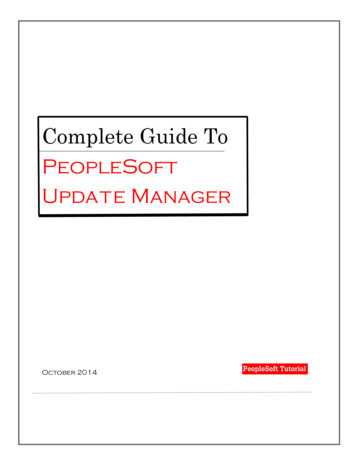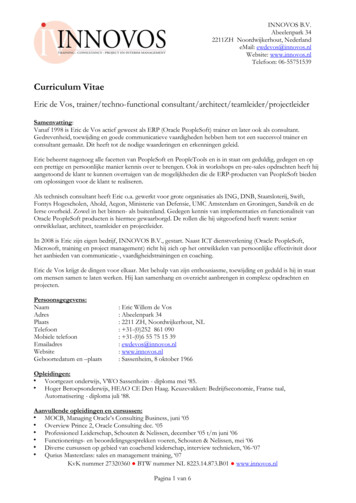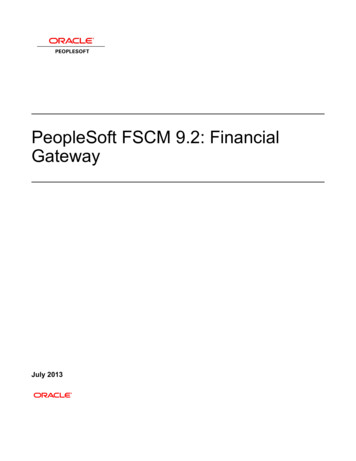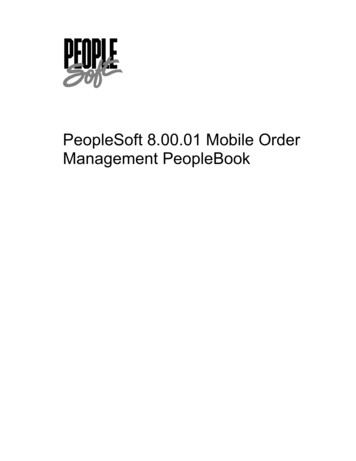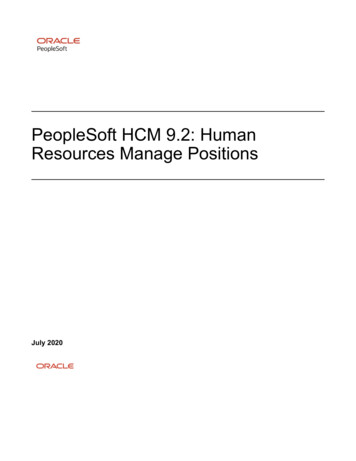Transcription
PeopleSoft 8.3 FSAAdministration PeopleBook
PeopleSoft 8.3 FSA Administration PeopleBookSKU HRMSr83FSA-B 1001PeopleBooks Contributors: Teams from PeopleSoft Product Documentation andDevelopment.Copyright 2002 PeopleSoft, Inc. All rights reserved.Printed in the United States.All material contained in this documentation is proprietary and confidential to PeopleSoft,Inc. ("PeopleSoft"), protected by copyright laws and subject to the nondisclosure provisionsof the applicable PeopleSoft agreement. No part of this documentation may be reproduced,stored in a retrieval system, or transmitted in any form or by any means, including, but notlimited to, electronic, graphic, mechanical, photocopying, recording, or otherwise without theprior written permission of PeopleSoft.This documentation is subject to change without notice, and PeopleSoft does not warrant thatthe material contained in this documentation is free of errors. Any errors found in thisdocument should be reported to PeopleSoft in writing.The copyrighted software that accompanies this document is licensed for use only in strictaccordance with the applicable license agreement which should be read carefully as itgoverns the terms of use of the software and this document, including the disclosure thereof.PeopleSoft, the PeopleSoft logo, PeopleTools, PS/nVision, PeopleCode, PeopleBooks,PeopleTalk, and Vantive are registered trademarks, and "People power the internet." and PureInternet Architecture are trademarks of PeopleSoft, Inc. All other company and productnames may be trademarks of their respective owners. The information contained herein issubject to change without notice.
ContentsAbout the HRMS PeopleBooksBefore You Begin. viiPeopleSoft Application Fundamentals for HRMS PeopleBook. viiRelated Documentation . viiiDocumentation on the Internet. viiiDocumentation on CD-ROM . viiiHardcopy Documentation . viiiPeopleBooks Standard Page Element Definitions. ixPeopleBook Standard Group Boxes . xiiEntering Name Information . xiiEntering Address Information. xivEntering or Viewing Pay Components.xvRequired Fields on Pages . xviiTypographical Conventions and Visual Cues . xviiProcess Introductory Table. xviiiUSF U.S. Federal Government Functionality. xixE&G Education and Government Functionality. xixLocal Country Functionality. xixComments and Suggestions. xixChapter 1About the PeopleSoft 8.3 FSA Administration PeopleBookPeopleBooks Standard Page Element Definitions. 1-2Standard Buttons . 1-2Chapter 2Introducing PeopleSoft FSA AdministrationThe PeopleSoft Benefits Solution. 2-1Working With Benefit Menus . 2-2Using Multiple Currencies . 2-2Setting Up FSA Administration . 2-2Performing Benefit Processes. 2-2Administering FSA . 2-3Reporting . 2-3PEOPLESOFT PROPRIETARYANDCONFIDENTIALCONTENTSiii
PEOPLESOFT 8.3 FSA ADMINISTRATION PEOPLEBOOKChapter 3Designing PeopleSoft FSA AdministrationSetting up FSA Administration. 3-1Pages Used to Set Up FSA Administration. 3-2Activating FSA Administration . 3-2Setting Up Form IDs . 3-2Adding Business Rules for Benefit Programs. 3-3Chapter 4Administering PeopleSoft FSA AdministrationUnderstanding PeopleSoft FSA Administration. 4-1Entering Claim Data for U.S. FSA Claims . 4-3Pages Used to Enter and Edit Claim Data. 4-3Entering Health Care Claim Data. 4-3Editing Claim Data. 4-5(CAN) Entering Claim Data for FSA Claims . 4-5Pages Used to Enter Canadian FSA Claims. 4-6(CAN) Entering and Editing Claims . 4-6(CAN) Entering and Editing Claims With Detailed Information. 4-7Processing FSA Claim Payments . 4-8Pages Used to Process FSA Claim Payments . 4-9Setting Up a Run Control . 4-10Printing Checks . 4-11Check Register - FSA Check Register Page . 4-11Viewing Claim and Payment Detail . 4-11Pages Used to View Claim and Payment Detail . 4-12Viewing FSA Claim Information. 4-13Viewing Payment Detail . 4-14Viewing Year-To-Date Employee Data . 4-14Reversing Checks and Claims . 4-15Pages Used to Reverse Checks and Claims. 4-16Reversing Erroneous Payments. 4-16Entering Check Reversal Parameters . 4-17Accounting for Funds . 4-19Pages Used to Process Employee Claims. 4-19Processing Employee Claims . 4-19Chapter 5Appendix A: PeopleSoft FSA Administration ReportsPeopleSoft FSA Administration Reports: General Description. 5-1CONTENTSivPEOPLESOFT PROPRIETARYANDCONFIDENTIAL
PEOPLESOFT 8.3 FSA ADMINISTRATION PEOPLEBOOKPeopleSoft FSA Administration Reports. 5-1PeopleSoft FSA Administration Reports: A to Z . 5-2FSA002 - Flexible Spending Account Closure. 5-2FSA003 - FSA Check Printing. 5-2FSA004 - FSA Check Register . 5-3FSA005 - Quarterly Statements . 5-3IndexPEOPLESOFT PROPRIETARYANDCONFIDENTIALCONTENTSv
About the HRMS PeopleBooksThe HRMS PeopleBooks provide you with the information you will need for implementingand using PeopleSoft Human Resources Management System (HRMS) products.This section describes information you should know before you begin working withPeopleSoft products and documentation, including PeopleSoft-specific documentationconventions, information specific to the PeopleSoft HRMS product line, how to orderadditional copies of our documentation, and so on.Before You BeginTo benefit fully from the information covered in these books, you need to have a basicunderstanding of how to use PeopleSoft applications. We recommend that you complete atleast one PeopleSoft introductory training course.You should be familiar with navigating around the system and adding, updating, and deletinginformation using PeopleSoft windows, menus, and pages. You should also be comfortableusing the World Wide Web and the Microsoft Windows or Windows NT graphical userinterface.Because we assume you already know how to navigate the PeopleSoft system, much of theinformation in these books is not procedural. That is, it does not typically provide step-bystep instructions on using tables, pages, and menus. Instead, we provide you with all theinformation you need to use the system most effectively and to implement your PeopleSoftapplication according to your organizational or departmental needs. These books expand onthe material covered in PeopleSoft training classes.PeopleSoft Application Fundamentals for HRMS PeopleBookThe individual HRMS PeopleBooks provide you with implementation and processinginformation for the individual HRMS products. However, there is additional, essentialinformation describing the setup and design of each HRMS product contained in thecompanion volume of documentation called PeopleSoft Application Fundamentals for HRMSPeopleBook.The PeopleSoft Application Fundamentals for HRMS PeopleBook consists of important topicsthat apply to many or all PeopleSoft applications across the HRMS product line. Whether youare implementing a single HRMS product, some combination of products within the productline, or the entire PeopleSoft HRMS system, you should be familiar with the contents of thiscentral PeopleBook. It is the starting point for fundamentals such as setting up control tablesand administering security.In the PeopleSoft Applications Fundamentals for HRMS PeopleBook, we've included commoninformation pertinent to all applications in the HRMS product line, such as defining generaloptions. If you're upgrading from a previous PeopleSoft release, you may notice that we'vePEOPLESOFT PROPRIETARYANDCONFIDENTIALPREFACEvii
PEOPLESOFT 8.3 FSA ADMINISTRATION PEOPLEBOOKremoved some topics or topic headings from the individual application PeopleBooks andconsolidated them in this single reference book. You’ll now find only application-specificinformation in your individual application PeopleBooks. This makes the documentation as awhole less redundant. Throughout each PeopleBook, we provide cross-references toPeopleSoft Application Fundamentals for HRMS and other PeopleBooks.Related DocumentationTo add to your knowledge of PeopleSoft applications and tools, you may want to refer to thedocumentation of other PeopleSoft applications. You can access additional documentation forthis release from PeopleSoft Customer Connection (www4.peoplesoft.com/cc). We postupdates, troubleshooting documentation, and other items on Customer Connection, as well. Inaddition, documentation for this release is available on CD-ROM and in hard copy.Important! Before upgrading, it is imperative that you check PeopleSoft CustomerConnection for updates to the upgrade instructions. We continually post updates as we refinethe upgrade process.Documentation on the InternetYou can order printed, bound versions of the complete PeopleSoft documentation delivered onyour PeopleBooks CD-ROM. You can order additional copies of the PeopleBooks CDsthrough the Documentation section of the PeopleSoft Customer Connection Web site:http://www4.peoplesoft.com/ccYou’ll also find updates to the documentation for this and previous releases on CustomerConnection. Through the Documentation section of Customer Connection, you can downloadfiles to add to your PeopleBook library. You'll find a variety of useful and timely materials,including updates to the full PeopleSoft documentation delivered on your PeopleBooks CD.Documentation on CD-ROMComplete documentation for this release is provided on the CD-ROM PeopleSoft 8.3 HRMSPeopleBooks, SKU HR83PBR0, and PeopleTools 8.14 PeopleBooks, SKU PTB814R0.Note. Your access to PeopleSoft PeopleBooks depends on which PeopleSoft applicationsyou've licensed. You may not have access to some of the PeopleBooks listed here.Hardcopy DocumentationTo order printed, bound volumes of the complete PeopleSoft documentation delivered on yourPeopleBooks CD-ROM, visit the PeopleSoft Press Web site from the Documentation sectionPREFACEviiiPEOPLESOFT PROPRIETARYANDCONFIDENTIAL
PEOPLESOFT 8.3 FSA ADMINISTRATION PEOPLEBOOKof PeopleSoft Customer Connection. The PeopleSoft Press Web site is a joint venture betweenPeopleSoft and Consolidated Publications Incorporated (CPI), our book print vendor.We make printed documentation for each major release available shortly after the software isfirst shipped. Customers and partners can order printed PeopleSoft documentation using anyof the following methods:From the main PeopleSoft Internet site, go to theDocumentation section of Customer Connection. You canfind order information under the Ordering PeopleBookstopic. Use a Customer Connection ID, credit card, orpurchase order to place your order.InternetPeopleSoft Internet site: http://www.peoplesoft.com.TelephoneContact Consolidated Publishing Incorporated (CPI) at800 888 3559.EmailEmail CPI at callcenter@conpub.com.PeopleBooks Standard Page Element DefinitionsThroughout our product documentation, you will encounter fields that are used on manyapplication pages or panels. This section lists the most common fields and provides standarddefinitions.FieldDefinitionAddress 1, Address 2,Address 3Freeflow text entry fields that enable you to describe street,street number, apartment number, and other addressinformation.As of DateThe last date for which a report or process includes data.Block (Bloque)In Spanish addresses, a building or buildings that are closetogether may be called a Block (Bloque). Include the Blockname in the address, if necessary.Business UnitAn identification code that represents a high-level organizationof business information. You can use a business unit to defineregional or departmental units within a larger organization.CityName of city for address.Comment(s)Freeflow text entry that enables you to add comments.CompanyA business organization. For US companies using PeopleSoftPayroll for North America or PeopleSoft PensionAdministration, a business unit that has a unique federalEmployer Identification Number (EIN) for payroll reportingpurposes.PEOPLESOFT PROPRIETARYANDCONFIDENTIALPREFACEix
PEOPLESOFT 8.3 FSA ADMINISTRATION PEOPLEBOOKFieldDefinitionCountryCountry for address. Other address fields will be adjusted toreflect Country choice.Select a country from the list of valid values and press TAB tomove through the field. The system automatically displays theappropriate address fields using the standardized addressformats previously set up in the Country Table. Enter theappropriate address data in the fields that appear.County (also Prefecture andParish)Name of county (prefecture/parish) for address, if applicable.Currency CodeThe 3-letter code in which the currency is specified.DescriptionFreeflow text up to 36 characters that describes what you aredefining.DepartmentAn identification code that represents an organization in acompany.Door (Puerta)In Spanish addresses, identifies the door name or number.Effective DateDate on which a table row becomes effective; the date that anaction begins. For example, if you want to close out a ledgeron June 30, the effective date for the ledger closing would beJuly 1. This date also determines when you can view andchange the information. Pages or panels and batch processesthat use the information use the current row.EmailThe email address for a person or organization.EmplID (employee ID)Unique identification code for an individual associated withyour organization.Empl Rcd# (EmployeeRecord Number)A system-assigned number that indicate an employee has morethan one record in the system.Fax (also Fax Number)The fax number for a person or organization.Floor (Piso)In Spanish addresses, identifies the floor name or number.HouseIdentifies the type of house.InitialsInitials of individual.LanguageLanguage spoken by employee/applicant/non-employee.Language or Language CodeThe language in which you want the field labels and reportheadings of your reports to print. The field values appear asyou enter them.Language also refers to the language spoken by an employee,applicant, or non-employee.PREFACELast Run OnThe date that a report or process was last run.LocalityA tax location within an organization.NameName of individual.xPEOPLESOFT PROPRIETARYANDCONFIDENTIAL
PEOPLESOFT 8.3 FSA ADMINISTRATION PEOPLEBOOKFieldDefinitionNational IDIdentification code used by countries to track information ontheir residents for payroll, identification, benefits, and otherpurposes. For example, for US residents this would be theirSocial Security Number; for German residents it would be theirSocial Insurance Number, and for UK residents it would betheir National Insurance Code.NumberThe number related to a street, avenue, or other address field inSpanish addresses. When an address has no number, enter s/n(sin numero) to indicate that there is no number.PhoneThe phone number for a person or organization.Phone ExtensionThe phone extension number for a person or organization.Phone TypeIdentifies the type of phone number entered in the Telephonefield. Valid values are Business, Campus, Cellular,Dormitory, FAX, Home, Other, Pager 1, Pager 2, orTelex.Post Code (also Postal)Postal code for address.PrefixPrefix for individual (such as Mr., Ms., Mrs., Dr., and so on)Process Frequency group boxDesignates the appropriate frequency in the ProcessFrequency group box:Once executes the request the next time the batch process runs.After the batch process runs, the process frequency isautomatically set to Don't Run.Always executes the request every time the batch process runs.Don't Run ignores the request when the batch process runs.Process MonitorThis button takes you to the Process List page, where you canview the status of submitted process requests.Regulatory RegionA regulatory region can be any region where there are specificlaws and regulations that are addressed by functionality inPeopleSoft Human Resources. Many country-specifictransactions are driven by regulatory requirements whereRegulatory Region is used for transaction processing.Report IDIdentifies a report.Report ManagerThis button takes you to the Report List page, where you canview report content, check the status of a report, and seecontent detail messages (which show you a description of thereport and the distribution list).Request IDA request identification that represents a set of selectioncriteria for a report or process.RunThis button takes you to the Process Scheduler request page,where you can specify the location where a process or job runsand the process output format.PEOPLESOFT PROPRIETARYANDCONFIDENTIALPREFACExi
PEOPLESOFT 8.3 FSA ADMINISTRATION PEOPLEBOOKFieldDefinitionRun Control IDIdentifies specific run control settings for a panel.Run DateThe date that a process was run or a report was generated.Run TimeThe time that a process was run or a report was generated.SetIDAn identification code that represents a set of control tableinformation. SetIds enable the sharing of a set of control tableinformation across two or more Business Units.Short DescriptionFreeflow text up to 15 characters.Stair (Escalera)In Spanish addresses, identifies the stair name or number.State (also Province)State (Province) for address.StatusIndicates whether a row in a table is Active or Inactive.Street TypeIdentifies whether an address is a place, street, avenue, road, orso on. Spanish law requires addresses in official documents toinclude the Street Type.Telephone (Phone)The telephone number for a person or organization.User IDThe system identifier for the individual who generates atransaction.See AlsoPeopleTools Development Tools: Application Designer PeopleBook, “Creating FieldDefinitions,” Understanding Effective DatesPeopleSoft Process SchedulerPeopleBook Standard Group BoxesThe following group boxes and field groupings appear throughout PeopleSoft HRMS. Wehave documented them once here.Entering Name InformationThe following fields appear wherever you enter or display naming information:PREFACEFormat UsingSelect the country with name format appropriate for thisemployee. The system will display the appropriate fieldsfor this format in the Person Name group box.Refresh the Name FieldClick to refresh the Name field after you’ve edited any ofthe name fields. The system will refresh the name fieldwhen you save.xiiPEOPLESOFT PROPRIETARYANDCONFIDENTIAL
PEOPLESOFT 8.3 FSA ADMINISTRATION PEOPLEBOOKPerson Name or Current NameThe following fields appear in the Person Name group box. You will not see all of the fieldslisted below at any one time. The system displays the fields necessary for the country youselect in the Format Using field.TitleSelect a title. If you are reporting employee informationunder the German Duevo Directive, this field is requiredand must be completed according to the Duevo rules.Prefix and Name PrefixSelect a Prefix or Name Prefix, if applicable.Royal PrefixSelect a Royal Prefix, if applicable.First NameEnter the employee’s official first name.Preferred First NameFor The Netherlands, enter the employee’s preferred firstname, if different from the First Name. The system willuse the preferred name when you generate form letters ormailing labels for this employee.Last Name PreferenceFor the Netherlands, choose this link to provide additionalname information for married employees. The Last NamePreference page contains three fields: Last Name Partner,Prefix Partner and Last Name Preference.MiddleEnter the employee’s middle name, if applicable.Last NameEnter the employee’s official last name.SuffixSelect a suffix, if applicable.Second Last NameFor Spanish employees, enter the second surname(mother’s surname).Alternate Character NameUse this field to enter the employee’s name using alternatecharacters (such as Japanese phonetic characters).Note. You can enter names using Japanese characterswith or without a space between the surname and givenname. Names using Roman alphanumeric charactersrequire a comma delimiter.Warning! Be sure to select the correct character set on theInstallation Table – Alternate Characters page. Using thewrong character set generates an error message.Royal SuffixSelect the appropriate royal suffix. If you are reportingemployee information under the German Duevo Directive,this field is required and must be completed according tothe Duevo rules.NameThe system displays the employee’s name as it will appearin the system.PEOPLESOFT PROPRIETARYANDCONFIDENTIALPREFACExiii
PEOPLESOFT 8.3 FSA ADMINISTRATION PEOPLEBOOKDisplaying Japanese Names on PagesPages that display personal name fields usually display them in First Name, Last Name order.When the country is Japan, however (JPN in the Format Using field), those fields appear inthe Last Name, First Name order.Another difference is that the Name field displays “Last Name[space]First Name,” not “LastName,First Name”; that is, a space separates the last and first names, not a comma.Japanese name format on a pageSee AlsoPeopleSoft Applications Fundamentals for HRMS PeopleBook, “Setting Up PeopleSoftHRMS,” Working With Double-Byte CharactersEntering Address InformationThe following fields appear in address group boxes throughout PeopleSoft HRMS. You maynot see all of the fields listed below as the system displays only the fields necessary for thecountry in use. Determine which address fields are required for each country on the CountryTable – Address Format page.PREFACECountrySelect the country with address format appropriate for thisaddress. The system will display the appropriate fields forthis format in the address group box.Address 1, Address 2,Address 3, and Address 4Freeflow text entry fields that enable you to describestreet, street number, apartment number, and other addressinformation.CityEnter the city.CountyEnter the county, if applicable.State (State, Province, orother)Enter the state or province.PostalEnter the postal, such as zip or postal code.Number 1, and Number 2Enter the number related to a street, avenue, or otheraddress field in Spanish addresses. When an address hasno number, enter s/n (sin numero) to indicate that there isno number.xivPEOPLESOFT PROPRIETARYANDCONFIDENTIAL
PEOPLESOFT 8.3 FSA ADMINISTRATION PEOPLEBOOKHouse TypeEnter the house type, if applicable.Postal SearchClick Postal Search to use international address formats.Entering or Viewing Pay ComponentsAmounts TabPay Components - AmountsRate codes are IDs for pay components. The systeminserts any compensation information associated with thisrate code in the compensation grid.Rate CodeNote. If a seniority rate code is inserted as a default valueon the Job Data - Compensation page, the values for theserate codes are unavailable for entry.Seq (sequence)The sequence number of the rate code if it is used morethan once.DetailsClick the Details button to open the Comp Rate CodeSecondary Panel page.Comp Rate, (compensationrate) Currency, andFrequencyThe compensation rate, its currency, and the frequency(for example, annually, weekly, or hourly) the comp ratewill be paid.Apply FTEIf selected, the system multiplies the rate code value bythe FTE factor for annualization and deannualization.FTE is the percent of full time the employee shouldnormally work in the corresponding job. This field isn’tavailable for Percent rate codes.PointsThe salary points associated with this rate code, if any.PercentIf the rate code rate type is Percent, the system displaysthe percent to be applied to the job compensation rate or toa rate code group if you are using rate code groups.Rate Code GroupA rate code group enables you to be more specific whencalculating percentages based components as part of youremployee compensation package.PEOPLESOFT PROPRIETARYANDCONFIDENTIALPREFACExv
PEOPLESOFT 8.3 FSA ADMINISTRATION PEOPLEBOOKComp Rate Code Secondary PanelAccess this page by clicking the Details link on the Amounts page. Displays additionalinformation about the rate code.See AlsoPeopleSoft Application Fundamentals for HRMS PeopleBook, “Working With MultipleComponents of Pay,” Defining Rate CodesChanges TabPay Components – Changes pageThis page displays the change in an employee’s salary.PREFACEManually UpdatedThe system selects this if you have manually updated thepay components.Change AmountThe overall change amount to this pay component rate.Change PointsThe overall change amount (in points) to this paycomponent, if applicable.Change PercentThe overall percentage change to this pay component, ifapplicable.xviPEOPLESOFT PROPRIETARYANDCONFIDENTIAL
PEOPLESOFT 8.3 FSA ADMINISTRATION PEOPLEBOOKPay Components – ConversionThis page displays the conversion rates in an employee’s salary.SourceThe system displays the source of the rate code, such asAbsorbing Premium, Seniority Pay, Job Code, orManual.Default Without OverrideSelected if the worker’s compensation package cannot bemanually updated on the Job Data – Compensation page.Apply FTEIndicates if the converted rate code value will bemultiplied by the FTE factor for annualization anddeannualization.Converted Comp RateDisplays the converted compensation rate for this paycomponent. The system converts all base pay componentsto the Job currency and compensation frequency.Required Fields on PagesWhen you see a field on a page with an asterisk ( * ) preceding the field name, it means thefield is required. You can not save a page without entering data into all of the re
PEOPLESOFT 8.3 FSA ADMINISTRATION PEOPLEBOOK PEOPLESOFT PROPRIETARY AND CONFIDENTIAL PREFACE ix of PeopleSoft Customer Connection. The PeopleSoft Press Web site is a joint venture between PeopleSoft and Consolidated Publications Incorporated (CPI), our book print vendor.