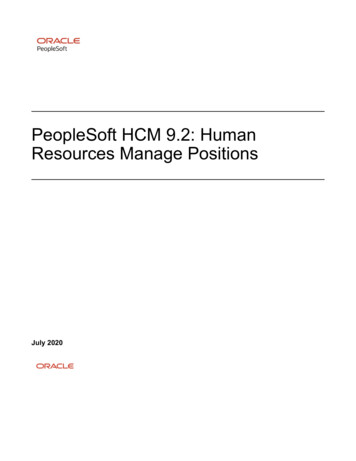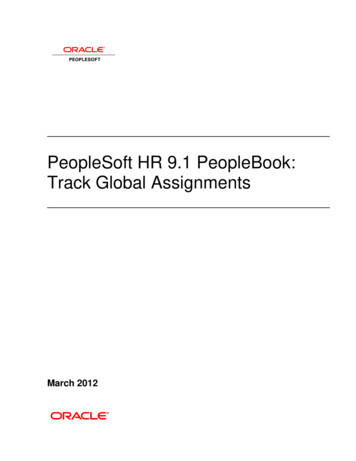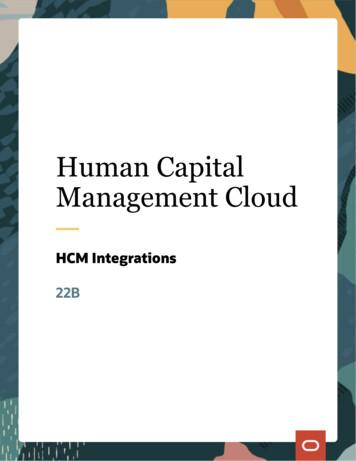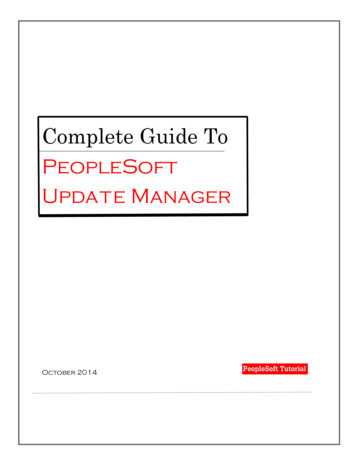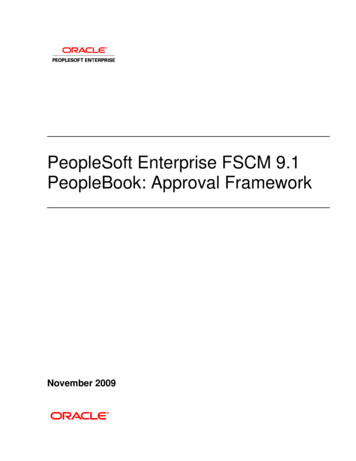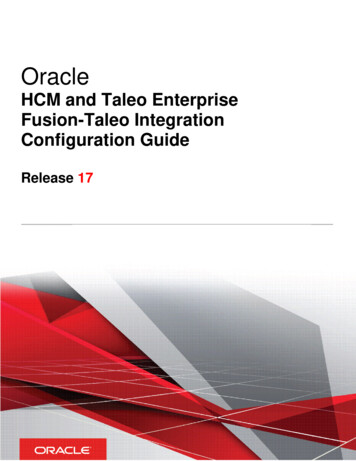Transcription
PeopleSoft HCM 9.2: PeopleSoftHuman Resources Manage PositionsJanuary 2022
PeopleSoft HCM 9.2: PeopleSoft Human Resources Manage PositionsCopyright 1988, 2022, Oracle and/or its affiliates.This software and related documentation are provided under a license agreement containing restrictions on use anddisclosure and are protected by intellectual property laws. Except as expressly permitted in your license agreementor allowed by law, you may not use, copy, reproduce, translate, broadcast, modify, license, transmit, distribute,exhibit, perform, publish, or display any part, in any form, or by any means. Reverse engineering, disassembly, ordecompilation of this software, unless required by law for interoperability, is prohibited.The information contained herein is subject to change without notice and is not warranted to be error-free. If youfind any errors, please report them to us in writing.If this is software or related documentation that is delivered to the U.S. Government or anyone licensing it on behalfof the U.S. Government, then the following notice is applicable:U.S. GOVERNMENT END USERS: Oracle programs (including any operating system, integrated software,any programs embedded, installed or activated on delivered hardware, and modifications of such programs) andOracle computer documentation or other Oracle data delivered to or accessed by U.S. Government end users are"commercial computer software" or “commercial computer software documentation” pursuant to the applicableFederal Acquisition Regulation and agency-specific supplemental regulations. As such, the use, reproduction,duplication, release, display, disclosure, modification, preparation of derivative works, and/or adaptation of i) Oracleprograms (including any operating system, integrated software, any programs embedded, installed or activatedon delivered hardware, and modifications of such programs), ii) Oracle computer documentation and/or iii) otherOracle data, is subject to the rights and limitations specified in the license contained in the applicable contract. Theterms governing the U.S. Government’s use of Oracle cloud services are defined by the applicable contract for suchservices. No other rights are granted to the U.S. Government.This software or hardware is developed for general use in a variety of information management applications. It isnot developed or intended for use in any inherently dangerous applications, including applications that may create arisk of personal injury. If you use this software or hardware in dangerous applications, then you shall be responsibleto take all appropriate fail-safe, backup, redundancy, and other measures to ensure its safe use. Oracle Corporationand its affiliates disclaim any liability for any damages caused by use of this software or hardware in dangerousapplications.Oracle and Java are registered trademarks of Oracle and/or its affiliates. Other names may be trademarks of theirrespective owners.Intel and Intel Inside are trademarks or registered trademarks of Intel Corporation. All SPARC trademarks are usedunder license and are trademarks or registered trademarks of SPARC International, Inc. AMD, Epyc, and the AMDlogo are trademarks or registered trademarks of Advanced Micro Devices. UNIX is a registered trademark of TheOpen Group.This software or hardware and documentation may provide access to or information about content, products, andservices from third parties. Oracle Corporation and its affiliates are not responsible for and expressly disclaim allwarranties of any kind with respect to third-party content, products, and services unless otherwise set forth in anapplicable agreement between you and Oracle. Oracle Corporation and its affiliates will not be responsible for anyloss, costs, or damages incurred due to your access to or use of third-party content, products, or services, except asset forth in an applicable agreement between you and Oracle.Documentation AccessibilityFor information about Oracle's commitment to accessibility, visit the Oracle Accessibility Program website at http://www.oracle.com/pls/topic/lookup?ctx acc&id docacc.Access to Oracle SupportOracle customers that have purchased support have access to electronic support through My Oracle Support. Forinformation, visit http://www.oracle.com/pls/topic/lookup?ctx acc&id info or visit http://www.oracle.com/pls/topic/lookup?ctx acc&id trs if you are hearing impaired.
ContentsPreface: Preface.viiUnderstanding the PeopleSoft Online Help and PeopleBooks. viiHosted PeopleSoft Online Help.viiLocally Installed Help.viiDownloadable PeopleBook PDF Files.viiCommon Help Documentation. viiField and Control Definitions. viiiTypographical Conventions.viiiISO Country and Currency Codes.viiiRegion and Industry Identifiers. ixTranslations and Embedded Help. ixUsing and Managing the PeopleSoft Online Help. xRelated Links for PeopleSoft HCM. xContact Us.xFollow Us. xChapter 1: Getting Started with Manage Positions. 13Manage Positions Overview. 13Manage Positions Integrations.13Manage Positions Implementation.13Chapter 2: Understanding Position Management.15Using Positions Versus Jobs to Structure Your HR System.15Deciding When To Use the HR Manage Positions Business Process.15Chapter 3: Setting Up Positions. 17Understanding Positions.17Setting Up Tables. 17Managing Position Data. 18Managing Position Data Security. 22(USF) Setting Up Occupation Series Classifications, Standards, and Cyber Security Specialities. 22Pages Used to Set Up Occupation Series Classifications, Standards, and Cyber SecuritySpecialities. 23Occupation Series USF Page. 23Classification Standard Table Page.24Classification Factor Table Page.25Classification Level Table Page. 26Grade Conversion Table Page.27Specialty Area/Work Role Page.28Cyber Security Specialty USF Page. 29(USF) Setting Up Position Titles.30Pages Used to Set Up Position Titles. 31Official Position Titles Page. 31Organizational Position Title Page.32Creating Positions. 32Pages Used to Create Positions.33Understanding the Manage Position Search and Add Pages. 33Position Data - Description Page.37Position Data - Specific Information Page. 46Copyright 1988, 2022, Oracle and/or its affiliates.iii
ContentsPosition Data - Budget and Incumbents Page. 50(USF) Running Reports on Position Data and Related Tables. 51Pages Used to Run the Reports. 51Assigning Employees to Positions. 52Chapter 4: Using the PeopleSoft Fluid User Interface to Manage Positions.53Configuring Position Management for Fluid. 53Pages Used to Configure Position Management for Fluid. 53Implementing and Maintaining Fluid Position Management.53Position Management Installation Page. 55Performing Position Management Tasks as an Administrator Using Fluid. 59Pages Used to Manage Positions as an Administrator Using Fluid.59Prerequisites to Using Fluid Position Management.59Position Management Tile.60Position Management Dashboard.61Creating Positions Using Fluid.62Pages Used to Create Positions Using Fluid. 62Understanding the Manage Position Search and Add Pages. 63Manage Position Tile.68Position Details Page.69Clone Page.70Request Details Page.71Edit Position Page. 71The Activity Guide Composer Framework for the Manage/Create Position Component.72Manage/Create Position - Position Data Page. 77Current Incumbents Page. 86Manage/Create Position - Additional Information Page.87Manage/Create Position - Attachments Page.89Manage/Create Position - Budget Incumbents Page.90Manage/Create Position - Review and Submit Page. 94Position Confirmation Page. 96View Position Page. 97Viewing Position Summary Information as an Administrator Using Fluid. 98Pages Used to View Position Summary Information as an Administrator Using Fluid.99Administer Positions Tile. 99Managing Primary Incumbent Information for a Position. 100Pages Used to Manage Primary Incumbent Information for a Position. 101Manage Primary Incumbents Tile. 101View Primary Incumbents (Search) Page. 102Manage Primary Incumbents Page. 105Primary Incumbent History Page.113Using Fluid Approvals to Approve Position Data. 114Pages Used to Approve Position Data.114Understanding How to Grant Edit Abilities to an Approver. 115Pending Approvals - Create Position Page or Pending Approvals - Manage Position Page. 115Attachments Page. 118Chapter 5: Managing Position Data. 119Maintaining Position Data. 119Determining Where To Update Data. 119(USF) Updating the Data. 120(E&G) Changing FTE Data. 120Distinguishing Incumbent and Position Data.121ivCopyright 1988, 2022, Oracle and/or its affiliates.
ContentsUpdating Position Data.122Making Changes to Position Data. 122Understanding Effective Dates and Updating Position Data. 122Updating Incumbent Job Data. 123Pages Used to Update Incumbent Data. 124Following Guidelines. 124Updating Job Data.124Inserting New Rows. 125Refresh Person Org Assignments Page.125Deleting Rows. 126Making Corrections. 127When You Don't Want to Update Job Data. 127Verifying Position Data.128Pages Used to Verify Position Data.129Chapter 6: Maximizing Position Data. 131Understanding How to Maximize Position Data.131Common Elements. 131Creating Departmental Budgets.132Pages Used to Create Departmental Budgets. 132Update Dept Budget Data Page. 133Position Budget Detail Page. 135Viewing Budget Summary Information.136Pages Used to View Budget Summary Information. 136Budget Status Page.137Salary Components Page.139Rate Code Details Page.142Viewing and Reporting on Vacant Budgeted Position Information. 143Pages Used to Run Reports on Vacant Budgeted Positions.144Vacant Budgeted Positions Page. 144Reviewing Position Summary Information. 145Pages Used to View and Run Reports of Position Summary Information.145Common Element Used to View and Run Reports of Position Summary Information. 147Position Summary Page. 147Position History Page. 149Position History - Current Position Data Page. 150Position History - Salary Components Page.151Maintaining Your Organizational Structure.152Establishing Position Hierarchies.152Maintaining Position Hierarchies in PeopleSoft Tree Manager.154Running the Organizational Structure Reports.155Pages Used to Run the Organizational Structure Reports. 156Create Organizational Report Page. 156Copyright 1988, 2022, Oracle and/or its affiliates.v
ContentsviCopyright 1988, 2022, Oracle and/or its affiliates.
PrefaceUnderstanding the PeopleSoft Online Help and PeopleBooksThe PeopleSoft Online Help is a website that enables you to view all help content for PeopleSoftapplications and PeopleTools. The help provides standard navigation and full-text searching, as well ascontext-sensitive online help for PeopleSoft users.Hosted PeopleSoft Online HelpYou can access the hosted PeopleSoft Online Help on the Oracle Help Center. The hosted PeopleSoftOnline Help is updated on a regular schedule, ensuring that you have access to the most currentdocumentation. This reduces the need to view separate documentation posts for application maintenanceon My Oracle Support. The hosted PeopleSoft Online Help is available in English only.To configure the context-sensitive help for your PeopleSoft applications to use the Oracle Help Center,see Configuring Context-Sensitive Help Using the Hosted Online Help Website.Locally Installed HelpIf you’re setting up an on-premise PeopleSoft environment, and your organization has firewall restrictionsthat prevent you from using the hosted PeopleSoft Online Help, you can install the online help locally.See Configuring Context-Sensitive Help Using a Locally Installed Online Help Website.Downloadable PeopleBook PDF FilesYou can access downloadable PDF versions of the help content in the traditional PeopleBook format onthe Oracle Help Center. The content in the PeopleBook PDFs is the same as the content in the PeopleSoftOnline Help, but it has a different structure and it does not include the interactive navigation features thatare available in the online help.Common Help DocumentationCommon help documentation contains information that applies to multiple applications. The two maintypes of common help are: Application Fundamentals Using PeopleSoft ApplicationsMost product families provide a set of application fundamentals help topics that discuss essentialinformation about the setup and design of your system. This information applies to many or allapplications in the PeopleSoft product family. Whether you are implementing a single application, somecombination of applications within the product family, or the entire product family, you should be familiarwith the contents of the appropriate application fundamentals help. They provide the starting points forfundamental implementation tasks.Copyright 1988, 2022, Oracle and/or its affiliates.vii
PrefaceIn addition, the PeopleTools: Applications User's Guide introduces you to the various elements of thePeopleSoft Pure Internet Architecture. It also explains how to use the navigational hierarchy, components,and pages to perform basic functions as you navigate through the system. While your application orimplementation may differ, the topics in this user’s guide provide general information about usingPeopleSoft applications.Field and Control DefinitionsPeopleSoft documentation includes definitions for most fields and controls that appear on applicationpages. These definitions describe how to use a field or control, where populated values come from, theeffects of selecting certain values, and so on. If a field or control is not defined, then it either requiresno additional explanation or is documented in a common elements section earlier in the documentation.For example, the Date field rarely requires additional explanation and may not be defined in thedocumentation for some pages.Typographical ConventionsThe following table describes the typographical conventions that are used in the online help.Typographical ConventionDescriptionKey KeyIndicates a key combination action. For example, a plus sign( ) between keys means that you must hold down the first keywhile you press the second key. For Alt W, hold down the Altkey while you press the W key. . . (ellipses)Indicate that the preceding item or series can be repeated anynumber of times in PeopleCode syntax.{ } (curly braces)Indicate a choice between two options in PeopleCode syntax.Options are separated by a pipe ( ).[ ] (square brackets)Indicate optional items in PeopleCode syntax.& (ampersand)When placed before a parameter in PeopleCode syntax,an ampersand indicates that the parameter is an alreadyinstantiated object.Ampersands also precede all PeopleCode variables. This continuation character has been inserted at the end of aline of code that has been wrapped at the page margin. Thecode should be viewed or entered as a single, continuous lineof code without the continuation character.ISO Country and Currency CodesPeopleSoft Online Help topics use International Organization for Standardization (ISO) country andcurrency codes to identify country-specific information and monetary amounts.viiiCopyright 1988, 2022, Oracle and/or its affiliates.
PrefaceISO country codes may appear as country identifiers, and ISO currency codes may appear as currencyidentifiers in your PeopleSoft documentation. Reference to an ISO country code in your documentationdoes not imply that your application includes every ISO country code. The following example is acountry-specific heading: "(FRA) Hiring an Employee."The PeopleSoft Currency Code table (CURRENCY CD TBL) contains sample currency code data. TheCurrency Code table is based on ISO Standard 4217, "Codes for the representation of currencies," andalso relies on ISO country codes in the Country table (COUNTRY TBL). The navigation to the pageswhere you maintain currency code and country information depends on which PeopleSoft applicationsyou are using. To access the pages for maintaining the Currency Code and Country tables, consult theonline help for your applications for more information.Region and Industry IdentifiersInformation that applies only to a specific region or industry is preceded by a standard identifier inparentheses. This identifier typically appears at the beginning of a section heading, but it may also appearat the beginning of a note or other text.Example of a region-specific heading: "(Latin America) Setting Up Depreciation"Region IdentifiersRegions are identified by the region name. The following region identifiers may appear in the PeopleSoftOnline Help: Asia Pacific Europe Latin America North AmericaIndustry IdentifiersIndustries are identified by the industry name or by an abbreviation for that industry. The followingindustry identifiers may appear in the PeopleSoft Online Help: USF (U.S. Federal) E&G (Education and Government)Translations and Embedded HelpPeopleSoft 9.2 software applications include translated embedded help. With the 9.2 release, PeopleSoftaligns with the other Oracle applications by focusing our translation efforts on embedded help. Weare not planning to translate our traditional online help and PeopleBooks documentation. Instead weoffer very direct translated help at crucial spots within our application through our embedded helpwidgets. Additionally, we have a one-to-one mapping of application and help translations, meaning thatthe software and embedded help translation footprint is identical—something we were never able toaccomplish in the past.Copyright 1988, 2022, Oracle and/or its affiliates.ix
PrefaceUsing and Managing the PeopleSoft Online HelpSelect About This Help in the left navigation panel on any page in the PeopleSoft Online
Understanding the PeopleSoft Online Help and PeopleBooks The PeopleSoft Online Help is a website that enables you to view all help content for PeopleSoft applications and PeopleTools. The help provides standard navigation and full-text searching, as well as context-sensitive online help for PeopleSoft users. Hosted PeopleSoft Online Help