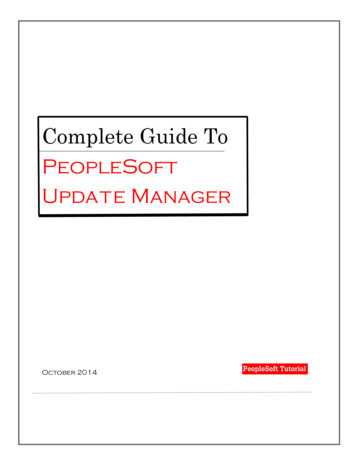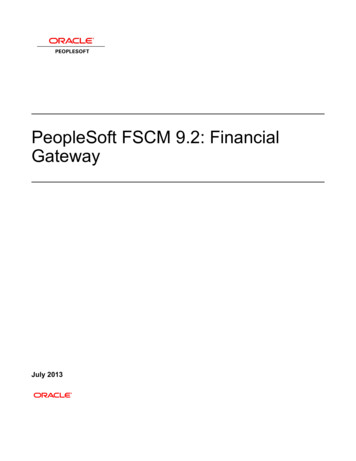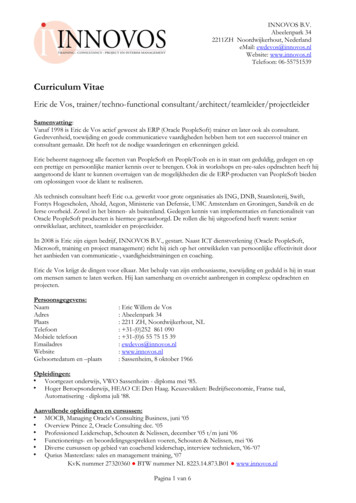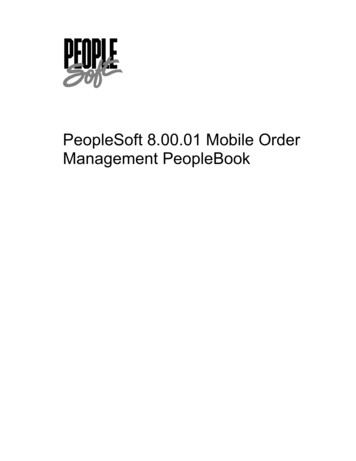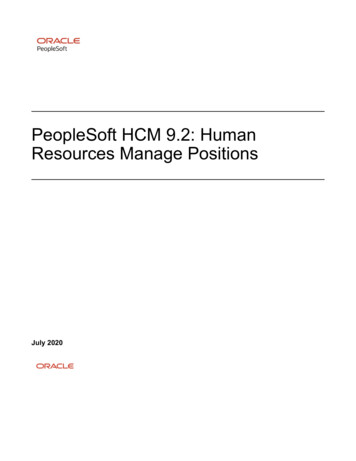Transcription
Understanding PeopleSoftDeployment Packages for UpdateImagesJuly 2020
Understanding PeopleSoft Deployment Packages for Update ImagesCopyright 2020, Oracle and/or its affiliates.This software and related documentation are provided under a license agreement containing restrictions on useand disclosure and are protected by intellectual property laws. Except as expressly permitted in your licenseagreement or allowed by law, you may not use, copy, reproduce, translate, broadcast, modify, license, transmit,distribute, exhibit, perform, publish, or display any part, in any form, or by any means. Reverse engineering,disassembly, or decompilation of this software, unless required by law for interoperability, is prohibited.The information contained herein is subject to change without notice and is not warranted to be error-free. If youfind any errors, please report them to us in writing.If this is software or related documentation that is delivered to the U.S. Government or anyone licensing it onbehalf of the U.S. Government, then the following notice is applicable:U.S. GOVERNMENT END USERS: Oracle programs (including any operating system, integrated software, anyprograms embedded, installed or activated on delivered hardware, and modifications of such programs) andOracle computer documentation or other Oracle data delivered to or accessed by U.S. Government end users are"commercial computer software" or "commercial computer software documentation" pursuant to the applicableFederal Acquisition Regulation and agency-specific supplemental regulations. As such, the use, reproduction,duplication, release, display, disclosure, modification, preparation of derivative works, and/or adaptation of i)Oracle programs (including any operating system, integrated software, any programs embedded, installed oractivated on delivered hardware, and modifications of such programs), ii) Oracle computer documentation and/oriii) other Oracle data, is subject to the rights and limitations specified in the license contained in the applicablecontract. The terms governing the U.S. Government's use of Oracle cloud services are defined by the applicablecontract for such services. No other rights are granted to the U.S. Government.This software or hardware is developed for general use in a variety of information management applications. It isnot developed or intended for use in any inherently dangerous applications, including applications that may createa risk of personal injury. If you use this software or hardware in dangerous applications, then you shall beresponsible to take all appropriate fail-safe, backup, redundancy, and other measures to ensure its safe use. OracleCorporation and its affiliates disclaim any liability for any damages caused by use of this software or hardware indangerous applications.Oracle and Java are registered trademarks of Oracle and/or its affiliates. Other names may be trademarks of theirrespective owners.Intel and Intel Inside are trademarks or registered trademarks of Intel Corporation. All SPARC trademarks areused under license and are trademarks or registered trademarks of SPARC International, Inc. AMD, Epyc, and theAMD logo are trademarks or registered trademarks of Advanced Micro Devices. UNIX is a registered trademarkof The Open Group.This software or hardware and documentation may provide access to or information about content, products, andservices from third parties. Oracle Corporation and its affiliates are not responsible for and expressly disclaim allwarranties of any kind with respect to third-party content, products, and services unless otherwise set forth in anapplicable agreement between you and Oracle. Oracle Corporation and its affiliates will not be responsible for anyloss, costs, or damages incurred due to your access to or use of third-party content, products, or services, except asset forth in an applicable agreement between you and Oracle.The business names used in this documentation are fictitious, and are not intended to identify any real companiescurrently or previously in existence.Documentation AccessibilityFor information about Oracle's commitment to accessibility, visit the Oracle Accessibility Program website athttp://www.oracle.com/pls/topic/lookup?ctx acc&id docacc.Access to Oracle SupportOracle customers that have purchased support have access to electronic support through My Oracle Support. Forinformation, visit http://www.oracle.com/pls/topic/lookup?ctx acc&id info or visithttp://www.oracle.com/pls/topic/lookup?ctx acc&id trs if you are hearing impaired.
ContentsPrefaceAbout this Documentation . 5Understanding This Documentation . 5Audience . 5Typographical Conventions . 6Products . 7Related Information . 8Comments and Suggestions . 9Chapter 1Preparing to Deploy . 11Understanding Deployment Packages for PeopleSoft Update Images . 11Understanding PeopleSoft Components . 12Understanding Oracle VM VirtualBox . 12Understanding VirtualBox Network Configuration Settings . 13Understanding Host-Only and Bridged Adapters . 13Accessing the VM Using the Hostname . 14Understanding Puppet and the PeopleSoft Puppet Modules . 14Understanding the PeopleSoft Upgrade Source Images . 14Understanding the Deployment Packages Uses and Contents . 15Understanding How Deployment Packages are Used . 15Defining the Types of Deployment Packages . 16Chapter 2Planning Security Administration . 17Understanding Virtual Machine Security Administration . 17Considering Network Security . 18Considering User Security . 18Considering the Virtual Machine Guest Operating System Security . 19Understanding the Virtual Machine Guest Operating System Security . 20Applying Operating System Patches and Updates . 20Checking for Critical Patch Updates . 21Disabling Unnecessary Services . 21Considering PeopleSoft Application Security and Client Access . 21Understanding PeopleSoft Application Security and Client Access . 22Copyright 2020, Oracle and/or its affiliates. All Rights Reserved.3
ContentsConsidering PeopleSoft Pure Internet Architecture Security . 22Considering Security for Client Tools . 22Considering SQL*Plus Security . 23Considering Security for Samba and the VM File System . 23Considering the VM Operating System and Secure Shell Access . 24Summarizing Security Considerations . 24Deciding on Security Plans . 24Reviewing a Sample Scenario . 25Appendix ALearning About the PeopleSoft Deployment Packages .Reviewing the PeopleSoft Update Image DPKs .Understanding the PeopleSoft Update Image DPKs .Reviewing the Native OS DPKs .Reviewing the VirtualBox DPKs .Reviewing the PeopleTools Client DPKs .Reviewing the DPK Customization Use Case .427272729313334Copyright 2020, Oracle and/or its affiliates. All Rights Reserved.
About this DocumentationThis preface discusses: Understanding This Documentation Audience Typographical Conventions Products Related Information Comments and SuggestionsUnderstanding This DocumentationThis documentation is designed to guide you through the deployment of the Oracle's PeopleSoft DeploymentPackages. It is not a substitute for the documentation provided for PeopleSoft PeopleTools or PeopleSoftapplications.AudienceThis documentation is written for the individuals responsible for installing and administering the PeopleSoftenvironment. This documentation assumes that you have a basic understanding of the PeopleSoft system. One ofthe most important components in the installation and maintenance of your PeopleSoft system is your on-siteexpertise.You should be familiar with your operating environment and RDBMS and have the necessary skills to supportthat environment. You should also have a working knowledge of: SQL and SQL command syntax. PeopleSoft system navigation. PeopleSoft windows, menus, and pages, and how to modify them. Microsoft Windows.Oracle recommends that you complete training, particularly a PeopleSoft Server Administration and Installationcourse, before performing an installation.See Oracle University, http://education.oracle.com.Copyright 2020, Oracle and/or its affiliates. All Rights Reserved.5
PrefaceTypographical ConventionsTo help you locate and understand information easily, the following conventions are used in this tes a PeopleCode program or other code, such asscripts that you run during the install. Monospace is alsoused for messages that you may receive during the installprocess.ItalicsIndicates field values, emphasis, and book-length publicationtitles. Italics is also used to refer to words as words or lettersas letters, as in the following example:Enter the letter O.Italics are also used to indicate user-supplied information.For example, the term domain is used as a placeholder forthe actual domain name in the user's environment. When twosuch placeholders are used together, they may be set apartwith angle brackets. For example, the path PS CFG HOME /appserv/ domain includes twoplaceholders that require user-supplied information.Initial CapsField names, commands, and processes are represented asthey appear on the window, menu, or page.lower caseFile or directory names are represented in lower case, unlessthey appear otherwise on the interface.Menu, PageA comma (,) between menu and page references indicatesthat the page exists on the menu. For example, "Select Use,Process Definitions" indicates that you can select the ProcessDefinitions page from the Use menu.Cross-referencesCross-references that begin with See refer you to additionaldocumentation that will help you implement the task at hand.We highly recommend that you reference thisdocumentation.Cross-references under the heading See Also refer you toadditional documentation that has more informationregarding the subject. (line-continuation arrow)A line-continuation arrow inserted at the end of a line ofcode indicates that the line of code has been wrapped at thepage margin. The code should be viewed or entered as acontinuous line of code, without the line-continuation arrow." " (quotation marks)Indicate chapter titles in cross-references and words that areused differently from their intended meaning.6Copyright 2020, Oracle and/or its affiliates. All Rights Reserved.
PrefaceConventionDescriptionNote. Note text.Text that begins with Note. indicates information that youshould pay particular attention to as you work with yourPeopleSoft system.Important! Important note text.A note that begins with Important! is crucial and includesinformation about what you need to do for the system tofunction properly.Warning! Warning text.A note that begins with Warning! contains criticalconfiguration information or implementation considerations;for example, if there is a chance of losing or corrupting data.Pay close attention to warning messages.ProductsThis documentation may refer to these products and product families: Oracle BPEL Process Manager Oracle Enterprise Manager Oracle Tuxedo Oracle WebLogic Server Oracle's PeopleSoft Application Designer Oracle's PeopleSoft Change Assistant Oracle's PeopleSoft Change Impact Analyzer Oracle's PeopleSoft Data Mover Oracle's PeopleSoft Process Scheduler Oracle's PeopleSoft Pure Internet Architecture Oracle's PeopleSoft Customer Relationship Management Oracle's PeopleSoft Enterprise Learning Management Oracle's PeopleSoft Enterprise Performance Management Oracle's PeopleSoft Financial Management Oracle's PeopleSoft Human Capital Management Oracle's PeopleSoft Interaction Hub Oracle's PeopleSoft Pay/Bill Management Oracle's PeopleSoft PeopleTools Oracle's PeopleSoft Staffing Front Office Oracle's PeopleSoft Supply Chain ManagementSee the Products area on the Oracle web site, ducts-az/index.html.Copyright 2020, Oracle and/or its affiliates. All Rights Reserved.7
PrefaceRelated InformationOracle provides reference information about PeopleSoft PeopleTools and your particular PeopleSoft Application.You can access documentation for recent releases of PeopleSoft PeopleTools and PeopleSoft Applications at thePeopleSoft page in the Oracle Help Center. You can also find documentation by searching for the product nameon My Oracle Support. PeopleSoft on the Oracle Help CenterYou can access PeopleSoft Online Help, or download the PeopleBooks PDFs, from the PeopleSoft page in theOracle Help Center. Select PeopleTools or your PeopleSoft application from the navigation list on the left. Onthe page for the selected product application, select the PeopleTools release or image number at the top and goto the Online Help and PeopleBooks section.See Oracle Help Center, /index.html. PeopleTools: Getting Started with PeopleTools for your release.This documentation provides a high-level introduction to PeopleTools technology and usage.See PeopleTools on the Oracle Help plesoft/peopletools/index.html. PeopleSoft Application Fundamentals for your PeopleSoft Application and releaseThis documentation provides essential information about the setup, design, and implementation of yourPeopleSoft Application.See Oracle Help Center, /index.html. Installation guidesYou can find the installation guides for PeopleSoft PeopleTools and your PeopleSoft application on theappropriate Oracle Help Center page. Select your release or update image at the top and then go to the Installand Upgrade section. My Oracle SupportThis support platform requires a user account to log in. Contact your PeopleSoft representative forinformation.See My Oracle Support, https://support.oracle.com.You can find several pages which compile documentation, links, and known issues for various PeopleSoftproduct areas. For a list of many of the PeopleSoft pages, select the PeopleSoft tab on the Oracle InformationCenter Catalog.See Oracle Information Center Catalog, My Oracle Support, Doc ID 50.2.To install additional component software products for use with PeopleSoft products, including those products thatare packaged with your PeopleSoft products as well as products from other vendors, you should refer to thedocumentation provided with those products, as well as this documentation. For those additional components thatare offered by Oracle, such as Oracle Middleware products, see the documentation on the Oracle Help Center.See Oracle Help Center, https://docs.oracle.com/en/.8Copyright 2020, Oracle and/or its affiliates. All Rights Reserved.
PrefaceComments and SuggestionsYour comments are important to us. We encourage you to tell us what you like, or what you would like changedabout PeopleSoft documentation and other Oracle reference and training materials. Please send your suggestionsto:PSOFT-Infodev US@oracle.comWhile we cannot guarantee to answer every email message, we will pay careful attention to your comments andsuggestions. We are always improving our product communications for you.Copyright 2020, Oracle and/or its affiliates. All Rights Reserved.9
Chapter 1Preparing to DeployThis chapter discusses: Understanding Deployment Packages for PeopleSoft Update Images Understanding PeopleSoft Components Understanding Oracle VM VirtualBox Understanding VirtualBox Network Configuration Settings Understanding Puppet and the PeopleSoft Puppet Modules Understanding the PeopleSoft Upgrade Source Images Understanding the Deployment Packages Uses and ContentsUnderstanding Deployment Packages for PeopleSoft UpdateImagesThe installation of the PeopleSoft Update Images takes advantage of PeopleSoft Deployment Packages (DPKs).The DPKs can be installed on Oracle VirtualBox, as in previous releases. In addition, the PeopleSoft DPKsinclude an interactive setup script that allows for fast deployment on physical or virtual Linux and MicrosoftWindows operating system platforms.DPKs offer out-of-the-box functionality that greatly enhances the installation and configuration of yourPeopleSoft environment, which is not available with the installation media used in previous releases (VCD).DPKs allow fast deployment of a PeopleSoft environment on supported hardware platform allowing you to skipthe manual steps associated with the following: Gathering the necessary installation programs Installing third-party products such as Oracle Tuxedo and WebLogic and the latest patches (CPUs) Installing Application Home (PS APP HOME) (for PI DPKs) Installing both PeopleTools and the PeopleTools patch binaries Configuring a default instance of the PeopleSoft mid-tier domains—PeopleSoft Pure Internet Architecture(PIA), Application Server and Process Scheduler domainsThe document you are reading, Understanding PeopleSoft Deployment Packages for Update Images, discussessome of the concepts and more advanced topics for the use of the PeopleSoft Update Images and deploymentpackages. To use the PeopleSoft Update Images, follow the instructions in the product documentation PeopleSoftDeployment Packages for Update Images Installation.See PeopleSoft PeopleTools on the Oracle Help Center, Install and oplesoft/peopletools/index.html.Copyright 2020, Oracle and/or its affiliates. All Rights Reserved.11
Preparing to DeployChapter 1Understanding PeopleSoft ComponentsHere are brief descriptions of some of the terms referenced in this documentation for components included in aPeopleSoft environment. The components included for each deployment depend upon the types of DPKsdownloaded and method used to deploy them. PeopleSoft components, including PeopleSoft Pure InternetArchitecture (PIA), application server and Process Scheduler, are described in the PeopleSoft PeopleToolsproduct documentation.See the PeopleTools System and Server Administration product documentation for an explanation of PeopleSoftarchitecture fundamentals. PeopleSoft Pure Internet Architecture (PIA)This is the Web Server component of the PeopleSoft system. Application server and Process SchedulerThe application server acts as the business logic engine of the PeopleSoft system. The Process Scheduler isresponsible for processing scheduled tasks or jobs that typically do not happen during the course of a user'sbrowser request. PeopleSoft application databasePeopleSoft applications refers to Oracle PeopleSoft products such as: PeopleSoft Campus Solutions (CS) PeopleSoft Customer Relationship Management (CRM) PeopleSoft Enterprise Learning Management (ELM) PeopleSoft Financials and Supply Chain Management (FSCM) PeopleSoft Human Capital Management (HCM) PeopleSoft Interaction Hub (IH)Database componentsThe database components in a PeopleSoft system include Oracle database server, Oracle database client, andPeopleSoft application database. Mid-tier componentsThis documentation uses the term "mid-tier" to refer to PeopleSoft Application Server, Process Scheduler, andPIA, and the software required to deploy them, including Oracle Tuxedo and Oracle WebLogic. Full tier componentsThis document uses the term "full tier" to refer to a complete PeopleSoft environment. This includes theOracle database server and PeopleSoft application database along with the application server, ProcessScheduler, and PIA. AppBatch componentsThis documentation uses the term "AppBatch" to refer to the Application Server and Process Scheduler server.Understanding Oracle VM VirtualBoxWhen deploying the PeopleSoft application DPKs, you have the option of using Oracle VM VirtualBox. OracleVM VirtualBox is a virtualization product from Oracle that allows one or more guest operating systems (OSs) tobe run on and in a single host OS.12Copyright 2020, Oracle and/or its affiliates. All Rights Reserved.
Chapter 1Preparing to DeployVirtualBox is intended to host applications with only a very small number of users. VirtualBox is a machinebound solution—it runs on a single host. Therefore, PeopleSoft VirtualBox images as delivered are intended fordemonstration or evaluation purposes. They are not intended to be used for a large number of users or for remoteaccess. A typical PeopleSoft application will be secured by the administrator before being made available to theuser population. Furthermore, a PeopleSoft deployment typically makes considerations for scalability and faulttolerance. The PeopleSoft VirtualBox images, as delivered, have not been constructed to meet these requirements.If the decision is made to make the virtual machine for the PeopleSoft image available to a larger user population,the administrator should take steps to implement the necessary security requirements.See Oracle VM VirtualBox Web site, https://www.virtualbox.org.See Oracle VM VirtualBox User Manual, Oracle Technology virtualbox/index.html.Understanding VirtualBox Network Configuration SettingsThis section discusses: Understanding Host-Only and Bridged Adapters Accessing the VM Using the HostnameUnderstanding Host-Only and Bridged AdaptersThis section briefly describes the network configuration settings that you can use with the VirtualBox DPKs.When you deploy the VirtualBox DPKs, you have the option to select either host-only or bridged adapterconfiguration.See Oracle VM VirtualBox Users Manual for more information about VirtualBox network configurations,http://virtualbox.oracle.com.A host-only adapter network configuration means: The virtual machine will be used in a machine-bound deployment. Select the host-only configuration if yourenvironment will not need access to networked resources outside the host. This means that the virtual machinewill only be used for single user or demonstration purposes and will be accessed only by users logged on tothe host OS. Everything required of the runtime environment is contained within the virtual appliance (the PeopleSoftimage). During the deployment process, a dynamic IP address is assigned to the virtual machine.A bridged adapter network configuration means: The virtual machine will be able to operate in a wider network. If you choose to use a bridged adapter network configuration, you must provide an IP address during thedeployment process.Oracle strongly recommends that the IP address of the VirtualBox host and the IP address of the guest be withinthe same subnet. Otherwise, customers will need to have their own networking experts verify that everything isset up properly, such that all virtual machines can see other machines as needed. Oracle Support will not assistcustomers directly with the actual network configuration of machines on different subnets.Copyright 2020, Oracle and/or its affiliates. All Rights Reserved.13
Preparing to DeployChapter 1Accessing the VM Using the HostnameNote that if the hostname of your virtual machine is not known to the network on which your host OS is running,you will not be able to use it to access the virtual machine. Client connections such as those made by the browserto PIA will not be able to resolve the hostname.To overcome this issue it is necessary to update the hosts file on the host OS. This file will be located in%SystemRoot%\System32\drivers\etc. The %SystemRoot% value by default maps to C:\Windows. The hosts filemust be updated to contain a mapping from the virtual machine IP address to the hostname that it has beenassigned. This will allow the network adapter on the host OS to route any network traffic directly to the virtualappliance.Add an entry such as the following in order to use the virtual machine hostname rather than the IP address toestablish standing Puppet and the PeopleSoft Puppet ModulesThe DPKs are delivered with the PeopleSoft Puppet modules, which are initialization and management scriptsbased upon the open-source Puppet software. The PeopleSoft Puppet modules can be used to customize andcontrol the PeopleSoft environments deployed from the DPKs. For detailed information, see the documentationon the Puppet Labs Web site.See Puppet Labs Documentation, http://docs.puppetlabs.com.The PeopleSoft DPKs use Puppet to automate the process of deploying and configuring a PeopleSoftenvironment. Oracle has created custom modules and types to deploy and configure a PeopleSoft environment,which can be used to customize the DPK deployment. Customization examples and instructions are described inthe PeopleSoft PeopleTools product documentation.See Installation: PeopleSoft PeopleTools Deployment Packages, PeopleSoft PeopleTools on the Oracle HelpCenter, Install and Upgrade section, /peopletools/index.html.Understanding the PeopleSoft Upgrade Source ImagesThe PeopleSoft Upgrade Source Images can be used during a PeopleSoft application upgrade to install a demodatabase, and are available for each PeopleSoft application. Keep in mind that the PeopleSoft Upgrade SourceImages are not interchangeable with the PeopleSoft Application images.Here is an overview of the differences between the two types of images: The PeopleSoft Upgrade Source Images are released on a different schedule, and the sequence of versionnumbers is independent of that for either PeopleSoft Application images or PeopleSoft PeopleTools patches. The Peo
Oracle provides reference information about PeopleSoft PeopleTools and your particular PeopleSoft Application. You can access documentation for recent releases of PeopleSoft PeopleTools and PeopleSoft Applications at the PeopleSoft page in the Oracle Help Center. You can also find documentation by searching for the product name on My Oracle .