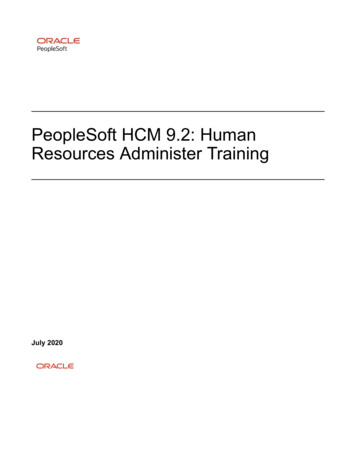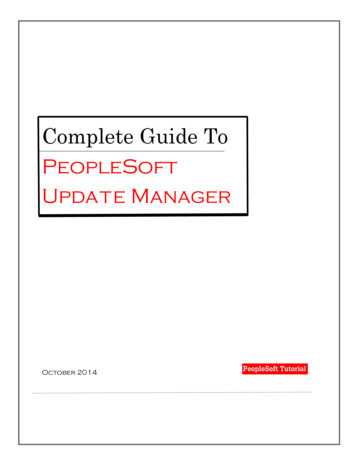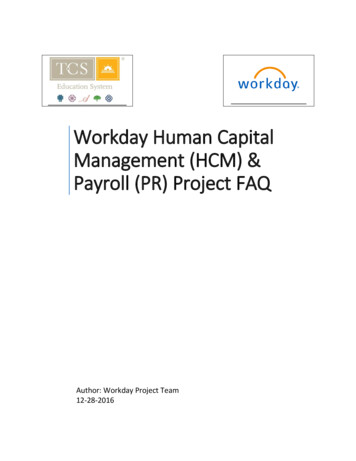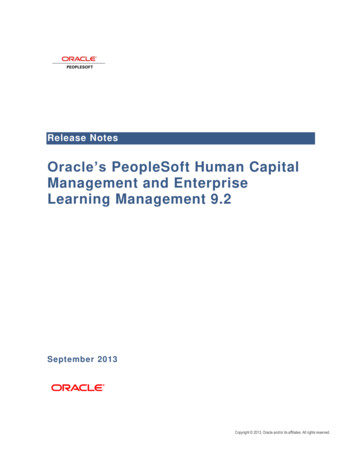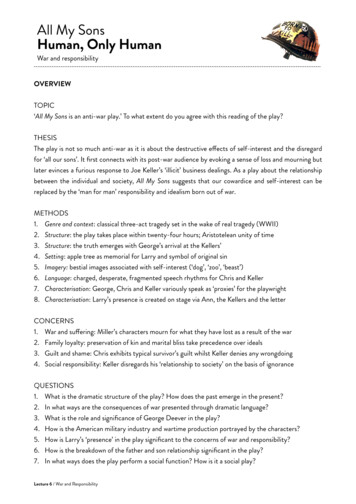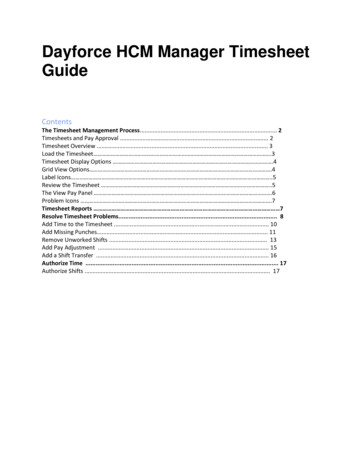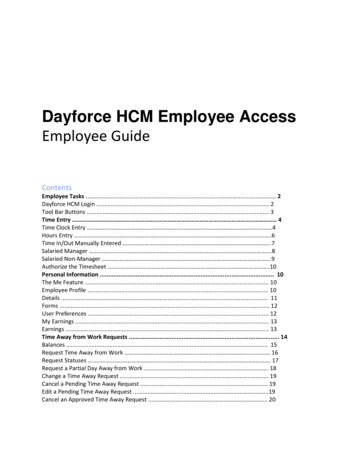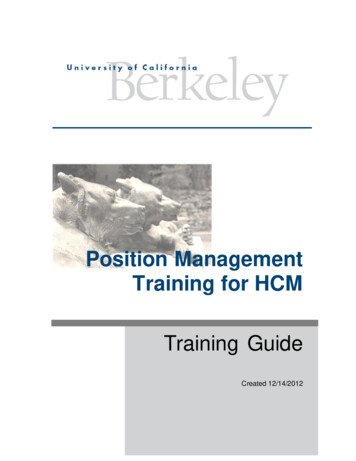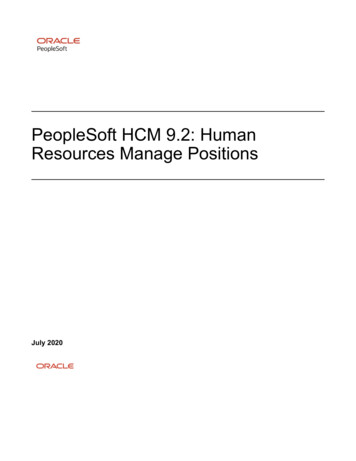
Transcription
PeopleSoft HCM 9.2: HumanResources Manage PositionsJuly 2020
PeopleSoft HCM 9.2: Human Resources Manage PositionsCopyright 1988, 2020, Oracle and/or its affiliates.This software and related documentation are provided under a license agreement containing restrictions on use anddisclosure and are protected by intellectual property laws. Except as expressly permitted in your license agreementor allowed by law, you may not use, copy, reproduce, translate, broadcast, modify, license, transmit, distribute,exhibit, perform, publish, or display any part, in any form, or by any means. Reverse engineering, disassembly, ordecompilation of this software, unless required by law for interoperability, is prohibited.The information contained herein is subject to change without notice and is not warranted to be error-free. If youfind any errors, please report them to us in writing.If this is software or related documentation that is delivered to the U.S. Government or anyone licensing it on behalfof the U.S. Government, then the following notice is applicable:U.S. GOVERNMENT END USERS: Oracle programs (including any operating system, integrated software,any programs embedded, installed or activated on delivered hardware, and modifications of such programs) andOracle computer documentation or other Oracle data delivered to or accessed by U.S. Government end users are"commercial computer software" or “commercial computer software documentation” pursuant to the applicableFederal Acquisition Regulation and agency-specific supplemental regulations. As such, the use, reproduction,duplication, release, display, disclosure, modification, preparation of derivative works, and/or adaptation of i) Oracleprograms (including any operating system, integrated software, any programs embedded, installed or activatedon delivered hardware, and modifications of such programs), ii) Oracle computer documentation and/or iii) otherOracle data, is subject to the rights and limitations specified in the license contained in the applicable contract. Theterms governing the U.S. Government’s use of Oracle cloud services are defined by the applicable contract for suchservices. No other rights are granted to the U.S. Government.This software or hardware is developed for general use in a variety of information management applications. It isnot developed or intended for use in any inherently dangerous applications, including applications that may create arisk of personal injury. If you use this software or hardware in dangerous applications, then you shall be responsibleto take all appropriate fail-safe, backup, redundancy, and other measures to ensure its safe use. Oracle Corporationand its affiliates disclaim any liability for any damages caused by use of this software or hardware in dangerousapplications.Oracle and Java are registered trademarks of Oracle and/or its affiliates. Other names may be trademarks of theirrespective owners.Intel and Intel Inside are trademarks or registered trademarks of Intel Corporation. All SPARC trademarks are usedunder license and are trademarks or registered trademarks of SPARC International, Inc. AMD, Epyc, and the AMDlogo are trademarks or registered trademarks of Advanced Micro Devices. UNIX is a registered trademark of TheOpen Group.This software or hardware and documentation may provide access to or information about content, products, andservices from third parties. Oracle Corporation and its affiliates are not responsible for and expressly disclaim allwarranties of any kind with respect to third-party content, products, and services unless otherwise set forth in anapplicable agreement between you and Oracle. Oracle Corporation and its affiliates will not be responsible for anyloss, costs, or damages incurred due to your access to or use of third-party content, products, or services, except asset forth in an applicable agreement between you and Oracle.The business names used in this documentation are fictitious, and are not intended to identify any real companiescurrently or previously in existence.Documentation AccessibilityFor information about Oracle's commitment to accessibility, visit the Oracle Accessibility Program website at http://www.oracle.com/pls/topic/lookup?ctx acc&id docacc.Access to Oracle SupportOracle customers that have purchased support have access to electronic support through My Oracle Support. Forinformation, visit http://www.oracle.com/pls/topic/lookup?ctx acc&id info or visit http://www.oracle.com/pls/topic/lookup?ctx acc&id trs if you are hearing impaired.
ContentsPreface: Preface.viiUnderstanding the PeopleSoft Online Help and PeopleBooks. viiHosted PeopleSoft Online Help.viiLocally Installed Help.viiDownloadable PeopleBook PDF Files.viiCommon Help Documentation. viiField and Control Definitions. viiiTypographical Conventions.viiiISO Country and Currency Codes.viiiRegion and Industry Identifiers. ixTranslations and Embedded Help. ixUsing and Managing the PeopleSoft Online Help. xPeopleSoft Application Fundamentals.xRelated Links for PeopleSoft HCM. xContact Us.xFollow Us. xChapter 1: Getting Started with Manage Positions. 13Manage Positions Overview. 13Manage Positions Integrations.13Manage Positions Implementation.13Chapter 2: Understanding Position Management.15Using Positions Versus Jobs to Structure Your HR System.15Deciding When To Use the HR Manage Positions Business Process.15Chapter 3: Setting Up Positions. 17Understanding Positions.17Setting Up Tables. 17Managing Position Data. 18Managing Position Data Security. 21(USF) Setting Up Occupation Series Classifications, Standards, and Cyber Security Specialities. 22Pages Used to Set Up Occupation Series Classifications, Standards, and Cyber SecuritySpecialities. 22Occupation Series USF Page. 22Classification Standard Table Page.23Classification Factor Table Page.24Classification Level Table Page. 25Grade Conversion Table Page.26Specialty Area/Work Role Page.27Cyber Security Specialty USF Page. 28(USF) Setting Up Position Titles.29Pages Used to Set Up Position Titles. 30Official Position Titles Page. 30Organizational Posn Titles USF Page.31Creating Positions. 31Pages Used to Create Positions.31Position Data - Description Page.32Position Data - Specific Information Page. 38Copyright 1988, 2020, Oracle and/or its affiliates.iii
ContentsPosition Data - Budget and Incumbents Page. 42(USF) Running Reports on Position Data and Related Tables. 43Pages Used to Run the Reports. 43Assigning Employees to Positions. 43Chapter 4: Using the PeopleSoft Fluid User Interface to Manage Positions.45Configuring Position Management for Fluid. 45Pages Used to Configure Position Management for Fluid. 45Position Management Installation Page. 45Performing Position Management Tasks as an Administrator Using Fluid. 48Pages Used to Manage Positions as an Administrator Using Fluid.48Prerequisites to Using Fluid Position Management.48Position Management Tile.49Position Management Dashboard.50Creating Positions Using Fluid.51Pages Used to Create Positions Using Fluid. 52Manage Position Tile.53Manage/Create Position (Search) Page.54Position Details Page.55Clone Page.57Request Details Page.57The Activity Guide Composer Framework for the Manage/Create Position Component.58Manage/Create Position - Position Data Page. 62Current Incumbents Page. 69Manage/Create Position - Additional Information Page.70Manage/Create Position - Attachments Page.72Manage/Create Position - Budget Incumbents Page.74Manage/Create Position - Review and Submit Page. 76Position Confirmation Page. 79View Position Page. 79Viewing Position Summary Information as an Administrator Using Fluid. 81Pages Used to View Position Summary Information as an Administrator Using Fluid.81Position Administration Tile. 81Managing Primary Incumbent Information for a Position. 83Pages Used to Manage Primary Incumbent Information for a Position. 83Manage Primary Incumbents Tile. 84View Primary Incumbents (Search) Page. 84Manage Primary Incumbents Page. 87Primary Incumbent History Page.94Using Fluid Approvals to Approve Position Data. 95Pages Used to Approve Position Data.95Understanding How to Grant Edit Abilities to an Approver. 96Pending Approvals - Create Position Page or Pending Approvals - Manage Position Page. 96Attachments Page. 99Chapter 5: Managing Position Data. 101Maintaining Position Data. 101Determining Where To Update Data. 101(USF) Updating the Data. 102(E&G) Changing FTE Data. 102Distinguishing Incumbent and Position Data.103Updating Position Data.104Making Changes to Position Data. 104ivCopyright 1988, 2020, Oracle and/or its affiliates.
ContentsUnderstanding Effective Dates and Updating Position Data. 104Updating Incumbent Job Data. 105Pages Used to Update Incumbent Data. 106Following Guidelines. 106Updating Job Data.106Inserting New Rows. 107Refresh Person Org Assignments Page.107Deleting Rows. 108Making Corrections. 109When You Don't Want to Update Job Data. 109Verifying Position Data.110Pages Used to Verify Position Data.111Chapter 6: Maximizing Position Data. 113Understanding How to Maximize Position Data.113Common Elements. 113Creating Departmental Budgets.114Pages Used to Create Departmental Budgets. 114Update Dept Budget Data Page. 114Position Budget Detail Page. 116Viewing Budget Summary Information.
PeopleSoft HCM 9.2: Human Resources Manage Positions . Understanding the PeopleSoft Online Help and PeopleBooks The PeopleSoft Online Help is a website that enables you to view all help content for PeopleSoft applications and