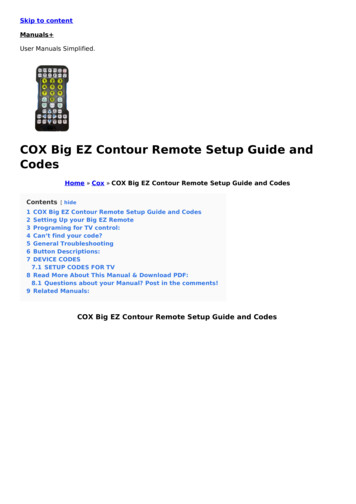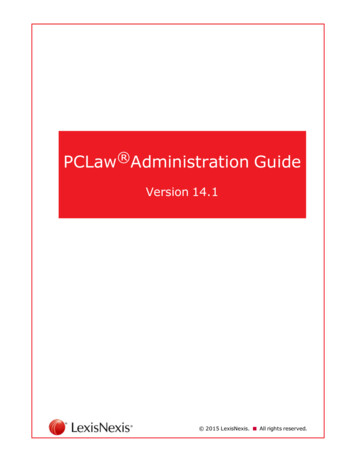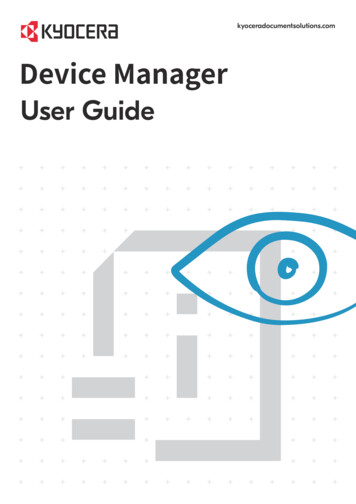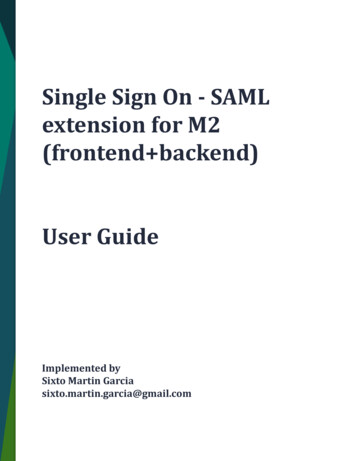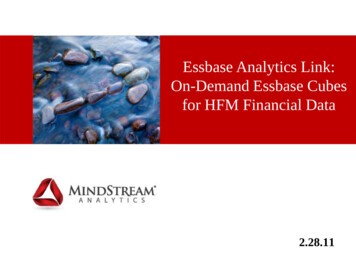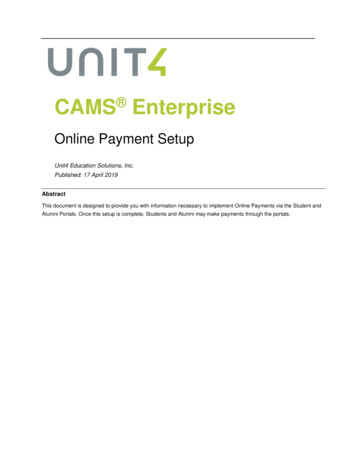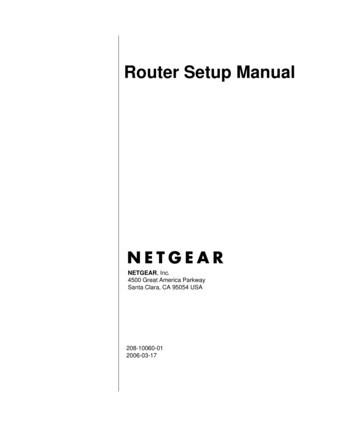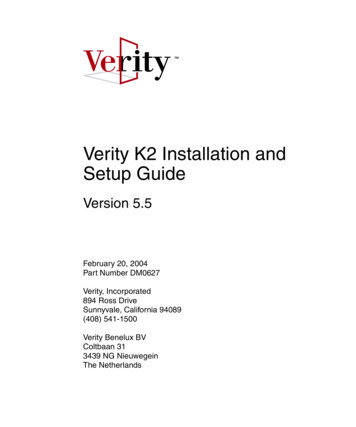
Transcription
Verity K2 Installation andSetup GuideVersion 5.5February 20, 2004Part Number DM0627Verity, Incorporated894 Ross DriveSunnyvale, California 94089(408) 541-1500Verity Benelux BVColtbaan 313439 NG NieuwegeinThe Netherlands
Copyright InformationCopyright 2003 Verity, Inc. All rights reserved. No part of this publication may be reproduced,transmitted, stored in a retrieval system, nor translated into any human or computer language, in anyform or by any means, electronic, mechanical, magnetic, optical, chemical, manual or otherwise,without the prior written permission of the copyright owner, Verity, Inc., 894 Ross Drive, Sunnyvale,California 94089. The copyrighted software that accompanies this manual is licensed to the End Userfor use only in strict accordance with the End User License Agreement, which the Licensee should readcarefully before commencing use of the software.Verity , Ultraseek , TOPIC , KeyView , and Knowledge Organizer are registered trademarks ofVerity, Inc. in the United States and other countries. The Verity logo, Verity Portal One , and Verity Profiler are trademarks of Verity, Inc.Sun, Sun Microsystems, the Sun logo, Sun Workstation, Sun Operating Environment, and Java aretrademarks or registered trademarks of Sun Microsystems, Inc. in the United States and other countries.Xerces XML Parser Copyright 1999-2000 The Apache Software Foundation. All rights reserved.Microsoft is a registered trademark, and MS-DOS, Windows, Windows 95, Windows NT, and otherMicrosoft products referenced herein are trademarks of Microsoft Corporation.IBM is a registered trademark of International Business Machines Corporation.WordNet 1.7 Copyright 2001 by Princeton University. All rights reservedIncludes Adobe PDF. Adobe is a trademark of Adobe Systems Incorporated.LinguistX from Inxight Software, Inc., a Xerox New Enterprise Company, 1996-1997. Xerox ,Inxight and LinguistX are trademarks of Xerox Corporation and Inxight Software, Inc. LinguistX contains patented technology of Xerox Corporation. All rights reserved.All other trademarks are the property of their respective owners.Notice to Government End UsersIf this product is acquired under the terms of a DoD contract: Use, duplication, or disclosure by theGovernment is subject to restrictions as set forth in subparagraph (c)(1)(ii) of 252.227-7013. Civilianagency contract: Use, reproduction or disclosure is subject to 52.227-19 (a) through (d) and restrictionsset forth in the accompanying end user agreement. Unpublished-rights reserved under the copyrightlaws of the United States. Verity, Inc., 894 Ross Drive Sunnyvale, California 94089.2/4/04
ContentsFigures, Tables, and Listings. 9Preface . 11Using This Book . 12Version . 12Organization of This Book . 12Stylistic Conventions. 13Related Documentation . 14Verity Technical Support . 151Introduction . 17Requirements. 17Software Dependencies . 18Supported Operating System Platforms . 20Product Packaging. 24Verity K2 System Architecture . 25Master Administration Server . 26K2 Broker . 26K2 Servers . 27K2 Ticket Server . 27K2 Spider. 27K2 Reporting . 27Migration. 282Installing K2 on Windows . 29Verity K2 System Components. 30Installation Checklist. 353
ContentsBeginning the Installation . 38Performing a Basic Installation . 41Performing a Custom Installation . 45Review the System Components . 45Review the Installation Requirements . 45Beginning the Custom Installation. 47Installing StyleSet Editor Only . 63Running StyleSet Editor in Standalone Mode . 64Reviewing the Directory Structure . 65Where to go Next . 663Maintaining K2 on Windows . 67Uninstalling the Entire Verity K2 System. 68Backing Up Data . 68Uninstalling a Basic Install . 68Uninstalling a Custom Install. 69Adding and Reinstalling Verity K2 Components . 704Installing K2 on UNIX . 71Before You Begin . 72Requirements. 72Working With System Prompts . 72Special Notes and Tips . 72References to K2 Bin Directory in Path Environment Variables. 72Verity K2 System Components . 73Installation Checklist . 76Installation Checklist . 76Beginning the Installation . 78What To Do Next . 81Installing the Master Administration Server . 82What To Do Next . 83Installing an Administration Server . 84What To Do Next . 85Installing the K2 Services . 864Verity K2 Installation and Setup Guide
ContentsConfiguring the K2 Ticket Server. 87Selecting a Login Module. 87Configuring the K2 Server . 91Attaching a K2 Ticket Server to the K2 Server . 92Configuring the K2 Broker . 93Connecting the K2 Broker to the K2 Server. 94Connecting the K2 Broker to the K2 Ticket Server . 94Configuring the K2 Spider . 95Configuring K2 Reporting. 96What To Do Next . 97Securing the K2 System. 98What To Do Next . 100Configuring Gateways . 101Configuring the Documentum Gateway . 101Configuring the Notes Gateway . 102What To Do Next . 102Installing the K2 Dashboard. 103Installing K2 Dashboard Only . 103Installing K2 Dashboard . 104What To Do Next . 1055Maintaining K2 on UNIX. 107Uninstalling the Entire Verity K2 System . 108Adding and Reinstalling Verity K2 services. 109Option 1. 110Option 2. 110Option 3. 110Reinstalling Verity K2 Dashboard. 111AConfiguring Login Modules for the K2 Ticket Server . 113Overview. 114Configuring Login Modules for Windows Domain . 115Configuring Login Modules for UNIX . 117Configuring Login Modules for LDAP . 118Configuring LDAP During Installation . 118Verity K2 Installation and Setup Guide5
ContentsSelecting a Schema . 124Notes and Requirements . 124LDAP Schema 1. 125LDAP Schema 2. 126LDAP Schema 3. 127LDAP Schema 4. 128BUpdating License Keys . 129Verity License Keys. 130The runtime.lic File . 130The vdk30.lic File . 130Verifying the License Key . 131Using K2 Dashboard. 131Using rcadmin . 131Using chkvlkey. 132Adding New Features . 134Updating License Key Files . 134Sample genvlvdk Output . 135Updating Administration Servers . 135CK2 Domains . 137About K2 Domains. 138Attaching External Services . 141Naming K2 domains. 141Working with External Services . 141Attaching An External Service Below A K2 Broker . 142Attaching An External K2 Ticket Server to a K2 Service . 143Attaching An External K2 Service to a K2 Ticket Server . 144Detaching External Services . 146Viewing and Configuring External Services . 146Resolving Items In a Multidomain Setup . 147DCustom Application Servers with K2 Dashboard . 149Using the K2 Dashboard with Tomcat on Windows . 1506Verity K2 Installation and Setup Guide
ContentsUsing the K2 Dashboard with Tomcat on UNIX . 152Using the K2 Dashboard with Sun ONE (iPlanet) . 154Using the K2 Dashboard with BEA WebLogic. 156Configuring K2 . 156Configuring WebLogic . 159Restarting Services . 163Using the K2 Dashboard with IBM WebSphere and IBM HTTP Server . 164Install IBM WebSphere and the IBM HTTP Server . 165Install the K2 Dashboard WAR File. 166Modify and Copy web.xml . 175Modify web.xml. 175Copy web.xml to the WebSphere Installation Path. 176Start the K2 Dashboard Application. 177Update the IBM HTTP Server Plugin . 178Configure The IBM HTTP Server. 179Setting Permissions. 181Index. 183Verity K2 Installation and Setup Guide7
Contents8Verity K2 Installation and Setup Guide
Figures, Tables, and ListingsTable 1-1K2 Component Dependencies. 18Table 1-2Windows support . 20Table 1-3Solaris support. 21Table 1-4AIX support . 22Table 1-5HP-UX support. 22Table 1-6Red Hat Linux support . 23Figure 1-1K2 Services Distributed Architecture. 25Table 2-1Installation Checklist for Windows. 35Table 2-2Installation Requirements for Custom Installation. 46Table 2-3Installation Requirements for Custom Installation. 54Table 4-1Installation Checklist for UNIX. 769
Figures, Tables, and Listings10Verity K2 Installation and Setup Guide
PrefaceWelcome to the Verity K2 Installation and Setup Guide. This guide is for systemsadministrators who will be installing the Verity K2 software and are familiar withconcepts related to administering a multi-part distributed application.This preface contains the following sections: Using This Book Related Documentation Verity Technical Support11
PrefaceUsing This BookUsing This BookThis section briefly describes the organization of this book and the stylistic conventions ituses.VersionThe information in this book is current as of K2 V5.5. The content was last modifiedFebruary 20, 2004. Corrections or updates to this information may be available throughthe Verity Customer Support site; see “Verity Technical Support” on page 15.Organization of This BookThis book includes the following parts, chapters and appendixes:12 Chapter 1, “Introduction” provides general information about Verity K2, such asproduct CDs, system architecture, and requirements. Chapter 2, “Installing K2 on Windows” explains how to install Verity K2 on Windowsusing either the basic or custom installation. Chapter 3, “Maintaining K2 on Windows” provides information on adding,reinstalling, and removing K2 components on Windows. Chapter 4, “Installing K2 on UNIX” explains how to install Verity K2 on UNIXplatforms. Chapter 5, “Maintaining K2 on UNIX” provides information on adding, reinstalling,and removing K2 components on UNIX. Appendix A, “Configuring Login Modules for the K2 Ticket Server” explains how toconfigure LDAP servers, Windows Domains, and UNIX to work with K2. Appendix B, “Updating License Keys” provides information on updating your licensekeys when you change functionality. Appendix C, “K2 Domains” describes K2 search domains and provides informationfor setting up and configuring multiple domains. Appendix D, “Custom Application Servers with K2 Dashboard” provides instructionsfor configuring various application servers for use with K2 Dashboard.Verity K2 Installation and Setup Guide
PrefaceUsing This BookStylistic ConventionsThe following stylistic conventions are used in this book.ConventionUsagePlainNarrative text.User-interface elements in arrative text:Bold ItalicsClick Cancel to halt the operation.Book titles and new terms: For more information, see the Verity K2 Getting Started Guide. An index is a Verity collection, parametric index, or knowldegetree.File names, paths, code, and required user input:Monospace The name.ext file is installed in:C:\Verity\Data\ Monospace italicIn the User Interface text box, type user1.Replaceable strings in file paths and code: user usernameData types:Monospace bold SrvConnect A connection handle.The following command-line syntax conventions are used in this book.ConventionUsage[ optional ]Brackets describe optional syntax, as in [ -create ] to specify anon-required option. Bars indicate “either or” choices, as in[ option1 ] [ option2 ]In this example, you must choose between option1 and option2.{ required }Braces describe required syntax in which you have a choice andthat at least one choice is required, as in{ [ option1 ] [ option2 ] }In this example, you must choose option1, option2, or bothoptions.Verity K2 Installation and Setup Guide13
PrefaceRelated DocumentationConventionUsagerequiredAbsence of braces or brackets indicates required syntax in whichthere is no choice; you must enter the required syntax element.variableItalics specify variables to be replaced by actual values, as in-merge filename1.Ellipses indicate repetition of the same pattern, as in-merge filename1, filename2 [, filename3 . ]where the ellipses specify , filename4, and so on.Use of punctuation—such as single and double quotes, commas, periods—indicatesactual syntax; it is not part of the syntax definition.Related DocumentationIn addition to this manual, you should also read the Verity K2 Getting Started Guide tolearn about Verity K2.If you are upgrading from a previous version of K2, you should also read the following,depending on your prevous version of K2: Verity K2 Migration: V4.5.1 to V5.5 Verity K2 Migration: V5.0.1 to V5.5Select K2 Documentation during installation to have all of the K2 documentationinstalled and configured with the Verity K2 Bundled Tomcat.14Verity K2 Installation and Setup Guide
PrefaceVerity Technical SupportVerity Technical SupportVerity Technical Support exists to provide you with prompt and accurate resolutions todifficulties relating to using Verity software products. You can contact Technical Supportusing any of the following methods:Telephone: (403) 294-1107Fax: (403) 750-4100Email: tech-support@verity.comWeb: www.verity.comProduct documentation, release notes and document updates are available at the VerityCustomer Support Site at:https://customers.verity.comIt is recommended that you periodically check the Customer Support site for theexistence of updates to this and other Verity product documents.Access to the contents of the Customer Support site requires a user name and password.To obtain a user name and password, follow the signup instructions on the CustomerSupport site home page. You will need to supply your Verity entity ID and Verity licensekey.Verity K2 Installation and Setup Guide15
PrefaceVerity Technical Support16Verity K2 Installation and Setup Guide
1IntroductionVerity K2 includes a master installer that simplifies installing components. On Windowssystems, you can choose to install either a basic, pre-configured K2 system, or you cancustomize your K2 system. On UNIX systems, the command line interface to the masterinstaller takes you through each step of installing a custom K2 system.This chapter includes the following sections: Requirements Product Packaging Verity K2 System Architecture MigrationRequirementsThe minimum system requirements for installing Verity K2 on any supported operatingsystem platform are: 512MB RAM, 2GB disk space, and an 800MHz or higher processor.This section contains more detailed requirements you must meet before installing yourK2 software. Software Dependencies Supported Operating System Platforms17
1 IntroductionRequirementsSoftware DependenciesSome K2 components require that you have specific third party or other Verity softwareinstalled. You cannot use these K2 components until you install the dependencies.In some cases, the K2 installer displays a dialog with instructions to follow if you do nothave the required software installed. In other cases, the installation will stop. If thishappens, you can exit the K2 installer and then return to the specific installation step afteryou install the third party software.Table 1-1K2 Component DependenciesComponentRequirementsK2 servicesK2 AdminK2 AdminMicrosoft Data Access Components (MDAC) 2.5 and aboveK2 DashboardNetscape Navigator V7.0Internet Explorer V5.5 with Internet Tools and SP2 or higherInternet Explorer V6.0NOTESWith Internet Explorer, you must have VBScript V5.5 or higher.See also: “Requirements” on page 17.To install K2 Dashboard, you must have a valid TEMPenvironment variable defined. The directory specified for TEMPmust exist. K2 Dashboard cannot install otherwise.K2 DocumentationK2 Server, to serve the documentation collection.Verity K2 Bundled Tomcat, to host the documentation search page.NOTESA war file of the documentation is installed to data/docs for usewith other application servers.Sample TemplatesNetscape Navigator V7.0Internet Explorer V5.5 with Internet Tools and SP2 or higherInternet Explorer V6.0NOTESK2 components that are viewed in Internet Explorer requireVBScript V5.5 or higher.See also: “Requirements” on page 17.18Verity K2 Installation and Setup Guide
1 IntroductionRequirementsTable 1-1K2 Component DependenciesComponentRequirementsJSP, K2 Java/COM ClientJDK 1.4.1 02 on Windows, Solaris, LinuxJDK 1.4.1 on AIXWhen using BEA WebLogic V7 on AIX, JDK 1.3.1 is requiredJDK 1.4.1 01 on HP-UXWhen using BEA WebLogic V7 on HP-UX, JDK 1.3.1 06 is requiredASPIIS 5.0 for Windows 2000IIS 6.0 for Windows 2003VBScript 5.5 and aboveWindows Scripting Host 5.1 and aboveStyleSet EditorMicrosoft Management Console (MMC) 1.2Microsoft Data Access Components (MDAC) 2.5 and aboveK2 services are required when creating style sets for the ODBCgateway.ODBC GatewayMicrosoft Data Access Components (MDAC
Verity K2 Installation and Setup Guide 15 Verity Technical Support Verity Technical Support exists to provide you with prompt and accurate resolutions to difficulties relating to using Verity software products. You can contact Technical Support using any of the following methods: Telephone: (403) 294-1107 Fax: (403) 750-4100