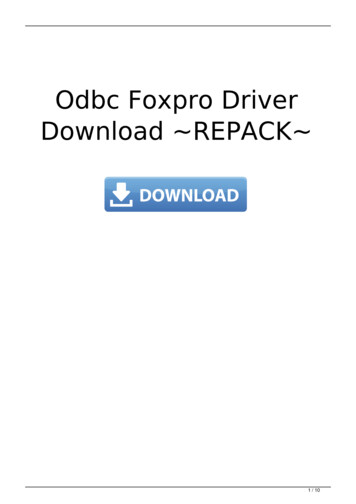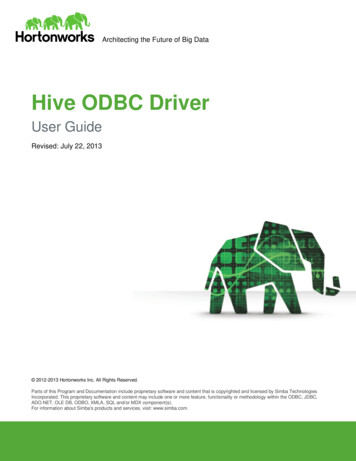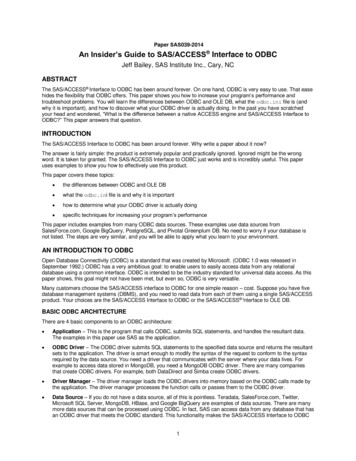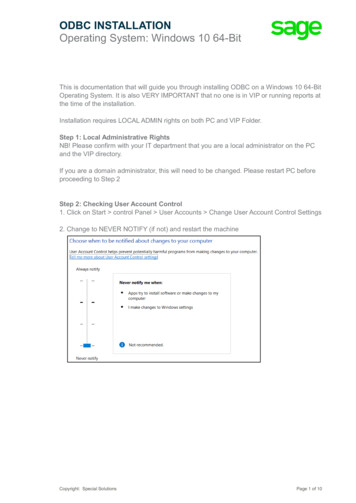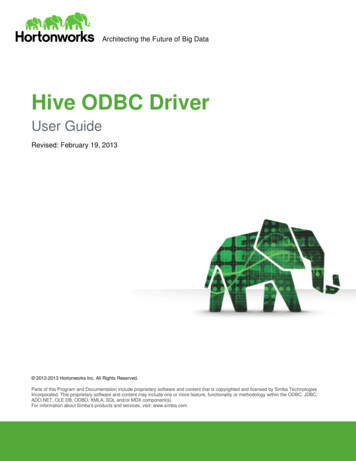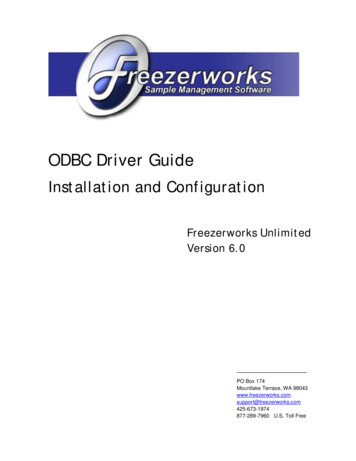
Transcription
ODBC Driver GuideInstallation and ConfigurationFreezerworks UnlimitedVersion 6.0PO Box 174Mountlake Terrace, WA 25-673-1974877-289-7960 U.S. Toll Free
Freezerworks is a registered trademark of Dataworks Development, Inc., Mountlake Terrace, WA
ContentsODBC Driver for Freezerworks . 1Macintosh Platform . 1PC Platform . 5Testing the connection through Microsoft Excel . 8Using SSL . 11Certificate and Key. 11Crystal Reports Compatibility . 15
ODBC Driver GuideODBC Driver for FreezerworksThe ODBC Driver for Freezerworks Unlimited 6.0 (written in 4D v13) exists for both the Macintosh and PCplatforms, and will connect to both Standalone and Server software installations. It is based on ODBCDriver Manager 3.5, and does not require any external libraries.Using the ODBC driver can expose your data to hackers, so be sure you are operating behind a goodfirewall and that your systems are locked down.Macintosh PlatformTo install the ODBC Driver Run the 4D v13 ODBC Driver Installer.After running the ODBC Driver Installer, the driver is installed in the Library/ODBC/ folder.The next step is to define a Data Source Name (DSN) to connect databases with applications that arecompliant with ODBC.To add a DSN1. Launch the ODBC Administrator located in the Applications/Utilities/ folder:2. Click the Drivers tab to check that the 4D v12 ODBC Driver is correctly installed.Note: For the Mac, in order to use Microsoft Excel with any external data sources, you must installthe OpenLink framework (www.openlinksw.com).3. Click the User DSN tab. This makes the data source available only to the user currently logged onto this computer.1
Freezerworks4. Click the Add button and select the 4D v13 ODBC Driver from the list of configured drivers:5. Click OK. The 4D v13 ODBC Driver’s configuration panel appears:6. Enter the following settings: Data Source Name: Enter “FUL60” or some other friendly name. Server: Enter the IP address of the computer where Freezerworks 6 resides. This can beeither a Standalone or a Server installation. Port: The default port number is 19812. User: Contact Dataworks Development. Password: Contact Dataworks Development.September 20132
ODBC Driver GuideThe Connection test button tests the connection with the current parameters, and uses the Userand Password fields to log in. A “Successful” message will appear if the parameters are correct.Sometimes this test will fail, but the ODBC Driver is installed nonetheless. The connection can betested by using the Data – Import External Data – New Database Query option in Microsoft Excel.7. Click OK to save any changes before you close the configuration panel window.Note: You may encounter the following anomalies when creating a DSN via the Mac OS X ODBCAdministrator: When you create a new DSN, you may not see it right away, and you may have to quit andrestart the Mac OS X Administrator for it to appear.Even if you add a new ODBC User data source, the ODBC Driver will create it as a System DSN.These anomalies are due to issues in the Mac OS X ODBC Administrator, and have nothing todo with the 4D v12 ODBC Driver or Installer.To uninstall the ODBC DriverTo uninstall the 4D v13 ODBC Driver, you must use the ODBC Administrator, which can be found in theApplication Utilities folder.1. Launch the ODBC Administrator, and click the Drivers tab.2. To make further changes, be sure that you have adequate rights by looking at the padlock in thebottom left of the dialog box. If it is locked, unlock it by entering the Administrator password.3
Freezerworks3. To remove the 4D v13 ODBC Driver, select it in the list of installed drivers, and click Remove. Youwill be asked to confirm this removal:4. Then you will be asked if you want to also remove all the information regarding the DSN associatedwith the ODBC driver:If you intend to install a new ODBC driver, you can click Cancel to keep the old DSN information.The DSN entry can be removed in the future by clicking the System DSN tab, selecting the DSN inthe list, and clicking Remove:5. The following files must be removed manually: /Library/4D eworkSeptember 20134
ODBC Driver GuidePC PlatformTo install the ODBC Driver1. Run the 4D v13 ODBC Installer.2. In Windows XP, launch the ODBC Data Source Administrator by clicking Start-ControlPanel-Administrative Tools-Data Sources (ODBC).In Windows 7, select the 32-bit ODBC Administrator located inC:\Windows\SysWOW64\odbcad32.exe. You cannot use the 64-bit ODBC Administrator becausethe ODBC Driver is a 32-bit application.3. In the ODBC Data Source Administrator, click the Drivers tab to check that the 4D v13 ODBC driveris correctly installed.5
FreezerworksThe next step is to define a Data Source Name (DSN) to connect databases with applications that arecompliant with ODBC.To add a DSN1. Do one of the following: If you want to make this data source available only to the user currently logged on to thiscomputer, click the User DSN tab. (This data source can only be used on the currentmachine).-Or If you want to make this data source available to all users on this computer, including NTservices, click the System DSN tab.2. Click the Add button (circled above), and then select the 4D v13 ODBC Driver from the list ofconfigured drivers:September 20136
ODBC Driver Guide3. Click Finish. The 4D v13 ODBC Driver’s own configuration panel appears:4. Enter the following settings: Data Source Name: Enter “FUL60” or some other friendly name. Server: Enter the IP address of the computer where Freezerworks Unlimited 6 resides. Thiscan be either a Standalone or a Server installation of FUL6. Port: The default port number is 19812. If you want to use an encrypted connection, select the Use SSL check box. User: Contact Dataworks Development. Password: Contact Dataworks Development.The Test button tests the connection with the current parameters, and uses the User andPassword fields to login. A “Successful” message will appear if the parameters are correct.Sometimes this test will fail, but the ODBC Driver is installed. The connection can be tested byusing the Data - From Other Sources - From Microsoft Query option in Microsoft Excel version 14.5. Click OK to save any changes before you close the configuration panel window.Note: For a complete installation, you must not move or rename the installed files after running the 4Dv13 ODBC Driver Installer.To uninstall the ODBC DriverTo uninstall the 4D v13 ODBC Driver, you must use the ODBC Administrator.1. To remove the User or System DSN, click the appropriate tab, select the DSN in the list, and clickRemove.7
FreezerworksIf you only intend to upgrade the 4D v13 ODBC Driver, it isn’t necessary to remove the attachedDSNs.2. To remove the 4D v13 ODBC Driver, launch the 4D v13 ODBC Installer and select the Removeoption.Testing the connection through Microsoft ExcelTo test the connection through Microsoft Excel1. In Excel 2010, on the Data page, in the Get External Data section, click From OtherSources-From Microsoft Query.September 20138
ODBC Driver Guide2. Locate and select your ODBC data source name, and then click OK.3. Select fields for your query, and then click Next:4. Be sure DeletedRecord equals False, because records in Freezerworks are not deleted, onlymarked as such. Click Next.9
Freezerworks5. Select a sort order (optional), and then click Next.6. Select Return Data to Microsoft Excel, and then click Finish.7. In the Import Data screen, click OK:September 201310
ODBC Driver GuideYou should see a listing of records:Using SSLCertificate and KeyGenerating certificates follows the same procedure as for the Freezerworks SOAP Server. You will obtaintwo keys: cert.pem and Key.pem. These two files must be put into the Resources/SQL folder of thedatabase. The certificate files and key only concern the server. It is imperative not to copy them onto anyclient machines.11
FreezerworksServerOn the server side, the use of SSL is set in Edit – Database Settings - SQL:This setting only takes effect on startup of the database. Once you have modified its state (SSL enabled ornot) and validated the changes, restart your database for these changes to be take effect.ODBC ClientThere are two possibilities, depending on whether you use a DSN or a direct connection viaSQLDriverConnect. Connection via a DSNWhen configuring the DSN, simply select the Use SSL check box in the configuration dialog box:September 201312
ODBC Driver Guide Connection without a DSNThis occurs when you click the Test button, which leads to a direct connection viaSQLDriverConnect using a connection string.Here is an example of a connection string that uses SSL:DRIVER ”4D v13 ODBC Driver”;SSL true;SERVER localhost;PORT 1919;UID AdminThis string provides the same information as provided when configuring a DSN. It consists ofkey/value pairs. For more information about SQLDriverConnect, visit the following s715433.aspxHere is a list of keys that can be used in making up the connection string:DRIVERIdentifies the ODBC Driver used. Uses the value “4D v13 ODBC Driver”SERVERIndicates the IP address or the name of the 4D SQL server to which you want to connect.Default value: “localhost”.PORTCan be used to specify the connection port.This port must be the same as the one provided on the SQL/Configuration page of the Preferences(on the server computer).13
FreezerworksUIDIdentifies the user name under which you will be connected.PWDProvides the password associated with the user name specified in the UID key.SSLCan either be True or False (False by default).PhysicalConnectionTimeout*An ODBC connection begins by connecting to the TCP/IP network. This value sets the timeout forthis step.LoginTimeout*Once the driver is connected to the TCP/IP network, it must then be recognized by the 4D SQLserver. It thus sends a frame containing the user, password, and other information. This timeoutsets the maximum time to wait for a reply.QueryTimeout*Once an ODBC Driver is connected, it can also execute queries and handle data. This timeout willbe applied in this case.* Timeouts set the length of time to wait before cancelling an action. Their values are expressed inseconds, with 0 being no timeout (unlimited wait time).DSNIndicates a DSN to be used. In this case, it is not necessary to use the other keys since they willalready be defined in the DSN.For example, if you have set up a DSN named “4DSSL” as follows September 201314
ODBC Driver Guide and you then use the following connection dle,”DSN 4DSSL;UID scott;PWD tiger;SSL false”;SQL NTS,NULL,0,NULL, SQL DRIVER NOPROMP);Even though your DSN has been configured to use an SSL connection, this connection string willattempt a non-secure connection. In this case, you will be connected as the user “scott” with thepassword “tiger”.On the other hand, if you use the SQL DRIVER PROMPT option, a dialog will prompt the user forthe missing information.This setting takes effect immediately.Crystal Reports CompatibilityWhen using Freezerworks Unlimited with Crystal Reports , you may encounter problems when buildingreports from several different tables at once. This is due to Crystal Reports not knowing how to handleinner and outer joins with Freezerworks.To avoid this problem, follow this procedure:1. Launch the ODBC Driver manager and configure or add a DSN. This should be done even if you donot need a DSN.A dialog box similar to the following will appear:15
Freezerworks2. Click the Crystal Reports Compatibility setup button. This button only appears for Crystal Reportusers. After the setup has been run the first time, it will no longer appear.The following message will appear:3. Press OK to launch the setup process.As mentioned in the message, you may receive warnings from your anti-virus software during thisprocedure. These warnings should be ignored.4. Close the ODBC Driver configuration window. You can click OK, Cancel, or simply click the Closebox.5. Restart your computer.You will now be able to use Crystal Reports.How it worksAs mentioned in the Compatibility setup dialog box, this process writes keys in the registry. If you launchthe registry editor utility, you will see something similar to this:September 201316
ODBC Driver GuideThe keys will be updated for Crystal Reports v10 and v12, as well as their sub-versions. If you have morethan one version installed on your PC, they will all be updated.This is not an over-write. For example, if you have: NoOuterJoinEscSeq MYODBC3, it will become:NoOuterJoinEscSeq MYODBC3, ODBC4D. The keys will remain updated even if the 4D ODBC Driver isremoved from your computer. If you install another version or sub-version of Crystal Reports, it will benecessary to follow the compatibility setup procedure again. However, only the newly-installed version willbe updated.17
ODBC Driver for Freezerworks The ODBC Driver for Freezerworks Unlimited 6.0 (written in 4D v13) exists for both the Macintosh and PC platforms, and will connect to both Standalone and Server software installations. It is based on ODBC Driver Manager 3. 5, and does not require any external libraries.