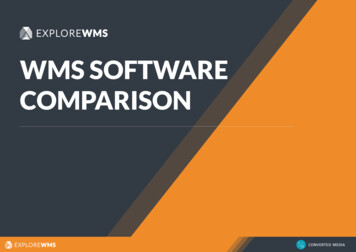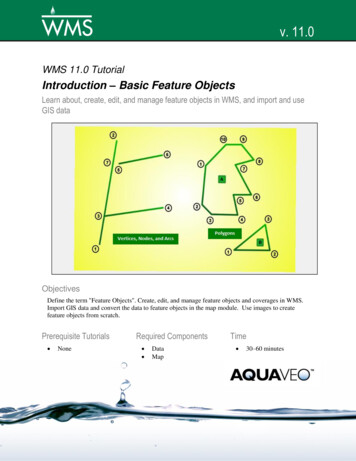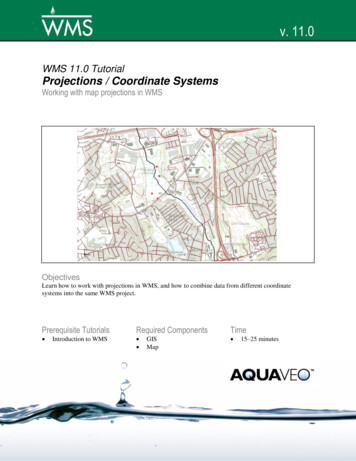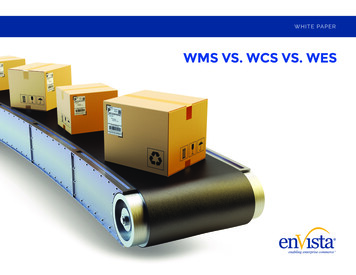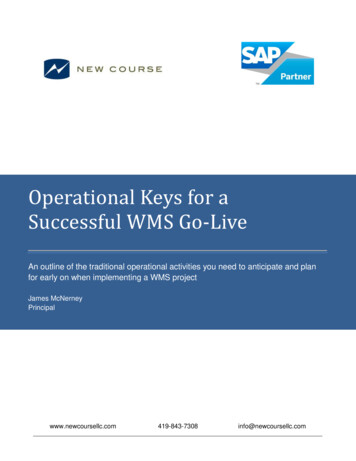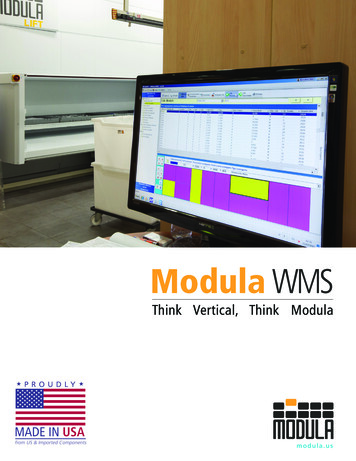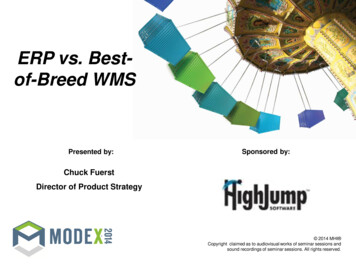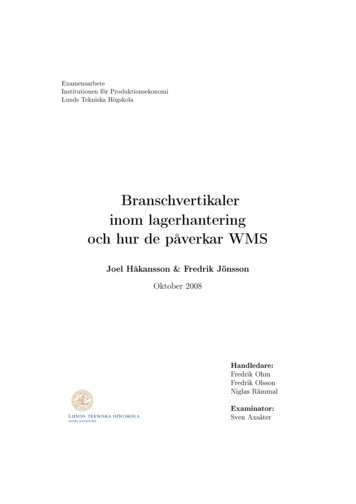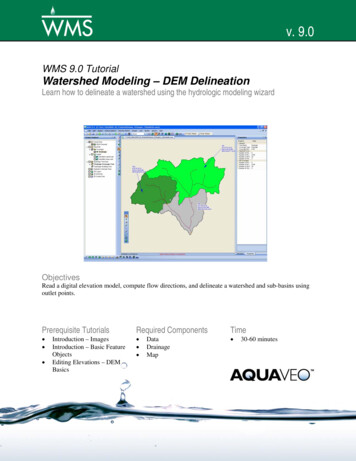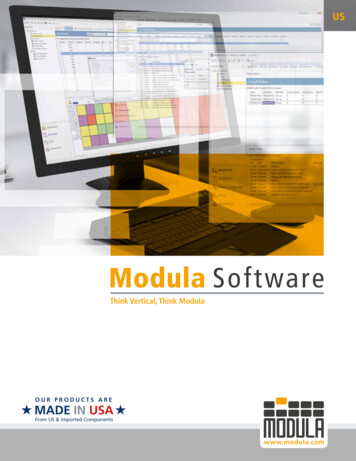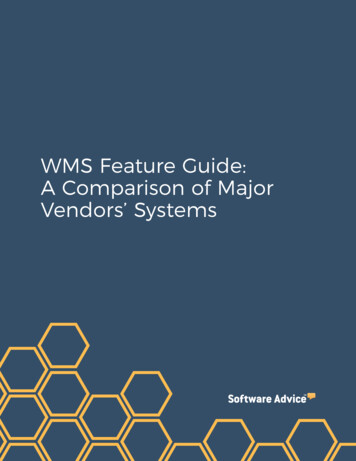
Transcription
WMS Feature Guide:A Comparison of MajorVendors’ Systems
Contents3 Introduction4 Warehouse Slotting5 System-Directed Putaway6 Inventory Control7 Picking10 Workforce and Task Management12 Shipping14 Yard Management15 Methodology18 ReferencesWMS Feature Guide:A Comparison of Major Vendors’ Systems2
IntroductionIf you’re researching warehouse management systems (WMSs), you know howoverwhelming the task of comparing solutions can be. WMS software offers a vast range ofcapabilities—yet information about specific ones, such as yard management, can be quitescarce online. To make matters worse, vendors often use different terms to describe thesame features.That’s why we’ve done some of your homework for you: To help you shortlist vendors thatoffer the tools you need, we’ve collected information about 45 leading WMSs fromproduct brochures, data sheets, instructional manuals, websites, knowledge bases andsupport communities.Each table in this report shows the six vendors offering the greatest functionalityin a given area of warehouse management.A few considerations to keep in mind as you use this guide: Just because you don’t see a check next to a vendor’s name doesn’t mean thefunction is impossible to configure with the vendor’s system. Most WMSs can beextensively customized out of the box, without any source-code modifications. The tables better indicate strengths than gaps in functionality coverage.Vendors can’t list all the configuration possibilities for their systems in product brochuresand data sheets. Instead, they tend to focus on the warehousing operations for which theirsolutions offer the most effective support.Note: You can click on the names of products in tables to view descriptions and user reviews.WMS Feature Guide:A Comparison of Major Vendors’ Systems3
Warehouse SlottingSlotting is the process of determining the best location for storing items in your warehouse.Generally, slotting factors in attributes of the item—e.g., weight, volume, average speed ofpicking and product demand—as well as the characteristics of the warehouse’s zones, suchas bulk storage zones, random and fixed bins or forward picking zones.Many WMSs don’t include slotting capabilities. Those that do differ in the warehouse zonesand item attributes they can factor in when optimizing slotting:Warehouse Locations for Slotting OptimizationJD nhattanAssociatesHighJumpFixed binsRandom binsBulk zonesReplenishmentzonesForwardpicking zonesHigh rackzonesHolding zonesOverflowzonesImproving how the location of warehouse items is organized has a significant impact onoverall efficiency and total cost of ownership.In fact, researchers at the University of Rome found that slotting frequently picked itemscloser to warehouse input and output points can reduce a picker’s travel distance by up to36 percent.WMS Feature Guide:A Comparison of Major Vendors’ Systems4
Since order picking represents up to 55 percent of a warehouse’s operating costs,slotting clearly has a major impact on your bottom line.1System-Directed PutawayOnce you’ve defined zones for your warehouse, the system can automatically direct workersto the right putaway locations for different types of items. This not only simplifies theputaway process, but also streamlines order picking.If your warehouse primarily handles a specific type of product, such as flammable materialsor bulk liquids, it’s important to look for a WMS that’s capable of directing putaway accordingto the item’s defining attributes:Item Attributes for System-Directed PutawayJD EdwardsEnterpriseOneMicrosoftDynamicsAXPicking velocityVolumeWeightSpecialhandling (e.g.,for hazardousmaterials)DemandTemperaturePallet typeLead timeSeasonProximity toother locationsWMS Feature Guide:A Comparison of Major Vendors’ HAINWMS
Picking velocity—how often an item type is picked—is an important metric in slottingoptimization, and can be tracked by most slotting modules. The ability to direct putawayaccording to item volume and weight is also standard.Product demand and seasonality are important metrics for distributors, but fewer systemstrack these. Lead time—the time between the beginning and end of a production run—isgenerally only important to manufacturers and their suppliers, and thus is less commonlytracked.Inventory ControlInventory control processes—such as cycle counts, moves and adjustments—are also guidedby item attributes. This is why not all WMSs offer the same level of control over inventoryitems. The following table displays some of the more significant item attributes used ininventory control:Levels of Inventory ControlMicrosoftDynamicsAXJD EdwardsEnterpriseOneExpiration dateSerialPalletVendor-managedinventoryCountry of originFIFOUser-definedPart trackingItem crossreferencingPotency/gradeWMS Feature Guide:A Comparison of Major Vendors’ odeWMS
“First-in, first-out” (FIFO), “last-in, first-out” (LIFO) and “first-expired, first-out” (FEFO)are inventory valuation methods that can also be used as order-picking rules. When FIFO,the most common method, is in use as an order-picking rule, the system directs pickers topick the items that were received first.Vendor-managed inventory (VMI) is a supply chain management technique that allowslogistics providers and suppliers to take control of their customers’ inventory to managejust-on-time replenishments. Not all WMS solutions provide the same level of support forVMI. You should definitely consider a system with this module if you have multiple or largeclients requesting VMI service.Other attributes are especially important for manufacturers, distributors and logisticsproviders working in certain industry verticals. Here are some of the most commonindustry-specific usages: User-defined attributes (e.g., size, color and style): Apparel Expiration date: Food and beverage Item cross-referencing and part tracking: Manufacturing Potency: PharmaceuticalsPickingStreamlining and automating picking—which, again, is the costliest warehouse process—is acommon reason for implementing a WMS.WMSs can automate the picking process to varying degrees, according to your warehouse’sneeds. Some may only need the system to automatically generate paper pick lists, whileothers may need robust wave management functionality.This system-directed picking method allows orders to be picked in “waves,” defined bycriteria such as the zones in which order items are stored. This allows pickers to pick all theitems for multiple orders in a given zone, instead of running back and forth between multiplezones to pick a single order at a time.Wave planning and management functionality is included in all of the systems we reviewed:WMS Feature Guide:A Comparison of Major Vendors’ Systems7
WMS Support for Picking MethodsHighJumpSageGeodeWMSIntelligratedVision directedpickingZone pickingPaper-basedpickingForward pickreplenishmentsBulk pickingPick-to-lightBatch pickingWavemanagementZone picking is a form of wave management commonly used in larger, more complexwarehouse environments. Based on the sequence of orders that need to be filled, workersare assigned a dedicated zone to pick from (e.g., one picker is assigned to a forward pickarea while another is assigned to a refrigerated area).Batch picking is a simpler method for multi-order picking than wave management: Itgroups orders for the same item type together, so pickers can fill multiple orders from onelocation.Meanwhile, bulk inventory picking is more specialized and less common in WMSs;however, it is necessary for companies that store building materials (e.g., stone and sand),animal feed or similar commodities.If your warehouse uses forward pick areas (dedicated zones from which items with anespecially high pick velocity can be picked quickly), you’ll need to find a system capable ofreplenishing this area.WMS Feature Guide:A Comparison of Major Vendors’ Systems8
With voice-directed picking functionality, automated voice commands instruct workerswhich items to pick, how many and where items are stored. This is a powerful way tooptimize picking: Instead of pickers wandering around the warehouse with paper lists, aheadset instructs them to pick items in the most efficient sequence. This sequence factorsin the attributes of picked items, your warehouse layout and the picking methods and rulesyou’re using.Voice picking also allows workers to confirm immediately that items have been picked,thereby increasing order accuracy.A case study of a Coca-Cola distributor published in Logistics Managementmagazine reports an order accuracy rate of 99.9 to 100 percent after implementingpick-to-voice in distribution centers.2Finally, pick-to-light is a hardware-based automation method. Physical lights are installed(e.g., on warehouse shelves), instructing workers which bins to pick from and how manyitems to pick. This is a specialized and expensive technology, and is not included in mostWMSs designed for smaller companies.However, some WMSs that don’t directly support pick-to-light can be integrated with awarehouse control system (WCS), which is a type of software that controls automatedmaterial-handling equipment.WMS Feature Guide:A Comparison of Major Vendors’ Systems9
Workforce andTask ManagementIn addition to managing warehouse processes, many systems can also track the productivityof warehouse workers. Workforce management functionality complements the tools we’vealready reviewed for automating putaway and picking:Workforce and Task Management FunctionalityJDAHighJumpIntelligratedVision duleoptimizationDashboardsWMS Feature Guide:A Comparison of Major Vendors’ edWarehouseManagement
Task interleaving is the most basic of these capabilities. Assigning workers to tasks one ata time can be quite inefficient in a complex warehouse environment—but task interleavingdirects workers to complete tasks in the most efficient sequence possible, based on theirroutes.For instance, a worker might be directed to replenish a forward picking area while she’smaking a trip to put other items away. This saves time and lessens physical demands onstaff.The other basic workforce management tool to look for is productivity tracking. Thisgathers information about workers’ performance, such as picking speed and errors made,and can be used to identify those who are excelling and those who have room to improve.Performance history can be used for schedule optimization in certain WMSs. Somesystems can even collate data about product seasonality and demand with productivitymetrics to forecast staffing requirements. Staff forecasting is somewhat rare, but highlyuseful for logistics providers, distributors, retailers and manufacturers whose products haveseasonal or inconsistent demand.Customizable workflows allow you to modify or create new rules-directed processes forcommon tasks, such as picking and putaway. Look for this functionality if you need a systemwith extensive out-of-the-box configurability.WMS Feature Guide:A Comparison of Major Vendors’ Systems11
ShippingWMSs offer relatively uniform functionality for receiving, but more variation when it comesto shipping:Shipping FunctionalityJDAAccellosOneEnterprise3PL teSageGeodeWMSSequencedstaging andloadingLoadplanning andconsolidationLTL poolingCartonizationFreight ratingParcel riercompliantlabelingCartonization is a core WMS tool that allows you to assign the proper container to an itembased on its dimensions, weight and handling needs. For instance, delicate items often can’tbe stacked during transit. In this case, the system will assign the proper size and quantity ofcontainer to these items to ensure they don’t have to be stacked.WMS Feature Guide:A Comparison of Major Vendors’ Systems12
Sequenced loading allows you to load a truck in an order that ensures rapid unloadingupon arrival.Load consolidation, on the other hand, groups orders by address, carrier and other factorsto improve shipping speed and cost. Load consolidation is a common option in the WMSs wesurveyed, while sequenced loading is more rare.Some WMSs include features that are properly the domain of transportation managementsystems (TMSs). Your selection of a WMS solution should be guided by the TMS you have. Ifyou don’t have one, determine whether you need your WMS to fill this gap.You’ll also need to factor your business’s level of reliance upon full truckload (FTL), lessthan-full truckload (LTL) and small parcel carriers into your system selection: LTL pooling is a specific kind of load consolidation that determines the quickest,most cost-effective way to group orders for shipping via LTL carriers. This tool is morecommon in TMSs than WMSs. If you’re planning to forgo a dedicated TMS, definitelyconsider a WMS with this functionality. Freight rating is another TMS module that can be found in some WMSs. It storesinformation about carrier rates and allows you to determine shipping costs by enteringfactors such as origin, destination, weight and quantity. You will need this tool if yourWMS will be your primary system for managing shipping. In particular, non asset-basedlogistics providers should consider a WMS with extensive LTL pooling and freight ratingfunctionality. Small parcel carrier modules are important for 3PLs that rely heavily on carrierssuch as FedEx and UPS, streamlining manifesting and offering freight rating for smallershipments. Some even integrate with the shipment tracking systems of parcel carriersto provide real-time information. These modules are often included in WMSs designedfor 3PLs. In addition to the vendors listed here, 3PL Central and SphereWMS both offerthem.WMS Feature Guide:A Comparison of Major Vendors’ Systems13
Yard ManagementYard management is generally included as an optional, add-on WMS module, and is still notoffered by many vendors. The systems that do include it are generally designed for larger,more complex warehouses:Yard Management FunctionalityHighJumpRoyal 4SystemsWISE WMSOracleE-BusinesssuiteGate check-inand -outDock doormanagementAppointmentschedulingand trackingUnscheduledshipmentsAlertsYard assettrackingVisual modelof yardMultiple yardsRF-enabled(for directionand executionof yardactivities)RFID-enabled(for realtime locationtracking)WMS Feature Guide:A Comparison of Major Vendors’ eManagementSAPEWM
The most common yard management tool is dock door scheduling, which helps ensurethat you never double-book dock doors for inbound or outbound shipments. Appointmentscheduling and tracking functionality keeps you aware of truck arrivals and departures fromthe facility. Gate check-in and -out is another useful tool for tracking truck movement.Some yard management modules provide alerts to notify warehouse operators of problems.A rarer functionality plots movements using a visual model of the yard—which is especiallyhelpful for very large warehouses with extensive yard operations.Most yard management modules offer basic radio-frequency (RF) direction of workers’activities. Some also support radio-frequency identification (RFID) tagging of vehiclesand containers. This allows for real-time tracking of vehicle and container movements.Now that you’ve surveyed some of the vendors that offer the capabilities you need, schedulea call with our advisors to get specific pricing and additional functionality information forthe systems we’ve covered in this guide—in addition to dozens of others that may suit yourneeds.MethodologyTo collect the data in this report, we surveyed publicly available documentation of WMSsoftware. We examined product brochures, data sheets, websites, instructional manuals,case studies, knowledge bases and support forums. All of the information we examinedfor the above tables is first-party: If the vendor doesn’t say it offers a given tool, we didn’tcheck it in the table, even in cases where literature from consulting firms indicates that thevendor does offer it. We considered publications by vendors and their channel partners asthe only authoritative source of information about functionality coverage.Results are representative of our vendor sample, not necessarily WMS software as a whole.Sources attributed and products referenced in this article may or may not represent clientvendors of Software Advice, but vendor status is never used as a basis for selection.If you have comments or if you’re a WMS vendor and would like to update your information,please contact danielharris@softwareadvice.com.WMS Feature Guide:A Comparison of Major Vendors’ Systems15
Assembled by:In just fifteen minutes, the experts atSoftware AdviceTM is a trusted resourceSoftware Advice can help you narrowfor software buyers. We provide detaileddown the right software for yourreviews and research on thousandsorganization.of software applications. Our team ofsoftware advisors provides free telephone(888) 918-2745consultations to help buyers build ashortlist of systems that will meet theirneeds.Compare WMS SoftwareSoftware Advice is a Gartner company.Gartner (NYSE: IT) is the world’s leadinginformation technology research andadvisory company.
Created by:Daniel HarrisDaniel Harris is a Market ResearchAssociate with Software Advicewho focuses on the related fields ofunified communications and supplychain management. His researchanalyzes how emerging forms ofWeb-based interactivity betweenhumans, machines and informationsystems can transform businessprocesses. Daniel joined SoftwareAdvice in 2014, shortly afterreceiving his Ph.D. in English fromthe University of Chicago.Software Advice profiledanielharris@softwareadvice.com(512) 375-4070Find me on:
ReferencesSources cited in copy1. http://cdn.intechopen.com/pdfs-wm/45486.pdf2. http://www.logisticsmgmt.com/images/site/LM1007 ThreeVoicesThreeSolutions.pdfSources for tablesOracle JD Edwards EnterpriseOne1. http://docs.oracle.com/cd/E16582 01/doc.91/e15119.pdf2. https://docs.oracle.com/cd/E16582 01/doc.91/e15154.pdf3. ation-1741531.pdf4. management/overview/index.htmlMicrosoft Dynamics AX1. erview.aspx2. https://community.dynamics.com/ax/3. 29.aspx4. 61.aspxSAP Extended WM1. http://help.sap.com/ewm902. ded%20Warehouse%20Management%20Overview.pdf3. http://scn.sap.com/docs/DOC-35527WMS Feature Guide:A Comparison of Major Vendors’ Systems18
JDA1. ent/2. -Party-Logistics/3. -Labor-Management/4. agement/5. -Management-Brochure/6. nhattan Associates1. . http://www.manh.com/products/labor-management3. 4. http://www.manh.com/products/billing-management5. house-management-opensystemsHighJump1. istics/warehouse-management2. http://www.highjump.com/yard-advantage-datasheet3. . sheet5. http://www.highjump.com/billing-management6. http://www.highjump.com/container-advantage7. istics/slotting8. istics/voice-enablement9. ge10. http://blogs.dcvelocity.com/distribution erger-what-does-it-mean.htmlWMS Feature Guide:A Comparison of Major Vendors’ Systems19
Sologlobe SOLOCHAIN WMS1. les/integratedslotting.solochainwp.pdf2. emEpicor1. nt-system.aspx2. nt.aspx3. http://www.epicor.com/registration.aspx?assetid 2147487390&id 2147487390&f downloadPathGuide Latitude WMS1. x2. /LatitudeReceiving.aspx3. /LatitudePutaway.aspx4. /LatitudePicking.aspx5. /LatitudeCycleCounting.aspx6. /LatitudeWarehouseMetrics.aspx7. ehouseAutomation.aspx8. ehouseAutomation.aspx9. identTracking.aspx10. ControlLotTrackingWarehouse.aspx11. entoryReplenishment.aspx12. itudeWarehouseShipping.aspx13. dorManagedInventoryVMI.aspx14. signmentInventory.aspx15. leCountPlanning.aspx16. ehouseSlottingOptimization.aspxWMS Feature Guide:A Comparison of Major Vendors’ Systems20
17. lCribManagement.aspx18. cePicking.aspx19. Brochure12.11.pdfIBS Dynaman1. http://www.ibs.net/en/products/ibs-dynaman/2. S Dynaman%20Overview%2012%20pgs.pdf*information directly revised and confirmed by vendor*Sage Geode WMS1. http://www.sagex3.com/2. http://www.sagex3.com/ /media/markets/erpx3/product capabilities/complementarysolutions/pdf/sagex3 sage geode wms.pdf3. http://www.sagex3.com/ abilities.pdf4. http://www.pinnacle-online.com/items/Sage ERP X3 Geode Datasheet.pdf5. http://www.pinnacle-online.com/items/Sage ERP X3 RF Warehousing Datasheet.pdfIntelligrated Vision WMS1. https://www.intelligrated.com/vision-wms-02. https://www.intelligrated.com/vision-wms-modules3. com/files/Warehouse%20execution%20brochure singles.pdfNetSuite WMS1. rp/warehouse-and-fulfillment.shtml2. .pdfWMS Feature Guide:A Comparison of Major Vendors’ Systems21
ASCTrac WMS1. arehouse-management-systems.aspx2. ac-warehouse-managementreceiving.aspx3. ac-warehouse-managementinventory.aspx4. ac-warehouse-management-picking.aspx5. ac-warehouse-managementshipping.aspx6. ac-warehouse-management-options.aspx7. ac-warehouse-management-voicepicking.aspx8. ns/asc-warehouse-managementweb-business.aspx9. px10. ean Extended Warehouse Management1. tended-warehouse-management2. nt3. nt/Warehouse-Management4. nt/Yard-Management5. nt/SlottingWMS Feature Guide:A Comparison of Major Vendors’ Systems22
6. nt/Quality-Control7. nt/Labor-Management8. nt/Warehouse-AutomationAccellosOne Enterprise 3PL1. ftware/third-party-logistics-3pl/2. gement/3. losone-enterprise-3pl-brochure/Tecsys WMS1. nt/2. /0/index.htmRoyal 4 Systems WISE WMS1. pl-warehousing-and-logistics/2. tions/wiseam-assetmanagement/3. tions/wise-wms/4. tions/voice-solutions/#top5. tions/wise-mobile/6. tions/rfid-technology/7. tions/warehouse-slotting/8. tions/yard-management/9. tions/labor-management/Oracle E-Business Suite1. siness/overview/index.htmlWMS Feature Guide:A Comparison of Major Vendors’ Systems23
2. siness/logistics/051318.html3. siness/054354.pdf4. https://docs.oracle.com/cd/E18727 01/doc.121/e13434/T210618T567038.htm5. siness/oracle-yardmanagement-2276266.pdf6. https://docs.oracle.com/cd/E18727 01/doc.121/e13433/T211976T211978.htmWMS Feature Guide:A Comparison of Major Vendors’ Systems24
10 WMS Feature Guide: A Comparison of Major Vendors' Systems Workforce and Task Management In addition to managing warehouse processes, many systems can also track the productivity of warehouse workers. Workforce management functionality complements the tools we've already reviewed for automating putaway and picking: JDA HighJump Intelligrated