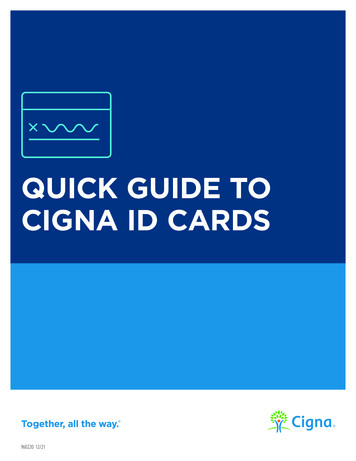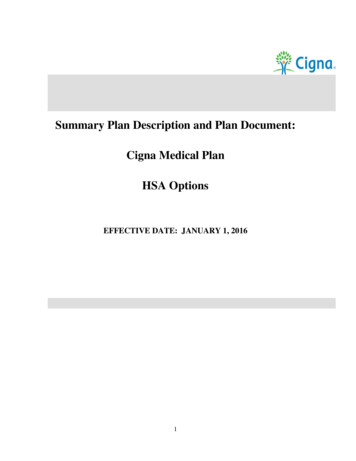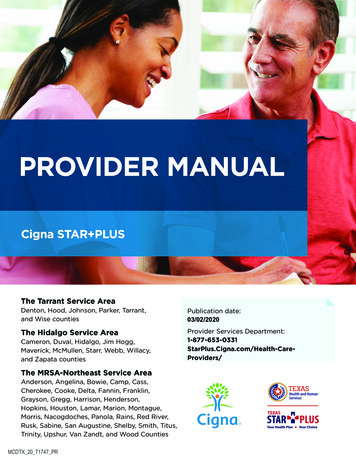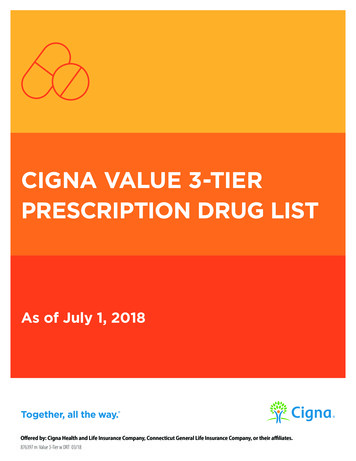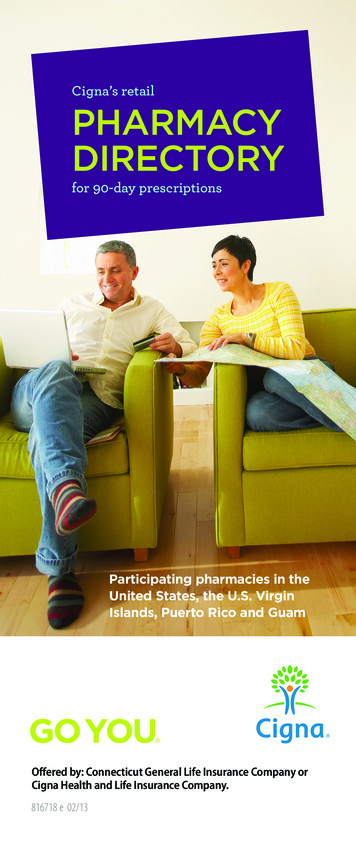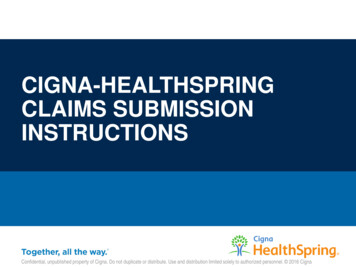Transcription
CLAIMS IN-SERVICE:Offered by Cigna Health and Life Insurance Company or its affiliatesMCDTX 17 52912 PR Approved
CLAIMS FILING SUPPORT &INSTRUCTIONSToday’s Goals: Familiarize ourselves with the CMS 1500 and UB04 claim forms Submit corrected claims Submit claims appeals electronically Build confidence in our ability to complete the forms accurately Who to contact for assistance if neededConfidential, unpublished property of Cigna. Do not duplicate or distribute. Use and distribution limited solely to authorized personnel. 2017 Cigna2
Interacting with Cigna-HealthSpring STAR PLUSClaimsClaims Filing Deadline Cigna-HealthSpring's STAR PLUS claim filing deadline is the same as traditional, feefor-service Medicaid. Providers must submit claims to Cigna-HealthSpringSTAR PLUS within ninety-five (95) days from the date the covered service wasrendered. If the claim is not filed with Cigna-HealthSpring STAR PLUS within ninetyfive (95) days from the date of service, the claim will be denied. The required dataelements for Medicaid claims must be present for a claim to be considered a cleanclaim and can be found in the Section 8 "Managed Care" of the TMPPM. Cigna-HealthSpring STAR PLUS is required to process clean claims within 30 daysof receipt. Providers should not collect payment from or bill Cigna-HealthSpringSTAR PLUS Members for any covered services. Do not balance-bill the patient.Confidential, unpublished property of Cigna. Do not duplicate or distribute. Use and distribution limited solely to authorized personnel. 2017 Cigna3
Interacting with Cigna-HealthSpring STAR PLUSClaimsClaim Filing Formats Cigna-HealthSpring STAR PLUS accepts claims in both hard copy and electronicformats. Acceptable hard copy claim formats are either the CMS 1500 or UB04 claimforms. Electronic claims are the preferred method of submission. Home Health providers billing acute skilled nursing services should bill on a UB04. LTSS providers billing PAS, DAHS, Respite Care, Adult Foster Care, ALF, HomeDelivered Meals, ERS, or Home Modifications should bill on a CMS 1500. Providers should refrain from submitting hand-written claims as they cannot be readby Optical Character Recognition (OCR).Confidential, unpublished property of Cigna. Do not duplicate or distribute. Use and distribution limited solely to authorized personnel. 2017 Cigna4
Interacting with Cigna-HealthSpring STAR PLUSClaims4 ways to file a claim with Cigna-HealthSpring STAR PLUS:1. Electronically – (Payer ID# 52192) – via 1 of the following 3 CignaHealthSpring claims clearinghouses: (1) Emdeon, (2) PayerPath, or (3) Availity.2. Via secure Provider Portal - Submit CMS 1500 and UB04 as batch orindividual claims. Administered by Change Healthcare for claims submissions.3. Via Mail paper claims. (See next slide for address)4. Via the TMHP.com provider website.Confidential, unpublished property of Cigna. Do not duplicate or distribute. Use and distribution limited solely to authorized personnel. 2017 Cigna5
Interacting with Cigna-HealthSpring STAR PLUSClaimsType of ServiceClaims AddressAcute care and LTSS services(including inpatient acute care services)Cigna-HealthSpringP.O. Box 981709 – STAR PLUSEl Paso, TX 79998-1709Behavioral health services(including inpatient behavioral healthservices)Cigna-HealthSpringP.O. Box 981709 – STAR PLUSEl Paso, TX 79998-1709Dental servicesElectronic Claims:Emdeon/Availity Payer ID: CX014DentaQuest-Claims12121 North Corporate ParkwayMequon, WI 53092Vision servicesSuperior Vision939 Elkridge Landing Road, Suite 200Linthicum, MD fidential, unpublished property of Cigna. Do not duplicate or distribute. Use and distribution limited solely to authorized personnel. 2017 Cigna6
Interacting with Cigna-HealthSpring STAR PLUSClaimsElectronic Funds Transfer (EFT)Cigna-HealthSpring STAR PLUS contracts with Emdeon to deliver electronic fundstransfer services. If you are an existing EFT customer with Emdeon and wish to addCigna-HealthSpring to your service, please call 1-866-506-2830, and select Option 1 tospeak with an Emdeon Enrollment Representative, mention Payer ID 52192. There is no cost for providers to enroll in EFT. If you would like to learn more or sign up for EFT, please visit Emdeon’s ePaymentWeb site at www.emdeonepayment.com.Confidential, unpublished property of Cigna. Do not duplicate or distribute. Use and distribution limited solely to authorized personnel. 2017 Cigna7
Interacting with Cigna-HealthSpring STAR PLUSClaimsElectronic Remittance Advice (ERA)Providers who are able to automatically post 835 remittance data will save posting timeand eliminate keying errors by taking advantage of 835 ERA file service.ERA Enrollment Process Download Emdeon Provider ERA Enrollment Form at the following .pdf Complete and submit ERA Enrollment Form via Email or Fax to Emdeon ERA Group: Email: batchenrollment@emdeon.com Fax: 1-615-885-3713 Any questions related to ERA Enrollment or the ERA process in general, please callEmdeon ePayment Solutions at 1-866-506-2830 for assistance. NOTE: ERA enrollment for all Cigna-HealthSpring STAR PLUS health plans must beenrolled under Cigna-HealthSpring Payer ID “52192”.Confidential, unpublished property of Cigna. Do not duplicate or distribute. Use and distribution limited solely to authorized personnel. 2017 Cigna8
Interacting with Cigna-HealthSpring STAR PLUSClaimsElectronic Visit Verification (EVV)EVV is a home visit tracking system that verifies visits that are completed in the home or in a community.The EVV service will be effective for all service delivery areas on June 1, 2015, for personal care services,attendant-like services, community first choice (CFC), personal assistance services (PAS), in-homerespite and habilitation. Private Duty Nursing Services has been delayed.Providers that need to use EVV are: Nursing services provided in the home or a community. Consumer Directed (CDS) Services will be optional.Who will provide EVV services? MedSys Vesta (Datalogic) Care Monitoring 2000 All certified EVV vendors are directly contracted with Cigna-HealthSpring STAR PLUS.How will EVV work? EVV works with the member’s home landline or an approved small alternative device. EVV is a telephone and computer-based system that verifies visits when services has been rendered A small alternative device can be ordered from the vendor if a member does not have landline or themember does not want the landline to be used. Certified EVV vendors will provide training and technical support to the providers. EVV services are at no cost to the provider.Confidential, unpublished property of Cigna. Do not duplicate or distribute. Use and distribution limited solely to authorized personnel. 2017 Cigna9
Interacting with Cigna-HealthSpring STAR PLUSClaimsClaim Status and Resolution of Claims IssuesProvider Services can assist providers with questions concerning eligibility, benefits,claims and claims status. Call Provider Services Department at 1-877-653-0331. Access via the HSConnect Provider Portal under the tab Claim Search.Confidential, unpublished property of Cigna. Do not duplicate or distribute. Use and distribution limited solely to authorized personnel. 2017 Cigna10
Interacting with Cigna-HealthSpring STAR PLUSAppeals & Complaints3 ways a Provider may appeal a previously processed claim:1. Fax the request to Cigna-HealthSpring STAR PLUS at 1-877-8090783.2. Via HSConnect provider portal. See slide 38.3. Mail the request to:Cigna-HealthSpring STAR PLUSAppeals and Complaints DepartmentPO Box 211088Bedford, TX 76095 Requests for reconsideration must be made within 120 days from the date ofremittance of the Explanation of Payment (EOP). Acknowledgement letter sent within 5 business days of receipt; appeal resolvedwithin thirty (30) calendar days.Confidential, unpublished property of Cigna. Do not duplicate or distribute. Use and distribution limited solely to authorized personnel. 2017 Cigna11
Interacting with Cigna-HealthSpring STAR PLUSAppeals & ComplaintsThe Difference Between a Corrected Claim and an Appeal Claim Appeal – An appealed claim is a claim that has been previously adjudicated as aClean Claim and the provider is appealing the disposition through written notification tothe Managed Care Organization. e.g., discrepancy with the amount paid to a provider; awritten notification appealing the disposition on a previously adjudicated clean claim isrequired. Corrected claim – A corrected claim is a claim that has already been adjudicated,whether paid or denied. A provider would submit a corrected claim if the original claimadjudicated needs to be changed. e.g., provider billed with an incorrect date ofservice/incorrect number of units– Corrected claims can be resubmitted via paper, by entering a “7” for the Resubmissioncode, and the original claim number as your Original Reference No on box 22 of theCMS 1500 form. The original claim number can be found on the original EOP.– Using the Cigna-HealthSpring claims portal, please see slide 33 thru 35.– Corrected claims are considered claims reconsiderations and are not consideredclaims appeals.Confidential, unpublished property of Cigna. Do not duplicate or distribute. Use and distribution limited solely to authorized personnel. 2017 Cigna12
Interacting with Cigna-HealthSpring STAR PLUSPayment DisputesA payment dispute is a written communication (i.e. a letter) from the Provider about a disagreement with themanner in which a claim was processed, but does not require a claim to be corrected and does not requiremedical records.Examples of when to use the payment dispute form: (this is not acomplete list) Denial for “timely filing”, but provider has proof of timely Denial for “no authorization on file”, but provider hasauthorization listed Denial for “benefit not covered”, but per TMHP it is payable Denial for “no coverage”, but member was active during the Dateof Service (DOS) Provider not being paid at correct reimbursement rate, paidincorrectly Denial for incorrect modifier, CPT code, National Drug Code(NDC) number, NPI/TIN/TPI, Place of Service (POS), Date ofService (DOS), Type of Bill (TOB), Diagnosis (DX) code, etc.and denied incorrectly Denial for “no active provider contract” and provider does havean active contract listed Denial for insufficient units, per authorization on file there’s unitsavailable, or there’s no units available due to error on our end Denial for “bundled services”, per NCCI (National CorrectCoding Initiative) edits they should not be bundled Denial for incorrect paymentThe Payment Dispute From can be found on our website: , unpublished property of Cigna. Do not duplicate or distribute. Use and distribution limited solely to authorized personnel. 2017 Cigna13
CMS 1500 OverviewHow to Complete a CMS 1500Form The following slides list theminimum data required toprocess a claim on a CMS 1500form. Providers can view a sampleCMS 1500 form in theappendices of the providermanual. However, photocopiesof the form should not be usedto file claims with CignaHealthSpring STAR PLUS.Confidential, unpublished property of Cigna. Do not duplicate or distribute. Use and distribution limited solely to authorized personnel. 2017 Cigna14
Patient InformationField 1 – Place a check mark or “X” in the MEDICAID Field.Field 1a – Enter the patient's ID Number found on the patient’s Cigna-HealthSpring of TexasSTAR PLUS Identification card or the patient’s Texas Medicaid ID#.Field 2 - Enter the patient's last name, first name, and middle initial, if any, as shown on thepatient's Cigna-HealthSpring of Texas STAR PLUS Identification Card.Field 3 - Enter the patient's 6-digit (MM DD YYYY) or 8-digit (MM DD CCYY) and gender.Field 4 – Leave blank.Confidential, unpublished property of Cigna. Do not duplicate or distribute. Use and distribution limited solely to authorized personnel. 2017 Cigna15
Patient Information (cont.)Field 5 - Enter the patient's mailing address and telephone number. On the first line enterthe street address; the second line, the city and state; the third line, the ZIP code and phonenumber.Field 6 – For Medicaid recipients, “Self” is always the Patient Relationship to Insured.Field 7 – Leave blank.Field 8- Not required. If known, please check the appropriate box to reflect the patient’smarital and work status.Confidential, unpublished property of Cigna. Do not duplicate or distribute. Use and distribution limited solely to authorized personnel. 2017 Cigna16
Patient Information (cont.)Field 9 – These fields are completed when the patient has other healthcare insurance,like Medicare. Otherwise, these lines can be left blank.Field 10a through 10c - Check "YES" or "NO" to indicate whether employment, autoliability, or other accident involvement applies to one or more of the services described initem 24. Any item checked "YES" indicates there may be other insurance primary toMedicaid. Identify other insurance information in item 11.Field 11 – If another insurance resource has made payment or denied a claim, enter thename of the insurance company.Confidential, unpublished property of Cigna. Do not duplicate or distribute. Use and distribution limited solely to authorized personnel. 2017 Cigna17
Patient Information (cont.)Field 11a-b - The other insurance EOB or denial letter must be attached to the claimform.Company paid (Amount) on (Date). If the client is enrolled in Medicare, attach a copy ofthe MRAN to the claim form.For Workers Compensation and other property and casualty claims: (Required ifknown) Enter Workers’ Compensation or property and casualty claim number assignedby the payer. If another insurance resource has made payment, write (Name) InsuranceCompany paid (Amount) on (Date).Confidential, unpublished property of Cigna. Do not duplicate or distribute. Use and distribution limited solely to authorized personnel. 2017 Cigna18
Patient Information (cont.)SIGNATURE ON FILE05/01/2011Field 12 - Enter “Signature on File,” “SOF,” or legal signature. When legal signatureis entered, enter the date signed in eight digit format (MMDDYYYY).NOTE: This can be "Signature on File" and/or a computer generated signature.Signature by Mark (X) - When an illiterate or physically handicapped enrollee signsby mark, a witness must enter his/her name and address next to the mark.Field 13 - Leave blank.Confidential, unpublished property of Cigna. Do not duplicate or distribute. Use and distribution limited solely to authorized personnel. 2017 Cigna19
Diagnosis, Procedures & Charges712345E123456Field 14, 15, 16 –Enter the first date (MM/DD/YY) of the present illness or injury. Forpregnancy, enter the date of the last menstrual period. If the client has chronic renaldisease, enter the date of onset of dialysis treatments. Indicate the date of treatments forPT and OT.Field 17 – Enter the complete name (block 17) and the NPI/API (block17b) of the attending,referring, ordering, designated, or performing (freestanding ASCs only) provider. Enter theTexas provider identifier (TPI), which is nine digits, of the referring/ordering provider.Field 21 - Enter the ICD-9-CM code to the highest level of specificity available, complete tofive digits for each diagnosis. Enter up to four diagnoses in priority order.Field 22 & 23 - Leave blank. Unless submitting a corrected claim, please enter 7 as theResubmission Code, followed by the Original Claim Number in the Original ReferenceNumber.Confidential, unpublished property of Cigna. Do not duplicate or distribute. Use and distribution limited solely to authorized personnel. 2017 Cigna20
Diagnosis, Procedures & Charges (cont.)0429 1105011112S5125U39999US1440040502 9888888888123456789Field 24 - Unless otherwise specified, all required information should be entered in theunshaded portion. If more than six line items are billed for the entire claim, a provider mustattach additional claim forms with no more than 28-line items for the entire claim.Field 24a – In the unshaded area, enter the DOS for each procedure provided in aMM/DD/YY format. If more than one date of service is for a single procedure, each date mustbe given on a separate line.Field 24a - In the shaded area, enter the NDC qualifier of N4 and the 11-digit NDC number(number on the package or container from which the medication was administered). Do notenter hyphens or spaces within this number. Example: N400409231231Field 24b - Enter the appropriate place of service code(s) .Field 24c – Enter the appropriate condition indicator for THSteps medical checkups.Refer to: Subsection 5.3. “THSteps Medical Checkups” in Children’s Services Handbook (Vol.2, Provider Handbooks).Block No. Description GuidelinesConfidential, unpublished property of Cigna. Do not duplicate or distribute. Use and distribution limited solely to authorized personnel. 2017 Cigna21
Diagnosis, Procedures & Charges (cont.)S5125U399 99 US1Field 24d - In the unshaded area, enter the appropriate procedure codes andmodifier for all services billed. If a procedure code is not available, enter aconcise description.Field 24d - In the shaded area, NDC Optional: In the shaded area, enter a 1through 12-digit NDC quantity of unit. A decimal point must be used for fractionsof a unit.Field 24e - Enter the line item reference (1, 2, 3, or 4) of each diagnosis codeidentified in block 21 for each procedure.Confidential, unpublished property of Cigna. Do not duplicate or distribute. Use and distribution limited solely to authorized personnel. 2017 Cigna22
Diagnosis, Procedures & Charges (cont.)440041D888888888123456789Field 24f- Enter your charge for each listed service.Field 24g - Enter the number of days or units. If only one service is performed, the numeral1 must be entered. If multiple identical services are performed on the same day, enter thenumber of units. For example, code S5125 “Attendant Care Services, 1 unit 1 hour, wouldbe billed as (4) units in block 24g if you provided 4 hours of services on a single day ofservice.Field 24h - Leave blank.Field 24i - Enter the ID qualifier “1D” in the shaded portion to indicate that the provider’sMedicaid ID number (TPI) is being reported in the shaded portion of Field 24j or enter thequalifier “U3” to indicate that the provider’s LTSS number is being reported in the shadedportion of Field 24j.Field 24j - Enter the rendering provider’s TPI or LTSS number in the shaded portion. In thelower unshaded portion, enter the rendering provider’s NPI or API number, if available.(Note: FQHC/RHC provider billing for encounter services are to omit this section.)Confidential, unpublished property of Cigna. Do not duplicate or distribute. Use and distribution limited solely to authorized personnel. 2017 Cigna23
Provider Information898989898X123123123X26400Field 25 - Enter the provider of service or supplier Federal Tax ID (EmployerIdentification Number [EIN] or Social Security Number [SSN]) and check the appropriateField.Field 26 – Optional: Enter the patient's account number assigned by the provider's ofservice or supplier's accounting system.Field 27 – All providers of Texas Medicaid Program services must accept assignment toreceive payment. Providers must check “yes”.Field 28 - Enter the total charges. For multi-page claims enter “continue” on initial andsubsequent claim forms. Indicate the total of all charges on the last claim. Note:Indicate the page number of the attachment (for example, page 2 of 3) in the topright-hand corner of the form.Field 29 – Enter the total amount other insurance paid on the covered services, ifapplicable. Identify the source of each payment and date in block 11. If the clientmakes a payment, the reason for the payment must be indicated in block 11.Field 30 – Leave this box blank.Confidential, unpublished property of Cigna. Do not duplicate or distribute. Use and distribution limited solely to authorized personnel. 2017 Cigna24
Provider Information (cont.)555 555-6666Texas Agency234 1st AveFort Worth, TX 76101Texas Agency234 1st AveFort Worth, TX 76101123456789888888888Field 31 -The physician, supplier, or an authorized representative must sign and datethe claim. Billing services may print “Signature on File” in place of the provider’ssignature if the billing service obtains and retains on file a letter signed by the providerauthorizing this practice. Refer to: Subsection 6.4.2.1, “Provider Signature onClaims.”Field 32 – If services were provided in a place other than the client’shome or the provider’s facility, enter name, address, and ZIP code of the facilitywhere the service was provided.Field 32a - Enter NPI of the service facility location.Field 33 - Enter the provider of service/supplier's billing name, address, ZIP Code,and telephone number.Field 33a - Enter the NPI or API of the billing provider or group, if applicable.Field 33b – Enter the billing provider’s TPI or LTSS number.Confidential, unpublished property of Cigna. Do not duplicate or distribute. Use and distribution limited solely to authorized personnel. 2017 Cigna25
Place of Service Codes – (Not a Complete -POS-database.pdfPOS Code0304POS NameSchoolHomeless ShelterPOS DescriptionA facility whose primary purpose is education.A facility or location whose primary purpose is to provide temporaryhousing to homeless individuals (e.g., emergency shelters,individual or family shelters).11OfficeLocation, other than a hospital, skilled nursing facility (SNF),military treatment facility, community health center, state or localpublic health clinic, or intermediate care facility (ICF), where thehealth professional routinely provides health examinations,diagnosis, and treatment of illness or injury on an ambulatory basis.12Home13Assisted Living FacilityLocation, other than a hospital or other facility, where the patientreceives care in a private residence.Congregate residential facility with self-contained living unitsproviding assessment of each resident's needs and on-site support24 hours a day, 7 days a week, with the capacity to deliver orarrange for services including some health care and other services.14Group HomeA residence, with shared living areas, where clients receivesupervision and other services such as social and/or behavioralservices, custodial service, and minimal services (for example,medication administration).Confidential, unpublished property of Cigna. Do not duplicate or distribute. Use and distribution limited solely to authorized personnel. 2017 Cigna26
UB04 OverviewHow to Complete a CMS UB04Form The following slides list theminimum data required toprocess a claim on a CMSUB04 form. Providers can view a sampleCMS UB04 form in the providermanual. However, photocopiesof the form should not be usedto file claims with CignaHealthSpring STAR PLUS.Confidential, unpublished property of Cigna. Do not duplicate or distribute. Use and distribution limited solely to authorized personnel. 2017 Cigna27
Provider Information and Patient InformationField 1 - Enter the billing facility name, street, city, state, ZIP 4 Code, and telephonenumber.Field 2 – Enter the location of the services rendered. Fill in the hospital/facility name, street,city, state, ZIP 4 Code, and telephone number.Field 3a – Optional: Enter the patient's account number assigned by the provider's ofservice or supplier's accounting system.Field 4 – Enter the Type of Bill Code.Field 5 – Enter the Facility Tax ID.Field 6 – Enter the beginning and ending dates of service billed.Field 8a - Optional: Enter the patient identification number if it is different than thesubscriber/insured’s identification number.Field 8b - Enter the patient’s last name, first name, and middle initial as printed on theMedicaid identification card.Field 9a to 9b - Starting in 9a, enter the patient’s complete address as described (street,city, state, and ZIP 4 Code).Confidential, unpublished property of Cigna. Do not duplicate or distribute. Use and distribution limited solely to authorized personnel. 2017 Cigna28
Diagnosis, Procedures & ChargesField 10 - Enter the patient’s date of birth (MM/DD/YYYY).Field 11 - Indicate the patient’s gender by entering an “M” or “F.”Field 12 - Enter the numerical date (MM/DD/YYYY) date of service (DOS) for outpatientclaims; or start of care (SOC) for home health claims.Field 14 - Enter the appropriate type of admission code for inpatient claims.Field 15 – Enter the appropriate source of admission code for inpatient claims.Field 38 – Enter the Cigna-HealthSpring STAR PLUS claims billing address.Confidential, unpublished property of Cigna. Do not duplicate or distribute. Use and distribution limited solely to authorized personnel. 2017 Cigna29
Diagnosis, Procedures & Charges (cont.)Field 42 – Enter the Revenue codes. NDC Code: – Enter N4 and the 11-digit NDC number(number on packaged or container from which the medication was administered). Do not enterhyphens or spaces within this number. Check the crosswalk if it applies.Example: N400409231231GR0.025Field 43 - Enter the Revenue Description.Field 44 – Enter the HCPCS codes. Home Health Services: Outpatient claims must have theappropriate revenue code and, if appropriate, the corresponding HCPCS code or narrativedescription. Outpatient: Outpatient claims must have the appropriate Healthcare CommonProcedure Coding System (HCPCS) code.Field 45 - Enter the Dates of Services (DOS).Field 46 – Enter the amount of Service Units.Field 47 – Enter the total amount of charges.Field Page of Page - Enter the number of claims pages. Example: Page 2 of 3 (total pages).Field Creation Date – Enter the date you created the claim.Field Totals - Enter the total charges.Confidential, unpublished property of Cigna. Do not duplicate or distribute. Use and distribution limited solely to authorized personnel. 2017 Cigna30
Diagnosis, Procedures & Charges (cont.)Field 50 – Enter the health plan name, Cigna-HealthSpring STAR PLUS.Field 51 – Enter the health plan identification number.Field 54 – Enter the amount of prior payments made by a Third Party Resources (TPR) . Alsocomplete Blocks 32, 61, 62, and 80 as required.Field 56 – Enter the NPI of the billing provider.Field 57 – Enter the TPI number (non-NPI number) of the billing provider.Field 63 – Enter the Cigna-HealthSpring STAR PLUS Authorization ID number.Field 66 – Enter the primary diagnosis code as listed on the Cigna-HealthSpring STAR PLUSAuthorization.Field 66a – 67q - Enter the secondary diagnosis code as listed on the Cigna-HealthSpringSTAR PLUS Authorization.Confidential, unpublished property of Cigna. Do not duplicate or distribute. Use and distribution limited solely to authorized personnel. 2017 Cigna31
Diagnosis, Procedures & Charges (cont.)Field 76 – Enter the primary attending provider name and identifiers. Use the NPI number of theattending provider.Field 77 - 79 – Enter the additional attending provider name and identifiers.Field 80 – Enter any remarks that pertains to the claims. For example: “Signature on File”,“Corrected ClaimConfidential, unpublished property of Cigna. Do not duplicate or distribute. Use and distribution limited solely to authorized personnel. 2017 Cigna32
Additional UB04 Billing Resources – (Not a Complete List)http://www.tmhp.com/Pages/Medicaid/Medicaid Publications Provider manual.aspxFor additional assistance with codes and informational fields, refer to the THMP Manual.For use with the following fields: Field 4 – Type of Bill Field 14 – Type of admission Field 15 – Source of admission Field 42-43 – Revenue codes and description Field 80 – RemarksConfidential, unpublished property of Cigna. Do not duplicate or distribute. Use and distribution limited solely to authorized personnel. 2017 Cigna33
Cigna-HealthSpring CarePlan Secure Provider Portal Providers can seek assistance with theProvider Portal by calling 1-866-952-7596.Cigna-HealthSpring’s STAR PLUSsecure Provider Portal is available toparticipating providers only.Providers must have a user ID &password to access the ProviderPortal. New Providers must register aUser ID & Password online whenaccessing the Provider Portal.The Provider Portal allows 24-houraccess and is an interactive site whereparticipating Providers are allowed to:– Verify Member eligibility and PCP onfile– Check claim status– Request authorizations– Check authorization status– Displays Member’s ServiceCoordinatorConfidential, unpublished property of Cigna. Do not duplicate or distribute. Use and distribution limited solely to authorized personnel. 2017 Cigna34
Cigna-HealthSpring CarePlan Secure Provider Portal Cigna-HealthSpring STAR PLUS claims portal, administered by Emdeon.Providers must have a user ID & password to access the Claims Provider PortalAccess the Claims portal via HSConnect by selecting the New Claim tab.Slides with portal images are for Cigna-HealthSpring STAR PLUS provider portal only.Registrant must confirm their email in order to view claims under Reporting & Analytics.The Provider Portal allows 24-hour access and is an interactive site where participatingProviders are allowed to:––––––Submit claims individually or by batch for CMS 1500 or UB04Check claim status individually or by batchCorrect claims electronicallyAccess ERA’s and electronic EOP’sReview Reports and AnalyticsSubmit electronic appealsConfidential, unpublished property of Cigna. Do not duplicate or distribute. Use and distribution limited solely to authorized personnel. 2017 Cigna35
Submit Corrected Claims ElectronicallyClaims List - Claims List allows you to
Providers must submit claims to Cigna- HealthSpring STAR PLUS within ninety -five (95) days from the date the covered service was . Enter the patient's ID Number found on the patient’s CignaHealthSpring of Texas - STAR PLUS Identification card or the patient’s Texas Medicaid ID#. Fie