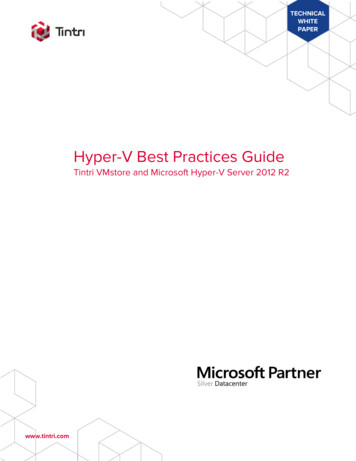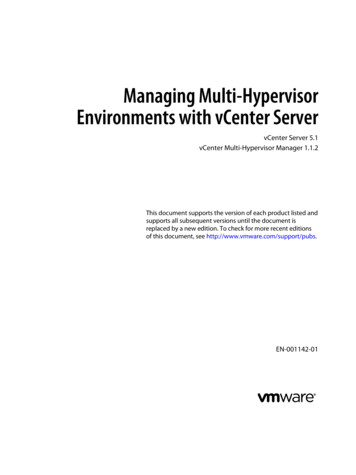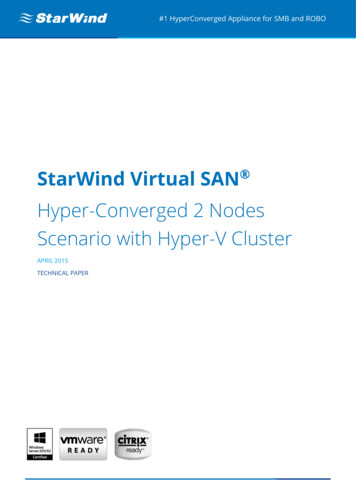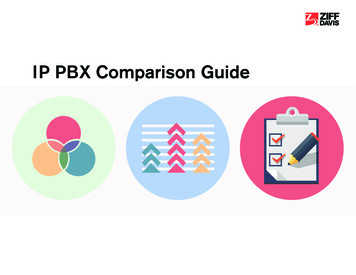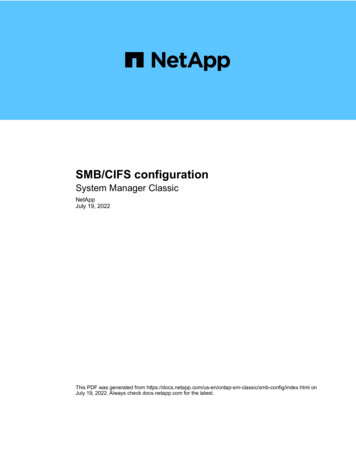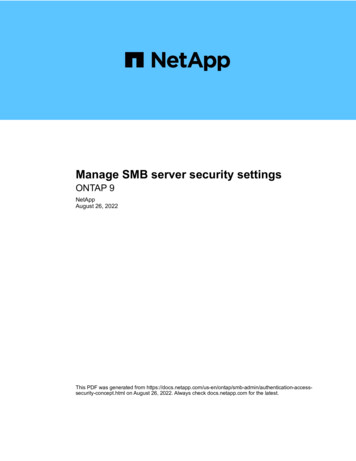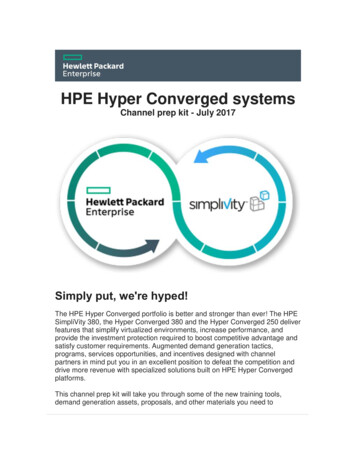Transcription
#1 HyperConverged Appliance for SMB and ROBOStarWind Virtual SAN and Hyper-V over SMB 3.0DECEMBER 2014WHITE PAPER BY AIDAN FINN
StarWind Virtual SAN andHyper-V over SMB 3.0Trademarks“StarWind”, “StarWind Software” and the StarWind and the StarWind Software logos are registeredtrademarks of StarWind Software. “StarWind LSFS” is a trademark of StarWind Software which may beregistered in some jurisdictions. All other trademarks are owned by their respective owners.ChangesThe material in this document is for information only and is subject to change without notice. Whilereasonable efforts have been made in the preparation of this document to assure its accuracy, StarWindSoftware assumes no liability resulting from errors or omissions in this document, or from the use of theinformation contained herein. StarWind Software reserves the right to make changes in the product designwithout reservation and without notification to its users.Technical Support and ServicesIf you have questions about installing or using this software, check this and other documents first - you willfind answers to most of your questions on the Technical Papers webpage or in StarWind Forum. If you needfurther assistance, please contact us.Copyright 2009-2016 StarWind Software Inc.No part of this publication may be reproduced, stored in a retrieval system, or transmitted in any form or byany means, electronic, mechanical, photocopying, recording or otherwise, without the prior written consentof StarWind Software.In 2016, Gartner named StarWind “Cool Vendor for Compute Platforms”.Gartner does not endorse any vendor, product or service depicted in its research publications, and does notadvise technology users to select only those vendors with the highest ratings or other designation. Gartnerresearch publications consist of the opinions of Gartner's research organization and should not beconstrued as statements of fact. Gartner disclaims all warranties, expressed or implied, with respect to thisresearch, including any warranties of merchantability or fitness for a particular purpose.About StarWindStarWind is a pioneer in virtualization and a company that participated in the development of this technologyfrom its earliest days. Now the company is among the leading vendors of software and hardware hyperconverged solutions. The company’s core product is the years-proven StarWind Virtual SAN, which allowsSMB and ROBO to benefit from cost-efficient hyperconverged IT infrastructure. Having earned a reputationof reliability, StarWind created a hardware product line and is actively tapping into hyperconverged andstorage appliances market. In 2016, Gartner named StarWind “Cool Vendor for Compute Platforms” followingthe success and popularity of StarWind HyperConverged Appliance. StarWind partners with world-knowncompanies: Microsoft, VMware, Veeam, Intel, Dell, Mellanox, Citrix, Western Digital, etc.WHITE PAPER2
StarWind Virtual SAN andHyper-V over SMB 3.0The demand of storage has grown for organizations of all sizes: small businesses, large enterprises,government, and public/private cloud hosting companies. We are generating more data andkeeping it longer, but the costs of traditional hardware-defined storage continue to remain high,and the solutions are inflexible. Software-defined storage offers us a new way to meet thedemands of our business or our customers. We can build hardware agnostic solutions based onlower cost hardware and components of our choice, which are flexible.Windows Server 2012 Hyper-V, Microsoft’s enterprise class hypervisor, introduced a new way toconnect virtualization hosts to storage. Instead of using protocols such as iSCSI or fiber channel,we can use a new generation of the file and print protocol, Server Message Block. SMB 3.0 offershigh bandwidth and low latency connections that can leverage hardware offloading. Microsoft builtupon this “Hyper-V over SMB 3.0” storage connectivity to create a new software-defined storagesolution called a Scale-Out File Server (SOFS). A SOFS is intended to provide customers, who wouldhave otherwise deploy a traditional hardware-based storage area network (SAN), with storage thatoffers the same kind of core features and uptime that a SAN offers but at a fraction of the cost byusing commodity hardware. A SOFS can use any cluster-supported hardware solution as itsphysical disk array. However, by adding another tier of hardware, the cost and complexity of thesolution increases, and the performance can drop due to an increase in latency.StarWind Virtual SAN can be deployed as a part of a Hyper-V over SMB 3.0 solution to provide aSOFS that converges the cluster node and storage hardware. This will reduce costs, increasehardware choice, and improve storage performance. Several features of StarWind Virtual SAN willoffer further enhancements to increase the value of the implementation.This whitepaper will discuss what Hyper-V over SMB 3.0 is and how you can use StarWind VirtualSAN to create a Scale-Out File Server for Hyper-V virtual machine storage.WHITE PAPER3
StarWind Virtual SAN andHyper-V over SMB 3.0Hyper-V over SMB 3.0The traditional method of storing a virtual machine is to create a logical unit (a LUN) in somephysical storage system, such as a RAID array in the host or in a SAN, create an NTFS (Hyper-V) orVMFS (VMware) volume in that LUN, and to place the virtual machine’s files in that volume. If theLUN is created in a SAN, then the host requires a connection, typically provided by iSCSI or fiberchannel. The key benefit of using shared storage, such as a SAN, is that virtual machine files areabstracted from the hosts; virtual machines execute on the hosts but are stored on a different tierof storage. Virtual machines are mobile and can be moved using Live Migration (planned) orfailover (reactive).With the release of Windows Server 2012, Microsoft upgraded their Server Message Block (SMB)file sharing protocol to support storing virtual machines on a shared folder on a file server (thehost and file server must both be running Windows Server 2012 or later). This was unsupportedand unthinkable prior to the release of SMB 3.0. SMB 3.0 added two features that enabled highthroughput and low latency connectivity between Hyper-V hosts and virtual machine storage on ofa file server: SMB Multichannel: When a host is connecting to a shared folder on a host, there is adiscovery of mutually capable features. Part of this discovery process is to decide whichconnection(s) will be used between the host and the file server to access virtual machinefiles. If the host and file server share multiple common connections (1 Gbps or faster),then SMB Multichannel will automatically aggregate the bandwidth with fault tolerance –one can think of this as auto-configured multipath IO (MPIO). If SMB 3.0 discovers ahigher capacity NIC (10 Gbps or faster) with Receive Side Scaling (RSS) enabled, then itcan use the full bandwidth of that NIC and can even spread this load over multiple similarconnections. SMB Direct: SMB 3.0 can offload processing of data flow to NICs that offer support forRemote Direct Memory Access (RDMA, offered in iWARP, ROCE, and Infiniband hardware).SMB Direct reduces latency and improves the performance of hosts and file servers.SMB 3.0 was improved in Windows Server 2012 R2 and will see further improvements in the nextversion of Windows Server, scheduled for release in H2 of 2015. SMB is Microsoft’s strategicprotocol for data transmission in the data center, and we have seen Microsoft adopt it for otherpurposes such as high speed Hyper-V Live Migration and storage-based replication.WHITE PAPER4
StarWind Virtual SAN andHyper-V over SMB 3.0Scale-Out File ServerThe Scale-Out File Server, or SOFS, is a relatively new architecture that provides software-defined,transparent failover (fault tolerant) and scalable storage. A SOFS is a cluster of file servers thatshare some common storage. The SOFS appears on the network as a single file server that sharesthe physical storage as file shares with Hyper-V hosts over the SMB 3.0 protocol.A SOFS is built on off-the shelf hardware. Benefits of this approach are: Lower costs: Businesses of all kinds struggle with the cost of storage. SOFS offers you achoice of individual components, and this allows customers to build lower cost sharedstorage solutions without the constraints of vendor lock-in. More choice: Vendor lock-in restricts choice, and this can preclude some businesses fromadopting best of breed components. A software-defined storage solution opens up aworld of opportunity, letting the architect pick from a wider variety of components(servers, NICs, HDDs, PCIe flash, SSDs, and so on) to build the storage platform. Problem avoidance: An unfortunate side-effect of vendor lock-in is that many customershave had problems when component drivers/firmware have not been maintainedsufficiently; their customers have no choice but to live with the problem. A customer withan open hardware design has choice and can pick components from more responsiblevendors.The low cost per terabyte has made SOFS an appealing alternative to legacy SANs for organizationsof all kinds including businesses with smaller budgets, organizations that struggle with data growthor virtual machine sprawl, and hosting companies that must be price competitive.StarWind Virtual SAN StarWind Software is an award winning company that has been providing software-defined storagesolutions since 2003, long before the term “software defined” became trendy in the IT industry.Their flagship product is StarWind Virtual SAN, which enables a business to deploy a number ofphysical servers and to unify their internal disks as a unified block of replicated storage toWindows, Linux, UNIX, vSphere, or Hyper-V servers.WHITE PAPER5
StarWind Virtual SAN andHyper-V over SMB 3.0Possible scenarios based on StarWind Virtual SAN include: Shared iSCSI storage for physical servers Hyper-converged storage for Hyper-V hosts A tier of shared iSCSI storage for Hyper-V hosts A SOFS for Hyper-V hostsThe goal of StarWind Virtual SAN is to make high-end storage features available in a fault-tolerantand scalable software-based solution that is affordable for small, medium, and large enterprises.These innovative features improve performance, availability, and reduce the costs of Hyper-Vstorage.Log Structured File SystemIn virtualization, there are normally lots of virtual machine siles stored on a single LUN or volume.The applications in each virtual machine generate a lot of small parallel random writes – this is thekind of storage activity that storage systems struggle to deal with. StarWind uses a combination ofRAM and flash storage as a multi-layered cache to coalesce many smaller writes into one largerwrite. This Log Structuring process in the Log Structure File System can improve raw sequentialwrites by 90%, many times more than competing solutions can offer.Log Structured File System improves raw write performanceWHITE PAPER6
StarWind Virtual SAN andHyper-V over SMB 3.0Server-Side CacheStarWind Virtual SAN can combine three tiers of storage to cost-effectively improve theperformance of storage:RAM is used as a level 1 cache and write buffer; this offers the best possible performance for readsand writes. In-line deduplication and compression also reduce storage space utilization. Thesecombined systems protect level 2 (PCIe or SAS) flash storage from huge amount of write activity,and this extends the life of costly flash storage. Using RAM and flash for the hot working set dataallows colder data to sit on affordable and lower speed/cost HDD storage, thus enabling abusiness to get the right balance between cost and performance.Using RAM and flash storage for Server-Side CacheHardware AgnosticStarWind Virtual SAN runs on top of Windows, and this abstracts the storage system from thephysical hardware. A StarWind customer can choose any server vendor and use any hardwarecomponents that are compatible with their servers. This allows customers to deploy best of breedor more economical solutions.WHITE PAPER7
StarWind Virtual SAN andHyper-V over SMB 3.0In-line Deduplication and CompressionTwo techniques are used in combination to reduce space utilization of the shared storage andlengthen the life of expensive flash storage, both of which will minimize the costs of storage. In-linededuplication, based on 4K blocks, reduces the amount of data that is sent to the disks in a virtualSAN. Compression reduces the amount of space consumed by data that is actually stored on thedisks (flash and HDD).Saving space and protecting flash storage with in-line deduplication and compressionStarWind Virtual SAN will dramatically reduce the TCO of any Hyper-V deployment because itdoesn’t require any hardware storage equipment, typically required, for example, by ClusteredStorage Spaces. This means no iSCSI, FC, NAS or SAN. StarWind Virtual SAN starts with just twohosts already running Microsoft Windows or Hyper-V and literally no other hardware.Main benefits: Savings in OpEx and CapEx. StarWind Virtual SAN starts with a minimalistic configurationof 2 nodes – less than other solutions. It doesn’t require SAS JBODS, wiring and switcheswith stellar prices and utilizes inexpensive SATA and Ethernet instead. Uncompromised Performance. StarWind Virtual SAN uses proprietary sophisticatedalgorithms, namely Log-Structuring, In-line Deduplication and so on to keep performanceat the top. Native to Windows. StarWind Virtual SAN is a native Windows application, which meansthat any system administrator can configure and run it in less than five minutes withoutspecial training. It seamlessly integrates with different management tools like SCVMM,SMI-S, PowerShell and others, supporting SMI-S, VMM, SMB3, iSCSI, SoFS, etc.WHITE PAPER8
StarWind Virtual SAN andHyper-V over SMB 3.0Hyper-V over SMB 3.0 with StarWind Virtual SAN The term “Hyper-V over SMB 3.0” refers to a deployment scenario where Hyper-V hosts accessvirtual machines that are stored on a shared folder on a file server of some kind. The best practiceis that this is a continuously available shared folder on a Scale-Out File Server or SOFS. A SOFS is aWindows Server Failover Cluster made up of between two and eight file servers with somecommon, cluster-supported storage.The physical storage might be: SAS-attached JBOD (just a bunch of disks) trays PCI RAID Fiber channel, FCoE, iSCSI, or SAS attached SANOne could deploy a Scale-Out File Server with a number of shared JBOD trays, as depicted below.In this illustration, two file servers are clustered and run a special Windows Server FailoverClustering role called the Scale-Out File Server. The servers are connected to shared JBOD traysusing SAS cables; it is these trays that the file shares(and hence the virtual machine files) will be stored on. Many Hyper-V hosts can connect to theScale-Out File Server to access the shared folders that reside on the JBOD trays.A SOFS made with SAS-attached JBODsWHITE PAPER9
StarWind Virtual SAN andHyper-V over SMB 3.0Alternatively, one can deploy a SOFS using StarWind Virtual SAN, as shown in the followingdiagram. SOFS further leverages the flexibility of software-defined storage by reducing thereliance on another tier of physical hardware. This solution reduces the cost of the SOFS byremoving the entire SAS layer (host bus adapters, cables, and JBODs); instead, StarWind aggregatesthe internal storage of the SOFS cluster nodes to create shared cluster storage. The shared foldersof the SOFS (and hence the virtual machine files) are stored on the disks in the servers.A SOFS made using StarWind Virtual SANThe functionality of SOFS is also enhanced with the features of StarWind Virtual SAN.This means that: Small write operations are coalesced into more efficient larger writes RAM can be used as high speed level 1 cache In-line deduplication will reduce writes to the necessary minimum Low-cost SSDs can be used without fear of burnout Compression will reduce the amount of physical capacity that is usedWHITE PAPER10
StarWind Virtual SAN andHyper-V over SMB 3.0SummaryStarWind is a visionary of software-defined storage producing StarWind Virtual SAN with enterpriseSAN functionality for organizations of all sizes. StarWind Virtual SAN can be in a number ofinteresting ways to provide storage for a Hyper-V environment; it can be used as an iSCSI SAN, ahyper-converged (storage and compute on the same physical tier of servers) enabler, or as areplacement for the SAS layer in a Scale-Out File Server. StarWind Virtual SAN is more than just aSAS replacement; it will also add functionality that will reduce the cost of the solution, increaseperformance, and add manageability.WHITE PAPER11
StarWind Virtual SAN andHyper-V over SMB 3.0Aidan FinnAidan Finn, MCSE, Microsoft MVPAidan Finn, MVP, has been working in IT since 1996. He has worked as a consultant andadministrator for the likes of Amdahl DMR, Fujitsu, Barclays and Hypo Real Estate Bank Internationalwhere he dealt with large and complex IT infrastructures. Aidan has worked in the server hostingand outsourcing industry in Ireland where he focused on server management, including VMware VI3,Hyper-V and Microsoft System Center. Currently, Aidan is working as a technical sales lead for adistributor in Dublin, Ireland, specialising in Microsoft technology. In this role he evanglesizesMicrosoft infrastructure solutions, trains partners, and speaks at events around the island of Ireland.Aidan is a Microsoft Most Valuable Professional (MVP), on System Center Configuration Manager in2008, and was switched the Hyper-V expertise in 2009 and has been renewed annually sincethen. As an MVP, he contributes to the community, speaking at events in Ireland and around Europeand further afield from time to time. He has worked on roadshows and launch events, blog posts,articles, podcasts, and so mhttp://twitter.com/joe elwayaidan@aidanfinn.comStarWind SoftwareUS Headquarters 1-617-449-7717EMEA and APAC 44 20 3769 1857 (UK); 49 302 1788 849 (Germany) 33 097 7197 857 (France); 7 495 975 94 39 (Russian Federation and CIS) 1-617-507-58451-866-790-2646Support Portal:https://www.starwind.com/supportSupport Forum:https://www.starwind.com/forumsSales: sales@starwind.comGeneral Information: info@starwind.comwww.starwind.com StarWind Software, Inc. 35 Village Rd., Suite 100, Middleton, MA 01949 USA 2016, StarWind Software Inc. All rights reserved.WHITE PAPER12
Hyper-V over SMB 3.0 Hyper-V over SMB 3.0 The traditional method of storing a virtual machine is to create a logical unit (a LUN) in some physical storage system, such as a RAID array in the host or in a SAN, create an NTFS (Hyper-V) or VMFS (VMware) volume in that LUN, and to place the virtual machine's files in that volume. If the