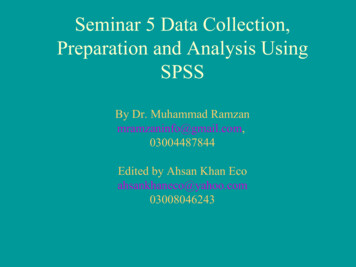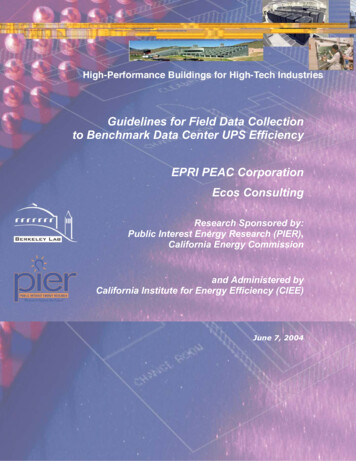
Transcription
Guidelines for Field Data Collectionto Benchmark Data Center UPS EfficiencyEPRI PEAC CorporationEcos ConsultingResearch Sponsored by:Public Interest Energy Research (PIER),California Energy Commissionand Administered byCalifornia Institute for Energy Efficiency (CIEE)June 7, 2004
Guidelines for Field Data Collection to Benchmark Data Center UPS EfficiencyPage 1BackgroundPrior benchmarking efforts led by Lawrence Berkley National Lab (LBNL), as part of adata center energy efficiency roadmap development process, have identifieduninterruptible power supply (UPS) systems as a large opportunity for energy savings(http://datacenters.lbl.gov).UPS systems operate continuously and constantly consume electrical energy to providestandby power and power conditioning for information technology (IT) equipment andsome facility systems. The efficiency of UPS systems is affected by the load conditionsunder which they operate. In general, the efficiency of a UPS system drops offsignificantly at part-load conditions, which are typical of how most data centers operate.Redundancy strategies can also impact UPS efficiency depending upon how they areimplemented. Likewise, system losses, which materialize as heat within the data center orfacility, add to the cooling load (especially during summer months), resulting in evenhigher energy costs and poorer facility efficiency.On behalf of LBNL, Electric Power Research Institute Power Electronics ApplicationsCenter (EPRI PEAC) and Ecos Consulting are conducting an in-depth assessment of the“real-life” efficiency of data center UPSs. This effort will lead to establishing a crediblebenchmark of UPS efficiency that will help state energy commissions, EPA’s EnergyStar Program, and other state and federal energy efficiency programs to developvoluntary or mandatory energy efficiency standards/labeling criteria. A crediblebenchmark will also allow interested electric utilities to provide incentives for higherefficiency UPSs.Data Center DefinitionA data center is defined as a facility that contains IT equipment concentrated in onelocation to perform one or more of the following functions: store, manage, process, and/or exchange digital data and information.Such digital data and information is typically applied in one of two ways: to support the informational needs of large institutions, such as corporations andeducational institutions, or to provide application services or management for various types of dataprocessing, such as web hosting, Internet, intranet, telecommunication, andinformation technology.
Guidelines for Field Data Collection to Benchmark Data Center UPS EfficiencyPage 2For purposes of this test protocol, we do not consider spaces that primarily house officecomputers, including individual workstations, servers associated with workstations, orsmall server rooms, to be data centers. Generally, data centers are designed toaccommodate the unique needs of energy intensive computing equipment. This typicallyincludes a specially designed infrastructure to accommodate high electrical powerconsumption, redundant supporting equipment, and heat dissipation.PurposeThe purpose of this procedure is to provide instructions/guidelines for reporting theefficiency of UPS systems that are installed in data centers. Data collected from thisproject will be shared with the UPS industry including manufacturers such that they cancompare actual field data with technical specification data (if any). The data collectedwill also be used to help specify UPS efficiency on UPS nameplates such that end userscan be informed about UPS efficiency. The development of energy-efficiency indicatorsfor UPSs largely depends on a credible set of field data that will allow comparison of“real life” efficiency to “quoted” efficiency, as reported by manufacturers in productspecifications.This guideline takes into account the test measurement procedures described in IEC62040-3, Uninterruptible power systems (UPS) – Part 3: Method of specifying theperformance and test requirements. This IEC standard has also been adopted by theNational Electrical Manufacturers Association (NEMA) as part of NEMA StandardsPublication PE-1 2003, Uninterruptible Power Systems (UPS) – Specification andPerformance Verification.ProcedureThere are five methods that can be used to acquire the efficiency information. Methods Aand B are typically the easiest and most convenient, but may sacrifice accuracy. MethodsC, D, and E are more complex, yet provide increased accuracy. If possible, UPSefficiency data should be collected using more than one of the five methods so that therelative accuracy of the different methods can be compared. We recommend usingMethod A or B and Method C, D, or E when comparing accuracy.The five methods are as follows:A. Collecting Data from a Front-Panel Display on a UPS: Many UPS systems have afront panel display on which the operator can visually monitor various parameterssuch as status, runtime, and input and output power associated with the loadprotected. If your UPS has a front panel display that can be accessed, use theinstructions contained in Section A.B. Collecting Data from UPS Monitoring Software: Many UPS systems are connectedvia a local area network (LAN) to a computer which has monitoring softwareinstalled. By manipulating the software, the necessary information to measure UPSefficiency can be obtained. If your UPS has monitoring software that is connected andaccessible, use the instructions contained in Section B.
Guidelines for Field Data Collection to Benchmark Data Center UPS EfficiencyPage 3C. Collecting Data from Permanently Connected Energy or Power-Line Monitors:Some installations make use of permanently connected energy or power-qualitymonitors. If your facility has either type of monitor, it may be possible to extract thenecessary information from files created by the monitor. If you would like to providedata using a monitor file, please use the instructions contained in Section C.D. Collecting Data from a Building Energy Management System: Some installationsmake use of energy management systems (EMS) which are part of the buildingoperating system. For example, a building may contain a SCADA (SupervisoryControl and Data Acquisition) system embedded within the infrastructure of theelectrical system. If your facility utilizes an EMS, selected data files containing thenecessary information can be extracted from the EMS. If you would like to providedata using an EMS file, please use the instructions contained in Section D.E. Temporary Connecting of Power-Line or Energy Monitors: If the temporaryconnection of power-line or energy monitors is allowed within the facility at the inputand output of a UPS, it is possible to arrange for a technician to go to the site with theappropriate instruments and make the measurements directly. If you would like toarrange for a technician to visit, please contact:Philip Keebler, EPRI PEAC Corporation: phone: (865) 218-8015; email:pkeebler@epri-peac.com.
Guidelines for Field Data Collection to Benchmark Data Center UPS EfficiencyPage 4Section A. Collecting Data from a Front-Panel Display on a UPSTypically, one or more UPSs are contained in today’s data centers. Backup power for theUPSs may be provided via standard UPS batteries or via a rotating mechanical energystorage system (i.e., a flywheel). Most UPSs used in data centers contain a front-paneldisplay that allows the operator to routinely monitor the electrical and thermal conditionsof the UPS. There is no standard design for the format in which these displays providethis data to the end user. Before collecting data from a display, the end user shouldconsult the UPS manual and become familiar with how to scroll through and read thedisplay.When collecting data from a display, follow these steps:1. Make sure that the UPS is turned on and ready to protect the critical load. In thismode, the circuitry inside the UPS draws power and the efficiency can bedetermined.2. Make sure that the UPS batteries are fully charged or the flywheel mechanism isfully up to speed. The data used to calculate efficiency should be taken only inthis steady-state condition. The UPS spends nearly all of its time with its batteriescharged or its flywheel ready to delivery mechanical energy to the UPS.3. Please turn to the Information Collection Sheets provided at the end of thisdocument and answer the following sections: Part 1. Characteristics of Load Protected by UPS(s) Part 2. Redundancy Arrangement Part 3. UPS Technology Part 4. Company/Contact Information Part 5. Nameplate Information Part 6. UPS Load Data (for three phase UPS) Part 7. UPS Load Trend Data
Guidelines for Field Data Collection to Benchmark Data Center UPS EfficiencyPage 5Section B. Collecting Data from UPS Monitoring SoftwareSome users of large-kVA UPSs utilize UPS monitoring software that allows the operatorto routinely monitor the electrical and thermal conditions of a UPS via a local areanetwork (LAN). There is no standard design for the format in which these softwaresystems provide this data to the end user. Before collecting data from such software, theend user should consult the UPS software manual and become familiar with how tooperate it and read the data.When collecting data from a software system, follow these steps:1. Make sure that the UPS is turned on and ready to protect the critical load. In thismode, the circuitry inside the UPS draws power and the efficiency can bedetermined.2. Make sure that the UPS batteries are fully charged or the flywheel mechanism isfully up to speed. The data used to calculate efficiency should be taken only inthis steady-state condition. The UPS spends nearly all of its time with its batteriescharged or its flywheel ready to delivery mechanical energy to the UPS.3. Please turn to the Information Collection Sheets provided at the end of thisdocument and answer the following sections: Part 1. Characteristics of Load Protected by UPS(s) Part 2. Redundancy Arrangement Part 3. UPS Technology Part 4. Company/Contact Information Part 5. Nameplate Information Part 6. UPS Load Data (for three phase UPS) Part 7. UPS Load Trend Data
Guidelines for Field Data Collection to Benchmark Data Center UPS EfficiencyPage 6Section C. Collecting Data from Permanently Connected PowerLine MonitorSome data center facilities utilize permanently connected power-line monitors that allowthe operator to routinely monitor the electrical and in some cases thermal conditions ofthe room environment where a UPS is located. Data from the monitor should be availablevia the front panel of the monitor. Monitors are typically located inside the switchgearwith the readouts exposed on the surface of the switchgear panel. There is no standarddesign for the format in which these monitoring systems provide this data to the end user.Before collecting data from a monitor display, the end user should consult the monitor’smanual and become familiar with how to operate it and read the data. Data may also beprovided via a monitor data file or report that the monitor may be able to generate.When collecting data from a power-line monitor, follow these steps:1. Make sure that the UPS is turned on and ready to protect the critical load. In thismode, the circuitry inside the UPS draws power and the efficiency can bedetermined.2. Make sure that the UPS batteries are fully charged or the flywheel mechanism isfully up to speed. The data used to calculate efficiency should be taken only inthis steady-state condition. The UPS spends nearly all of its time with its batteriescharged or its flywheel ready to delivery mechanical energy to the UPS.3. Please turn to the Information Collection Sheets provided at the end of thisdocument and answer the following sections: Part 1. Characteristics of Load Protected by UPS(s) Part 2. Redundancy Arrangement Part 3. UPS Technology Part 4. Company/Contact Information Part 5. Nameplate Information Part 6. UPS Load Data (for three phase UPS) Part 7. UPS Load Trend DataOnce you have completed all four sections of the Information Collection Sheet,please continue with Step 4 below.
Guidelines for Field Data Collection to Benchmark Data Center UPS EfficiencyPage 74. What type of power-line monitor is being used to collect data? Please completeTable 1 below.Table 1. Power-Line Monitoring InformationBrandTypeModel NumberSerial Number5. Is your monitor/facility set up to capture the data files from the monitors? If so,please provide a data file as a part of this completed test procedure to:Philip Keebler, EPRI PEAC Corporation: phone: (865) 218-8015; email:pkeebler@epri-peac.com6. If you need assistance in reading data from your monitor or would like to set it upto capture data to create a file, please contact:Philip Keebler, EPRI PEAC Corporation: phone: (865) 218-8015; email:pkeebler@epri-peac.com
Guidelines for Field Data Collection to Benchmark Data Center UPS EfficiencyPage 8Section D. Collecting Data from an Energy Management System(EMS)Some data center facilities utilize energy management systems (EMS) that may allow theoperator to routinely monitor the electrical and thermal conditions of each part of theelectrical and mechanical system via the EMS control center. It should be noted thatsome EMSs might not have electrical load monitoring capability. An electricaldistribution monitoring system, separate from an EMS, may be used in the facility toprovide the desired data. Only selected data from such a system would be necessary todetermine UPS efficiency. There is no standard design for the format in which thesesystems provide this data to the end user. Before collecting data from a distributionmonitor system, the end user should select the nodes within the system that could be usedto provide electrical data for each UPS system. Any power data retrieved from an EMSshould be reported as real power (i.e., in watts).When collecting data from an EMS, follow these steps:1. Make sure that the UPS is turned on and ready to protect the critical load. In thismode, the circuitry inside the UPS draws power and the efficiency can bedetermined.2. Make sure that the UPS batteries are fully charged or the flywheel mechanism isfully up to speed. The data used to calculate efficiency should be taken only inthis steady-state condition. The UPS spends nearly all of its time with its batteriescharged or its flywheel ready to delivery mechanical energy to the UPS.3. Please turn to the Information Collection Sheet provided at the end of thisdocument and answer the following sections: Part 1. Characteristics of Load Protected by UPS(s) Part 2. Redundancy Arrangement Part 3. UPS Technology Part 4. Company/Contact Information Part 5. Nameplate Information Part 6. UPS Load Data (for three phase UPS) Part 7. UPS Load Trend DataOnce you have completed all four sections of the Information Collection Sheet,please continue with Step 4 below.
Guidelines for Field Data Collection to Benchmark Data Center UPS EfficiencyPage 94. What type of EMS is being used to collect data? Please complete Table 2 below.Table 2. Energy Management System InformationBrandTypeModel NumberSerial Number5. It is also important to know what transducers are being used and how is the datatransferred to the EMS (analog or digital signal).a. What types of transducers are used to monitor voltage?b. What types of transducers are used to monitor current?c. How is the data transferred to the EMS? (Please circle one):i. As an analog signalii. As a digital signal6. If trending data is available, please specify the beginning and end dates and timesfor the trend(s). Please complete Table 3 below.Table 3. Dates and Times for Trending DataDateBeginningEndTime
Guidelines for Field Data Collection to Benchmark Data Center UPS EfficiencyInformation Collection SheetsPage 10
Guidelines for Field Data Collection to Benchmark Data Center UPS EfficiencyPage 11Part 1. Characteristics of Load Protected by UPS(s). Please indicate the generalcharacteristics of the loads that the UPS(s) are used to protect:1. Internet data center equipmenta. Serversb. Routers2. Corporate data center equipmenta. Serversb. Routers3. Telephone switch equipment4. Chillers5. CRACs (computer room air-conditioners)6. Other (please list):
Guidelines for Field Data Collection to Benchmark Data Center UPS EfficiencyPage 12Part 2. Redundancy Arrangement. What is the redundancy arrangement for this andother UPSs of this type? Is this a single installation UPS (N), or is this an N 1, N 2,2N, or other arrangement?According to IEC, redundancy is defined as the “addition of functional units or groups offunctional units in a system to enhance the continuity of load power.” N may be defineddifferently by various industries. For this guideline, N is defined as the number of equalsized units—whether a UPS or a chiller, etc.—needed to meet the peak load requirementsof a data center. Please circle the appropriate arrangement.1. N2. N 13. N 24. 2N5. Other (please list):
Guidelines for Field Data Collection to Benchmark Data Center UPS EfficiencyPage 13Part 3. UPS Technology. The UPS technology describes some of the typical circuitarrangements in use and their mode of operation as defined by the IEC. Please circle thetype of UPS technology being tested:1. Static Double Conversion UPS2. Static Line Interactive UPS3. Static Stand-by UPS4. Static Delta Conversion UPS5. Rotary Flywheel Based UPS (low speed, 5000 rpm)6. Rotary Flywheel Based UPS (medium speed, 5000 rpm to 9999 rpm)7. Rotary Flywheel Based UPS (high speed, 10000 rpm)8. Rotary Motor Generator Set-based UPS9. Other (please describe):
Guidelines for Field Data Collection to Benchmark Data Center UPS EfficiencyPage 14Part 4. Company/Contact Information. Please fill in the appropriate information inTable 4 below.Table 4. Company Contact InformationNameTitleDateCompany NameAddressPhone NumberEmail AddressDescription of Business
Guidelines for Field Data Collection to Benchmark Data Center UPS EfficiencyPart 5. Nameplate Information. If more than one UPS or system, please fill out aseparate table for each one. Use Table 5 below as your template. Attach sheets asnecessary.Table 5. Nameplate Information (Template)UPS ManufacturerModel NumberSerial NumberRated Input VoltageDelta or Wye ConnectionFrequencyINPUTRated Input kVARated Input kWOUTPUTRated ac Output VoltageRated dc Output Voltage1Number of PhasesSpecified Efficiency1For dc output UPS only.3Page 15
Guidelines for Field Data Collection to Benchmark Data Center UPS EfficiencyPage 16Part 6. UPS Load Data (for three phase UPS). Please fill in as many fields as possiblein Table 6 below: this will allow for crosschecking and verification of data. Beforerecording any information in table, please verify that UPS batteries are fully charged.Table 6. UPS Load Data CollectionElectrical ParameterPhase APhase BPhase CINPUTDoes the UPS contain an input filter?YesNoInput Voltage RMSInput Current RMSInput kVAInput Power kWInput Current THD (% ofFundamental)Input Voltage THD (% ofFundamental)OUTPUT1Does the UPS contain an output filter?YesNoOutput Voltage RMSOutput Current RMSOutput kVA RMSOutput Power kWOutput Current THD (% ofFundamental)Output Voltage THD (% ofFundamental)1For dc output UPS only provide data for output voltage, current and power and fill in the cells for Phase A.
Guidelines for Field Data Collection to Benchmark Data Center UPS EfficiencyPage 17Part 7. UPS Load Trend Data. If input and output data is available for a period of timefrom the UPS software, building EMS system, local PQ monitor, or energy monitor,please provide the following information for the data file in Table 7 below. (Also seeQuestion #6 of Section D.)Table 7. UPS Load Trend DataData file formatChannel namesSoftware name and version used fordata viewing and analysisCan the data be exported into MS Excel format?YesNo
Center (EPRI PEAC) and Ecos Consulting are conducting an in-depth assessment of the "real-life" efficiency of data center UPSs. This effort will lead to establishing a credible benchmark of UPS efficiency that will help state energy commissions, EPA's Energy Star Program, and other state and federal energy efficiency programs to develop