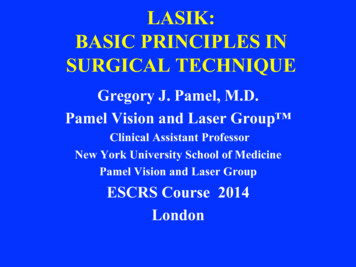Transcription
PAMEL42-300 Myszków ul. Leśna 17 POLANDPOWER REGULATIONPRD1( )PLEASE READ THIS MANUAL CAREFULLYOR AT LEAST LAST POINTS OF ITYOU DON’T KNOW SOMETHING? CALL US! WE DON’T BITE791-607-644 (OFFICE 9 A.M. – 2 P.M., weekday)791-607-644 (SUPPORT 4 P.M. – 8 P.M., whole week)www.pamel.pl pamel@pamel.pl
Table of ContentsPURPOSE.4VIRTUES OF THE SYSTEM .4MECHANISM OF ACTION.4TECHNICAL DETAILS.4SETTINGS.5BEFORE YOU CALL.6WARRANTY CONDITIONS.7Pl ease read th i s man u al ca ref ul l y b efore con n ec tin g an d use of th is d evi c e.In case of an y probl em s wit h unde rst andi ng i ts cont ent pl ease cont act wi t h t he de al er . Own assem bl y andst art - up of devi c e i s possi bl e i f fit t er has basi c knowl edge. Neve rt hel ess i t is r ecom m ended t o assem bl yt hi s devi ce b y qual i fi ed st aff. Manuf act ur er hol ds no responsi bi l it y fo r dam a ges resul t i ng from i m properassem bl y or ex pl oit at i on of devi ce. Own rep ai rs and m odi fi c at i ons resul t s in l oss of w arr ant y.Manuf act ur er res erves t he ri ght t o change l ook, feat ur es and t echni cal par am et ers of t he devi ce i n ordert o i ncre ase product qual i t y. Im a ge s, dra wi ng and l i nes used in t hi s m anual ar e prope rt y of PAME Lcom pan y.1
Do not dismantle or modify. It can cause breakdown Contact authorized service if neededWe don’t bite. It will be cheaper that own repair ormodificationIf you don’t use device for longer period of time thendisconnect power.If you want to do electronic works e.g. change ofwires then disconnect power.Electrician also can be shocked.Avoid leading power cable through spots wherepeople walk. Someone can latch onto cable and throw devicedown causing its damage and hurting staff.Don’t touch with wet hands. Electrocuting possibility.Do not use device in place when it is exposed tofluids. It can cause short circuit or electrocuting.Do not place device in dusted areas. There is a risk of bad cooling and work ofthermistor.Nobody like dirt, especially fans.2
PRD1 POWER REGULATIONPURPOSEPRD1 can be used for regulation of heat elements power or regulation of rotations.Depending on version maximum regulated power is 3.5kW or 5kW(PRD1 ). Device can’tbe used to regulation of typically inductive circuits (transformers).VIRTUES OF THE SYSTEMIt’s easy in assembly and use, provides optimal control of devices power .Device offers possibility of choosing start mode :a) quick start of set power-driver momentarily turns set power onb) possibility of „soft start”. After starting increase of power comes from 0% to set valueduring maximum few seconds.c) possibility of „full start”. After starting decrease of power comes from 100% to setvalue during maximum few seconds. Mode used mainly with fans and pumps where engineneeds to be started with full torque and next slowed down to demanded rotations.It has possibility of setting minimum and maximum power thanks to what we can set limitsof regulation of power with use of buttons . It has possibility of setting power value jump.User can chose if pushing means change of value by 1%, 5% or by any value.MECHANISM OF ACTIONThanks to two buttons user can regulate amount of power supplied to circuit. Current percentage setting ofaverage power is displayed on LED display. E.g. „01” means 1% of power, „50” means 50% of maximumpower of powered device. In case of decline in voltage circuit remembers set power.TECHNICAL DETAILSPower voltage:Te mperature of work:A mpacit y:Maxi mu m power consumption:Di mensions:Casing:IP class :Warrant y:Co mpliance with standards :Product doesn’t contain lead (Pb-Free )230V -20% 10%, 50Hz-10 do 60 C3,5kW (5,5kW PRD1 )0,2Wlength - 80mm, width - 60mm, height - 60mmSelf-extinguishing materialIP2024 months from the date of saleEN 60529If device starts to display weird characters, e.g. „ee” then needs to be turned by 180degrees. It will start to display „33”3
SETTINGSPROVIDED DRIVER IS READY TO USE.SETTINGS ARE NOT NECESARLY.BEFORE START OF SETTINGS READ SETTING MANUAL.To set parameters you need to hold two buttons before plugging device in . Then plug it in(while holding buttons). Display will show „88” and go in setting minimum power Pminmode. Values (between 0 and 99) can be chosen by „ ” buttons. To go to available settingspush „-”. Display will show “88” then goes to maximum power setting mode. Choice ofPmax value (between Pmin and 99) can be done by „ ” buttons. To go to available settingspush „-”. Display will show „88” then goes to setting of level of start mode (one digitblinks – 0, 1 or 2). Choice of values can be done by „ ” buttons.0 - soft start1 – full power start (pumps, fans)2 – start with set powerTo go to set values push „-”. Display will show “88” then goes to power jump settingsmode. Choice of values (between 0 and 50) can be done by „ ” buttons. To go to availablesettings push „-”.If driver doesn’t react of reacts strangely to buttons (jumps only by few values, sets only in certainscope of values) then it means that user rearranged settings. In such cases it is recommended to followabove manual of change of settings. In case of sending broken driver to company you’ll be charged forconfiguration and shipment (according to price table and 11 paragraph of warranty).4
BEFORE YOU CALLSymptomHintDisplay shows weird charactersreminiscent of letters E S h andothers.You are holding device upside down. Turn it by 180 degrees. Don’t worry it is often, andthat’s why we placed this in hints.Device doesn’t respond tobuttons.You probably set wrong values of minimum and maximum prices, e.g. the same values. Entersettings.Power cannot be set to 0 or 100%. You probably set wrong values of minimum and maximum prices, e.g. the same values. Entersettings.One push causes big value jump.It’s the value jump that you had set. Enter settings.Constant voltage on output (ofpower or valve).Unfortunately it is caused by inattention during connection or liquid spill.Driver outputs are at least twice bigger. It means that “plus” output has BTA41 triacs that arepredicted for 40 AMPERES.Additionally outputs have galvanic isolation, and a triac foot has ONLY CONTACT you’reyour heater. It means that output circle in electric way reminds contactor.If you don’t believe us, you can go to entrusted electronics service and ask about analogicalsituation with connecting speakers to amplifier, 99,99999% is caused by bad use of outputand not by device.Repairs of such devices are due (flat rate 20 PLN cost of componentry)5
Dear User,In the beginning we want to thank you for choosing PAMEL. We are certain that you will be pleased with this choice. We designdevice in way that fulfill yours requirements and guarantees future trouble-free use.Before start of using of device please became acquainted with montage procedures and conditions of exploitation describedin Manual. In case of any questions please contact us.791-607-644 (OFFICE 9 A.M. – 2 P.M., weekday)791-607-644 (SUPPORT 4 P.M. – 8 P.M., whole week)WARRANTY CONDITIONS1. PAMEL makes warranty on area of Rzeczpospolita Polska for period of 24 months starting on dateof beginning warranty period, but no longer than 40 months from production date placed on productthat is under warranty under condition of use of device according with its destination and technicalexploitation conditions described in Manual.2. Warranty does not cover movable equipment elements (accessories) design for self-assembly by user e.g.aerials, sensors, handles, heaters, cables or power batteries.3. Guarantor is obligated to free removal of physical faults if these faults occur during warranty or to deliverfaults-free equipment if in warranty period at least 4 repairs of equipment were made, and equipmentremains faulty. In case of exchange, product will be exchanged for new one of the same model or of close,not worse technical parameters. If such exchange won’t be possible, then Customer gets refund.3. Warranty period described in paragraph 1 is extended by time of repair.4. Time of repair is counted from the day of device submittal to service point to day of issuing device toshipper in order to handover it to Buyer.5. In case of fault occurrence Buyer reports this fact to Guarantor via e-mail (pamel@pamel.pl) or viaphone, then Guarantor tries to solve this problem remotely and point further route of complaintproceeding.6. On request of Guarantor Buyer is obligated to honest impletion of Complaint Protocol given by Guarantor.7. Guarantor is responsible only for faults resulting from causes in sales subject.8. Warranty don’t covers damages resulting from improper use, particularly from storing and maintenanceincompatible with exploitation destination, use of improper exploitation materials, own repairs of upgrades,mechanical damages resulting from fault of user, exterior causes like contamination, inundation, steamcondensation, atmospheric phenomena, random events. Warranty also doesn’t cover damages of electronicsubsystems resulting from crossing rated parameters.9. Warranty doesn’t cover claims in respect of technical parameters if they are consistent with ones given bymanufacturer.10. Condition of maintaining warranty permissions by Buyer is provision of device to service pointstated in paragraph 5 in complete state in packet that decreases risk of its damage together withdocumentation, wires and other elements provided according to realization of agreement withoutviolated seals or labels together with warranty card.11. Warranty don’t covers materials and actions belonging to regular exploitation like montage of equipment,programming, cleaning, maintenance, replacing bulbs and fuses, operation control. Services mentionedabove are due. In case of unfounded complaint (complaint of working device or of damage caused by user)complainer will be charged for expertise and transportation.12. Service point except situation mentioned in paragraphs 7-11 can refuse warranty repair in followingsituations:- if data in documentation varies from device data,- annotations in documents made by unauthorized persons.13. Physical faults revealed during warranty period will be removed during 21 days, counted from the dayfollowing the day of submittal device to service point. In case of necessity of importing parts from abroadGuarantor reserves rights to extend warranty period for time needed for repair and each time will informCustomer about such situation via e-mail.14. Device should be mounted according to required standards and technical requirements encapsulated in6
manual. If it is regulated by law, then device need to be mounted by person with relevant permission.15. Right and responsibilities of parties under warranty are regulated only by provisions in this document.16. Equipment uncollected from service during 3 months from the end of repair becomes service property.17. In situation where warranty repair requires parts exchanged element becomes property of Guarantor.18. Guarantor holds no responsibility for damages caused by loss of user data saved in device, we alsoinform that device will be returned in production state.19. Buyer by signing declares that is acquainted with warranty conditions and accepts them. Warrantycard without Buyer’s sign will be considered invalid.WARNING!Number of repairs does not include particularly: cleaning, maintenance, bulb, filament or fuse exchange,repairs resulting from exploitation wear, e.g. wear of potentiometers, etc.START OF WARRANTYPERIODDEALER STAMP7CUSTOMER SIGNATURE
PAMEL makes warranty on area of Rzeczpospolita Polska for period of 24 months starting on date of beginning warranty period, but no longer than 40 months from production date placed on product that is under warranty under condition of use of device according with its destination and technical-exploitation conditions described in Manual. 2.