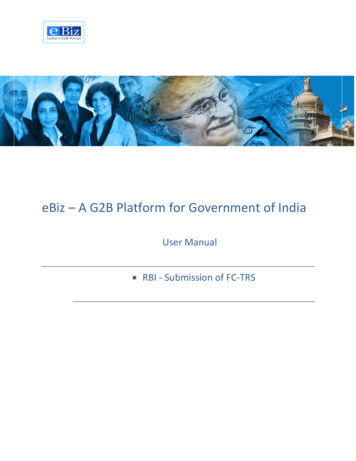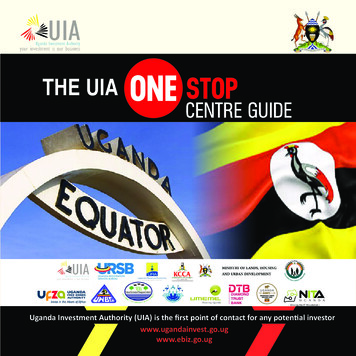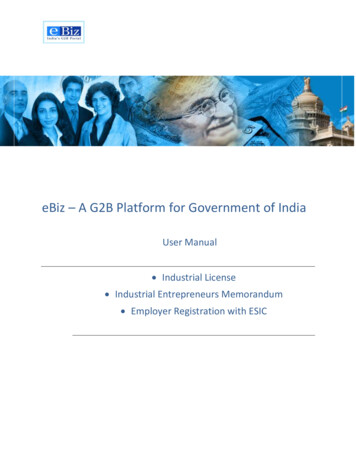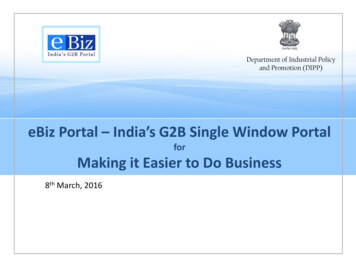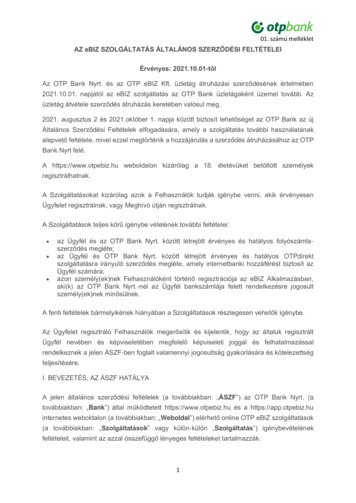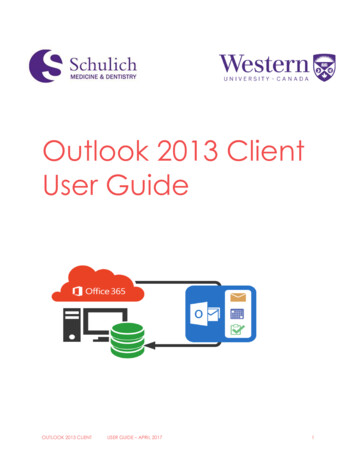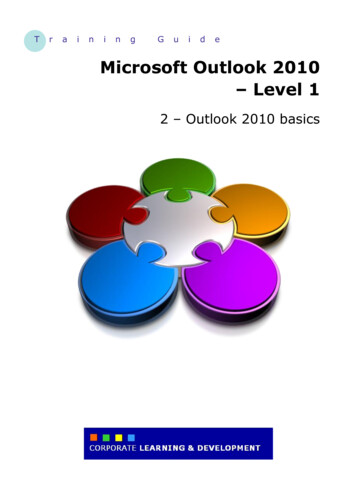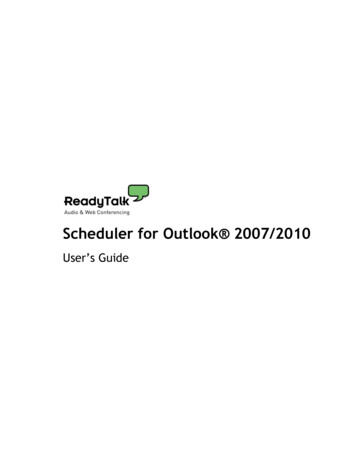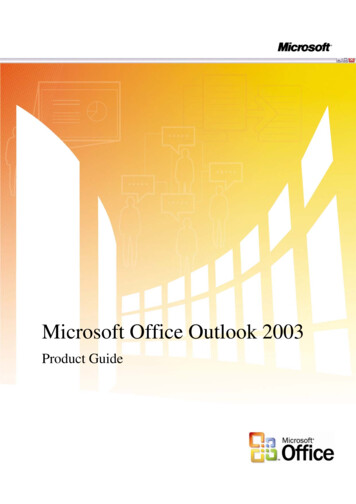
Transcription
Microsoft Office Outlook 2003Product Guide
Table of Contents1 Overview .4Microsoft Office 2003 Introduction .4Design Goals .4Connect people . 4Connect information . 5Connect business processes . 5System Recommendations .6Additional items or services. 72 Connect People .9Introduction .9Windows SharePoint Services Integration with Office 2003 Editions Programs.9Windows SharePoint Services and Outlook 2003. 9Shared lists.11Manage team’s time .11Instant messaging integration and presence integration .11Team calendar views .12Help Protect Sensitive Documents .13Information Rights Management in Office 2003 Editions .14Permission options.15Additional server requirements.16Regional permissions.16Summary .173 Connect Information .18Introduction.18Organizational and design enhancements .18New feature highlights .18A new look for Outlook 2003 .18Working with new e-mail views .19Navigation pane .22Key functionality.29Streamline e-mail creation .29Organize and prioritize e-mail.31Prevent unwanted e-mail.40Filter Junk e-mail .42Enable worker mobility and productivity.44More effective contact management .47Bring relevant information to people’s fingertips .49Flexible information management technologies.51Summary .534 Outlook in Action .54Introduction .54Reading task pane .54Multi-line message view with Smart Dates and grouping .55Arrange by conversation .58Go menu.59Quick flags .60For Follow Up folder.60Search Folders.62New mail Desktop Alert.63Junk e-mail settings.64Block external content.66Shared calendar .67Contact picture .67Cached Exchange Mode.69Remote Procedure Calls (RPC) over Hypertext Transport Protocols (HTTP) .70Internet faxing .70
5 Help and Office Online Services .72Help and Training Online .72Help.72Assistance.72Office Online Training .73Downloads .73The information contained in this document represents the current view of Microsoft Corporation on the issues discussed as of the date of publication. Because Microsoft must respond tochanging market conditions, it should not be interpreted to be a commitment on the part of Microsoft, and Microsoft cannot guarantee the accuracy of any information presented after thedate of publication.This White Paper is for informational purposes only. MICROSOFT MAKES NO WARRANTIES, EXPRESS, IMPLIED OR STATUTORY, AS TO THE INFORMATION IN THISDOCUMENT.Complying with all applicable copyright laws is the responsibility of the user. Without limiting the rights under copyright, no part of this document may be reproduced, stored in orintroduced into a retrieval system, or transmitted in any form or by any means (electronic, mechanical, photocopying, recording, or otherwise), or for any purpose, without the expresswritten permission of Microsoft Corporation.Microsoft may have patents, patent applications, trademarks, copyrights, or other intellectual property rights covering subject matter in this document. Except as expressly provided in anywritten license agreement from Microsoft, the furnishing of this document does not give you any license to these patents, trademarks, copyrights, or other intellectual property.Unless otherwise noted, the example companies, organizations, products, domain names, e-mail addresses, logos, people, places, and events depicted herein are fictitious, and noassociation with any real company, organization, product, domain name, email address, logo, person, place, or event is intended or should be inferred. 2004 Microsoft Corporation. All rights reserved.Microsoft, Active Directory, Encarta, Outlook, PivotTable, PivotChart, PowerPoint, SharePoint, Windows, Windows, and Windows Server are either registered trademarks or trademarksof Microsoft Corporation in the United States and/or other countries.The names of actual companies and products mentioned herein may be the trademarks of their respective owners.
1 OverviewMicrosoft Office 2003 IntroductionWelcome to Microsoft Office Outlook 2003, part of Microsoft Office 2003 Editions—theeasiest way to help more people use information to make a positive impact on business. TheOffice 2003 Editions offer new technologies and features while improving upon existing andfamiliar tools to facilitate effective and efficient collaboration and information sharing.This document delivers an overview of Office 2003 Editions, including how they can help youconnect people and information as well as get valuable online Help services. We take a close lookat Outlook 2003 in action, providing guidance on the specific details of this integral part of Office2003 Editions.Through integration with Microsoft Windows SharePoint Services, the Office 2003 Editionsoffer advances in intranet collaboration to help users gain access to and share information bothinternally and externally. Support for Information Rights Management (IRM) and industrystandard Extensible Markup Language (XML) provides a platform on which to build costeffective solutions that can have an immediate, positive impact. In addition, the Office 2003Editions offer new ways to organize and manage e-mail and make more use out of the workday.Design GoalsWith a focus on connecting people, information, and business processes, the design goalsintegrate collaboration, usability, and information management.Connect peopleDesigned to integrate with intranet technologies such as Microsoft Windows SharePointServices, the Office 2003 Editions provide new ways to connect individuals, teams, andorganizations. By incorporating the new tools with familiar Microsoft Office menus,functions, and interfaces, training and implementation time is minimized. Workers cancollaborate from any location by using shared information and review processes thatinclude the following features: New! Shared Workspace task pane facilitates efficient collaboration anddocument sharing.New! Shared Attachment option offers an automatic way of creating documentworkspaces through e-mail messages, when sending attachments for review.Document workspaces provide a forum for managing projects, includingcollaborative review –with features such as automatic updates to the most currentversion and the ability to share documents and other relevant information in realtime.New! Meeting Workspace option automatically creates workspaces throughOutlook invitations. Meeting Workspaces help enhance the productivity ofmeetings by providing a place to coordinate schedules, disseminate materials,and store notes and minutes.New! Instant messaging (IM) and Alerts technology is integrated throughoutthe Office 2003 Editions collaboration tools, providing instant information andthe ability to initiate IM conversations quickly while working within textdocuments, shared workspaces, or Microsoft Office Outlook 2003.4
Improved! Contacts and Calendars can be shared easily among team membersand viewed side by side to facilitate meeting coordination and scheduling.New! Information Rights Management (IRM) functionality protects sensitiveinformation from unauthorized distribution or alteration, and allows companies toset and enforce policies that help control how their data is used.New! Office Word 2003 Formatting and Editing Restrictions maintainformatting structure and document integrity.Connect informationThe Office 2003 Editions are designed to make it easier for people to manage an everincreasing volume of business information. Improvements and new features inOutlook 2003 enable users to organize and prioritize e-mail messages quickly and easily,and new security settings offer increased support for junk e-mail filtering. Support forremote and mobile workers includes improvements to connectivity performance, such asbetter caching, and shared calendars. Obtaining information from a variety of locations ismade easier with organizational tools, such as the Research task pane. The following arenew and improved features for connecting information: New! Mail View, Reading and Navigation panes in Outlook 2003 worktogether to give users a more comprehensive, organized view of their e-mailmessages, with more efficient use of screen space.New! Outlook 2003 Search Folders provide an easy, automated way to organizee-mail messages without physically moving them. Users can create customizedSearch Folders based on their business needs.New! Outlook 2003 Quick Flags provide one-click marking of e-mail messagesthat require action.Improved! Remote and Mobile Access includes improved Outlook 2003connectivity and better caching.Improved! Enhanced Rules and Alerts provide automated organization ofincoming e-mail messages, in addition to automatic notifications so that users canstay current with incoming e-mail messages without spending extra time doingso. Alerts can also be integrated with document workspaces to notify users aboutimportant project developments.Improved! Research task pane accesses needed information more efficiently.Improved! E-mail Security enhancements help stop incoming messages thatcontain viruses, improve junk e-mail filtering, and block unsolicited attachmentsfrom communicating back to the originating servers.Improved! Enhanced Ink support provides a better experience overall whenusing Tablet PCs, offering support for handwritten e-mail messages and theability to write directly in Word 2003, Microsoft Office PowerPoint 2003, andMicrosoft Office Excel 2003 documents.Connect business processesOften, critical business information is kept separate from the programs that workers knowand use. With its extensive support for industry-standard XML, the Office 2003 Editionshelp bring business processes and information together on the desktop. To facilitategreater efficiency, features such as Smart Documents and Programmable task panes help5
users share customizable, task-specific information easily. New and improved tools forconnecting business processes include the following features: New! Smart Documents bring relevant information directly to the task at handthrough a new Programmable task pane user interface. With Smart Documents,XML solutions can be created to enable business processes, help users completeforms and other documents, and then link that information to back-end systemsthat support XML. As the user clicks through the document, the program ismodified to present the appropriate functions to complete the task.New! Extensible Smart Tag support is now offered in all of the Officeprograms, including PowerPoint 2003, Outlook 2003, and Access 2003. Supportincludes automatic configuration capabilities such as formatting and populatingan index at the end of an article.System RecommendationsHere are the system requirements for the Office 2003 Editions: Personal computer with an Intel Pentium 233-megahertz (MHz) or faster processor(Pentium III recommended)Microsoft Windows 2000 with Service Pack 3 (SP3) or later; or Windows XP or laterSuper VGA (800 600) or a higher-resolution monitor128 megabytes (MB) of RAM or moreHard disk usage will vary depending on configuration; custom installation choices mayrequire more or less hard disk space. The following are the hard disk requirements forindividual Office 2003 Editions.Microsoft Office Professional Edition 2003 400 MB of available hard disk space; 190 MB of hard disk space for MicrosoftOffice Outlook 2003 with Business Contact ManagerOptional installation files cache (recommended) requires an additional 290 MBof available hard disk spaceMicrosoft Office Small Business Edition 2003 380 MB of available hard disk space; 190 MB of additional hard disk space touse the optional installation of Outlook 2003 with Business Contact ManagerOptional installation files cache (recommended) requires an additional 280 MBof available hard disk spaceMicrosoft Office Standard Edition 2003 260 MB of available hard disk spaceOptional installation files cache (recommended) requires an additional 250 MBof available hard disk spaceMicrosoft Office Student and Teacher Edition 2003 260 MB of available hard disk spaceOptional installation files cache (recommended) requires an additional 250 MBof available hard disk space6
Additional items or servicesSome features or advanced functionality have additional requirements.Microsoft Office Professional Edition 2003To use the optional installation of Outlook 2003 with Business Contact Manager, youneed to meet the following system requirements: A PC with a Pentium 450-MHz or faster processor260 MB of RAM or more recommended190 MB of additional hard disk spaceFor speech recognition: Pentium II 400-MHz or faster processor Close-talk microphone and audio-output deviceMicrosoft Exchange Server is required for certain advanced functionality inOutlook 2003Microsoft Windows Server 2003 running Windows SharePoint Services isrequired for certain advanced collaboration functionalityInternet functionality requires dial-up or broadband Internet access providedseparately; local or long-distance charges may applySpecific inking features require running Microsoft Office XP Pack for Tablet PC(Tablet Pack) on the Tablet PC.Information Rights Management features require access to a Microsoft Windows2003 Server running Windows Rights Management Services (RMS) forWindows Server 2003.Note: Business Contact Manager will be disabled in the presence of anExchange-technologies-based e-mail system.Microsoft Office Small Business Edition 2003 To use the optional installation of Outlook 2003 with Business Contact Manager,you need to meet the following system requirements: A PC with a Pentium 450-MHz or faster processor 260 MB of RAM or more recommended 190 MB of additional hard disk spaceFor speech recognition: Pentium II 400-MHz or higher processor Close-talk microphone and audio output deviceExchange is required for certain advanced functionality in Outlook 2003Note: Business Contact Manager will be disabled in the presence of anExchange-technologies-based e-mail system.Windows Server 2003 running Windows SharePoint Services is required forcertain advanced collaboration functionalityInternet functionality requires dial-up or broadband Internet access providedseparately; local or long-distance charges may applyOffice Standard Edition 2003 For speech recognition:7
Pentium II 400-MHz or faster processor Close-talk microphone and audio-output deviceMicrosoft Exchange Server is required for certain advanced functionality inOutlook 2003Microsoft Windows Server 2003 running Windows SharePoint Services isrequired for certain advanced collaboration functionalityInternet functionality requires dial-up or broadband Internet access providedseparately; local or long-distance charges may applySpecific inking features require running Microsoft Office XP Pack for Tablet PC(Tablet Pack) on the Tablet PC.This section examined the design goals, system recommendations, and additional services ofOffice 2003 Editions. The next two sections take a deeper look at Office 2003 Editions and howthey facilitate connecting people and connecting information, focusing on Outlook 2003.8
2 Connect PeopleIntroductionEvery employee faces challenges when a project requires team collaboration. The MicrosoftOffice 2003 Editions and the integration with Microsoft Windows SharePoint Services (WSS)provides a platform that includes programs employees use daily to work with team members in acentralized location, making the team’s work more effective and efficient.The Office 2003 Editions allow for closer teamwork experience. New task panes from within thedocuments and e-mail messages provide information about other team members and also offeraccess to resources. Team members can use Instant Messenger (IM) integration to see when otherteam members are online or offline. New calendar features in Microsoft Outlook 2003 makescheduling meetings with other team members quicker and more effective. Office 2003 Editionsalso offer content protection rights to authors, ensuring they have complete access to and controlover their documents.Windows SharePoint Services Integration with Office 2003Editions ProgramsThe integration of Office 2003 Editions programs and WSS offers users tools that are powerful,easy to use, and make collaboration easier. A WSS site provides a virtual community for teamcollaboration—making it easy for users to work together on documents, projects, events, andother activities where information sharing is essential.In addition to the new workspaces, Outlook 2003 offers a workgroup server, offline availability,and multiple calendar views and lists. Microsoft Office Access 2003 has features that allow usersto link tables to other SharePoint Web sites and preserve full read/write capabilities. BecauseExcel 2003 and the various SharePoint lists are integrated more closely, a user can import orexport a list to or from Excel and share it with other team members. The Office 2003 Editionsprogram and WSS integration gives users more opportunities for increased accessibility to view,edit, read, or write information within Outlook, Access, and Excel.Windows SharePoint Services and Outlook 2003With Office 2003 Editions, data from WSS can be used from directly within Outlook,allowing users to make better use of team information by integrating it with their own.Outlook 2003 provides users with team calendars to centralize team-specificappointments. It also provides specialized alerts to notify team members about anychanges made to shared documents, and other benefits, such as workgroup servers,offline availability, and SharePoint capabilities.Team calendarsTeam calendars allow teams to post their schedules of product reviews on a SharePointsite for the whole team to reference. Team members can check that schedule against theirown by opening up the live calendar view of a SharePoint list side by side with theirindividual Outlook calendars. Events from a SharePoint list look and act just like Outlook9
appointments and can be dragged and dropped from the SharePoint calendar into eachuser’s Outlook calendar.Specialized alertsSpecialized alerts can help workers be more effective by providing relevant informationthat keeps them up to date. Users can view alerts by clicking Alert Me links in anySharePoint Web site, or by selecting Rules and Alerts from the Tools menu in Outlook,and then clicking the Manage Alerts tab.Alerts can be used to notify users of changes to documents, list items, document libraries,lists, surveys, or even search results by sending e-mail notifications. In addition, userscan easily set up rules to move alert e-mail messages to folders and can view all activealerts in Outlook by using the Rules and Alerts dialog box. From there, users can deletethe alert, jump directly to the Web site, create rules to act on the alerts, and more.By selecting the options that best meet their needs, users can customize the alerts they receive andstay up to date on the status of a shared document.Other benefitsOther benefits of tight integration between WSS and Outlook 2003 include: Workgroup server. Small businesses can use WSS as a small workgroup serverthat enables shared contacts and calendars without having an Exchange Server.Offline availability. Data from WSS is cached on the local computer so that itcan be taken offline. These calendar and contact lists can be viewed even whenthe SharePoint site is unavailable, such as when the user is on an airplane.SharePoint in Outlook 2003. Outlook users can open calendar lists, event lists,and contact lists within the Outlook user interface as a read-only source of data.The data from WSS looks and acts just like native Outlook calendars and contactlists; and calendars can be opened side by side.10
Shared listsUsers of WSS benefit from the enhanced ability of Office 2003 Editions to work withSharePoint lists. Each enhancement to the list experience in WSS enables a range ofscenarios not previously available. The enhancements also provide the ability to combineSharePoint lists with the rich functionality of core Office programs, opening newpossibilities for collaboration, data collection, and analysis. New! Grid view. This new view style is similar to the grid display style inExcel 2003 and brings Excel-like functionality to WSS with functions such asCalculation Formulas, AutoFill, AutoComplete, Sorting, and Filtering.New! Multiple-user list collaboration. Multiple users can now edit the same listat the same time. If WSS detects any conflicts, it presents conflict-resolutionoptions.Improved! Easy editing. Users can drag and drop to rearrange rows andcolumns or move data inside a list.Improved! Office program integration. Users can now have the best of bothworlds, using Office programs to work with SharePoint lists.New lists. New lists include Photo Library, which offers options for storing andviewing pictures, and Business Document Libraries, which enable XML solutionauthoring, editing, and storage in the team site.Improved lists. Improvements to the existing lists include options for schedulingre-occurring meetings in event lists, and new security settings that allowdelegation of permissions to a peer-list level.The following table shows WSS integration features for each program in Office 2003 Editions.Windows SharePoint Site FeatureOpen and Save from File menuExcel, Outlook, PowerPoint, Publisher, WordCreate shared attachmentOutlookSynchronize calendar and contact list sitesOutlookManage team’s timeOne of the ways to make a project successful is to ensure that all team members stay current withpersonal and team schedules. The Office 2003 programs and WSS integration offer users instantmessaging capabilities while working within Outlook 2003 or with a document. Team memberscan also view personal and team calendars and contacts side by side, so scheduling meetings andtracking down references is more eff
Table of Contents 1 Overview .4