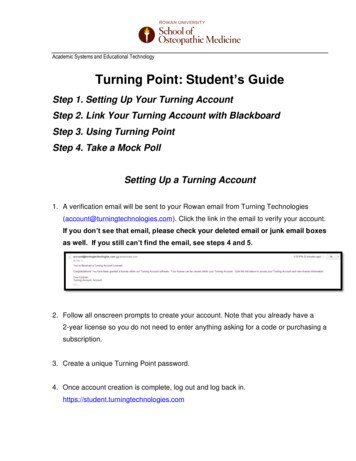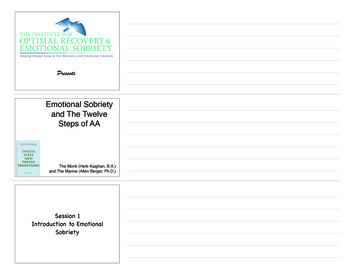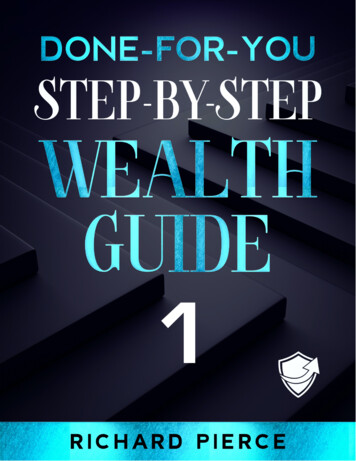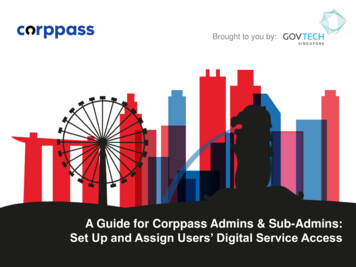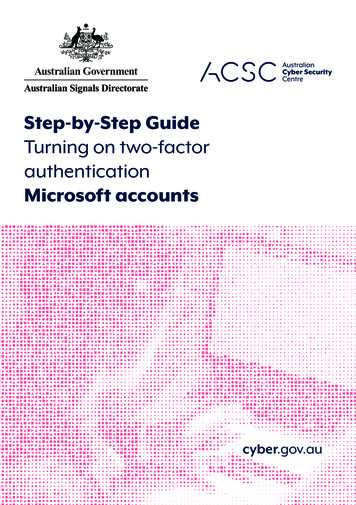
Transcription
Step-by-Step GuideTurning on two-factorauthenticationMicrosoft accountscyber.gov.au
DisclaimerThe material in this guide is of a general nature and should not be regardedas legal advice or relied on for assistance in any particular circumstance oremergency situation. In any important matter, you should seek appropriateindependent professional advice in relation to your own circumstances.The Commonwealth accepts no responsibility or liability for any damage,loss or expense incurred as a result of the reliance on information containedin this guide.DisclaimerCopyrightThe material in this guide is of a general nature and should not be regarded as legal advice or relied on for assistancein any particular circumstance or emergency situation. In any important matter, you should seek appropriate Commonwealth of Australia 2020independent professional advice in relation to your own circumstances.Withthe exceptionthe nwealthaccepts ofno responsibilityfor andany damage,lossor expense incurredas a resultofreliance on presentedinformation containedin thisguide.allthematerialin thispublicationis provided under a CreativeCopyrightCommons Attribution 4.0 International licence (www.creativecommons. Commonwealth of Australia 2017org/licenses).With the exception of the Coat of Arms and where otherwise stated, all material presented in this publication isFor the avoidance of doubt, this means this licence only applies to materialprovided under a Creative Commons Attribution 4.0 International licence (www.creativecommons.org/licenses).as set out in this document.For the avoidance of doubt, this means this licence only applies to material as set out in this document.The details of the relevant licence conditions are available on the Creative Commons website as is the full legalThefordetailsrelevantlicence conditions are available on the Creativecodethe CC ).CommonsUseof the Coatwebsiteof Arms as is the full legal code for the CC BY 4.0 licenceTheterms under which the Coat of Arms can be used are detailed on the Department of the Prime Minister and(www.creativecommons.org/licenses).Cabinet website ).Use of the Coat of ArmsThe terms under which the Coat of Arms can be used are detailed on theDepartment of the Prime Minister and Cabinet t-arms).2Turning on two-factor authentication Microsoft accounts
Table of ContentsIntroduction 4Two-factor authentication5Turning on two-factor authenticationfor Microsoft accounts on your computer6Third party two-factor authentication apps10cyber.gov.au3
IntroductionThis step-by-step guide shows you how to turn on two-factor authentication (2FA) on yourdesktop computer for Microsoft accounts.Your Microsoft account lets you manage Outlook, Office, Skype, One Drive, Xbox Live, Bing,Microsoft Store, Windows and MSN all in one place.Other step-by-step guides includeStep-by-StepGuideGuideStep-by-StepTurning on two-factorTurning on okStep-by-StepGuideGuideStep-by-StepTurning on two-factorTurning on two-factorauthenticationauthenticationYahoo!Apple IDcyber.gov.aucyber.gov.auStep-by-Step GuideStep-by-Step GuideTurning on two-factorTurningon two-factorauthenticationauthentication Yahoo!GmailStep-by-Step GuideTurning on two-factorauthentication Step GuideTurning on two-factorauthentication Yahoo!cyber.gov.auFor more cyber security advice, visit cyber.gov.au4 Turning on two-factor authentication Microsoft accountscyber.gov.aucyber.gov.au
Two-factor authenticationWhat is two-factor authentication?Two-factor authentication (2FA) is a process that typically requires a combinationof something a user knows (pin, secret question) and something a user has (cards,fingerprint) in order to access a program or operating system.Why is it important to turn it on?Using 2FA to access your favourite programs provides enhanced security to traditionalusernames and passwords. The multiple layers of authentication increase confidence thatthe user requesting access is actually who they claim to be.Where do I turn it on?Where to turn on 2FA within a program depends on each program. However, the stepsare universally simple and somewhat similar. Icons and language may differ slightly,depending on the program, whether you’re using Mac or Microsoft, and if you’re on amobile device or a desktop.cyber.gov.au5
Turning on 2FA for Microsoftaccounts on your computerOnce you turn on 2FA for your Microsoft account, you’ll get a security code sent to your email,phone or authenticator app every time you sign into an unknown device. When it is turnedoff, you will get notifications periodically or when there might be a risk to your account’ssecurity.1. Sign in to your Microsoft or Outlookaccount. You can sign in or create anaccount by visitingwww.account.microsoft.com/account2. Click on your profile in the top rightcorner, and then click My MicrosoftAccount6Turning on two-factor authentication Microsoft accounts
Turning on 2FA for Microsoftaccounts on your computer CONT.3. S croll down to Update your securityinfo, select Update. If you haven’tvisited the security page recently, youmay be asked to log in again4. In the banner to the right of thesecurity heading choose two-stepverification to turn oncyber.gov.au7
Turning on 2FA for Microsoftaccounts on your computer CONT.5. Click on Set up two-step verification6. Follow the on-screen steps and clickNext7. You will be asked if you would like toset up an authenticator app. Selectyour preferred app and follow the onscreen instructions to install.One complete click Next8 Turning on two-factor authentication Microsoft accounts
Turning on 2FA for Microsoftaccounts on your computer CONT.8. If you use apps or devices that donot accept security codes you mayneed to set up an app password. Ifthis is the case follow the on-screeninstructions or click Next9. Click Finishcyber.gov.au9
Third party 2FA appsIf you would like to use a third party 2FA app, there are many available. Most are free ofcharge and effective with Yahoo!. Do your research and find a solution that’s right for you.Below are some examples of 2FA apps currently available:Google AuthenticatorMicrosoft AuthenticatorLastPass AuthenticatorAuthyFor more information on 2FA and multi-factor authentication, refer to the Small BusinessCyber Security Guide, available at cyber.gov.au10 Turning on two-factor authentication Microsoft accounts
Notescyber.gov.au11
For more information, or to reporta cyber security incident, contact uscyber.gov.aucall 1300 CYBER1 (1300 292 371)
6 Turning on two-factor authentication Microsoft accounts Turning on 2FA for Microsoft accounts on your computer Once you turn on 2FA for your Microsoft account, you'll get a security code sent to your email, phone or authenticator app every time you sign into an unknown device. When it is turned