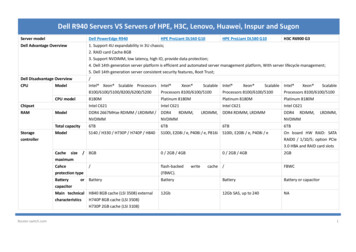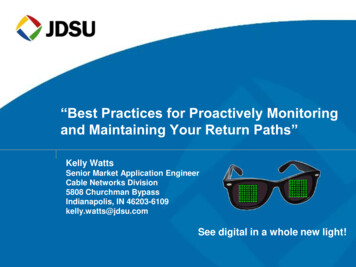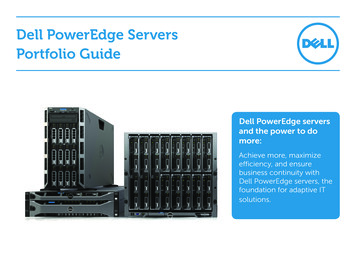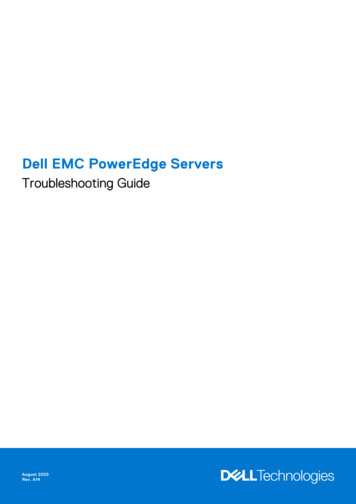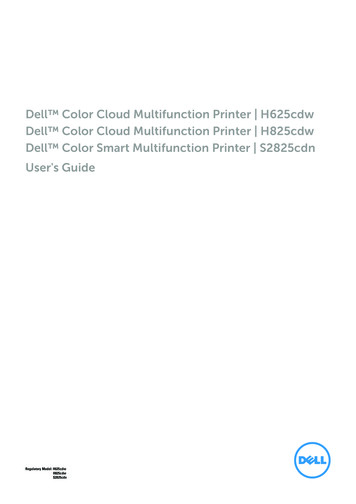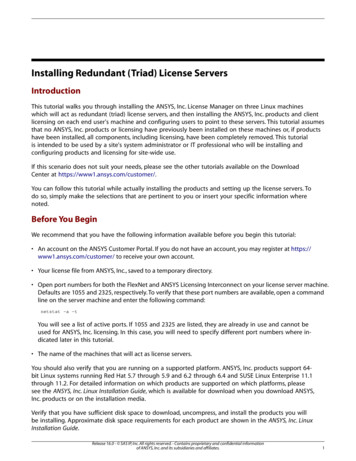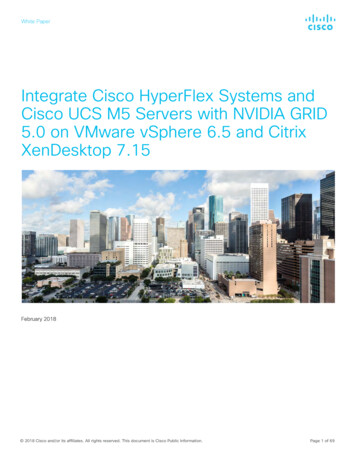Transcription
Proactively Managing Serverswith Dell KACE and OpenManage EssentialsA Dell Technical White PaperDell KACEDell Open Manage Essentials
THIS WHITE PAPER IS FOR INFORMATIONAL PURPOSES ONLY, AND MAY CONTAIN TYPOGRAPHICALERRORS AND TECHNICAL INACCURACIES. THE CONTENT IS PROVIDED AS IS, WITHOUT EXPRESS ORIMPLIED WARRANTIES OF ANY KIND. 2011 Dell Inc. All rights reserved. Reproduction of this material in any manner whatsoever withoutthe express written permission of Dell Inc. is strictly forbidden. For more information, contact Dell.Dell, the DELL logo, and the DELL badge, PowerConnect, and PowerVault are trademarks of Dell Inc.Symantec and the SYMANTEC logo are trademarks or registered trademarks of Symantec Corporation orits affiliates in the US and other countries. Microsoft, Windows, Windows Server, and Active Directoryare either trademarks or registered trademarks of Microsoft Corporation in the United States and/orother countries. Other trademarks and trade names may be used in this document to refer to either theentities claiming the marks and names or their products. Dell Inc. disclaims any proprietary interest intrademarks and trade names other than its own.December 2011iiCopyright 2011 Dell KACE. All rights reserved.
ContentsIntroduction . 4Inventorying and Managing Data Center Assets . 6Managing System Configurations . 8Managing System Updates .11Assessing and Resolving Security Vulnerabilities .12Monitoring and Fault Resolution .14Reporting on Data Center Assets and Activities .15Conclusion .17iiiCopyright 2011 Dell KACE. All rights reserved.
IntroductionConstant change in computing environments represents a daunting challenge for every IT organization.Change is often driven from new requirements by the enterprise to meet the goals and demands of thebusiness. But changes are also introduced by external influences, often in unplanned ways, in the formof component faults and remediation, required driver and firmware updates and software patches, andnecessary configuration modifications to thwart security threats. IT staff can be diligent in planningfor change and scheduling system updates accordingly. But effective planning gets sidetracked bysurprises in system downtime or the discovery of critical issues that alter priorities. To ensure projectplanning remains on track and system health is maintained, it is essential to proactively control thediscovery, testing, and implementation of system changes.This is especially true for servers. They are typically housed in secured, air conditioned environmentsand therefore are not constantly monitored, yet they are responsible for tasks critical to the day-today operations of the enterprise and therefore warrant additional scrutiny. If our approach toidentifying and addressing issues with these systems is to react when a problem arises, we risksignificant disruption to IT services, to the organizations that rely on those services, and to the staffresponsible for managing them. To begin proactively managing our servers, the following questionsneed to be answered: What models of devices do we have in our data center? What components are installedon them? Are the drivers and firmware for those components up-to-date? What software is installed on those systems? Have we applied all necessary patchesfrom our software vendors? Are our system configurations consistent across servers? How do we manage serverboot options and BIOS settings across those servers without having to visit each serverand attach a console? Are our service contracts up-to-date on our servers? When will our warranties expire?How can we be notified of this event before it occurs? Are our systems vulnerable to security threats? How are we identifying ourvulnerabilities? What are we doing to remediate these threats and how do we trackthat the remediation has been performed successfully? How do we know when a component has failed? How quickly are we able to react?How do we track the resolution of a component failure and record what we‟ve learned?To answer these questions effectively, we need a comprehensive view of the systems undermanagement with the necessary tools to assess and update these systems before issues arise. Ofcourse, this needs to be accomplished with minimal impact on the IT budget. So the tools need to beeasy to acquire and learn with existing staff. Deployment of these management tools should minimizeinvestment in time and resources and quantitatively return that investment quickly.In this whitepaper, we will address these questions with Dell‟s innovative approach to systemsmanagement. The Dell KACE K1000 Systems Management Appliance, combined with Dell OpenManageEssentials, provides a simple, cost-effective, and comprehensive approach that meets the needs ofmost enterprises. The following diagram illustrates how these products interact to provide a solutionfor proactive systems management.4Copyright 2011 Dell KACE. All rights reserved.
Figure 1: Solution Overview of Dell OpenManage and Dell KACEInventorying and Managing Data Center Assets – Compute environment inventory requires that thedata collected be comprehensive for virtualization platforms, network devices, printers, computerhardware and software. This data collection must be kept up-to-date in a way that does not distractfrom other day-to-day tasks. Both OME and the K1000 leverage industry-standard SNMP, IPMI, CIM,WMI, and other protocols to fully automate this task.Managing System Configurations – Managing consistent system configurations across multiple systemsis essential to maintaining overall compute environment health. The combination of OpenManage andKACE allow this capability to be centrally controlled across a heterogeneous environment.Managing Dell System Updates – Keeping driver and firmware updates in control is key to protectingyour Dell computing investment. Both OME and the K1000 offer fully integrated Dell system updatecapabilities to provide you choices that best meet your environments needs.Assessing and Resolving Security Vulnerabilities – The Dell KACE K1000 Systems ManagementAppliance provides vulnerability assessment tools based on industry standards and fully integratedpatch management, configuration management, and distribution capabilities to resolve identifiedthreats.System Monitoring and Fault Resolution – The Dell OpenManage Essentials toolset provides activesystem monitoring via SNMP and IPMI, and delivers issues that have been identified for remediation tothe Dell KACE service desk for ownership assignment and resolution.Reporting on Data Center Assets and Activities – Extensive reporting capabilities are provided to trackprogress and validate processes.5Copyright 2011 Dell KACE. All rights reserved.
Inventorying and Managing Data Center AssetsThe automation of inventory data collection is an essential first step in proactively managing datacenter assets. Since change is constant, this task must be performed consistently and on a regularbasis to reflect an accurate baseline of the systems under management. While both OpenManageEssentials and the Dell KACE K1000 appliance can discover devices on the network using ICMP andSNMP, far richer capabilities for servers are enabled by deploying agent software to the operatingsystems running on Dell PowerEdge Servers. For OpenManage Essentials this agent is the OpenManageServer Administrator software. OMSA may be deployed to Windows, Linux, and ESX/ESXi platforms andprovides a consistent interface across all of these.The data collected into OpenManage Essentials inventory by OMSA details the various hardwarecomponents and associatedfirmware and driver packages inthe PowerEdge chassis, includingmodel and manufacturerinformation, relevant interfacecapabilities and form factordata. Any changes that occurdue to field servicing would bereflected when new data iscollected. Additionally, OME willcollect ICMP and SNMP data onother devices, such as storagearrays, network devices,printers, and virtualizationFigure 2: OME Inventoryplatforms for VMWare andMicrosoft.For the Dell KACE K1000, the KAgent manages the required data collection for inventory and extendsthis collection into the softwareapplications that are running on theplatform. It is also responsible formanaging vulnerability assessment,patching, configuration, and deploymenttasks for the managed systems and theirsoftware. The Dell KACE K1000 appliancecan also leverage the OMSA agentprovided by OpenManage to collectadditional data and manageconfigurations for Dell Servers runningWindows Server 2000, 2003, and 2008, aswell as Red Hat Linux 4 and 5.Information for other assets such asprinters, network devices, andvirtualization hosts can be loaded into theK1000 Asset Management module.Figure 3: K1000 Inventory6Copyright 2011 Dell KACE. All rights reserved.
Figure 4: K1000 Software InventoryThe K1000 agent leverages the relevant registry information on the operating system to identify thesoftware packages that have been installed, including their version number, location within the filesystem, online links for additional information about each software title, and metadata for categorizingthe inventory entry. Multiple software packages may be rolled up into a software title formanagement, including metering and license management.Using the Managed Installation functionality of the K1000, the OMSA agent may be installed on multiplemachines, greatly simplifying the deployment of the overall solution. The managed installation willtransfer the installation package for OMSA to the target servers and execute the installation using thesupplied installation parameters as shown below:7Copyright 2011 Dell KACE. All rights reserved.
Managing System ConfigurationsWhen OMSA is deployed to a server version of the Windows operating system of a Dell PowerEdgeServer, it introduces Dell CIM instrumentation providers that deliver a WMI namespace(\\root\CIMv2\Dell) with several new classes and extensions to existing classes for managing deviceswithin the Dell PowerEdge chassis and their associated applications and events. OpenManage Essentialsleverages these CIM providers in its data collection for these devices as part of its core functionality.The Dell KACE K1000 appliance can also collect this information as part of its inventory by definingcustom inventory fields against the provided namespace.Figure 5: Custom Inventory with Dell CIMIn the above example, the Dell WMI namespace is accessed to retrieve information about the out-ofband management facilities of the Dell Remote Access Controller, allowing the administrator to quicklyidentify and access a remote console for the server and control power management, BIOS settings, andother options even if the operating system on the server isn‟t available. However, this approach islimited to Windows platforms.For cross-platform support, the OMREPORT and OMCONFIG command line interfaces of the OMSA agentmay also be leveraged within the K1000 inventory for consistent data collection and operational controlacross both Windows and Linux operating systems.8Copyright 2011 Dell KACE. All rights reserved.
Figure 6: Custom Inventory with OMSA OMREPORTActions may be enabled within the K1000 inventory that direct the administrator to the OMSA and DRACweb interfaces, conveniently placing remote control access to the server directly within the systemmanagement interface.Figure 7: Attaching a Machine Action to enable OMSA or DRAC9Copyright 2011 Dell KACE. All rights reserved.
As changes occur to the system over time, these changes are recorded in the asset history of thesystem within the K1000 inventory, providing a single location to review what‟s been altered, when,and by whom.Figure 8: Tracking Change History with the K1000 Asset HistoryThe K1000 scripting module may be used to configure various system attributes on the managedservices by leveraging the OMCONFIG command line interface of the OMSA agent. In this fashion,multiple Red Hat Linux and Windows servers in the managed environment may be consistentlyconfigured, even at the BIOS level. The OMCONFIG CLI provides extensive options for managing SNMPconfigurations and alert actions, log settings for system event logs (alert, command, and ESM), systemshutdown and recovery options, chassis configurations, asset management, and power management andmonitoring.For example, SNMP events may be enabled or disabled for specific event types (e.g. power supplies,redundancy, temperature, fans, voltage, system power, memory, chassis intrusion, battery, and logs)and severity levels. The OMCONFIG command for enabling all event types would look like: omconfig system events enable type all Detailed documentation for the OMCONFIG command set for version 6.5 of OMSA may be found vradmin/6.5/CLI/HTML/config.htm10Copyright 2011 Dell KACE. All rights reserved.
Managing System UpdatesBoth OME and the K1000 integrate with the Dell Update Center to provide the latest firmware anddrivers updates for the components installed in your Dell equipment purchases. Updates are identifiedas critical, recommended or optional in accordance with the Dell Update Center and contain allpertinent details such as
the express written permission of Dell Inc. is strictly forbidden. For more information, contact Dell. Dell, . The Dell KACE K1000 Systems Management Appliance, combined with Dell OpenManage Essentials, provides a simple, cost-effective, and comprehensive approach that meets the needs of most enterprises. The following diagram illustrates how these products interact to provide a solution .