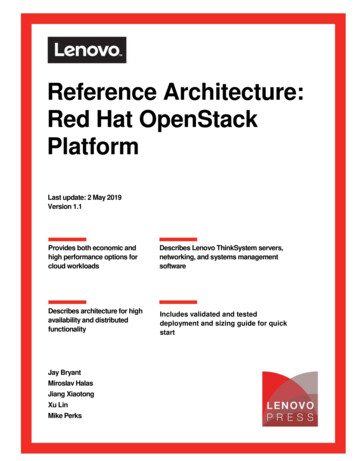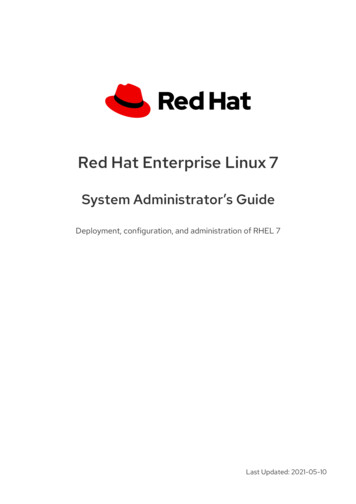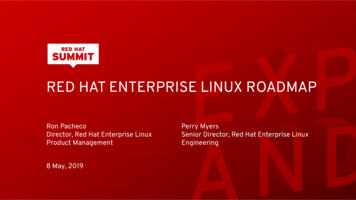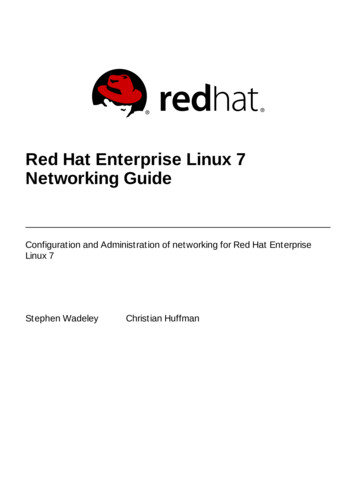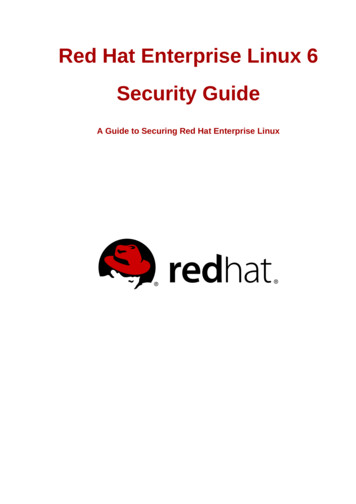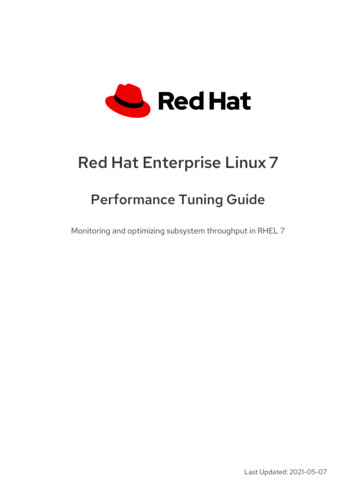
Transcription
Red Hat Enterprise Linux 7Performance Tuning GuideMonitoring and optimizing subsystem throughput in RHEL 7Last Updated: 2021-05-07
Red Hat Enterprise Linux 7 Performance Tuning GuideMonitoring and optimizing subsystem throughput in RHEL 7Milan NavrátilRed Hat Customer Content ServicesLaura BaileyRed Hat Customer Content ServicesCharlie BoyleRed Hat Customer Content ServicesEdited byMarek SuchánekRed Hat Customer Content Servicesmsuchane@redhat.com
Legal NoticeCopyright 2018 Red Hat, Inc.This document is licensed by Red Hat under the Creative Commons Attribution-ShareAlike 3.0Unported License. If you distribute this document, or a modified version of it, you must provideattribution to Red Hat, Inc. and provide a link to the original. If the document is modified, all Red Hattrademarks must be removed.Red Hat, as the licensor of this document, waives the right to enforce, and agrees not to assert,Section 4d of CC-BY-SA to the fullest extent permitted by applicable law.Red Hat, Red Hat Enterprise Linux, the Shadowman logo, the Red Hat logo, JBoss, OpenShift,Fedora, the Infinity logo, and RHCE are trademarks of Red Hat, Inc., registered in the United Statesand other countries.Linux is the registered trademark of Linus Torvalds in the United States and other countries.Java is a registered trademark of Oracle and/or its affiliates.XFS is a trademark of Silicon Graphics International Corp. or its subsidiaries in the United Statesand/or other countries.MySQL is a registered trademark of MySQL AB in the United States, the European Union andother countries.Node.js is an official trademark of Joyent. Red Hat is not formally related to or endorsed by theofficial Joyent Node.js open source or commercial project.The OpenStack Word Mark and OpenStack logo are either registered trademarks/service marksor trademarks/service marks of the OpenStack Foundation, in the United States and othercountries and are used with the OpenStack Foundation's permission. We are not affiliated with,endorsed or sponsored by the OpenStack Foundation, or the OpenStack community.All other trademarks are the property of their respective owners.AbstractThe Red Hat Enterprise Linux 7 Performance Tuning Guide explains how to optimize Red HatEnterprise Linux 7 performance. It also documents performance-related upgrades in Red HatEnterprise Linux 7. The Performance Tuning Guide presents only field-tested and provenprocedures. Nonetheless, all prospective configurations should be set up and tested in a testingenvironment before being applied to a production system. Backing up all data and configurationsettings prior to tuning is also recommended. To expand your expertise, you might also beinterested in the Red Hat Enterprise Linux Performance Tuning (RH442) training course.
Table of ContentsTable of Contents.CHAPTER. . . . . . . . . . 1. .INTRODUCTION. . . . . . . . . . . . . . . . . . . . . . . . . . . . . . . . . . . . . . . . . . . . . . . . . . . . . . . . . . . . . . . . . . . . . . . . . . . . . . . . . . . . . . . . . . . . . . . .4. . . . . . . . . . . . .Who Should Read This Book4.CHAPTER. . . . . . . . . . 2. . PERFORMANCE. . . . . . . . . . . . . . . . . .MONITORING. . . . . . . . . . . . . . TOOLS. . . . . . . . . . . . . . . . . . . . . . . . . . . . . . . . . . . . . . . . . . . . . . . . . . . . . . . . . . . . . . . . 5. . . . . . . . . . . . .2.1. /PROC52.2. GNOME SYSTEM MONITOR52.3. BUILT-IN COMMAND-LINE TOOLS62.4. PERF2.5. TURBOSTAT2.6. IOSTAT2.7. IRQBALANCE2.8. SS2.9. NUMASTAT7777882.10. NUMAD2.11. SYSTEMTAP2.12. OPROFILE8992.13. VALGRIND2.14. PQOS910. . . . . . . . . . . 3.CHAPTER. . TUNED. . . . . . . . . . . . . . . . . . . . . . . . . . . . . . . . . . . . . . . . . . . . . . . . . . . . . . . . . . . . . . . . . . . . . . . . . . . . . . . . . . . . . . . . . . . . . . . 12.3.1. TUNED OVERVIEW3.2. PERFORMANCE TUNING WITH TUNED AND TUNED-ADM1223. . . . . . . . . . . 4.CHAPTER. . .TUNA. . . . . . . . . . . . . . . . . . . . . . . . . . . . . . . . . . . . . . . . . . . . . . . . . . . . . . . . . . . . . . . . . . . . . . . . . . . . . . . . . . . . . . . . . . . . . .26.4.1. REVIEWING THE SYSTEM WITH TUNA4.2. TUNING CPUS WITH TUNA26274.3. TUNING IRQS WITH TUNA4.4. TUNING TASKS WITH TUNA27284.5. EXAMPLES OF USING TUNA29.CHAPTER. . . . . . . . . . 5. . PERFORMANCE. . . . . . . . . . . . . . . . . .CO-PILOT. . . . . . . . . . .(PCP). . . . . . . . . . . . . . . . . . . . . . . . . . . . . . . . . . . . . . . . . . . . . . . . . . . . . . . . . . . . . . . . . . 31.5.1. PCP OVERVIEW AND RESOURCES315.2. XFS FILE SYSTEM PERFORMANCE ANALYSIS WITH PERFORMANCE CO-PILOT315.3. PERFORMING MINIMAL PCP SETUP TO GATHER FILE SYSTEM DATA38.CHAPTER. . . . . . . . . . 6. . .CPU. . . . . . . . . . . . . . . . . . . . . . . . . . . . . . . . . . . . . . . . . . . . . . . . . . . . . . . . . . . . . . . . . . . . . . . . . . . . . . . . . . . . . . . . . . . . . .40.6.1. CONSIDERATIONS406.2. MONITORING AND DIAGNOSING PERFORMANCE PROBLEMS456.3. CONFIGURATION SUGGESTIONS46.CHAPTER. . . . . . . . . . 7. . MEMORY. . . . . . . . . . . . . . . . . . . . . . . . . . . . . . . . . . . . . . . . . . . . . . . . . . . . . . . . . . . . . . . . . . . . . . . . . . . . . . . . . . . . . . . . . . . . . . .54.7.1. CONSIDERATIONS547.2. MONITORING AND DIAGNOSING PERFORMANCE PROBLEMS547.3. CONFIGURING HUGETLB HUGE PAGES587.4. CONFIGURING TRANSPARENT HUGE PAGES7.5. CONFIGURING SYSTEM MEMORY CAPACITY6162.CHAPTER. . . . . . . . . . 8. . .STORAGE. . . . . . . . . . AND. . . . . .FILE. . . . .SYSTEMS. . . . . . . . . . . . . . . . . . . . . . . . . . . . . . . . . . . . . . . . . . . . . . . . . . . . . . . . . . . . . . . . . . . . . . . . .66.8.1. CONSIDERATIONS668.2. MONITORING AND DIAGNOSING PERFORMANCE PROBLEMS718.3. SOLID-STATE DISKS8.4. CONFIGURATION TOOLS75751
Performance Tuning Guide.CHAPTER. . . . . . . . . . 9. . .NETWORKING. . . . . . . . . . . . . . . . . . . . . . . . . . . . . . . . . . . . . . . . . . . . . . . . . . . . . . . . . . . . . . . . . . . . . . . . . . . . . . . . . . . . . . . . . . . . . .87.9.1. CONSIDERATIONS879.2. MONITORING AND DIAGNOSING PERFORMANCE PROBLEMS889.3. CONFIGURATION TOOLS89. . . . . . . . . . . .A.APPENDIX. . TOOL. . . . . . . REFERENCE. . . . . . . . . . . . . . . . . . . . . . . . . . . . . . . . . . . . . . . . . . . . . . . . . . . . . . . . . . . . . . . . . . . . . . . . . . . . . . . . . . . . . . .96.A.1. IRQBALANCEA.2. ETHTOOLA.3. SSA.4. TUNED96979797A.5. TUNED-ADMA.6. PERFA.7. PERFORMANCE CO-PILOT (PCP)A.8. VMSTATA.9. X86 ENERGY PERF POLICY9799100104105A.10. TURBOSTATA.11. NUMASTATA.12. NUMACTL106107108A.13. NUMADA.14. OPROFILE109111A.15. TASKSET111A.16. SYSTEMTAP112. . . . . . . . . . . .B.APPENDIX. . REVISION. . . . . . . . . . . HISTORY. . . . . . . . . . . . . . . . . . . . . . . . . . . . . . . . . . . . . . . . . . . . . . . . . . . . . . . . . . . . . . . . . . . . . . . . . . . . . . . . . . .113.2
Table of Contents3
Performance Tuning GuideCHAPTER 1. INTRODUCTIONTo learn about features introduced in each Red Hat Enterprise Linux 7 minor release, see the ReleaseNotes for respective minor versions.The Performance Tuning Guide is a comprehensive guide to optimizing the various subsystems thatmake up Red Hat Enterprise Linux 7 for specific purposes. This guide also outlines the performancemonitoring and tuning tools available in Red Hat Enterprise Linux 7.Before you begin tuning, Red Hat has the following important recommendations:Back up before you configureThe default settings in Red Hat Enterprise Linux 7 are suitable for most services running undermoderate loads. Improving the performance of a specific subsystem may affect another systemadversely. Back up all data and configuration information before you begin tuning your system.Test configuration out of productionThe procedures documented in the Performance Tuning Guide are tested extensively by Red Hatengineers in both lab and field. Nonetheless, Red Hat recommends testing all planned configurationsin a secure testing environment before applying those configurations to production systems.Who Should Read This BookThe Performance Tuning Guide has been written primarily for two distinct but overlapping audiences:System administratorsThe Performance Tuning Guide documents the effects of each configuration option in detail so thatsystem administrators can optimize Red Hat Enterprise Linux 7 for their specific purpose. Proceduresin this guide are suitable for system administrators with Red Hat Certified Engineer (RHCE)certification or an equivalent amount of experience (3–5 years' experience deploying and managingLinux-based systems).System and business analystsThis guide explains Red Hat Enterprise Linux 7 performance features at a high level. It providesinformation about how subsystems perform under specific workloads, allowing analysts to determinewhether Red Hat Enterprise Linux 7 is suitable for their use case.Where possible, the Performance Tuning Guide also refers readers to more detailed featuredocumentation. This allows readers to develop the in-depth knowledge required to formulate thedetailed deployment and optimization strategies necessary for infrastructure and deploymentproposals.4
CHAPTER 2. PERFORMANCE MONITORING TOOLSCHAPTER 2. PERFORMANCE MONITORING TOOLSThis chapter briefly describes some of the performance monitoring and configuration tools available forRed Hat Enterprise Linux 7. Where possible, this chapter directs readers to further information abouthow to use the tool, and examples of real life situations that the tool can be used to resolve.The following knowledge base article provides a more comprehensive list of performance monitoringtools suitable for use with Red Hat Enterprise Linux: 1. /PROCThe /proc "file system" is a directory that contains a hierarchy of files that represent the current state ofthe Linux kernel. It allows users and applications to see the kernel's view of the system.The /proc directory also contains information about system hardware and any currently runningprocesses. Most files in the /proc file system are read-only, but some files (primarily those in /proc/sys)can be manipulated by users and applications to communicate configuration changes to the kernel.For further information about viewing and editing files in the /proc directory, refer to the Red HatEnterprise Linux 7 System Administrator's Guide.2.2. GNOME SYSTEM MONITORThe GNOME desktop environment includes a graphical tool, System Monitor, to assist you in monitoringand modifying the behavior of your system. System Monitor displays basic system information and allowsyou to monitor system processes and resource or file system usage.System Monitor has four tabs, each of which displays different information about the system.SystemThis tab displays basic information about the system's hardware and software.ProcessesThis tab displays detailed information about active processes and the relationships between thoseprocesses. The processes displayed can be filtered to make certain processes easier to find. This tabalso lets you perform some actions on the processes displayed, such as start, stop, kill, and changepriority.ResourcesThis tab displays the current CPU time usage, memory and swap space usage, and network usage.File SystemsThis tab lists all mounted file systems, and provides some basic information about each, such as thefile system type, mount point, and memory usage.To start System Monitor, press the Super key to enter the Activities Overview, type System Monitor, andthen press Enter.For more information about System Monitor, see either the Help menu in the application, or the Red HatEnterprise Linux 7 System Administrator's Guide.5
Performance Tuning Guide2.3. BUILT-IN COMMAND-LINE TOOLSRed Hat Enterprise Linux 7 provides several tools that can be used to monitor your system from thecommand line, allowing you to monitor your system outside run level 5. This chapter discusses each toolbriefly and provides links to further information about where each tool should be used, and how to usethem.2.3.1. topThe top tool, provided by the procps-ng package, gives a dynamic view of the processes in a runningsystem. It can display a variety of information, including a system summary and a list of tasks currentlybeing managed by the Linux kernel. It also has a limited ability to manipulate processes, and to makeconfiguration changes persistent across system restarts.By default, the processes displayed are ordered according to the percentage of CPU usage, so that youcan easily see the processes consuming the most resources. Both the information top displays and itsoperation are highly configurable to allow you to concentrate on different usage statistics as required.For detailed information about using top, see the man page: man top2.3.2. psThe ps tool, provided by the procps-ng package, takes a snapshot of a select group of active processes.By default, the group examined is limited to processes that are owned by the current user andassociated with the terminal in which ps is run.ps can provide more detailed information about processes than top, but by default it provides a singlesnapshot of this data, ordered by process identifier.For detailed information about using ps, see the man page: man ps2.3.3. Virtual Memory Statistics (vmstat)The Virtual Memory Statistics tool, vmstat, provides instant reports on your system's processes,memory, paging, block input/output, interrupts, and CPU activity. Vmstat lets you set a sampling intervalso that you can observe system activity in near-real time.vmstat is provided by the procps-ng package. For detailed information about using vmstat, see the manpage: man vmstat2.3.4. System Activity Reporter (sar)The System Activity R
This guide explains Red Hat Enterprise Linux 7 performance features at a high level. It provides information about how subsystems perform under specific workloads, allowing analysts to determine whether Red Hat Enterprise Linux 7 is suitable for their use case. Where possible, the Performance Tuning Guide also refers readers to more detailed featureFile Size: 836KBPage Count: 117