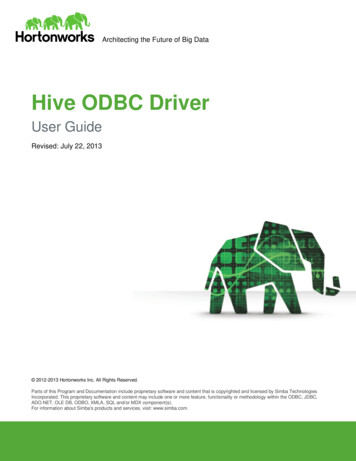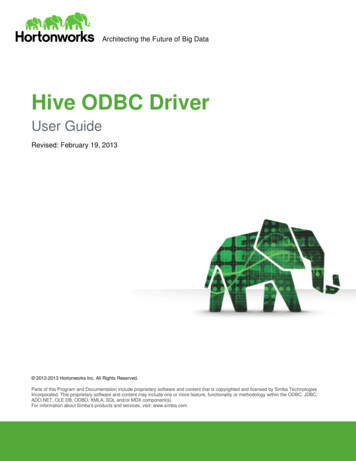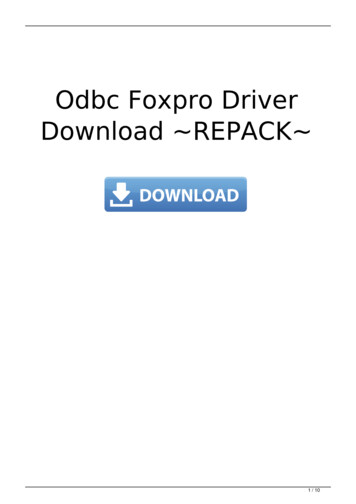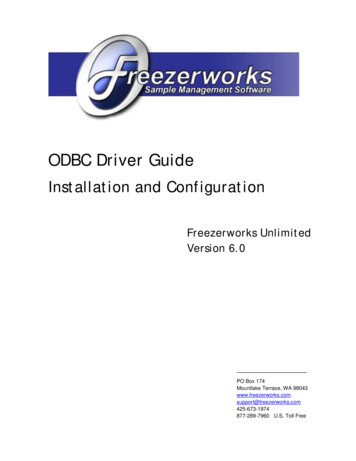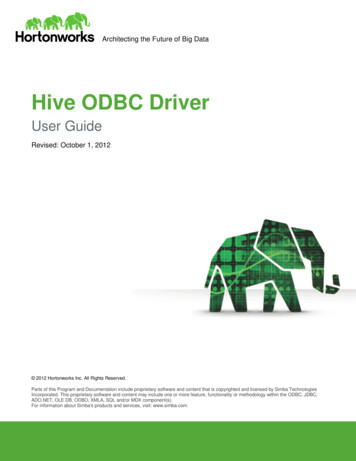
Transcription
Architecting the Future of Big DataHive ODBC DriverUser GuideRevised: October 1, 2012 2012 Hortonworks Inc. All Rights Reserved.Parts of this Program and Documentation include proprietary software and content that is copyrighted and licensed by Simba TechnologiesIncorporated. This proprietary software and content may include one or more feature, functionality or methodology within the ODBC, JDBC,ADO.NET, OLE DB, ODBO, XMLA, SQL and/or MDX component(s).For information about Simba's products and services, visit: www.simba.com.
Architecting the Future of Big DataTable of ContentsIntroduction . 3Contact Us . 3Windows Driver . 4System Requirements . 4Installation . 4Configuration . 4Create a Data Source Name (DSN). 4Linux Driver . 9System Requirements . 9Installation . 9Driver Directories . 10Configuration . 10ODBC Configuration Files . 10Sample ODBC Configuration Files . 10ODBCINI and ODBCSYSINI Environment Configuration . 11ODBC Data Source Configuration File Overview. 11Create a Data Source . 12Configuration Options . 13ODBC Drivers Configuration File Overview . 14Define a Driver . 15Configure the Hortonworks Hive ODBC Driver . 15Configure the Library Path . 16Features. 17SQL Query versus HiveQL Query . 17SQL Connector. 17Data Types . 17Authentication. 17Catalog and Schema Support . 18Hive System Table . 18Hortonworks Inc.Page 2
Architecting the Future of Big DataIntroductionWelcome to the Hortonworks Hive ODBC Driver with SQL Connector. ODBC is one themost established and widely supported APIs for connecting to and working withdatabases. At the heart of the technology is the ODBC driver, which connects anapplication to the database.The Hortonworks Hive ODBC Driver with SQL Connector is used for direct SQL andHiveQL access to Apache Hadoop / Hive distributions. It enables Business Intelligence(BI), analytics and reporting on Hadoop / Hive-based data. The Hortonworks Hive ODBCDriver efficiently transforms an application’s SQL query into the equivalent form inHiveQL. The Hive Query Language is a subset of SQL-92. If an application is Hiveaware, the Hortonworks Hive ODBC Driver is configurable to pass the query through.The Hortonworks Hive ODBC Driver with SQL Connector interrogates Hive to obtainschema information to present to a SQL-based application. Queries, including joins, aretranslated from SQL to HiveQL. For more information about the differences betweenHiveQL and SQL, refer to the Features section of this document.The Hortonworks Hive ODBC Driver with SQL Connector is available for both MicrosoftWindows and Linux. It complies with the ODBC 3.52 data standard and adds importantfunctionality such as Unicode and 32- and 64-bit support for high-performancecomputing environments on all platforms. Any version of the ODBC driver will connect toa Hive server irrespective of the server’s host OS.This guide is suitable for users who are looking to access data residing within Hive fromtheir desktop environment. Application developers may also find the information herehelpful. Please refer to your application for details on connecting via ODBC.Contact UsIf you have difficulty using the Hortonworks Hive ODBC Driver with SQL Connector,please contact our support staff. We welcome your questions, comments, and featurerequests.Please have a detailed summary of the client and server environment (OS version,patch-level, Hadoop distribution version, Hive version, configuration etc.) ready, beforeyou call or write us. Supplying this information accelerates support.By telephone:USA: (855) 8-HORTONInternational: (408) 916-4121On the Internet:Visit us at www.hortonworks.com.Hortonworks Inc.Page 3
Architecting the Future of Big DataWindows DriverSystem Requirements Windows XP with SP3, Windows Vista, Windows 7 Professional orWindows 2008 R2. Both 32-bit and 64-bit editions are supported. 25 MB of available disk space.Installing the driver requires administrator privileges.The Hortonworks Hive ODBC Driver with SQL Connector requires a Hadoop cluster withthe Hive service installed and running.The Hortonworks Hive ODBC Driver with SQL Connector is suitable for use with allversions of Apache Hive.InstallationThere are two versions of the driver for Windows: HortonworksHiveODBC32.msi for 32-bitHortonworksHiveODBC64.msi for 64-bitThe version of the driver that you select should match the bitness of the application. Forexample, if the application is 64-bit then you should install the 64-bit driver. It isallowable to install both versions of the driver.The following document explains how to use ODBC on 64-bit editions of ationCreate a Data Source Name (DSN)1. Click the Start button.2. Click All Programs.3. Click the Hortonworks Hive ODBC Driver 1.0 (64-bit) or the HortonworksHive ODBC Driver 1.0 (32-bit) program group.If you installed both versions of the driver, you will see two program groups.Because DSNs are bit-specific, select the version that matches the bitness ofyour application. For example, a DSN that is defined for the 32-bit driver will onlybe accessible from 32-bit applications.Hortonworks Inc.Page 4
Architecting the Future of Big Data4. Click 64-bit ODBC Administrator or 32-bit ODBC Administrator.The ODBC Data Source Administrator window opens.Hortonworks Inc.Page 5
Architecting the Future of Big Data5. Click the Drivers tab and verify that the Hortonworks Hive ODBC Driver isdisplayed in the list of ODBC drivers that are installed on your system.6. Click the System DSN tab to create a system DSN or click the User DSN tab tocreate a user DSN.A system DSN can be seen by all users that login to a workstation. A user DSNis specific to a user on the workstation. It can only be seen by the user whocreates it.Hortonworks Inc.Page 6
Architecting the Future of Big Data7. Click Add.The Create New Data Source window opens.8. Select Hortonworks Hive ODBC Driver and then click Finish.The Hortonworks Hive ODBC Driver Setup window opens.9. In the Data Source Name text box, type a name for your DSN.10. Optionally, In the Description text box, enter a description.Hortonworks Inc.Page 7
Architecting the Future of Big Data11. In the Host text box, type the IP address or hostname of the Hive server.12. In the Port text box, type the listening port for the service.13. In the Database text box, type the name of the database schema to use when aschema is not explicitly specified in a query. Queries on other schemas can stillbe issued by explicitly specifying the schema in the query. To determine theappropriate database schema to use, type thecommand atthe Hive command prompt to inspect your databases.14. Optionally, click Advanced Options.The Advanced Options window opens.15. In the Rows fetched per block text box, type the number of rows to be fetchedper block.Any positive 32-bit integer is a valid value but testing has shown thatperformance gains are marginal beyond the default value of 10000 rows.16. In the Default string column length text box, type the default string column lengthto use.Hive does not provide the length for String columns in its column metadata. Thisoption allows you to tune the length of String columns.17. Select the Use Native Query checkbox to disable the SQL Connector feature.The SQL Connector feature has been added to the driver to applytransformations to the queries emitted by an application to convert them into anequivalent form in HiveQL. If the application is Hive aware and already emitsHiveQL then turning off the SQL Connector feature avoids the extra overhead ofquery transformation.18. Select the Fast SQLPrepare checkbox to defer query execution to SQLExecute.When using Native Query mode, the driver will execute the HiveQL query toretrieve the result set metadata for SQLPrepare. As a result, SQLPrepare mightbe slow. If the result set metadata is not required after calling SQLPrepare, thenenable this option.19. Click OK.20. Click Test to test the connection and then click OK.Hortonworks Inc.Page 8
Architecting the Future of Big DataLinux DriverSystem Requirements Red Hat Enterprise Linux (RHEL) 5.0, CentOS 5.0 or SUSE Linux EnterpriseServer (SLES) 11. Both 32 and 64-bit editions are supported. 45 MB of available disk space. An installed ODBC Driver Manager, for example:oiODBC 3.52.7 or aboveounixODBC 2.3.0 or aboveThe Hortonworks Hive ODBC Driver with SQL Connector requires a Hadoop cluster withthe Hive service installed and running.The Hortonworks Hive ODBC Driver with SQL Connector is suitable for use with allversions of Hive.InstallationThere are two versions of the driver for Linux: hive-odbc-native- version - release .i686.rpm for 32-bithive-odbc-native- version - release .x86 64.rpm for 64-bitPlease refer to your Linux distribution’s documentation for instructions on how to installRPM packages.The version of the driver that you select should match the bitness of the application. Forexample, if the application is 64-bit then you should install the 64-bit driver. Note that 64bit editions of Linux support both 32 and 64-bit applications. Verify the bitness of yourintended application and install the appropriate version of the driver. It is allowable toinstall both versions of the driver.Hortonworks Inc.Page 9
Architecting the Future of Big DataDriver DirectoriesThe Hortonworks Hive ODBC Driver files are installed in the following directories: /usr/lib/hive/lib/native/hiveodbc/ErrorMessages – Error messages files directory /usr/lib/hive/lib/native/hiveodbc/Setup – Sample configuration files directory /usr/lib/hive/lib/native/Linux-i386-32 – 32-bit shared libraries directory /usr/lib/hive/lib/native/Linux-amd64-64 – 64-bit shared libraries directoryConfigurationODBC Configuration FilesODBC driver managers use configuration files to define and configure ODBC datasources and drivers. By default, the configuration files reside in the user’s homedirectory. The configuration files are: .odbc.ini – The file used to define ODBC data sources (required) .odbcinst.ini – The file used to define ODBC drivers (optional) .hortonworks.hiveodbc.ini – The file used to configure the Hortonworks HiveODBC Driver (required)Sample ODBC Configuration FilesThe driver installation contains the following sample configuration files in the Setupdirectory: odbc.ini odbcinst.ini hortonworks.hiveodbc.iniThe names of the sample configuration files do not begin with a period (.) so that theywill appear in normal directory listings. A filename beginning with a period (.) is hidden.For odbc.ini and odbcinst.ini, if the default location is used, the filenames must beginwith a period (.). For hortonworks.hiveodbc.ini, the filename must begin with a period(.) and must reside in the user’s home directory.If the configuration files do not already exist in the user’s home directory, the sampleconfiguration files can be copied to that directory and renamed. If the configuration filesalready exist in the user’s home directory, the sample configuration files should be usedas a guide for modifying the existing configuration files.Hortonworks Inc.Page 10
Architecting the Future of Big DataODBCINI and ODBCSYSINI Environment ConfigurationBy default, the configuration files reside in the user’s home directory. However, twoenvironment variables, ODBCINI and ODBCSYSINI, can be used to specify analternative location of the .odbc.ini and .odbcinst.ini configuration files. For example, inthe Bash shell, the location could be specified as follows:export ODBCINI /usr/local/odbc/myodbc.iniexport ODBCSYSINI /usr/local/odbc/myodbcinst.iniRefer to your Linux shell documentation for the exact syntax for setting environmentvariables.ODBC Data Source Configuration File OverviewODBC Data Sources are defined in the .odbc.ini configuration file. The file is dividedinto several sections: [ODBC]The [ODBC] section is used to control global ODBC configuration such as ODBCtracing. [ODBC Data Sources]The [ODBC Data Sources] section is used to specify the available data sources. Data Source definitions ([ data source name ])The Data Source definitions are used to define the actual data sourceconfigurations.For example, an .odbc.ini configuration file might look something like this:[ODBC]InstallDir /usr/local/odbc[ODBC Data Sources]Sample Hortonworks Hive DSN 32 Hortonworks Hive ODBC Driver 32-bit[Sample Hortonworks Hive DSN 32]Driver rkshiveodbc32.soHOST myhiveserverPORT 10000Hortonworks Inc.Page 11
Architecting the Future of Big DataCreate a Data SourceTo create a data source:1. Open the .odbc.ini configuration file in a text editor.2. Add a new entry to the [ODBC Data Sources] section. Type the data sourcename (DSN) and the driver name. It might look something like this:Sample Hortonworks Hive DSN 32 Hortonworks Hive ODBC Driver 32-bit3. Add a new section with a name that matches the data source name (DSN). Thissection will contain the configuration options. They are specified as key-valuepairs. For example, it might look something like this:[Sample Hortonworks Hive DSN 32]Driver rkshiveodbc32.soHOST myhiveserverPORT 100004. Save the .odbc.ini configuration file.Hortonworks Inc.Page 12
Architecting the Future of Big DataConfiguration OptionsThe configuration options that can be used to control the behavior of the HortonworksHive ODBC Driver are described in the following table:Configuration OptionDefaultValueDescriptionDriverThe location of the Hortonworks Hive ODBCDriver shared object file.HOSTThe IP address or hostname of the Hive server.PORT10000The listening port for the service.SchemadefaultThe name of the database schema to use whena schema is not explicitly specified in a query.Queries on other schemas can still be issued byexplicitly specifying the schema in the query. Todetermine the appropriate database schema touse, type the show databases command at theHive command prompt to inspect yourdatabases.DefaultStringColumnLength255The default string column length to use. Hivedoes not provide the length for String columns inits column metadata. This option allows you totune the length of String columns.UseNativeQuery0To enable the UseNativeQuery option, use avalue of 1. This will disable the SQL Connectorfeature. The SQL Connector feature has beenadded to the driver to apply transformations tothe queries emitted by an application to convertthem into an equivalent form in HiveQL. If theapplication is Hive aware and already emitsHiveQL then turning off the SQL Connectorfeature avoids the extra overhead of querytransformation.FastSQLPrepare0To enable the FastSQLPrepare option, use avalue of 1. This will defer query execution toSQLExecute. When using Native Query mode,the driver will execute the HiveQL query toretrieve the result set metadata for SQLPrepare.As a result, SQLPrepare might be slow. If theresult set metadata is not required after callingSQLPrepare, then enable this option.RowsFetchedPerBlock10000The number of rows to be fetched per block. Anypositive 32-bit integer is a valid value but testinghas shown that performance gains are marginalbeyond the default value of 10000 rows.Hortonworks Inc.Page 13
Architecting the Future of Big DataODBC Drivers Configuration File OverviewODBC Drivers are defined in the .odbcinst.ini configuration file. This configuration isoptional because drivers can be specified directly in the .odbc.ini configuration file asdiscussed in the previous section.The file is divided into these sections: [ODBC Drivers]The [ODBC Drivers] section is used to specify the available drivers. Driver definitions ([ driver name ])The Driver definitions are used to define the actual driver configurations.For example, an .odbcinst.ini configuration file might look something like this:[ODBC Drivers]Hortonworks Hive ODBC Driver 32-bit InstalledHortonworks Hive ODBC Driver 64-bit Installed[Hortonworks Hive ODBC Driver 32-bit]Driver rkshiveodbc32.soDescription Hortonworks Hive ODBC Driver (32-bit)[Hortonworks Hive ODBC Driver 64-bit]Driver orkshiveodbc64.soDescription Hortonworks Hive ODBC Driver (64-bit)Hortonworks Inc.Page 14
Architecting the Future of Big DataDefine a DriverTo define a driver:1. Open the .odbcinst.ini configuration file in a text editor.2. Add a new entry to the [ODBC Drivers] section. Type driver name and the value“Installed”. This driver name should be used for the “Driver” value in the datasource definition instead of the driver shared library name.For example, it might look something like this:Hortonworks Hive ODBC Driver 32-bit Installed3. Add a new section with a name that matches the new driver name. This sectionwill contain the configuration options. They are specified as key-value pairs. Forexample, it might look something like this:[Hortonworks Hive ODBC Driver 32-bit]Driver rkshiveodbc32.soDescription Hortonworks Hive ODBC Driver (32-bit)4. Save the .odbcinst.ini configuration file.Configure the Hortonworks Hive ODBC DriverTo configure the Hortonworks Hive ODBC Driver to work with your ODBC DriverManager:1. Open the .hortonworks.hiveodbc.ini configuration file in a text editor.2. Edit the DriverManagerEncoding setting.This setting is usually set to UTF-16 or UTF-32 depending on the ODBC DriverManager being used. iODBC uses UTF-32 and unixODBC uses UTF-16. Consultyour ODBC Driver Manager documentation for the correct setting to use.3. Edit the ODBCInstLib setting.This setting is set to the ODBCInst shared library for the ODBC Driver Managerbeing used. The configuration file defaults to iODBC’s libiodbcinst.so sharedlibrary. You can specify the absolute or relative filename for the library. If youintend to use the relative filename for the library, the path to the library must beincluded in your LD LIBRARY PATH setting. Consult your ODBC DriverManager documentation for the correct library to use.4. Save the .hortonworks.hiveodbc.ini configuration file.Hortonworks Inc.Page 15
Architecting the Future of Big DataConfigure the Library PathIn the ODBC configuration files, the driver libraries can be specified using absolute orrelative paths. If relative paths are desired, set LD LIBRARY PATH to include: e/lib/native/Linux-amd64-64Refer to your Linux shell documentation for the exact syntax for setting environmentvariables.Hortonworks Inc.Page 16
Architecting the Future of Big DataFeaturesSQL Query versus HiveQL QueryThe native query language supported by Hive is HiveQL. For simple queries, HiveQL isa subset of SQL-92. However, for most applications, the syntax is different enough thatmost applications do not work with native HiveQL.SQL ConnectorTo bridge the difference between SQL and HiveQL, we have added the SQL Connectorfeature to translate standard SQL-92 queries into equivalent HiveQL queries. The SQLConnector performs syntactical translations and structural transformations. Forexample:1. Quoted IdentifiersHiveQL uses back-quote while SQL uses double quote when quoting identifiers.Even when a driver reports the back-quote as the quote character, someapplications still generate double quoted identifiers.2. Table AliasesHiveQL does not support the AS keyword between a table reference and itsalias.3. JOIN, INNER JOIN and CROSS JOINSQL INNER JOIN and CROSS JOIN syntax is translated to HiveQL JOIN syntax.4. TOP N/LIMITSQL TOP N queries are transformed to HiveQL LIMIT queries.Data TypesThe following data types are supported: TINYINT, SMALLINT, INT, BIGINT, FLOAT,DOUBLE, BOOLEAN, STRING and TIMESTAMP.The aggregate types (ARRAY, MAP and STRUCT) are not yet supported.AuthenticationThe Hive service currently does not support authentication in the typical manner of auser login. There is no mechanism to pass in a user context (such as auser/password/token). The Hive service runs in the context of the user who started theservice. Hive’s authentication and data security models are still under activedevelopment so this will change in the future. As a workaround, you will need to use thefeatures available in your application to implement access control.Hortonworks Inc.Page 17
Architecting the Future of Big DataCatalog and Schema SupportThe Hortonworks Hive ODBC Driver supports both catalogs and schemas in order tomake it easy for the driver to work with various ODBC applications. Since Hive onlyorganizes tables into schema/database, we have added a synthetic catalog, called“HIVE” under which all of the schemas/databases are organized. The driver also mapsthe ODBC schema to the Hive schema/database.Hive System TableA pseudo table called HIVE SYSTEM can be used to query for Hive cluster systemenvironment information. The pseudo table is under the pseudo schemaHIVE SYSTEM. The table has two String type columns ENVKEY and ENVVALUE.Standard SQL can be executed against the Hive system table. For example, thefollowing query:SELECT * FROM HIVE SYSTEM.HIVE SYSTEM WHERE ENVKEY LIKE ‘%hive%’will return all of the Hive system environment entries whose key has the word “hive” in it.A special query, “set –v”, has to be executed to fetch this information and this is notsupported by all Hive versions. For versions of Hive that do not support this type ofquery, the driver will return an empty result set.Hortonworks Inc.Page 18
Architecting the Future of Big DataThird Party TrademarksICU License - ICU 1.8.1 and laterCOPYRIGHT AND PERMISSION NOTICECopyright (c) 1995-2010 International Business Machines Corporation and othersAll rights reserved.Permission is hereby granted, free of charge, to any person obtaining a copy of this software and associateddocumentation files (the "Software"), to deal in the Software without restriction, including without limitation the rights touse, copy, modify, merge, publish, distribute, and/or sell copies of the Software, and to permit persons to whom theSoftware is furnished to do so, provided that the above copyright notice(s) and this permission notice appear in allcopies of the Software and that both the above copyright notice(s) and this permission notice appear in supportingdocumentation.THE SOFTWARE IS PROVIDED "AS IS", WITHOUT WARRANTY OF ANY KIND, EXPRESS OR IMPLIED,INCLUDING BUT NOT LIMITED TO THE WARRANTIES OF MERCHANTABILITY, FITNESS FOR A PARTICULARPURPOSE AND NONINFRINGEMENT OF THIRD PARTY RIGHTS. IN NO EVENT SHALL THE COPYRIGHTHOLDER OR HOLDERS INCLUDED IN THIS NOTICE BE LIABLE FOR ANY CLAIM, OR ANY SPECIAL INDIRECTOR CONSEQUENTIAL DAMAGES, OR ANY DAMAGES WHATSOEVER RESULTING FROM LOSS OF USE, DATAOR PROFITS, WHETHER IN AN ACTION OF CONTRACT, NEGLIGENCE OR OTHER TORTIOUS ACTION,ARISING OUT OF OR IN CONNECTION WITH THE USE OR PERFORMANCE OF THIS SOFTWARE.Except as contained in this notice, the name of a copyright holder shall not be used in advertising or otherwise topromote the sale, use or other dealings in this Software without prior written authorization of the copyright holder.All trademarks and registered trademarks mentioned herein are the property of their respective owners.OpenSSLCopyright (c) 1998-2008 The OpenSSL Project. All rights reserved.Redistribution and use in source and binary forms, with or without modification, are permitted provided that thefollowing conditions are met:1. Redistributions of source code must retain the above copyright notice, this list of conditions and the followingdisclaimer.2. Redistributions in binary form must reproduce the above copyright notice, this list of conditions and the followingdisclaimer in the documentation and/or other materials provided with the distribution.3. All advertising materials mentioning features or use of this software must display the following acknowledgment:"This product includes software developed by the OpenSSL Project for use in the OpenSSL Toolkit.(http://www.openssl.org/)"4. The names "OpenSSL Toolkit" and "OpenSSL Project" must not be used to endorse or promote products derivedfrom this software without prior written permission. For written permission, please contact openssl-core@openssl.org.5. Products derived from this software may not be called "OpenSSL" nor may "OpenSSL" appear in their nameswithout prior written permission of the OpenSSL Project.6. Redistributions of any form whatsoever must retain the following acknowledgment:"This product includes software developed by the OpenSSL Project for use in the OpenSSL Toolkit(http://www.openssl.org/)"Hortonworks Inc.Page 19
Architecting the Future of Big DataTHIS SOFTWARE IS PROVIDED BY THE OpenSSL PROJECT AS IS'' AND ANY EXPRESSED OR IMPLIEDWARRANTIES, INCLUDING, BUT NOT LIMITED TO, THE IMPLIED WARRANTIES OF MERCHANTABILITY ANDFITNESS FOR A PARTICULAR PURPOSE ARE DISCLAIMED. IN NO EVENT SHALL THE OpenSSL PROJECT ORITS CONTRIBUTORS BE LIABLE FOR ANY DIRECT, INDIRECT, INCIDENTAL, SPECIAL, EXEMPLARY, ORCONSEQUENTIAL DAMAGES (INCLUDING, BUT NOT LIMITED TO, PROCUREMENT OF SUBSTITUTE GOODSOR SERVICES; LOSS OF USE, DATA, OR PROFITS; OR BUSINESS INTERRUPTION) HOWEVER CAUSED ANDON ANY THEORY OF LIABILITY, WHETHER IN CONTRACT, STRICT LIABILITY, OR TORT (INCLUDINGNEGLIGENCE OR OTHERWISE) ARISING IN ANY WAY OUT OF THE USE OF THIS SOFTWARE, EVEN IFADVISED OF THE POSSIBILITY OF SUCH DAMAGE.Expat"Copyright (c) 1998, 1999, 2000 Thai Open Source Software Center LtdPermission is hereby granted, free of charge, to any person obtaining a copy of this software and associateddocumentation files (the ""Software""), to deal in the Software without restriction, including without limitation the rights touse, copy, modify, merge, publish, distribute, sublicense, and/or sell copies of the Software, and to permit persons towhom the Software is furnished to do so, subject to the following conditions:The above copyright notice and this permission notice shall be included in all copies or substantial portions of theSoftware.THE SOFTWARE IS PROVIDED ""AS IS"", WITHOUT WARRANTY OF ANY KIND, EXPRESS OR IMPLIED,INCLUDING BUT NOT LIMITED TO THE WARRANTIES OF MERCHANTABILITY, FITNESS FOR A PARTICULARPURPOSE AND NOINFRINGEMENT. IN NO EVENT SHALL THE AUTHORS OR COPYRIGHT HOLDERS BELIABLE FOR ANY CLAIM, DAMAGES OR OTHER LIABILITY, WHETHER IN AN ACTION OF CONTRACT, TORT OROTHERWISE, ARISING FROM, OUT OF OR IN CONNECTION WITH THE SOFTWARE OR THE USE OR OTHERDEALINGS IN THE SOFTWARE."Apache HiveCopyright 2008-2011 The Apache Software Foundation.Apache ThriftCopyright 2006-2010 The Apache Software Foundation.About HortonworksHortonworks is a leading commercial vendor of Apache Hadoop, the preeminent open source platform for storing, managing and analyzing big data.Hortonworks Data Platform provides an open and stable foundation for enterprises and a growing ecosystem to build and deploy big data solutions.Hortonworks is the trusted source for information on Hadoop, and together with the Apache community, Hortonworks is making Hadoop easier t o install,manage and use. Hortonworks provides technical support, training & certification programs for enterprises, systems integ rators & technology vendors.455 W. Maude Avenue, Suite 200Sunnyvale, CA 94085 USAUS: 1.855.846.7866International: 1.408.916.4121www.hortonworks.com
functionality such as Unicode and 32- and 64-bit support for high-performance computing environments on all platforms. Any version of the ODBC driver will connect to a Hive server irrespective of the server's host OS. This guide is suitable for users who are looking to access data residing within Hive from their desktop environment.