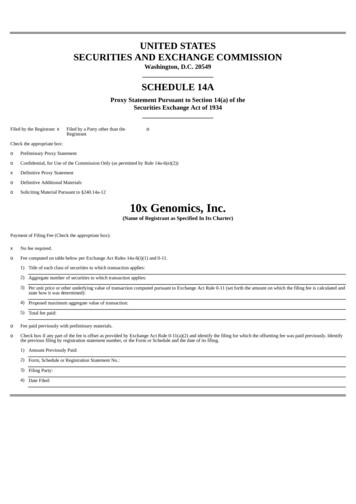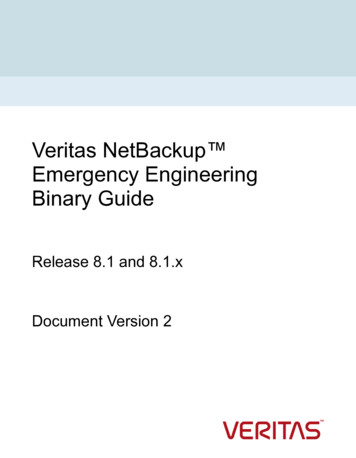
Transcription
Veritas NetBackup Emergency EngineeringBinary GuideRelease 8.1 and 8.1.xDocument Version 2
Veritas NetBackup Emergency Engineering BinaryGuideLast updated: 2018-02-16Document version:NetBackup 8.1.1Legal NoticeCopyright 2018 Veritas Technologies LLC. All rights reserved.Veritas, the Veritas Logo, and NetBackup are trademarks or registered trademarks of VeritasTechnologies LLC or its affiliates in the U.S. and other countries. Other names may betrademarks of their respective owners.This product may contain third-party software for which Veritas is required to provide attributionto the third party (“Third-party Programs”). Some of the Third-party Programs are availableunder open source or free software licenses. The License Agreement accompanying theSoftware does not alter any rights or obligations you may have under those open source orfree software licenses. Refer to the Third-party Legal Notices document accompanying thisVeritas product or available eementsThe product described in this document is distributed under licenses restricting its use, copying,distribution, and decompilation/reverse engineering. No part of this document may bereproduced in any form by any means without prior written authorization of Veritas TechnologiesLLC and its licensors, if any.THE DOCUMENTATION IS PROVIDED "AS IS" AND ALL EXPRESS OR IMPLIEDCONDITIONS, REPRESENTATIONS AND WARRANTIES, INCLUDING ANY IMPLIEDWARRANTY OF MERCHANTABILITY, FITNESS FOR A PARTICULAR PURPOSE ORNON-INFRINGEMENT, ARE DISCLAIMED, EXCEPT TO THE EXTENT THAT SUCHDISCLAIMERS ARE HELD TO BE LEGALLY INVALID. VERITAS TECHNOLOGIES LLCSHALL NOT BE LIABLE FOR INCIDENTAL OR CONSEQUENTIAL DAMAGES INCONNECTION WITH THE FURNISHING, PERFORMANCE, OR USE OF THISDOCUMENTATION. THE INFORMATION CONTAINED IN THIS DOCUMENTATION ISSUBJECT TO CHANGE WITHOUT NOTICE.The Licensed Software and Documentation are deemed to be commercial computer softwareas defined in FAR 12.212 and subject to restricted rights as defined in FAR Section 52.227-19"Commercial Computer Software - Restricted Rights" and DFARS 227.7202, et seq."Commercial Computer Software and Commercial Computer Software Documentation," asapplicable, and any successor regulations, whether delivered by Veritas as on premises orhosted services. Any use, modification, reproduction release, performance, display or disclosureof the Licensed Software and Documentation by the U.S. Government shall be solely inaccordance with the terms of this Agreement.Veritas Technologies LLC
500 E Middlefield RoadMountain View, CA 94043http://www.veritas.comTechnical SupportTechnical Support maintains support centers globally. All support services will be deliveredin accordance with your support agreement and the then-current enterprise technical supportpolicies. For information about our support offerings and how to contact Technical Support,visit our website:https://www.veritas.com/supportYou can manage your Veritas account information at the following URL:https://my.veritas.comIf you have questions regarding an existing support agreement, please email the supportagreement administration team for your region as follows:Worldwide (except Japan)CustomerCare@veritas.comJapanCustomerCare Japan@veritas.comDocumentationMake sure that you have the current version of the documentation. Each document displaysthe date of the last update on page 2. The latest documentation is available on the ocumentation feedbackYour feedback is important to us. Suggest improvements or report errors or omissions to thedocumentation. Include the document title, document version, chapter title, and section titleof the text on which you are reporting. Send feedback to:NB.docs@veritas.comYou can also see documentation information or ask a question on the Veritas community site:http://www.veritas.com/community/Veritas Services and Operations Readiness Tools (SORT)Veritas Services and Operations Readiness Tools (SORT) is a website that provides informationand tools to automate and simplify certain time-consuming administrative tasks. Dependingon the product, SORT helps you prepare for installations and upgrades, identify risks in yourdatacenters, and improve operational efficiency. To see what services and tools SORT providesfor your product, see the data sheet:https://sort.veritas.com/data/support/SORT Data Sheet.pdf
ContentsChapter 1NetBackup release content listings. 5About NetBackup release content listings . 5About the NetBackup "known issues" documentation conventions. 6Chapter 2EEBs and other known issues resolved inNetBackup 8.1.1 . 7Previous EEBs now resolved in NetBackup 8.1.1 . 7Other known issues resolved in NetBackup 8.1.1 . 15Chapter 3EEBs and other known issues resolved inNetBackup 8.1 . 22Previous EEBs now resolved in NetBackup 8.1 . 22Other known issues resolved in NetBackup 8.1 . 42Appendix AAbout SORT for NetBackup Users . 53About Veritas Services and Operations Readiness Tools . 53Recommended SORT procedures for new installations . 54Recommended SORT procedures for upgrades . 58
Chapter1NetBackup releasecontent listingsThis chapter includes the following topics: About NetBackup release content listings About the NetBackup "known issues" documentation conventionsAbout NetBackup release content listingsEach release of NetBackup incorporates fixes to several known issues that affectedprevious versions of NetBackup. Some of these fixes are associated with thecustomer-specific issues that have been documented in the form of customer cases.Several of the customer-related fixes that are incorporated into each release arealso made available as emergency engineering binaries (EEBs).The NetBackup Emergency Engineering Binary Guide contains the followinginformation: Tables that list the EEBs that were incorporated into NetBackup releases Release content listings of some of the known issues that were fixed inNetBackup releasesThe NetBackup Emergency Engineering Binary Guide is published for each majorrelease and minor (single-dot) release. The guide is then periodically updated toinclude the EEB and release content listings for subsequent double-dot and triple-dotreleases.Much of the information that is found in the NetBackup Emergency EngineeringBinary Guide can also be found on the Veritas Services and Operations ReadinessTools (SORT) website using the NetBackup Hot Fix and EEB Release Auditorwidget.
NetBackup release content listingsAbout the NetBackup "known issues" documentation conventionsSee “About Veritas Services and Operations Readiness Tools” on page 53.Note: If you do not see information about an EEB or a fixed issue that you expectedto see in the NetBackup Emergency Engineering Binary Guide or in SORT, contactVeritas Support.About the NetBackup "known issues"documentation conventionsThe following items describe the conventions used in the NetBackup known issueslistings: Etrack IncidentNotes the Etrack number that targets a release Associated Primary EtrackAn additional Etrack number that exists in the incident hierarchy Associated Service Request EtrackThe Etrack that is associated with the customer support service request DescriptionDescribes a particular issue that has been fixed in a release, as well as additionalnotes and workarounds (if available).Workarounds can be used instead of applying the patch, however, Veritasrecommends the best practice of operating at the latest available NetBackuprelease level. **Description or **Etrack numberDescribes a critical issue or an issue that can lead to a potential data loss thathas been fixed in this releasePlease read these issue descriptions carefully. In some cases, a Tech Alert linkis provided.6
Chapter2EEBs and other knownissues resolved inNetBackup 8.1.1This chapter includes the following topics: Previous EEBs now resolved in NetBackup 8.1.1 Other known issues resolved in NetBackup 8.1.1Previous EEBs now resolved in NetBackup 8.1.1Table 2-1 contains a listing of known issues with NetBackup that were identified,fixed, and made available to customers in the form of an emergency engineeringbinary (EEB). NetBackup 8.1.1 resolves the issues that were fixed with each ofthese EEBs.More information on the Etracks that are listed in this topic (and any other servicerequest Etrack) can be found using the Veritas Services and Operations ReadinessTools (SORT) website.https://sort.veritas.com/netbackupTable 2-1Previous EEBs now resolved in NetBackup 8.1.1Etrack NumberEEB Description3864545Restore, duplication, or verify of NDMP backup fails. The bptm log shows error'create ndmp frag info: The size of this backup image (0) (nnnn) has been modified'. Thesteps in TECH177654 do not solve the problem.3869844NDMP backup finishes with a partial success, but backup selection fails with error messages.
EEBs and other known issues resolved in NetBackup 8.1.1Previous EEBs now resolved in NetBackup 8.1.1Table 2-1Previous EEBs now resolved in NetBackup 8.1.1 (continued)Etrack NumberEEB Description3873176An NDMP Restore from backup fails with partial success and error messages. Note that thisEEB must be in place before you attempt the backup.3877162A Job Finalized alert policy does not generate alert messages if all backup policies areselected using the check box next to the master server name, and then some policies aremanually deselected using their check boxes.3881330An NDMP Restore from backup fails with partial success and error messages. Note that thisEEB must be in place before you attempt the backup.3882350An NDMP restore fails with error 91: "the size of this backup image has been modified." ThisEEB creates a way to duplicate a copy with bad fragment information, in order to create anew usable copy from which restores can be made.3891624NDMP restore fails with error 2850.3899040When running a Hyper-V backup using a System Center Virtual Machine Manager query,the query detects multiple virtual machines (VMs) with the same ID, which causes primaryVMs to be marked as not to be backed up.3903935A Hyper-V Intelligent Policy excludes replicated virtual machines because it detects that theyare duplicates.3903951, version 3, 2, This EEB allows NetBackup 7.7.3 to integrate with Velocity R7. The changes in this EEB1allow NetBackup to write Oracle Copilot backups to a Velocity share, and enables Velocityto provision a copy from that database.3903952, version 3, 2, This EEB allows NetBackup 8.0 to integrate with Velocity R7/R8. The changes in this EEB1allow NetBackup to write Oracle Copilot backups to a Velocity share, and enables Velocityto provision a copy from that database.3907391A Job Finalized alert policy intermittently fails to generate alert messages when all backuppolicies are selected using the check box next to the master server name, and then somepolicies are manually unchecked.3907945An OpsCenter report fails with error 1043 ("request interrupted due to timeout") if the originalSQL query is large and complex.3907957OpsCenter displays a large number of backup operations for multiple SLPs, even thoughonly one backup operation is configured for these SLPs in NetBackup.3910991When backing up all instances of SQL 2012 or higher, the backup will complete with status0, even if an instance was skipped due to a permission error.8
EEBs and other known issues resolved in NetBackup 8.1.1Previous EEBs now resolved in NetBackup 8.1.1Table 2-1Previous EEBs now resolved in NetBackup 8.1.1 (continued)Etrack NumberEEB Description3914581Attempting to restore a high-availability virtual machine (VM) to its original location fails withstatus 2821 ("Hyper-V policy restore error" if the VM owner node of the cluster is in a pausedstate.3915496Backups of SQL 2012 and later complete with status 0 even if all instances are not backedup successfully.3915497Backups of SQL 2012 and later complete with status 0 even if all instances are not backedup successfully.3915744The Backup and Restore GUI in the NetBackup Administration Console displays incorrector blank sizes for Exchange folders.3916608After restoring a "C:\User\%username%" Directory on Windows 2016 Server, the Start Menuno longer works and the following critical Windows error is presented: "Your Start menu isn'tworking. We'll try to fix it the next time you sign in."3916719When attempting to perform a bare metal restore, volume creation fails for the spannedvolume.3916879The disk pool goes down intermittently on a Windows-based MSDP pool. This issue can beresolved by restarting the media server.3917141Backup jobs intermittently fail due to an access violation. The dbbackex.exe process isterminated by the operating system.3918226When using the tpautoconf command to create or list global tape drive rules, the commandproduces a core dump.3918337A GRT restore browse fails with status 227 ("no entity was found") for Exchange 2016.3919816, version 1Unable to log into a restored EC2 client after a successful C: drive and system state fullrestore. Login fails with error: "An authentication error has occurred. The Local SecurityAuthority cannot be contacted."3919972After successfully installing a NetBackup master server, the installer posts messages to theevent viewer incorrectly indicating that all installed products were reconfigured.3920234An image cleanup job fails with status code 156 ("snapshot error encountered") because thejob tried to delete a VxFS checkpoint which did not exist.3920243The disk pool goes down intermittently on a Windows-based MSDP pool, and multi-threadedagents time out with errors. This issue can be resolved by restarting the media server.3920395A "Client Summary Dashboard" report in OpsCenter shows old clients which no longer haveany data or which are no longer in NetBackup.9
EEBs and other known issues resolved in NetBackup 8.1.1Previous EEBs now resolved in NetBackup 8.1.1Table 2-1Previous EEBs now resolved in NetBackup 8.1.1 (continued)Etrack NumberEEB Description3920591Deselecting a NetBackup policy in a Job Finalized alert policy in OpsCenter deselects allNetBackup policies. This prevents any alerts from being raised from those policies.3920798"Week at a glance" reports in OpsCenter attempt to display the next week, and show blankdata. If the report is adjusted to display the previous week, it will display the current week.3920950The "Job Count - Actual" column of a Backup Window report shows inaccurate data inOpsCenter.3921477The OpsCenter domain JobArchive table contains many null rows, which slows down reportsand causes the database to grow.3921830After upgrading from NetBackup 7.6.1.2 to 7.7.3 and 8.0, legacy SQL backups fail with multipleODBC authentication errors.3921922If a backup job times out because it was unable to get a resource within the 10 minutebackint response timeout limit, child processes of hdbbackint are not terminated.3922908This EEB changes the default separator character in the job directory column of a TabularReport from a forward slash (/) to a period (.).3922968Multiplexed Hyper-V backups using Windows Management Instrumentation fail with statuscode 20 ("invalid command parameter").3923206Unable to expand Exchange mailboxes in the restore browser. The browser also shows apublic folder mailbox in all databases, instead of only in the database that hosts it, andinappropriately displays system mailboxes.3923398A Backup Duration Variance Report only shows data from the past 24 hours. The reportreturns no data if any time period longer than 24 hours is selected.3923656An NDMP restore fails with the NDMP error "could not find block number", even if the originalbackup of that file succeeded with status 1.3924355A SharePoint 2016 granular restore fails with the error "ERR - error cleaning virtual view" ina clustered SQL environment.3924548The AIR replication rate is slower than the specified bandwidthlimit setting.3924964This EEB fixes several issues with Exchange 2016 CU5. The Exchange interface cannotexpand, restore, or browse any mailboxes, can only expand a public folder mailbox from thedatabase that hosts it, and cannot restore system mailboxes.3924973An Active Directory GRT restore fails consistently with JET ERR on Windows 2016.3925093When multiple reports are attached to one outbound email from OpsCenter, the error "Failedto create report" is injected into the body of the email.10
EEBs and other known issues resolved in NetBackup 8.1.1Previous EEBs now resolved in NetBackup 8.1.1Table 2-1Previous EEBs now resolved in NetBackup 8.1.1 (continued)Etrack NumberEEB Description3925316If BACKUP FIFO FILES is set to 1, the Backup/Archive Manager process waits foreverwhen it encounters an empty FIFO. If the user exits, the Backup/Restore Manager andNetBackup Tape Manager exit, but the Backup/Archive Manager continues waiting.3925447, version 1Files which are restored from Flashbackup are offset by 1024 bytes if the master server is aNetBackup appliance.3925495The "Optimize Duplicate Images" feature does not work if the source and target servers arethe same.3925527Every snapshot and every backup job creates an XML file in the NetBackup\db\jobs\restartdirectory, and this directory consumes large amounts of disk space.3925721In NetBackup 8.1.1, setting the "Buffer Size" registry dword to zero (0), or even deleting thevalue, does not prevent Windows 2012 from auto-tuning TCP memory.3926117If BACKUP FIFO FILES is set to 1, the Backup/Archive Manager process waits foreverwhen it encounters an empty FIFO. If the user exits, the Backup/Restore Manager andNetBackup Tape Manager exit, but the Backup/Archive Manager continues waiting.3926279After upgrading from NetBackup 7.6.1.2 to 7.7.3 and 8.0, legacy SQL backups fail with multipleODBC authentication errors.3926631The NetBackup Accelerator change journal is not enumerated on an NTFS deduplicationvolume when a deduplication job is scheduled.3926830Client side deduplication fails on x86 Windows clients with job details indicating critical bptmerrors.3927352The "tpautoconf" command generates a core dump in a Solaris environment when trying toconfigure tape drive name rules.3928190Low Available Media alerts are not generated correctly based on available media.3929512An incremental backup of DFSR data does not back up files with non-ASCII characters intheir names.3929677Backup jobs fail because Oracle.exe exhausts Windows handles. The Oracle.exe programmust be restarted in order for new backups to succeed.3929757Restore fails with error 5 ("the restore failed to recover the requested files"). Policy validationand snapshot creation fail with error 4201.3929836Restore fails with error 5 ("the restore failed to recover the requested files"). Policy validationand snapshot creation fail with error 4201.11
EEBs and other known issues resolved in NetBackup 8.1.1Previous EEBs now resolved in NetBackup 8.1.1Table 2-1Previous EEBs now resolved in NetBackup 8.1.1 (continued)Etrack NumberEEB Description3929868, version 1An Oracle multi-stream restore fails with status 135 (""client is not validated to perform therequested operation"). The child restore jobs fail their authorization with the NetBackuprequest daemon (bprd).3929979When a non-administrator user attempts to perform a User Archive, the delete operation failseven though the backup was successful.3930143Duplication of NDMP images fails with a "socket write failed" error, and VxSS authenticationfails with s
EEBsandotherknown issuesresolvedin NetBackup8.1.1 Thischapterincludesthefollowingtopics: PreviousEEBsnowresolvedinNetBackup8.1.1 OtherknownissuesresolvedinNetBackup8 .