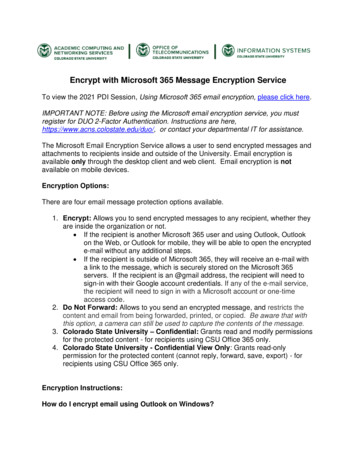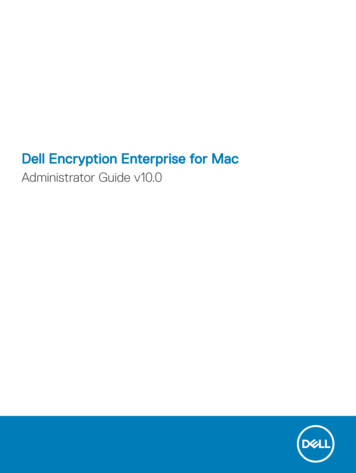Transcription
Email Encryption Overview for ExternalRecipientsZixMail by
On Monday January 10, 2011 Sandhills Center for MH/DD/SASdeployed ZixMail as the email encryption solution to provide a highlevel of security in email communications. All email communicationyou receive from us containing electronic Protected HealthInformation (ePHI) will be encrypted. You will be able to receiveand reply to our encrypted email communications easily, and withthe knowledge that others will not be able to access thatinformation. Health Insurance Portability and Accountability Act of 1996(HIPAA) requires that all communications containing ePHI besecured. Sandhills Center is using ZixCorp’s services to protect ouremail communications, ensuring all ePHI remains confidential. ZixCorp’s services allow us to send encrypted email messages toanyone, whether they are ZixCorp customers or not.
Retrieving a Secure Email Message Recipients of encrypted emails sent from Sandhills Center will receive thefollowing email message.To retrieve a secure email message:Click the hyperlink ‘Open Message’ in the email message.Note: If your email program does not support active links, cut and paste the linkinto your browser.
A registration page displays with your email address filled in.Enter a password that follows the Password Rules, re-enter it, then enter apassword reminder phrase. Once complete, select Submit Password.
The Secure Message Center opens and displays your email message.Note: Encrypted emails will expire after 14 days if they are not retrieved. Once anencrypted email expires it is deleted from the secure website and the sender will receivean expiration notification informing them the email was not retrieved.
Subsequent email messages:The recipient will return to Sandhills Center’s Message Center and logon toretrieve messages.If you have forgotten your password click on the “Forgot your password?” Reset link on the web pageand This will allow you to supply a new password for your account. The Zix server will then sendyou an email with an “ACTIVATE” link to confirm that you are indeed changing your password, andonce you click that link to confirm the change it will set what you have chosen as your new password.If you are not receiving the confirmation emails from Zix please have your mail administratorverify that they are not getting blocked.
You may reply to emails received through the Sandhills Center MessageCenter. All communication through the Message Center is encrypted.Thank you for helping Sandhills Center ensure electronicProtected Health Information (ePHI) remains confidential.
Sandhills Center is using ZixCorp'sservices to protect our email communications, ensuring all ePHI remains confidential. ZixCorp'sservices allow us to send encrypted email messages to . To retrieve a secure email message: Click the hyperlink 'Open Message' in the email message. Note: If your email program does not support active .