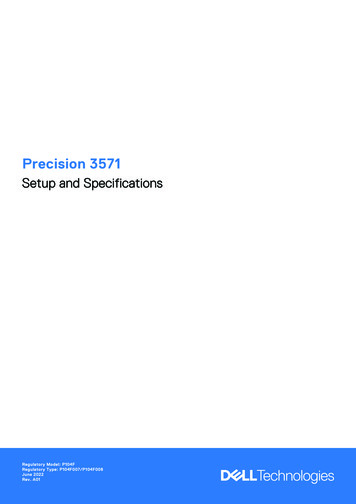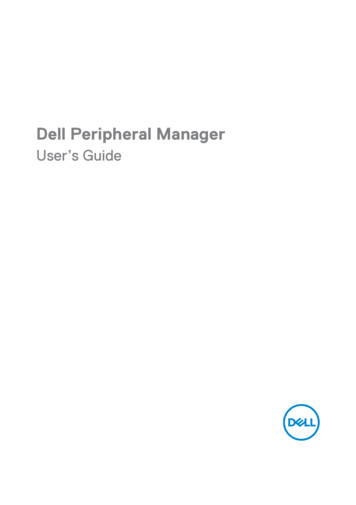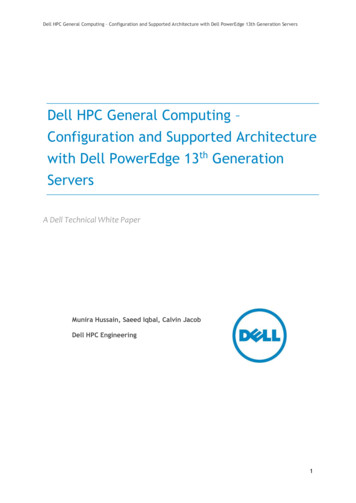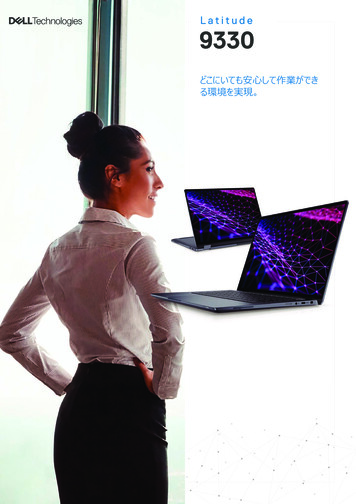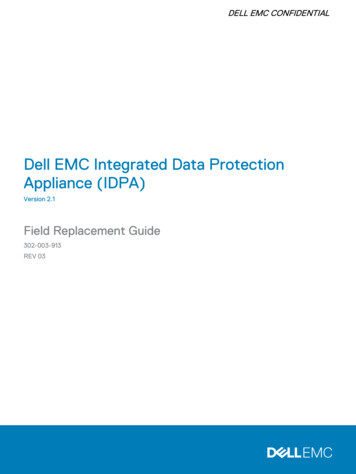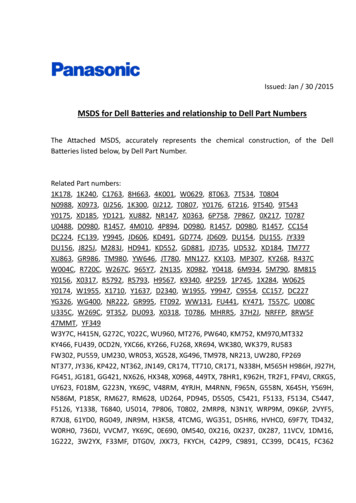Transcription
Get StartedDell Data Security Implementation Services
Notes, cautions, and warningsNOTE: A NOTE indicates important information that helps you make better use of your product.CAUTION: A CAUTION indicates either potential damage to hardware or loss of data and tells you how to avoid the problem.WARNING: A WARNING indicates a potential for property damage, personal injury, or death. 2012-2018 Dell Inc. All rights reserved.Dell, EMC, and other trademarks are trademarks of Dell Inc. or its subsidiaries. Other trademarksmay be trademarks of their respective owners.Registered trademarks and trademarks used in the Dell Encryption, Endpoint Security Suite Enterprise, and Data Guardian suite ofdocuments: Dell and the Dell logo, Dell Precision , OptiPlex , ControlVault , Latitude , XPS , and KACE are trademarks of Dell Inc.Cylance , CylancePROTECT, and the Cylance logo are registered trademarks of Cylance, Inc. in the U.S. and other countries. McAfee and the McAfee logo are trademarks or registered trademarks of McAfee, Inc. in the US and other countries. Intel , Pentium , Intel CoreInside Duo , Itanium , and Xeon are registered trademarks of Intel Corporation in the U.S. and other countries. Adobe , Acrobat , andFlash are registered trademarks of Adobe Systems Incorporated. Authen tec and Eikon are registered trademarks of Authen tec.AMD is a registered trademark of Advanced Micro Devices, Inc. Microsoft , Windows , and Windows Server , Internet Explorer ,Windows Vista , Windows 7 , Windows 10 , Active Directory , Access , BitLocker , BitLocker To Go , Excel , Hyper-V ,Outlook , PowerPoint , Word , OneDrive , SQL Server , and Visual C are either trademarks or registered trademarks ofMicrosoft Corporation in the United States and/or other countries. VMware is a registered trademark or trademark of VMware, Inc. in theUnited States or other countries. Box is a registered trademark of Box. Dropbox is a service mark of Dropbox, Inc. Google , Android ,Google Chrome , Gmail , and Google Play are either trademarks or registered trademarks of Google Inc. in the United States andother countries. Apple , App Store , Apple Remote Desktop , Boot Camp , FileVault , iPad , iPhone , iPod , iPod touch , iPodshuffle , and iPod nano , Macintosh , and Safari are either servicemarks, trademarks, or registered trademarks of Apple, Inc. in theUnited States and/or other countries. EnCase and Guidance Software are either trademarks or registered trademarks of GuidanceSoftware. Entrust is a registered trademark of Entrust , Inc. in the United States and other countries. Mozilla Firefox is a registeredtrademark of Mozilla Foundation in the United States and/or other countries. iOS is a trademark or registered trademark of CiscoSystems, Inc. in the United States and certain other countries and is used under license. Oracle and Java are registered trademarks ofOracle and/or its affiliates. Travelstar is a registered trademark of HGST, Inc. in the United States and other countries. UNIX is aregistered trademark of The Open Group. VALIDITY is a trademark of Validity Sensors, Inc. in the United States and other countries.VeriSign and other related marks are the trademarks or registered trademarks of VeriSign, Inc. or its affiliates or subsidiaries in the U.S.and other countries and licensed to Symantec Corporation. KVM on IP is a registered trademark of Video Products. Yahoo! is aregistered trademark of Yahoo! Inc. Bing is a registered trademark of Microsoft Inc. Ask is a registered trademark of IAC Publishing,LLC. Other names may be trademarks of their respective owners.Getting Started2018 - 08Rev. A01
Contents1 Implementation Phases. 42 Kick-off and Requirements Review. 5Client Documents.6Server documents.63 Preparation Checklist - Initial Implementation.8Security Management Server Initial Implementation Checklist.8Security Management Server Virtual Initial Implementation Checklist.114 Preparation Checklist - Upgrade/Migration.135 Architecture. 16Security Management Server Virtual Architecture Design. 16Ports. 17Security Management Server Architecture Design.19Ports. 206 Example Customer Notification Email. 23Dell Data Security Implementation ServicesContents3
1Implementation PhasesThe basic implementation process includes these phases: Perform Kick-off and Requirements Review Complete Preparation Checklist - Initial Implementation or Preparation Checklist - Upgrade/Migration Install or Upgrade/Migrate one of the following:– Security Management Server Centralized management of devices A Windows-based application that runs on a physical or virtualized environment.– Security Management Server Virtual Centralized management of up to 3,500 devices Runs in a virtualized environmentFor Dell Server installation/migration instructions, see Security Management Server Installation and Migration Guide or SecurityManagement Server Virtual Quick Start and Installation Guide. To obtain these documents, see Dell Data Security Serverdocuments. Configure Initial Policy– Security Management Server - see Security Management Server Installation and Migration Guide, Administrative Tasks, availableon support.dell.com and AdminHelp, available from the Management Console– Security Management Server Virtual - see Security Management Server Virtual Quick Start and Installation Guide, ManagementConsole Administrative Tasks, available on support.dell.com and AdminHelp, available from the Management Console Client PackagingFor client requirements and software installation documents, select the applicable documents based on your deployment:– Encryption Enterprise Basic Installation Guide or Encryption Enterprise Advanced Installation Guide– Endpoint Security Suite Enterprise Basic Installation Guide or Endpoint Security Suite Enterprise Advanced Installation Guide– Advanced Threat Prevention Administrator Guide– Encryption Personal Installation Guide– Encryption Enterprise for Mac Administrator Guide– Endpoint Security Suite Enterprise for Mac Administrator Guide– Dell Data Guardian Administrator Guide– Dell Data Guardian User GuideTo obtain these documents, refer to Dell Data Security client documents. Participate in Dell security administrator basic knowledge transfer Implement Best Practices Coordinate pilot or deployment support with Dell Client Services4Dell Data Security Implementation ServicesImplementation Phases
2Kick-off and Requirements ReviewBefore installation, it is important to understand your environment and the business and technical objectives of your project, to successfullyimplement Dell Data Security to meet these objectives. Ensure that you have a thorough understanding of your organization's overall datasecurity requirements.The following are some common key questions to help the Dell Client Services Team understand your environment and requirements:1What is your organization's type of business (health care, etc)?2What regulatory compliance requirements do you have (HIPAA/HITECH, PCI, etc.)?3What is the size of your organization (number of users, number of physical locations, etc.)?4What is the targeted number of endpoints for the deployment? Are there plans to expand beyond this number in the future?5Do users have local administrator privileges?6What data and devices do you need to manage and encrypt (local fixed disks, USB, etc.)?7What products are you considering deploying? Encryption Enterprise– Encryption (DE entitlement) - Windows Encryption, Server Encryption, Encryption External Media, SED Management, FDE,BitLocker Manager, and Mac Encryption.– Encryption External Media Endpoint Security Suite Enterprise– Advanced Threat Prevention - with or without optional Client Firewall and Web Protection (ATP entitlement)– Encryption (DE entitlement) - Windows Encryption, Server Encryption, Encryption External Media, SED Management, FDE,BitLocker Manager, and Mac Encryption.– Encryption External Media 8Dell Data Guardian (CE entitlement)What type of user connectivity does your organization support? Types might include the following: Local LAN connectivity only VPN-based and/or enterprise wireless users Remote/disconnected users (users not connected to the network either directly or via VPN for extended periods of time) Non-domain workstations9What data do you need to protect at the endpoint? What type of data do typical users have at the endpoint?10What user applications may contain sensitive information? What are the application file types?11How many domains do you have in your environment? How many are in-scope for encryption?12What operating systems and operating systems versions are targeted for encryption?13Do you have alternate boot partitions configured on your endpoints?aManufacturer Recovery PartitionbDual-boot WorkstationsDell Data Security Implementation ServicesKick-off and Requirements Review5
Client DocumentsFor installation requirements, supported operating system versions, supported Self-Encrypting Drives, and instructions for the clients youplan to deploy, refer to the applicable documents, listed below.Encryption Enterprise (Windows) - See the documents at: /product/dell-dataprotection-encryption/manuals Encryption Enterprise Basic Installation Guide - Installation guide Encryption Enterprise Advanced Installation Guide - Installation guide with advanced switches and parameters for customizedinstallations. Dell Data Security Console User Guide - Instructions for users.Encryption Enterprise (Mac) - See the Encryption Enterprise for Mac Administrator Guide at /product/dell-data-protection-encryption/manuals. Includes installation and deployment instructions.Endpoint Security Suite Enterprise (Windows) - See the documents at: anuals. Endpoint Security Suite Enterprise Basic Installation Guide - Installation guide Endpoint Security Suite Enterprise Advanced Installation Guide - Installation guide with advanced switches and parameters forcustomized installations. Advanced Threat Prevention Quick Start Guide - Instructions administration, including policy recommendations, threat identificationand management, and troubleshooting. Dell Data Security Console User Guide - Instructions users.Endpoint Security Suite Enterprise (Mac) - See the document at: anuals. Endpoint Security Suite Enterprise for Mac Administrator Guide - Installation guideDell Data Guardian - See the documents at: /product/dell-data-guardian/manuals Dell Data Guardian Administrator Guide - Installation, activation, and operation instructions. Dell Data Guardian User Guide - Installation, activation, and operation instructions for users.For information on supported Self -Encrypting Drives, see 96720.Server documentsFor installation requirements, supported operating system versions, and configurations of the Dell Server you plan to deploy, refer to theapplicable document below.Security Management Server See the Security Management Server Installation and Migration Guide ct-support/product/dell-data-guardian/manuals6Dell Data Security Implementation ServicesKick-off and Requirements Review
Security Management Server Virtual See the Security Management Server Virtual Quick Start and Installation Guide ct-support/product/dell-data-guardian/manualsDell Data Security Implementation ServicesKick-off and Requirements Review7
3Preparation Checklist - Initial ImplementationBased on the Dell Server you deploy, use the appropriate checklist to ensure you have met all prerequisites before beginning to install DellEncryption, Endpoint Security Suite Enterprise, or Data Guardian. Security Management Server checklist Security Management Server Virtual checklistSecurity Management Server Initial ImplementationChecklistProof of Concept environment cleanup is complete (if applicable)?The proof of concept database and application have been backed up and uninstalled (if using the same server) before theinstallation engagement with Dell. For more instruction on an uninstall, see -back-ups?guid guid-2669f62a-2567-49ea-8e72-4ad06fb82442&lang en-us.Any production endpoints used during proof of concept testing have been decrypted or key bundles downloaded. For moreinformation on the clients you plan to deploy, see Client Documents.NOTE:All new implementations must begin with a new database and fresh installation of the Encryption, Endpoint Security Suite Enterprise,or Data Guardian software. Dell Client Services will not perform a new implementation using a POC environment. Any endpointsencrypted during a POC will need to be either decrypted or rebuilt prior to the installation engagement with Dell.Servers meet required hardware specifications?See Dell Security Management Server Architecture Design.Servers meet required software specifications?Windows Server 2008 R2 SP0-SP1 64-bit (Standard or Enterprise); 2012 R2 (Standard or Datacenter); or 2016 (Standard orDatacenter) is installed. These operating systems can be installed on physical or virtual hardware.Windows Installer 4.0 or later is installed.NET Framework 4.5 is installed.Microsoft SQL Native Client 2012 is installed, if using SQL Server 2012 or SQL Server 2016. If available, SQL Native Client 2014may be used.NOTE: SQL Express is not supported with a production deployment of Security Management Server.Windows Firewall is disabled or configured to allow (inbound) ports 8000, 8050, 8081, 8084, 8888, 61613.8Dell Data Security Implementation ServicesPreparation Checklist - Initial Implementation
Connectivity is available between Security Management Server and Active Directory (AD) over ports 88, 135, 389, 443, 636,3268, 3269, 49125 (RPC) (inbound to AD).UAC is disabled before installation on Windows Server 2008 R2 when installing in C:\Program Files. The server must be rebootedfor this change to take effect. (see Windows Control Panel User Accounts). Windows Server 2008 R2 SP0-SP1 64-bitWindows Server 2012 R2 - the installer disables UAC.Windows Server 2016 R2 - the installer disables UAC.NOTE: UAC is no longer force-disabled unless a protected directory is specified for the installdirectory.Service accounts successfully created?Service account with read-only access to AD (LDAP) - basic user/domain user account is sufficient.Service account must have local administrator rights to the Security Management Server application servers.To use Windows authentication for the database, a domain services account with system administrator rights. The user accountmust be in the format DOMAIN\Username and have the SQL Server permissions Default Schema: dbo and Database RoleMembership: dbo owner, public.To use SQL authentication, the SQL account used must have system administrator rights on the SQL Server. The user accountmust have the SQL Server permissions Default Schema: dbo and Database Role Membership: dbo owner, public.Software is downloaded?Download from Dell Support website.Dell Data Security client software and Security Management Server downloads are located in the Drivers & downloads folder om the product page http://www.dell.com/support1Select Drivers & downloads.2From the Operating system list, select the correct operating system for the product you are downloading. For example, todownload Dell Enterprise Server, select one of the Windows Server options.3Under the applicable software title, select Download File.If you have purchased Encryption or Endpoint Security Suite Enterprise on-the-box, the software can be delivered to the targetcomputer using Dell Digital Delivery.ORDownload from Dell Data Security file transfer site (CFT)Software is located at https://ddpe.credant.comin the SoftwareDownloads folder.Installation key and license file are available?Dell Data Security Implementation ServicesPreparation Checklist - Initial Implementation9
The license key is included in the original email with FTP credentials - see Example Customer Notification Email. This key is alsoincluded in the download of the application from http://www.dell.com/support and https://ddpe.credant.com.The license file is an XML file located on the FTP site in the Client Licenses folder.NOTE:If you purchased your licenses on-the-box, no license file is necessary. The entitlement is automatically downloaded from Dell uponactivation of any new Data Guardian, Encryption, Enterprise, or Endpoint Security Suite Enterprise client.Database is created?(Optional) A new database is created on a supported server - see Requirements and Architecture in the Security ManagementServer Installation and Migration Guide. The Security Management Server installer creates a database during installation if one isnot already created.The target database user has been given db owner rights.DNS alias created for Security Management Server and/or Policy Proxies with Split DNS for internal and external traffic?It is recommended that you create DNS aliases, for scalability. This will allow you to add additional servers later or separate components ofthe application without requiring client update.DNS aliases are created, if desired. Suggested DNS aliases: Security Management Server: dds. domain.com Front end Server: dds-fe. domain.com NOTE:Split-DNS allows the user of the same DNS name internally and externally. This means that we could internally supplydds. domain.com as an internal c-name, and direct this to the Dell Security Management Server ( back-end), and externally we couldsupply an a-record for dds. domain.com and forward the relevant ports (see Ports for Security Management Server) to the frontend server. We could leverage DNS round-robin or a load-balancer to distribute the load to the various front-ends (if multiple exist).Plan for SSL Certificates?We have an internal Certificate Authority (CA) that can be used to sign certificates and is trusted by all workstations in theenvironment or we plan to purchase a signed certificate using a public Certificate Authority, such as VeriSign or Entrust. If using apublic Certificate Authority, inform the Dell Client Services Engineer. The Certificate contains the Entire Chain of Trust (Root andIntermediate) with Public and Private Key Signatures.Subject Alternate Names (SANs) on Certificate Request match all DNS aliases given to every server being used for Dell Serverinstallation. Does not apply to Wildcard or Self- Signed certificate requests.Certificate is generated to a .pfx format.Change Control requirements identified and communicated to Dell?Submit any specific Change Control requirements for the installation of Encryption, Endpoint Security Suite Enterprise, or DataGuardian to Dell Client Services prior to the installation engagement. These requirements may include changes to the applicationserver(s), database, and client workstations.Test Hardware prepared?10Dell Data Security Implementation ServicesPreparation Checklist - Initial Implementation
Prepare at least three computers with your corporate computer image to be used for testing. Dell recommends that you not useproduction computers for testing. Production computers should be used during a production pilot after encryption policies havebeen defined and tested using the Test Plan provided by Dell.Security Management Server Virtual InitialImplementation ChecklistProof of Concept environment cleanup is complete (if applicable)?The proof of concept database and application have been backed up and uninstalled (if using the same server) before theinstallation engagement with Dell. For more instruction on an uninstall, see -back-ups?guid guid-2669f62a-2567-49ea-8e72-4ad06fb82442&lang en-usAny production endpoints used during proof of concept testing have been decrypted or key bundles downloaded. For moreinformation on the clients you plan to deploy, see Client Documents.NOTE:All new implementations must begin with a new database and fresh installation of the Encryption, Endpoint Security Suite Enterprise,or Data Guardian software. Dell Client Services will not perform a new implementation using a POC environment. Any endpointsencrypted during a POC will need to be either decrypted or rebuilt prior to the installation engagement with Dell.Service accounts successfully created?Service account with read-only access to AD (LDAP) - basic user/domain user account is sufficient.Software is downloaded?Dell Data Security client software and Security Management Server downloads are located in the Drivers & downloads folder om the product page http://www.dell.com/support1Select Drivers & downloads.2From the Operating system list, select the correct operating system for the product you are downloading. For example, todownload Dell Enterprise Server, select one of the Windows Server options.3Under the applicable software title, select Download File.If you have purchased Encryption or Endpoint Security Suite Enterprise on-the-box, the software can be delivered to the targetcomputer using Dell Digital Delivery.License file(s) are available?The license file is an XML file located on the ddpe.credant.com site in the Client Licenses folder.Dell Data Security Implementation ServicesPreparation Checklist - Initial Implementation11
NOTE:If you purchased your licenses on-the-box, no license file is necessary. The entitlement are automatically downloaded from Dell uponactivation of any new Encryption or Endpoint Security Suite Enterprise client.Servers meet required hardware specifications?See Security Management Server Virtual Architecture Design.DNS alias created for Security Management Server Virtual and/or Policy Proxies with Split DNS for internal and external traffic?It is recommended that you create DNS aliases, for scalability. This will allow you to add additional servers later or separate components ofthe application without requiring client update.DNS aliases are created, if desired. Suggested DNS aliases: Security Management Server: dds. domain.com Front end Server: dds-fe. domain.com NOTE:Split-DNS allows the user of the same DNS name internally and externally. This means that we could internally supplydds. domain.com as an internal c-name, and direct this to the Dell Security Management Server ( back-end), and externally we couldsupply an a-record for dds. domain.com and forward the relevant ports (see Ports for Security Management Server Virtual) to thefront-end server. We could leverage DNS round-robin or a load-balancer to distribute the load to the various front-ends (if multipleexist).Plan for SSL Certificates?We have an internal Certificate Authority (CA) that can be used to sign certificates and is trusted by all workstations in theenvironment or we plan to purchase a signed certificate using a public Certificate Authority, such as VeriSign or Entrust. If using apublic Certificate Authority, please inform the Dell Client Services Engineer.Change Control requirements identified and communicated to Dell?Submit any specific Change Control requirements for the installation of Encryption, Endpoint Security Suite Enterprise, or DataGuardian to Dell Client Services prior to the installation engagement. These requirements may include changes to the applicationserver(s), database, and client workstations.Test Hardware prepared?Prepare at least three computers with your corporate computer image to be used for testing. Dell recommends that you not useproduction computers for testing. Production computers should be used during a production pilot after encryption policies havebeen defined and tested using the Test Plan provided by Dell.12Dell Data Security Implementation ServicesPreparation Checklist - Initial Implementation
4Preparation Checklist - Upgrade/MigrationThis checklist applies only to Security Management Server.NOTE:Update Security Management Server Virtual from the Basic Configuration menu in your Dell Server Terminal. For more information, seeSecurity Management Server Virtual Quick Start and Installation Guide.Use the following checklist to ensure you have met all prerequisites before beginning to upgrade Encryption, Endpoint Security SuiteEnterprise, or Data Guardian.Servers meet required software specifications?Windows Server 2008 R2 SP0-SP1 64-bit (Standard or Enterprise); 2012 R2 (Standard or Datacenter); or 2016 (Standard orDatacenter) is installed. Alternatively, a virtualized environment can be installed.Windows Installer 4.0 or later is installed.NET Framework 4.5 is installed.Microsoft SQL Native Client 2012 is installed, if using SQL Server 2012 or SQL Server 2016. If available, SQL Native Client 2014may be used.NOTE: SQL Express is not supported with Security Management Server.Windows Firewall is disabled or configured to allow (inbound) ports 8000, 8050, 8081, 8084, 8443, 8888, 61613.Connectivity is available between Security Management Server and Active Directory (AD) over ports 88, 135, 389, 443, 636,3268, 3269, 49125 (RPC) (inbound to AD).UAC is disabled before installation on Windows Server 2008 R2 when installing in C:\Program Files. The server must be rebootedfor this change to take effect. (see Windows Control Panel User Accounts). Windows Server 2008 R2 SP0-SP1 64-bitWindows Server 2012 R2 - the installer disables UAC.Windows Server 2016 R2 - the installer disables UAC.Service accounts successfully created?Service account with read-only access to AD (LDAP) - basic user/domain user account is sufficient.Service account must have local administrator rights to the Security Management Server application servers.To use Windows authentication for the database, a domain services account with system administrator rights. The user accountmust be in the format DOMAIN\Username and have the SQL Server permissions Default Schema: dbo and Database RoleMembership: dbo owner, public.To use SQL authentication, the SQL account used must have system administrator rights on the SQL Server. The user accountmust have the SQL Server permissions Default Schema: dbo and Database Role Membership: dbo owner, public.Database and all necessary files are backed up?Dell Data Security Implementation ServicesPreparation Checklist - Upgrade/Migration13
The entire existing installation is backed up to an alternate location. The backup should include the SQL database, secretKeyStore,and configuration files.Ensure that these most critical files, which store information necessary to connect to the database, are backed up: Installation folder \Enterprise Edition\Compatibility Server\conf\server config.xml Installation folder \Enterprise Edition\Compatibility Server\conf\secretKeyStore Installation folder \Enterprise Edition\Compatibility Server\conf\gkresource.xmlInstallation key and license file are av
- Encryption (DE entitlement) - Windows Encryption, Server Encryption, Encryption External Media, SED Management, FDE, BitLocker Manager, and Mac Encryption. - Encryption External Media Endpoint Security Suite Enterprise - Advanced Threat Prevention - with or without optional Client Firewall and Web Protection (ATP entitlement)