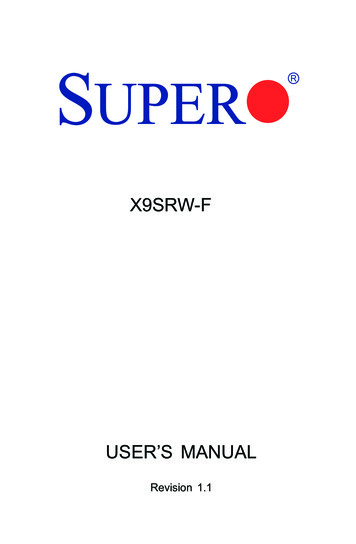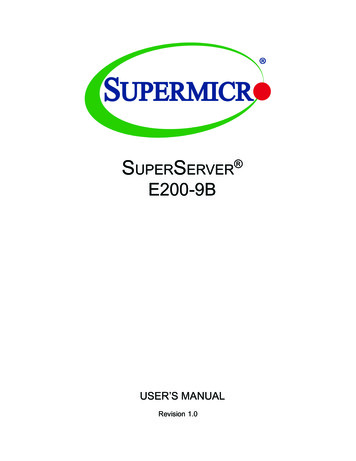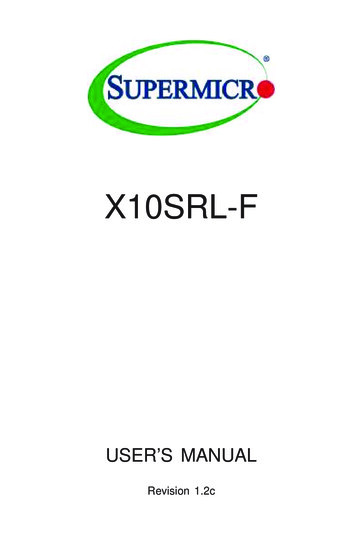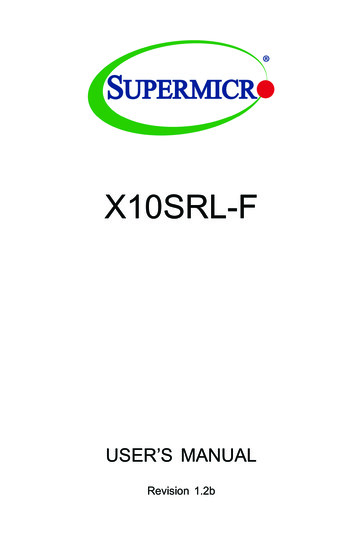Transcription
TECHNICAL ARTICLESUPERMICRO IPMIWhat is it and what can it do for you?www.bios-it.com
GET IN TOUCH:AMERICAS 1-800-654-BIOS EMEA 44(0) 203 1786467 APAC 61(0) 2 9959 1010INTELLIGENT PLATFORMMANAGEMENT INTERFACEIntelligent Platform Management Interface - (IPMI)has been around since 1998 when the specificationwas launched. The standard; led by Intel and hassince been adopted by numerous system vendorsincluding Supermicro.applications and operating systems. This featureis often used by Linux & UNIX administrators andalso by some Windows administrators via the EMS(Emergency Management Services) feature.Originally a basic set of management and monitoring tools in the first generation; there have been 2updates since launch leading to the current revision- 2.0. These have added additional useful management features, even giving remote console accessfor greater administrative control.IPMI runs on a separate hardware subsystem directlyattached to a motherboard / server; either hard wiredonboard or as an add-in card, this hardware is referredto as a baseboard management controller (BMC). FIG 1: EXAMPLE SENSOR READOUT FROM SUPERMICRO’S IPMI VIEWThe BMC functions separately to the motherboardand runs its own independent software stack or firmware to the motherboard it is controlling and monitoring. This enables the administrator to connect tothe BMC and control and monitor the system even ifit is powered down, crashed or without any O/S.Typical features of an IPMI BMC are as follows: Hardware monitoring: CPU / system temperatures, fan speeds / status, power supply status andchassis intrusion can be monitored remotely. In theevent of failures or predefined thresholds being exceeded an event is logged and email notifications canbe sent to an administrator for immediate action. FIG 2: EXAMPLE POWER CONTROL IN SUPERMICRO’S IPMI VIEW Remote Power Control: Power On, Power Off,Reset & Power Cycle servers remotely. This featureis useful to control power and shut down systemswhen not in use. In the event of an operating system crash, it’s possible to reboot a system and bringit back online. Additionally, in order to identify asystem in a crowded data centre there is a UID LEDwhich can be blinked on the front and back of thesystem to enable technicians to easily identify this. Remote Control: Serial over LAN (SOL) enablesa basic text output of the screen and remote con2trol for diagnostic and administration of CLI based FIG 3: EXAMPLE SOL OUTPUT FROM SUPERMICRO’SIPMI VIEW
IPMI You can build on these base features and create amore complete remote management solution. Supermicro for example support the following on almost all of their X8 and X9 based motherboards KVM over IP Support (Figure 4): Using a Javabased console it’s possible to gain full graphicalKVM access to a system over an IP network. Thisallows access at all times, even before an O/S hasbooted, this means that you can gain access to theBIOS or DOS applications, It’s even possible to perform installations of Linux and Windows remotelyfrom this console.ministrators system or an image file of a DVD/CDin ISO format or even a floppy raw disk image. Thismeans that when combined with KVM over IP O/Sinstalls and firmware / BIOS updates are possible remotely without any need for local hands onsupport.IPMI CONNECTIVITYAll these features are delivered remotely over astandard IP network port on the managed system.Most systems have both a dedicated port for IPMItraffic or if preferred it’s possible to run this traffic over the 1st LAN port on the motherboard (eth0)alongside the systems standard IP traffic. Remote Media Redirection (Figure 5): Typicallyintegrated into the KVM over IP support this feature enables the administrator to physically attach USB storage devices to the remote controlledsystem. This is in the format of a local physicaldrive such as a USB pen drive attached to the ad- FIG 6: THE DEDICATED IPMI LAN IS ABOVE THE USBPORTS ON THIS SUPERMICRO X8STI-F MOTHERBOARDOPEN IPMI TOOLSFor CLI control of IPMI there are several open sourceclients which can be used to connect to and controlIPMI BMC’s. The most common example of which isthe Open IPMI package; this offers excellent functionality and can be easily scripted. These tools anduser guides are available to download directly fromsourceforge here:http://openipmi.sourceforge.net/ FIG 4: EXAMPLE KVM OVER IP OUTPUT FROM SUPERMICRO’S IPMI VIEW FIG 5: EXAMPLE MEDIA REDIRECTION FUNCTIONOF SUPERMICRO’S KVM OVER IP INTERFACE FIG 7: EXAMPLE IPMITOOL OUTPUT WITH FEATURES3
GET IN TOUCH:AMERICAS 1-800-654-BIOS EMEA 44(0) 203 1786467 APAC 61(0) 2 9959 1010SUPERMICRO IPMI TOOL CLISupermicro has extended the functionality of theOpen IPMI toolset with their own tool -SMCIPMITool which enables support for specific Supermicrofeatures such as controlling their blade enclosureallowing monitoring and management over IPMI.This tool is available for download directly from Supermicro’s ftp SUPERMICRO WEB GUIINITIAL IPMICONFIGURATIONConfiguring IPMI is a simple process; the initial setup is simply to configure an IP address with whichto connect to the BMC. This is done either in themotherboard BIOS under the Advanced IPMI Configuration LAN Configuration tab or by using theSupermicro IPMICFG tool from your O/S.The IPMICFG tool can be downloaded from the following For casual use Supermicro provide a web GUI whichis available directly on the IP address of the BMCmodule. This interface enables the administratorto take advantage of the full range of functions including KVM over IP and the media redirection using a Java applet without the requirement to installor load additional software. FIG 9: IPMICFG RUNNING IN WINDOW FIG 8: EXAMPLE OF SUPERMICRO’S IPMI WEB INTERFACE SHOWING SENSOR READOUTSSUPERMICRO IPMI VIEWFor managing groups of systems Supermicro provide a Java tool called IPMI View which runs on avariety of platforms. It enables an administrator tokeep track of multiple IPMI sessions and if requiredperform operations on groups of systems with a fewsimple clicks. IPMI View can be downloaded fromthe following location: ftp://ftp.supermicro.com/utility/IPMIView/4 FIG 10: IPMI CONFIGURATION IN THE MOTHERBOARD BIOS USING KVM/IP FROM MAC OSX
SECURITYABOUT BIOS ITThe default username and password for Supemicro’s IPMI module is ADMIN in uppercase, howeverthis should be changed immediately in any production environment to avoid any security breaches.It’s possible to use local authentication and groupsfor varying levels or access or even connect to anLDAP or Active Directory service for authentication.BIOS IT delivers global first-to-market technologytogether with High Performance Computing products and techniques, previously exclusive to academia and scientific research, into the real world.With a number of key hardware and software partners, BIOS IT are able to design and develop uniqueand manageable compute and storage clusters withCONCLUSIONindustry leading value/performance ratios.IPMI is an invaluable tool for any administrator, itenables them to monitor systems on a hardwarelevel and perform essential maintenance remotely.Privately held since inception, we have grown fromWithout it system installation, trouble shooting andmonitoring can be a costly time consuming experience with collocated systems â “ a crash causing asystem hang requiring a system reboot can in somesituations require a trip to a data centre in anothercity. Simply probing the KVM to determine the faultand if necessary power cycling the node can be donein seconds resulting in a faster response time.As all administrators know, if undiscovered, hardware failures can cause slowdown or even the complete halt of critical services. Email notifications ofPSU or fan failures and changes in temperature /voltage can ensure that proactive maintenance cantake place and avoid costly unscheduled downtime.All of these factors make IPMI an excellent tool forreducing your TCO and improving your productivityas an administrator and your company’s services asa whole.humble beginnings to become a global leader in enterprise information technology with over 20 years’ experience. Although during this period technology architectures have evolved, our mantra for delivering highquality, first to market products and services has alwaysbeen the same. This set of core values has allowed us togrow organically to a turnover of over 60million with afoot hold in the world’s leading economies.As a dedicated division, BIOS IT has then taken thisinnovation a step further to enable constant investment in new technologies and subsequently allowed us to design and manufacture our own HPCsystems, the first of which was the micro-serverViridis platform, the world’s first ARM server forthe enterprise. This revolutionary architecture hasenabled us to deliver supercomputing performancefrom as little as 5W per server, paving the way toexascale computing.CONTACT USwww.bios-it.com sales@bios-it.comAMERICAS: 1-800-654-BIOSEMEA: 44 (0) 203 178 6467APAC:: 61(0) 2 9959 10105
to as a baseboard management controller (BMC). The BMC functions separately to the motherboard and runs its own independent software stack or firm-ware to the motherboard it is controlling and moni-toring. This enables the administrator to connect to the BMC and control and monitor the system even if it is powered down, crashed or without any O/S.