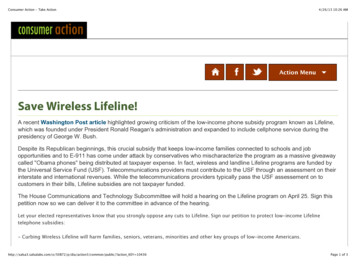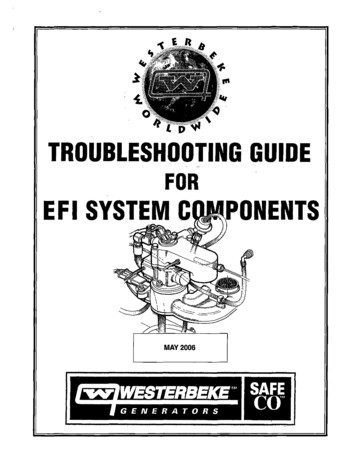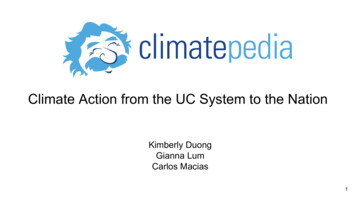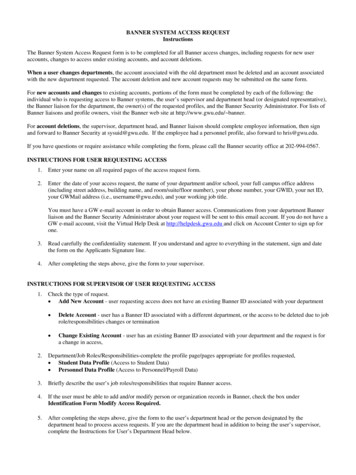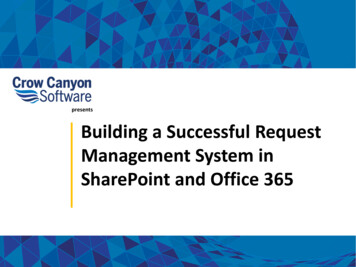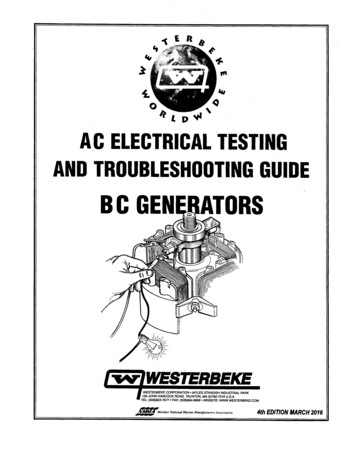Transcription
Action Request System Troubleshooting and Error MessagesGuide2550 Garcia AvenueMountain View, CA 94043U.S.A.SunSoft Part No: 875-1778-10Revision A, December 1995
Copyright 1996 Sun Microsystems, Inc., 2550 Garcia Avenue, Mountain View, California 94043-1100 U.S.A. All rights reserved.This document and related product are protected by copyright and distributed under licenses restricting their use, copying,distribution, and decompilation. No part of this document or the product may be reproduced in any form by any means withoutprior written authorization of Sun and its licensors, if any.Portions of this product may be derived from the UNIX system, licensed from Novell, Inc., and from the Berkeley 4.3 BSDsystem, licensed from the University of California. UNIX is a registered trademark in the United States and other countries and isexclusively licensed by X/Open Company Ltd. Third-party software, including font technology in this product, is protected bycopyright and licensed from Sun’s suppliers.RESTRICTED RIGHTS: Use, duplication, or disclosure by the U.S. Government is subject to restrictions ofFAR 52.227-14(g)(2)(6/87) and FAR 52.227-19(6/87), or DFAR 252.227-7015(b)(6/95) and DFAR 227.7202-1(a).Sun, Sun Microsystems, the Sun logo, SunSoft, the SunSoft logo, Solstice, Solstice HelpDesk, and Solaris are trademarks orregistered trademarks of Sun Microsystems, Inc. in the United States and other countries. All SPARC trademarks are used underlicense and are trademarks or registered trademarks of SPARC International, Inc. in the United States and other countries.Products bearing SPARC trademarks are based upon an architecture developed by Sun Microsystems, Inc.The OPEN LOOK and Sun graphical user interfaces were developed by Sun Microsystems, Inc. for its users and licensees. Sunacknowledges the pioneering efforts of Xerox in researching and developing the concept of visual or graphical user interfaces forthe computer industry. Sun holds a non-exclusive license from Xerox to the Xerox graphical user interface, which license alsocovers Sun’s licensees who implement OPEN LOOK graphical user interfaces and otherwise comply with Sun’s written licenseagreements.X Window System is a trademark of X Consortium, Inc.THIS PUBLICATION IS PROVIDED “AS IS” WITHOUT WARRANTY OF ANY KIND, EITHER EXPRESS OR IMPLIED,INCLUDING, BUT NOT LIMITED TO ANY WARRANTY OF NON-INFRINGEMENT, OR THE IMPLIED WARRANTIES OFMERCHANTABILITY, OR FITNESS FOR A PARTICULAR PURPOSE.PleaseRecycle
1991, 1992, 1993, 1994, 1995, 1996 by Remedy Corporation. All rights reserved. This documentation may not be copied in whole or in partwithout the prior written consent of Remedy Corporation.Printed in the U.S.A.Action Request System and AR System are trademarks of Remedy Corporation.Apple and Macintosh are registered trademarks and MacTCP is a trademark of Apple Computer, Inc.AT&T is a registered trademark of American Telephone and Telegraph Company.CA-OpenINGRES is a trademark of Computer Associates, IncChameleonNFS and NETMANAGE are trademarks of NETMANAGE, Inc.HP, HP-UX, and OpenView are trademarks of Hewlett-Packard Company.HyperHelp is a trademark of Bristol Technology Inc.IBM, OS/2, and RISC System/6000 are registered trademarks, and RS/6000, NetView and AIX are trademarks ofInternational Business Machines Corporation.INFORMIX is a registered trademark of Informix Software, Inc.LAN WorkPlace and Novell are registered trademarks of Novell, Inc.Microsoft, MS, MS-DOS, and XL design (the Microsoft Excel logo) are registered trademarks, and Windows and Windows NT are trademarks ofMicrosoft Corporation.Motif, OSF, and OSF/Motif are trademarks of the Open Software Foundation, Inc.Motorola mc88100 is a registered trademark of Motorola Corporation.ORACLE and SQL*Plus are registered trademarks, and ORACLE7 is a trademark of Oracle Corporation.PC/TCP is a registered trademark of FTP Software, Inc.Reflection and Reflection Network Series are registered trademarks of Walker Richer & Quinn, Inc.Silicon Graphics and IRIS are registered trademarks and IRIX is a trademark of Silicon Graphics, Inc.Sun Microsystems, NFS, and PC-NFS are registered trademarks of Sun Microsystems, Inc. SunOS, Solaris,SunSelect, OpenWindows, and SunNet are trademarks of Sun Microsystems, Inc. SPARCstation is a trademark of SPARC International, Inc.,licensed exclusively to Sun Microsystems, Inc.SuperTCP for Windows is a trademark of Frontier Technologies Corporation.SYBASE is a registered trademark of Sybase, Inc.UNIX is a registered trademark in the United States and other countries, licensed exclusively throughX/Open Company Ltd.Verity and TOPIC are registered trademarks of Verity, Inc.All other products mentioned in this document are identified by the trademarks or service marks of their respective companies or organizations.Use, duplication, or disclosure by the Government is subject to restrictions as set forth in subparagraph (c) (1) (ii) of the Rights in Technical Dataand Computer Software clause in DFAR 52.227-7013 or the equivalent clause in FAR 52.227-19, whichever is applicable.Cover design by Carlick Advertising.Part Number: TEM-210-001
ContentsPreface. . . . . . . . . . . . . . . . . . . . . . . . . . . . . . . . . . . . . . . . . . . . . . . . . . . .x1. Troubleshooting . . . . . . . . . . . . . . . . . . . . . . . . . . . . . . . . . . . . . .1AR System Diagnostic Messages . . . . . . . . . . . . . . . . . . . . . . . . .2Message Reporting . . . . . . . . . . . . . . . . . . . . . . . . . . . . . . . . .2Message Catalogs. . . . . . . . . . . . . . . . . . . . . . . . . . . . . . . . . . .3Debug Modes . . . . . . . . . . . . . . . . . . . . . . . . . . . . . . . . . . . . . . . . .6arserverd Debug Modes . . . . . . . . . . . . . . . . . . . . . . . . . . . . .6Debug Modes in Other Daemons . . . . . . . . . . . . . . . . . . . . .9Problems During Installation . . . . . . . . . . . . . . . . . . . . . . . . . . . .10Problems with the AR Server . . . . . . . . . . . . . . . . . . . . . . . . . . . .12Problems with the User and Administrator Tools . . . . . . . . . . .19Problems with the Notification System. . . . . . . . . . . . . . . . . . . .28Problems with the Full Text Search Option . . . . . . . . . . . . . . . .33Problems with the Electronic Mail Interface (armaild) . . . . . . .36Problems with Access Control . . . . . . . . . . . . . . . . . . . . . . . . . . .38iv
v2. Error Messages . . . . . . . . . . . . . . . . . . . . . . . . . . . . . . . . . . . . . . .43Server Messages . . . . . . . . . . . . . . . . . . . . . . . . . . . . . . . . . . . . . . .44Messages from the AR System Server . . . . . . . . . . . . . . . . . .44Warnings . . . . . . . . . . . . . . . . . . . . . . . . . . . . . . . . . . . . . . . . . .50RPC Errors . . . . . . . . . . . . . . . . . . . . . . . . . . . . . . . . . . . . . . . .56Errors . . . . . . . . . . . . . . . . . . . . . . . . . . . . . . . . . . . . . . . . . . . . .58Definition File Errors . . . . . . . . . . . . . . . . . . . . . . . . . . . . . . . .94Flat File Database Errors . . . . . . . . . . . . . . . . . . . . . . . . . . . . .97SQL Database Errors . . . . . . . . . . . . . . . . . . . . . . . . . . . . . . . .102Access Control Cache Errors . . . . . . . . . . . . . . . . . . . . . . . . .106Full Text Messages . . . . . . . . . . . . . . . . . . . . . . . . . . . . . . . . . .107Full Text Search Errors . . . . . . . . . . . . . . . . . . . . . . . . . . . . . .108AR NM Daemon Messages . . . . . . . . . . . . . . . . . . . . . . . . . . . . . .111AR System TC Server messages . . . . . . . . . . . . . . . . . . . . . . .117Messages from the AR System Full Text Search server. . . .119Electronic Mail Interface Messages . . . . . . . . . . . . . . . . . . . . . . .121User Tool Messages . . . . . . . . . . . . . . . . . . . . . . . . . . . . . . . . . . . .123Windows Client Frame Errors . . . . . . . . . . . . . . . . . . . . . . . .150Windows Client Symbol Errors . . . . . . . . . . . . . . . . . . . . . . .150Administrator Tool Messages . . . . . . . . . . . . . . . . . . . . . . . . . . . .151Fatal Errors . . . . . . . . . . . . . . . . . . . . . . . . . . . . . . . . . . . . . . . .151Warning Messages . . . . . . . . . . . . . . . . . . . . . . . . . . . . . . . . . .153Error Messages . . . . . . . . . . . . . . . . . . . . . . . . . . . . . . . . . . . . .158Distributed Server Option Messages . . . . . . . . . . . . . . . . . . . . . .168Action Request System Troubleshooting and Error Messages Guide—December 1995
Distributed Server Option Server (arservdsd) Messages . .168Distributed Server Option Errors. . . . . . . . . . . . . . . . . . . . . .169Administration Program (ardist) Messages . . . . . . . . . . . . .174Import Tool Messages . . . . . . . . . . . . . . . . . . . . . . . . . . . . . . . . . .174Warning Messages . . . . . . . . . . . . . . . . . . . . . . . . . . . . . . . . . .175Error Messages . . . . . . . . . . . . . . . . . . . . . . . . . . . . . . . . . . . . .176Notification System Messages . . . . . . . . . . . . . . . . . . . . . . . . . . .180Server Errors. . . . . . . . . . . . . . . . . . . . . . . . . . . . . . . . . . . . . . .181RPC Errors . . . . . . . . . . . . . . . . . . . . . . . . . . . . . . . . . . . . . . . .182Errors . . . . . . . . . . . . . . . . . . . . . . . . . . . . . . . . . . . . . . . . . . . . .183Notification System Client and Server Errors . . . . . . . . . . .185Errors . . . . . . . . . . . . . . . . . . . . . . . . . . . . . . . . . . . . . . . . . . . . .189Notification Tool Errors. . . . . . . . . . . . . . . . . . . . . . . . . . . . . .190Glossary . . . . . . . . . . . . . . . . . . . . . . . . . . . . . . . . . . . . . . . . . . . . . . . . . .194Index . . . . . . . . . . . . . . . . . . . . . . . . . . . . . . . . . . . . . . . . . . . . . . . . . . . . .211Contentsvi
viiAction Request System Troubleshooting and Error Messages Guide—December 1995
TablesTable 1-1Message Catalog Location . . . . . . . . . . . . . . . . . . . . . . . . . . . . . .4Table 1-2Database Environment Variables . . . . . . . . . . . . . . . . . . . . . . . .14Table 2-1Data Types and Display Types . . . . . . . . . . . . . . . . . . . . . . . . . .67viii
ixAction Request System Troubleshooting and Error Messages Guide—December 1995
PrefaceAudienceThis guide is written for administrators who are responsible fortroubleshooting AR System problems and making sure that users have, to thegreatest extent possible, uninterrupted access to the AR System tools.As an administrator, you will need to be familiar with the Action RequestSystem Administrator Tool, User Tool and Notification Tool. This manualassumes that you understand the information contained in the Action RequestSystem Administrator’s Guide and Action Request System User’s Guide.This manual also assumes that you are familiar with the UNIX and Motifenvironments for mouse and menu-driven applications on UNIX workstations,and/or Microsoft Windows NT for windows workstation. A modestunderstanding of how to administer distributed applications is also helpful.Overview of this DocumentChapter 1, “Troubleshooting” provides you with information about some ofthe most commonly experienced problems you might encounter when usingthe AR System and tells you what actions to take to resolve these problems.Chapter 2, “Error Messages” lists most AR System error messages andprovides a way of handling the error situation.Glossary is a list of words and phrases found in this book and their definitions.x
The Index provides a quick reference to the contents of the above sections.The end of this manual is padded with many blank pages for you to use as adiary regarding troubleshooting techniques that are applicable to your systemconfiguration. You may wish to use these pages to record informationparticular to your site’s implementation of the Action Request System.AR System DocumentsThe Action Request System Troubleshooting and Error Messages Guide (thismanual) provides information to help you identify and solve problems withthe AR System.The Action Request System Getting Started Guide and SampleSchemas provides an online demonstration showing the use of the AR Systemin a sample help desk environment and describes how you can use the sampleschemas provided with the AR System.The Action Request System Installation Guide describes how to install andlicense the AR System software. There are separate Installation Guides forUNIX and Windows NT environments.The Action Request System User’s Guide is a how-to description of theoperations performed by all users of the AR System. There are separate User’sGuides for environments supporting the Motif, Macintosh, and Windowsgraphical user interfaces (GUIs) and for ASCII terminals.The Action Request System Administrator’s Guide describes how the ARSystem administrator can use the Administrator and Import Tools to set up theAR System and define its local operations. This manual is also a reference foradvanced AR System concepts. Note that there are separate Administrator’sGuides for the Motif and Windows environments.The Action Request System Programmer’s Guide is a reference guide forprogramming with the application programming interfaces (APIs) that comewith the AR System.The Action Request System Distributed Server Option Administrator’s Guideprovides information about operating the AR System in a distributed, multiserver environment.xiAction Request System Troubleshooting and Error Messages Guide—December 1995
The ARWeb Administrator’s Guide provides details about installing, using,and customizing the ARWeb application so that you can provide access to yourcompany’s AR System applications through the World-Wide Web.The Action Request System Help Desk Template Guide describes the help deskapplication that runs in conjunction with the AR System to help you manageyour internal help desk organization.Conventions Used in this Manualbold fontIndicates that a word is a new or important term.Example: filters.Initial CapsButton and menu names and items have the first letter capitalized.Example: File.computer fontIndicates computer output, including UNIX prompts, an explicit directory, or afile name.Example: prompt%.Indicates data to be entered by the user.Example: adduser &. small italic font Indicates a variable directory, file name, or string that you replace with anappropriate directory, file name, or string.Example: ar config dir .italicsIndicates a reference to another manual or to a different section within thecurrent manual.Example: see AR System Documents.Italic type is also used for emphasis.Example: All users will be affected.Prefacexii
Shell Prompts in Command ExamplesThe following table shows the default system prompt and superuser promptfor the C shell, Bourne shell, and Korn shell.Table P-1xiiiShell PromptsShellPromptC shell promptmachine name%C shell superuser promptmachine name#Bourne shell and Korn shellprompt Bourne shell and Korn shellsuperuser prompt#Action Request System Troubleshooting and Error Messages Guide—December 1995
Troubleshooting1As you expand your use of the Action Request System (AR System), you mayoccasionally experience problems. These problems might arise from a numberof sources including how the AR System is installed, how your network isconfigured, and whether or not resource conflicts occurred.This chapter provides information about some of the more common problemsyou might experience and tells you what actions to take to resolve theseproblems. Included is information about the following topics: Information provided by the AR System in the form of diagnostic errormessages. Common problems with the AR System installation. Common problems affecting the AR System server.Problems that might occur while using the AR System tools.Problems that might occur with the Notification Tool System.Problems that might occur with the Full Text Search option.Problems that might occur with the electronic mail interface (armaild)program.Common access control problems.1
1Note – This section refers to many AR system files and directories. Thedirectory in which the AR System executables are installed is referred to hereas ar install dir (by default, this directory is \remedy\arserver for WindowsNT and /usr/ar for UNIX).AR System Diagnostic MessagesA full set of diagnostic error and warning messages exists as part of the ARSystem. When a problem occurs, there is almost always one or more error orwarning message(s) reported by the system. These messages often provide youwith all of the information you need to determine the cause of a problem.Chapter 2 lists and describes these messages.Occasionally, it may not be clear from the diagnostic messages alone what youneed to do to correct a problem. The remainder of this chapter describes anumber of common problems and outlines the process that you should followto resolve each of these problems. If you are still unable to resolve a problem,or if you encounter a problem that is not covered in this chapter, contact yourRemedy Technical Support representative.Message ReportingAll of the interactive AR System tools (User Tool, Administrator Tool,Notification Tool, and Import Tool) report errors directly to the terminal. If atool fails during start-up, the error message(s) are reported at the commandline from which the program was started.Server Error Reporting on UNIXAR System daemons run in the background. These daemons are not associatedwith a terminal, and thus cannot report errors to a terminal. Instead, all ARSystem daemon errors are sent to the syslog daemon where, depending on theconfiguration of your system, they are displayed and/or recorded. For acomplete discussion of the syslog process, see the discussion on the syslogdprocess and the syslog.conf file in your operating system reference manuals.Keep these points about the syslog process, specific to the AR System, inmind:2Action Request System Troubleshooting and Error Messages Guide—December 1995
1 The AR System daemons send messages about all fatal system and databaseerrors to syslog as type user.err. In order to receive these messages, youmust configure your syslog instance (using syslog.conf) to direct allmessages of type user.err to one or more locations that you define (forexample, to direct all messages to the console, specify the console device as/dev/console, or direct all messages to a file by specifying a complete pathname). If a line in syslog.conf contains an entry of the form user.none, nomessages to class user are sent to the target on this line. You should eitherremove user.none or have a separate line that explicitly grabs user.errmessages and sends them to a target you specify.For example, the following line specifies that you want all messagesdelivered to syslog that are of the type user.err written to the file/usr/ar/err.log:user.err /usr/ar/err.logIn order to activate logging, simply add a line similar to the preceding lineto the /etc/syslog.conf file and reset logging by sending a kill -1 signalto the syslogd process to cause it to re-read its configuration file.All errors are also logged to the file arerror.log stored in the directory ar install dir /db.Server Error Reporting on Windows NTIn Windows NT, messages are sent to an event log. To check the contents of theevent log, open the group for Administrative Tools. Click on Event Viewer,which opens up the Event Viewer — Application Log window; any Remedymessages will have the Source column set to Remedy Action Request.All errors are also written to the arerror.log file in the ar install dir \dbdirectory.Message CatalogsAll of the messages returned by the UNIX daemon processes are stored inmessage catalogs (all Windows NT-specific messages are compiled into thesoftware and are not stored in an accessible catalog). This allows for theinternationalization of the AR System messages.
computer font Indicates computer output, including UNIX prompts, an explicit directory, or a file name. Example: prompt%. Indicates data to be entered by the user. Example:adduser &. small italic font Indicates a variable directory, file name, or string that you replace with an appro