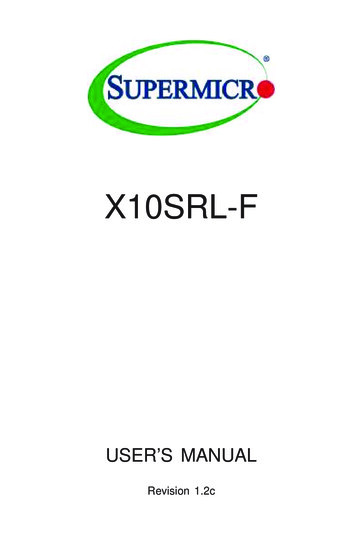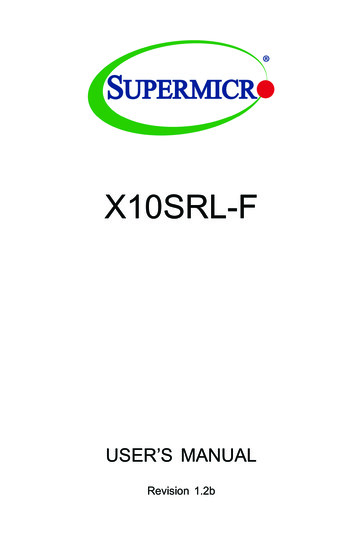
Transcription
X10SRL-FUSER’S MANUALRevision 1.2b
The information in this User’s Manual has been carefully reviewed and is believed to be accurate.The vendor assumes no responsibility for any inaccuracies that may be contained in this document,makes no commitment to update or to keep current the information in this manual, or to notify anyperson or organization of the updates. Please Note: For the most up-to-date version of thismanual, please see our web site at www.supermicro.com.Super Micro Computer, Inc. ("Supermicro") reserves the right to make changes to the productdescribed in this manual at any time and without notice. This product, including software and documentation, is the property of Supermicro and/or its licensors, and is supplied only under a license.Any use or reproduction of this product is not allowed, except as expressly permitted by the termsof said license.IN NO EVENT WILL SUPERMICRO BE LIABLE FOR DIRECT, INDIRECT, SPECIAL, INCIDENTAL,SPECULATIVE OR CONSEQUENTIAL DAMAGES ARISING FROM THE USE OR INABILITY TOUSE THIS PRODUCT OR DOCUMENTATION, EVEN IF ADVISED OF THE POSSIBILITY OFSUCH DAMAGES. IN PARTICULAR, SUPERMICRO SHALL NOT HAVE LIABILITY FOR ANYHARDWARE, SOFTWARE, OR DATA STORED OR USED WITH THE PRODUCT, INCLUDING THECOSTS OF REPAIRING, REPLACING, INTEGRATING, INSTALLING OR RECOVERING SUCHHARDWARE, SOFTWARE, OR DATA.Any disputes arising between manufacturer and customer shall be governed by the laws of SantaClara County in the State of California, USA. The State of California, County of Santa Clara shallbe the exclusive venue for the resolution of any such disputes. Super Micro's total liability for allclaims will not exceed the price paid for the hardware product.FCC Statement: This equipment has been tested and found to comply with the limits for a class Bdigital device, pursuant to Part 15 of the FCC Rules. These limits are designed to provide reasonableprotection against harmful interference in a residential installation. This equipment generates, uses,and can radiate radio frequency energy and, if not installed and used in accordance with the instructions, may cause harmful interference to radio communications. However, there is no guarantee thatinterference will not occur in a particular installation. If this equipment does cause harmful interference to radio or television reception, which can be determined by turning the equipment off and on,the user is encouraged to try to correct the interference by one or more of the following measures: Reorient or relocate the receiving antenna.Increase the separation between the equipment and receiver.Connect the equipment to an outlet on a circuit different from that to which the receiveris connected.Consult the authorized dealer or an experienced radio/TV technician for help.California Best Management Practices Regulations for Perchlorate Materials: This Perchlorate warning applies only to products containing CR (Manganese Dioxide) Lithium coin cells. “PerchlorateMaterial-special handling may apply. See NG: Handling of lead solder materials used in thisproduct may expose you to lead, a chemical known to theState of California to cause birth defects and other reproductive harm.Manual Revision 1.2bRelease Date: March 15, 2017Unless you request and receive written permission from Super Micro Computer, Inc., you may notcopy any part of this document.Information in this document is subject to change without notice. Other products and companiesreferred to herein are trademarks or registered trademarks of their respective companies or markholders.Copyright 2017 by Super Micro Computer, Inc.All rights reserved.Printed in the United States of America
PrefacePrefaceThis manual is written for system integrators, IT professionals, andknowledgeable end users. It provides information for the installation and use of theX10SRL-F motherboard.About This MotherboardTheX10SRL-F supports a single Intel E5-2600/1600 Series processor inan LGA2011 R3 socket. With the Intel C612 Express chipset built in, the X10SRLF motherboard supports Intel Server Platform Services (Intel SPS), offering greatsystem enhancement to high performance storage platforms. Please refer to ourwebsite (http://www.supermicro.com/products/) for processor and memory supportupdates. This product is intended to be installed and serviced by professionaltechnicians.Manual OrganizationChapter 1 describes the features, specifications and performance of the motherboard, and provides detailed information on the Intel C612 Express chipset.Chapter 2 provides hardware installation instructions. Read this chapter when installing the processor, memory modules and other hardware components into thesystem. If you encounter any problems, see Chapter 3, which describes troubleshooting procedures for video, memory and system setup stored in the CMOS.Chapter 4 includes an introduction to the BIOS, and provides detailed informationon running the CMOS Setup utility.Appendix A provides BIOS Error Beep Codes.Appendix B lists software program installation instructions.Appendix C contains UEFI BIOS Recovery instructions.Appendix D contains Dual Boot Block instructions.iii
X10SRL-F User’s ManualConventions Used in the Manual:Special attention should be given to the following symbols for proper system installation:Warning: Critical information given to prevent damage to the components or injuryto yourself.Note: Additional Information provided for correct system setup.iv
Contacting SupermicroContacting SupermicroHeadquartersAddress:Super Micro Computer, Inc.980 Rock Ave.San Jose, CA 95131 U.S.A.Tel: 1 (408) 503-8000Fax: 1 (408) 503-8008Email:marketing@supermicro.com (General Information)support@supermicro.com (Technical Support)Web Site:www.supermicro.comEuropeAddress:Super Micro Computer B.V.Het Sterrenbeeld 28, 5215 ML's-Hertogenbosch, The NetherlandsTel: 31 (0) 73-6400390Fax: 31 (0) 73-6416525Email:sales@supermicro.nl (General Information)support@supermicro.nl (Technical Support)rma@supermicro.nl (Customer Support)Web Site:www.supermicro.nlAsia-PacificAddress:Super Micro Computer, Inc.3F, No. 150, Jian 1st Rd.Zhonghe Dist., New Taipei City 235Taiwan (R.O.C)Tel: 886-(2) 8226-3990Fax: 886-(2) 8226-3992Email:support@supermicro.com.twWeb Site:www.supermicro.com.twv
X10SRL-F User’s ManualTable of ContentsPrefaceChapter 1 Introduction1-1Overview. 1-1Checklist. 1-1Motherboard Features. 1-71-2Chipset Overview . 1-101-3Special Features.1-111-4PC Health Monitoring.1-111-5ACPI Features. 1-121-6Power Supply. 1-12Chapter 2 Installation2-1Standardized Warning Statements. 2-1Battery Handling. 2-1Product Disposal. 2-32-2Static-Sensitive Devices. 2-4Precautions. 2-4Unpacking. 2-42-3Motherboard Installation. 2-5Tools Needed. 2-5Location of Mounting Holes. 2-5Installing the Motherboard. 2-62-4Processor and Heatsink Installation. 2-7Installing the LGA2011 Processor . 2-7Installing a Passive CPU Heatsink.2-11Removing the Heatsink. 2-122-5Installing DDR4 Memory. 2-13Installing Memory Modules. 2-13Removing Memory Modules. 2-14Memory Support. 2-14Memory Population Guidelines. 2-142-6Connectors/IO Ports. 2-17Backplane I/O Panel. 2-17Universal Serial Bus (USB). 2-18Ethernet Ports. 2-19Serial Ports (COM1/COM2). 2-19Unit Identifier Switch/UID LED Indicator. 2-20VGA Port. 2-20vi
Table of ContentsFront Control Panel. 2-21Front Control Panel Pin Definitions. 2-22NMI Button. 2-22Power LED . 2-22HDD LED. 2-23NIC1/NIC2 LEDs. 2-23Overheat (OH)/Fan Fail/PWR Fail/UID LED. 2-24Power Fail LED. 2-24Reset Button . 2-25Power Button . 2-252-7Connecting Cables. 2-26ATX Main PWR & CPU PWR Connectors (J24 & JPWR1). 2-26Fan Headers (Fan 1-Fan 5 & Fan A ). 2-27Chassis Intrusion. 2-27Internal Speaker/Buzzer. 2-28Overheat (OH)/Fan Fail. 2-28DOM PWR Connector. 2-29Standby Power. 2-29T-SGPIO 1/2/3 Headers. 2-30Power SMB (I2C) Connector. 2-30TPM Header/Port 80 Header. 2-31Video Connector. 2-312-8Jumper Settings. 2-32Explanation of Jumpers. 2-32LAN1/LAN2 Enable/Disable. 2-32CMOS Clear. 2-33PCI-E Slot SMB Enable. 2-33Manufacture Mode Select. 2-34VGA Enable. 2-34Watch Dog Enable/Disable. 2-35BIOS Recovery Enable. 2-35BMC Enable/Disable (JPB1). 2-362-9Onboard Indicators. 2-37LAN 1/LAN 2 LEDs. 2-37IPMI Dedicated LAN LEDs. 2-37Onboard Power LED . 2-38BMC Heartbeat LED. 2-382-10SATA Connections. 2-39SATA Connections. 2-39vii
X10SRL-F User’s ManualChapter 3 Troubleshooting3-1Troubleshooting Procedures. 3-1Before Power On. 3-1No Power. 3-1No Video. 3-2Memory Errors . 3-2Losing the System’s Setup Configuration. 3-23-2Technical Support Procedures. 3-33-3Frequently Asked Questions. 3-43-4Battery Removal and Installation. 3-5Battery Removal. 3-5Proper Battery Disposal. 3-5Battery Installation. 3-53-5Returning Merchandise for Service. 3-6Chapter 4 BIOS4-1Introduction. 4-14-2Main Setup. 4-24-3Advanced Setup Configurations. 4-44-4Event Logs. 4-294-5IPMI. 4-314-7Boot. 4-354-8Save & Exit. 4-37Appendix A BIOS Error Beep CodesA-1BIOS Error Beep Codes.A-1Appendix B Software Installation InstructionsB-1Installing Software Programs.B-1B-2Installing SuperDoctor5.B-2Appendix C UEFI BIOS Recovery InstructionsC-1An Overview to the UEFI BIOS.C-1C-2How to Recover the UEFI BIOS Image (-the Main BIOS Block).C-1C-3To Recover the Main BIOS Block Using a USB-Attached Device.C-1viii
Table of ContentsAppendix D Dual Boot Block on Grantley PlatformsOverview.D-1Before Startup.D-1When to Use Dual Boot Block.D-1How to Use Dual Boot Block.D-1D-1IPMI GUI Browser.D-2D-2IPMI Command Sets.D-7User Approach.D-9ix
X10SRL-F User’s ManualNotesx
Chapter 1: IntroductionChapter 1Introduction1-1OverviewChecklistCongratulations on purchasing your computer motherboard from an acknowledgedleader in the industry. Supermicro boards are designed with the utmost attention todetail to provide you with the highest standards in quality and performance.Please check that the following items have all been included with your motherboard.If anything listed here is damaged or missing, contact your retailer.The following items are included in the retail box: One (1) Supermicro Motherboard Six (6) SATA cables One (1) I/O shield One (1) Quick Reference GuideNote: For your system to work properly, please follow the links below todownload all necessary drivers/utilities and the user's manual for yourmotherboard.Supermciro product manuals: http://www.supermicro.com/support/manuals/Product Drivers and utilities: ftp://ftp.supermicro.com/If you have any questions, please contact our support team at support@supermicro.com.1-1
X10SRL-F User’s ManualX10SRL-F Motherboard ImageNote: All graphics shown in this manual were based upon the latest PCB Revisionavailable at the time of publishing of the manual. Your motherboard or componentsmay or may not look exactly the same as the graphics shown in this manual.1-2
Chapter 1: IntroductionX10SRL-F Motherboard LayoutUID LED - LE1UID - 1DIMMC2DIMMD1DIMMD2DIMMB2DIMMB1DIMMA2DIMMA1CPU SLOT7 PCI-E 3.0 X8CPU SLOT6 PCI-E 3.0 X8(IN X16)CPU SLOT5 PCI-E 3.0 X8CPU SLOT4 PCI-E 3.0 X8(IN X16)JPB1CPU SLOT3 PCI-E 3.0 X8JPG1CPU SLOT2 PCI-E 3.0 X4(IN X8)JI2C1JI2C2PCH SLOT1 PCI-E 2.0 X4(IN X8)JPL1FAN5USB0/1IPMI LANLAN1LAN2JPL2LEDM1CPU1 JPME2DESIGNED IN USABAR CODEIntel PCHBIOS LICENSEIPMI CODEJPI2C1JWD1MAC CODEI-SATA3 I-SATA2 I-SATA1 1T-SGPIO1USB10(3.0)JSTBY15V STBY1J24I SATA4I-SATA5 JSD2S-SATA3S-SATA2JSD1S-SATA1 S-SATA0FANAJBR1JTPM1Rev: 1.01JF1FAN4 FAN3FAN2 FAN1Notes: See Chapter 2 for detailed information on jumpers, I/O ports and JF1 frontpanel connections. " " indicates the location of "Pin 1". Jumpers not indicated are for testing only. When the onboard Power LED Indicator (LE2) is on, system power is on.Unplug the power cable before installing or removing any components.1-3
X10SRL-F User’s ManualX10SRL-F Quick ReferenceUID LED - LE1UID - MMA2DIMMA1CPU SLOT7 PCI-E 3.0 X8CPU SLOT6 PCI-E 3.0 X8(IN X16)CPU SLOT5 PCI-E 3.0 X8CPU SLOT4 PCI-E 3.0 X8(IN X16)JPB1CPU SLOT3 PCI-E 3.0 X8JPG1CPU SLOT2 PCI-E 3.0 X4(IN X8)JI2C1JI2C2PCH SLOT1 PCI-E 2.0 X4(IN X8)JPL1FAN5USB0/1IPMI LANCPU1 JPME2DESIGNED IN USABAR CODEIntel PCHBIOS LICENSEIPMI CODEJPI2C1JWD1MAC CODEI-SATA3 I-SATA2 I-SATA1 1T-SGPIO1USB10(3.0)JSTBY15V STBY1J24I SATA4I-SATA5 JSD2S-SATA3S-SATA2JSD1S-SATA1 S-SATA0FANAJBR1JTPM1Rev: 1.01JF1FAN4 FAN3FAN2 FAN1X10SRL-F PCIe Lanes Configuration TableConfiguration-1Configuration-2Slot-7 (next to memory)PCIe lot-2x0x4Slot-1 (next to board edge)x4x41-4
Chapter 1: IntroductionJumperDescriptionDefaultJBR1BIOS RecoveryPins 1-2 (Normal)JBT1CMOS ClearSee Chapter 2JI C1/JI C2SMB to PCI-E SlotsPins 2-3 (Disabled)JPB1BMC Enable/DisablePins 1-2 (Enabled)JPG1VGA EnablePins 1-2 (Enabled)JPL1/JPL2LAN1/LAN2 EnablePins 1-2 (Enabled)JPME2Manufacture Mode SelectPins 1-2 (Normal)JWD1Watch Dog EnablePins 1-2 (Reset)22ConnectorDescriptionBattery (BT1)Onboard BatteryCOM1/COM2COM1 (Port)/COM2 (Header)Fan1 - Fan5, FanASystem/CPU Fan HeadersJ2424-pin Main ATX Power ConnectorJD1Speaker/Buzzer (Pins 1-3: Power LED, Pins 4-7: Speaker)JF1Front Control Panel HeaderJIPMB14-pin External BMC I2C Header (for an IPMI Card)JL1Chassis Intrusion HeaderJOH1Overheat/Fan Fail IndicatorJPI C1Power SMB (System Management Bus)JPWR18-pin Secondary Power ConnectorJSD1/JSD2SATA DOM (Device On Module) Power ConnectorJSTBY1Standby Power HeaderJTPM1Trusted Platform Module/Port 80 ConnectorJVR1PWM SMB Programming (for debugging only)LAN1/LAN2Gigabit (RJ45) Ports (LAN1/2)IPMI LANDedicated IPMI LANI-SATA 0-9(Intel PCH) Serial ATA (SATA 3.0) Ports 0-9 (6Gb/sec)(PCH) Slot 1PCI-Express 2.0 (x4 in x8 Slot)(CPU) Slots 2-7Six (6) PCI-Express 3.0 slots: 2 (x8 in x16), 2 (x8), 1 (x8//x4), 1 (x0//x4)SP1Internal Speaker/BuzzerT-SGPIO 1/2/3Serial Link General Purpose I/O Headers for SATA ConnectionsUID SWUnit Indentifier SwitchUSB 0/1Back panel USB 2.0 PortsUSB 2/3Back panel USB 3.0 Ports21-5
X10SRL-F User’s ManualUSB 4/5, 6/7, 8/9Front Panel Accessible USB 2.0 HeadersUSB 10, 11Front Panel Accessible USB 3.0 PortsVGABack panel VGA PortLEDDescriptionState/ColorStatusLE1UID LEDBlue: OnUnit IdentifiedLE2Onboard PWR LEDGreen: OnSystem Power OnLEDM1BMC Heartbeat LEDGreen: BlinkingBMC Normal1-6
Chapter 1: IntroductionMotherboard FeaturesCPUSingle Intel E5-2600/1600 Series processor in anLGA2011 R3 socket.Note: Both E5-2600v4 and E5-1600v4 require Revision 2.0 BIOS (or higher).MemoryEight (8) ECC DDR4 RDIMM/LRDIMM at 2400 MHz (max.)memory (1 DPC) up to 256GB RDIMM or 512GB LRDIMM.Dual-channel memoryDIMM sizesRDIMM1GB, 2 GB, 4GB, 8GB, 16GB, and32GBChipsetIntel C612 ExpressExpansion SlotsOne (1) PCI Express 2.0: 1 (x4 in x8)Six (6) PCI Express 3.0: 1 (x8 in x16), 1 (x16), 3 (x8),1 (x4 in x8)Two (2) RJ-45 rear I/O panel connectors with Link andActivity LEDsI/O DevicesSATA ConnectionsTen (10) SATA3 ports SATA 3.0 (6Gb/s) SATA DOMAHCI controller supports six (6)SATA3 drives compatible withRAID 0, 1, 5, 10.sSATA controller supports four(4) SATA3 drives compatiblewith RAID 0, 1, 5, 10.RAID array and volume(s) cannot span across the two (AHCIand sSATA) controllers.Two (2) SATA DOM Ports (SATA 4/5)USB DevicesEight (8) USB 2.0 ports ( 2 rear, 6 via headers)Four (4) USB 3.0 headers for USB 3.0 support (2 rear, 1Type-A, 1 via header)Serial (COM) PortsTwo (2) COM Ports (1 header, 1 rear)Graphics ControllerAST 2400 Graphics Controller1-7
X10SRL-F User’s ManualNetworkOne i210 Dual Channel Gigabit (100/1000 MB/s)Ethernet Contoller for LAN 1/LAN 2 portsBIOS128 Mb AMI BIOS SPI Flash BIOSPlug and Play (PnP), DMI 2.3, PCI 2.3, ACPI 1.0/2.0/3.0,USB Keyboard and SMBIOS 2.5Power ConfigurationAPM 1.2, APCI 2.3, ACPI 1.0/2.0/3.0/4.0, USB Keyboard,Plug & Play (PnP) and SMBIOS 2.3Main Switch Override MechanismPower-on mode for AC power recoveryPC Health MonitoringCPU MonitoringOnboard voltage monitors for CPU core, 3.3V, 5V, 12V, 3.3V Stdby, VBAT, Memory, PCH and BMC voltageCPU 5-phase switching voltageCPU/System overheat LED and controlCPU Thermal Trip supportThermal Monitor supportFan ControlFan status monitoring with firmware 4-pin fan speed control via IPMI interfaceLow noise fan speed controlSystem ManagementPECI (Platform Environment Configuration Interface) 2.0supportUID (Unit Identification)/Remote UIDSystem resource alert via SuperDoctor 5SuperDoctor 5, Watch Dog, NMIChassis Intrusion header and detectionBIOS flash upgrade utilityDimensionsATX form factor: 9.6" x 12" (243.84mm x 304.8mm)1-8
Chapter 1: IntroductionX10SRL-F Block Diagram0-80-70-60-50-40-30-20-1VR12.55 PHASE145WDDRIVDDRIVCPU1A 1B DMI2 2C/D 2A/B 3C/D 3A/BPCIe3.0 x8PCIe3.0 x4PCI-E PCIe3.0 x4PCIe3.0 x0//x4 DDR3BMC Boot FlashBIOSSPIPCIe2.0 x4PCIe2.0 1/2/3/4PCIe2.0 x16PCIe2.0 x1PCH6.0 Gb/S5USB 2.0PCe2.0 x1BMCAST24005612USB 3.013SPILPCCOM1ConnectorCOM2HeaderTemp SensorEMC1402-1 *2 at diff SMBUSSPITPM HEADERDebug CardSLOT5674523017USB 2.0SLOT4PCIe3.0 x16PCIe3.0 x89785642301RMII/NCSISPIVGA CONNPCIe3.0 x8PCIe3.0 x8SATAPCIe3.0 x8SLOT7USB2.0PCIe3.0 x8SLOT2SLOT6PCIe3.0 x16PCIe3.0 x8USB3.0SLOT3PCIe3.0 x8PCIe3.0 x8//x4BIOSHEADERSYSTEM POWERFRONT PANELFAN SPEEDCTRLSystem Block DiagramNote: This is a general block diagram and may not exactly representthe features on your motherboard. See the Motherboard Featurespages for the actual specifications of each motherboard.1-9
X10SRL-F User’s Manual1-2Chipset OverviewThe X10SRL-F supports a single Intel E5-2600/1600 Series Processor in anLGA2011 R3 socket. Built upon the functionality and the capability of the Intel C612 Express chipset, the motherboard provides substantial enhancement tosystem performance and storage capability for high performance platforms in asleek package.The high-speed Direct Media Interface (DMI) featured in the Intel C612 Expresschipset supports high-speed Direct Media Interface (DMI) for chip-to-chip trueisochronous communication, providing up to 5 GT/s of software-transparent datatransfer rate on each read/write direction. In addition, the X10SRL-F also featuresa TCO timer which allows the system to recover from a software/hardware lockand perform tasks, including Function Disable and Intruder Detect. Intel C612 Express Chipset FeaturesDirect Media Interface (up 5 GT/s transfer, Full Duplex) Dual NAND Interface Intel I/O Virtualization (VT-d) Support Intel Trusted Execution Technology Support PCI Express 2.0 Interface (up to 5.0 GT/s) SATA Controller (up to 6Gb/sec) Advanced Host Controller Interface (AHCI)Note: Both E5-2600v4 and E5-1600v4 require Revision 2.0 BIOS (orhigher).1-10
Chapter 1: Introduction1-3Special FeaturesRecovery from AC Power LossBasic I/O System (BIOS) provides a setting for you to determine how the system willrespond when AC power is lost and then restored to the system. You can choosefor the system to remain powered off, (in which case you must press the powerswitch to turn it back on), or for it to automatically return to a power-on state. Seethe Advanced BIOS Setup section to change this setting. The default setting isLast State.1-4PC Health MonitoringThis section describes the PC health monitoring features of the board. All havean onboard System Hardware Monitoring chip that supports PC health monitoring.An onboard voltage monitor will scan these onboard voltages continuously: CPUVcore, 12V, 5V, 5VSB, 3.3V, 3.3VSB, Memory, PCH, BMC and Battery voltages.Once a voltage becomes unstable, a warning is given, or an error message is sentto the screen. The user can adjust the voltage thresholds to define the sensitivityof the voltage monitor.Environmental Temperature ControlThe thermal control sensor monitors the CPU temperature in real time and will turnon the thermal control fan whenever the CPU temperature exceeds a user-definedthreshold. The overheat circuitry runs independently from the CPU. Once the thermal sensor detects that the CPU temperature is too high, it will automatically turnon the thermal fans to prevent the CPU from overheating. The onboard chassisthermal circuitry can monitor the overall system temperature and alert the user whenthe chassis temperature is too high.Note: To avoid possible system overheating, please be sure to provideadequate airflow to your system.System Resource AlertThis feature is available when the system is used with SuperDoctor 5 in theWindows and Linux operating systems. SuperDoctor is used to notify the userof certain system events. For example, you can also configure SuperDoctor toprovide you with warnings when the system temperature, CPU temperatures,voltages and fan speeds go beyond predefined thresholds.1-11
X10SRL-F User’s Manual1-5ACPI FeaturesACPI stands for Advanced Configuration and Power Interface. The ACPI specification defines a flexible and abstract hardware interface that provides a standardway to integrate power management features throughout a PC system, includingits
Contacting Supermicro Contacting Supermicro Headquarters Address: Super Micro Computer, Inc. 980 Rock Ave. San Jose, CA 95131 U.S.A. Tel: 1 (408) 503-8000 Fax: 1 (408) 503-8008 Email: marketing@supermicro.com (General Information) support@supermicro.com (Technical Support) Web Site: www.supermicro.com Europe Address: Super Micro Computer B.V.