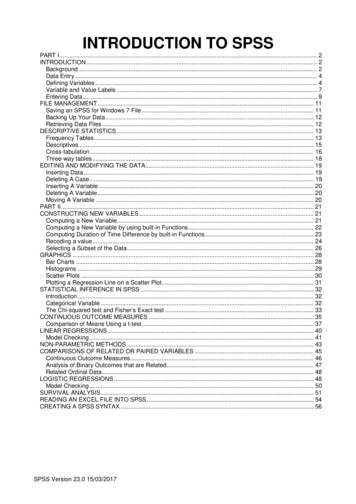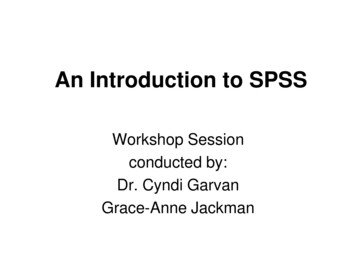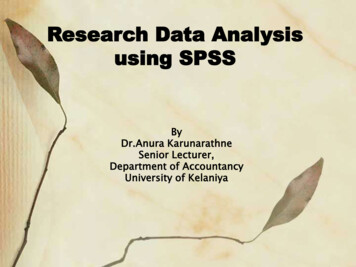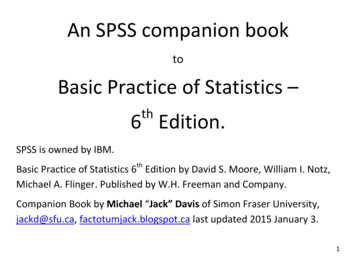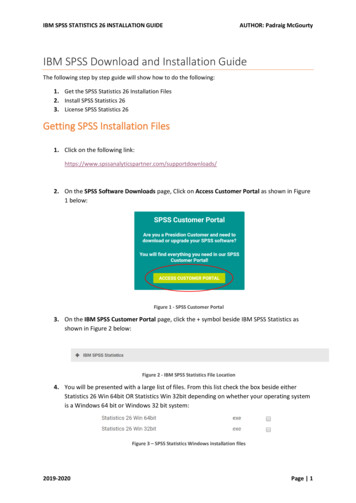Transcription
Introduction to SPSS 19.0Analytics GroupIntroduction toSPSS 19.0Authors:Nicholas FritscheRasmus PorsgaardCasper Voigt RasmussenMartin Klint HansenMorten ChristoffersenUlrick TøttrupNiels Yding SørensenMorten Mondrup AndreassenJesper PedersenRasmus MaarbjergLast updated:June 2012
Introduction to SPSS 19.0Analytics GroupTable of contents1. INTRODUCTION . 12. SPSS IN GENERAL . 22.1 Data Editor . 22.2 FILE-menu . 22.3 EDIT-menu . 22.4 VIEW-menu . 22.5 DATA-menu . 22.6 TRANSFORM-menu . 22.7 ANALYZE-menu . 22.8 GRAPHS-menu . 32.9 UTILITIES-menu . 32.10 HELP-menu . 32.11 Output . 32.11 Syntax editor . 42.12 Chart editor . 53. DATA ENTRY . 63.1 Manual data entry . 63.1.1 Making a new dataset . 63.1.2 Open an existing dataset . 73.2 Import data . 83.2.1 Import data from Excel, SAS, STATA etc. . 83.2.2 Import of text files . 83.3 Export data . 83.4 Dataset construction . 84. DATA PROCESSING.104.1 Data menu. 104.1.1 Defining dates (time series analysis) . 104.1.2 Sorting observations . 104.1.3 Transposing of data . 104.1.4 Aggregation of data (in relation to a variable) . 104.1.5 Splitting files . 114.1.6 Select cases . 124.1.7 Weight Cases . 134.2 Transform . 144.2.1 Construction of new variables . 144.2.2 Count numbers of similar observations . 154.2.3 Recode variables . 174.2.4 Ranking Cases . 184.2.5 Automatic Recode . 184.2.7 Construction of time series . 204.3 Recode (join) . 21
Introduction to SPSS 19.0Analytics Group4.3.1 Join using the dialog box . 224.3.1.1 Recode into Same Variables . 224.3.1.2 Recode into Different Variables . 234.3.2 Recoding using the syntax . 234.4 Missing values . 245. CUSTOM TABLES.265.1 Custom Tables output . 276. TABLES OF FREQUENCIES AND CROSSTABS .286.1 Custom Tables . 286.1.1 Table of frequencies output . 296.2 Crosstabs . 307. DESCRIPTIVES .327.1 Output for Descriptive Statistics . 328. FREQUENCIES .338.1 Frequencies output . 349. PLOTS .369.1 Histograms . 369.2 Chart Editor . 369.3 Reference line . 379.4 Trend Line . 389.5 Editing Scales . 3910. TEST OF NORMALITY, EXTREME VALUES AND PROBIT-PLOT.4010.1 Explore output . 4111. CORRELATION MATRICES .4211.1 Correlation matrix . 4211.2 Bivariate Correlation output . 4312. COMPARISONS AND TEST OF MEANS .4412.1 Compare means . 4412.2 One sample T-test . 4412.2.1 Output . 4512.3 Independent samples T-Test . 4512.3.1 Output . 4612.4 Paired Samples T-Test . 4712.4.1 Output . 4713. ONE-WAY ANOVA .4913.1 Output. 5014. GENERAL ANALYSIS OF VARIANCE .5314.1 GLM output . 5714.2 Test of assumptions . 5914.2.1 Homogeneity of variance . 5914.2.2 Normally distributed errors. 6014.2.3 Independent errors . 62
Introduction to SPSS 19.0Analytics Group15. REGRESSION ANALYSIS .6415.1 Test of design criteria . 6915.1.1 Zero mean: E(εi) 0 for all 𝑖. . 6915.1.2Homoscedasticity: var(εi) 𝜎 2 for all 𝑖. 6915.1.3Mutually uncorrelated: and 𝜖𝑗 uncorrelated for all i j𝑗 . 7315.1.4 Uncorrelated with𝑥1, . . . , 𝑥𝑘𝑗: 𝜖𝑖 and 𝑥𝑗1, . , 𝑥𝑗𝑘 are uncorrelated for all 𝑖 and 𝑗. . 7315.1.5Normality: 𝜖𝑖 i.i.d. N(0, 𝜎2) for all 𝑖. . 7415.2 Further Topics. 7615.2.1 LM test for Heteroscedasticity . 7615.2.1.1 Output . 7715.2.2 WLS. 7816. LOGISTIC REGRESSION .7916.1 The procedure . 7916.2 The output . 8017. TEST FOR HOMOGENEITY AND INDEPENDENCE.8117.1 Difference between the tests . 8117.2 Construction of the dataset . 8117.3 Running the tests. 8217.4 Output . 8417.5 Assumptions . 8518. FACTOR.8618.1 Introduction . 8618.2 Example . 8618.3 Implementation of the analysis . 8718.3.1 Descriptives . 8818.3.2 Extraction . 8918.3.3 Rotation. 9018.3.4 Scores . 9018.3.5 Options . 9118.4 Output . 9119. CLUSTER ANALYSIS.9519.1 Introduction . 9519.2 Hierarchical analysis of clusters . 9519.2.1 Example . 9519.2.2 Implementation of the analysis . 9619.2.2.1 Statistics . 9719.2.2.2 Plots . 9819.2.2.3Method . 9819.2.2.4Save . 9919.2.3 Output . 10019.3 K-means cluster analysis (Non-hierarchical cluster analysis) . 10219.3.1 Example . 10219.3.2 Implementation of the analysis . 102
Introduction to SPSS 19.0Analytics Group19.3.2.1 Iterate .
Introduction to SPSS 19.0 Analytics Group Method Description Reports Case- and report summaries Descriptive statistics Descriptive statistics, frequencies, plots etc. Tables Construction of various tables Compare Means Comparison of means. E.g. by using t-test and ANOVA General Linear Model Estimation using GLM and MANOVA