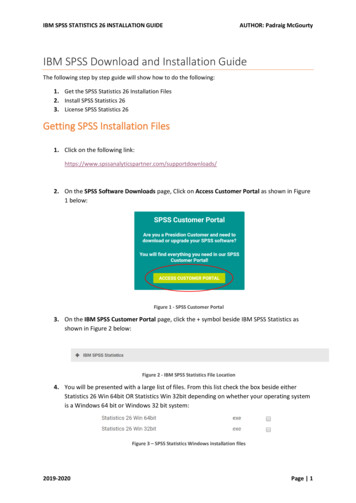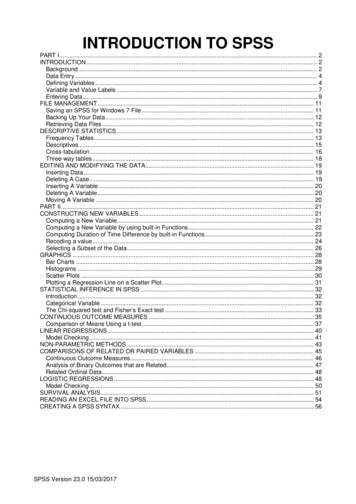Transcription
IBM SPSS Modeler Text AnalyticsServer for Windows InstallationInstructions
ContentsInstallation instructions . . . . . . . . 1System requirements. . . . .Installing . . . . . . . .Destination . . . . . . .IP Address and Port Number .1111Changing data directories . . . . . . . . .After You Install IBM SPSS Modeler Text AnalyticsMultiple IBM SPSS Modeler Installations . . .Uninstalling . . . . . . . . . . . . .2223iii
ivIBM SPSS Modeler Text Analytics Server for Windows Installation Instructions
Installation instructionsThe following instructions are for installing IBM SPSS Modeler Text Analytics version 16.IBM SPSS Modeler Text Analytics Server can be installed and configured to run on a machine runningIBM SPSS Modeler Server. See the IBM SPSS Modeler Server Administration and Performance Guide for adescription of how the IBM SPSS Modeler Server software works and what you need to do to administerit.Note: You can only install SPSS Modeler Text Analytics Japanese and SPSS Modeler Text Analytics ServerJapanese on a Windows 64 bit platform where, at a minimum, the Microsoft Visual C 2005 ServicePack 1 Redistributable Package ATL Security Update (x64) is present.System requirementsTo view the system requirements for IBM SPSS Modeler Text Analytics, go to s/modeler/requirements.html.InstallingThe Setup program installs the following components:v A Windows service that manages end-user requests.v Software that handles text mining and analysis.Note: IBM SPSS Modeler Text Analytics must be installed on a hard drive on the computer on which theSetup program is running.Windows ServerYou must run the AutoPlay or, if using downloaded files, setup.exe as administrator:1. If you downloaded the product, double-click the downloaded file and extract the installation files.2. If installing from a DVD, close the AutoPlay window that automatically appeared when you insertedthe DVD into your DVD drive.3. Using Windows Explorer, browse to the DVD drive. Alternatively, browse to the location where theinstallation files were extracted.4. Right-click setup.exe at the root of the DVD and choose Run as Administrator. At the root of theDVD, right-click setup.exe. Alternatively, go to the location where the installation files were extractedand click on setup.exe.5. On the menu, choose Install IBM SPSS Modeler Text Analytics, and then follow the instructions thatappear on the screen.DestinationYou cannot install IBM SPSS Modeler Text Analytics into a custom location since it must adhere to thepre-existing IBM SPSS Modeler folder structure. If IBM SPSS Modeler version 16 is not detected you willnot be able to install.IP Address and Port NumberThe Setup program will supply a default IP address and port number for the server computer to use. Ifnecessary, the port number can be updated in the IBM SPSS Text Analytics Administration Console . Formore information, refer to the Modeler Administration Console User Guide.1
Changing data directoriesBy default, IBM SPSS Modeler Text Analytics will use the default installation locations to update andwrite files as necessary in the normal operation of IBM SPSS Modeler Text Analytics.IBM SPSS Modeler Text Analytics ClientOn the client, data is written to a database found that is installed by default to MWBClient\tmwb 16.db. To use a different data directory,specify the new directory using the instructions in the file tmfc client conf.properties in the directory.C:\Program Defaults\IBM SPSS Modeler Text Analytics ServerOn the server, output is written to both the web services log file and session directories as well as totemporary files. For the server, the default server installation directory is MWBServer\By default, the log file is <server install directory>\bin\logs\wrapper.log. To use another file ordirectory, update the wrapper.logfile value specified in the configuration file,<server install directory>\bin\wrapper.conf. Note: If you specify a new directory, you mustensure that the directory exists.By default, the session directory is <server install directory>\Session. To use another file ordirectory, specify the new location in the configuration file, server install directory \conf\pasw ta server.conf, using the instructions also contained in this file.Temporary files are created (and deleted) automatically on the server during typical use. By default, theyare written to server install directory \bin. To use another directory for temporary files, update theattachmentDIR parameter value specified in the configuration file, server install directory \conf\axis2.xml Note: If you specify a new directory, you must ensure that the directory exists.After You Install IBM SPSS Modeler Text AnalyticsMultiple IBM SPSS Modeler InstallationsIf required, you can use IBM SPSS Modeler Text Analytics with multiple IBM SPSS Modeler products(such as IBM SPSS Modeler Batch and IBM SPSS Modeler Solution Publisher) on the same machine. Todo this, you must manually copy the IBM SPSS Modeler Text Analytics files from the IBM SPSS Modelerinstallation.1. From the client installation, for example: /usr/IBM/SPSS/ModelerServer/16, copy the followingdirectories and files:v bin/spss.TMWBServerv islib/spss.TM4CTextminingv lib/spss.TM4CTranslatev lib/spss.TM4CWebFeedv lib/spss.TMWBClient2. For IBM SPSS Modeler Batch, paste the directories and files into modeler batch install directory /ext/3. For IBM SPSS Modeler Solution Publisher, paste the directories and files into solution publisher install directory /ext/2IBM SPSS Modeler Text Analytics Server for Windows Installation Instructions
v To run IBM SPSS Modeler Text Analytics with IBM SPSS Modeler Solution Publisher, add the directory install directory /ext/bin/spss.TMWBServer to the LD LIBRARY PATH environment variable.UninstallingNote: Uninstalling IBM SPSS Modeler will not uninstall IBM SPSS Modeler Text Analytics. Each must beuninstalled separately. Begin by uninstalling IBM SPSS Modeler Text Analytics before IBM SPSS Modeler.1. From the Windows Start menu choose:Settings Control Panel2. From the Control Panel, choose Add/Remove Programs.3. Click the Change or Remove Programs button on the left, choose IBM SPSS Modeler Text Analyticsfrom the list, and click Change/Remove.Note: If you have more than one version of IBM SPSS Modeler Text Analytics installed on the computer,be sure to choose the version that you want to remove.A message will be displayed when uninstallation is complete. This may take several minutes.Installation instructions3
4IBM SPSS Modeler Text Analytics Server for Windows Installation Instructions
Printed in USA
C:\Program Defaults\ IBM SPSS Modeler Text Analytics Server On the server, output is written to both the web services log file and session directories as well as to temporary files. For the server, the default server installation directory is C:\Program Files\IBM\SPSS\Modeler\16\ext\bin\spss .