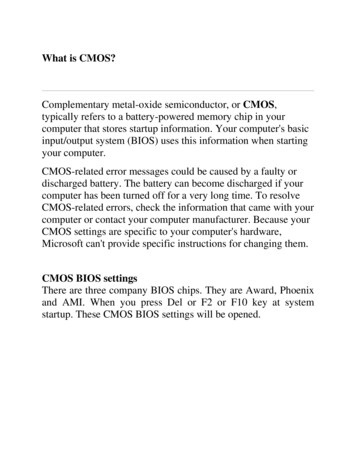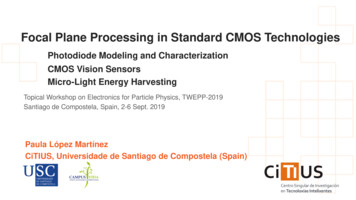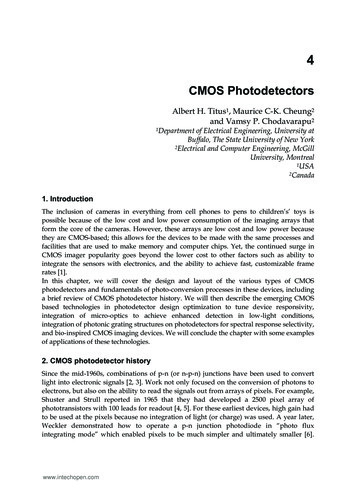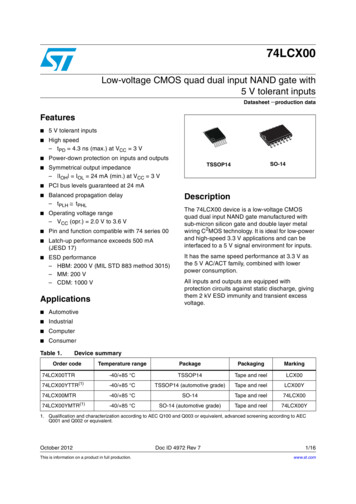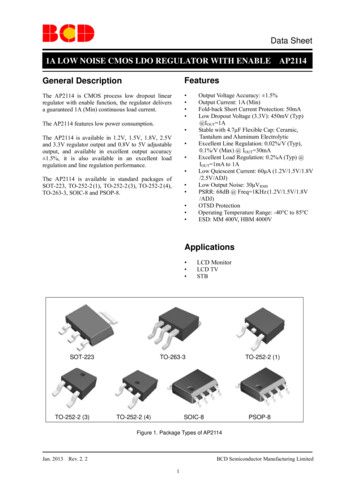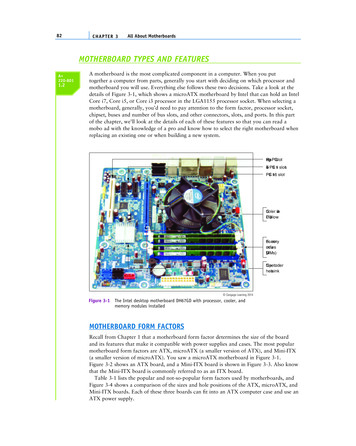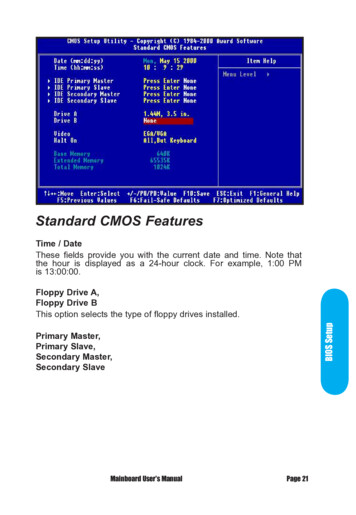
Transcription
Standard CMOS FeaturesTime / DateThese fields provide you with the current date and time. Note thatthe hour is displayed as a 24-hour clock. For example, 1:00 PMis 13:00:00.BIOS SetupFloppy Drive A,Floppy Drive BThis option selects the type of floppy drives installed.Primary Master,Primary Slave,Secondary Master,Secondary SlaveMainboard User's ManualPage 21
Advanced CMOS FeaturesVirus WarningEnabled / Disabled Virus Warning function. Default setting is "Disabled".CPU Internal CacheExternal CacheEnables processor on-chip L1 and L2 cache memory. Available settings areWriteBack, Write-Thru and Disabled. Default is "WriteBack".CPU L2 Cache ECC CheekingThis option enables Error Checking and Correction (ECC) on the processor’s L2cache bus. Default is "Disabled".Quick Power on Self TestWhen Enabled, BIOS will skip certain power-on self-test (POST) procedures(such as memory test above 1MB) to speed up the boot process. Defaultsetting is "Disabled".First / Second / Third Boot DeviceAssign the priority of each storage device to be the boot-up drive. Supporteddevices are IDE, Floppy, LS-120, ATAPI ZIP, CDROM, SCSI, NETWORK.Default boot sequence is Floppy - IDE-0 - CDROM.Page 22Mainboard User's Manual
Boot Other DevicesSpecifies whether BIOS to boot from other device not listed in the1st/2nd/3rd Boot Device options when BIOS fail to boot from thosedevices. Default setting is "YES".Swap Floppy DriveSet this option to "Enabled" to permit drives A: and B: to be swapped.Default is "Disabled".Boot Up Floppy SeekSpecify whether floppy drive A: will perform a Seek operation at system boot.Default setting is "Disabled".Boot Up NumLock StatusSet this option to "OFF" to turn the Num Lock key off when the computeris booted so you can use the arrow keys on both the numeric keypad andthe keyboard. Default is "ON".Gate A20 OptionSets "Fast", lets chipset control Gate A20; Sets "Normal", lets a pin in thekeyboard controller control Gate A20. Default setting is "Fast".Typematic Rate settingEnabled / Disabled Typematic Rate setting, when enabled,the typematic rateand typematic delay can be selected. Default setting is "Disabled".Enables password checking every time the computer is powered on or everytime BIOS Setup is executed. If System is chosen, a user password promptappears every time the computer is turned on. If "Setup" is chosen, thepassword prompt appears if BIOS Setup is executed. Default is "Setup".OS Select For Dram 64MBSet to "Enabled" if running OS/2 operating system and using more than64MB system memory. Default is "Disabled".Mainboard User's ManualPage 23BIOS SetupSecurity Option
Advanced Chipset FeaturesSDRAM CAS Latency TimeSpecifies the number of SCLKs between the time when the Read commandis sampled by SDRAM and the Whitney Sample reads data from SDRAM.Available settings are 3(SCLKs) or 2. Default is "3".DRAM Cycle Time Tras/TrcSpecifies the length of the SDRAM cycle time in SCLKs. Available optionsare 7/9, and 5/7. Default is "7/9".SDRAM RAS-to-CAS DelaySpecifies the length of the delay inserted between the RAS and CAS signalsof the SDRAM system memory access cycle. The settings are Auto, 2 SCLKsor 3 SCLKs. Default setting is "3".SDRAM RAS Precharge TimeSpecifies the length of the RAS precharge part of the SDRAM systemmemory access. Available settings: Auto, 2 SCLKs, or 3 SCLKs. Defaultsetting is "3".System BIOS CacheableEnabled / Disabled System BIOS cache. Default setting is "Enabled".Video BIOS CacheableEnabled / Disabled Video BIOS cache. Default setting is "Enabled".Memory Hole At 15M-16MEnabled / Disabled Memory Hole at 15M-16M. Default is "Disabled".Page 24Mainboard User's Manual
CPU Latency TimerEnables CPU BIST. Default is "Disabled".Delayed TransactionEnables / Disables ICH2 (I/O Controller Hub 2) delayed transactionsfor internal register, Firmware Hub (FWH) and Low Pin Count (LPC)interface accesses. Default is "Disabled".AGP Graphics Aperture SizeSets maximum memory aperture for onboard AGP port. Available settingsare 32MB and 64MB. Default is "64MB".System Memory FrequencySets frequency of DIMM memory. Default is "AUTO".On-Chip Video Window SizeSpecifies amount of cache available for the graphics local memorywindow. Available settings are 32MB and 64MB. Default is "64MB".(815E only)CAS# LatencySets number of SCLKs between the time when Read command issampled by DRAM and the Whitney Sample reads data from SDRAM.Default is "Slow". (815E only)Paging Mode ControlRAS-to-CAS OverrideSets delay override. Default is "Default". (815E only)RAS# TimingBIOS SetupEnable / Disable Paging Mode. Default is "Closed". (815E only)Sets clock frequency for RAS and RC. Default is "Slow". (815E only)Mainboard User's ManualPage 25
Power Management SetupACPI FunctionEnabled/disabled ACPI Function. Default setting is "Disabled".ACPI Suspend TypeSpecifies ACPI Suspend type. Default setting is "S1(POS)"Power ManagementSpecifies Power Management Mode. Default setting is "User Define".Video Off MethodSpecifies Video off Method. Default setting is "DPMS".Video Off In SuspendSpecifies Video off in Suspend.Suspend TypeSpecifies Suspend Type. Default setting is "Stop Grant".Modem Use IRQSets Modem use IRQSuspend ModeSpecifies Suspend Mode. Default setting is "Disabled".Page 26Mainboard User's Manual
HDD Power DownSpecifies HDD Power Down Mode. Default setting is "Disabled".Soft Off by PWR BTTNSets Power Down Mode by PWR BTTN. Default setting is "Instant-off".Wake-Up by PCI cardEnabled / Disabled Wake-up by PCI card. Default setting is "Disabled".Power On by RingEnabled / Disabled Power on by Ring. Default setting is "Enabled".USB KB Wake-up From S3Enabled / Disabled USB KB Wake-up from S3. Default setting is "Disabled".CPU Thermal-ThrottlingMonitor CPU Temperature, slow down CPU Speed.Resume by AlarmEnabled / Disabled Resume by alarm. Default setting is "Disabled".Primary IDE0Enabled / Disabled monitor Primary IDE0 for Green event. Default settingis "Disabled".Enabled / Disabled monitor Primary IDE1 for Green event. Default settingis "Disabled".Secondary IDE0Enabled / Disabled monitor Secondary IDE0 for Green event. Default settingis "Disabled".BIOS SetupPrimary IDE1Secondary IDE1Enabled / Disabled monitor Secondary IDE1 for Green event. Default settingis "Disabled".FDD.COM.LPT PortEnabled/Disabled monitor FDD.COM.LPT for Green event.is "Disabled".Default settingPCI PIRQ [A-D]#Enabled PCI PIRQIA-DJ#,Monitor PCI PIRQIA-DJ#IRQ Active,Disabled PCIPIRQIA-DJ# Ignore PCI PIRQIA-DJ# IRQ Active. Default setting is "Disabled".Mainboard User's ManualPage 27
Integrated PeripheralsOn-Chip Primary PCI IDEEnabled / Disabled on-chip primary PCI IDE. Default setting is "Enabled".On-Chip Secondary PCI IDEEnabled / Disabled on-chip Secondary PCI IDE. Default setting is "Enabled".IDE Primary Master / Slave PIOIDE Secondary Master / Slave PIOIDE Primary Master / Slave UDMAIDE Secondary Master / Slave UDMAAuto / Disabled IDE UDMA function feature. Default setting is "Auto", whichlets BIOS determine.USB ControllerEnabled / Disabled USB Controller. Default setting is "Enabled".USB Keyboard SupportEnabled / Disabled USB Keyboard Support. Default setting is "Disabled".Init Display FirstDefault setting is "PCI Slot", sets Init Display First to PCI Slot.AC97 AudioDefault setting is "Auto", BIOS will automatically detect onboard AC97 Audio.Page 28Mainboard User's Manual
AC97 ModemDefault setting is "Auto", BIOS will automatically detect onboard AC97Modem.IDE HDD Block ModeEnabled / Disabled IDE HDD Block Mode. Default setting is "Enabled".Power On FunctionSpecifies the keyboard hot key, mouse button, power button to wakeup thecomputer from S3-S5 state. Available options are Button only: Password,Hot key, Mouse left, Mouse right, Any key, keyboard 98. Default setting isButton only.KB Power On PasswordSets Keyboard Power on Password.Hot Key Power OnSets power on Hot key. Default setting is "Ctrl-F1".On-board FDC ControllerEnabled / Disabled on-board FDC controller. Default setting is "Enabled".Onboard Serial Port 1 & 2Specify the I/O port addresses of serial port 1 and 2. Available settings areAuto, Disabled, 3F8h, 2F8h, 3E8h and 2E8h. Default setting is "Auto".Specifies the operation mode of onboard Serial Port 2. The onboard Serial Port2 can be configured as an Infrared(IR) port or an ordinary RS-232 serial port.Available settings are Normal, IrDA and ASKIR. Default is "Normal".UR2 Duplex ModeThis option is not available when UART is set to "Normal". Available optionsare Half Duplex and Full Duplex. Default setting is "Half Duplex".Onboard Parallel PortSpecifies the I/O port address of the onboard parallel port. Available settingsare Auto, Disable, 378h, 278h and 3BCh. Default is "Auto".Parallel Port ModeSpecifies the onboard parallel port mode. Available options are Normal, Bi-Dir,ECP and EPP. Default is "ECP".Mainboard User's ManualPage 29BIOS SetupUART Mode Select
EPP Mode SelectSpecifies the Enhanced Parallel Port specification version number.This option only appears if the Parallel Port Mode is set to "EPP". Thesettings are 1.7 or 1.9. Default is N/A because the default setting forthe Parallel Port Mode option is not EPP.ECP Mode USE DMAThis option only appears if the Parallel Port Mode option is set toECP. It assigns a DMA channel to the onboard parallel port. Availablesettings are 1, 3. Default is "3".Midi Port AddressSpecifies the I/O address of the MIDI interface on the OnboardGame Port. Available options are 300h, 330h 290h and Disabled.Default is "330".Midi Port IRQAssigns the IRQ line to the MIDI interface. Available options are 5 and10. Default setting is "10". This option is not available if the OnboardMidi Port is disabled S-232 serial port.Game Port AddressSpecifies the Onboard Game Port I/O address. Available settings are201, 209, and Disabled. Default is "201".Page 30Mainboard User's Manual
Advanced CMOS Features Virus Warning Enabled / Disabled Virus Warning function. Default setting is "Disabled". CPU Internal Cache External Cache Enables processor on-chip L1 and L2 cache memory. Available settings are WriteBack, Write-Thru and Disabled. Default