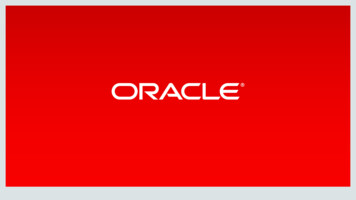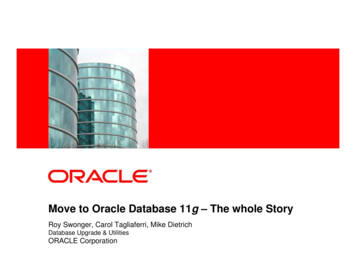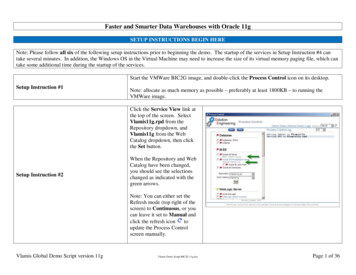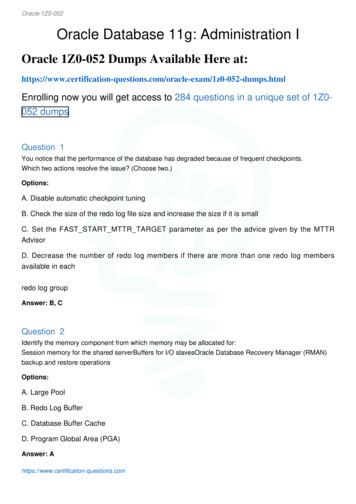Transcription
Oracle 11g – Ten Less Popular FeaturesMartin Frauendorfer, SAP Active Global Supportmartin.frauendorfer@sap.comNovember 2011
AgendaIntroduction1. SQL Monitoring2. Extended Statistics3. SQL Repair Advisor4. I/O Calibration5. Automatic Shared Pool Extensions6. DDL Lock Timeout7. Unrecoverable SCN Tracking8. Nested Loop Join Implementation9. Full Table Scan Implementation10.Maintenance Windows and Resource Manager SAP 2009 / Page 2
AgendaIntroduction1. SQL Monitoring2. Extended Statistics3. SQL Repair Advisor4. I/O Calibration5. Automatic Shared Pool Extensions6. DDL Lock Timeout7. Unrecoverable SCN Tracking8. Nested Loop Join Implementation9. Full Table Scan Implementation10.Maintenance Windows and Resource Manager SAP 2009 / Page 3
IntroductionMotivation There are several popular new Oracle 11g features that can behelpful for database administration like: Advanced Compression Dictionary Only ADD COLUMN Invisible Indexes Pending Statistics Tablespace Encryption But there are also some less popular new features and someminor changes that are good to know in SAP environments. This presentation focuses on these areas. The reference scripts SQL: script name .txt are available in SAPNote 1438410. SAP 2009 / Page 4
AgendaIntroduction1. SQL Monitoring2. Extended Statistics3. SQL Repair Advisor4. I/O Calibration5. Automatic Shared Pool Extensions6. DDL Lock Timeout7. Unrecoverable SCN Tracking8. Nested Loop Join Implementation9. Full Table Scan Implementation10.Maintenance Windows and Resource Manager SAP 2009 / Page 5
SQL Monitoring (1)Overview Difficult questions while analyzing complex SQL statements: What are the bind variable contents of a long running execution(V SQL BIND CAPTURE doesn’t necessarily capture the long runningexecutions)? How many rows are processed, how much data is read from disk and howmuch PGA / PSAPTEMP is used in each step of the execution plan? Which timed events happen for each step of the execution plan? Was the statement successful or did it fail (e.g. due to user requestingcancel)? How well did the PX slaves collaborate for parallel execution? SQL Monitoring is now able to provide answers Focus on current and recent SQL statement executions Part of the Oracle Tuning Pack SAP 2009 / Page 6
SQL Monitoring (2)Views GV SQL MONITOR Contains all current or recent SQL statement executions with a runtime of atleast 5 seconds ( SQLMON THRESHOLD) Is refreshed every second Minimum retention time after execution end is 60 seconds( SQLMON RECYCLE TIME) Each SQL statement execution can be uniquely identified via INST ID, SID(session ID), SQL ID and SQL EXEC ID SQL EXEC ID is a counter that enables us to distinguish betweendifferent executions of same SQL ID by same SID on the same INST ID Contains information like execution status (EXECUTING, DONE, ), startand end time, parallelism degree, elapsed time, CPU time, buffer gets, diskreads, and error message Complete set of bind variable values (column BINDS XML) SAP 2009 / Page 7
SQL Monitoring (3)Views GV SQL PLAN MONITOR Classic execution plan information similar to GV SQL PLAN Number of executions of each plan line (STARTS), can be significantlylarger than 1 in case of nested loops with a high number of accesses to theinner table Number of rows returned by each plan line Read and write activity of each plan line Work areas in PGA and PSAPTEMP used by each plan line GV ACTIVE SESSION HISTORY Standard ASH table that can be joined to the SQL Monitoring views for abetter understanding of the runtime behavior Contains (as of Oracle 11g) the execution plan line ID(SQL PLAN LINE ID) so that the samples can be mapped to steps of theexecution plan SQL: ASH Filter 11g .txt and SQL: ASH Aggregation 11g .txt can beused to filter and aggregate related information SAP 2009 / Page 8
SQL Monitoring (4)Examples SQL Monitoring overview: SQL: SQL SQLMonitoring Overview 11g .txt STATUS: Status of the SQL statement (EXECUTING, DONE (ERROR),DONE (FIRST N ROWS), DONE (ALL ROWS) or DONE). PX REQ: Requested parallelism degree PX ALLOC: Used parallelism degree (lower than PX REQ in case ofdowngrades) ERR MSG: Oracle error message that terminated SQL statement (e.g.ORA-01013, ------------------------------------ ------------------------ INST SID SQL ID STATUS SQL EXEC START LAST REFRESH TIME ELAPSED S CPU S BUFFER GETS DISK READS P X REQ PX ALLOC ERR MSG ------------------------- ------------------------ 1 95 bkcn950409qzz DONE (ALL ROWS) 06.09.2010 12:43:14 06.09.2010 12:43:28 15 1 67624 1118 0 0 1 537 7zvvzgz304zs9 DONE (ALL ROWS) 06.09.2010 12:43:12 06.09.2010 12:43:28 15 1 67300 1193 0 0 1 95 fv4kuztn1jn01 DONE (ERROR) 06.09.2010 12:29:45 06.09.2010 12:30:17 31 30 1163 10 0 0 ORA-01013 1 275 8s7tq9z1uqyfz DONE (ALL ROWS) 06.09.2010 10:41:51 06.09.2010 10:41:56 4 0 25 1338 0 0 1 6 2s23asxwfrpt9 DONE (ERROR) 06.09.2010 09:00:46 06.09.2010 09:01:19 33 1 4677 4676 0 0 ORA-01013 1 364 8s7tq9z1uqyfz DONE (ALL ROWS) 06.09.2010 06:31:47 06.09.2010 06:31:51 3 0 25 1338 0 0 1 277 8s7tq9z1uqyfz DONE (ALL ROWS) 06.09.2010 03:41:48 06.09.2010 03:41:53 5 0 25 1338 0 0 ------------------------- ------------------------- SAP 2009 / Page 9
SQL Monitoring (5)Examples Execution plan details: SQL: SQL SQLMonitoring ExecutionPlan 11g .txt STARTS: Number of time the execution plan line was executed RECORDS: Number of output records produced IO READ MB: Amount of disk reads (in MB) WA TEMP MB: Maximum work area size in the temporary tablespace ------------------------------ INST SID SQL ID SQL EXEC ID PLAN ID ACTION INFO STARTS RECORDS IO READ MB WA TEMP MB ------------------------ 1 2101 1h3znud0q2ut6 16777344 0 SELECT STATEMENT 1 16506 0 1 FILTER 1 16506 0 2 NESTED LOOPS 1 16506 0 3 NESTED LOOPS 1 60617 0 4 NESTED LOOPS 1 60617 0 5 NESTED LOOPS 1 80230 0 6 INDEX UNIQUE SCAN (TVKWZ 0) 1 1 0 7 INDEX RANGE SCAN (MARC 0) 1 80230 246 8 TABLE ACCESS BY INDEX ROWID (MVKE) 80230 60617 258 9 INDEX UNIQUE SCAN (MVKE 0) 80230 80230 231 10 INDEX UNIQUE SCAN (MARA 0) 71278 60617 160 11 TABLE ACCESS BY INDEX ROWID (MARA) 98187 16506 81 ------------------------- SAP 2009 / Page 10
SQL Monitoring (6)Examples Bind variable contents: SQL: SQL SQLMonitoring BindVariableContent 11g -------- INST SID SQL ID SQL EXEC START BIND NAME BIND VALUE BIND TYPE ---- 1 271 davq584d5uv0m 28.12.2010 01:57:54 :A0 #% C% CHAR(32) :A1 T CHAR(32) 1 627 fp4n5d5p7zcjv 28.12.2010 01:03:06 :B2 116796 NUMBER :B1 EXEC 19423 VARCHAR2(32) :B1 EXEC 19423 VARCHAR2(32) 1 359 14w126fhfbzf8 28.12.2010 01:01:24 :A0 R3TR CHAR(32) :A1 PROG CHAR(32) :A2 SVER PKRT P3 CHAR(128) :A3 SVER PKRT P2 CHAR(128) :A4 SVER PKRT P1 CHAR(128) :A5 SVER PKRT ENH ROOT CHAR(128) :A6 SVER PKRT ENH CHAR(128) :A7 SVER PKRT ABAP OBJECTS P2 CHAR(128) :A8 SVER PKRT ABAP OBJECTS P1 CHAR(128) :A9 SVER PKRT ABAP OBJECTS CHAR(128) :A10 SVER PKRT CHAR(128) :A11 SVER PAKG CHAR(128) :A12 SVER PAKE CHAR(128) :A13 SVER PAKD CHAR(128) :A14 SVER PAKC X CHAR(128) ----- Real-life case study in CaseStudy SQL Monitoring.txt SAP 2009 / Page 11
AgendaIntroduction1. SQL Monitoring2. Extended Statistics3. SQL Repair Advisor4. I/O Calibration5. Automatic Shared Pool Extensions6. DDL Lock Timeout7. Unrecoverable SCN Tracking8. Nested Loop Join Implementation9. Full Table Scan Implementation10.Maintenance Windows and Resource Manager SAP 2009 / Page 12
Extended Statistics (1)Motivation The Cost-Based Optimizer (CBO) assumes that values of differentcolumns are not correlated If column A has 100 distinct values and column B has 100 distinctvalues, the CBO assumes that there are 100 * 100 10,000 existingcombinations. In reality the amount of combinations can vary between 100 and10,000. As a consequence the CBO may assume an amount of “Estimatedrows” that is significantly lower than in reality This wrong assumption can significantly impact join orders andperformance. Extended Statistics (or Multi-Column Statistics) can make the CBOaware about correlation. The creation of Extended Statistics is often a result of SQL statementanalysis and no proactive task. SAP 2009 / Page 13
Extended Statistics (2)Details Extended Statistics on a set of columns can be defined (and created)in the following way: Definition:SELECT DBMS STATS.CREATE EXTENDED STATS (' owner ','" table name "', ' (" col1 ", ., " colN ")') FROM DUAL; Definition and creation:EXEC DBMS STATS.GATHER TABLE STATS(' owner ', '" table name "',METHOD OPT 'FOR COLUMNS (" col1 ", ., " colN ") SIZE 1'); Afterwards they are automatically taken into account duringBRCONNECT statistic runs Existing Extended Statistics are shown in DBA STAT EXTENSIONS(SQL: CBOStatistics ExtendedStatistics 11g .txt) Currently Extended Statistics are ignored if range conditions are used,so that columns with range predicates have an unjustified advantage Hopefully this “feature” will be fixed soon SAP 2009 / Page 14
Extended Statistics (3)Example Table AUSP often causes trouble in Oracle environments because ithas several rather similar indexes and the CBO sometimes decides topick the wrong one. Main problem: optimal costs are calculated for several indexes In reality some indexes are not optimal because columns arecorrelated. Often columns KLART and ATINN are correlated significantly. In order to make the CBO aware about that, a column group is defined:SELECT DBMS STATS.CREATE EXTENDED STATS(:OWNER, 'AUSP', '(KLART, ATINN)') FROM DUAL; The next CBO statistic creation will automatically create ExtendedStatistics for this column group and a proper CBO decision will bemore likely. This command is part of the SAP delivered CBO statistics (SAP Note1020260). Details in CaseStudy ExtendedStatistics.txt SAP 2009 / Page 15
AgendaIntroduction1. SQL Monitoring2. Extended Statistics3. SQL Repair Advisor4. I/O Calibration5. Automatic Shared Pool Extensions6. DDL Lock Timeout7. Unrecoverable SCN Tracking8. Nested Loop Join Implementation9. Full Table Scan Implementation10.Maintenance Windows and Resource Manager SAP 2009 / Page 16
SQL Repair Advisor (1)Overview SQL Repair Advisor can be used to repair SQL statements with aproblem like: Wrong result set Bad performance Termination with an error Implemented based on procedures of the DBMS SQLDIAG package: CREATE DIAGNOSIS TASK EXECUTE DIAGNOSIS TASK REPORT DIAGNOSIS TASK ACCEPT SQL PATCH DROP SQL PATCH DBA SQL PATCHES contains proposed and implemented patches SAP 2009 / Page 17
SQL Repair Advisor (2)Details A database that is able to patch itself – how does it work? Is the Oracle software changed and recompiled to get around theproblem?No, that’s not possible of courseInstead the patch is nothing other than a special SQL plan baselineA SQL plan baseline is a fixed execution plan similar to a stored outlineAll problems like performance, wrong results, or terminations aretypically caused by specific execution plans. If the SQL Repair Advisor is able to determine another execution planwithout that problem, it can be used as a SQL plan baseline for theSQL statement. SAP 2009 / Page 18
SQL Repair Advisor (3)Example – Wrong result set SQL statement was identified that returns only 1 record although itshould return 135 records Creation of diagnosis task:T ID : DBMS SQLDIAG.CREATE DIAGNOSIS TASK( SQL ID ' sql id ',TASK NAME 'STAR MJC',PROBLEM TYPE DBMS SQLDIAG.PROBLEM TYPE WRONG RESULTS,TIME LIMIT 100000); Execution of diagnosis task:DBMS SQLDIAG.EXECUTE DIAGNOSIS TASK (T ID); Report for diagnosis task:REP OUT : DBMS SQLDIAG.REPORT DIAGNOSIS TASK (T ID, DBMS SQLDIAG.TYPE TEXT);DBMS OUTPUT.PUT LINE (REP OUT); SAP 2009 / Page 19
SQL Repair Advisor (4)Example – Wrong result set (2) Report content:GENERAL INFORMATION -----------------------------------Tuning Task Name: STAR MJCTuning Task Owner : SAPBAHWorkload Type: Single SQL StatementScope: COMPREHENSIVETime Limit(seconds): 100000Completion Status : COMPLETEDStarted at: 12/16/2010 09:00:08Completed at: 12/16/2010 ------------------------------------Schema Name: SAPBAHSQL ID: 8cdjyrjk0857gSQL TEXT: -----------------------------FINDINGS SECTION (1 ------------------------------------1- SQL Patch Finding (see explain plans section ---------A potentially better execution plan was found for this statement.Recommendation-------------- Consider accepting the recommended SQL patch.execute dbms sqldiag.accept sql patch(task name 'STAR MJC', task owner 'SAPBAH', replace TRUE);Rationale--------Recommended plan with hash value 352655436 has number of rows 135, checksum 289811451458135
Oracle 11g – Ten Less Popular Features Martin Frauendorfer, SAP Active Global Support martin.frauendorfer@sap.com November 2011