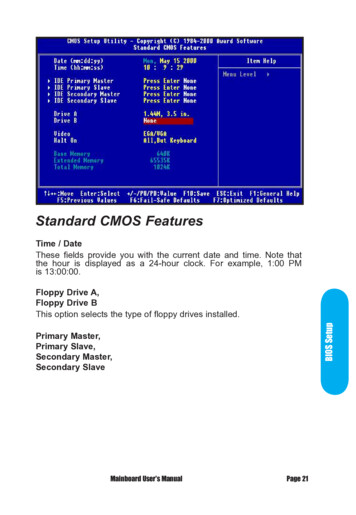Transcription
IER 918FKIOSKINSTALLATION GUIDEN0F352A1N0F352A1 – Rev. 1May 20, 2011
IER 918FInstallation GuideIER SIEGE - HEADQUARTERSIER S.A.3, rue Salomon de Rothschild92156 SURESNES CEDEXFranceTel. 33 (0)1 41 38 60 00Fax 33 (0)1 41 38 62 75IER DANS LE MONDE - IER WORLDWIDECHINAGERMANYIER ShanghaiKuen Yang Plaza #1101798 Zhao Jia Bang RoadSHANGHAI 200030P.R.C.Phone: 86 (21) 6473 6792Fax: 86 (21) 6473 6806IER GmbHWilhelm-Heinichen-Ring 429227 CELLEPhone: 49 (0) 5141/980 89 14Fax: 49 (0) 5141/980 89 20SINGAPOREUNITED STATESIER PTE Ltd120 Lower Delta Road#14-13/16 Cendex CentreSINGAPORE 169208Phone: 65 6276 6966Fax: 65 6271 5563IER Inc. Addison16415 Addison RoadSuite 160ADDISON, TEXAS, TX 75001Phone: 1 (972) 991 2292Fax: 1 (972) 991 1044Toll free: 1-800 624 8538SPAINIER Impresoras Especializadas, S.L.C/ Torre de Don Miguel, 23E-28031 – MADRIDPhone: 34 91 535 89 75Fax: 34 91 535 89 76Page 2N0F352A1 – Rev. 1May 20, 2011IER Inc. Belton1000 Industrial Park RoadBELTON, TX 76513Phone: 1 (254) 933 5000Fax: 1 (254) 933 5050Ce document est la propriété d'IER et ne doit pas être reproduit ou communiqué sans autorisation écriteThis document is the property of IER and may not be reproduced or communicated without prior written authorization
IER 918FInstallation GuideNOTICEWARNINGTHIS IER PRODUCT COMES WITH SEALED LEAD ACID BATTERIES (UPS) AND A LITHIUMBATTERY (MAIN PCB). ANY KIND OF OPERATIONS ON THESE ELEMENTS MUSTEXCLUSIVELY BE CARRIED OUT BY MAINTENANCE PERSONNEL QUALIFIED BY IER.MOREOVER, THESE BATTERIES MAY ONLY BE REPLACED BY IER APPROVED MODELS.WARNINGDANGER OF EXPLOSION IF BATTERY IS INCORRECTLY REPLACED.REPLACE ONLY WITH THE SAME OR EQUIVALENT TYPE RECOMMENDED BY THEMANUFACTURER.DISPOSE OF USED BATTERIES ACCORDING TO THE MANUFACTURER’S INSTRUCTIONS.The United States Federal Communications Commission (in 47 CFR 15.105) has specified that the following notice bebrought to the attention of users of this product.NOTE: This equipment has been tested and found to comply with the limits for a Class B digital device, pursuant to Part 15of the FCC Rules. These limits are designed to provide reasonable protection against harmful interference in a residentialinstallation. This equipment generates, uses and can radiate radio frequency energy and, if not installed and used inaccordance with the instructions, may cause harmful interference to radio communications. However, there is no guaranteethat interference will not occur in a particular installation.If this equipment does cause harmful interference to radio or television reception, which can be determined by turning theequipment off and on, the user is encouraged to try to correct the interference by one or more of the following measures: Reorient or relocate the receiving antenna Increase the separation between the equipment and receiver Connect the equipment into an outlet on a circuit different from that to which the receiver is connected Consult the dealer or an experienced radio/TV technician for help.In accordance with FCC requirements, changes or modifications not expressly approved by IER could void the user'sauthority to operate this product.Use of a shielded cable is required to comply within Class B limits of Part 15 of FCC Rules.The AC line power connector must at all times be accessible, as it serves as the disconnecting device.THIS APPLIANCE MUST BE GROUNDED.THIS PRODUCT MUST EXCLUSIVELY BE CONNECTED TO AN ELECTRICAL CIRCUIT THATIS: WARNING PROVIDED WITH A GROUND FAULT CIRCUIT INTERRUPTER (GFCI) COMPLYING WITHIEC 364 AND NFC15-100 REGULATIONS, ANDCONFORMING WITH THE VOLTAGE CHARACTERISTICS SPECIFIED BY THE NF EN50160 STANDARD.The cover(s), door(s) and/or drawer(s) of this product is (are) intended for occasional use and must be normally closed.The warranty shall be null and void in case of use of any spare part, special tool or consumablenot expressly approved in writing by IER and in the event of attempted repair or servicing of themachines by persons lacking the requisite technical qualifications.This document contains proprietary information of IER. It may not be reproduced or communicatedwithout prior written authorization of IER. It is intended solely for the use of the product describedherein, to the exclusion of any other usage.It is provided as is, for information purposes only, without any warranty of any kind, including anywarranty of fitness or a particular purpose, and may be modified by IER at any time.Ce document est la propriété d'IER et ne doit pas être reproduit ou communiqué sans autorisation écriteThis document is the property of IER and may not be reproduced or communicated without prior written authorizationPage 3N0F352A1 – Rev. 1May 20, 2011
IER 918FInstallation GuideNORWAY – SWEDEN – FINLAND:Apparaten skall anslutas till jordat uttag när den ansluts till ett nätverk.Marking and European Economic AreaThe equipment complies with R&TTE directive 1999/5/EC of the European Parliament and of the council of 9 March 1999.The equipment may be fitted with RFID contactless readers working in the frequency band 13.553-13.567MHz for inductive application.The equipment may be fitted with RFID UHF reader working in the frequency band 869.4-869.65MHz for non specific short rangedevice.The comprehensive EC declaration of conformity is available on request from IER Quality Department.In compliance with the European Directive 2002/96/CE relative to the management of Waste Electrical and Electronic Equipment(WEEE) implemented as of August 13, 2005, this product may not be disposed of with regular household waste. All products concernedby this directive are marked with the above symbol.The end owner of this product is responsible for either: Transferring the product to an authorized treatment facility where the product components, recognized to present a hazard tothe environment and/or public health, will be recycled and recovered properly, or Consulting with the manufacturer for appropriate product waste management according to the terms of the manufacturer.The information and specifications contained in this document are subject to change without prior notice.Translated from French - IER Documentation DepartmentPage 4N0F352A1 – Rev. 1May 20, 2011Ce document est la propriété d'IER et ne doit pas être reproduit ou communiqué sans autorisation écriteThis document is the property of IER and may not be reproduced or communicated without prior written authorization
IER 918FInstallation GuideTABLE OF CONTENTS12Unpacking the IER 918F Kiosk . 61.1Contents of the Shipping Container . 61.2Unpacking . 61.3Dimensions and Weight . 91.3.1IER 918F Kiosk without OCR Passport Swipe Reader . 91.3.2IER 918F Kiosk with OCR Passport Swipe Reader . 9IER 918F Kiosk Description. 102.132.1.1Opening the Upper Part of the IER 918F Kiosk . 122.1.2Closing the Upper Part of the IER 918F Kiosk . 122.1.3Opening the Lower Part of the IER 918F Kiosk . 132.1.4Closing the Lower Part of the IER 918F Kiosk . 13Kiosk Installation . 143.1Environmental Conditions . 143.1.2Electrical Characteristics. 14Preliminary Information . 163.2.2Kiosk Installation with Floor Anchoring Procedure . 163.2.3Installation Procedure for Kiosks not Anchored to the Floor . 243.2.4Connecting the Kiosk . 24Powering Up/Powering Down the Kiosk . 274.1Powering Up the IER 918F Kiosk . 274.2Powering Down the IER 918F Kiosk. 284.3Shutting Down Windows . 28Powering Down the Kiosk . 28Loading the Consumables . 295.15.1.15.26Installing the IER 918F Kiosk . 163.2.14.2.15Environmental Conditions and Power Supply Requirements . 143.1.13.24Opening/Closing the IER 918F Kiosk . 12General Purpose Thermal Printer (GPP) . 29Media Loading Procedure . 29Bag Tag Printer (OPTION) . 325.2.1Media Loading Procedure . 325.2.2Adjusting the Width of the Paper Path . 34TEST. 366.1Testing the Kiosk Functions - IER Test Utility . 36Ce document est la propriété d'IER et ne doit pas être reproduit ou communiqué sans autorisation écriteThis document is the property of IER and may not be reproduced or communicated without prior written authorizationPage 5N0F352A1 – Rev. 1May 20, 2011
IER 918FInstallation Guide1UNPACKING THE IER 918F KIOSKTools Required / Maintenance Products: Utility knife Needle nose pliers Phillips screwdriver1.1 CONTENTS OF THE SHIPPING CONTAINERThe IER 918F Kiosk is shipped in one single container. The box contains the following: IER 918F Kiosk Two sets of identical keys: One set of two keys to open the upper part of the kiosk One set of two keys to open the lower part of the kiosk Two split grommets to protect the power cable and the Ethernet cable One forklift transport plate (optional) The box also contains one or several pieces of kiosk documentation: Operation Guide Installation GuideNoteThese documents are available for download from our website: www.ier.fr.1.2 UNPACKINGNoteHave handy the tools necessary to unpack the IER 918F Kiosk (see above Tools Requiredlist).Procedure: Check the state of the box and that of the shipping and handling monitors (1) and (2)(SHOCKWATCH and TILTWATCH indicators).NOK2NOK133Figure 1.1State of the Shipping Container and the Shipping MonitorsIMPORTANTPage 6N0F352A1 – Rev. 1May 20, 2011If one or both of the indicators (1) and/or (2) has (have) turned red (NOK),follow the instructions indicated on the label (3).Ce document est la propriété d'IER et ne doit pas être reproduit ou communiqué sans autorisation écriteThis document is the property of IER and may not be reproduced or communicated without prior written authorization
IER 918FInstallation Guide Use the utility knife to cut the two plastic straps (4) and remove them. Remove the shipping container (5) and set it aside.45Figure 1.2Unpacking the Kiosk - Step 1 Remove the two pieces of polyester padding (6). Remove the plastic bag (7) containing the documentation, the keys, the split grommets andthe roll media hanger.67Figure 1.3Unpacking the Kiosk - Step 2 Using the Phillips screwdriver, unscrew and remove the six screws (8) to be able to removeboard (9) securing the front of the kiosk.Ce document est la propriété d'IER et ne doit pas être reproduit ou communiqué sans autorisation écriteThis document is the property of IER and may not be reproduced or communicated without prior written authorizationPage 7N0F352A1 – Rev. 1May 20, 2011
IER 918FInstallation Guide Using the Phillips screwdriver, unscrew and remove the four screws (10) to be able to removeboard (11) securing the rear of the kiosk. Remove the cardboard protection
ier 918f kiosk n0f352a1 –rev. 1 may 20, 2011 installation guide n0f352a1