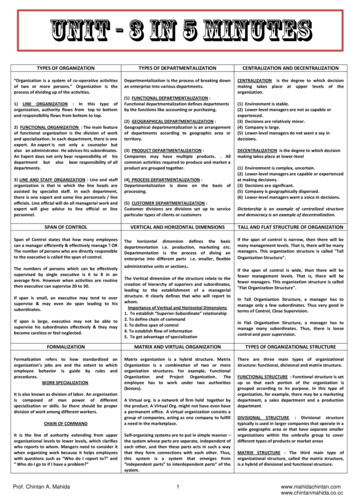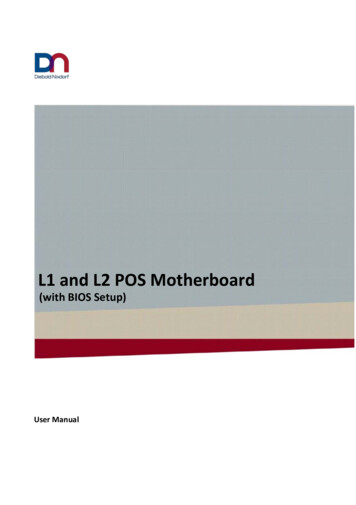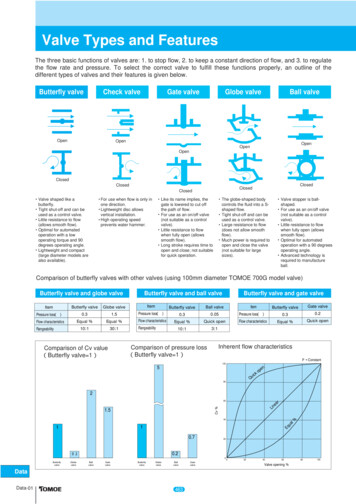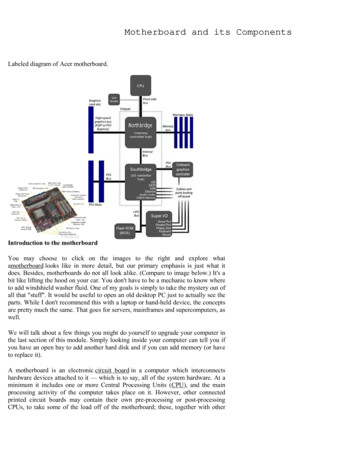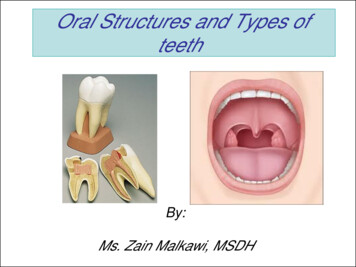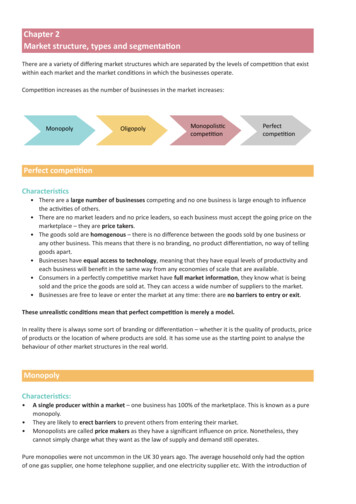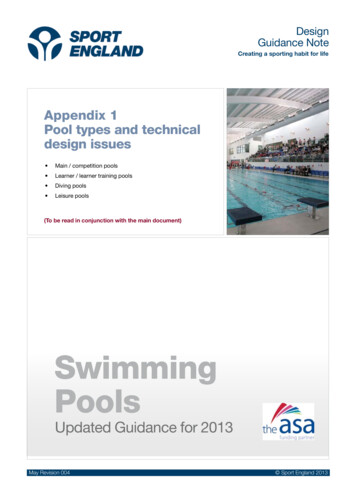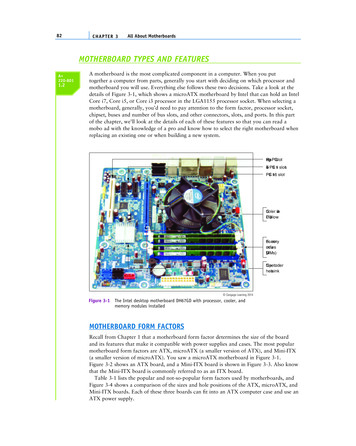
Transcription
82C H A P T ER 3All About MotherboardsMOTHERBOARD TYPES AND FEATURESA 220-8011.2A motherboard is the most complicated component in a computer. When you puttogether a computer from parts, generally you start with deciding on which processor andmotherboard you will use. Everything else follows these two decisions. Take a look at thedetails of Figure 3-1, which shows a microATX motherboard by Intel that can hold an IntelCore i7, Core i5, or Core i3 processor in the LGA1155 processor socket. When selecting amotherboard, generally, you’d need to pay attention to the form factor, processor socket,chipset, buses and number of bus slots, and other connectors, slots, and ports. In this partof the chapter, we’ll look at the details of each of these features so that you can read amobo ad with the knowledge of a pro and know how to select the right motherboard whenreplacing an existing one or when building a new system.Regular PCI slotTwo PCIe 1 slotsPCIe 16 slotCooler withCPU belowFour memorymodules(DIMMs)Chipset underheat sink Cengage Learning 2014Figure 3-1The Intel desktop motherboard DH67GD with processor, cooler, andmemory modules installedMOTHERBOARD FORM FACTORSRecall from Chapter 1 that a motherboard form factor determines the size of the boardand its features that make it compatible with power supplies and cases. The most popularmotherboard form factors are ATX, microATX (a smaller version of ATX), and Mini-ITX(a smaller version of microATX). You saw a microATX motherboard in Figure 3-1.Figure 3-2 shows an ATX board, and a Mini-ITX board is shown in Figure 3-3. Also knowthat the Mini-ITX board is commonly referred to as an ITX board.Table 3-1 lists the popular and not-so-popular form factors used by motherboards, andFigure 3-4 shows a comparison of the sizes and hole positions of the ATX, microATX, andMini-ITX boards. Each of these three boards can fit into an ATX computer case and use anATX power supply.
Motherboard Types and Features83Socket LGA1366A 220-801X58 NorthBridge1.2Four DR3DIMM slotsSouth BridgePCIe x16 slots for twovideo cards Cengage Learning 2014Figure 3-2Intel DX58SO motherboard is designed with the gamer in mindFigure 3-3A Mini-ITX motherboardForm FactorMotherboard SizeDescriptionATX, full sizeUp to 12" x 9.6"(305mm 244mm)This popular form factor has had many revisions and variations.MicroATXUp to 9.6" x 9.6"(244mm 244mm)Smaller version of ATX.Mini-ITX(a.k.a. ITX)Up to 6.7" x 6.7"(170mm x 170mm)Small form factor used in low-end computers and home theatersystems. The boards are often used with an Intel Atom processor andare sometimes purchased as a motherboard-processor combo unit.FlexATXUp to 9" x 7.5"Smaller version of MicroATX.BTXUp to 12.8" wideThe BTX boards can have up to seven expansion slots, aredesigned for improved airflow, and can use an ATX power supply.Courtesy of ASUSTeK Computer Inc. Cengage Learning 2014Table 3-1 Motherboard form factors (continues)3
84C H A P T ER 3All About MotherboardsA 220-801Form FactorMotherboard SizeDescription1.2MicroBTXUp to 10.4" wideSmaller version of BTX and can have up to four expansion slots.PicoBTXUp to 8" wideSmaller than MicroBTX and can have up to two expansion slots.NLXUp to 9" x 13.6"Used in low-end systems with a riser card. Cengage Learning 2014Table 3-1 Motherboard form factors (continued)Rear of motherboardX ATMicroATXMini-ITX170mm244mm244mm305mm Cengage Learning 2014Figure 3-4Sizes and hole positions for the ATX, microATX, and Mini-ITX motherboardsA Exam Tip The A 220-801 exam expects you to know about the ATX, MicroATX, and ITXmotherboard form factors.A 220-8011.2, 1.6PROCESSOR SOCKETSAnother important feature of a motherboard is the processor socket. This socket and thechipset determine which processors a board can support. A socket for a personal computeris designed to hold either an Intel processor or an AMD processor. Some older processorswere installed on the motherboard in a long narrow slot, but all processors sold today usesockets. Now let’s look at sockets for Intel and AMD processors.SOCKETS FOR INTEL PROCESSORSTable 3-2 lists the sockets used by Intel processors for desktop systems. The first twosockets are currently used by new Intel processors. The last six sockets in the table havebeen discontinued by Intel, but you still need to be able to support them because youmight be called on to replace a processor or motherboard using one of these legacysockets. The types of memory listed in the table that are used with these sockets areexplained in detail in Chapter 4. Also know that Intel makes several Itanium and Xeonprocessors designed for servers. These server processors might use different sockets thanthose listed in the table. Mobile processor sockets are also not included in the table.
Motherboard Types and Features85A 220-801Intel Socket NamesUsed by Processor Family1.2, 1.6LGA2011Second Generation (SandyBridge) Core i7 Extreme,Core i7, Core i5, Core i3,Pentium, and Celeron2011 pins in the socket touch 2011lands on the processor, which uses aflip-chip land grid array (FCLGA).Third Generation (Ivy Bridge)Core i7, Core i5Second Generation (SandyBridge) Core i7 Extreme,Core i7, Core i5, Core i3,Pentium, and Celeron1155 pins in the socket touch 1155lands on the processor.LGA1155 andFCLGA1155DescriptionUsed in high-end gaming and servercomputers and might require a liquidcooling system.The LGA1155 is currently the mostpopular Intel socket and is shown inFigure 3-5.Works with DDR3 memory and wasdesigned to replace the LGA1156socket.LGA1156 or Socket Hor H1Core i7, Core i5, Core i3,Pentium, and Celeron1156 pins in the socket touch 1156lands on the processor, which uses aflip-chip land grid array (FCLGA).Works with DDR3 memory.LGA1366 or Socket BCore i7, Core i7 Extreme1366 pins in the socket touch1366 lands on the processor.Works with DDR3 memory.LGA771 or Socket JCore 2 Extreme771 pins in the socket touch771 lands on the processor.Used on high-end workstations andlow-end servers.Works with DDR2 memory on boardsthat have two processor sockets.LGA775 or Socket TSocket 478Core 2 Extreme, Core 2 Quad,Core 2 Duo, Pentium Dual-Core,Pentium Extreme Edition,Pentium D, Pentium Pentium 4,and Celeron775 pins in the socket touch775 lands on the processor.Pentium 4, Celeron478 holes in the socket are used by478 pins on the processor.Works with DDR3 and DDR2 memory.Uses a dense micro Pin Grid Array(mPGA).Socket 423Pentium 4423 holes in the socket are used by423 pins on the processor.39 x 39 SPGA grid.Table 3-2 Sockets for Intel processors used for desktop computers Cengage Learning 2014A Exam Tip The A 220-801 exam expects you to know about Intel LGA sockets, including the775, 1155, 1156, and 1366 LGA sockets.3
86C H A P T ER 3All About MotherboardsA 220-8011.2, 1.6Processorinstalled insocketSocket leverused to openand close thesocket Cengage Learning 2014Figure 3-5The LGA1155 socket is used by a variety of Intel processorsSockets and processors use different methods to make the contacts between them. Here isa list of the more important methods:A pin grid array (PGA) socket has holes aligned in uniform rows around the socket toreceive the pins on the bottom of the processor. Early Intel processors used PGAsockets, but they caused problems because the small delicate pins on the processorwere easily bent as the processor was installed in the socket. Some newer Intel mobileprocessors, including the Second Generation Core i3, Core i5, and Core i7 processorsuse the PGA988 socket or the FCPGA988 socket in laptops.A land grid array (LGA) socket has blunt protruding pins on the socket that connectwith lands or pads on the bottom of the processor. The first LGA socket was theLGA775 socket. It has 775 pins and is shown with the socket lever and top open inFigure 3-6. Another LGA socket is the LGA1366 shown in Figure 3-7. LGA socketsgenerally give better contacts than PGA sockets, and the processor doesn’t have thedelicate pins so easily damaged during an installation. You learn how to use bothsockets in Chapter 4.Plastic coverprotects thesocket whenit's not in use Cengage Learning 2014Figure 3-6 Socket LGA775 is the first Intel socket to use lands rather than pins
Motherboard Types and FeaturesA 220-80187oL da lp tae1.2, 1.6epO n socketoL da lever Cengage Learning 2014Figure 3-7The LGA1366 socket with socket cover removed and load level lifted readyto receive a processorNotes Figure 3-8 shows a close-up photo of the LGA775 socket and the bottom of a Pentiumprocessor. Can you make out the pads or lands on the processor and the pins in the socket?Figure 3-8 Socket LGA775 and the bottom of a Pentium processor Cengage Learning 2014Some sockets can handle a processor using a flip-chip land grid array (FCLGA)processor package or a flip chip pin grid array (FCPGA) package. The chip is flippedover so that the top of the chip is on the bottom and makes contact with the socket.The LGA1155 socket has a flip chip version, which is called the FCLGA1155 socket.The two sockets are not compatible.A staggered pin grid array (SPGA) socket has pins staggered over the socket to squeezemore pins into a small space.A ball grid array (BGA) connection is not really a socket. The processor is soldered tothe motherboard, and the two are always purchased as a unit. For example, the littleAtom processors often use this technology with a Mini-ITX motherboard in low-endcomputers or home theater systems.When a processor is installed in a socket, extreme care must be taken to protect thesocket and the processor against ESD and from damage caused by bending the pins orscratching the socket holes during the installation. Take care to not touch the bottom of the3
88C H A P T ER 3A 220-8011.2, 1.6All About Motherboardsprocessor or the pins or holes of the socket, which can leave finger oil on the gold plating ofthe contact surfaces. This oil can later cause tarnishing and lead to a poor contact. So thateven force is applied when inserting the processor in the socket, all current processor socketshave one or two levers on the sides of the socket. These sockets are called zero insertionforce (ZIF) sockets, and this lever is used to lift the processor up and out of the socket.Push the levers down and the processor moves into its pin or hole connectors with equalforce over the entire housing. Because the socket and processor are so delicate, know thatprocessors generally should not be removed or replaced repeatedly.SOCKETS FOR AMD PROCESSORSTable 3-3 lists the AMD sockets for desktop systems. AMD has chosen to use the PGAsocket architecture for its desktop processors. (Some of AMD’s server processors useSocket F, which is an LGA socket.) Figure 3-9 shows the AM2 socket. The lever on theAMD SocketUsed by Processor FamilyFM2Used with the Trinity line of AMDprocessorsDescription904 holes for pins (PGA)Uses AMD Piledriver architecture with integratedgraphics controller in the processorWorks with DDR3 memorySoon to be releasedFM1AMD A4, A6, A8, E2, Athlon II905 holes for pins (PGA)Works with DDR3 memoryAM3 AMD FX942 holes for pins (PGA)Uses Bulldozer architecture and is compatiblewith AM3 processorsWorks with DDR3 memoryAM3 or AMD3Phenom II941 holes for pins (PGA)Works with DDR3 or DDR2 memoryAM2 or AMD2 Phenom II, Phenom, and AthlonWorks with DDR2 memory940 holes for pins (PGA)Faster than AMD2Socket F (1207) or FOpteron, Athlon 64 FX1207 pins for lands on the bottom of the processorUsed with servers and high-end workstationsAM2, AMD2, or M2Socket 940Athlon 64, Athlon, Phenom,Sempron, Second Generation Opteron940 holes for pins (PGA)Athlon940 holes for pins (PGA)Works with DDR2 memoryWorks with DDR memorySocket 939Athlon and Sempron939 holes for pins (PGA)Works with DDR memorySocket 754Athlon and SempronSocket AAthlon, Sempron, and Duron754 holes for pins (PGA)Works with DDR memory462 holes for pins (PGA)Works with DDR memory Cengage Learning 2014Table 3-3 Sockets for AMD processors used for desktop computers
Motherboard Types and FeaturesA 220-8011.2, 1.689side of the socket is lifted, and an Athlon 64 processor is about to be inserted. If you lookclosely near the lower edge of the processor, you can see the small delicate pins that willseat into the holes of the socket.3Figure 3-9AMD Athlon 64 processor to be inserted into an AM2 socket Cengage Learning 2014A Exam Tip The A 220-801 exam expects you to know about these AMD sockets: 940, AM2,AM2 , AM3, AM3 , FM1, and F.MATCH A PROCESSOR TO THE SOCKET AND MOTHERBOARDAs you glance over Tables 3-2 and 3-3, you’ll notice the same processor family listedunder several different sockets. For example, the AMD Athlon family of processors offersmany versions of the Athlon. Among these are the Athlon X2 Dual-Core, the AthlonNeo, and the Athlon 64 X2 Dual-Core. Because these various processors within the sameprocessor family use different sockets, you must be careful when matching a processor toa motherboard. To be certain you have a good match, search the Intel (www.intel.com) orAMD (www.amd.com) web site for the exact processor you are buying and make sure thesocket it uses is the same as the socket on the motherboard you plan to use.Also, look at the motherboard documentation for a list of processors that the motherboard supports. It is not likely to support every processor that uses its socket because themotherboard chipset is designed to work only with certain processors.A Exam Tip The A 220-801 exam expects you to be familiar with the desktop processor socketsin use today. You also need to know about notebook processor sockets, which are covered in Chapter 11.A 220-8011.2THE CHIPSETA chipset is a set of chips on the motherboard that works closely with the processor tocollectively control the memory, buses on the motherboard, and some peripherals. The chipsetmust be compatible with the processor it serves. The major chipset manufacturers are Intel
90A 220-8011.2C H A P T ER 3All About Motherboards(www.intel.
motherboard, generally, you’d need to pay attention to the form factor, processor socket, chipset, buses and number of bus slots, and other connectors, slots, and ports. In this part of the chapter, we’ll look at the details of each of these features so that you can read a mobo ad with the knowledge of a pro and know how to select the right motherboard when replacing an existing one or .