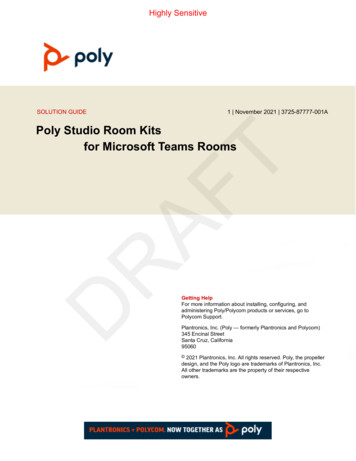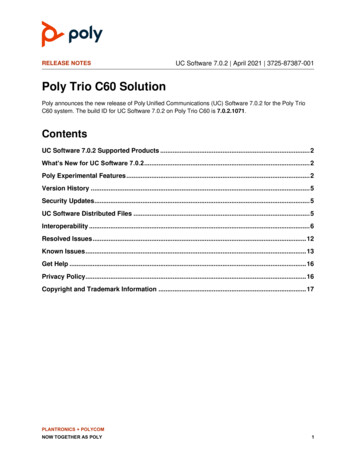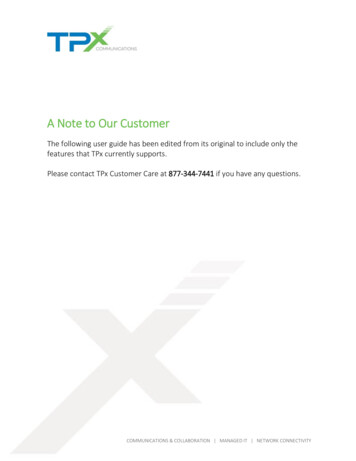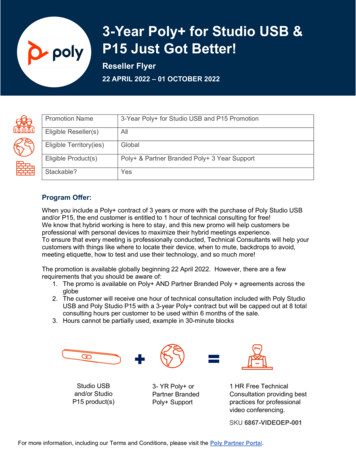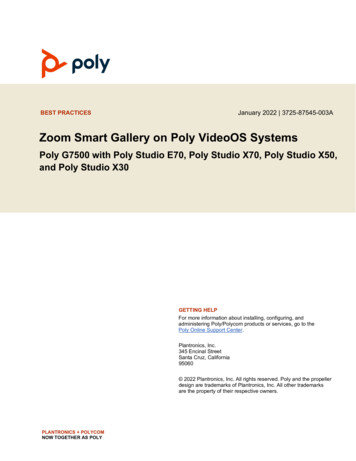Transcription
RELEASE NOTESUC Software 7.3.0 May 2022 3725-87387-014Poly Trio C60 SolutionPoly announces a new release of Poly Unified Communications (UC) Software for Poly Trio C60 phones.The build ID for UC Software for Trio C60 is 7.3.0.16840.ContentsWhat’s New.1Version History .4Security Updates .5Microsoft Teams Support .5Resolved Issues .5Known Issues .6System Constraints and Limitations .7Get Help .7Privacy Policy.8Copyright and Trademark Information .8What’s NewThis release includes all the features of previous releases, important fixes and the following new features: Web Proxy Auto Discovery Enabled by Default Call Forwarding Softkey Support Mid-transfer and mid-conference EFK states RingCentral Feature Support DND Synchronization Zoom Feature Support1
Poly Trio C60 Solution Release Notes 7.3.0IP Phone Call Control from Desktop ClientZoom Call MonitoringPoly frequently provides software updates with new features and recommends that you regularly updatethe software on your Poly Trio C60 phones for the best performance and experience.Web Proxy Auto Discovery Enabled by DefaultThe web proxy auto discovery feature is now enabled by default in all base profiles on Poly CCX phones /Trio C60 systems. Once you configure DHCP Option 252 on your network, the phone automaticallydetermines the URI to retrieve a web proxy PAC file without additional configuration.Call Forwarding Softkey SupportThis release adds a Forward softkey to the phone screen for users to forward incoming calls on a sharedline provisioned by Zoom Phone.Mid-transfer and mid-conference EFK StatesThis release adds two new states that lets users transfer or conference a call while in another.RingCentral Feature SupportThis release supports the following features for phones provisioned for the RingCentral.DND SynchronizationThis feature enables users to set Do Not Disturb (DND) on all the phones on the network at once bysetting it on a single phone.Zoom Feature SupportThis release supports the following features for phones provisioned for the Zoom Phone service.IP Phone Call Control from Desktop ClientThis feature enables a Zoom phone user to remotely control their phones from the Zoom client.2
Poly Trio C60 Solution Release Notes7.3.0Privacy for Shared Line Group UsersUsers with phones in the Zoom Phone base profile can set an active Zoom call as private. Users togglethe Lock and Unlock softkeys to enable or disable the privacy of the active call. This feature is enabledby default and requires no further configuration.Making a call private blocks other shared line group users from the following: Resuming the call if it is put on hold. Performing barge, listen, whisper, and takeover (BWLT) operations on the call.Conference Barge for Shared Line Group UsersThis feature enables conference barge on shared lines provisioned for Zoom Phone. Up to 10 shared linegroup users can join a call with the new Conf Barge softkey. Users press and hold the Conf Bargesoftkey on a shared line key with a remotely active call to join the call as a full participant. This featuremay be limited by Zoom Phone capabilities.For more information, see Zoom Support - Call Monitoring.Zoom Call MonitoringThis release enables support of the Zoom’s listen, whisper, barge-in, and takeover (LWBT) call monitoringfeature on Poly phones. The call monitoring feature enables users to directly monitor and intercept activecalls within the same call queues and shared line groups when they’re assigned to a BLF key.For more information, see Zoom Support - Call Monitoring.LLDP support for Chassis & Port SubtypeUsing LLDP, the phone can read the connected switch's chassis & port subtype and share the values withthe Zoom PBX as part of a SIP REGISTER message using the Zoom X-Switch-Info headerFor more information, see Zoom Support – Nomadic Emergency ServicesZoom Rooms Controller UpdateTrio C60 systems, when optimized for Zoom Rooms, act as a controller for Zoom Rooms via the system’stouch user interface and provide audio for Zoom Room meetings through the built-in speakers andmicrophones.This software release runs Zoom Rooms Controller software 5.9.3 (1069) as embedded software. Formore information on this Zoom release, see the Zoom Help Center.For the latest setup instructions, see the Integrating Poly Trio Systems with Zoom Rooms Solution Guideat Poly Support.3
Poly Trio C60 Solution Release Notes7.3.0Version HistoryThis following table shows the release history of the Poly Trio C60 solution.Version HistoryReleaseRelease DateFeatures7.3.0May 2022Maintenance release for Poly Trio C60 systems. Includes the followingfeatures:7.2.27.2.17.2.07.1.3March 2021February 2021November 2021October 20217.1.27.1.1 Web Proxy Auto Discovery Enabled by Default RingCentral Feature Support Zoom Feature Support Microsoft teams UpdateMaintenance release for Poly Trio C60 systems. Includes the followingfeatures: Add a Mandatory Message Confirmation for Outbound Calls Support for Zoom Rooms Controller version 5.9.3 (1069)Maintenance release for Poly Trio C60 systems. Includes the followingfeatures: Support for Microsoft Teams version 1449/1.0.94.2022011305 Support for Zoom Rooms Controller version 5.8.0 (898) HTTP-Enabled Location Delivery Enhancements USB Optimized Base Profile Default Parameter Settings Update SCEP Certificate Signing Request UpdatesOpenSIP-only release. Includes the following features: Zoom Room Controls Basic Authentication for Web Proxy Set Up a Custom Background on Poly Trio Systems STIR/SHAKEN Call Validation Media Security Negotiation Turn Off Trio Mics When Using Visual ProMaintenance release for Poly Trio C60 systems.This release number was skipped and never released.June 2021Maintenance release for Poly Trio C60 systems.4
Poly Trio C60 Solution Release Notes7.3.0ReleaseRelease DateFeatures7.1.0May 2021Feature release for Poly Trio C60 systems. Includes the following features: Microsoft teams enhancements Zoom Room Controls7.0.3April 2021Maintenance release for Poly Trio C60 systems.7.0.2April 2021Maintenance release for Poly Trio C60 systems. 7.0.1March 2021OpenSIP-only release. Includes the following features: 7.0.0December 2020Support for Microsoft Teams version 1449/1.0.94.2021022403Support for Zoom Room Controller 5.4.0 (275)OpenSIP-only release. Includes the following features: Zoom Room ControlsSecurity UpdatesRefer to the Poly Security Center for information about known and resolved security vulnerabilities.Microsoft Teams SupportThe following tables list the Teams component versions included in this release. For more information onthis Teams version, see What’s new in Microsoft Teams.Important:Poly only supports OpenSIP deployments for this release.Microsoft Teams Component Versions in Trio C60Microsoft ComponentVersionMicrosoft Teams1449/1.0.96.2022041102Microsoft Admin Agent1.0.0.202112100118Microsoft Intune Company Portal5.0.5304.0Resolved IssuesNote:Starting with UCS 7.2.0, issue IDs have the format VOICE-XXXXX. If you’re tracking an issue withan ID in the old format (EN-XXXXXX), you can continue to use this number to reference your issuewhen working with Poly Support.5
Poly Trio C60 Solution Release Notes7.3.0The following table lists resolved issues in this release for Poly Trio C60.Note:These release notes do not provide a complete listing of all resolved issues that are included in thesoftware. User experience updates, performance fixes, and enhancements may not be included. Inaddition, the information in these release notes is provided as-is at the time of release and issubject to change without notice.Resolved IssuesCategoryIssue IDDescriptionPeripheralsVOICE-68122Trios are now able to the use date/time provided by a PC Teamsapplication when no network is available and connected by USB cableKnown IssuesNote: Starting with UCS 7.2.0, issue IDs have the format VOICE-XXXXX. If you’re tracking an issue withan ID in the old format (EN-XXXXXX), you can continue to use this number to reference yourissue when working with Poly Support.The following table lists known issues and suggested workarounds included in this release for Poly Triosystems.Note:These release notes do not provide a complete listing of all known issues that are included in thesoftware. Issues not expected to significantly impact customers with standard voice and videoconferencing environments may not be included. In addition, the information in these release notesis provided as-is at the time of release and is subject to change without notice.Microsoft controls the software experience and performance of Poly Trio systems configured for MicrosoftTeams. For any issues regarding Microsoft Teams on your Poly Trio system, visit the Microsoft TeamsUser Feedback Forum.Known IssuesCategoryIssue IDDescriptionWorkaroundDiagnosticsVOICE-69503The trace route diagnostic toolaccessed from the Settings Diagnostics Network menu , doesnot return any resultsNo workaround.6
Poly Trio C60 Solution Release Notes7.3.0CategoryIssue IDDescriptionWorkaroundUser InterfaceVOICE-68292When the Poly Trio C60 is in theTeams base profile , enabling theweb interface from the devicesettings menu will continue to showas "not enabled" on subsequentreturn to that menu.Enable the Web UI through config.PeripheralsVOICE-69699When a mobile phone is connectedover Bluetooth to the Trio C60 and incall, using the C60 to send DTMFcreates a brief audio interruption andcrackleNo workaround.System Constraints and LimitationsThis section identifies the constraints and limitations when using this product.Windows 11 SupportPoly doesn’t fully support use of this product with Windows 11 computers at this time.Get HelpFor more information about installing, configuring, and administering Poly products or services, go toPoly Support.Related Poly and Partner ResourcesSee the following sites for information related to this product. Poly Support is the entry point to online product, service, and solution support informationincluding Video Tutorials, Documents & Software, Knowledge Base, Community Discussions,Poly University, and additional services. The Poly Document Library provides support documentation for active products, services, andsolutions. The documentation displays in responsive HTML5 format so that you can easilyaccess and view installation, configuration, or administration content from any online device. The Poly Community provides access to the latest developer and support information. Createan account to access Poly support personnel and participate in developer and support forums.You can find the latest information on hardware, software, and partner solutions topics, shareideas, and solve problems with your colleagues.7
Poly Trio C60 Solution Release Notes7.3.0 The Poly Partner Network is a program where resellers, distributors, solutions providers, andunified communications providers deliver high-value business solutions that meet criticalcustomer needs, making it easy for you to communicate face-to-face using the applicationsand devices you use every day. The Poly Services help your business succeed and get the most out of your investmentthrough the benefits of collaboration. Poly Lens enables better collaboration for every user in every workspace. It is designed tospotlight the health and efficiency of your spaces and devices by providing actionable insightsand simplifying device management. With Poly you get exclusive premium features, insights and management tools necessary tokeep employee devices up, running and ready for action.Privacy PolicyPoly products and services process customer data in a manner consistent with the Poly Privacy Policy.Please direct comments or questions to privacy@poly.com.Copyright and Trademark Information 2022 Poly. Bluetooth is a registered trademark of Bluetooth SIG, Inc. All other trademarks are the property of theirrespective owners.Poly345 Encinal StreetSanta Cruz, California950608
Call Forwarding Softkey Support . This release adds a . Forward . softkey to the phone screen for users to forward incoming calls on a shared line provisioned by Zoom Phone. Mid-transfer and mid-conference EFK States . This release adds two new states that lets users transfer or conference a call while in another. RingCentral Feature Support . This release supports the following featuresor f .