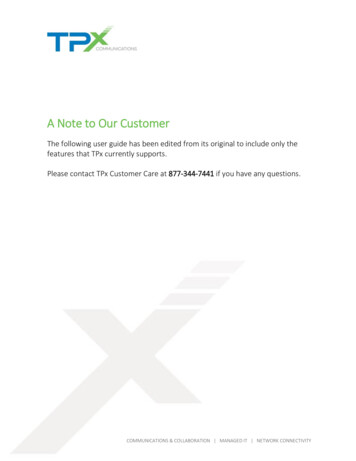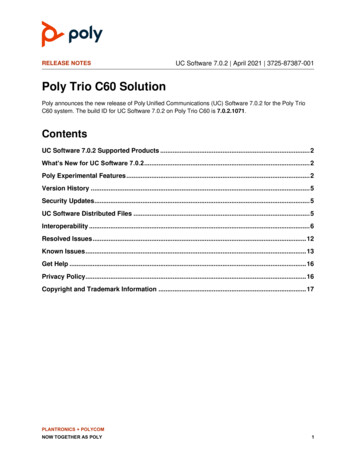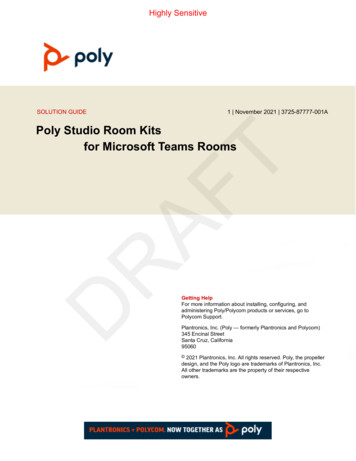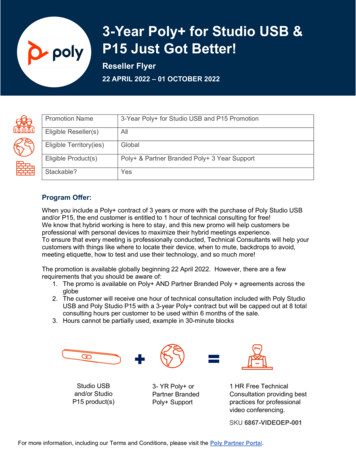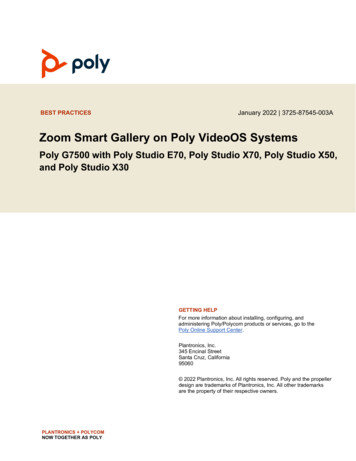Transcription
RELEASE NOTESUC Software 7.2.0 November 2021 3725-87387-009APoly Trio C60 SolutionPoly announces the new release of Poly Unified Communications (UC) Software 7.2.0 for the Poly TrioC60 system. The build ID for UC Software 7.2.0 on Poly Trio C60 is UCS 7.2.0.12361.ContentsUC Software 7.2.0 Supported Products .2What’s New for UC Software 7.2.0 .2Poly Experimental Features .3Version History .5Security Updates.6UC Software Distributed Files .6Interoperability .6Resolved Issues .9Known Issues .10Get Help .13Privacy Policy.13Copyright and Trademark Information .13PLANTRONICS POLYCOMNOW TOGETHER AS POLY1
Poly Trio C60 Release Notes7.2.0UC Software 7.2.0 Supported ProductsPoly UC Software 7.2.0 for the Poly Trio solution supports the following Poly products and peripherals.Supported Poly Products and PeripheralsSupported Poly ProductSupported Product PeripheralsPoly Trio C60Poly Trio C60 Expansion Microphone accessoryWhat’s New for UC Software 7.2.0Change to Issue IDsStarting with UCS 7.2.0, known and resolved issue IDs for Poly phones no longer use the EN prefix.Issue IDs now have the format VOICE-XXXXX. Note that the issue ID numbers also reset when moved tothe new prefix category.If you’re tracking an issue with an ID in the old format (EN-XXXXXX), you can continue to use thisnumber to reference your issue when working with Poly Support.Features and UpdatesThis release of UC Software for the Poly Trio solution is for OpenSIP and Zoom Room deployments. Itincludes all the features of previous releases and important fixes.Important: Poly doesn’t support Microsoft Teams in this release.Poly frequently provides software updates with new features and recommends that you regularly updatethe software on your Poly Trio devices for the best performance and experience.Important: When you upgrade your Poly Trio system to UC Software version 7.0.0 or higher you can nolonger downgrade it to versions earlier than UC Software 5.8.0AA.Basic Authentication for Web ProxyPoly Trio phones support basic authentication on web proxy servers. This feature enables you toconfigure a username and password the phone can use to authenticate with your network’s web proxyserver.2
Poly Trio C60 Release Notes7.2.0Note: At this time, Poly phones don’t support advanced web proxy authentication, such as TLS orcertificate authentication.Set Up a Custom Background on Poly Trio SystemsReplace the phone’s default background image with a custom image or import multiple images that userscan select from.STIR/SHAKEN Call ValidationThis release supports the STIR/SHAKEN standard protocol for caller ID verification. The STIR/SHAKENprotocol enables the phone to validate incoming calls to help prevent fraudulent acts such as callspoofing. Depending on the level of validation, the phone displays different icons in the caller ID screen.Media Security NegotiationStarting in UC Software 7.2.0, media security is processed separately from RFC 3329.Turn Off Trio Mics When Using Visual ProVisual Pro users now turn the Trio microphones off and use existing external ones.Settings include: Auto - All microphones from the Trio, a daisy chained-Trio, or microphones connected to theVisualPro are available for use and the system will dynamically choose which mic is active basedon the changing speaking environment. TvOnly - The active microphones will be based only on what is available from the VisualPro(Ceiling mics, camera mics, or table top mics). Microphones on the Trio will not be used unlessthe VisualPro has no other microphone connected to it. PhoneOnly - Only the microphones on the Trio or other daisy chained Trios will be used. Anymicrophone connected to the VisualPro such as camera mics or ceiling mics will never be used.For information on how to set these options up, refer to the Trio Administrator Guide.Poly Experimental FeaturesPoly sometimes releases experimental features that administrators can enable and evaluate innonproduction environments.3
Poly Trio C60 Release Notes7.2.0Note: Experimental features are neither tested nor supported. These features might, or might not, becomeofficial features in a future release. For more information about experimental features or to providefeedback on your experience, visit the Poly Community.Switching Between Call Applications in Hub andDevice ModesThe Trio C60 system enables you to switch between the configured controller application and theconfigured call applications according to the following table:Call and Controller Application Switching CombinationsSystem ModeBase ProfileCall ApplicationController ApplicationHub ModeGenericPoly OpenSIPZoom Rooms ControllerHub ModeSkype for BusinessHub ModeSkype for BusinessPoly OpenSIPMicrosoft TeamsN/ADevice ModeGenericPoly OpenSIPPolyVideo ControllerMicrosoft Teams ControllerZoom Rooms ControllerDevice ModeSkype for BusinessPoly OpenSIPPolyVideo ControllerMicrosoft Teams ControllerZoom Rooms ControllerPoly OpenSIPZoom Rooms ControllerCall Application Switching Configuration ExamplesThe following examples show how to configure the Trio C60 system to switch between call and controllerapplications.Generic Base Profile in Hub Mode with Zoom Rooms ControllerSet the following parameter values to switch between the Poly OpenSIP call application and ZoomRooms Controller application while the system is in Hub Mode: device.set ”1” device.baseProfile.set ”1” device.baseprofile ”Generic” apps.android.appSwitcher.enabled ”1” apps.android.appSwitcher.ZoomRooms.enabled ”1”4
Poly Trio C60 Release Notes7.2.0Generic Base Profile in Device Mode with a Controller ApplicationSet the following parameter values to switch between the system’s configured controller application(Zoom Rooms Controller, Microsoft Teams Controller, or PolyVideo Controller), and the Poly OpenSIPcall application while it’s in Device Mode: device.set ”1” device.baseProfile.set ”1” device.baseprofile “Generic” apps.android.appSwitcher.enabled ”1”Version HistoryThis following table shows the release history of the Poly Trio C60 solution.Version HistoryReleaseRelease Date7.2.0November 2021FeaturesOpenSIP-only release. Includes the following features: Zoom Room Controls Basic Authentication for Web Proxy Set Up a Custom Background on Poly Trio Systems STIR/SHAKEN Call Validation Media Security Negotiation Turn Off Trio Mics When Using Visual Pro7.1.3October 2021Maintenance release for Poly Trio C60 Systems7.1.1June 2021Maintenance release for Poly Trio C60 systems7.1.0May 2021Feature release for Poly Trio C60 Systmes, Includes the following features: Microsoft teams enhancements Zoom Room Controls7.0.3April 2021Maintenance release for Poly Trio C60 systems7.0.2April 2021Maintenance release for Poly Trio C60 systems 7.0.1March 2021OpenSIP-only release. Includes the following features: 7.0.0December 2020Support for Microsoft Teams version 1449/1.0.94.2021022403Support for Zoom Room Controller 5.4.0 (275)OpenSIP-only release. Includes the following features: Zoom Room Controls5
Poly Trio C60 Release Notes7.2.0Security UpdatesRefer to the Poly Security Center for information about known and resolved security vulnerabilities.UC Software Distributed FilesYou can download the software package for Trio systems in ZIP file format and place the package on aprovisioning server to provision your devices. Each software package contains configuration files and asip.ld file for each Trio system.The sip.ld files are model-specific and are as follows: Trio C60: 311-86240-001.sip.ldIf you’re provisioning your phones centrally using configuration files, download the correspondingresource file and extract the configuration files to the provisioning server. Make sure to maintain the folderhierarchy in the ZIP file.Installing UC SoftwareYou can install UC Software for Trio systems using a provisioning server. You can also install UCSoftware on the Trio C60 using a USB flash drive.You can configure features for the Trio system using configuration files on a provisioning server, using thesystem web interface (Web Configuration Utility), or on the phone’s local interface. See the Poly TrioSolution Administrator Guide for more information on configuring features.InteroperabilityThis section includes information on Trio system server interoperability with partner solutions.Trio Optimized for Zoom RoomsTrio C60 systems optimized for Zoom Rooms act as a controller for Zoom Rooms via the system’s touchuser interface and provide audio for Zoom Room meetings through the built-in speakers andmicrophones.This software release runs Zoom Rooms Controller software 5.4.0 (275) as embedded software. For moreinformation on this Zoom release, see the Zoom Help Center.For the latest setup instructions, see the Integrating Poly Trio Systems with Zoom Rooms Solution Guideat Poly Solutions for Zoom Environments.Poly Partner Solution SupportThe following table lists solution partners supported by Trio and the UC Software version required tosupport each partner solution. For more information about Poly partner environments, see StrategicPartner Solutions.6
Poly Trio C60 Release Notes7.2.0Trio C60 System Server InteroperabilityThe following tables list the server interoperability supported on Trio C60 systems and the featurecapabilities supported for each server.Note: Trio C60 systems don’t support video and content features.Trio C60 System Interoperability with Polycom RealPresence PlatformTrio FeaturePolycom RealPresence PlatformBasic SIP telephonySIP trunk to a supported call platformAdvanced telephonySIP trunk to a supported call platformProvisioningSupported with Polycom RealPresence Resource Manager software version9.0 or later (10.7 recommended)Trio C60 System Interoperability with BroadSoftTrio FeatureBroadSoft R20 and R21Basic SIP telephonySupportedAdvanced telephonySupported with limitationsProvisioningSupportedTrio C60 System Interoperability with Cisco Unified Communications ManagerTrio FeatureCisco Unified Communications Manager 12.0, 10.5 and 9.1Basic SIP telephonySupportedAdvanced telephonyNot supportedProvisioningSupported with limitationsRequires Polycom RealPresence Resource Manager software version 9.0 orlater (10.7 recommended)7
Poly Trio C60 Release Notes7.2.0Trio C60 System Interoperability with Avaya Aura Communication ManagerTrio FeatureAvaya Aura Communication Manager 8 and 7Basic SIP telephonySupportedAdvanced telephonyNot supportedProvisioningSupported with limitations Polycom RealPresence Platform is required BroadSoft UC-One client and server are not supportedNote: Poly supports SIP telephony feature interoperability with Avaya Aura Communication Manager andAvaya Aura Session Manager following published standards, including IETF Requests for Comments(RFCs) and internet drafts last validated by Avaya in March 2019 contingent on Avaya allowing SIPcompliant third-party endpoints to register and interoperate with its call platforms.Microsoft SupportPoly support for Microsoft features varies by product.Microsoft Teams SupportTrio C60 systems support Microsoft Teams, which provides a high-quality experience in the conferenceroom for subscribers of Microsoft Teams. Trio C60 systems act as a controller for Microsoft TeamsRooms via the system’s touch user interface and provide audio for Teams meetings through the built-inspeakers and microphones.To check your software version, go to Settings Device Settings About while in the Teams baseprofile.Important: Poly doesn’t support Microsoft Teams in this release.The following tables list the supported Microsoft component versions included in this release.Microsoft Teams Component Versions in Trio C60Microsoft ComponentVersionMicrosoft Teams App1449/1.0.94.2021051303.product8
Poly Trio C60 Release Notes7.2.0Microsoft ComponentVersionMicrosoft Admin Agent1.0.0.202103160138Microsoft Intune Company Portal5.0.5088.0Resolved IssuesNote:Starting with UCS 7.2.0, issue IDs have the format VOICE-XXXXX. If you’re tracking an issue withan ID in the old format (EN-XXXXXX), you can continue to use this number to reference your issuewhen working with Poly Support,The following table lists resolved issues in this release for Poly Trio C60.Note:These release notes do not provide a complete listing of all resolved issues that are included in thesoftware. User experience updates, performance fixes, and enhancements may not be included. Inaddition, the information in these release notes is provided as-is at the time of release and issubject to change without notice.Resolved IssuesCategoryIssue IDFound 1AEC performance degraded when Zoom Ultrasonic PairingenabledLogsVOICE231687.1.0Occasionally, the phone logs scheduled informational messagesat higher than intended log levels. For example, default orminorError messages log at event and debug levels. This errormay interfere with the boot logs.User InterfaceVOICE230697.1.0The list found under Settings Status Diagnostics Wi-FiStats General Information (screen 2) doesn't show theconnected Wi-Fi access point's name or connection status.9
Poly Trio C60 Release Notes7.2.0Known IssuesThe following table lists known issues and suggested workarounds included in this release for Poly Triosystems.Upgrade the Poly Trio system with the latest software before contacting Poly Support to ensure the issuehas not already been addressed by software updates.Note:These release notes do not provide a complete listing of all known issues that are included in thesoftware. Issues not expected to significantly impact customers with standard voice and videoconferencing environments may not be included. In addition, the information in these release notesis provided as-is at the time of release and is subject to change without notice.Microsoft controls the software experience and performance of Poly Trio systems configured for MicrosoftTeams. For any issues regarding Microsoft Teams on your Poly Trio system, visit the Microsoft TeamsUser Feedback Forum.Known IssuesCategoryIssue IDFound 5.9.5ACWhen you daisy-chain two TrioC60 systems, the volume controldisplay slider doesn’t appearwhen you press the volumekeys.No workaround.AudioEN-1903355.9.5ACA Trio system configured with aZoom Room PC base profile andpaired to a Zoom Room PC maynot provide audio (speakers ormicrophones) to a Zoom call thatuses the Zoom Room PC thirdparty Join feature to join aMicrosoft Teams call.Until a fix is available fromZoom, ensure the Zoom RoomPC has the Trio system set asthe default microphone andspeaker at the Windows OSlevel.AudioEN-1876325.9.5ABWhen you configure a Trio C60to use the Zoom Room PC BaseProfile paired to a Zoom RoomPC, the Trio C60 systemsometimes can’t reduce theZoom call volume to zero usingthe Trio C60 hardware volumekeys.Use the volume controlsdirectly on the Zoom Room PCto reduce volume to zero.10
Poly Trio C60 Release Notes7.2.0CategoryIssue IDFound BOn Poly Trio phones, theringback tone may not play forthe first several outgoing Teamscalls placed immediatelyfollowing a reboot, even whenthe calls place successfully. Thisdoesn't affect any other callingfunctions.Hang up and redial until thetone plays.BluetoothVOICE224737.2.0Users can’t delete or enter a newname for a paired device on theTrio 8300 for 40 secondsbecause the Bluetooth pop upblocks input. the input.No workaround.CalendarEN-1878165.9.5ABWhen using OTD for calendaringand you schedule a BlueJeansNetwork meeting, sometimesmeetings scheduled for All Dayshow the wrong meeting time.Manually set start and endtimes for the meeting.CalendarEN-1875725.9.5AA5.9.5ABWhen you connect a Trio C60system to OTD for calendaringusing generated credentials,meetings scheduled for All Daydon’t display in the calendar.Manually set start and endtimes for the meeting.DirectoriesEN-2006447.0.0Pause characters programmedinto saved contact informationdon't display in Recent Calls,preventing users from calling thecontacts back from the RecentCalls list.Manually dial the contactnumber, including the pausecharacters.HardwareEN-1884455.9.5AA5.9.5ABIf a user joins a Skype forBusiness conference call andquickly hangs up, the greenLEDs on the Poly Trio phonemay remain illuminated.No workaround.Interoperability –MacEN-1924217.0.0MacBook Pro 2017 systemsrunning macOS Big Sur 11.1can’t connect to Trio C60systems.No workaround.11
Poly Trio C60 Release Notes7.2.0CategoryIssue IDFound 5AAWhen you configure the phone touse a VLAN, the Trio systemmay also receive broadcastpackets from the default VLAN.No workaround.PeripheralsEN-2032077.0.0When using a Trio C60 systemas a Bluetooth speaker, youcan't adjust the audio level usingthe volume controls.Adjust the audio level on theBluetooth source device.PeripheralsEN-1854395.9.5AABluetooth keyboards don’t workwhen paired with a Trio C60.No workaround.User InterfaceVOICE597077.2.0When in a video call On a C60,the Video Start/Stop button hasmoved to the main menu andisn’t present on the main "activecall" screen.No workaround.User InterfaceEN-2041067.0.0The access point list found underSettings Status Diagnostics Wi-Fi Stats AP List (screen3) doesn't show the connectedWi-Fi access point's name orMAC address.User InterfaceEN-2041057.0.0The list found under Settings Status Diagnostics Wi-FiStats General Information(screen 2) doesn't show theconnected Wi-Fi access point'sname or connection status.User InterfaceEN-1985747.0.1When enabling Wi-Fi, the phonereboots. When joining a Wi-Finetwork for the first time, thephone's display gets stuck on thewaiting screen with the messageObtaining IP address.The connection is successful.Select the Back button fromthe stuck screen and beginusing the phone.User InterfaceEN-1930017.0.0The Wi-Fi connection statusalways reports as not connectedto the cloud server even whenWi-Fi is connected.Hang up and redial until thetone plays.View the connected accesspoint in the Wi-Fi menu.View the connected accesspoint in the Wi-Fi menu.12
Poly Trio C60 Release Notes7.2.0CategoryIssue IDFound inReleaseDescriptionWorkaroundUser InterfaceEN-1899997.0.0The system web interfacedoesn’t display the correct time ifyou change the device timezone.Log out and log in to thesystem web interface twotimes.Get HelpFor more information about installing, configuring, and administering Poly/Polycom products or services,go to the Poly Online Support Center.Related Poly and Partner ResourcesSee the following sites for information related to this product. The Poly Online Support Center is the entry point to online product, service, and solution supportinformation including Video Tutorials, Documents & Software, Knowledge Base, CommunityDiscussions, Poly University, and additional services. The Poly Document Library provides support documentation for active products, services, andsolutions. The documentation displays in responsive HTML5 format so that you can easily accessand view installation, configuration, or administration content from any online device. The Poly Community provides access to the latest developer and support information. Create anaccount to access Poly support personnel and participate in developer and support forums. Youcan find the latest information on hardware, software, and partner solutions topics, share ideas, andsolve problems with your colleagues. The Poly Partner Network is a program where resellers, distributors, solutions providers, andunified communications providers deliver high-value business solutions that meet critical customerneeds, making it easy for you to communicate face-to-face with the applications and devices youuse every day. The Poly Services help your business succeed and get the most out of your investment through thebenefits of collaboration.Privacy PolicyPoly products and services process customer data in a manner consistent with the Poly Privacy Policy.Please direct comments or questions to privacy@poly.com.Copyright and Trademark Information 2021 Plantronics, Inc. All rights reserved. No part of this document may be reproduced, translated into anotherlanguage or format, or transmitted in any form or by any means, electronic or mechanical, for any purpose, withoutthe express written permission of Plantronics, Inc.13
Poly Trio C60 Release Notes7.2.0Plantronics, Inc. (Plantronics Polycom, Now together as Poly)345 Encinal StreetSanta Cruz, California95060Poly and the propeller design are trademarks of Plantronics, Inc. All other trademarks are the property of theirrespective owners.14
The build ID for UC Software 7. 2.0 on Poly Trio C60 is UCS 7.2.0.12361. Contents UC Software 7.2.0 Supported Products . If you're provisioning your phones centrally using configuration files, download the corresponding resource file and extract the configuration files to the provisioning server. Make sure to maintain the folder