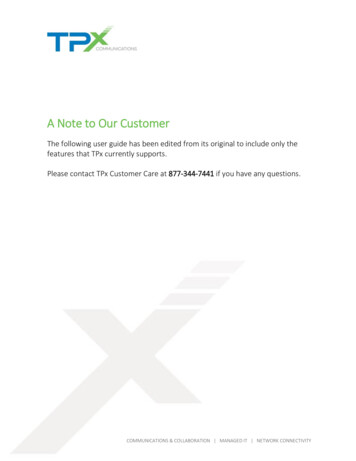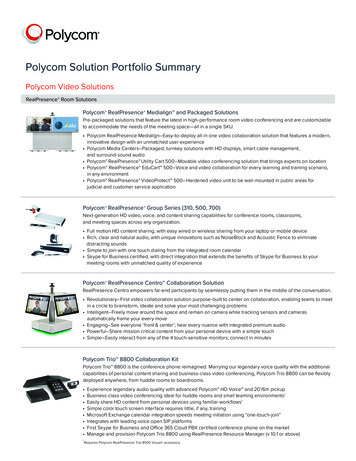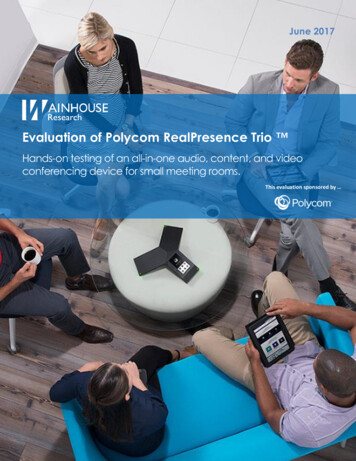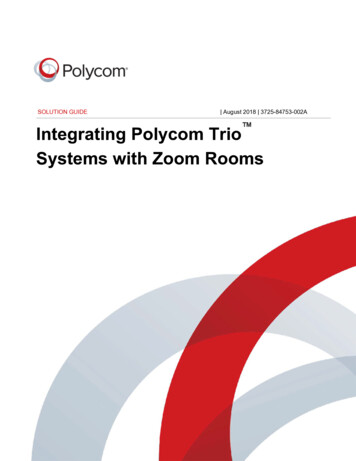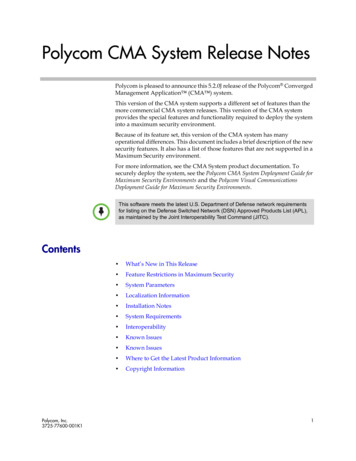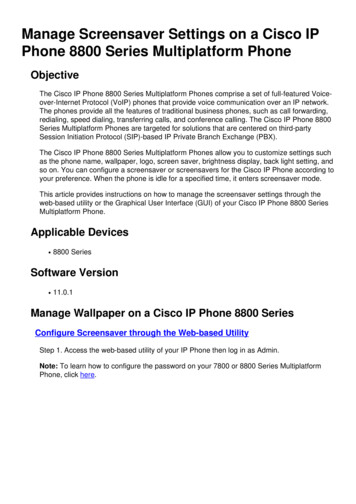Transcription
FREQUENTLY ASKED QUESTIONSPolycom Trio 8800The Polycom Trio 8800 (also known as the Polycom RealPresence Trio 8800) isthe conference phone reimagined. Marrying our legendary voice quality with theadditional capabilities of content sharing, and business-class videoconferencing. Triocan be flexibly deployed anywhere, from huddle rooms to boardrooms.Can I buy the Polycom Trio 8800 as a conference phone only?Yes. The Polycom Trio 8800 is the best IP conference phone on the market offering advanced HDVoice , patented NoiseBlock technology, a 5-inch color touch screen display, USB and Bluetooth/NFCaudio connectivity with personal devices to name a few of its many features. Should you choose to addcontent and video at a later date, the Polycom Trio Visual accessory and supported USB cameraoptions can easily be added without the need to replace the conference phone.How does Polycom Trio 8800 share content and make video calls?Polycom Trio 8800 has the unique capability of expanding audio conferencing into full collaborativemeetings including content sharing and video calling. When paired with the Polycom Trio Visual accessory, which gives you connectivity to a display and USB camera, it allows you to share content froma personal device as well as offering business-class video conferencing.Here are a few examples of Trio’s flexibility: Easily pair your personal devices or laptop for content sharing or speakerphone capabilities usingBluetooth/NFC, USB or IP Begin your meetings quickly with one-touch-join. Integration with Microsoft Exchange calendaringmakes it simple. Business-class HD video conferencing provides a consistent, reliable video experience Legendary voice quality includes Polycom’s advanced HD Voice, our patented NoiseBlock technology, 20”/6m pick up and is the first and only certified Microsoft Skype for Business conferencephone on the market.What is the Polycom Trio 8800 Collaboration Kit (also known as the Polycom RealPresence Trio8800 Collaboration Kit)?The Polycom Trio 8800 Collaboration Kit consists of the Polycom Trio 8800 conference phone, PolycomTrio Visual accessory and a USB 2.0 and UVC 1.5 compliant compression camera with Microsoft Skypefor Business specific H.264 SVC support. The Polycom Trio Visual accessory connects to a customersupplied display via an HDMI cable, is powered using PoE and has a USB port for connecting thecamera. The Trio Visual accessory is plug and play. It automatically pairs to Polycom Trio 8800conference phone via the IP network to enable content sharing and videoconferencing in minutes.
POLYCOM TRIO 8800 FAQIs Polycom Trio 8800 a Power over Ethernet (PoE) device or does it require an external powersupply?Polycom Trio 8800 features built-in auto sensing IEEE 802.3at Power-over-Ethernet (Class4) backwardscompatible with IEEE 802.3af (PoE) and does not require an external power supply to operate. Chargingof USB connected devices and powering the Polycom Trio Visual via Polycom Trio 8800’s LAN OUTport requires an IEEE 802.3at (PoE ) compliant power source. If you do not have an IEEE 802.3at orIEEE 802.3af compliant power source, you can purchase a power kit from Polycom. (7200-23490-xxx,100-240V, 0.8A, 55V/36W, IEEE 802.3at compliant mid-span power injector for 10/100/1000 MbpsEthernet. Ships with local power cord and Ethernet cable).Can the Polycom Trio Visual be purchased individually?Yes. However, Polycom Trio Visual can only be used with Polycom Trio 8800 and is not intended tooperate standalone.What accessories are available with Polycom Trio 8800?Accessories available for Polycom Trio 8800 include the Polycom Trio Visual to enhance the audioconference experience with content sharing and videoconferencing capabilities and Polycom TrioExpansion Microphones (sold in pairs, same microphone pick-up range as Polycom Trio 8800. Includestwo 2.1m/7ft cables) for extending the microphone and speaker pick up range.Is NoiseBlock enabled when Polycom Trio expansion microphones are connected?Yes. NoiseBlock works with and without expansion microphones connected.Does calendar one-touch-join work on any scheduling platform? Does it work with CalendarConnect?Polycom Trio 8800 supports Microsoft Exchange calendaring, recognizes scheduled Skype for Businessmeetings and can be configured to recognize other meeting dial-in information patterns e.g. SIP URIs forjoining cloud based meeting services including Zoom and BlueJeans Networks.Can I use Polycom Trio 8800 with a regular or Smart TV screen?Yes. However, Trio 8800 does not support touch screen experiences.Can multiple mobile devices be connected to Polycom Trio 8800 at the same time?No. Only one mobile device can be connected to Trio 8800 at a time. If a device is already connected viaBluetooth or IP or USB, they must disconnect before a second device will have access.Does the Polycom Trio Visual accessory ship with an HDMI and Ethernet cable?Yes. Polycom recommends using the supplied cables with Trio Visual to ensure best performance andregulatory compliance.Does Polycom Trio work with Microsoft Skype for Business?Yes. Polycom Trio 8800 works with Skype for Business and Lync 2013 on-premises as well as theMicrosoft Office 365 Cloud PBX powered by Skype for Business. Polycom Trio 8800 is the first and only3PIP certified conference phone for Skype for Business on-premises and online*. The Microsoft Skype forBusiness certification program requires best of breed vendors to meet higher standards for reliability andquality than simple interoperability. The latest Microsoft certification information can be found in theMicrosoft Skype for Business Solutions Catalog.October 20172
POLYCOM TRIO 8800 FAQ* Microsoft Skype for Business certification only applies to the Polycom Trio Conference Phone. The Polycom Trio Collaboration kitwhich supports video and content sharing, although not certified through the Microsoft program, is interoperable and is supported byPolycom.Can I use any kind of USB compression camera?No. At this time the Logitech WebCam C930e is the only supported USB compression camera.The light on the USB camera connected to the Trio Visual is always on, even when the PolycomTrio system is not in a call. Can the camera be accessed remotely?No. The camera is used for the self-view. Video is only sent to the network in an actual point to point orbridge video call.Does Polycom Trio 8800 support Polycom EagleEye cameras?No. The only camera supported is the Logitech WebCam C930e.What kind of display do I need to supply to work with Polycom Trio?Customers can choose whatever display suits their needs and environment. The only requirement is thatit has an available HDMI port. Polycom Trio Visual features an HDMI 1.4 compliant video out port.Interactive (touch) displays are not supported.How many displays does Polycom Trio support?Polycom Trio supports one display connected to the Polycom Trio Visual accessory.Will Trio Visual support HDCI breakout for connecting to other Polycom cameras?No. Polycom Trio was specifically designed to leverage and support USB compression cameras.Can you connect the USB camera to Polycom Trio Visual using a USB extension?No. We recommend directly connecting the camera to RealPresence Visual .What is the local 5-way audio conferencing capability?Polycom Trio supports up to 5 participants locally on the phone (Trio 4 additional audio calls), withoutthe need for an external bridge. However, for specific call platforms including Skype for Business andBroadsoft Broadworks, Trio does support “server-based” conferencing and the local audio conference isnot used.Can I pair my personal device or laptop to Polycom Trio 8800?Yes. Polycom Trio 8800 supports Bluetooth/NFC, USB and IP based connectivity options for a broadvariety of devices and user preferences. When using Bluetooth, simply accept the pairing request, andyou will be able to augment your mobile device based call with the exceptional audio of Polycom Trio8800. This is also true for laptops. If your laptop supports Bluetooth, simply pair it and use Polycom Trio8800 for soft-client or browser based calls. You can also perform this using a USB cable.What kind of environment is the Polycom Trio 8800 conference phone ideally suited?Polycom Trio 8800 has a pick-up range of 20-feet /6 meters and it includes 3 microphones for full 360degree coverage optimized for medium to large conference spaces. When adding optional expansionmicrophones, the pickup range can cover an area of up to 230sq. ft.Does Polycom Trio support wireless expansion microphones?No. The Polycom Trio expansion microphones are wired.October 20173
POLYCOM TRIO 8800 FAQI have SoundStation expansion mics. Can I use them with Polycom Trio?No. Only the Trio Expansion Microphones are supported.Does Polycom Trio 8800 support ceiling microphones?No. Only the Trio tabletop expansion microphones are supported.Does Polycom Trio 8800 support Acoustic Fence technology?No. Acoustic fence is a technology that works with the RealPresence Group Series and RealPresenceCeiling Microphones. Polycom Trio 8800 offers Polycom’s patented NoiseBlock technology that listensfor non-speech noise and mutes it from flowing through to the far end.Can I connect the Polycom Trio 8800 to my RealPresence Group Series to be used as an audioperipheral?No. Polycom Trio 8800 does not support this configuration.Can I connect Polycom Trio 8800 to Polycom SoundStructure Installed audio solutions?No. Polycom Trio 8800 does not integrate with Polycom SoundStructure.Does Polycom Trio 8800 use its own echo cancellation capabilities when used with Skype forBusiness and Lync clients over USB?No. When connected via USB Polycom Trio 8800 does not use its own echo cancellation capabilities, itrelies on the echo cancellation capabilities of the Skype for Business client. Trio is recognized as a USBspeakerphone.When connected with a Microsoft Rigel system like the Polycom MSR Series, Trio 8800's echo cancellingcapabilities are used.Can I use Polycom Trio 8800 as an audio device (mic and speaker) for other audio and videoclients or applications such as Zoom, WebEx, YouTube and iTunes, on a mobile device orcomputer?Yes. Polycom Trio 8800 features USB and Bluetooth connectivity and can be used as a speakerphonefor a wide variety of applications. The level of features interoperability may vary depending on theapplication used. Polycom Trio 8800 supports standard HID commands volume up/down, mute/un muteand accept/hang-up.Does Polycom Trio 8800 support voice over Wi-Fi?Yes. Polycom Trio 8800 was the first Wi-Fi capable audio conferencing phone on the market. Whenconnected to the network via Wi-Fi connecting the Trio Visual accessory is not supported.Does the customer need any specific “Voice-over-Wi-Fi” gateways in their network to route theTrio 8800 voice calls both internally and externally?We recommend deploying Trio 8800 in a VoIP ready wireless LAN network. Roaming capabilities are notrequired because Trio 8800 was not designed as a portable device.What do I see on the local display when I’m in a video call and sharing content?Polycom Trio software version 5.4.4 and above supports 4 display layout options. You can select fromAuto, PiP, Full Screen or in a Skype for Business environment you can also select Gallery View. To seefor yourself, please check the Polycom Trio landing page for the demonstration video.October 20174
POLYCOM TRIO 8800 FAQHow do I share content using my laptop or personal device?Polycom Trio 8800 is exceptionally flexible. Content can be shared in a few ways depending on yourplatform and device.Skype forBusiness/Office 365Local Content Presentation(not in a call)Open IM session with Trio andshare desktop-Content Sharing(in a call)Using your Skype for Business client ona laptop or tablet, join the ongoingconference call OR add the individualwho will be sharing content using theTrio interface (add participant) andshare content just as you would sharewith an individual using Skype forBusiness-Present via AirPlay enabled device-Present via Miracast enabled device-Connect USB cable from Trio tolaptop. The PolycomPeople Content IP (PPCIP)application will automatically launch.Press the play button to presentcontent.-Content sharing via USB is notsupported in a Skype for Businessenvironment.-Present content from a laptop ortablet using Polycom’s freeapplication, People Content IP(PPCIP) for PC or for Mac. Enterthe IP address of Trio and pressplay.-Present content from a laptop or tabletusing Polycom’s free application,People Content IP (PPCIP) for PC orfor Mac. Enter the IP address of Trioand press play.SIP-Present via AirPlay enabled device(Wireless)-Present via Miracast enabled deviceWhen using the Polycom platform, jointhe call from RealPresence Desktop orRealPresence Mobile for Tablets withSmartPairing. You may want to turn offvideo and audio. With ultrasonic pairingenabled, Polycom Trio will be detectedautomatically. If SmartPairing is notenabled, manually enter the IP addressof the Polycom Trio select the “sharecontent” icon on the RealPresenceDesktop or Mobile for Tablets client.-Connect USB cable from Trio tolaptop. The PolycomPeople Content IP (PPCIP)application will automatically launch.Press the play button to presentcontent.-Connect USB cable from Trio to laptop.The Polycom People Content IP(PPCIP) application will automaticallylaunch. Press the play button topresent content.(Wireless)Skype forBusiness/Office 365(USB/wired)SIP(USB/wiredOctober 20175
POLYCOM TRIO 8800 FAQIs a license required to present content using Apple AirPlay and Miracast certified devices?Yes. When Polycom Trio Visual is connected, or when a Trio 8800 Collaboration Kit is purchased, alicense is required to present content using Apple AirPlay or Miracast certified devices. (p/n 5150-84981001)What kind(s) of content can I share with Polycom Trio 8800 using the Skype for Business client?When using the Skype for Business client to share content, select “Present Desktop”/"Share yourDesktop" or “Present Application”/'Share a Window". “Present PowerPoint Files”/"Share PowerPoint File"and sharing content from computers with multiple extended displays is not supported.Can I share content during an audio conference?Yes. If you have installed Polycom Trio Visual , content can be shared. There must be a displayavailable for the content to appear. The content and the far-end(s) must support standard compliantBFCP or Skype for Business RDP based content. Polycom Trio 8800 will connect video if a camera isconnected, however, you may simply stop sending video ('mute camera') or close the cover of the cameraif video is not required.Can I send content from my mobile phone?Yes. Polycom Trio 8800 supports content presentation (screen mirroring) locally (not in a call) from AppleAirPlay and Miracast certified devices.Can I connect multiple Polycom Trio Visual accessories together with Polycom Trio 8800 for amulti-screen experience?No. Only one Polycom Trio Visual is supported.What ports are available on the Polycom Trio Visual accessory?There are 2x USB 2.0 host ports (one for the USB camera), 1x HDMI 1.4 port for connecting to a displayand 1x 3.5mm stereo line-level audio output for connecting external speakers or an audio recordingdevice.Can I connect Polycom Trio 8800 to an external source such as a DVD player?No. Polycom Trio 8800 and Polycom Trio Visual do not support connecting external video sources.How secure is content sharing on Polycom Trio 8800? Will it be secured by a third party? Forexample, if used in healthcare and keeping patient records secure.Secure content sharing is supported from clients and endpoints that support secure connections. Skypefor Business 2015 clients support secure connections that also includes RDP content streams. PolycomTrio 8800 supports secure calls (point-to-point and VMR) with video-based content. PolycomRealPresence Desktop and Mobile for tablets and PPCIP do not support secure content sharing. PolycomTrio 8800 uses industry best practices for network security.When I am sharing content, what happens when a second person tries to share at the same time?When sharing content, if a second user tries to share, the second user will take over sharing capabilities.Can I install Polycom Trio 8800 in a dual (hybrid) platform environment (e.g. Skype for Businessand open SIP)?Yes. Polycom Trio software version 5.5.2AC and above enables up to 3 lines registered to different voiceplatforms simultaneously (e.g. one line for Skype for Business, one line for a SIP platform and one lineOctober 20176
POLYCOM TRIO 8800 FAQfor solutions such as Zoom or BlueJeans). Note a maximum of one Skype for Business line is supported(must be line 1).Will I need an additional Skype for Business license when I deploy a Trio 8800 on my network?Yes. Polycom Trio 8800 registers as a Skype for Business endpoint on your network. Polycom Trio 8800has a Skype for Business edition SKU which includes the Polycom UC Software for Skype for Businesslicense. If you purchased and open SIP edition and wish to switch to Skype for Business, a Polycom UCSoftware for Skype for Business license is available for purchase.Will I require an additional Polycom license to use Polycom Trio 8800 with Skype for Business,Office 365 Cloud PBX?Polycom Trio xxx-xxxxx-019 are Skype for Business, Office 365 Cloud PBX Edition SKUs and do notrequire an additional Polycom license. Standard edition SKUs do require an additional Polycom licenseonly when used with Skype for Business and Office 365 Cloud PBX.Which Skype for Business online, Office 365 licenses do I need for use with Polycom Trio?Polycom Trio works with Office 365 Enterprise E5, E3 and E1. If E3 or E1 is the right plan for yourbusiness, you must be sure to add the Cloud PBX for PSTN calling service.More information about Office 365 plans and pricing is available here: more-office-365-for-business-plansWill I require an additional Polycom license to enable video on Polycom Trio?No. You will not need to purchase additional video licenses from Polycom.Can I leverage click to join (calendaring) via Polycom RealConnect ?No. Trio integrates with Microsoft Exchange calendar to receive Skype for Business meeting information.When Polycom RealConnect is deployed, how do I integrate Trio 8800?Polycom Trio 8800 is qualified for integration with Skype for Business and Office 365 Cloud PBX andregistration with these platforms is recommended.Does Polycom Trio 8800 work with the Zoom Connector for Polycom?Polycom Trio interoperates with Zoom conferencing, but it does not use the Zoom Connector software.Connecting to a Zoom meeting room from Polycom Trio is possible by dedicating one of the threeavailable SIP lines to a Zoom lobby. A second way is through Microsoft Exchange calendar integration.Polycom Trio will parse the SIP URI to join the Zoom meeting which allows the user to simply use onetouch- join to initiate the conference.Is Polycom Trio 8800 interoperable with the Skype for Business client for Mac OS?Yes, but for audio only calls. The Skype for Business client for Mac OS that is currently available does notsupport RDP content and X-H.264UC video.Is Polycom Trio 8800 open for third party developers to create vertical solutions?We do not offer API’s and are not currently engaging third party developers.Does Trio 8800 need to be configured for separate VLANs when used for audio only conferencesand video or audio conferences?October 20177
POLYCOM TRIO 8800 FAQNo, Trio 8800 can run on any VLAN. The only requirement is that Trio Visual and the Trio 8800conference phone run on the same IP subnet. It is best practice to separate out PC traffic fromvoice/video traffic for the best voice/video performance.Can I manage and provision Polycom Trio 8800 using Polycom RealPresence Resource Manager?Yes. With the release of RealPresence Resource Manager 10.1 or newer, you can now manage,provision and configure Polycom voice solutions, including Polycom Trio 8800 and Polycom videosolutions from one dashboard.There are over 100 configuration templates available in RealPresence Resource Manager for configuringTrio. This gives administrators the ability to tailor the user interface to adhere to internal security policiesand user preferences as well as run analytics for gathering usage data.October 20178
Polycom Trio 8800 The Polycom Trio 8800 (also known as the Polycom RealPresence Trio 8800) is the conference phone reimagined. Marrying our legendary voice quality with the additional capabilities of content sharing, and business-class videoconferencing. Trio can be flexibly deployed anywhere, from huddle rooms to boardrooms.