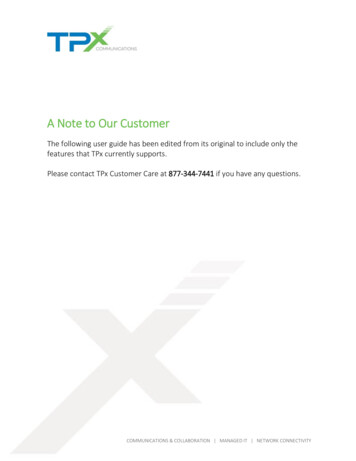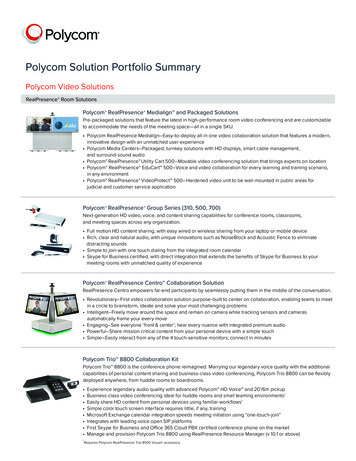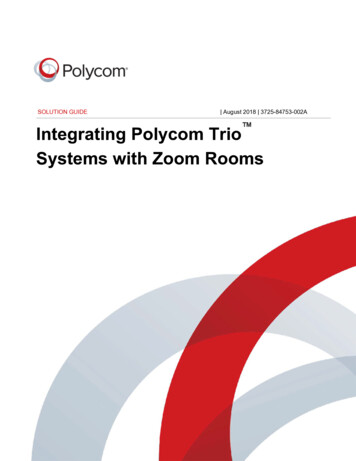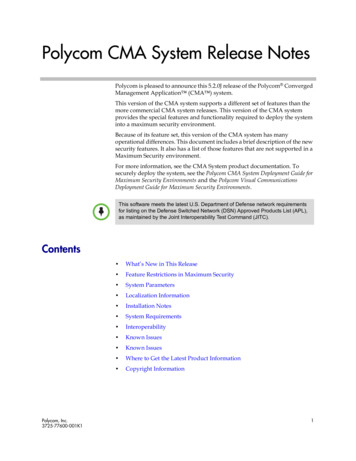Transcription
RELEASE NOTESUC Software 5.8.0AC February 2019 3725-20659-040APolycom Trio SolutionContentsWhat’s New for UC Software 5.8.0AC . 2Supported Polycom Products . 2Security Updates . 3Release History . 3Resolved Issues . 8Known Issues . 8UC Software Distributed Files . 9Limitations.11Interoperability .13Updates to Previous Releases .19Get Help .23The Polycom Community .24Copyright and Trademark Information .25Polycom, Inc.1
Polycom Trio Solution – Release NotesUC Software 5.8.0ACWhat’s New for UC Software 5.8.0ACThis release of Polycom Unified Communications (UC) Software 5.8.0AC for the Polycom Trio solutionis for Open SIP and Skype for Business deployments and includes all the features of previous releasesand important fixes.Supported Polycom ProductsUC Software 5.8.0AC for Polycom Trio solution supports the Polycom products and peripherals.When using a Polycom RealPresence Group Series system with a Polycom Trio system, youmust: Use Group Series system software version 6.2.0 or later Use Group Series system hardware version 20 or later Configure your Group Series system to run in Trio pairing modeSupported Polycom Products and PeripheralsSupported Polycom ProductSupported Product PeripheralsPolycom Trio Visual accessoryPolycom EagleEye IV USB camera with thePolycom Trio 8800 systemPolycom EagleEye Mini USB cameraPolycom Trio VisualPro systemPolycom EagleEye IV cameraPolycom EagleEye Director II cameraPolycom EagleEye Producer cameraPolycom EagleEye Acoustic cameraPolycom MSR Series solutionPolycom EagleEye IV USB cameraPolycom EagleEye IV cameraPolycom RealPresence Group Series systemPolycom EagleEye IV cameraPolycom EagleEye Director II cameraPolycom EagleEye Producer cameraPolycom EagleEye Acoustic cameraPolycom Trio 8800 systems support the followingdevices when connected by USB to Polycom MSRDock or Microsoft Surface Hub.Polycom, Inc.Polycom EagleEye Director II camera2
Polycom Trio Solution – Release NotesUC Software 5.8.0ACSecurity UpdatesThere are no security updates this release.Please refer to the Polycom Security Center for information about known and resolved securityvulnerabilities.Release HistoryThis following table shows the release history of the Polycom Trio solution.Release HistoryReleaseRelease DateFeatures5.8.0ACFebruary 2019This release includes important field fixes.5.8.0AAJanuary 2019This release includes support for:5.7.2AB5.7.2AANovember 2018October 20185.7.1ACSeptember 20185.7.1ABAugust 2018Polycom, Inc. Polycom EagleEye IV USB Camera with Polycom Trio 8500 Bluetooth Discovery on Polycom Trio with the PolycomContent Application Custom Icons for Contacts and Line Registrations Reverse Name Lookup PSTN Gateway on Failover Upload Logs to a USB Flash Drive Daisy-Chaining Polycom Trio SystemsThis release includes the following enhancements: Microphone Synchronization Between Paired Systems Audio from an HDMI Connection Click-to-Join Support for Polycom RealConnect ServicesThis release includes support for: Cisco WebEx Simple Certificate Enrollment Protocol (SCEP)This release for the Polycom Trio solution includes several importantfield fixes.This release for the Polycom Trio Solution includes support forthe following: Polycom Trio solution integration with RealPresence GroupSeries systems Polycom Trio system integration with Zoom Rooms3
Polycom Trio Solution – Release NotesUC Software 5.8.0ACReleaseRelease DateFeatures5.7.1AAJuly 2018This release for the Polycom Trio Solution includes support for thefollowing:5.5.4AA5.5.3ABPolycom, Inc.April 2018February 2018 Polycom EagleEye Mini USB camera support Pairing with the Polycom EagleEye Director II camera system Firmware updates for Polycom EagleEye IV USB camera Scheduled Reboot Two-Way Active Measurement Protocol (TWAP) Assured Services - Session Initiation Protocol (AS-SIP) Enhanced 911 (E.911) Reset Polycom Trio system to default settings Remote Party Caller ID from SIP Messages Calling Line Identification Static DNS Cache Direct Inward Dialing Number Storing Images to a Sub-Directory Resetting the phone without an admin password Forwarding incoming Skype for Business calls Multiple Emergency Number Dial Plan Siren7 Audio Codec Skype for Business Device Lock Microsoft Exchange Integration Direct Inward Dialing Number Web Proxy Auto DiscoveryThis release for the Polycom Trio Solution includes support for thefollowing: Localization of virtual keyboard in sync with phone language Two server redundancy parameters added Per-camera video configurations Camera controls and presets Session header parameter updates Polycom interoperability with BlueJeans Changes to the display of scheduled meetingsThis release for the Polycom Trio solution includes several importantfield fixes.4
Polycom Trio Solution – Release NotesUC Software 5.8.0ACReleaseRelease DateFeatures5.5.3AADecember 2017This release for the Polycom Trio Solution includes support for thefollowing: Transport Layer Security (TLS) version 1.2 Skype for Business Video-Based Screen Sharing Polycom EagleEye IV USB camera Polycom Trio 8500 system with the Polycom Trio Visual accessory SILK audio codec Airplay discovery over Bluetooth on Polycom Trio 8800system5.5.2AEDecember 2017This release for the Polycom Trio 8800 and 8500 systems includesseveral important fixes.5.5.2ACSeptember 2017This release for the Polycom Trio 8800 and 8500 systems includesthe following:Polycom, Inc. Screen Mirroring on Polycom Trio Solution Software Update using Windows Server Trio 8800 System Media Keepalive Toggle Content and People Video Streams Skype for Business User Experience Enhancements Viewing a Different Calendar in Skype for Business Mode Dynamic Port Ranges for Video and Content Adding a PSTN Participant to a Call Displaying Multiple Calendar Meetings on ConnectedMonitor Web Sign in for Skype for Business Online Secure Single Sign-On (SSO) with Third-Party SupportingSolutions Managing Skype for Business Conference Participant Levelin the Call Roster Screen Device Lock Client Media Port Ranges for Quality of Experience (QoE) Microsoft Quality of Experience Monitoring Server Protocol(MS-QoE) Exchange Web Services Discovery Unified Contact Store Alert Tones for Mute Status Dial Plan Normalization Dial Plan for SIP URI Dialing Join a Meeting using SIP URI Hybrid Line Registration User Log Upload5
Polycom Trio Solution – Release NotesReleaseRelease DateUC Software 5.8.0ACFeatures Audio, Video, and Content Port Ranges Media Transport Ports for audio, video, and content Experimental: Support for SILK Audio Codec5.4.5AGJuly 2017This release includes important field fixes and introduces support forcompliance of the Polycom Trio 8800 system with the RadioEquipment Directive (2014/53/EU) applicable to the EuropeanEconomic Area (EEA).5.4.5ACMay 2017This release addresses the following issues:5.4.5AA5.4.4March 2017 Large Skype for Business Meetings with 100 participants Connectivity with Gigabit Ethernet switches Microsoft Exchange Online authentication failureThis release includes support for the following features: Enhancements to the Polycom Trio 8800 and Trio Visual system interfaces Enhancements to the Polycom Trio solution diagnostics Set the display language from the Polycom Trio 8800 systemmenu Experimental hybrid and dual-line registrationThis release includes support for the following features:AB ADDecember January 20165.4.4AANovember 2016This release includes support for the following features:5.4.3ABPolycom, Inc.August 2016 Hide Meeting DetailsThis release Includes important field fixes. New Skype for Business UI Design Skype for Business optimized USB Audio Device Base Profile Picture-in-Picture and Picture-in-Content Skype for Business Gallery View-like layouts Calendar improvements Customization and configuration Options This release resolves several known issuesThis release includes support for the following features: Reset Video Mute Synchronized volume control with a USB-connected computer Trio 8800 system as a USB audio speakerphone for Maccomputers Dialpad shows digits entered during a call Join future Skype for Business Meetings6
Polycom Trio Solution – Release NotesUC Software 5.8.0ACReleaseRelease DateFeatures5.4.3AAMay 2016This release includes support for the following features:5.4.2ABApril 2016 Simulcast of two video streams in Skype for Business AVMCUmeetings FEC improvements Share a Mac Computer Desktop at 1080p Resolution withPolycom People Content IP Hide USB Connection from phone menu Mute video to transmit a still image Display number/extension or custom label on phone’s homescreen Wi-Fi country code settings for India, Indonesia, Saudi Arabia,Singapore, South Africa and South Korea.This release replaces 5.4.2AA and addresses the following issue: Powering Polycom Trio with Cisco PoE (Power over Ethernet)switches using the Cisco Discovery Protocol (CDP)5.4.2AAMarch 2016This release includes support for the following features: Forward Error Correction (FEC) Customize the system interface 1080p content input from People Content IP / USBThis release resolves several known issues.5.4.1AAFebruary 2016This release includes support for the following features: Microsoft Office 365 and Skype for Business Online Office 365 and Skype for Business Provisioning andManageability Time and Date Initial Setup People Content over USB for Windows USB Skype for Business or Lync 2013 audio calls with userinterface controlsThis release also resolved some known issues.5.4.0ABDecember 2015Resolved some known issues5.4.0AADecember 2015Added feature to hide Sign Out optionAdded an avatar that displays during a conference call when anaudio-only participant is the active speaker.Resolved some known issues5.4.0.12197November 2015Resolved some known issues5.4.0.12107November 2015Initial release for Polycom Trio 8800 and Polycom Trio Visual Polycom, Inc.7
Polycom Trio Solution – Release NotesUC Software 5.8.0ACResolved IssuesThe following table lists resolved issues in this release for Polycom Trio systems. This release alsoincludes several other user experience and performance fixes and enhancements not listed below.Resolved om Trio drops calls in subsequent invite after Polycom DMA is updated.EN-1180225.7.1ACCDP bypass stopped working on the Polycom Trio system after upgrading to UC Software5.7.2AB.5.7.2ABEN-1182225.8.0AAWhen the Polycom Trio system receives an incoming call while displaying a menu insteadof the call view during an active call, the "Add to Call" option does not display.EN-1187835.7.2AAWhen Polycom trio is paired with a RealPresence Group Series system, shared content issent to the far-end at a much smaller resolution than expected.EN-1204575.7.2ABThe Polycom Trio system doesn't map DTMF clock rate for the Opus codec.EN-1229395.7.1ACPolycom Trio is not refreshing the access token as per the expiry value received by theExchange server.EN-1240165.5.4Made improvements to logging security posture.Known IssuesThe following table lists all known issues and suggested workarounds for Polycom Trio systems.Upgrade the Polycom Trio system with the latest software before contacting Polycom support to ensurethe issue has not already been addressed by software updates.These release notes do not provide a complete listing of all known issues that are included in thesoftware. Issues not expected to significantly impact customers with standard voice and videoconferencing environments may not be included. In addition, the information in these releasenotes is provided as-is at the time of release and is subject to change without notice.Known 7.2Far-end audio drops out on the Polycom Trio system after about 20minutes.NonePolycom, Inc.8
Polycom Trio Solution – Release NotesUC Software 5.8.0ACUC Software Distributed FilesYou can download the software package for Polycom Trio solution in ZIP file format and place thepackage on a provisioning server to provision your devices. Each software package containsconfiguration files and a sip.ld file for each Polycom Trio device.The sip.ld files are model-specific and are as follows: Trio 8500 system: 3111-66700-001.sip.ld Trio 8800 system: 3111-65290-001.sip.ldThe Polycom Trio Visual accessory is provisioned and updated automatically from thePolycom Trio 8800 it is paired with – user interaction and manual provisioning andsoftware updates are typically not required. The UC Software for Polycom Trio 8800download does not include a dedicated executable file for the Polycom Trio Visual . Toprovision the Trio Visual , delete the part number from the Polycom Trio 8800 311165290-001.sip.ld file and do one of the following: Use the renamed sip.ld file for both the Polycom Trio and Visual . Copy the Polycom Trio 8800 file and rename it using the Visual part number3111-66420-001.sip.ld.The following table lists all the files included in the Polycom Trio solution software package. If you areprovisioning your phones centrally using configuration files, download the corresponding resource file andextract the configuration files to the provisioning server, maintaining the folder hierarchy in the ZIP file.The UC Software 5.8.0AC build ID for the sip.ld and resource files is 5.8.0.15232.Installing UC SoftwareAdministrators can install UC software for the Polycom Trio 8800 and 8500 systems using a provisioningserver or a USB flash drive. Administrators can configure features for the system using configuration fileson a provisioning server, using the Web Configuration Utility, or on the phone. See the Polycom TrioSolution Administrator Guide for more information on configuring features.Files Included in the Polycom Trio Solution Software PackageDistributed FilesFile Purpose and Applicationsip.verText file detailing build-identification(s) for the release000000000000.cfgMaster configuration template file000000000000-directory .xmlLocal contact directory template file. To apply for each phone,replace the (zeroes) with the MAC address of the phone andremove the (tilde) from the file nameapplications.cfgConfiguration parameters for microbrowser and browserapplicationsdevice.cfgContains Network Configuration device parameters.Polycom, Inc.9
Polycom Trio Solution – Release NotesUC Software 5.8.0ACDistributed FilesFile Purpose and Applicationfeatures.cfgConfiguration parameters for telephony featuresfirewall-nat.cfgContains configuration parameters for telephony featureslync.cfgContains Lync specific configuration parametersreg-advanced.cfgContains configuration parameters for the line and call registrationand advanced phone feature settingsreg-basic.cfgConfiguration parameters for line and call registration and basicphone settingsregion.cfgConfiguration parameters for regional and localization settingssuch as time and date and languagesip-basic.cfgConfiguration parameters for the VoIP server and softswitchregistrationsip-interop.cfgConfiguration parameters for the VoIP server, softswitchregistration, and interoperability configurationsite.cfgConfiguration parameters that are set for each sitevideo.cfgConfiguration parameters for video connectivityVVX-dictionary.xmlIncludes native support for the following language files:Polycom, Inc. Chinese China Chinese Taiwan Danish, Denmark Dutch, Netherlands English, Canada English, United Kingdom English, United States French, Canada French, France German, Germany Italian, Italy Japanese, Japan Korean, Korea Norwegian, Norway Polish, Poland Portuguese, Portugal Russian, Russia Slovenian, Slovenia Spanish, Spain Swedish, Sweden Arabic, AE10
Polycom Trio Solution – Release NotesUC Software 5.8.0ACDistributed FilesFile Purpose and ApplicationWelcome.wavStartup welcome sound effectLoudRing.wavSample loud ringer sound effectWarble.wavSample ringer sound effectLimitationsThe following sections provide information on limitations when using the Polycom Trio 8800 and 8500systems, and Polycom Trio Visual systems.Simulcast Video Streams in Skype for Business AVMCUMeetings on Polycom Trio 8800 and 8500The Skype for Business AVMCU collects all the participant VSRs from endpoint requests and sends anaggregated VSR to each participating endpoint. Each endpoint receiving the aggregated VSR evaluatesthe video resolutions requested and determines what video resolution(s) to send.For one stream, the Polycom Trio 8800 and 8500 system sends the lowest common resolution requestedto ensure that all endpoints can display the Polycom Trio system video. The resolution of the lower qualitystream cannot be higher than 360p. The video simulcast feature allows Polycom Trio system to send asecond, higher resolution video stream when there are multiple resolutions requested. The resolution ofthe higher quality stream depends on the number of endpoints requesting specific resolutions and analgorithm determines the video resolution that best serves all the endpoints. As a result, some endpointsreceive a lower resolution stream than the resolution requested.Power over Ethernet Negotiation in CDP EnvironmentsThe Polycom Trio 8800 and 8500 systems do not support power negotiation over Cisco DiscoveryProtocol (CDP) with Cisco switches using CDP. CDP is supported for VLAN negotiation.If you are powering your Polycom Trio 8800 or 8500 system using an IEEE 802.3af power over Ethernetcompliant switch, power budget is negotiated by a hardware handshake at power up - CDP is not used.If powering the Polycom Trio 8800 system using an IEEE 802.3 at power over Ethernet Plus (PoE )switch, the Polycom Trio 8800 power budget is negotiated through a combination of hardware handshakeand LLDP.Skype for Business and Lync 2013The following is a list of constraints and limitations when using the Polycom Trio 8800 or 8500 system in aMicrosoft Skype for Business or Lync 2013 environment: Audio-only for Lync 2010 environments; content and video are not supported.Polycom, Inc.11
Polycom Trio Solution – Release NotesUC Software 5.8.0AC Skype for Business (online and on-premises) federation not tested with Skype for consumer. Polycom Trio systems with Skype for Business Online- and Exchange Online-based voicemail isnot supported for use in Russia, Belarus, and Kazakhstan. Polycom Trio with Skype for Businessand Exchange on-premises-based voicemail with media encryption disabled is not tested for usein Russia, Belarus, and Kazakhstan. Trio systems are unable to join Skype for Business meeting broadcasts. The Polycom Trio system does not support content and video for Lync for Mac 2011 desktopclient The Polycom Trio system does not receive content sent from supported Skype for Business andLync clients using ‘Present PowerPoint Files’ and Whiteboard. The Polycom Trio cannot join remote Skype for Business meetings scheduled by third parties thatare not configured for Federation.Microsoft Skype Room System and Surface HubWhen the Polycom Trio 8800 and 8500 system Base Profile is set to ‘SkypeUSB’ and connected via USBcable with a Skype Room System or Microsoft Surface Hub, the following limitations apply: When the Polycom Trio 8800 and 8500 systems is connected to a Microsoft Surface Hub viaUSB, the Surface Hub performs Automatic Gain Control (AGC) and not the Polycom Trio 8800and 8500 systems. When connected to a Skype Room System via USB, the Polycom Trio 8800 and 8500 systemperforms Acoustic Echo Cancellation (AEC). The Web Configuration Utility of the Polycom Trio 8800 and 8500 systems is disabled by default.The Web Configuration Utility can be enabled by an administrator from the phone menu atSettings Advanced Administration Settings Web Server Configuration or using theconfiguration parameters httpd.enabled 1 and httpd.cfg.enabled 1.AudioBy default, audio from the far-site plays only on the Polycom Trio 8800 and 8500 system speakers.Administrators can enable far-site audio to play on the monitor speakers connected to the Polycom TrioVisual accessory by HDMI or external speakers connected to the 3.5mm port on the Polycom TrioVisual .When a Bluetooth-capable device is paired with the Polycom Trio 8800 and 8500 systems, audio qualitythat plays through the system’s speaker is lower for the far-side.Video and ContentPolycom People Content IP is supported on Microsoft Windows and Mac computers to a maximum of1080p with up to 30fps.In Open SIP and Binary Floor Control Protocol (BFCP)-compliant environments, the Polycom Trio 8800system cannot send or receive content on the content video channel in a conference held onPolycom, Inc.12
Polycom Trio Solution – Release NotesUC Software 5.8.0ACCollaboration Server that has content protocol set to ‘H.264 Cascade Optimized’ and ‘H.264 High Profile’enabled.Third-Party CablesUsing a third-party HDMI cable may inhibit the Polycom Trio Visual from properly executing videosettings during video calls. This may occur due to the cable being broken or the cable does not meetgeneral HDMI requirements.The following behaviors may occur if the Polycom Trio Visual fails to properly execute video settings: A portion of the video or content displays off screen. When the system is idle, black spaces or white boxes display on the monitor.If either of these behaviors occur, replace the HDMI cable with a Polycom supplied HDMI cablerecommended for use with the Polycom Trio 8800 system.InteroperabilityThis section includes products tested with this release and Polycom Trio system server interoperability.Polycom Trio Optimized for Zoom RoomsThe Polycom Trio system optimized for Zoom Rooms provides a reliable, high-quality meeting experiencein the conference room for subscribers of Zoom Rooms in an affordable, consolidated solution. ThePolycom Trio system acts as a controller for Zoom Rooms via the system’s touch user interface andprovides audio for Zoom Room meetings through the built-in speakers and microphones.This software release runs Zoom Rooms Controller software 4.3.6 (40253.0127) as embedded software.For the latest setup instructions, see the Integrating Polycom Trio Systems with Zoom Rooms SolutionGuide at Polycom Solutions for Zoom Environments.Polycom Partner Solution SupportThe following table lists solution partners supported by Polycom Trio and the UC Software versionrequired to support each partner solution. For documentation, see Strategic Partner Solutions on PolycomSupport.Polycom Trio Partner SolutionsPartner SolutionPolycom Trio UC Software VersionCisco WebExUC Software 5.7.2AA or laterBlueJeansUC Software 5.5.3 or laterBroadSoftUC Software 5.4.0 or laterMicrosoftUC Software 5.4.0 or laterPolycom, Inc.13
Polycom Trio Solution – Release NotesUC Software 5.8.0ACPartner SolutionPolycom Trio UC Software VersionZoomUC Software 5.7.1 or laterProducts Tested with this ReleaseThe Polycom Trio 8800 and 8500 systems and Polycom Trio Visual systems are tested with otherproducts. The following list indicates products that have been tested for compatibility with this release andis not a complete inventory of compatible equipment.Update all your Polycom systems with the latest software before contacting Polycom support to ensurethe issue has not already been addressed by software updates. To view the latest software for yourproduct, see the Current Polycom Interoperability Matrix at Polycom Support Service Policies.Note: If you are using Polycom Trio systems with Polycom RealPresence DMA system,Polycom recommends setting the parametervoIPProt.SIP.supportFor100rel ”1”. For parameter details, see the PolycomTrio Solution - Administrator Guide on Polycom Trio Support.Products Tested with this ReleaseProductTested VersionsLogitech C930e USB Webcam8.0.875Polycom EagleEye IV USB camera1.2.0-462Polycom EagleEye IV camera1.2Polycom EagleEye Mini USB camera9.0.17Polycom EagleEye Director II camera2.1.0.5Polycom EagleEye Producer camera1.2.2.2Polycom EagleEye Acoustic camera1.70Polycom Trio VisualPro system6.2.0Polycom RealPresence Mobile for Tablets3.9.0Polycom RealPresence Desktop3.9.0Polycom RealPresence Collaboration Server(RMX)8.7.4Polycom RealPresence DMA 70009.0.1Polycom Content App1.3Polycom, Inc.14
Polycom Trio Solution – Release NotesUC Software 5.8.0ACProductTested VersionsPolycom People Content IP for PC1.4.2Polycom People Content IP for Mac1.4.2Polycom HDX 3.1.12Polycom VVX Business Media PhonesUC Software 5.8.0Polycom Trio 8800 and 8500 System Server InteroperabilityThe following table lists the server interoperability supported on the Polycom Trio 8800 and 8500 systemsand the feature capabilities supported for each server.For complete and up-to-date details on Polycom Trio solution compatibility, see Polycom Trio andSoundStation IP Platform Compatibility.Trio Solution Server InteroperabilityMicrosoft Skype forBusiness, Lync2013BroadSoft R20and R21Polycom RealPresence PlatformCisco UnifiedCommunicationsManager 10.5 and9.1Avaya AuraCommunicationManager 7Basic SIPTelephony SIP Trunk to asupported callplatform AdvancedTelephony SIP Trunk to asupported callplatform Provisioning 1 2 1 - Mature interoperable - Interoperable with limitations - Not supported1Requires Polycom RealPresence Resource Manager software version 9.0 (10.1 recommended)Polycom, Inc.15
Polycom Trio Solution – Release NotesUC Software 5.8.0ACPolycom Trio 8800 System Server InteroperabilityThe following table lists the server interoperability supported only on the Polycom Trio 8800 systems andthe feature capabilities supported for each server.For complete and up-to-date details on Polycom Trio solution compatibility, see Polycom Trio andSoundStation IP Platform Compatibility.Polycom Trio 8800 System Server InteroperabilityMicrosoft Skype forBusiness, Lync2013Video(H.264 AVC)Content Polycom RealPresence PlatformCisco UnifiedCommunicationsManager 10.5 and9.1Avaya AuraCommunicationManager 7 1 2 BroadSoft R20and R21(SVC) - Mature interoperable - Interoperable with limitations - Not supported1Polycom Trio 8800 system does not support Cisco’s Telepresence Interoperability Protocol (TIP).2Polycom RealPresence Platform required; BroadSoft UC-One client and server not supportedMicrosoft SupportPolycom support for Microsoft features varies by product.Microsoft Environment InteroperabilityThe following table lists Microsoft environments supported by the Polycom Trio 8800 and 8500 systemsand the Polycom Trio 8800 or 8500 Collaboration Kit that includes the Polycom Trio Visual system and asupported camera.Supported Microsoft EnvironmentsMicrosoft EnvironmentTrio 8800 / 8500Trio 8800 and 8500 Collaboration KitSkype for Business on-premisesMicrosoft qualifiedPolycom supported.Not Microsoft qualified.Office 365 / Skype for Business onlineMicrosoft qualifiedPolycom supported.Not Microsoft qualified.Office 365DMicrosoft qualifiedPolycom supported.Not Microsoft qualified.Polycom, Inc.16
Polycom Trio Solution – Release NotesUC Software 5.8.0ACMicrosoft EnvironmentTrio 8800 / 8500Trio 8800 and 8500 Collaboration KitLync 2013 on-premisesMicrosoft qualifiedPolycom supported.Not Microsoft qualified.Lync 2010 on-premisesMicrosoft qualifiednaMicrosoft Client Feature SupportThe following table lists the features supported by the Polycom Trio 8800 and 8500 systems using theMicrosoft client versions listed.Note that Polycom Trio systems do not support Present PowerPoint and Whiteboard content sharing.Support for Lync 2010 is limited to testing of basic call scenarios. Microsoft support of Lync andSkype for Business is documented on Microsoft's website. Microsoft does not currently support IPphones on Lync 2010. For information, see IP Phones on Microsoft Support.Microsoft Client Feature SupportFeature / CapabilityAudioVideoContent SharingInstantMessagingSkype for Business 2016YesYesYesNoSkype for Business 2016 on MacYesYesYesNoSkype for Business 2016 MobileYesYesYesNoSkype for Business 2015YesYesYesNoMicrosoft Surface HubYesYesYesNoMicrosoft Skype Room System v2YesYesYesNoSkype for BusinessYesYesYesNoSkype for Business 2015 MobileYesYesNoNoLync 2013YesYesYesNoLync 2013 MobileYesYesNoNoLync 2010YesNoNoNoLync 2010 MobileNoNoNoNoLync Phone EditionYesNoNoNoWeb ApplicationPolycom, Inc.17
Polycom Trio Solution – Release NotesUC Software 5.8.0ACFeature / CapabilityAudioVideoContent SharingInstantMessagingCommunicator for Mac 2011YesNoYesNoLync for Mac 2011YesNoYesNoSkype for Business Feature SupportPolycom Trio systems support all features documented in the Polycom Trio Solution wit
Polycom Trio Solution - Release Notes UC Software 5.8.0AC Polycom, Inc. 2 What's New for UC Software 5.8.0AC This release of Polycom Unified Communications (UC) Software 5.8.0AC for the Polycom Trio solution is for Open SIP and Skype for Business deployments and includes all the features of previous releases and important fixes.